Har du lagt märke till att när du besöker WPBeginner, i fältet URL finns en RSS Icon. Ofta ser du den här ikonen på webbplatser som har ställt in sina RSS-flöden på automatisk upptäckt. Genom att ställa in automatisk upptäckt uppmuntrar du dina användare att prenumerera, och du informerar också de som inte vet att de också ska prenumerera. De flesta teman ignorerar den här funktionen som kan vara en enda viktigaste funktionen som du bör ha i dina teman. I denna tutorial kommer vi att visa dig hur du kan ställa in automatisk upptäckt för dina WordPress RSS-flöden.
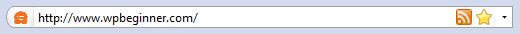
Öppna din header.php och klistra in följande koder ovanför </head> -koden.
<link rel="alternate"type="application/rss+xml"title="RSS 2.0"href="<?php bloginfo(‘rss2_url’); ?>"/><link rel="alternate"type="text/xml"title="RSS .92"href="<?php bloginfo(‘rss_url’); ?>"/><link rel="alternate"type="application/atom+xml"title="Atom 0.3"href="<?php bloginfo(‘atom_url’); ?>"/><link rel="alternate"type="application/rss+xml"title="<?php bloginfo(‘name’); ?> RSS Comments Feed"href="<?php bloginfo(‘comments_rss2_url’); ?>"/>
Många trovärdiga webbplatser i branschen har tagit detta steg för att se till att deras läsare prenumererar på deras webbplatser. Du bör kontrollera om dessa koder finns i din header-fil, om ej så bör du add to den. Glöm inte om du vill spåra dina RSS-prenumeranter, då bör du omdirigera dina flöden till FeedBurner.





mohadese esmaeeli
Hello! Is having an RSS feed field for site SEO dangerous? There are various theories on this matter, and I appreciate it if you share your professional opinion. Also, under what conditions should one use RSS?
WPBeginner Support
No, having an RSS feed is not dangerous it can even help search engines crawl your content. Most sites should normally have an RSS feed.
Admin
Kyle Alm
I just implemented this on my blog, is this one of the reasons why CommentLuv doesn’t pickup my “Recent Blog Posts?”
Editorial Staff
I don’t think that CommentLuv has anything to do with this technique.
Admin
Belinda
I don’t think you mean below the /head code… I think you mean above it? As in, still within the head tags?? Let me know if I am misunderstanding something.
Editorial Staff
Yes you are correct. It needs to be within the head tags.
Admin
kf
Would you mind correcting the entry? It’s only been about 3 years now.
I’ve blown 45 minutes trying to corroborate the above or below /head tag and just for giggles, scrolled down to read comments. No offense, but failing to correct the entry doesn’t give your site credibility. I have a technical site too but I don’t force my visitors to do any more work than they have to. The easier I make it, the more likely they are to give me money. Just sayin…
Editorial Staff
Fixed it.
Brian Cray
Never underestimate the small stuff! Nice reminder