Du drömmer säkert ofta om att nya användare klickar på en länk för att komma till din webbplats. Tänk dig nu att den webbsida de försöker besöka inte längre finns och att de möts av ett kallt 404 “hittades inte”-felmeddelande. Det är inte den välkomnande upplevelse som du hoppades kunna leverera.
Enligt våra observationer kommer över 70% av dessa användare sannolikt att lämna din webbplats om de inte snabbt upptäcker något av intresse.
Som tur är finns det en enkel lösning: att omdirigera din 404-sida till din startsida. Denna enkla men effektiva strategi kan avsevärt förbättra användarretentionen genom att ge besökarna en andra chans att utforska innehåll som de kommer att gilla.
I den här artikeln visar vi dig exakt hur du omdirigerar din 404-sida till din startsida i WordPress, precis som när du guidar en förlorad vän tillbaka till festen.
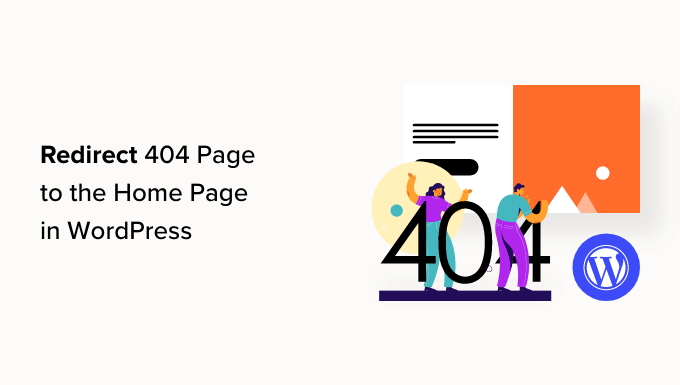
Varför ska du redirecta din 404-sida till din home page i WordPress?
När en användare försöker besöka en page som inte finns på din website WordPress kommer WordPress att visa dem en 404 error page istället.
Ordalydelsen och appearance på denna page kan variera beroende på vilket theme you använder.
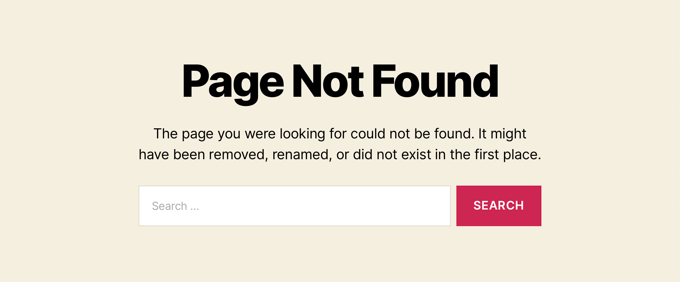
De flesta användare som landar på standard 404-sidan kommer att lämna din site snabbt. Detta kan öka din totala avvisningsfrekvens och påverka din search engine ranking negativt.
Det är därför du bör ta dig tid att skapa en customize 404 page. Men tills du gör det kan du ta genvägen i den här tutorialen och redirecta användare till homepage.
I en perfekt värld skulle you också kunna redirecta specifika 404 error requests till de mest relevanta pages.
Med detta sagt, låt oss titta på hur man redirectar all 404 error till din home page. Vi kommer att täcka två metoder och också visa dig hur du skapar custom redirects för enskilda pages:
Vill du inte hantera 404 error och redirects själv? Låt experterna på WPBeginner Pro Services hjälpa dig! Vi erbjuder prisvärd Emergency WordPress Support för att snabbt lösa 404 error och redirect issues. Sluta stressa över problem med din website och ta hand om dem. Schemalägg tjänster för WordPress-support idag!
Metod 1: Redirect alla 404 error till home page i WordPress
För den här metoden kommer vi att använda All in One SEO för WordPress (AIOSEO). Det är det bästa tillägget för sökmotorsoptimering för WordPress som allow you att ställa in redirects, optimera ditt content för search engines, och mycket mer.
Det första du behöver göra är att installera och aktivera All in One SEO (AIOSEO). Mer detaljer finns i vår Step-by-Step guide om hur du installerar ett plugin för WordPress.
Note: Det finns en gratis version av All in One SEO, men vi kommer att använda Pro-versionen eftersom Redirect är ett Pro addon.
När pluginet är aktiverat måste du gå till All in One SEO ” Redirects.
Om du inte har ställt in redirects ännu måste du klicka på knappen “Activate Redirects”.
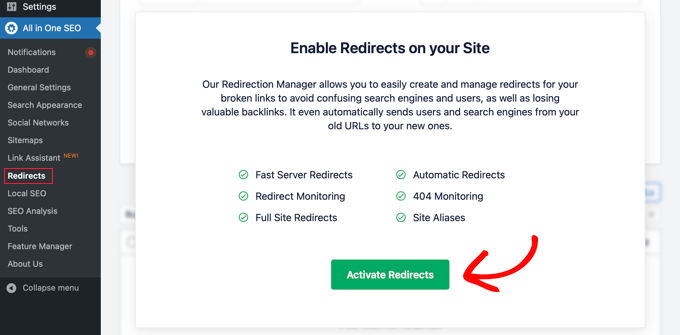
Detta installerar All in One SEO: s Redirects-modul.
Därefter måste du klicka på tabben “Settings” högst upp på sidan. Denna page allow you to configure redirects in AIOSEO.

Du måste rulla ner på sidan tills du hittar “Advanced 404 Settings” section. Aktivera denna section genom att helt enkelt clicka på knappen toggle så att den blir blå.
Nu kommer du att kunna se några fler Settings. You should toggle the “Enable standard 404 redirect” button to the on position. Se sedan till att alternativet “Home Page” är valt.
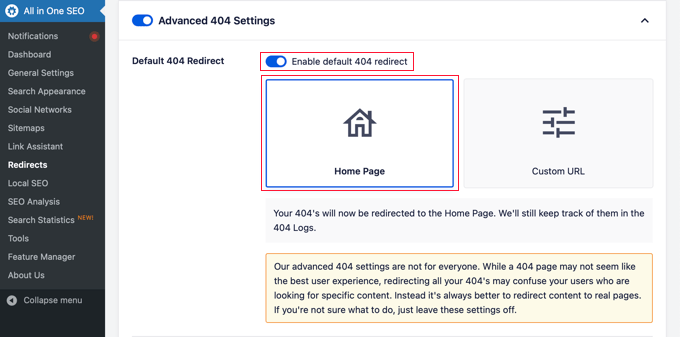
Notice att det också finns ett “Custom URL” alternativ. Detta allow you to redirect 404 errors to any post or page. Glöm inte att klicka på knappen “Save Changes” högst upp eller längst ner på sidan för att store dina inställningar.
Nu när dina besökare försöker besöka en URL på din website som inte finns, kommer de att tas till home page istället för att se standard 404-sidan.
Metod 2: Redirect alla 404 error till home page med hjälp av kod
För den här metoden använder vi WPCode, vilket gör det säkert och enkelt att lägga till anpassad kod i WordPress. Dessutom levereras det med ett stort bibliotek med användbara kodsnuttar, inklusive en som automatiskt omdirigerar 404-sidor till hemsidan.
För att komma igång behöver du installera och aktivera det kostnadsfria insticksprogrammet WPCode. Om du behöver hjälp kan du följa vår handledning om hur du installerar ett WordPress-plugin.
När pluginet är aktiverat går du till Code Snippets ” + Add Snippet från WordPress instrumentpanel.
Därefter söker du efter utdraget “Redirect 404 to Homepage” i biblioteket, håller muspekaren över det och klickar på knappen “Use snippet”.
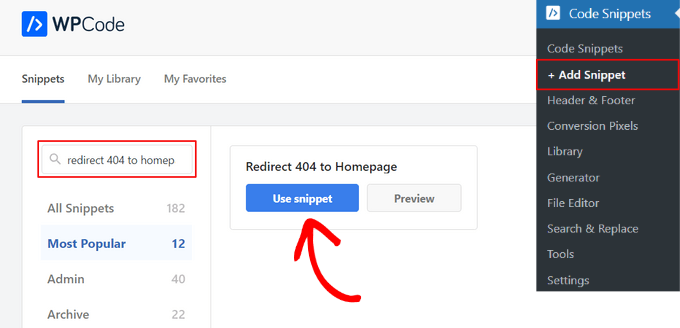
WPCode kommer sedan automatiskt att lägga till koden åt dig och välja rätt insättningsmetod.
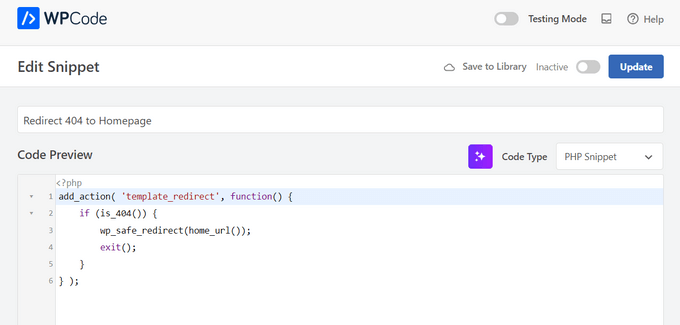
Därefter behöver du bara växla från “Inactive” till “Active” och klicka på knappen “Update”.
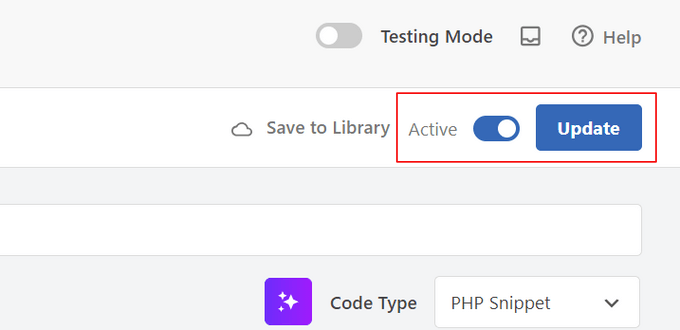
Nu, när en page inte hittas, istället för att se en 404-sida, kommer besökarna att redirectas till din WordPress home page.
Om du föredrar att inte använda ett plugin kan du använda ett enkelt code snippet för att redirecta all 404 pages till homepage.
I den här metoden måste du add to kod till dina WordPress-filer. Om du inte har gjort det tidigare kan du läsa vår guide för nybörjare om hur du klistrar in snippor från webben i WordPress. Du kanske också gillar vår guide till mall-hierarkin i WordPress.
Först måste du skapa en new fil i din WordPress theme folder och döpa den till 404.php. Om ditt theme redan har en 404. php-fil, måste du editera den filen istället.
För att edit denna fil måste du ansluta till ditt WordPress webbhotell account med en FTP-klient eller deras filhanteringsverktyg.
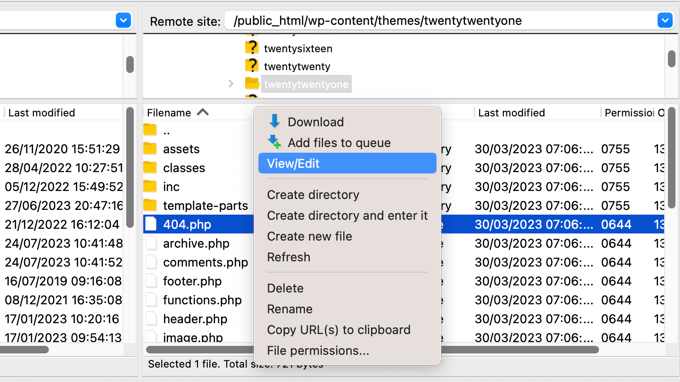
När du är ansluten till din website kommer du att kunna se filen 404.php i din WordPress themes folder.
Du måste add to följande kod som första rad i din 404.php-fil:
1 2 3 4 5 | <?phpheader("HTTP/1.1 301 Moved Permanently");header("Location: ".get_bloginfo('url'));exit();?> |
Spara sedan filen 404.php och ladda upp den på nytt till din temakatalog med FTP eller kontrollpanelen på ditt webbhotell. Därefter kommer dina 404-fel att omdirigeras till din hemsida.
Bonus: Ställ in Custom 404 Page Redirects med AIOSEO
Det bästa och mest SEO-vänliga sättet att hantera 404-fel är att omdirigera besökare till den mest relevanta sidan, inte bara din hemsida.
All in One SEO-pluginets funktion Redirects kan också spåra alla 404-page error och låta dig ställa in smarta 404-page redirects i WordPress.
Om du installerade och aktiverade AIOSEO när du följde metod 1, är allt du behöver göra att navigera tillbaka till All in One SEO ” Redirects page och klicka på fliken ‘Settings’.
Därefter rullar du ner tills du ser sectionen “Logging”. Dina 404 loggar är en post med URL:er som dina besökare har försökt använda för att besöka pages som inte längre finns på din site.
Se till att “404 Logs” är togglad på så att den ser blå ut. Du kan också välja hur länge du vill att pluginet ska posta dina loggar genom att välja tidsperiod från dropdown-menyn.
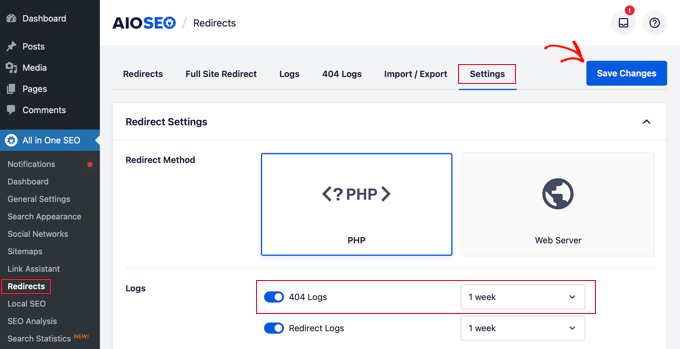
Glöm inte att clicka på “Save Changes” innan du går vidare.
Efter det kan du klicka på alternativet “404 Logging” i menyn för att se den senast öppnade 404 page.
Kom ihåg att eftersom du just aktiverat logging kanske det inte visas något direkt. Du kan behöva vänta upp till 24 timmar innan du ser några användbara insikter där.
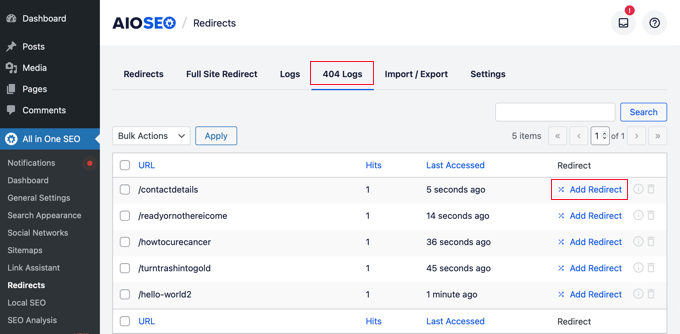
Column “URL” visar you de pages som användarna försökte besöka men som inte finns.
Du kan omdirigera någon av dessa URL:er till en befintlig page genom att clicka på länken “Add Redirect” i kolumnen “Redirect”. Då öppnas en dropdown där du kan enter informationen om din redirect.
För bästa resultat måste du enter den mest relevanta sidan för den ursprungliga sökningen i boxen “Target URL” och sedan click “Add Redirect”.
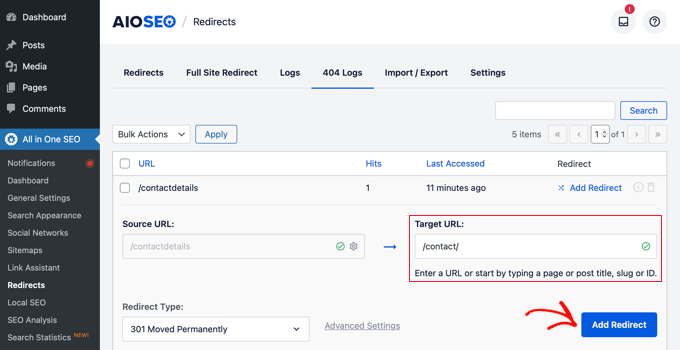
Om du till exempel har tagit bort en tutorial om hur man startar en WordPress-blogg och sedan skrivit en ny, är det bäst att redirecta den gamla URL:en till det nya blogginlägget i stället för till din homepage.
För att add to flera 404-page redirects, följ bara samma steg som ovan.
Kom ihåg att du allmänt inte vill redirecta din 404-sida till din home page för alltid. Det är en bra tillfällig lösning tills du skapar en custom 404-siddesign som konverterar bättre eller ställer in enskilda redirects som tar användare till en relevant page som finns.
Expertguider om 404 error i WordPress
Vi hoppas att den här artikeln hjälpte dig att lära dig hur du omdirigerar din 404-sida i WordPress. Du kanske också vill se några andra guider relaterade till hur man hanterar 404-fel:
- Beginner’s Guide till att skapa 301 Redirects i WordPress
- Hur man Fixar WordPress Posts Returnerar 404 Error (Steg för Steg)
- Så här spårar du enkelt 404 pages och redirectar dem i WordPress
- Hur man hittar och fixar trasiga länkar i WordPress (Step-by-Step)
- Så här förbättrar du din template för 404 pages i WordPress
- Bästa design-exempel för WordPress 404 error page
- Bästa tillägg för redirect i WordPress (Jämförelse)
- Bästa gratis 404 Redirect tillägg för WordPress
- Viktiga underhållsuppgifter för WordPress att utföra regelbundet
- De vanligaste error i WordPress och hur du fixar dem
If you liked this article, then please subscribe to our YouTube Channel for WordPress video tutorials. You can also find us on Twitter and Facebook.





Ralph
I have 2 or 3 blog posts that had to be deleted, but the urls are still present on Pinterest, forums, etc., so I redirected 404 to my homepage in hosting settings to not lose traffic. However, for any other non deleted 404 I have my own “sorry” info and search bar.
I really appreciate good 404s on people’s websites, as this often indicates that they really care. Redirecting to the homepage has its uses, but not every time I think.
WPBeginner Support
That is an option if you prefer it
Admin
Jiří Vaněk
I think, but it’s just my personal opinion, that redirecting people to the homepage isn’t good. Instead, it’s better to create a humorous 404 with an apology that reduces visitor frustration and offers interesting content in the form of a 404 page where the latest content of the website or blog can be automatically inserted. This way, the visitor realizes the page no longer exists but also gets the opportunity to laugh at a well-crafted 404 page and receives alternative content as an option for what to do next.
WPBeginner Support
That is another option, it depends on the site and what type of content but both are valid options
Admin
Shamsher Khan
Thanks for sharing this amazing tutorial.
WPBeginner Support
You’re welcome!
Admin
Mbah Chinedu
Hello, the 301 redirect you do at php file in ftp, can’t I use a text to inform user that the page is going to redirect in some seconds and then allow it redirect. At least bounce rate still reduces, because google has no issue with soft 404 or 404 pages
WPBeginner Support
You can create a page like that if you wanted but we do not have a beginner-friendly method for creating that with PHP.
Admin
Mark Cavallo
very quick and easy trick – saved me a heap of time manualy redirecting with new website. thank you.
WPBeginner Support
Glad our guide could help
Admin
Dave
Please what if I don’t want it to go to the homepage, how do I set it to another custom page please?
WPBeginner Support
We would recommend taking a look at our guide on tracking and redirecting 404s for other links below:
https://www.wpbeginner.com/plugins/how-to-track-404-pages-and-redirect-them-in-wordpress/
Admin
Mudassir
Hello WPbeginner team,
I am using Astra Pro and have already some code in my 404.php. Now my question is, where do I add the above code exactly? Should I remove all that existing code and add yours or how?
Please help!
WPBeginner Support
For this tutorial, you would replace the code in your 404 page with this code normally. As we state in the article, this should only be done in very specific cases
Admin
Mudassir
Thank you, I replaced it and it works!
WPBeginner Support
Glad it worked
Adeola
Your posts are always very helpful. Thank you
Peter
Is this going still to be shown as a 404 in the Google Search Console ?!
WPBeginner Support
Hi Peter,
No, it will send 301 header message to crawlers telling them that the content has moved permanently.
Admin
Noble A. Ozogbuda
Hello please how can i modify this code to redirect all my 404s pages to a specific page, not homepage?
Mentik
Work Perfect … thanks
Jack
It worked perfectly ! Thanks Syed
Mohan
I have just installed it and did some redirection. I hope it works the way I expect. Anyway, its a nice plugin. Thanks for the helpful post about it.
Jeffrey Asamoah
worked thanks!
Jitendra Mahato
hi… i want to know that how to redirect the 404 page to a custom page.I want to do that in my blog. Thank you. Hoping your answer. I used this code and doing well.
Drake Bliss
If you only want to redirect a specific url path, try this code below. First create a child theme if you do not have one and move 404.php to the the child theme.
Edit the 404.php page in the child theme and paste this code into the very top of the 404.php page. You can insert more check for other paths you want to redirect,.
yudi cahyadi
hi there…i’m using chid theme but it doesn’t exist 404 file,, how to creat 404.php file using child theme not in main theme to insert code ..
thank you..
umer tanveer
Insert code to Main Theme
eray
thank u so much. it works ..
Kaizur Ahmed
Great! This code work fine.
Liem Hoang
Work perfectly! Thank admin so much, you have been saved my life. My website will no longer get error win WMT.
Malindo My Id
wow thankyou so much,, did you know thats my site have been redirect from spammer, makes my eror page 404 found until 1240 not found url. and now I was redirect to my home age.. you are good boys.. thankyou.. I like this page,, so useful for many blogger ..
Malindo My Id from Indonesia
Shoaib
i read anywhere on web that 404s should not be redirected globally to the home page.
whats your view ???
WPBeginner Support
We agree that it is not the best practice. However, sometimes it may become necessary for some websites to do that.
Admin
Sanjar
Thanks alot
Sid
Is there any way that I can redirect specific 404 pages. Like I created a custom post type and I just want to redirect 404 pages on that post type. Will that be possible?
WPBeginner Support
Yes, it is possible. See plugins in our list of 6 best free 404 redirect plugins for WordPress.
Admin
Jaswinder
Good and valuable information, this is what I was looking for.
Thanks.
Kumar
This code is causing problem, when i post something new permalink gets shorten and does not contain complete post title.
What shld i do?
Miguel Guzman
I have 1,500 404’s that is because i started using dates on the url at the beginning when i started using WordPress. I changed the permalinks and that’s when the 404 started. is really hard when you have so many redirect to map them individually. its easier to re direct then all to home page.
Riccardo
How can you redirect depending on the language the site is displaying?
My website is in french and english, but when I use your code it goes only to one page for both languages.
Thank you for your help!
Riccardo
slango20
this is bad practice, very bad. If you have time to set up a wordpress site, you have time to put 404 Not Found into a 404.php at *least* instead of redirecting to the homepage with no explanation whatsoever
jhelum
fantastic… thanks a lot
dcaryll
Appreciate the quick explanation and answer. Thanks for the post.
Roy
I am very grateful for this. You saved me doing 200+ redirects. Worked a treat.
P.D.
Does anyone know if the code works as well for multisite installations?
If so, does the 404 page bounce to the subdomain / subfolder / subsite or the main or root domain / folder / site?
Vishal
Thanks dude….
Prasanna
I really thank full to you. My website here after won’t get crawl errors.
Thanks a lot.
slango20
those crawl “errors” are perfectly normal and don’t affect your site’s ranking, just like it’s not a good idea to reply to all sms with the same response just because you received a few spam sms
marco
Thanks that help a lot.
Dilpreet Bhatia Music
Wow – That Was easy!!
Filip Hajek
There is a cool WP plugin “404 Redirected”, whoch captures 404s for you and let’s you redirect them easily.
Eric
Thanks for the comment! That helped me out a lot! The article’s has a good solution too but I don’t like messing with my code. Thanks again for the suggestion Flip!
-Eric Out-
Nikole
What if I want t redirect to a specific page not the homepage?
Editorial Staff
You can change line 3. Or better use the redirection plugin like we mentioned in the article.
Admin
Rakesh
It rocks!!! I used the code ( previously my theme given me a custom 404 page template, but I replaced with your few lines). Thank you.
ud
Thanks for your very useful information
Arslanh
I did this but it doesn’t seem to work. I have no knowledge of coding so please help me!
Editorial Staff
It should work just fine if you follow the article how it is. This is not a very complicated piece of code.
Admin
Julien
I am really not convinced by the relevance of this. 404 means the page doesn’t exist anymore, 301 is a permanent redirect. Those 2 errors do not mean the same for search engines.
Rootpak
I agree. I would not recommend redirecting all 404 pages to the home page. From SEO point of view it is not accepyable. It means that every not existing page was moved to home page. It can simply lead to problems how google sees your site.
Andy Feliciotti
I use smart 404 extension and I must say it’s amazing, it’ll find a post with a similar URL and redirect to it
Editorial Staff
What is this extension called?
Admin
Clark Wimberly
I should know better, but one time I created an infinite loop using something close to this. It was a site with few pages for mostly logged-in users, so I made my 404 template redirect to the user page. What I had forgotten is that I made my user page redirect to the 404 if you weren’t signed in. Totally my fault, and barely relevant, but there you go.
Editorial Staff
Hah that’s funny. The only reason why we wrote this code was for a small one-page site which where we didn’t want users to peek around too much. Some folks are just curious and they start running search or checking out feeds etc. So we disabled search, feeds, and redirected 404 to the homepage.
Admin