Känner du dig fångad av vad du inte kan göra med din WordPress.com-blogg? Det är som att bo i en hyreslägenhet där du inte kan göra några ändringar.
Men tänk dig att flytta in i ditt eget hus – det är så det är att byta från WordPress.com till WordPress.org. När du är ansvarig får du fatta alla beslut, från grunden.
Vi har byggt alla våra webbplatser på WordPress.org under en tid nu. Men vi har också guidat otaliga kunder genom detta viktiga steg. Varenda en av dem har berättat för oss att den nyfunna friheten är värd det.
Är du redo att förvandla din blogg till den kraftfulla webbplats du alltid har velat ha? Vi guidar dig genom varje steg så att du enkelt kan migrera från WordPress.com till WordPress.org. Fortsätt läsa för att lära dig hur!

Varför flytta från WordPress.com till WordPress.org?
WordPress.com gör det möjligt för vem som helst att starta en blogg genom att skapa ett gratis konto. Detta gör det enkelt för nybörjare att snabbt börja blogga utan att behöva hantera några tekniska problem.
Många användare inser dock att deras kostnadsfria WordPress.com-blogg har vissa begränsningar. Dessa inkluderar den begränsade möjligheten att tjäna pengar, oförmågan att installera plugins, tredjepartsannonser som visas för användare och mer.
Det är därför användare ofta byter till den mer kraftfulla och populära plattformen WordPress.org som drivs på en egen server. Alternativt kan du uppgradera till ett betalt paket på WordPress.com.
Vi jämförde WordPress.com och WordPress.org noggrant. Denna sida vid sida-analys förklarar de båda plattformarnas skillnader, fördelar och nackdelar.
Vi rekommenderar att du använder WordPress.org eftersom det ger dig fullständig äganderätt till din website och friheten att kontrollera alla dess funktioner. För att lära dig mer om alla dessa funktioner, se vår kompletta WordPress review med för- och nackdelar.
Med det sagt, låt oss titta på hur du flyttar din blogg från WordPress.com till WordPress.org på rätt sätt.
Saker du behöver innan du börjar
För att börja med WordPress.org på egen server behöver du ett WordPress webb hotell account och ett domain name.
Vi rekommenderar Bluehost eftersom det är ett av de största hostingföretagen i världen och en officiellt rekommenderad hostingleverantör för WordPress.
De erbjuder också WPBeginners användare ett gratis domain name och en enorm rabatt på webbhotell. You can get started for $1.99 / month (och detta inkluderar även gratis SSL).
Du behöver fortfarande webbhotell om din WordPress site har ett custom domain name. Gå vidare och registrera dig hos Bluehost, och under domänsteget add to din blogg domän.
I de senare stegen kommer vi att visa dig hur du behåller samma domän när du överför från WordPress.com till WordPress.org utan att förlora ranking.
Förutom värdkontot behöver du också tillgång till ditt WordPress.com-konto för att enkelt kunna överföra dina inlägg, sidor, bilder, kommentarer och annan data till din egen WordPress-webbplats.
Gratis bonuserbjudande: Eftersom många av er har bett om detta erbjuder vi nu en gratis tjänst för att flytta från WordPress.com till WordPress.org som en del av vår gratis tjänst för att installera en WordPress blogg. Under den här guidade flytten kommer en av våra experter att göra hela migreringen åt dig (100% gratis). Detta innebär att du kan byta från WordPress.com till WordPress.org utan risk.
Men om du gillar att lära dig och göra saker själv kan du följa vår steg-för-steg-handledning nedan. Här är en snabb överblick över alla steg vi kommer att gå igenom.
- Step 1: Exporting Data From WordPress.com
- Step 2: Setting Up WordPress
- Step 3: Importing Content into a Self-Hosted WordPress Site
- Step 4: Importing Your Blogroll Links
- Step 5: Setting Your WordPress.com Blog to Private
- Step 6: Redirecting Visitors and Preserving SEO
- Video Tutorial
- Frequently Asked Questions (FAQs)
Nu kör vi!
Step-1: Exportera data från WordPress.com
Först måste du logga in på din WordPress.com site och gå till ditt kontos dashboard.
Därifrån måste du växla till WP Admin-vyn för den blogg eller webbplats du vill migrera. Klicka bara på menyn med tre punkter bredvid webbplatsens namn och välj sedan WP Admin.
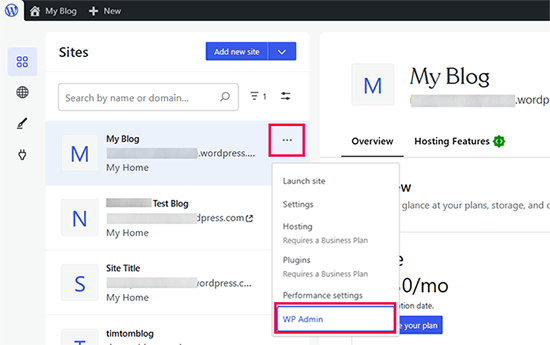
Då kommer du till den traditionella adminpanelen i WordPress.
Från den vänstra columnen måste du klicka på menyn Tools ” Exp ortera och sedan klicka på knappen “Exportera all”.
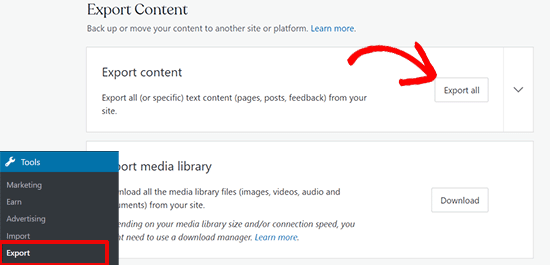
This allows you to exportera your WordPress site. När filen som ska exporteras är klar visas en link för download. You can click to download the ZIP file on your computer.
WordPress.com kommer också att skicka länken till din email address.
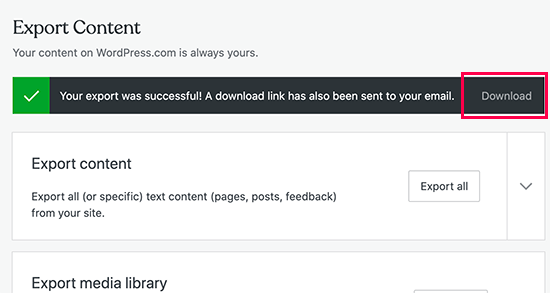
När du har downloadat filen till din dator måste du packa upp den.
Inuti den hittar du en XML-fil med alla dina post, pages, images, comments, custom fields, categories, tags, navigation menus och andra data.
Step-by-Step 2: Konfigurera WordPress
Nu när du har exporterat dina WordPress.com-data är det dags att installera en ny WordPress-installation på ditt webbhotell.
WordPress är mycket enkelt att installera och det tar bara några clicks. Om du har registrerat dig hos Bluehost, som vi gillar ovan, kommer WordPress att installeras automatiskt åt dig.
Om du väljer en annan tjänst på webbhotellet kan du följa vår steg-för-steg tutorial om hur du installerar WordPress på 5 minuter.
När du har installerat WordPress är det dags att importera ditt content till din new WordPress website som drivs på en egen server.
Step 3: Importera content till en site i WordPress som drivs på en egen server
För att importera din gamla WordPress.com-webbplats innehåll till din nya WordPress.org-webbplats måste du logga in på din nyinstallerade WordPress-webbplats admin area.
Härifrån måste du besöka sidan Tools ” Import och klicka på knappen ‘Install Now’ under WordPress.
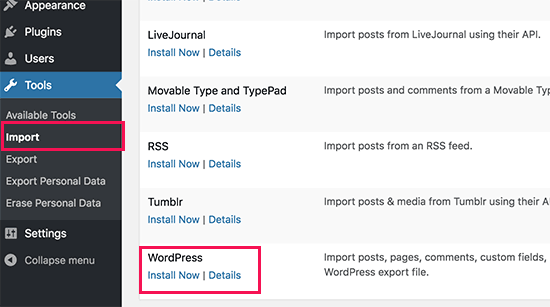
WordPress installerar nu WordPress importören åt dig.
När det är klart klickar du på länken “Run importer” för att fortsätta.
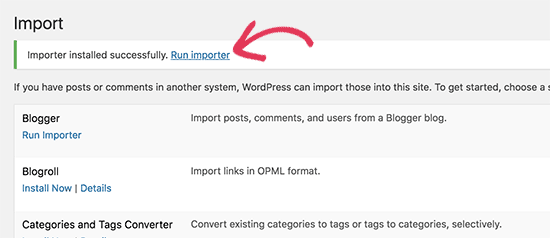
Det kommer att ta dig till en vy där du kommer att bli ombedd att uploada WordPress.com XML-filen som du downloadade i steg 1 i denna tutorial.
Klicka på knappen “Choose File” för att selecta filen och klicka sedan på knappen “Upload file and import”.
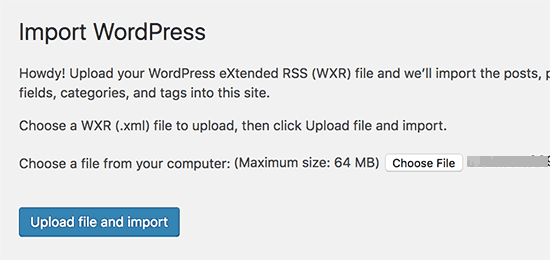
☝ O bs: Om din filstorlek är större än 2 MB har du två alternativ. Det ena är att be ditt webbhotell att tillfälligt höja den gränsen så att du kan fortsätta med processen. Det andra alternativet är att dela din fil med hjälp av en WXR-fildelare.
När du börjar importera kan du tilldela importerat content till en befintlig användare eller skapa en new användare.
Du har också alternativet att importera fil attachments. You must check this box so your image files are correctly imported.
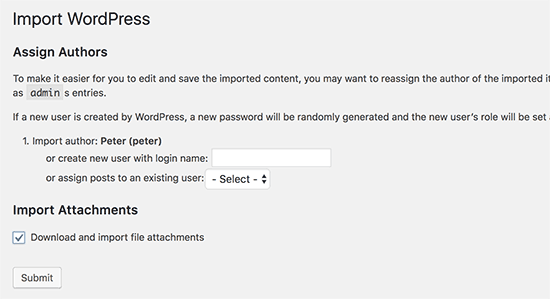
Step 4: Importera dina Blogroll Links
Om du har använt funktionen Links på din WordPress.com-blogg för att lagra blogroll eller andra länkar, måste du följa dessa instruktioner för att importera dem. Användare som ej använder den här funktionen kan hoppa till steg 5.
WordPress har inte utvald stöd för funktionen bloggroll. Om du inte har för många länkar i din bloggroll, se vår guide om hur du lägger till blogroll-länkar i WordPress utan att använda ett plugin.
Men om du har för många links eller om du gillar att behålla blogroll-funktionen, fortsätt att läsa.
Blogroll-länkar exporteras i OPML-format. Det är ett XML-format som tillåter dig att exportera och importera dina länkar och kategorier av länkar. Your WordPress.com links har en OPML-fil som finns på en adress som gillar den här:
http://example.wordpress.com/wp-links-opml.php
Ersätt exemplet med subdomain för din blogg på WordPress.com.
Om du använder en customize domän med din WordPress.com website, så kan du komma åt din OPML-fil genom att besöka en URL som gillar detta:
http://www.example.com/wp-links-opml.php
Din OPML-fil öppnas i webbläsarens fönster och du måste save den på skrivbordet. Tryck på CTRL+S (Command+S på Mac) för att save filen på din dator.
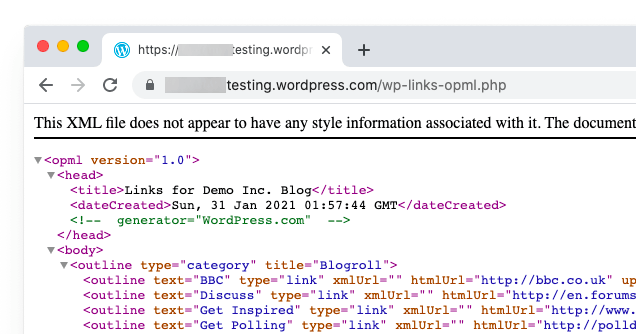
Nu när du har en backup av dina WordPress.com Links är nästa steg att importera dem till WordPress. WordPress som drivs på en egen server har dock inte en länkhanterare aktiverad som standard.
Du måste installera och aktivera plugin-programmet Link Manager. Pluginets page säger att det inte har uppdaterats på många år. Det beror på att det inte behövde updating, och du kan tryggt installera detta plugin.
Vid aktivering kommer plugin-programmet att lägga till ett nytt menyalternativ med namnet “Länkar” i WordPress adminfält.
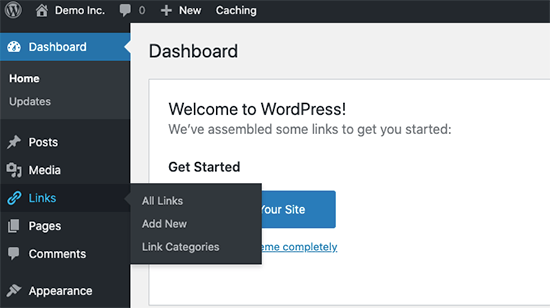
Därefter måste du installera och aktivera pluginet OPML Importer. Detta plugin aktiverar ett nytt importverktyg som tillåter dig att importera blogroll links.
Efter aktivering måste du besöka sidan Tools ” Import och klicka på länken ‘Run Importer’ under Blogroll-importören.
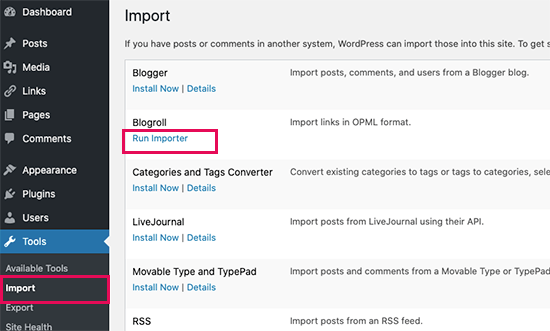
På Blogroll importer page måste du uploada OPML-filen som du saved tidigare.
Klicka på knappen “Choose File” för att selecta filen och klicka sedan på knappen “Import OPML File” för att fortsätta.
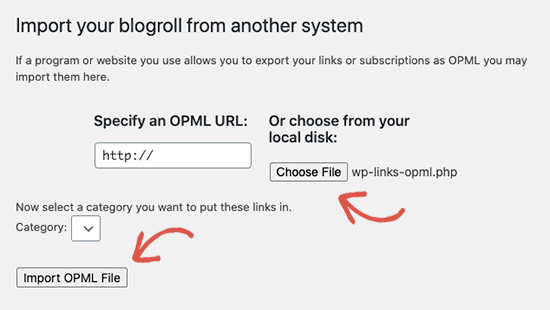
WordPress importerar nu dina links och kategorier av links från OPML-filen.
You will be able to see the progress, and upon completion, you will see the success message.
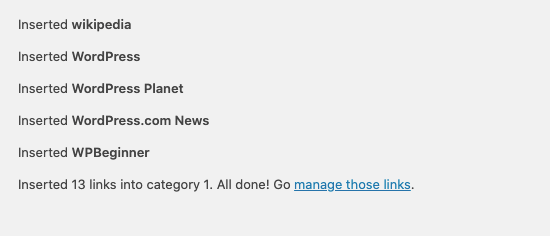
Step-5: Ställa in din WordPress.com blogg till privat
Om du inte vill redirecta dina gamla användare till din nya site blir det här ditt sista steg.
Först besöker du din gamla bloggs WordPress.com dashboard. Från den vänstra menyn måste du click Settings ” Allmänt menyn och rulla ner till “Integritet” section.
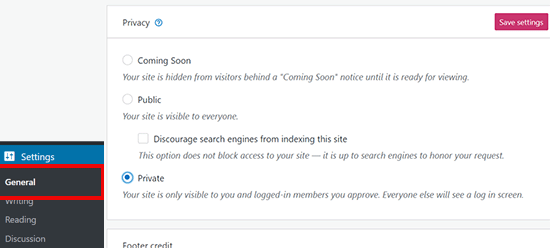
Härifrån måste du välja alternativet “Privat” och sedan klicka på knappen “Save settings”.
Detta kommer att göra din gamla WordPress.com blogg privat, och den kommer bara att vara synlig för dig eller andra inloggade användare som du godkänner.
Uppmärksamhet: Om du har skrivit under en tid och du har en lojal publik, då är det inte meningsfullt att lämna dem hängande.
Om din blogg har funnits där ute ett tag är chansen dessutom stor att den indexeras av Google och andra search engines.
Du kan behålla all ranking hos search engine och enkelt redirecta dina gamla användare till din nya blogg genom att följa Step-by-Step 6 (rekommenderas starkt om din site är etablerad).
Step-by-Step 6: Redirecta besökare och bevara sökmotorsoptimering
Att redirecta användare till den nya location med 301 header är en standardlösning för att behålla ranking när man flyttar en site från en plats till en annan.
Eftersom du inte har tillgång till .htaccess-filen på WordPress.com kan du inte göra några ändringar för att behålla rankingen hos search engine.
WordPress.com erbjuder dock en utvald funktion mot betalning som heter “Omdirigera webbplats”, som ger denna funktion.
Gå bara till Omdirigera webbplatsens page. Om du har flera webbplatser på WordPress.com kommer du att få frågan om vilken du gillar att redirecta.
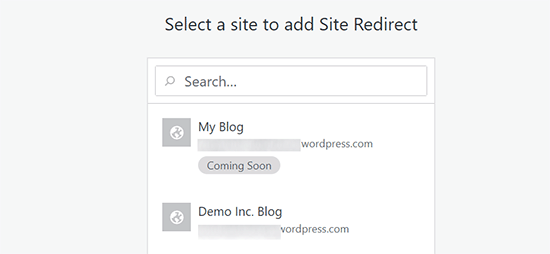
På nästa vy kommer du att bli ombedd att ange det domain name dit du vill att visitorerna ska redirectas. Enter your new WordPress.org site’s domain name och click på knappen go.
☝ O bs: Site redirect är en betald uppgradering och kostar $13 per år. Den lägger till en 301-omdirigering, som omdirigerar WordPress.com-bloggens besökare och sökmotorer till din nya webbplats.
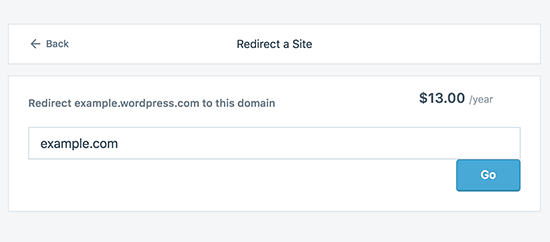
Några av er kommer att fråga: hur länge ska jag fortsätta att betala för den här utvalda funktionen Offsite redirect?
Svaret är så länge du vill. Två år skulle dock vara tillräckligt för att dina gamla användare ska memorera ditt new domain name.
Om du ändrar domäner är en annan sak du vill göra att uppdatera alla URL: er i posten. Om du någonsin har länkat dina posts måste dessa links updates. Du kan använda vår artikel om hur du uppdaterar URL:er när du flyttar din WordPress site.
Om du har en anpassad domän på WordPress.com behöver du inte oroa dig. Ändra bara DNS-posten till din host , så behåller du alla SEO-fördelar.
Video Tutorial
Vill du se processen i ännu mer detalj? Här är en steg-för-steg videohandledning om hur du migrerar från WordPress.com till WordPress.org:
Vanliga frågor och svar (FAQ)
Vi skrev den första versionen av den här artikeln i januari 2013, vilket är ganska länge sedan! Men vi uppdaterar den regelbundet för att se till att vi ger dig den mest aktuella informationen.
Med det sagt har vi sedan dess fått massor av bra frågor. Vi har besvarat många av dem via e-post eller i kommentarer, så vi tyckte att det skulle vara trevligt att sammanställa de populära frågorna på ett ställe där alla kan se dem.
Vad händer med mina prenumeranter på WordPress.com?
Thank you, WordPress.com allow you to migrate your prenumerants with one condition. Du måste använda deras Jetpack plugin, som lägger till samma funktionalitet för prenumeranter som du hade på WordPress.com.
När du har installerat och aktiverat plugin-programmet Jetpack måste du kontakta WordPress.com-teamet och be dem att migrera prenumeranterna åt dig. Vi hoppas att detta kommer att bli enklare i senare versioner av Jetpack och att användarna kommer att kunna göra det själva.
Kan du hjälpa mig att flytta från WordPress.com till WordPress.org GRATIS?
Ja, absolut. Vi erbjuder flytt från WordPress.com som en del av vår gratis tjänst för installation av WordPress-blogg. Om du behöver vår hjälp är det bara att registrera dig. Det är gratis ![]()
Vilka är kostnaderna för att byta till WordPress.org?
WordPress är gratis. Det finns dock några minimalistiska kostnader för webbhotell. Vi rekommenderar att du läser den här artikeln: Varför är WordPress gratis? Vilka är kostnaderna och vad är haken?
Jag har redan betalat WordPress.com. Kan jag få pengarna tillbaka?
Ja, det kan du. Om du senast har köpt en customize domän eller en betald plan från WordPress.com, kan du be dem om full återbetalning.
Observera: Domänregistreringar kan avbrytas inom 48 timmar efter registreringen, och abonnemang och andra köp kan avbrytas inom 30 dagar efter köpet.
Kommer mina images att gå sönder?
Nej, det kommer de ej att göra. När du importerar med importfilen downloadas all attachment images och länken updates.
Vi märkte dock en varning. Om din bild-URL börjar med files.wordpress.com kommer de inte att konverteras. Om du märker att bild-URL:en inte har ändrats och fortfarande pekar på WordPress.com, rekommenderar vi att du använder pluginet Import External Images, som tar hand om det.
Jag registrerade min domän via WordPress.com. Kan jag fortfarande flytta?
Ja, det kan du. WordPress tror på att stärka användarna och ge dem fullständig control över sitt content. Om du redan har ett domain name via WordPress.com behöver du bara ett konto på ett webbhotell.
Vi rekommenderar att du registrerar dig hos Bluehost eller någon av dessa andra hosting providers för WordPress. Under registreringsfasen kommer du att få frågan om du har en domän eller om du vill registrera en new.
Välj bara alternativet “Jag har ett domännamn” och ange den domän som du registrerade på WordPress.com.
Nästa sak du måste göra är att ändra namnservrarna så att de pekar på hosting providern. Vi kan hjälpa till med detta som en del av vår gratis tjänst för installation. Du kan också be din hosting provider om support för detta.
Kommer min website att gå ner när jag byter?
Om du gör det korrekt, då är det NEJ. Den metod som vi har föreslagit ovan kommer att säkerställa att din website aldrig går ner. Om du är orolig ska du veta att vi finns här för att hjälpa till. You are welcome to use our gratis setup service at any time.
Kan jag add to en online store till min WordPress.org website?
Ja, du kan enkelt add to en online store till din egen server WordPress.org website utan några extra kostnader. Eftersom Bluehost och andra populära webbhotell erbjuder gratis SSL-certifikat, behöver du bara installera ett WordPress eCommerce tillägg för att add to en online store.
Vilka tillägg till WordPress rekommenderar du att man måste ha?
Nu när du har bytt till WordPress.org på en egen server kan du installera så många tillägg som du gillar.
Här är vårt rekommenderade val:
- AIOSEO – för att förbättra din websites sökmotorsoptimering och ranking (används av 3 miljoner webbplatser).
- WPForms – för att add to ett smart kontaktformulär på din website (används av 6 miljoner webbplatser).
- SeedProd – för att enkelt customize dina landing pages med drag and drop builder – fungerar med alla WordPress themes.
- MonsterInsights – för att se hur människor hittar och använder din website. Det är ett måste för bloggare och småföretagare.
- PushEngage – för att ansluta till besökare efter att de lämnat din website.
- Duplicator – för att skapa dagliga backups av your new website i nödfall.
- OptinMonster – för att hjälpa dig att få fler prenumeranter och lyckas med din blogg.
Utöver dessa rekommenderar vi att du tittar på vårt experturval av WordPress-plugins som du måste ha och användbara bloggverktyg för att hantera och utveckla din blogg.
Du kan installera alla dessa insticksprogram från din WordPress-panel. Vi har skapat en steg-för-steg-guide om hur du installerar ett WordPress-plugin.
Jag vill ändra temat för min site i WordPress, kan jag göra det?
Ja, du kan ändra din WordPress theme när som helst. En annan stor fördel med att byta till WordPress.org är att du får ytterligare alternativ för customize och en större samling teman att välja mellan.
I din WordPress admin sidebar, click on the Appearance Menu dropdown and select ‘Themes’ to install a theme.
Vi har handplockat några av de bästa teman för att hjälpa användare att undvika valförlamning. Se vår guide om de bästa gratis blogg tem an och bästa mångsidiga teman för WordPress.
Du kanske också vill läsa vår guide om hur du ändrar ett WordPress theme på rätt sätt.
Vi hoppas att den här artikeln hjälpte dig att flytta din blogg från WordPress.com till WordPress.org. Du kanske också vill se vår checklista över de viktigaste sakerna du behöver göra efter att ha installerat WordPress och vår ultimata guide om hur du ökar trafiken på din blogg.
If you liked this article, then please subscribe to our YouTube Channel for WordPress video tutorials. You can also find us on Twitter and Facebook.





Sara
Hi,
I’m planning on moving my website from WordPress.com to .org but the thing is that I already have a purchased domain name. Can I continue to use this on blue host even though it’s bought by another web host?
Thank you for a brilliant post.
Best,
Sara
WPBeginner Support
Yes you can use the same domain on your new web host.
Admin
Jane
Thank you so much for this great post! I have already begun the transition from wordpress.com to .org with your guidance! I had a question I am hoping you can assist with. I already have a domain for my blog where my readers can find me. I was wondering if paying for the Offsite Redirect function still applies? Won’t my readers still be able to get to my blog by entering my domain even though I have switched over to the .org software?
Please let me know! Thanks again so much!
Jane
WPBeginner Support
Yes it still applies.
Admin
Abdulaziz Althekair
I just installed WordPress using Bluehost and I wan’t to know the right way to change the WordPress Address (site URL) because when I tried to change it earlier it redirected me to my .com site with no way of getting back to my .org site, which led me to reinstall WordPress again.
the current one by default is http://69.195.124.150/~azizordc
instead of http://azizord.com
ps: I have neither changed DNS settings nor purchased the Site redirect feature from the store.
WPBeginner Support
We feel that your domain is not properly configured to point to your WordPress install on your web host. We would suggest that you contact support and get help from your web host.
Admin
Malik
Hey! My didn’t go so well.
Emily
Hi! I transferred my wordpress.com to wordpress.org in November. I am still having likes and comments on my wordpress.com site. I tried making wordpress.com private but then nobody can read my previous posts. Any ideas?? Here is my site in case it helps:
WPBeginner Support
Emily you can purchase Offsite Redirects upgrade from WordPress.com and they will set up to redirect visitors to your self hosted WordPress site. Then you can make your posts private. They will set up 302 redirects so search engines will soon start showing your new site in search results instead of old one. You can also contact WordPress.com support to get help transferring your WordPress.com followers.
Admin
Deb
Thanks for this post. It was VERY helpful when I moved from wp.com to wp.org.
I was wondering though, what are the implications of just leaving the wp.com content public and adding a post to say the website has moved?
Do you think the wp.org will be penalised under Panda for duplicate content?
Is there a way to know?
Many thanks.
WPBeginner Support
Deb, there is no certain way to know if a website is penalized for duplicate content. However, search engines, particularly Google is very smart about finding out the original source of the publication. So there will be a chance that the old article from wp.com will maintain its search engine rankings and this will obviously affect your SEO rankings on the new site and the over all SEO performance of your website. On the other hand if you had a 301 redirect in place then this will help search engines know that the old article has moved to this new location.
Admin
Jen
Can I keep the same domain name? If my domain is exampledomain.net, would it be exampledomain.net at wordpress.org? I purchased my domain through WordPress.
WPBeginner Support
yes you will be able to use the domain name you purchased from WordPress.com on your self-hosted WordPress.org site
Admin
Steven J Fromm
I am currently using the wordpress.com version. I would love to move over to the wordpress.org platform but I feel trapped. I started out using the free version knowing nothing about this whole blogging thing. This initial mistake is hard to undue for me as my blog has gained traction and ranking. My understanding is that if I change my blog name I lose all my links and standing or have a large job in trying to recreate these links, etc; it is like starting over.
According to Alexa (which I know people think is worthless) I have a 240,000 ranking and 414 links. Regardless of what anyone thinks about Alexa, a migration away from my current blog name would be hard to overcome as far as I know. Do you agree or what are your thoughts here?
Should I just stay where I am at or do you have a magical and easy workaround?
Or should I just stay put?
WPBeginner Support
Steve, we understand your concerns and they are perfectly reasonable. However, search engines are really smart these days, they usually pick up quickly when you move your site. If you follow the instructions mentioned above you will steadily recover from migration phase and back to your pre-migration traffic in no time. You should consider the benefits of the migration which far outweigh any concerns you have about losing your existing traffic.
Admin
Sebastian
Hi, to start with I would like to thank you for a great article, I have a question. I am about to migrate my .com blog to .org. The thing is that I already had my own domain which I bought from One.com. On my .com blog I have been using the adress that wordpress gave me http://logicaecologica.wordpress.com/ and now when I migrate the blog to .org with the domain name http://www.logicaecologica.es, do I need to do something before migrating not to lose all my URLs or some other info from my .com blog.
Thanks Sebastian
WPBeginner Support
First thing you would need is a web host, please take a look at our recommended WordPress hosting providers. After that you will have to install a copy of WordPress on your new web host. Then you can follow the steps mentioned above.
Admin
Nacho Goberna
Great Post. Thanks a lot!… this is my situation:
I have a wordpress.com site with a custom domain.
I want to test wordpress.org to consider the definitive change.
I get a bluehost hosting with a new domain name.
I import everything from wordpress.com.
I close the access to the version of the site in wordpress.org in order to prepare it to the change. Then i begin to adjust the site with a new theme, adjust images, etc.
Once i will finished with the adecuation of the content in the wordpress.org version of the site… then:
can i redirect my wordpress.com domain to point to the new wordpress.org site without loosing social counters or google ranks?
Thanks a lot in advance.
WPBeginner Support
Yes sounds about right. Make sure that you are using the same permalink structure as your WordPress.com site.
Admin
Traci Meredith
Love your site…very informative and love your screenshots!
Here’s a question for you – I have a self-hosted blog that I manage through wp.ORG and I use the Genesis framework. For some reason, my site is listed in my wp.COM profile (which I don’t use anymore). I think the way it got there was I once attempted to activate Askimet on my self-hosted blog – and it asked for my wp.COM name, of which I input for the task. My self-hosted site was never registered inside wp.COM. So, do you know…can I delete the site from WP.com profile…or will that delete the entire site? Or, if I leave it, can my self-hosted site be affected by the fact that it’s in my wp.COM profile?
Thank you sooooo much for any insight…this question’s been on my back burner for some time now.
WPBeginner Support
Traci, if your self-hosted WordPress site’s link is appearing in your WordPress.com profile, then first make sure that it is only visible to you and not to the public. If the link to your WordPress.org blog is only appearing on your WordPress.com dashboard then it is probably not an issue since you are the only person who can view it.
Admin
London
This article has been so useful for my transfer from wordpress.com to bluehost wordpress.org with same domain name. I have just updated my nameservers to direct to bluehost and am waiting for that to take effect. The one thing I cannot figure out is:
Since my domain name is the same as before, do I need to (and if so, how?) use the wordpress.com site redirect upgrade to redirect to the site with the new host? For example, I have pinned several posts on Pinterest that I want to be able to keep the links and redirect to the newly hosted site. Do I need to configure something to do this, or will they automatically redirect since the domain is the same?
Thanks so much for your help!
WPBeginner Support
Yes you would need to purchase site redirect upgrade for that.
Admin
Shani
This is such a great post, and I really intend to use it. However, I’m still stuck on the part where I’m importing the XML file from my WordPress.com blog. I’ve done everything that everyone has told me to. My original file was under 3mb. My host had a limit of 8mb, so it wasn’t too large. Still, I would import it, assign it to the right user, check the box, and then it would start to work and then switch me to a blank screen. Someone on the support forums called this timing out. When I checked to see if it had worked, I saw that it imported photos and a text file, but no posts.
So I reached out to the WordPress forum, and they told me to split my file. I did split it. I tried again. Again, it timed out, leaving photos in my media folder but no posts. My brother who is a programmer worked on it all night and wasn’t able to move it over, either. I am literally stumped and cannot figure out how to make this work. I’ve been trying for 3 days.
If I would have known it would be this hard, I would have paid the extra for a host so that I could have done the guided transfer or used your service. Any advice would be greatly appreciated!
WPBeginner Support
Shani there are a few more things you can try. first increase php memory, then increase the maximum upload size. Once you have done that, check WordPress file permissions. Ideally all your directories should have 744 set as file permission and all your files should have 644. However, if this is not working try setting all your directories to 755 or 777 but once you have imported your xml file don’t forget to change it back to 744.
Admin
Cherry
After I have successfully migrated from .com to .org, do I need to go back and close anything out of my wordpress.com site?
Also, it seems I have only 2 theme choices available on my new self-hosted wordpress.org site. Will I have to buy premium or be able to access some of the old free themes?
WPBeginner Support
Cherry once you have migrated your blog you can set it to private. Please take a look at the step 4 of the guide.
As for themes, by default WordPress comes with two default themes pre-installed. You can install from thousands of theme available for WordPress in the official WordPress theme directory as well as many other WordPress Premimum Theme providers such as StudioPress.
Admin
Cherry
I understood I should not set it to private if I wanted to bring my established readers with me?
And there is a “store” where I can access other themes?
mustafa ahmed
I did these all steps but my theme is not working to my real hosting now what can i do ??? Please suggest me how to transfer my theme from wordpress.com blog to another hosting ?
WPBeginner Support
@mustafa ahmed: some of the WordPress.com themes are available to be used on WordPress.org sites, and some of them are not. Search for your theme on WordPress.com and on the theme details page you will be able to see a “Download ThemeName for your self-hosted WordPress site” link at the bottom in right sidebar.
Admin
Lindsay
Thanks for this helpful info. I signed up yesterday for a WordPress.com account before I realized that what I need is a WordPress.org account. I believe I’ve done everything I need to do to make the switch. I downloaded and installed WordPress via HostGator. Then I changed my DNS to point to my HostGator server. But, I’m not even able to access my WordPress.org (full website) version of my site. I can only access the WordPress.com (blog) version.
I’m thinking either
1) I need to wait a few days for the change to take effect
2) I need to transfer my domain name from WordPress to HostGator
3) I’ve really messed up and need to start from scratch
Any help would be greatly appreciated!
WPBeginner Support
Lindsay, here are instructions to set up your name servers. Make sure you have pointed to Hostgator name servers. You can check your DNS name servers here, simply enter your domain name.
Admin
Myra
Hi! Great article. I’m looking at switching form .com to .org and I have a question about the Reader. Is that the same for .org? I follow a number of blogs and have followers, does all that transfer over? Is there a Reader Newsfeed page with recent blog posts that .com has so I can still keep up with the blogs I follow?
Thanks!
Myra
rani
ive just switched my site from wordpress.com to a self-hosted site. but, I lost all my social media counts. do you know how to restore these on my self-hosted site?
with many thanks!
WPBeginner Support
If you had a custom domain and you have retained your URL structure we don’t see a reason for you to loose your social media counts.
Admin
leslie
I bought a domain name through wordpress.com and then realized that I need wordpress.org. I got on bluehost and downloaded wordpress.org. My domain name is charlottesfashionweb.com. I was able to move content by import/export over to the .org site but still when I type in the URL http://www.charlottesfashionweb.com it sends me to my old .com site. How do I move the domain to the .org site?
WPBeginner Support
Leslie, you need to update your domain name servers. Currently they are pointing to WordPress.com name servers. You need to change them to
ns1.BlueHost.com
ns2.BlueHost.com
Check out this WordPress.com support article to see how to update your domain name server.
Admin
Ade
Thanks for the enlightening tutorial, however, I still have some questions, I would like your help to answer.
I already have a domain name bought from GoDaddy, but I intend to build a website using joomla and intend to have a blog page on my site.
Can I run/ combine my Joomla built website with my WordPress based blog?
Would moving my blog to my website constitute a problem? I know my blog url will change once I move it to my website, but I would like to retain all, if not most of all my current functionality of my WordPress blog.
Is it possible to combine a Joomla built website with a WordPress blog? How would you advise I do this, while still retaining the functions I enjoy on wordpress.com?
Will I still be connected to the Reader? Will my new content show up in my followers Reader?
My fear is not wanting to lose all current content/functionality on my blog when I transfer it to my website. Is this possible?
Thanks for your help.
Ade
Steven Edholm
Outstanding article and website you have here. I have a similar question to Ade’s. I Already have a domain and website and would like to migrate my blog, which already exists on wordpress.org to the site, while retaining functionality of my already up and running website. So I guess that’s two different sites built on different platforms running on the same server. Is that possible? Thanks!
Lena
Hi, I’m about to move my .com content to .org. I got a bit confused with all these hosting services and own domain names.
When I started in April 2013 on .com I bought the wordpress.com bundle with an own domain name, which lasts for 1 year. But I do not want to wait any longer. I want to switch to .org asap. I will use blue host like you suggested.
2 points I have to ask:
1. When I register with blue host I will type in my current own domain name when they ask me to and this will stay then my own domain name after I have .org? Can I change it later on again?
2. What if I already have the own domain name, but don’t like it and want to change it when moving to .org? When and where do I have to indicate that? And in case I do that, how will my readers know that, besides me telling them?
Thanks a lot
Lena
WPBeginner Support
1. When registering with Bluehost you will be asked if you would like to choose a domain name now or you have your own domain name. Select I have my own domain name.
2. If you already have a domain name which you don’t like and want to choose a new domain name for your site you can do so when registering with Bluehost. However changing domain name would mean that you could possibly loose traffic and search rankings on your older domain. If you are not worried about losing traffic and seo rankings then go ahead. But if you want to retain your traffic and SEO rankings then check out our guide on how to move WordPress to a new domain name without losing SEO.
Admin
Lena
Hi, thanks a lot.
My main concerns are, from doing a bit of research online, that .org will take up more of my time due to having to host it, and the problems that may arise from this. Also one article said you should back up your posts/ work with .org?! (.com does it all for you). Is this something the host can do? If not how easy is it / how much extra time does it take?
Thanks a lot
Lena
Charlotte
Hey WPB team,
I have a domain with godaddy and am blogging off of the wordpress.com platform. I’m interested in switching over to wordpress.org . I see that you offer a free service if we purchase hosting from Blue Host, however when I go to the Blue Host site it’s asking me for my domain name. I want to keep my domain with godaddy and simply host with bluehost. If that can be done, which option should I select on the Blue Host site in order to do that?
Thanks
WPBeginner Support
When you go to the sign up page BlueHost will show you two options. I Need a Domain Name and I Have a Domain Name choose the second option and enter you GoDaddy domain there.
Admin
Lisa
Hi I want to transfer my blog from WordPress.com to WordPress.org but I bought Anthem theme (79 euro) on WordPress.com so my question is… Can I have my Athem theme on WordPress.org as well??? I hope to be able to do this transfer!!!! But, if I am not able to do this…. Could you really do it for me for free??? thanks a lot!!!!
But, if I am not able to do this…. Could you really do it for me for free??? thanks a lot!!!!
Lisa
WPBeginner Support
Lisa premium themes are not available for you to download when you move your WordPress.com site. However, you can purchase the theme from theme developer’s website. In your case it would be theme foundry, you can contact them for details.
Admin
Donna Florack
I have hesitated to move my blog to wordpress.org even though I have my domain registered with GoDaddy.com because I was afraid of losing the wordpress.com community. If I self-host it on GoDaddy, will my postings still show on the wordpress.com Reader, or do I lose that? I am 1 class away from my AAS degree in Interactive Media Design so I would really like to be able to customize the site more than I can on wordpress.com. I have all this training and haven’t used it much. I just don’t want to lose the daily social piece.
WPBeginner Support
Donna The community features of WordPress.com will surely affect you in the short run. However, if you move your site properly then you would be able to retain all your email subscribers, and since your domain will be the same your followers would be easily able to find you. If you have an email list, you can inform your users about the move, you can ask them to follow you on Facebook on Twitter as well. Most people who move from WordPress.com to self hosted WordPress.org site, usually regain their traffic and network in a very short period of time.
Admin
Angeles D.
Hi! Thank you so much for this post, it really helped me out. I have a few (probably silly) questions, how do I transfer my subscribers from wordpress.com to .org? (I have bluehost) and is there a way to also transfer the blogroll? Than you!
Angeles D.
Sorry! i’ve just read the answear about the subscribers at the end of the topic! SORRY I’ve struggling with this for a few days already! So, I would only like to know about the blogroll, is there a plugin to do that? (aaand, sorry about my English)
WPBeginner Support
Yes there is this link manager plugin that works great for blogrolls and links.
Admin
Angeles D.
Great! Thank you!
Mike
Hi
I really found your guide useful.
Can you tell me how long the import process will take (including attachments) and when will I know it’s complete?
I import and I get this screen, https://www.evernote.com/shard/s259/sh/60c0510b-e63b-49db-9176-8cc4b09a1567/e6d7c1e29da3e5cefd33b94666efd08f (note this is after a second attempt so it says some files already exists) but it doesn’t appear like anything is happening There is nothing to indicate there is any uploading happening.
Given I’ve got over 700MB should I leave this page for a few hours?
Thanks for any assistance.
Mike
WPBeginner Support
Mike you can wait and see if it gives an error. Alternately, you can also try splitting WordPress XML import file into smaller chunks and see what happens.
Admin
Mlelanie
Great article, usefull question/answers! My question is about space Upgrade. I have to move a blog but the owner purchased a space upgrade for 1 year. This means that he used all the free space of 3 GB with pictures. My big concern is to transfering all those pictures without loosing them. Should I user a plug so I don’t go any risk of loosing stuff! And what about the space upgrade. I belive is lost after the transfer right?
Tessa Shull
I have 2 questions:
1. If I purchase my domain name from WordPress, do I still need a web hosting company?
2.I’m currently at wordpress.com as “homemadeexperience.wordpress.com”. I’m wanting to purchase my own domain, so it’s just “homemadeexperience.com” and I’m also wanting to self-host. How do you suggest I do that or do I have to purchase my domain first then switch to .org, is it possible to stay at .com?
WPBeginner Support
Tessa, if you purchase your domain name from WordPress.com it will allow you to host your website on WordPress.com with your own domain name. However, there are certain limitations of WordPress.com that you should consider.
On the other hand, if you want to self host your website, then you would need a web hosting service. We have a list of some of the best WordPress hosting providers. You can choose any one of them and sign up. After signing up you will need to install WordPress. If you already have content on your WordPress.com website we have a guide on how to move your site from WordPress.com to Self Hosted WordPress.org site.
Admin
Tessa Shull
Okay, thanks for the response. I was just trying to figure out if I HAD to have .org to self-host and HAD to have a web-hosting company for that. So, that answered my questions. I’ll be using your guide if I switch over to .org–it was extremely helpful!
Flavia
Hi! I found this guide very useful and it had cleared a lot of my doubts. I have a rather silly question but I don’t want to make any mistakes. I just purchased my own domain through wordpress.com, I do not have written one single post or customized anything. So basically all I need to do is transfer my domain name? Are these the correct steps ?:
1. Transfer to WordPress.org
2. Get a hosting company
3. Install Genesis Framework and Child theme (this is my personal choice)
Am I on the right track ?
Lots of thanks!
Flavia
WPBeginner Support
Yes, you are on the right track. Just a little correction, you do not need to transfer anything to WordPress.org. You will be transferring your domain name from WordPress.com to your new web hosting service provider.
Admin
Flavia Andrews
Thank you! I appreciate it. Will be using your link to sign up with BlueHost.
Best regards,
Flavia
Mike Gandy
Great article, thanks! What if I have already started a new WordPress.org site on my GoDaddy server, with a different URL, theme, new posts, etc? If I export from my old WordPress.com site and import to my new WordPress.org site, will it overwrite my new site in any way? Like by changing the theme to the old one or deleting my new posts?
WPBeginner Support
If you are only exporting your posts and comments from WordPress.com to your Self Hosted WordPress site. Then it should work. However, make sure that you backup your WordPress.org site before importing WordPress.com xml file.
Admin
Arzoo
Hi, I got my domain name from godaddy and planning to get the hosting from it, I want to know, what should I opt for between linux and windows hosting and what option in godaddy can help me transfer my site to wordpress.org.
WPBeginner Support
Take a look at our hosting guide, how to choose the best WordPress hosting.
Admin
Soraya
It might be a silly question, but the (free) theme I use on my wordpress.com…will I be able to use it on the wordpress.org version?
WPBeginner Support
It depends on what theme you are using. Many free themes available to WordPress.com users are also available for self hosted WordPress.org sites. Locate your theme on http://theme.wordpress.com/themes/sort/free/ click on your theme’s name. If your theme is available for self hosted WordPress.org sites you will see a link ‘Download this theme for your self-hosted WordPress.org site’ in the sidebar.
Admin
Matej
I’m going to transfer my wordpress.com blog to my wordpress.org hosting on networksolutions webpage.
But I’ve already changed DNS servers to NS1.WORDPRESS.COM and NS2.WORDPRESS.COM.
I transfer my old domain from wordpress.com to my new paid domain (via paid plugin) but that’s why I cannot able to work under the worpdress.org.
Now is my old blog transferring to my new paid domain but when I sign up to my account I’m switched to wordpress.com… Can you help me to solve this problem?
Thank you! Matej
Lauren
I am in the process of transferring my wordpress.com blog (with an upgraded domain name) to a self-hosted wordpress.org blog, using netfirms.
I am a beginner when it comes to this stuff.
I was able to change the name serve to point to the netfirms one without any issues, but then my wordpress.com site when down completely and was showing an empty page because it was pointing to the wordpress.org one.
When I tried to upload my exported XML file from wordpress.com it would not allow me to do so – it kept coming up with error messages and then the posts would not appear nor would the pages. In case the file was too big, I then tried to exports posts, comments and pages separately, which worked to get my content into the .org backend, however, no pictures would display. Next I uploaded the full XML export (with posts, pages, pictures, comments, etc – which is about 3875KB)and my pictures appeared in media. Despite all the content seeming as though it was uploaded properly, I was unable to see any of the posts with the pictures. I did download and active the import external images plugin to ensure that the links wouldn’t break as recommended by an article I read online.
Could anyone help me to fix these issues so I can fully move my wordpress.com site to a wordpress.org – at this point I had to go back and change the name servers to the wordpress.com so my content would still be available.
Also – I cannot log into the wordpress.org account until I change the name servers, but as soon as I do that my website becomes a blank page.
Thank you so much for the assistance in advance.
Lauren
Shani
Hi Lauren,
I’ve been having the same exact problem. I’ve been trying to import my .com blog for 3 days. I even had someone who is a programmer try and help me out, and I still can’t get it up and working.
Did you ever find a way to get it done? I’m getting no support from the WordPress forums. I would take advantage of WPBeginner’s transfer service, except I didn’t pick a host on their list. (If I would have know all the hassle I’d have, I would have paid the extra money.)
Any assistance would be greatly appreciated!
Shani
Hampus Frage
I am currently trying to move my wordpress.com site with a custom domian over to wordpress.org using Simplescripts. To continue i needed to make a account on another site called “MOJO Marketplace. On the MOJO site i said it needed my FTP information to start downloading wordpress. I filled in all the information except for the “FTP Root Directory”. Where do i find that?
I tried using Filezilla using the ftp host name and everything, but all i get back is:
“ECONNREFUSED – Connection refused by server”
What am i suppose to do at this point?
(Spelling)
WPBeginner Support
We are not sure, we understand your problem. You should contact simplescripts support.
Admin
WPBeginner Support
if by stats you mean traffic stats then there are some ways to keep them intact. For example if you are on a custom domain and using Google Analytics then your Google Analytics data will be safe when you move your domain to a new host. If you are using WordPress.com Stats then those stats will be available using jetpack plugin for self-hosted WordPress sites.
Admin
Jonathan Wylie
What about URLs for posts on .com blogs. Will they be the same when you move to a .org blog, or will these posts take on a brand new naming convention? I have been using a custom domain name on my .com blog, so wondering if the URLs of previous posts will still be valid if I move to .org. Thanks. Great post.
WPBeginner Support
As we mentioned in the tutorial above that you can import your posts, and retain your URL structure. In order to redirect users from wordpress.com posts to self-hosted wordpress you will need to purchase Offsite Redirect upgrade from wordpress.com
Admin
Jessica
I just signed up with wordpress.com a few days ago! I signed up for the premium package which includes my new domain name. I can still get a refund for my purchase which is the good news and I pretty much have three empty pages because besides picking a theme the site is basically empty. In this I don’t need to import/export content because I have nothing. Once I get a new host and change the nameservers what do I need to do to shut down the wordpress.com site or do they do this automatically when I get my refund?
WPBeginner Support
Since you do not have any content you probably don’t have any search rankings or subscribers. So yes you can easily move your site to a new web host.
Admin
Jane
This is a dumb question, but when I switch from WordPress.com to WordPress.org, can my website name still end in .com? Or does it necessarily have to end in .org when I move to WordPress.org?
Thank you.
WPBeginner Support
Jane, if you currently have a custom domain name on your site, like, http://www.yourname.com then it will remain the same. However, if you have a site with URL like http://yourname.wordpress.com then you will need a domain name when signing up for web hosting.
Admin
Jane
Hello. I think I did something wrong. I tried to follow your instructions for switching from wordpress.com to wordpress.org, but I think I created a new blog with a different domain name. I had a custom domain name (oddlyappropriategreetings.com), but it seems not to have remained the same. Is there anything I can do to get that name back? Thanks.
Rashunda
How do you switch from WordPress.com to WordPress.org if your domain was initially registered through GoDaddy?
WPBeginner Support
Follow the instructions in the tutorial, then go to Godaddy’s account manager and click on Domains. Add nameservers to point to your new web hosting provider.
Admin
mahmoud
Hi
“This upgrade provides 301 redirect which allows your site’s visitors and search engines to be automatically redirected to your ”
What about pages and posts ? If i want to search for some posts or pages and visit this posts from google search .. what i will see post or homepage?
I appreciate your help
mahmoud
I didn’t have any answer ….
Jake Boughtwood
Hi, I’m looking to move my blog over to wordpress.org.. I Purchased the custom design package on wordpress.com and I’m really happy with the design that i have, Will i loose the custom design on my site or it will it transfer over to my new self hosted blog? Also do you have a guide on howto set up a complety new blog using wordpress.org, Looking to create a self hosted travel blog with some ad’s to hopefully make a few extra bucks when i go backpacking next year, any tips are greatly appreciated, thanks Jake
WPBeginner Support
Jake, it is possible to port your custom design to self hosted WordPress site. First, you need to find out what theme you are using. Some themes available to WordPress.com users are also available as premium or free themes for self hosted WordPress sites. Once you have the theme, you need to copy your customizations. You can do that manually, usually its just colors and fonts. Your theme may come with a theme customizer of its own which you can use to change colors and fonts. Or you can create a child theme and use those colors and fonts in your child theme’s stylesheet.
Yes we do have a guide, in fact we have a complete step by step WordPress installation tutorial. We also have a guide on How to Properly Move Your Blog From WordPress.com to WordPress.org.
Admin
John Chorley
Is it possible to do that 301 redirect for free?
Editorial Staff
Nope that’s not possible because you don’t have access to the .htaccess file.
Admin
Chiara Costa
Hello and thank you so much for posting this. I read your entire tutorial but there are a few differences in my case. I was hoping you can help. I have a WordPress.com blog that I created just for fun. I have familiarized myself with its dashboard. Then I decided to create a WordPress site for a business idea I had. I did not know the difference between WordPress.com and WordPress.org. I started watching tutorials on youtube and realized I was going to need WordPress.org software, so I could use plugins and other functionalities. However, unfortunately I had just purchased a domain name (yesterday, Aug. 27) for the new site and started writing some content for the homepage of it. I figured out how to install WordPress software on my mac (which was not easy) and canceled the premium upgrade I purchased for the new site. I kept the domain bundle with WordPress.com because I don’t want to loose it or have it blocked for 60 days. Therefore, I am not really concerned with transferring content or re-directing traffic from the WordPress.com because I have nearly none yet. I just want to know how I can still use the domain I purchased through WordPress.com on my new site. Please help if you can!! Thanks, Chiara.
Kate
Hi! I’m *this* close to migrating my blog from .com to .org (kinda kicking myself for not going with .org from the beginning, but hindsight is 20-20) … I had gone through WP.com to secure a custom domain name. Is this going to create any challenges for me? I haven’t been able to find any clear cut answers to this question and I really want to keep the domain name. Do I continue renewing the domain name through WP.com? Thank you for the assist!
WPBeginner Support
Contact WordPress.com support it is quite easy to take away your WordPress.com domain name to a new registrar.
Admin
Jessica
Hi, quick question: do the replies of people on your posts (on a wordpress.com blog) come along to your new wordpress.org website??
Danielle
I just want to make sure I am reading / understanding the Free WordPress Blog set up correctly – if I sign up with one of the suggested providers through the link on the page you will migrate my current wordpress.com blog over to wordpress.org free of charge?
I’d love to be able to make the switch to use plugins, google analytics, etc!
Thanks,
Danielle
Editorial Staff
Yes that is correct.
Admin
Jeny
Hi..I would like to ask a few doubts. Since I am not a Technically person, these might look silly, yet would appreciate the right response. I currently have a blog at WordPress with the free wordpress.com domain. I would like to change it and run advts on my blog. On searching over the net and from a few information that I received, they say to buy a domain from sites like GoDaddy and then apply for ads. But I guess, WordPress does not support that….I am a bit confused reading so many articles across the web. Could you please explain as to what should be my first step and how I should go about it, what are the approximate charges and where should I be paying..as I do not want to take a hurry step, but go one by one an do not want to loose all that I have build up so far…..also will I loose my followers on changing the outlook of my blog…..Please Advice.
Editorial Staff
The costs of a site is listed here: https://www.wpbeginner.com/beginners-guide/why-is-wordpress-free-what-are-the-costs-what-is-the-catch/
You will not lose the subscribers when you move over. You would have to ask WordPress.com to transfer your subscribers to the new site.
Admin
Mira
You wrote above and in the tutorial to contact wordpress.com to transfer subscribers to my new site on wordpress.org but I cannot figure out how to do this. Can you please advise?
Thank you!
WPBeginner Support
First you would need to install Jetpack plugin on your self hosted WordPress.org site and connect it your WordPress.com account. Then you need to contact WordPress.com Tech Support staff and they will transfer your subscribers. If you have purchased any paid upgrade from WordPress.com then you can reach them through contact page. Otherwise, you can open a support thread on the forum.
Camille Willemain
I have been using my own custom domain but with wordpress.com for almost a year and I’m pretty worried that if I move it I will break all of my image files as they have my domain with the .wordpress.com attached. Does anyone know if this is a problem?
Editorial Staff
They will not break. When you transfer, the import file will update the URLs.
Admin
Jesse Singh
Great post!