Om du har vuxit ur Weebly och vill gå över till en mer robust plattform som WordPress, kanske du oroar dig för de svåra tekniska aspekterna.
Den goda nyheten är att det är möjligt att migrera allt ditt Weebly-innehåll till WordPress utan att anlita en utvecklare eller veta hur man kodar.
Faktum är att vi har byggt ett gratis Weebly till WordPress-importverktyg som gör allt åt dig. Med det här verktyget kan du enkelt överföra allt ditt innehåll och få igång din webbplats på WordPress på nolltid.
I den här artikeln visar vi dig hur du flyttar från Weebly till WordPress på rätt sätt (steg för steg).

Varför flytta från Weebly till WordPress?
Att välja WordPress framför Weebly handlar egentligen om flexibilitet och kontroll.
WordPress är en webbplattform som gillar att “göra alltihop”. Den är open source, vilket innebär att en stor grupp utvecklare konstant förbättrar dess capability.
You get access to thousands of themes and plugins, allowing you to scale and customize your site to your heart’s content. Om du vill skapa en enkel blogg eller en komplex site för e-commerce, WordPress kan hantera alltihop.
Weebly är användarvänligt och bra om du vill sätta ihop en website snabbt och minimalistiskt. Det är dock begränsat i funktionerna för customize och har inte all den sökmotorsoptimering som WordPress erbjuder.
Enligt vår erfarenhet väljer de flesta inte den bästa plattformen för bloggar när de först börjar. Istället är det mer troligt att du väljer en av de många hosted-lösningarna som Weebly eftersom du hörde hur lätt det var och att det var gratis.
Tyvärr har WordPress ibland en dålig rykte, och det finns många myter om det som helt enkelt inte är sanna.
När du kommer mer in på bloggning och du lär dig om sökmotorsoptimering, monetisering, customize, etc, då har du det hoppsan ögonblicket eftersom du inser att du gjorde fel val.
You discover that WordPress is indeed the best content management system out there.
Och det är då du börjar få panik eftersom du inte vill att ditt hårda arbete ska gå till spillo.
Oroa dig inte, det kommer det inte att göra. Vi har hjälpt hundratals människor att byta från Weebly till WordPress. Nej, du behöver inte kunna någon kod. Om du kan följa anvisningar och peka och clicka, då kan du flytta din Weebly site till WordPress.
Ja, det kommer att ta dig ungefär en timme att flytta från Weebly till WordPress, men det är helt värt det.
Gratis bonuserbjudande: Eftersom många av You har bett om detta erbjuder vi nu en gratis tjänst för att flytta Weebly till WordPress som en del av vår gratis tjänst för att starta en WordPress blogg. Detta innebär att en av våra experter kommer att göra hela flytten åt you (100% gratis). Ja, du kan bokstavligen byta från Weebly till WordPress utan någon risk.
Men om du gillar att lära dig och göra saker själv, kan du följa vår Step-by-Step tutorial under.
Är du redo? Låt oss dyka in.
Step 1: Kom igång
För att starta en WordPress blogg behöver du två saker:
- Ett domain name (detta är namnet på din blogg, t.ex. wpbeginner.com)
- Ett konto på ett webbhotell (det är här din website finns på internet)
Medan WordPress i sig är gratis, kostar både domän och webbhotell ($ 14,99 / år för domän och $ 7,99 / månad för webbhotell).
Tack och lov har Bluehost, en officiell WordPress-rekommenderad hostingleverantör, gått med på att erbjuda våra användare ett gratis domännamn och upp till 83% rabatt på webbhotell.
Det betyder att du kan komma igång för endast 1,99 USD per månad!
Om du av någon anledning vill ha andra alternativ kan du titta på vår lista över de bästa företagen för webbhotell WordPress.
När du har konfigurerat din domän och ditt webbhotell är nästa steg att installera WordPress. Vi har en Step-by-Step guide till hur du installerar WordPress.
När du är klar med att installera WordPress är du redo att gå vidare till nästa steg, som är att flytta ditt Weebly content till WordPress.
Step-2: Exportera content från din Weebly website
Tidigare var det alldeles för svårt för användare att flytta från Weebly till WordPress eftersom det inte var lätt att exportera data från Weebly.
Vi bestämde oss för att lösa detta problem och utvecklade en gratis Weebly to WordPress Importer.
Det är ett gratis onlineverktyg som importerar ditt content från Weebly och konverterar det till ett format som är kompatibelt med WordPress. Det gör inga ändringar på din befintliga Weebly site, så det är helt säkert att använda.
Head över till webbplatsen Weebly to WordPress Importer och enter din Weebly-webbplats URL.
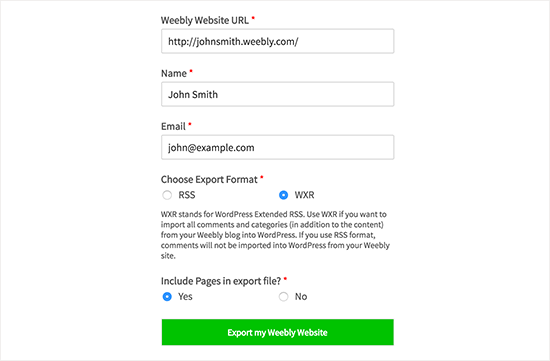
You will be asked to provide your name and email address and to select an export format.
Standard alternativet är WXR format, och du bör inte ändra det om du inte runar in i en issue senare.
Därefter måste du välja om du vill inkludera pages i din exportfil. Standardalternativet är “Yes”, och du behöver inte ändra det heller om du verkligen inte vill exportera Weebly pages.
Efter det måste du klicka på knappen “Exportera min Weebly Website”.
Weebly to WordPress Importer hämtar nu content från din Weebly website och konverterar det till en WordPress-kompatibel exportfil.
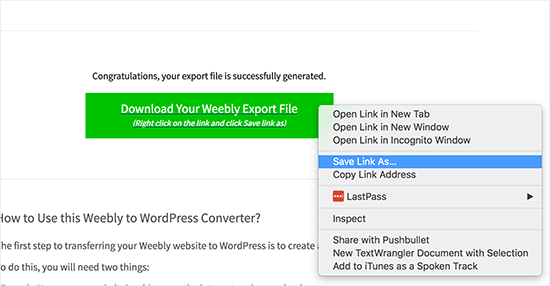
Du kommer att se en knapp för att downloada filen Weebly exportera. You need to right-click on it and select “Save link as” from the menu (Du måste högerklicka på den och välja “Save link as” från menyn).
Detta kommer att downloada filen export.XML till din dator.
Step-by-Step 3: Importera Weebly Content till WordPress
Nu när du har ditt Weebly-content i ett WordPress-kompatibelt format är det dags att importera det till WordPress.
Logga in på ditt admin area och head över till Tools ” Import page.
Du kommer att se en lista över importer som är tillgängliga för olika plattformar. Du måste rulla ner till WordPress och sedan klicka på länken “Install Now”.
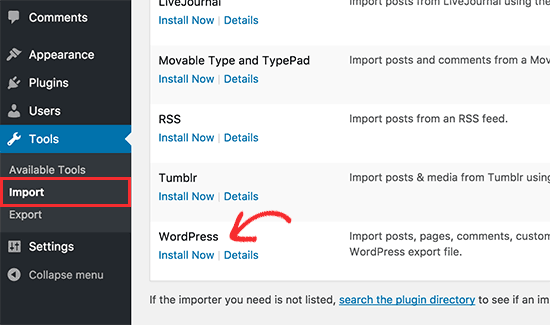
WordPress kommer nu att hämta importera plugin och installera det på din WordPress site utan att ladda om sidan.
När den har installerats måste du klicka på ‘Run Importer’ för att starta den.
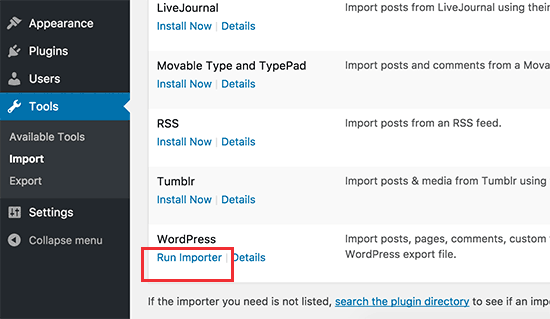
Detta kommer att ta dig till WordPress import page. Gå vidare och klicka på knappen “Choose file” för att select filen export.xml som du downloadade tidigare.
Klicka sedan på knappen “Upload file and import” för att fortsätta.
WordPress importerar kommer nu att uploada och analysera din exportfil. På nästa vy kommer du att bli ombedd att auktorisera författare.

Du kan importera en författare från din Weebly website, skapa en new författare eller tilldela allt content till din befintliga WordPress användare.
Glöm inte att kontrollera boxen bredvid alternativet “Download and import file attachments”. Det kommer att hämta images från din Weebly website till mediabiblioteket i WordPress så att du kan använda dem senare.
Du kan nu klicka på knappen “Submit” för att köra importen. WordPress kommer nu att importera content från exportfilen till din WordPress database. Den kommer också att försöka hämta images som är länkade till dina blogginlägg och pages på Weebly.
När du har completed kommer du att se ett success message.
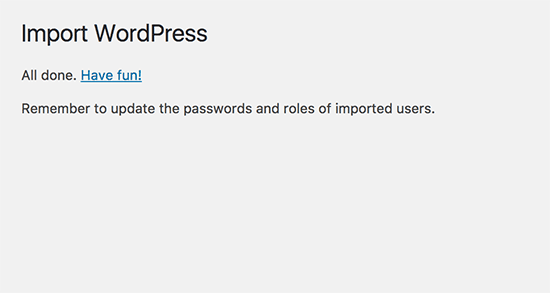
Grattis, du har importerat content från din Weebly-blogg till WordPress utan problem. Du kan nu gå till posts, pages och categories i WordPress admin area för att se om allt ditt content finns där. Kontrollera också mediabiblioteket för att se de images som importerats från din Weebly site.
Om importen Misslyckas i mitten av processen kan du alltid runna den igen. Importören är tillräckligt smart för att upptäcka duplicerat content och hoppa över det. Den importerar bara det content som inte importerades utan problem i det tidigare försöket.
Step-by-Step 4: Konfigurera redirects
Om du använde en custom domän på din Weebly site (gillar yoursite.com), då måste du peka den till din WordPress hosting provider.
Först måste du logga in på ditt Weebly account och gå till sidan Domäner. Klicka på det domain name som du vill edit, och sedan på Domain Settings page, click on the ‘Change’ button next to the Nameservers alternative.
På nästa vy måste du enter namnservrarna för din new WordPress server. För Bluehost är dessa ns1.bluehost.com och ns2.bluehost.com.
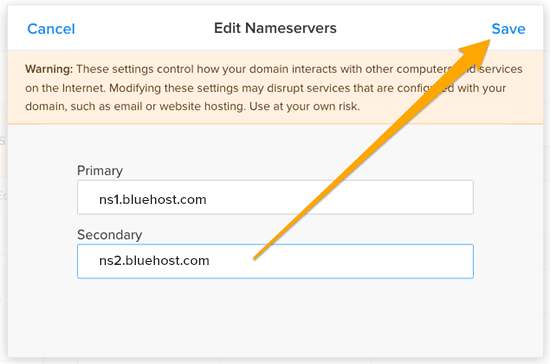
Click on the “Save” button to store your settings.
Namnserverändringar kan ta en stund att sprida över internet. När ändringarna har trätt i kraft kommer besökarna att se din WordPress site.
Om du använder en subdomain URL på din Weebly site (gillar http://example.weebly.com), då här är hur du skulle ställa in redirect.
Logga in på din Weebly dashboard och edit din website. Därefter måste du klicka på Settings och sedan på tabben Sökmotorsoptimering.
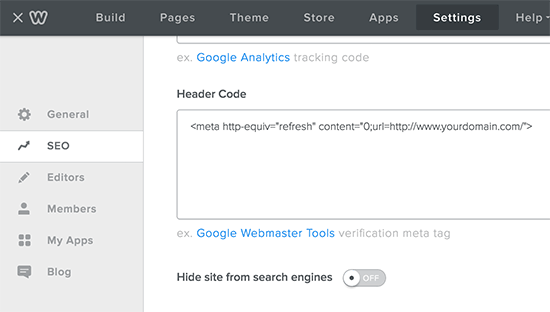
Nu rullar du ner till alternativet header code och add to den här kodraden:
1 | <meta http-equiv="refresh" content="0;url=http://www.yourdomain.com/"> |
Ersätt yourdomain.com med domain name för din nya site i WordPress.
Glöm inte att klicka på knapparna “Save” och “Publicera” för att spara dina ändringar.
You can now visit your Weebly website, and it will refresh and redirect to your WordPress website.
Step-by-Step 5: Settings för permalänkar
Din Weebly website kan ha en annan URL-struktur för blogginlägg och pages. Vanligtvis är det något som gillar det här:
För blogginlägg: http://example.com/blog/your-post-title/
För pages: http://example.com/page-title.html
Om du använde en customize domän på din Weebly site kommer användare som besöker ett post på din gamla Weebly blogg att se ett 404 error.
Så här gör du för att se till att användarna redirectas till korrekt post.
You will need to visit the Settings ” Permalinks page. Rulla ner och välj alternativet “Custom Structure”, och add to sedan /blog/%postname% i textfältet bredvid.
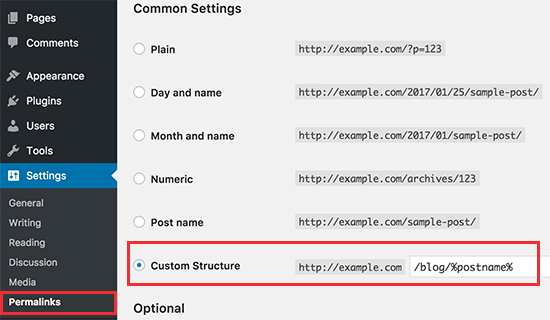
Glöm inte att klicka på knappen “Save Changes” för att update dina permalänkar.
Nu måste du add to .html i slutet av URL:erna till dina pages i WordPress.
Du måste installera och aktivera pluginet Add Any Extension to Pages. För mer detaljer, se vår Step-by-Step guide om hur du installerar ett WordPress plugin.
Vid aktivering måste du besöka Settings ” Add Any Extension to Pages. Enter helt enkelt .html i plugin-inställningarna och klicka på knappen “Update Settings”.
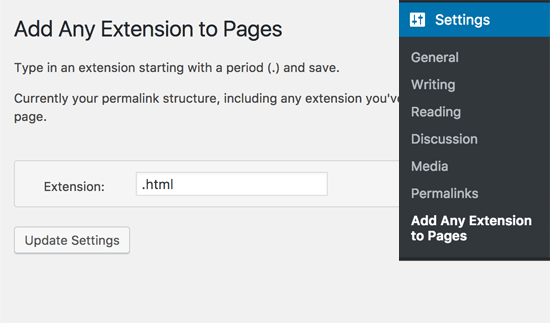
Nu måste du besöka Settings ” Permalinks page och klicka på knappen save changes för att update din permalänkstruktur.
Steg 6: Felsökning
Här är några saker som du kan behöva när du har flyttat din site från Weebly till WordPress.
1. Importera eller byta ut images
WordPress kommer att försöka importera images från din Weebly website till WordPress under importen. Men om dina images inte downloadas till mediabiblioteket måste du importera dem. Se vår guide om hur du importerar externa images i WordPress för detaljerade Step-by-Step-instruktioner.
2. Fixa error i WordPress
Om du ser några error på din WordPress site efter överföringen, så heada över till vår ultimata guide om vanliga WordPress-fel och hur du fixar dem.
3. Saker att göra efter att ha installerat WordPress
Om allt går bra är du nu redo att customize din new website och dra nytta av den enorma flexibiliteten i WordPress. Se vår lista över viktiga saker att göra efter att du har installerat WordPress.
Weebly till WordPress Video Tutorial
Om du inte gillar att följa skriftliga instruktioner kan du istället kolla in vår videohandledning om hur du flyttar från Weebly till WordPress:
Vi hoppas att den här artikeln hjälpte dig att flytta från Weebly till WordPress på rätt sätt. You may also want to see our list of the must-have WordPress plugins for business websites and our guide to WordPress vs. Weebly.
If you liked this article, then please subscribe to our YouTube Channel for WordPress video tutorials. You can also find us on Twitter and Facebook.





Nicole
Hi!
Thank you so much for this tutorial – it was much needed help!
Now, after struggling quite a bit to get my Weebly content migrated to WordPress (“no content found”) I finally managed to get it sorted by trying Firefox instead of Chrome. I do however have a problem; all of my blog posts were transferred, but despite checking the boxes (as said in the video tutorial) it seems that non of my categories nor comments where migrated along with the rest of the Weebly content. Why is that? Is there something I can do to fix this?
Thank you!
/Nicole
WPBeginner Support
Hi Nicole,
You can try regenerating another export file and then import it. WordPress importer is smart enough to not avoid duplicate content, this way you would be able to import any content that didn’t import earlier.
Admin
Missy Zane
Wow! Thank you! I thought I was going to have to rebuild a 77-page website on WordPress. You saved me a lot of time and work!
Mike Trapp
I keep trying to use this tool but tells me no content, we have 500+ blogs.
Any pointers to give that I can try?
Jason
You need to turn off SSL in Weebly before the export program will work.
Mike trapp
I am trying to export our 500_ blogs from weebly to WP
The site is venturethewild.com.
The tool says no content found.
But when I try the tool on
which is just a dummy test site I made it works.
Any ideas?
WPBeginner Support
Hi Mike,
We are not sure and we are looking into it. Meanwhile can you please try again later. Try adding your URL with and without www or try exporting in RSS format.
Admin
Mike Trapp
I have tried all those suggestions, no luck.
I can get a RSS feed file saved, but its in the “atom” format and WP wont read it in, plus it only gives 10 blog posts.
Marissa
I’m having the same issue
WPBeginner Support
Thank you for letting us know, we are continuing to look into possible causes and solutions for this issue
Morgan
Hello team,
I’m always stuck when I try to generate the exporting file. It always fails. Is it because the website file on weebly is too big? Is there another way to do this? I tried to import using RSS and it still doesn’t work.
Thank you very much!
Madison
Hey there! I have tried giving it hours and even days between trying to use the import tool… I’m still getting the same error that there is no content. I’ve even tried different browsers on three different IP addresses. Still no luck…
Reka
Hi Madison,
I kept running into the same problem (with all browsers possible).
Then I realized that I have SSL certification enabled on my Weebly website which might be causing the trouble, so I disabled it, republished the site without SSL. I’ve tried weeblytowp converter with the Weebly site republished without SSL (please, note that it means that your URL will start with http instead of https this way), and it worked immediately.
If it applies to you it’s worth giving it a shot.
Linda
Hello! I paid for my domain name through Weebly but now I want to use it for a WordPress blog. I don’t need to import any content (it wasn’t a blog before), but I don’t want to pay two hosts for the same domain name.
Can I just link my paid domain name into WordPress?
Thanks!
-Linda
WPBeginner Support
Hi Linda,
You can keep your domain name on Weebly and still point it to your WordPress blog. You can also transfer your domain registration from Weebly to your new hosting provider. See our guide on the difference between domain names and hosting for more information.
Admin
Leanne
Hello,
Thank you so much for creating this tool! I have a question about the export file. In your information above you refer to the export file being a .WXR format, but we keep receiving a .XML option only. Are we doing something incorrectly?
Thank you for your time and assistance.
Madison
Hey there! I have tried giving it hours and even a whole day… I’m still getting the same error. I’ve even tried different browsers on three different IP addresses. Still no luck…
Madison
It says there is no content to export. I’m entering in the correct URL. Copied it straight from my weebly site… I keep trying but get the same result. HELP?!
WPBeginner Support
Hi Madison,
Please retry after few hours. Sometimes due to memory issues it can give you this error.
Admin
Madison
Hey there! I have tried giving it hours and even a whole day… I’m still getting the same error. I’ve even tried different browsers on three different IP addresses. Still no luck…
Nadja
Hi there,
I was following the video but the bluehost and all looks different to me and I didn’t have to install wordpress. Do you know if that is new?
Btw super thanks for all your great guides
Richard
Great article and 95% of it has worked like a charm!!
The last 5% is the domain hosting.
What if you didn’t buy or transfer your custom domain name to weebly?
My domain name is hosted by a local company and just points to weebly.
WPBeginner Support
Hi Richard,
In that case, you just need to change DNS settings and point them to your new hosting provider.
Admin
Tatjana
It is saying I have an invalid URL which is simply not true. The webpage I am trying to move is:
Please advise why this is not working.
Many thanks!
Tatjana
WPBeginner Support
Hi Tatjana,
We were able to generate an export file for the URL you provided. May be the service was temporarily down. Can you please give it another try?
Admin
arfa saira
This is brilliant – thank you! Just one question though…my weebly site is a specific domain name which also has an associated gmail account with it (using the actual domain name) and my main concern is losing that email address or it not working any longer. What’s the best way to move this all over? I did consider creating a new website with a new domain and simply creating a re-direct on it…but don’t really fancy paying for two lots of everything. What’s the best way to proceed?
WPBeginner Support
Hi Arfa,
We assume that the Gmail account uses your domain name like usename@example.com. This means you are using Gsuite or Google Apps for Work. Please contact their support directly and they will be able to guide you better.
Admin
Tatjana
Thank you for the tutorial, I am willing to try it out but am a bit confused on how to proceed. I have my website and blog on weebly under a custom domain and I want to keep this name also on my new wordpress site. This would mean I do not want to purchase a new domain. I just want to change the hosting to bluehost and then create my new WP site and use the domain name that I am currently using with weebly. Is it possible at all? Of course I need my old site to go on functioning for as long as the new WP one is not ready.
Is it possible? Or I need to necessarily purchase a new domain? Mmh… I’m just at a loss and hope you can help!
I’d also be happy to pay for someone to guide me through this procedure. Thank you for any tips you can give!
WPBeginner Support
Hi Tatjana,
You can signup for Bluehost and they will allow you to use a temporary address for your website. You can use it to build your WordPress site. Once you are ready to move, you can go a head and change the domain name settings ‘Name Servers’ and point them to Bluehost’s nameservers. This will ensure minimum downtime for your visitors.
However, once you have changed name servers you will need to update WordPress URLs because they will still be using the temporary address. Go to Settings > General and add your domain name in WordPress Address and Site Address fields. You will also need to update URLs in posts and pages using the Velvet Blues Update URLs plugin.
Admin
Dee
Thank you for this tutorial. I have wanted to move my Weebly site for months. I have a relatively small site with lots of images, and the folks over at Upwork told me it would take 40 hours and hundreds of dollars to move my site. Seemed unreasonable to me.
Can’t wait to try this out.
QUESTION? I have a custom domain name in weebly, and will be moving to a completely new site name on wordpress. Presume my custom site name will work with the weeblytowp.com tool.
QUESTION? I have several private pages that are only accessible with a member login. Do I need to make these pages public in order for them to move over? I am just trying to think this through before I start the process? If they have to be public, then maybe I can copy them in Weebly and just name them something obsure and hide the navigation. This could be a temporary solution.
WPBeginner Support
Hi Dee,
Yes, you can use your custom domain name on your new WordPress website.
Yes, you will need to make those pages public before you run the importer tool. You can make them private again once you have downloaded your export file.
Admin
Mary
I have the page in weebly and it is very well positioned in google, if I change to make a new page in wordpress can affect my positioning in the search engines? is it possible to import just the blog articles from weebly to a new wordpress?
Miguel
hi first of all thanks for this tool.
i have a problem:
weeblytowp tells me to enter a valid URL in the weebly website URL box, im using a custom domain what can i do?
Joel Levine
How about if you want to migrate a store website? Thanks
Jace Reese
I got my website to transfer, however it only transferred 11 out of my 15 blog posts. Any suggestions?
H. Baker
I keep receiving the following error when I input information into the transfer form:
“The weeblytowp.com page isn’t working
weeblytowp.com is currently unable to handle this request.
HTTP ERROR 500”
Please let me know what I can do to remedy this.
WPBeginner Support
Hi,
This error may appear if you have an unusually large Weebly site. To solve this you can put half content on your Weebly site into draft mode, and then try again. If you succeed, then download your XML file. Now go back to Weebly and put the other half of your content to draft, and publish the other half. Try to export it again with.
You will now have two files to import in WordPress. You can import them one by one.
Admin
Donal
Hi Guys,
I want to move from Weebly to a completely new WordPress install with a different hosting company.
I’m using a “proper” domain name (just like “mysite.com”) on Weebly and I want to continue to use this domain name on my new website.
When I sing up to my new hosting account what domain name should I use until I move my Weebly Content?
Will I be able to enter “mysite.com” as the domain name when I create the hosting account?
If “mysite.com” is pointing to my Weebly website how will I be able to access the WordPress dashboard in my new hosting account?
I know that’s a lot of questions, but I’m a bit confused…
Thanks.
D.
Casey
I am getting the same error – that there is “no content” in my weebly blog to be found. I am wondering if this is built to only export recent articles perhaps? Like within the last 30 days (like some RSS feeds), and maybe that is the problem?
I hope you can provide insight, as I was really hinging my new WordPress site on being able to export the old site. Thank you.
Haleema
That’s a very useful guide.
However, I am stuck at the stage where I tried to transfer the weebly content to WordPress. I have followed all the steps to the point. I got an error message saying: “Could not find any content in your weebly blog to export”.
How do I go about this?
Santosh
Hello,
I am trying to export the Weebly content but it keeps on saying there is no content on your weebly blog. Are you entering the right website url.
But everything is correct while requesting to export the file. Can you please help ?
Thank You.
WPBeginner Support
Hi Santosh,
Can you please try again after while. If it still doesn’t work, then please leave another comment here with your Weebly site’s URL and we will check it out.
Admin
Santosh
Hello,
Thank you for giving your time.
Unfortunately the tool still not working. Here is the website for which i am trying to export data to xml for WordPress Purpose.
One more thing : In my case the WordPress domain and the weebly domain is same when importing and exporting it to new self hosted server. So in this case do i import first, change the domain to point to new host and export the file in WordPress ? Please Confirm.
Looking forward to your response.
Thank you
WPBeginner Support
Hi Santosh,
The issue should have been fixed. Please try again, let us know if you come across any issues.
Casey
I am getting the same issue as Santosh. Suggestions?
WPBeginner Support
Hey Case,
Can you please try again, let us know if you continue facing the issue.
Santosh
Hello,
I am waiting for your response. It seems most of the users getting same error and all were looking for help. Can you please reply back with solution so that we can move forward over to the next step ?
Thank you.
Eric Lavelanet
I currently am using the same domain name for my weebly site as I’m trying to set up with bluehost. How do I set up my wordpress website before cancelling my weebly site?
mike porter
I tried numerous times to use the tool, but it constantly errors out
This page isn’t working
weeblytowp.com is currently unable to handle this request.
HTTP ERROR 500
Weebly site has 235 pages, I paid a contracter to move this a year ago, and they failed to move anything but the blog post. So far your tool is not doing anything but crashing.
WPBeginner Support
Hey Mike,
It is working fine at our end at the moment. Can you please retry and let us know if you still see the error?
Admin
Dariusz
Hello,
It seems your importer only imported blog pages. M
But nmajority of my site is in html pages and are not imported.
Your import file is only around 5 MB and ny zip archive file taken from Weebly 121 MB.
So, it seems that your importer do not import regular html pages. Pity.
Maybe HTML Import 2 plugin can help? But this plugin do not import th content, i think.
Hopeless matter in case, only weebly html pages to import.
Regards,
Dariusz
Mallory
Is the importer still working? I just get an error message every time
WPBeginner Support
Hey Mallory,
What error message do you see?
Admin
Mallory
“This page isn’t working
weeblytowp.com is currently unable to handle this request.
HTTP ERROR 500”
WPBeginner Support
Hi Mallory,
It is working fine at our end, please give it another try.
Mallory
I have gotten nothing but error messages for months. “Internal Server Error”
I’m at a loss
Clayton
Hello,
Thanks for the walkthrough.
One question, i have a custom domain name through GoDaddy, that url is where my weebly site was, now i have built a wordpress site. I want to point my domain to my new wordpress site thats hosted on bluehost (like you suggested). My question is, when i put in the header code on the weebly settings, is the domain going to be the domain that i used for weebly, or is it going to be the one i used to build the new wordpress site, i would like the weebly domain to now be my wordpress site’s domain.
thanks for your help.
/C
WPBeginner Support
Hey Clayton,
If you already have a custom domain, then you can point to Bluehost and use the same domain on your Bluehost site.
Admin
Laurie Krieg
Hi!
Will Facebook “likes” on posts transfer?
WPBeginner Support
If you are using a custom domain name, then yes.
Admin
WPBeginner Support
If you were using a custom domain name on Weebly, then yes.
Admin
Will
Okay so I tried to do this and I ran into a problem.
The problem is on my Weebly site, most of my content wasn’t posted in “blog” form. In other words, I posted the vast majority of my blog-like content as its own page. This was a creative choice I made at the time that I still think I kind of prefer, but none of this content migrated from Weebly to WordPress, I assume because it’s not technically in “blog form.”
To illustrate what I’m talking about, you can see that all of the articles listed here didn’t make it, when you look at my current version of the WordPress site.
I do have some content that crossed over that is in blog form as you can see on the WordPress site, but not only is that all that has crossed over, but WordPress combined two separate blogs from my Weebly site.
I’m just not sure where to go from here. Do I have to copy and paste everything else?
Thanks in advance for any help you can provide.
WPBeginner Support
Hey Will,
The plugin can import your pages too. Please click on the pages in WordPress admin area to see if the missing content is already there.
If it isn’t, then we will advise you to get a new export file from Weebly2WP and then run the importer again. It is smart enough not import duplicate content so you can safely run it again on the same WordPress install.
Admin
WPBeginner Support
Hey Will,
We can now confirm that the import was successful and your pages are there. Now you would need to follow the instructions mentioned at Step 5 in the article to add .html extension to your pages.
Admin
Will Penney
Forgive me if this gets mentioned and I didn’t see it, but my question is this: Once this is done, it doesn’t remove your content from Weebly, right? I’d like to give this a shot, but don’t want to risk losing my site as it currently is to do so.
WPBeginner Support
Hey Will,
No, it does not delete anything from Weebly.
Admin
Mallory
Thanks for this step-by-step guide! I’m trying to use your tool to transfer everything, but I’m getting an error message:
“The weeblytowp.com page isn’t working
weeblytowp.com is currently unable to handle this request.
HTTP ERROR 500”
WPBeginner Support
Hi Mallory,
Please try again in a few minutes. Let us know if you still the error.
Admin
Sarah
Thank you for this detailed tutorial. I have a question though. I have a weebly site that uses weebly’s membership feature. Members have to log in to assess certain pages of my site. Will I be able to move this over to wordpress? How does it work? Will members still be able to log in to the new wordpress pages using their current login username and password?
WPBeginner Support
Hey Sarah,
Unfortunately this will not work. The tool can only import content using the sitemap and can import users it finds as authors for the content. It will import all publicly accessible posts, pages, and comments.
Admin
Matt
My posts from my Weebly site imported okay, but is there a way to make sure that if say someone clicked on the post from a Facebook page, that it would redirect to the new post on WordPress? Also, I had different pagelinks at the top of my Weebly site, how do I reconnect them on WordPress? Any help would be appreciated, thanks!
WPBeginner Support
Hey Matt,
If you were using a custom domain then all users will be redirected to your new WordPress site. For links you will need to setup navigation menus.
Admin
Barb
With the first step being getting a domain name, I’d like to keep the one I use on Weebly, which is myname.com. Can I use that? Or in the transfer process, will I get an error message about that one not being available? And my Weebly site includes a drop-down portfolio where I created strings of samples by company name. Will those transfer just fine? Thank you!
WPBeginner Support
Hi Barb you can keep your domain name and point it to your WordPress website. You will be able to import content like post and pages, images, comments, etc.
Admin
Cliff
Hi This looks really useful – not seen this question asked so will ask now – can you use this tool to export a weebly site – posts and pages plus media and then import those pages into an already existing WordPress site with its own pages and Posts?
Will the existing WordPress pages and posts be left intact and will the timestamp of the Weebly posts and pages be preserved so that they are slotted into the existing WordPress site correctly?
Scenario is a school has two seperate websites one on WordPress and one on Weebly and they want to merge to two on the WP one.
WPBeginner Support
Hi Cliff,
Yes, it will do that. However, you should always backup your existing WordPress site just to be safe.
Admin
Marcie
This looks really doable! I’m wanting to switch my blog from Weebly to WordPress. Will the comments on my blog transfer too? I can’t tell from this post.
WPBeginner Support
Hi Marcie,
Yes, it will import comments as well.
Admin
Erich
I just used this tool and it’s fantastic ! I’m a WordPress beginner and it was pretty easy ! One question though – my Weebly websdite had many YouTube videos and when they transferred over, the size of the video screen was a lot smaller. I made a new post to the WordPress version with a new YouTube video and that one is a lot bigger. Is there a way of making the imported ones larger ? Thanks again for this great tool !
PenName
With this free tool (which sounds like a great idea) to make migrating a weebly site to WP easy, how can I be certain that nobody else can use the url for my weebly site and steal the content and integrate it’s contents to their own WP site?
Erich
I currently run about 5 Weebly websites. It’s getting expensive to pay the renewal costs. I also have several WP websites that were built for me. I’m a WP beginner, so will this work for me ? Can a beginner do it ? Also, all of my Weebly websites have a page with an Amazon store and other pages with ads from Commission Junction and several YouTube videos along with past blog posts. Will all of these items also transfer to the new WP site ? Thanks for any help you can give me !
WPBeginner Support
Hi Enrich,
Yes, as a beginner you can do it on your own. All your Weebly pages will transfer and your YouTube videos should work too.
Admin
Erich
Thanks for the quick reply ! Appreciate that. So sll of my CJ ad code will transfer over as well ? I just wwnt to make sure. This is a free tool ?
Szilvia
I get this message during using the importer:
“Could not find any content in your weebly blog to export. Did you enter the correct URL?”
The url was correct. How can I import my blog?
Thank you
Szilvia
Finally I could use the tool with Firefox, but I could not with Chrome. Thank you
WPBeginner Support
Glad to hear that
Admin
WPBeginner Support
Hi Szilvia,
Can you please share your Weebly site’s URL?
Admin
Szilvia
Thank you very much, It is really big help for me!
If I use your code in weebly seo settings to redirect my free mydomain.weebly.com subdomain to my new wp domain, than what will happen to the previous seo work, Google rankings, backlinks, pagerank, etc? Will my rankings change? Thank you
WPBeginner Support
Since you are transferring from Weebly subdomain, your SEO rankings will not transfer. However, since your content is not available on your old site, search engines may eventually start ranking your new site for those keywords.
Admin
Szilvia
Thank you very much.
Norine
I was quite pleased to discover this post and tool as I have a client who has asked me to move their weebly site to WordPress.
However I tried it just now and it says:
“Could not find any content in your weebly blog to export. Did you enter the correct URL?…”
Which is very odd because the weebly site really is there.
Am I doing something wrong? I have googled the problem but haven’t found anyone with a similar issue. Is there a support forum in which I could post this?
Any help appreciated. Thanks.
WPBeginner Support
Hi Norine,
This error could appear if your Weebly site’s sitemap is empty. Please use our contact form to send your Weebly site’s URL so that we can take a look.
Admin
Norine
On its way. Thanks very much!
samsul arifin
I’m having the same problem, how to fix it?
Lisa
Hello! Thank you so much for this tutorial it was really helpful! But on my website I have a page called “Blog” and that is where I want to post all of my old blog posts from Weebly. How should I manage to place the content there?
Carla
WOW!!! Thanks so much for providing this tutorial. I had been stressing about making this move complete. I had NO idea that it would be this EASY to do and for the last month I’ve had both my weebly (with the bulk of my content) and my newly created wordpress (with very little content) blogs going. Thanks to you as of today they are officially MERGED :-). I did it i less than 30 minutes since I already had some of the steps completed. Anyway needless to say – I am ecstatic about all of this. THANKS again!!!
WPBeginner Support
Hi Carla,
We are glad you found it helpful
Admin
Julia
Ah, I wish this had been around a year or so ago when I moved my site from Weebly to WordPress. I lost all my comments as I was told there was no way to move them across, and I had to copy and paste all my blog posts and backdate them. It’s good to see that the hole’s been filled for others now though.
Rajendra Zore
Hey Guys,
Firstly, thank you for weebly-to-wp tool. This will definitely expedite the process of exporting WXR File now.
Those new to such kind of migration, please know that there are less/no free tools available to export your Weebly site and convert it into WordPress (WXR). So, once again thanks to folks at WPBeginner.
Just 2 days back I did the Weebly to WP migration for one of my client. Lucky she was not interested in Comments & Pages but Posts & Images.
I did that thru RSS Format. By the way, Weebly feeds use the ATOM format rather than RSS. I have used one Tool to convert that to RSS Format.
Finally, have managed to migrate Posts. But…for Images, I have exported entire Weebly Blog & Uploaded the “uploads” folder into Root Directory as the Images were getting fetched via domainname.com/uploads/… in Weebly & can be set easily on Self-hosted WP w/o altering the internal links (if domain is same; Find-Replace, otherwise) or Need any plugin to import external links!
–
Raj
WPBeginner Support
Hi Rajendra,
Thanks for your sharing your Weebly to WordPress migration story. It was quite difficult even for experienced users to safely transfer their content to WordPress. Now with our free Weebly to WordPress Importer this process will become a lot easier.
Admin
Rajendra Zore
Amazing Work, thank you once again
Yakubu
Thanks