När vi först började använda Google AMP 2016 verkade det som framtiden för den mobila webben. Men under åren har vi hjälpt hundratals webbplatsägare att flytta från AMP på grund av dess begränsningar och Googles förändrade inställning till mobil-första indexering.
Precis som många WordPress -användare kanske du undrar om det är dags att inaktivera AMP på din webbplats. Med Google som inte längre kräver AMP för toppsökpositioner och ökningen av kärnwebb-vitals, får vi regelbundet frågor om att ta bort AMP från våra läsare.
Vi har testat flera metoder för att korrekt inaktivera AMP i olika WordPress-installationer. Vi delar med oss av de mest tillförlitliga metoderna som inte skadar din SEO eller mobila prestanda.
Oavsett om du använder det officiella AMP-pluginet eller ett tema med inbyggt AMP-stöd, visar vi dig exakt hur du gör denna övergång smidigt.

Varför du bör inaktivera Google AMP i WordPress
Accelerated Mobile Pages (AMP) är ett open source-initiativ för att göra webben snabbare för mobilanvändare och förbättra användarupplevelsen.
Det gör den genom att visa pages med minimalistisk HTML och JavaScript. Detta allow the content to be hosted on Google AMP Cache. Google kan sedan visa denna cachelagrade version för användarna omedelbart när de klickar på din link i sökresultaten.
Men om du har valt att konfigurera Google AMP i WordPress kanske du känner att du har gjort fel val.
Du är inte ensam om det. Många bloggare, influencers och onlinepublikationer har slutat använda AMP på sina WordPress-webbplatser.
Först kommer vi att gå igenom varför du kan överväga att inaktivera AMP på din WordPress website, och sedan kommer vi att gå igenom processen med dig.
Google Analytics 4 stöder inte AMP
Google Analytics 4 eller GA4 är den senaste versionen av Google Analytics som trackar din website och dina mobila appar i samma account. Den medför många förändringar, inklusive new tracking-metoder, rapporteringsfunktioner, metrics och reports.
Bland dessa förändringar är att GA4 inte officiellt stöder AMP för tillfället, och det är inte bekräftat om det kommer att fungera i framtiden. En av anledningarna till detta är att den trackar dina website- och app-besökare i samma egenskap.
Google har dock sagt att du bara kommer att kunna komma åt gamla data i Universal Analytics-objektet fram till den 1 juli 2024. Det innebär att du fortfarande kan komma åt Universal Analytics-rapporter för att visa tidigare data, men du kommer inte att kunna spåra dem i den senaste versionen ännu.
Drastiskt insticksprogram i konverteringsgraden
Google AMP sätter många begränsningar för HTML/JavaScript. Detta innebär att många interaktiva element från din WordPress website försvinner med AMP, gillar optin-formulär och exit-intent popups.
Därför kan webbplatsens ägare inte uppmuntra användarna att prenumerera, fylla i kontaktformulär eller köpa saker.
Lägre sidvisningar av mobila användare
AMP visar inte din websites sidebar eller andra funktioner för att upptäcka content. Detta orsakar en betydande minskning av sidvisningar av mobila användare.
Faktum är att vissa experter på användarupplevelse föreslår att knappen close högst upp faktiskt uppmuntrar användare att återvända till Google search efter att ha läst din artikel istället för att browsing din website.
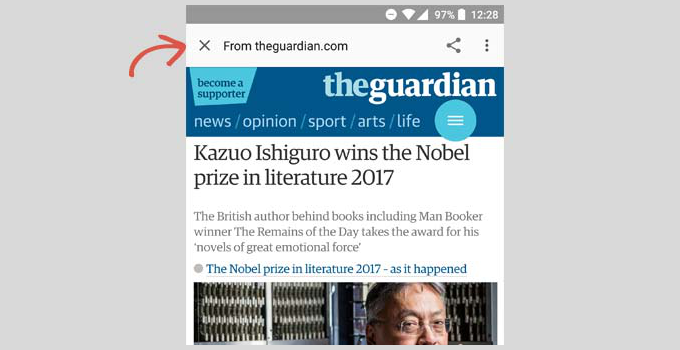
Lägre engagement hos användarna
Många webbplatser trivs med användarinteraktioner, gillar click-to-tweet widgets, användares rating, comments, och så vidare. Google AMP gör det ganska svårt för ägare av webbplatser att hålla användarna engagerade och interagera med deras content.
Ska du inaktivera Google AMP?
Svaret på den här frågan beror faktiskt på din website. Om mobila användare utgör majoriteten av din publik, kanske du fortfarande vill använda AMP.
Å andra sidan, om du har provat Google AMP och det har påverkat din konvertering negativt, bör du förmodligen inaktivera Google AMP på din website.
I motsats till vad många tror straffar Google inte webbplatser för att de ej använder AMP. You can still improve your website’s speed and performance on mobile to compete for a mobile search audience.
Med allt detta i åtanke, låt oss se hur du kan inaktivera AMP på din WordPress website.
Inaktivera tillägg för Google AMP i WordPress
Alla använder eller ej samma tillägg till WordPress för att add to AMP på sina websites. De grundläggande Settings är dock desamma oavsett vilket tillägg du använder.
Det första du behöver göra är att deactivate det AMP plugin som du har installerat.
Gå bara till sidan Tillägg ” Installerade tillägg från din WordPress dashboard och klicka på “Deactivate” under AMP-pluginets namn.
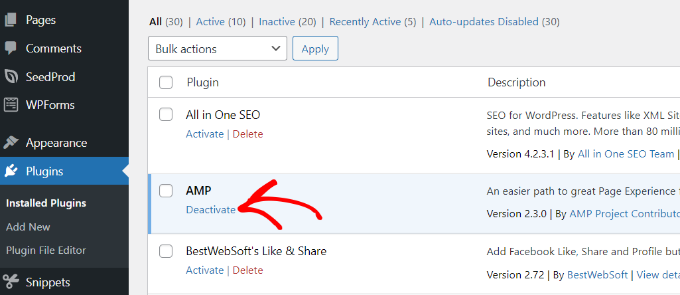
Att bara deactivate pluginet kommer att inaktivera AMP-stödet på din website. Det finns dock några fler steg att följa för att säkerställa att din site är AMP-fri.
Setting Up Redirects för AMP Pages
Om du inaktiverar AMP-pluginet kommer AMP-versionen av dina artiklar att tas bort från webbplatsen. Men det räcker inte, särskilt inte om du har AMP aktiverat i mer än en vecka.
Det finns en god chans att Google redan har dessa sidor indexerade och kommer att fortsätta visa dessa sidor i sökresultaten. Om en användare klickar på en page och du har tagit bort den från din site kommer de att hitta en 404-sida eftersom det innehållet nu saknas.
För att fixa det här problemet måste du redirecta användare som kommer till AMP-sidor till de vanliga icke-AMP-sidorna.
Vi kommer att visa dig två olika metoder för att ställa in redirects för Google AMP, först med hjälp av ett plugin och sedan med hjälp av kod. Du kan välja den som är mest bekväm för dig.
Metod 1: Använda ett tillägg för omdirigering
Det enklaste sättet att ställa in omdirigering i WordPress är genom att använda pluginet All in One SEO (AIOSEO). Det är det bästa SEO-pluginet för WordPress som erbjuder en kraftfull omdirigeringshanterare.
Observera att du behöver AIOSEO Pro-licensen eftersom den innehåller redirect manager.
Först måste du installera och aktivera pluginet All in One SEO (AIOSEO). För mer detaljer, se vår Step-by-Step guide om hur du installerar ett plugin för WordPress.
Efter aktivering kan du gå till All in One SEO ” Redirects från WordPress dashboard och klicka på knappen “Activate Redirects”.
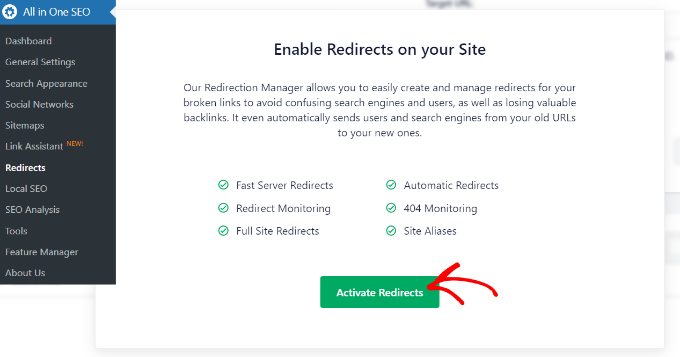
Detta kommer sedan att hjälpa dig att installera AIOSEO Redirection Manager-utökningen som hanterar den här funktionen. När du är aktiverad kommer du till tabben “Redirects”. Här kan du enter käll- och mål-URL:erna för att ställa in redirect.
Först måste du klicka på ikonen “Gear” i fältet Source URL och sedan aktivera checkboxen “Regex”.
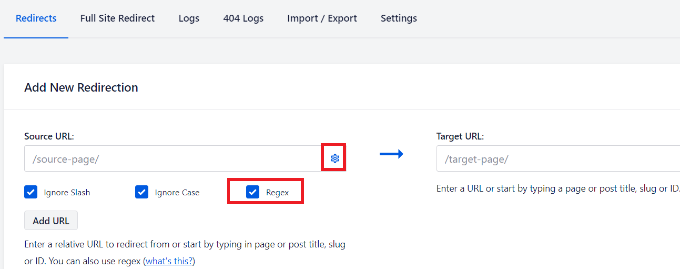
Följaktligen kan du add to följande kod i fältet Source URL:
1 | ^/(.*)\/amp |
I fältet Target URL måste du add to din websites URL i följande format:
1 | https://example.com/$1 |
Glöm inte att ersätta “example.com” med ditt eget domain name.
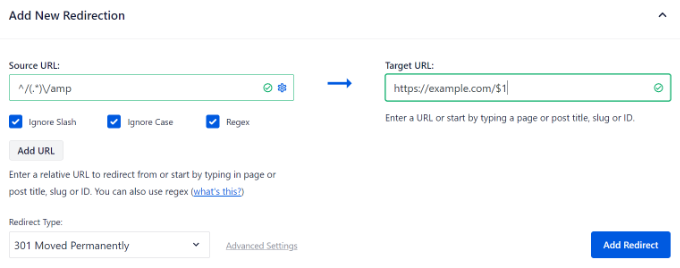
Därefter kan du behålla “Redirect Type” som 301 Moved Permanently. På så sätt kommer dina användare att permanent redirectas till de sidor som inte är AMP.
Slutligen klickar du på knappen “Add Redirect” för att save your changes.
You can now visit the URL of a former AMP page on your website to see if the redirect is working properly.
AIOSEO hjälper dig också att spåra trasiga links på din website. Du kan snabbt identifiera AMP pages som leder till 404 error och redirecta dem. För mer detaljer, vänligen se vår guide om hur du trackar 404 pages och redirectar dem i WordPress.
Metod 2: Ställ in redirects manuellt i .htaccess
Om du inte vill använda ett plugin för att konfigurera redirects kan du konfigurera redirect med hjälp av .htaccess-filen på ditt WordPress webbhotell account.
Först måste du ansluta till din website med hjälp av en FTP-klient eller filhanteraren i cPanel. För mer detaljer, vänligen se vår guide om hur du använder FTP för att uploada filer i WordPress.
När du har anslutit dig måste du leta reda på .htaccess-filen i din websites rotfolder.
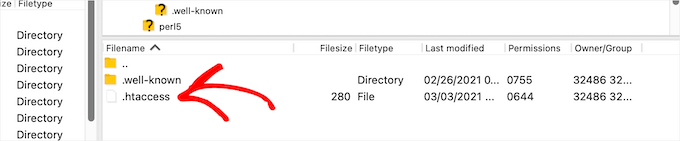
Därefter kan du editera filen i din root folder.
Sedan är det bara att add to följande kod längst ner i din .htaccess-fil:
1 2 3 4 | // Redirect AMP to non-AMPRewriteEngine OnRewriteCond %{REQUEST_URI} (.+)/amp(.*)$RewriteRule ^ %1/ [R=301,L] |
Glöm inte att save dina ändringar och uploada filen tillbaka till din server.
You can now visit the URL for the former AMP version of any post on your website to ensure the redirect works as intended.
Vi hoppas att den här artikeln hjälpte dig att inaktivera Google AMP i WordPress på rätt sätt. Du kanske också vill se vår steg-för-steg ultimata WordPress SEO-guide för nybörjare och de bästa tipsen för att snabba upp WordPress.
If you liked this article, then please subscribe to our YouTube Channel for WordPress video tutorials. You can also find us on Twitter and Facebook.





Adeel Qadir
Thanks for such a nice article and your way of explaining was very simple. With this helpful article, I have easily redirected my website and remove AMP successfully.
Lots of thanks
WPBeginner Support
You’re welcome, glad our guide was helpful
Admin
Parkashjit Singh
Hi Sir, i following all the steps but, i saw all the amp link on google which are ranked now how i can removed that amp ranked links on google. As well when i search on google about my site then i saw amp logo after my site tittle even now I’m not using apm. Now how i removed that icon.
WPBeginner Support
You would need to have Google recrawl your site to start removing the content from Google’s search results.
Admin
Parkashjit Singh
How, is there any tutorial or bog. Please send me
WPBeginner Support
You can find our article on how to do this below:
https://www.wpbeginner.com/wp-tutorials/how-to-ask-google-to-recrawl-urls-of-your-wordpress-site/
Raj Deep
My site uses ssl and is on https. Should I use https or http in the redirection ?
WPBeginner Support
Use HTTPS
Admin
Robin
Hey I have page which have /?amp AMP format. So what change I have to do for proper redirection,
As the code given above /(.*)\/amp is only redirection pages with /amp.
Please tell me what change required for this ? thing.
WPBeginner Support
You could create an additional redirect where you add * before amp if you customized your amp URLs to show like that.
Admin
Bob Morris
Thanks. I found this article after one too many posts with 17 indecipherable AMP errors
WPBeginner Support
Glad our guide could be helpful
Admin
Farblos Kay
This is the best website to learn and fix anything WordPress. You guys are geniuses!
WPBeginner Support
Thank you, glad you find our content helpful
Admin
Subodh Gupta
I have disabled AMP on my site using the mentioned codes. But the post/page previews are showing in AMP mode. What to do? Using TagDiv NewsPaper theme.
WPBeginner Support
You would want to ensure you’ve cleared all of your caching for the most common reason for that.
Admin
Adnan
Yours AMP pages are in Google cache, so when Google Bot re-index and check no rel=”amphtml” tag they index non-AMP page.
Julia
Hi, this article sounds very useful, thanks for sharing!
Before I will deactivate/uninstall AMP plugin as well, I have to ask a question.
I have, by mistake, redirected few of amp links (with amp plugin already installed) to my normal url link:
example.com/amp to example.com
The reason why I did that redirect with redirection plugin, is that I had no knowledge of what amp is, and so I thought it’s an error, when I was migrating my site.
Now my question is, should I rather disable all my redirects with amp and then disable/uninstall the AMP plugin and then do the bulk redirect ?
Thank you for your help!
WPBeginner Support
To be safe you may want to create an export of your current redirects, remove them, then do the method in this article to prevent the possibility of multiple redirects
Admin
Pratik Bhatt
Hi,
Can you tell me, when we can remove the redirection plugin. Does google remove the amp pages automatically after some time?
WPBeginner Support
Once the amp pages are no longer being indexed you can remove the redirection. It takes time and Google recrawling your site for the links to be removed.
Admin
Pratik Bhatt
Thanks for the quicky reply.
One more question, I’ve to ask, If I don’t do the redirection, then still google remove the amp pages after some time?
Thanks.
WPBeginner Support
Eventually yes
sam
Hi
I followed the steps above. However, when searching on my mobile device the amp pages are still popping up (It’s only been a few hours so this may be why). When I search on desktop device and type in domain.com/amp the redirect works perfectly. Do you know why this is happening?
WPBeginner Support
You would need to clear any caching as the most common reason it would still be showing up.
Admin
Kuldeep Singh
Worked like a charm.
Thanks!
WPBeginner Support
Glad our guide was helpful
Admin
Jason
Great Guide! Worked like a charm.
WPBeginner Support
Thank you, glad our guide was helpful
Admin
ahs shaikh
thank you very much for this blog post…
WPBeginner Support
You’re welcome
Admin
Rahul sarawagi
Hey,
I tried this way and now my website is not loading, it is giving an error message that
” redirected you too many times ”
Please help me out in getting it back.
WPBeginner Support
For the too many redirects error, you would want to take a look at our guide here: https://www.wpbeginner.com/wp-tutorials/how-to-fix-error-too-many-redirects-issue-in-wordpress/
Admin
Dietrich
I have done method 1 and cleared/deleted cache and it still shows the AMP version? Any tips how to fix?
WPBeginner Support
You would want to check that your host does not have caching enabled and your redirects do no have any typos
Admin
Rohit verma
i have done the first method but it still shows amp version what to do?
WPBeginner Support
You would want to clear any caching as the most likely cause
Admin
Subham
Hi,
You guys are doing great.
After creating AMP i have seen down in my traffic.
So i decided to remove that and i did.
I got many errors. So, i had to install amp again.
Now finally this article helped me a lot to completely remove amp.
Thank you very much WPbeginner.
You are a lifesaver!
WPBeginner Support
Glad our guide could be helpful
Admin
Catherine Thomas
THANK YOU!!!! Method #1 worked perfectly!!!
WPBeginner Support
Glad our recommendations could help
Admin
Akash Gogoi
Can I disable redirection plugin after AMP completely gone from Google search result? Please help.
WPBeginner Support
If you would like you can. Be warned that would remove the redirects so if the links start appearing as broken links in your search console you may need to readd the redirects.
Admin
Enes
Hey. Thank you very much for the info but i had a question. It does not work with me method 1. it suppose to be non amp as soon as i do redirect right ?
my website is https so i made it as https that what it should be ? Thanks in advance
WPBeginner Support
If you are using https then you would want the second field as https, as long as you don’t have caching then it should automatically update. If not, you would want to reach out to the plugin’s support for them to take a look.
Admin
Suanlian Tangpua
When should I remove the redirection?
WPBeginner Support
As it would depend on if Google still links to your AMP pages, we don’t have a set time to remove it we would recommend at the moment.
Admin
Hiral
Hi, thanks for helping. I used method 1. All the blog posts are being displayed in proper format but home page, about, contact such pages are still being displayed in AMP. How to fix it?
WPBeginner Support
You may want to check with the author of the redirection plugin to ensure there isn’t a hiccup with the created redirect.
Admin
Elsaid
Thanks a lot
Now I disable and delete AMP Plugin. and redirect lINKS by first method.
but I have a question , If I want reinstall AMP plugin again
what I should do about redirections????
WPBeginner Support
You would need to remove the redirections.
Admin
Kumarpal Shah
I’ve used Method 1 – Using Redirection Plugin. Now, my question is after adding the redirection is it necessary to keep plugin installed & activated?
OR I can remove the plugin after adding the redirection?
WPBeginner Support
Using the plugin, you would need to keep the plugin active for the redirects to continue.
Admin
Mario
It worked for me wpbeginner thanks a lot
Amp is not advisable use
WPBeginner Support
Glad our article could help
Admin
foodstyling
Hi,
I used the redirection method and the AMP pages are redirected to fine, but the address remain as /?amp.
Should I worry?
WPBeginner Support
If the redirection is working correctly, then you do not need to worry about the urls.
Admin
Mark Llego
I would like to know how can I 301 redirect if my amp url is structured like this
site.com/amp/your-article/
I am using better amp.
Thank you.
WPBeginner Support
Hi Mark,
The htaccess method in this post should handle that redirect for you
Admin
Joanna
Thank you so much! I was struggling with accidentally adding AMP pages and then removing them to losing a lot of traffic. Then, I felt defeated, so I reinstalled AMP. Method 1 with the Redirection plug-in was so easy I wish I had seen this sooner. THANKS!!
WPBeginner Support
Glad our article could help
Admin
Rajesh Ranjan
hii, i followed each and every step but its not working on my WordPress website.
WPBeginner Support
If you removed AMP completely and clearing your cache did not remove the AMP versions you may want to check with your hosting provider to ensure they don’t have caching or similar that would be affecting the AMP pages.
Admin
Margaret
I’m using the Yoast plugin for redirects – what do I input and where to redirect my amp urls to my non-amp ones?
Manh Nguyen
I do as instructed, how long does my site return to normal ?
Thanks!
katie larking
Hi I disabled the AMP plugin and set up a redirect as per the article. The redirect works, but the AMP pages are still in google index and working. How long until google replaces them with my non amp pages. Please let me know how long it takes organically vs anything I can do to speed this up that is proven to work. Thankyou!
Aaron Hunter
This helped so much thank you! I’ve asked WP support, and they had nothing to offer me for a solution. The new version of WordPress.com doesn’t let you deactivate AMP so I used the Redirection plugin. Thank you again!!!
Keith Whitworth
You are an absolute lifesaver! After implementing AMP, my user engagement dropped significantly, my site links in Google totally disappeared, my ranking (for my niche) was at the bottom of the barrel.
AMP is not really designed for podcasts AT ALL.
Once I decided it wasn’t going to work out, I deleted the plugin only to generate thousands of 404 errors related to AMP. I found myself creating unnecessary laborious work creating redirects every day as they popped up.
Finally, I got frustrated and performed a search and replace in my database to remove amp/ which was a massive mistake. Suddenly my site was no longer available. I deleted the plugin and everything was restored but what to do about all the 404 errors related to AMP?
I ran across your website through a Google search and presto. In one fell swoop, all my headaches disappeared. My sitelinks have been restored and yesterday I received an email from Google stating that mobile-first indexing was enabled on my site.
I cannot thank you enough!
WPBeginner Support
Hi Keith,
We are glad you found the article helpful You may want to join us on Twitter for more WordPress tips and tutorials. Next time you come across an issue, don’t forget to search WPBeginner first for a solution
You may want to join us on Twitter for more WordPress tips and tutorials. Next time you come across an issue, don’t forget to search WPBeginner first for a solution 
Admin
virginia
and a little question, after deactivating AMP, can I delete it? is it safe to do so?
WPBeginner Support
Hi Virginia,
Yes, it is safe to delete the AMP plugin.
Admin
virginia
hi, I`ve been using AMP but it generated a lot of errors in Google Search console. I´m an amateur blogger so I can´t identify properly the reasons when something isn´t working.
A thing I´ve noticed with AMP is that they cherrypick which image they show as your featured image in a blogpost, and it´s NEVER your actual featured image!! they choose to show an image uploaded inside the body of the post. And I run a travel blog, so I have a lot of unattractive -but useful- images like “this is the almost-hidden-kiosk where you can buy tickets to Eiffel Tower for less”. Well..they decided to show THOSE images instead of my well-curated eye-catching images featuring each post… It´s a NO- NO !!
By the way I was affected by the Yoast SEO bug early this year (which erased the no-index labels in media files, so if someone googled my blog, random images -like pie charts- showed in the results AS PAGES and posts in my blog without a single word explaining anything… a nightmare). I´ve installed a plugin called “404 redirect” to get rid of that mess, redirecting images to actual posts. It´s working fine as much as I know!
I´m trying to redirect all my /amp pages to the original URL, but a few days ago they changed the way the /amp pages show in browsers… is isn´t anymore /blogname.com/posttitle/amp Where can I find my amp pages to copypaste them and redirect all of them to my proper URLs?
Great article! Thank you for giving me more valid reasons to unistall AMP.
Tom Darche
I used another regex based on this one:
/(.*)\/amp?\/
My regex match the same but also match “something-before/amp/ instead of only “something-before/amp”
Natalie
Hi, thanks for this. I have been following an alternative method which tries to remove all AMP URLS by labelling them as no index. This uses the real-time find and replace plugin… where you add this code to the find section of the plugin:
You then go to the AMP plugin, go to the SEO section and add the following code to the head section: The idea is, that this will then signal google to take your amp pages out of the search. It’s only been a couple of days, but google has only indexed more AMP pages so far, so I’m not sure if it’s going to work. You can then create a 404 redirect if you wish from AMP pages to non-amp urls. Only at this point do you disable the AMP plugin. Do you think this will work? I’m trying my best to do this without damaging my rankings. Also…. one more thing! Since installing AMP my traffic has dropped by around a third according to analytics. Is this just because google analytics is not registering visits to AMP pages? I did put my google analytics code in when I set up Google AMP, but that’s all I did, I didn’t add anything to analytics otherwise. Thank you!!
Sarah Carter
Thanks, very easy to follow. I’m adding in another reason to disable amp (I’ve been on the fence for a while), is that the Amazon affiliate link builder program does NOT support AMP, neither domany of the cookie plugins that folks have been using for GDPR compliance purposes.
Ross Graham
Exactly the same reason I dropped AMP. even when promoting my site and sharing direct page links many of my users still ended up on none AMP pages. I lost revenue and now My site is back to costing me money instead of earning me money. I could still see people are converting and clicking my links but yesterday when i had a huge boost in traffic, out of 500 link clicks, only 33 were captured by my affiliate programme.
Mirre
Thanks that was so easy!!
Simson
An hour ago I was on the page, how to install AMP. After setting up and going through some of the folks’ articles, I’m here.
Dan
I tried both methods and they don’t work
The .htaccess method causes a server error.
While the redirect method doesn’t work.
I use the plugin Yoast SEO, and they have Regex redirects but it won’t work for me.
Please help!
Aniket Bangar
Hi Dan,
Try
# Redirect AMP to non-AMP
RewriteEngine On
RewriteCond %{REQUEST_URI} (.+)/amp(.*)$
RewriteRule ^ %1/ [R=301,L]
I am sure you also copied the comment “/Redirect AMP to non-AMP ” which caused500 error
James Michael Sama
Hey there – I’m getting about 100k uniques per month from search traffic and turning off AMP because people aren’t subscribing – so thank you for this.
Quick question: Do I need to redirect every specific page URL from the AMP ones? There are about 800 articles on my site, and that would take forever.
I appreciate it!
– James
WPBeginner Support
Hi James,
Using the redirection plugin will automatically redirect all AMP URLs to regular ones.
Admin
Ashraf Jan
Thank you So Much dear…..!!! Will it affect Search traffic and AdSense?
Kane
Thanks a lot for this tutorial. another reason why it makes sense to disable google amp on your wordpress is the use of adsense. dynamic adsense ads will not roll out on amp pages.
Have you had any experiences on this?
Totally weird, as this is the way how google acutally earns money…
Manoj
Thanks for your detailed guidance. It’s really helpful. In the same way, how can I redirect users from my old permalink structure to the new structure? I was using http://www.example.com/month/sample-post permalink on the blog, later I changed it to http://www.example.com/post-name.
G. P. Gautam
Hi,
I have activated AMP for my website. And its been long time to set it up. Now I want to Disable AMP for my site. That is why I am following this guide. I do the same as you mention in method 2. When I save my .htaaccess file it shows me this message, “501 internal server error.”
What is this and how to solve this problem.
Please guite.
WPBeginner Support
Hi,
Please see our guide on how to fix internal server error in WordPress.
Admin
Emily Brown
Thanks for the great post. It is very helpful.
Kevin
I have done as you said above and added in the plugin, I have deactived the amp plugin but the redirect didn’t work. Google still sends me to the amp page.
My website is and I added /$1 after as above.
I put https instead of http as above. Have tried both ways.
Does it take time for google to get the redirects?
Any help would be great. My bouce rate is now at 70% and I think it is because of the Amp, it was about 20%
Thanks
WPBeginner Support
Hi Kevin,
Yes. Your site’s AMP pages are hosted and served from Google’s own cache. They will continue to appear in search results until Google crawl backs your site. This may take a few days, you can also initiate a crawl using Google Search Console (webmaster tools).
Admin
Ben
The best reason, your content should be your content you should not give Google the power to shut you off