Många webbplatsägare är inte medvetna om att de kan köra flera WordPress-installationer på sin domän. Oavsett om du vill testa ny design, skapa en staging-webbplats eller starta ett nytt projekt utan att köpa en ny domän, kan en installation i en underkatalog vara till stor hjälp.
Detta tillvägagångssätt har sparat oss otaliga timmar av felsökning och förhindrat många potentiella webbplatskatastrofer. Därför har vi kommit fram till att detta är ett av de mest användbara knepen i vår verktygslåda.
Och det bästa av allt? Att installera WordPress i en underkatalog är inte så komplicerat som det kanske låter. I den här steg-för-steg-guiden visar vi dig hur du installerar WordPress i en underkatalog, precis som vi har gjort otaliga gånger för våra egna projekt.
I slutet av denna handledning kommer du att ha en tydlig förståelse för hur du skapar en separat WordPress-installation utan att störa din huvudwebbplats.
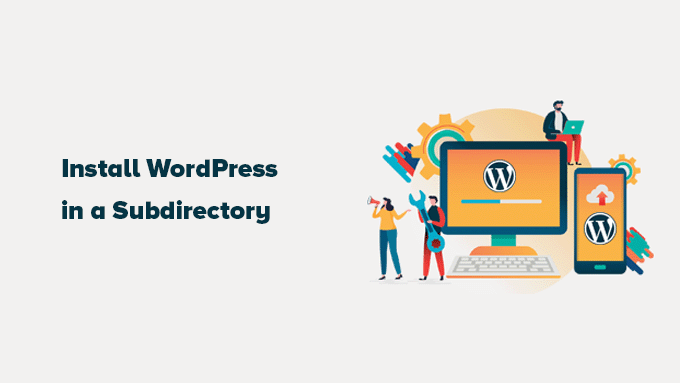
Här är en snabb överblick över vad vi kommer att gå igenom i det här inlägget:
Subdomain vs. Subdirectory: Vilken är bättre för sökmotorsoptimering?
När du startar en WordPress-webbplats kommer du normalt sett att skapa den på ett eget dedikerat domännamn (som wpbeginner.com). Men ibland kanske du vill skapa ytterligare webbplatser med samma domännamn.
Lyckligtvis ger WordPress dig ett par sätt att göra detta. Du kan antingen installera WordPress i en underdomän ((http://newebsite.example.com) eller som en underkatalog (http://example.com/newwebsite/).
En fråga som vi får hela tiden är: vilken är bäst för SEO? Låt oss bryta ner det.
Sökmotorer som Google behandlar underdomäner som helt separata webbplatser från din huvuddomän. Tänk på det så här: de ser WPBeginner och vår WPBeginner Videos-webbplats som två distinkta enheter. Detta innebär att en subdomän måste bygga sin egen auktoritet och rankningskraft oberoende av varandra.
Å andra sidan drar underkataloger direkt nytta av den etablerade auktoriteten hos din huvuddomän. I de flesta fall ger detta underkataloger ett försprång när det gäller att rankas högre i sökresultaten.
Om du vill skapa separata WordPress-webbplatser med antingen underdomäner eller underkataloger är en populär metod att installera ett WordPress-multisitenätverk. Detta gör att du kan hantera flera webbplatser från en enda WordPress-installation.
Men om du behöver hålla dessa webbplatser helt åtskilda och hantera dem oberoende av varandra kan du också installera olika instanser av WordPress. För att göra det enklare att hantera flera separata WordPress-installationer kan du använda WordPress webbplatshanteringsverktyg som ger en enda instrumentpanel för alla dina webbplatser.
Obligatoriska förutsättningar för att installera WordPress i subdirectory
Goda nyheter! Att installera WordPress i en underkatalog är vanligtvis ganska enkelt. Om du redan har en WordPress-webbplats på din huvuddomän (t.ex. dindomän.com) är allt klart. Du behöver inte göra något särskilt på värdsidan.
Men om din huvuddomän för närvarande är värd för en statisk webbplats (en som inte är byggd med WordPress), bör du snabbt kontrollera med din webbhotellleverantör för att se till att de stöder WordPress. De flesta välrenommerade värdar gör det, men det är alltid bra att bekräfta.
Om ditt nuvarande webbhotell inte har stöd för WordPress behöver du inte oroa dig. Du behöver bara flytta din webbplats till ett annat webbhotell.
Vi rekommenderar starkt Bluehost. De erbjuder en fantastisk rabatt på hosting specifikt för WPBeginners användare, och de inkluderar även ett gratis domännamn.
Om du använder en annan hosting provider, så gör alla de högst upp WordPress hosting företag det mycket enkelt att installera flera WordPress webbplatser med samma hosting konto.
Om du t.ex. använder Bluehost kan du enkelt lägga till en ny WordPress-installation direkt från kontrollpanelen på ditt webbhotell.
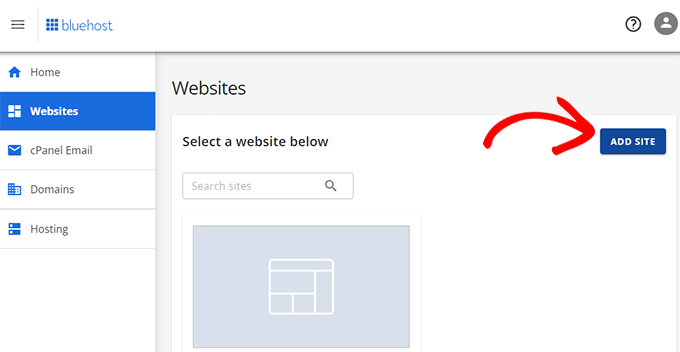
Kom dock ihåg att de flesta konton för delad hosting har begränsade serverresurser. Om en av dina webbplatser plötsligt får mycket trafik kan det potentiellt sakta ner eller påverka prestandan för dina andra webbplatser på samma konto.
Om du precis har börjat är det ofta helt okej att använda delad hosting. Men när ditt företag och din webbplatstrafik växer kommer du sannolikt att vilja överväga att uppgradera till hanterad WordPress-hosting för bättre prestanda och skalbarhet.
Med detta sagt, låt oss titta på hur du enkelt installerar WordPress i en subdirectory.
Step-by-Step 1: Skapa en subdirectory under rotdomännamnet
Först och främst måste du skapa en ny underkatalog (tänk på det som en mapp) under din huvudwebbplats. Det är här du kommer att installera alla WordPress-filer för din nya webbplats
För att göra detta måste du ansluta till ditt WordPress-värdkonto med antingen en FTP-klient som FileZilla eller filhanteringsverktyget som vanligtvis finns tillgängligt i din värdkontrollpanel (som cPanel).
När du är ansluten går du till din websites rotmapp, som vanligtvis är mappen /public_html/.
Om du redan har en WordPress-webbplats installerad på din huvuddomän ser du dina befintliga WordPress-filer och -mappar här.
Därefter måste du skapa den nya underkatalogen. Högerklicka i rotmappen och leta efter alternativ som “Skapa ny katalog” eller “Ny mapp”.
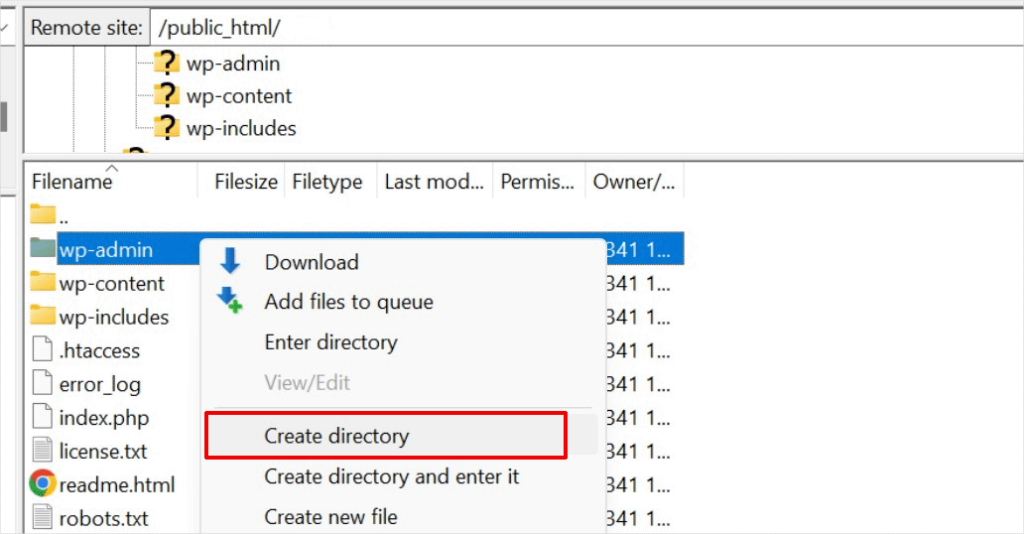
Var nu noga när du väljer namnet på din underkatalog. Det här namnet kommer att bli en del av din nya WordPress-webbplats URL, och det är det som människor kommer att skriva in i sina webbläsare för att besöka den här specifika webbplatsen.
Om du till exempel döper katalogen till reseguider kommer adressen till din WordPress-webbplats att vara: http://example.com/travel-guides/
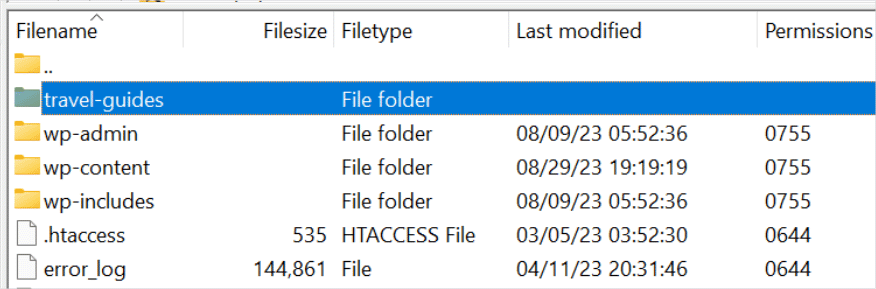
Steg 2: Uppladda WordPress-filer
Din nyligen skapade subdirectory är tom för tillfället. Låt oss ändra på det genom att uploada WordPress-filer.
Först måste du besöka WordPress.org website och klicka på knappen “Download”.
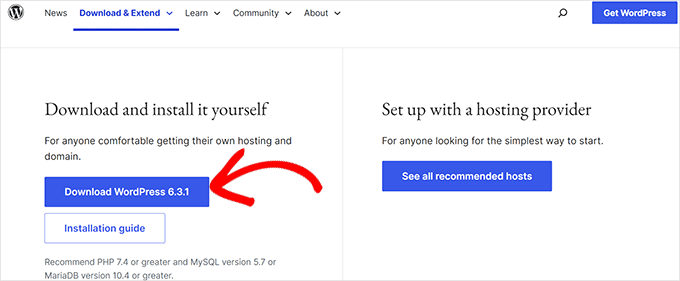
Din webbläsare kommer nu att downloada zip-filen med den senaste WordPress-programvaran till din dator.
När du har laddat ner filen måste du välja och extrahera den:
- Mac-användare: Dubbelklicka bara på den nedladdade zip-filen.
- Windows-användare: Högerklicka på zip-filen och välj alternativet “Extrahera alla”.
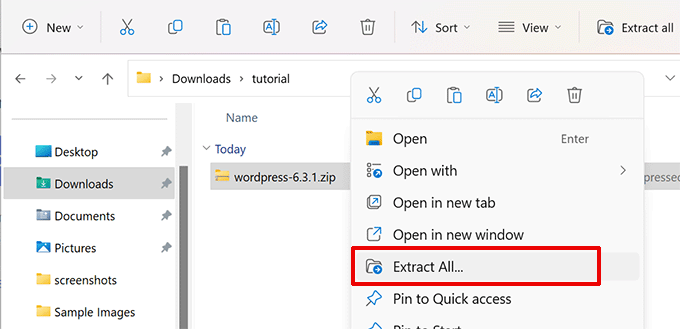
När du har extraherat ZIP-filen kommer du att se en “wordpress” folder.
I wordpress-mappen finns alla filer och mappar som tillhör WordPress core.
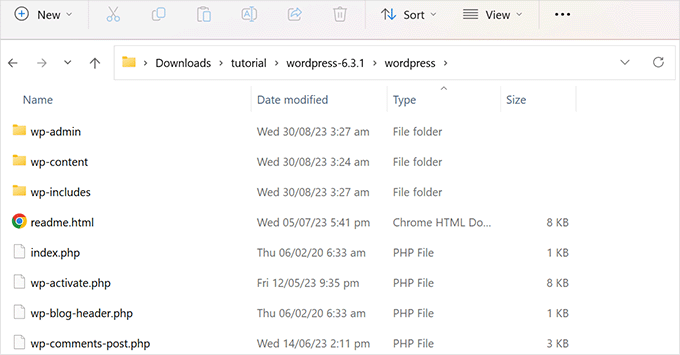
Nu ska vi uploada dessa filer till din new subdirectory.
Anslut till din webbplats med en FTP-klient och gå till underkatalogen som du skapade i det första steget. I panelen för lokala filer i FTP-klienten går du till mappen “wordpress” som du just extraherade.
Välj nu alla filer i mappen och ladda upp dem till din nya underkatalog.
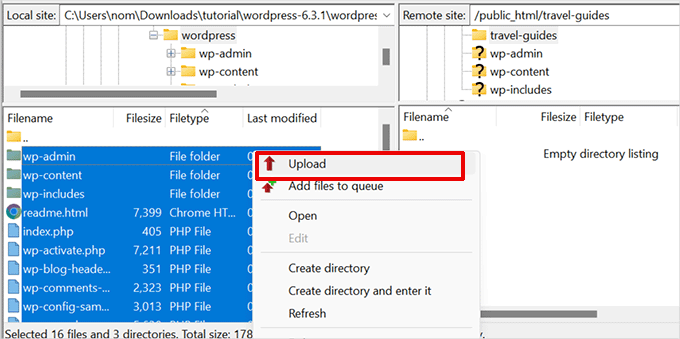
Step-by-Step 3: Skapa en ny databas
WordPress lagrar allt ditt innehåll i en databas. Eftersom du installerar en ny WordPress-webbplats i en underkatalog måste du skapa en helt ny databas för den.
Först loggar du in på instrumentpanelen på ditt WordPress-webbhotell och klickar på knappen “Settings” under din website.
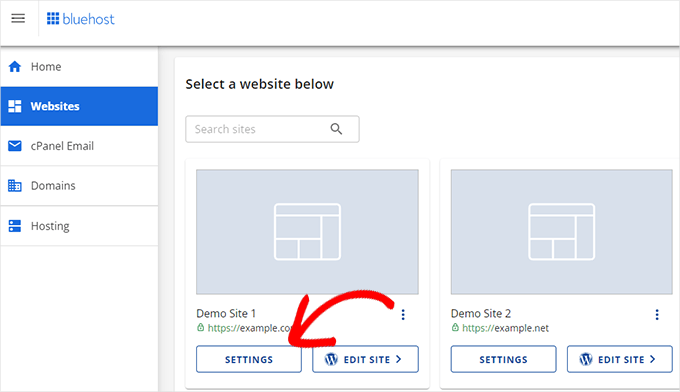
Därefter växlar du till fliken “Avancerat” i toppmenyn.
Rulla ner lite till section cPanel och klicka sedan på “Manage”.
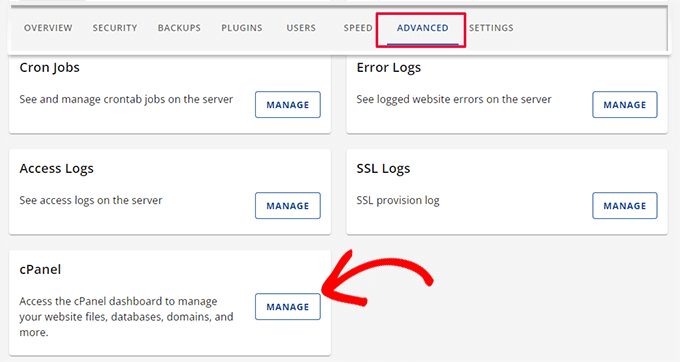
Detta kommer att starta cPanel eller den avancerade kontrollpanelen för webbhotell.
Därifrån måste du klicka på “MySQL Databases” under sektionen Databases.
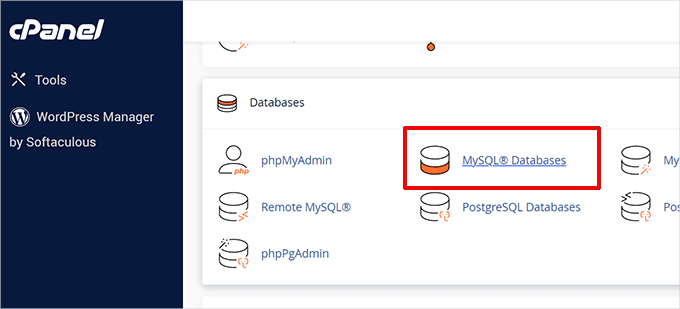
👆 Din hosting-panel kan se lite annorlunda ut än skärmdumparna ovan, men kärnkoncepten är desamma. Du behöver bara hitta det område där du kan hantera databaser.
På nästa skärm anger du det namn du vill ha på den nya databasen och klickar på knappen “Create Database”.
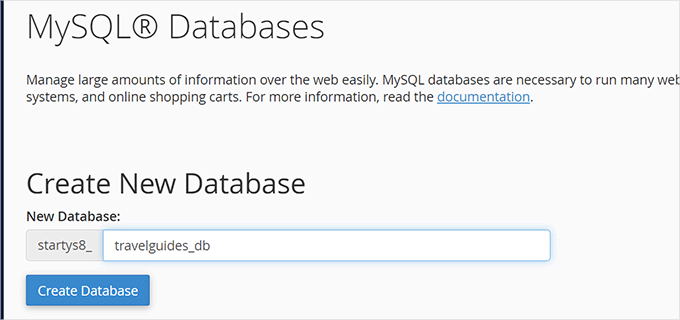
Din cPanel-instrumentpanel kommer nu att skapa den nya MySQL-databasen. När detta är gjort klickar du på knappen “Gå tillbaka” för att återgå till sidan Databaser.
Härnäst måste du skapa en MySQL-användare som har behörighet att komma åt och hantera den nya databasen.
Bläddra bara ner till avsnittet “MySQL-användare”. Här kan du skapa ett nytt användarnamn och ett starkt lösenord för den här användaren.
När du har gjort det klickar du på knappen “Skapa användare” för att fortsätta.
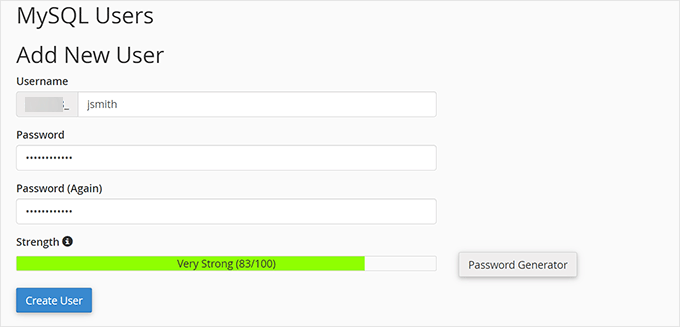
Slutligen måste du ansluta den här användaren till den databas som du skapade tidigare och ge dem nödvändiga behörigheter.
Bläddra ner till avsnittet “Lägg till användare i databasen”. Välj det MySQL-användarnamn som du just skapade i rullgardinsmenyn och välj sedan namnet på den databas som du skapade.
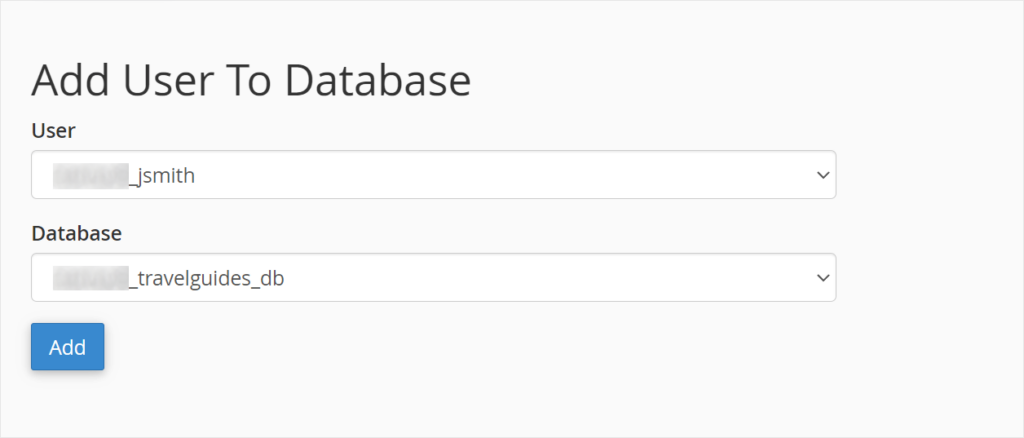
Klicka på knappen “Add” för att fortsätta.
cPanel kommer nu att ge MySQL-användaren fullständiga privilegier på din nyskapade databas.
Steg 4: Installera WordPress
Nu när allt är på plats kan du gå vidare och installera WordPress.
Besök den directory du skapade tidigare i en web browser genom att skriva in URL:en så här:
http://example.com/your-subdirectory-name/
Då kommer du till installationsguiden för WordPress. Välj först språket för din website i WordPress och klicka på knappen “Fortsätt”.
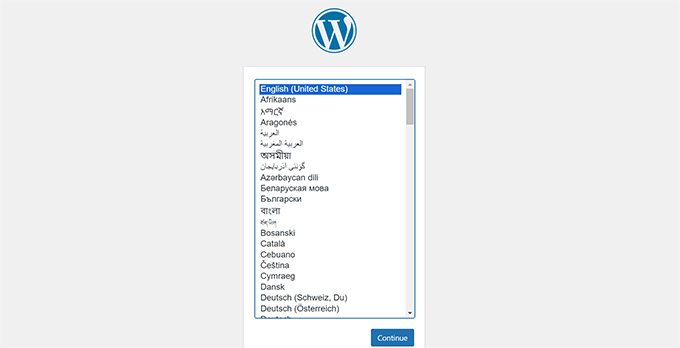
Därefter kommer du att bli ombedd att ange ditt WordPress-databasnamn, databasens användarnamn, lösenord och server.
Enter the database details and click on the “Submit” button.
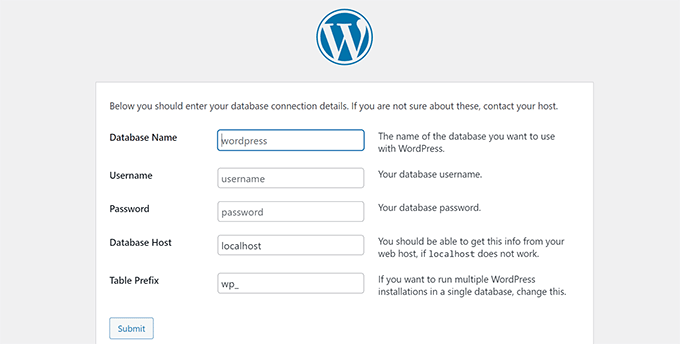
WordPress kommer nu att anslutas till din database.
När anslutningen är klar ser du ett “success message” som gillar detta:
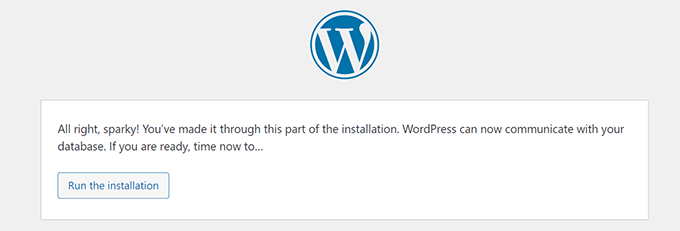
Klicka på knappen “Run the install” för att fortsätta.
På nästa vy kommer du att bli ombedd att ange en Rubrik för din website och välja ett användarnamn, password och email address för admin.
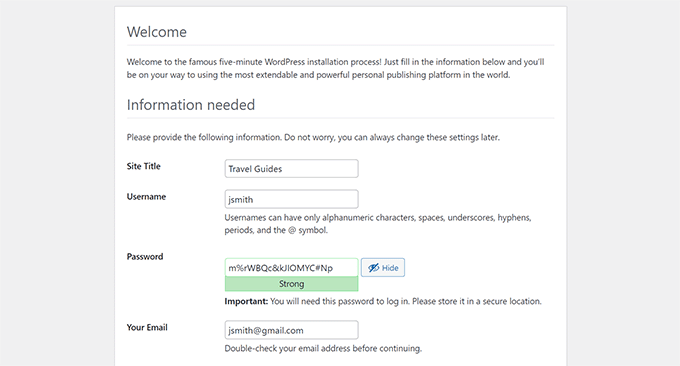
När du har enter detaljerna för din website klickar du på knappen “Run install” för att fortsätta.
WordPress kommer nu att konfigurera din webbplats och visa dig ett framgångsmeddelande när det är klart:
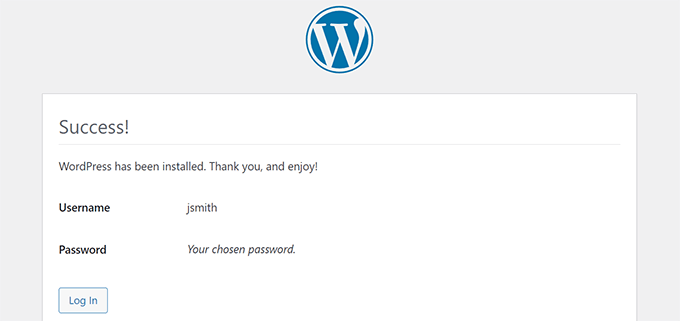
Nu kan du logga in på din new website WordPress, som är installerad i subdirectory.
Step 5: Fixa permalänkar
Om du redan har en separat WordPress-installation i rotkatalogen kan det hända att du stöter på ett problem där .htaccess-filen i din underkatalog orsakar en konflikt. Detta kan leda till frustrerande 404-fel på din nya webbplats i underkatalogen.
Oroa dig inte, det finns en enkel lösning. Du behöver bara redigera .htaccess-filen i din underkatalog WordPress install. Ersätt koden i din .htaccess-fil med följande kod:
1 2 3 4 5 6 7 8 9 10 11 | # BEGIN WordPress<IfModule mod_rewrite.c>RewriteEngine OnRewriteBase /your-subdirectory/RewriteRule ^index\.php$ - [L]RewriteCond %{REQUEST_FILENAME} !-fRewriteCond %{REQUEST_FILENAME} !-dRewriteRule . /your-subdirectory/index.php [L]</IfModule> # END WordPress |
Se till att ersätta /your-subdirectory/ med det faktiska namnet på din underkatalog.
💡 Som du just har sett kan det ibland innebära en del tekniska hinder att driva en WordPress-webbplats. Om tanken på att hantera potentiella fel eller uppdateringar låter stressande, så finns vi här för att hjälpa till.
Våra underhållstjänster för WordPress tar bort allt krångel med webbplatshantering, så att du kan fokusera på det som verkligen är viktigt: att lägga till innehåll på din nya webbplats och öka din publik!
Vi hoppas att den här artikeln hjälpte dig att installera WordPress i en underkatalog. Därefter kanske du vill se vår guide om hur du gör en webbplats med en sida, eller se vårt expertval av de bästa dra och släpp-sidbyggarna.
If you liked this article, then please subscribe to our YouTube Channel for WordPress video tutorials. You can also find us on Twitter and Facebook.





John Pana
Can I integrate a WordPress blog as a subdirectory (e.g., abc.com/blog) with my existing Ruby on Rails website? If so, are there any specific steps I need to follow to achieve this setup?
WPBeginner Support
Unless Ruby on Rails would override the file structure, you should be able to follow the steps in this article and have the site in a subdirectory with WordPress
Admin
Chanakya Sahu
Hi, I have created subdirectory using auto-installer feature in Hostinger for my News blog for creating a completely different site for different language. For example:- example.com/language. I am gonna post unique articles here.
I might also post the translated version here (Not ai translated though, I am gonna translate it myself). Does it affect SEO? Should I translate the some articles or leave it to google?
WPBeginner Support
You would want to check with your SEO plugin to ensure the correct markup is added and it should not affect your SEO.
Admin
Prem Krishnan P
I have installed WordPress on the subdirectory. (i.e)www.example.com/blog) and now I created a test post (i.e.)www.example.com/blog/test. Is it possible to remove the subdirectory from the url? Looking something like this example.com/test (i.e)www. Rootsitename.com/Postname
WPBeginner Support
If you want to do that then we do not have a specific recommendation to achieve that and it would likely be best to place the post on your primary domain to achieve that.
Admin
Jiří Vaněk
This can be done using the .htaccess file, which is the Linux apache configuration file. It is possible to upload rules to this file, which can be used to rewrite URL addresses in the browser. However, it is a relatively complex topic and it is necessary to approach such an intervention sensitively.
Yevhenii Korchak
Thanks for the tutorial! Very helpful. You’re the best
WPBeginner Support
Thank you and glad to hear our tutorial was helpful!
Admin
Mangkutak
is this type of wordpress installation still can enable multisite feature if i want it to enable for my wordpress site. i heard that before long time ago that’s not possible, is that still the case today?
WPBeginner Support
You can convert a site to a multisite installation.
Admin
Mohammed
hello,
I did the same steps, once I installed WordPress and do some tests I found that cannot make save posts or publish them. an error message appears
Updating failed. The response is not a valid JSON response.
please help.
WPBeginner Support
For the invalid JSON error, we would recommend going through our article below!
https://www.wpbeginner.com/wp-tutorials/how-to-fix-the-invalid-json-error-in-wordpress-beginners-guide/
Admin
alan
Thanks for this tutorial. I wasn’t sure if I had to previously create the database or make it during the install process.
WPBeginner Support
Glad our guide was helpful!
Admin
Giwa
Hello, this steps are self explanatory but in my case, our main website doesn’t run on WordPress however we want to run WordPress on a sub-directory /blog.
How do we go about this
the main website runs on NodeJs
WPBeginner Support
You should still be able to follow the steps in this guide for what you’re wanting to do.
Admin
Abid Hasan
Today I’ve set up my new WordPress inside sub-directory. Didn’t need to change the .htaccess file. I think WP is so smart now that can handle this automatically.
WPBeginner Support
Thanks for sharing, your hosting provider may have also set it up for you when installing as certain hosts set that up for you now.
Admin
Goran
Thanks a lot for great tutorial whithout any issues.
WPBeginner Support
Glad our guide was helpful
Admin
Sam
Thank you for this guide.
We are planning to have subdirectories on our next website. This guide really cleared the air.
One question though,
Is there a limited to how many subdirectories a WordPress website can have?
WPBeginner Support
There is not a hard limit to the number of directories at the moment.
Admin
Swetha
Hi.. thanks for this article… am unable to upload the folders wp-admin, wp-content and wp-includes in the sub directory… rest other files are uploaded.. how do I upload all of these???
WPBeginner Support
It would depend on why you are unable, if you reach out to your hosting provider they should be able to assist but it may be a permissions issue with your user.
Admin
Arinze
Thanks it worked.
Is it possible to the subdirectory name on the URL, for example example.com/seo/how-to-rank to example.com/how-to-rank
WPBeginner Support
If you would like your URLs not to have the subdirectory in the URL we would recommend installing the site on your primary domain rather than creating redirects to remove it from the URL.
Admin
Arinze
Thanks for this article. It is very insightful.
Will the installation of WordPress on the sub folder affect the overall speed of the site.
WPBeginner Support
It should not
Admin
dennis wille
there is an apparent error in your htaccess code example
should be
# BEGIN WordPress
RewriteEngine On
RewriteBase /your-subdirectory/
RewriteRule ^index\.php$ – [L]
RewriteCond %{REQUEST_FILENAME} !-f
RewriteCond %{REQUEST_FILENAME} !-d
RewriteRule . /your-subdirectory/index.php [L]
# END WordPress
note rewriterule line 5 change
WPBeginner Support
Thank you for catching that, while not specifically required, we’ll look to update the article
Admin
Deddy Hidayat
I want to build a web with a wordpress subdirectory, the first web is domain.com, and the second web is domain.com/blog … as far as I know wordpress uses domain.com/blog as the default post … will it hurt SEO?
WPBeginner Support
WordPress does not use /blog as a default, that is only the most common URL to use. Using blog for a subdirectory should not have a major effect on SEO.
Admin
Shashank Dubbewar
is it necessary to install and manage same plugins separately if I installed wordpress on main domain and sub directory each and manage wordpress sites separately ?
WPBeginner Support
If it is on a different site even on a subdirectory, the plugins are managed for each individual site. You could also take a look at some recommended tools for managing multiple sites in our article below:
https://www.wpbeginner.com/showcase/how-to-easily-manage-multiple-wordpress-sites/
Admin
Mohd Kaleem
Hello Sir, Can I create Subdirectory without login Cpanel. I forgot My Hosting Details. But I have WP details, is it possible to create subdirectory using wordpress any plugin or other way?
WPBeginner Support
You would need access to your hosting, you should be able to reach out to your hosting provider for assistance in being able to log back into your account.
Admin
Kosi
Thank you. This worked! Really grateful….
WPBeginner Support
You’re welcome, glad our guide was helpful
Admin
Nicoleiver
Hi, I would like to ask is it possible to copy all the file from my current folder to the sub directory? Because I want to have the same template and plugin for my sub directory site.
WPBeginner Support
For a starting point, you could take a look at our guide on how to make a staging site below and instead of installing the site on staging you could have all of your content on the subdomain of your choice and modify the content to be that of your new site. You can find our guide on setting up a staging site below:
https://www.wpbeginner.com/wp-tutorials/how-to-create-staging-environment-for-a-wordpress-site
Admin
John Doe
What if the I created a new subdirectory from another subdirectory, should the fix permalink still be relevant and work with no problem?
For example, I have firstwebsite.com/firstsubdir/ the second subdirectory will be firstwebsite.com/firstsubdir/secsubdir/ should I still use the same fix for the permalink?
Sorry English is not my first language.
WPBeginner Support
You would need to include the second subdirectory in the permalink change and it should still work.
Admin
keram
Thanks for a clear tutorial.
Is it possible to install WP in a subdirectory but use the main domain URL to access it and still have the main URL displayed in the browser address bar?
To clarify:
I would install WP in mydomain.com/sub/ but would like to access it by opening mydomain.com and have mydomain.com displayed in the browser so that visitors can bookmark my URL.
Is it possible to set it up?
WPBeginner Support
It is possible but would depend on your hosting provider to see if it is allowed. If you reach out to your hosting provider they should be able to assist.
Admin
keram
Will the pages load faster if WP is installed in the subdirectory?
WPBeginner Support
Where your site is installed on your host shouldn’t affect your site’s loading time to a noticeable degree
Ghulam Mujtaba
Salam, I just finished reading the article and i have question, how can i have the same header and footer from the wordpress installation in parent directory? I’ll be glad and thankful to you if you give me a clue, Thanks…
WPBeginner Support
For that, the simplest method would be to install the same theme on both sites.
Admin
Priscilla
Hello,
Thans for this awsome tuto, it works!
WPBeginner Support
Glad our guide was helpful
Admin
Sohail
Really helpful! One question please.
Do I have to add this line:
RewriteBase /your-subdirectory/
for every install in a sub directory in main WordPress installation?
Thanks
WPBeginner Support
Yes, we would recommend this to prevent any issues on the subdirectory
Admin
Samantha
Thank you for this information! Helped me a lot!
WPBeginner Support
You’re welcome, glad our guide could help
Admin
Alex
Hi. I manually copied my WordPress files to the root folder, without the plugin. I then copied the original database in a new one, where I replaced the siteurl to reflect the new location, the root folder. In the wp-config file at the root folder, I changed WP_HOME and WP_SITEURL to remove the /wordpress.
As a result, I was able to reach the wp-login for my new location, but no further.
And when I visited my site, I was getting a warning “too many redirections”.
Any advice?
WPBeginner Support
There are a few possible reasons, for a starting point, you would want to go through the steps in our article here: https://www.wpbeginner.com/wp-tutorials/how-to-fix-error-too-many-redirects-issue-in-wordpress/
Admin
Abhishek mahajan
Thanks a lot for WP subfolders step by step guide. One thing that i never undersatnd is how to create a exact Google news xml sitemap in WordPress?
WPBeginner Support
Most SEO plugins should add the required markup for you to be able to be added to Google News. If you are using an SEO plugin you would want to reach out to the plugin’s support for what they recommend for setttings.
Admin
Hesam
Thanks for your article. I have a question about transforming this sub domain or sub directory installed word press to main root of website and replace it with the main site. what should I do?
WPBeginner Support
It would depend on what you mean, you could take a look at our guide here: https://www.wpbeginner.com/wp-tutorials/how-to-get-rid-of-wordpress-from-your-wordpress-site-url/
Admin
Umesh Yellaboina
Hi Team, Thanks for this post, not only these… all the other posts in your blog are very helpful to us, I really appreciate your works. Thanks a lot for these.
And need a little help, actually did the same as in this post, installed wordpress in a sub directory, but I’m face a little issue, i.e. I’m unable to receive the emails from contact form, when it was on sub-domain it’s working fine, but when it is installed on sub-directory not receiving the form submissions, it’s going on loading but not getting submitted. Please help me with this. Thank you.
WPBeginner Support
If they’re not being stored in your site if they should when submitted you would want to reach out to your form plugin’s support. If you are not receiving an email then you would likely want to use SMTP: https://www.wpbeginner.com/plugins/how-to-send-email-in-wordpress-using-the-gmail-smtp-server/
Admin
David
Thanks for the info. I read every post you write.
Just I’ve a doubt. I created a new WP Install trough my Host provider, but searching, there is no .htaccess file in the subdirectory. It’s mandatory to have a new .htaccess file? it’s going to create errors in the future?
WPBeginner Support
WordPress should generate the htaccess file if you resave your permalinks. If you still don’t see it you may not have the option to show hidden files enabled
Admin
Rubens
thankkkkkkkssssssss <3
WPBeginner Support
You’re welcome
Admin
Eulises Quintero
Hello, I successfully installed WordPress in a subdirectory around 3 weeks ago, I already uploaded a theme, some plugins and made some posts. Question, can I change the name of my subdirectory? How? the name is Chose for my subdirectory and what shows after my original website URL is español, I want to make it es, I want to change this because I read somewhere that characters like ñ might cause some issues in terms of SEO….so now I’m worried, thank you for your time
WPBeginner Support
If the site has been set up for some time, you would want to follow the steps in our article here: https://www.wpbeginner.com/wp-tutorials/how-to-properly-move-wordpress-to-a-new-domain-without-losing-seo/
If you recently installed it on the subdomain then you wouldn’t need to notify Google
Admin
Mosiur Rahman
Hey, I just followed the process except i haven’t changed the htaccess file. My site is still working properly. I am using hostinger.
is changing the htaccess mandatory ? will it cause error in the future?
WPBeginner Support
Your host may have set up the redirect for you, if you reach out to your host they should be able to let you know.
Admin
Owaiz Yusufi
Just got it to work but little bit worried, does it increases my load time of both pages. I mean to say that
( currently I have made this on localhost for test but I am going to implement it in one or two days on my main server )
I have two website but single domain
Just want to know that does this will increase the bandwidth useage and load time.
Let’s suppose if I my main webpage size 1 mb and my second website size is also 1 mb so when someone load the main page does it loads all the 1+1 2mb size.
WPBeginner Support
Hi Owaiz,
Yes it will increase bandwidth usage depending on your traffic. Since both WordPress installs share the resources, traffic load on one website will affect the performance of other website as well.
Admin
billybob
Wow, worked first time! Thank you so much!!
maxime
Thank you very much, clear and working
Mauwiks
My site got a white screen of death after this.
Shankar
Really Its very useful for beginners to install
Karen
Hello, I dont understand something. What is the difference between installing wordpress in a subdirectory and just creating multiple pages???
I am a noob
Simson
I think I did everything as shown in your instructions. But the trouble I’m having is when I’m trying to customize my theme on the subdirectory it taking me to the root domain wp customizer. What should I do then… ?
Yoki andika
Hello, can you help me?
I installed my local wordpress to the subdir with ftp but the problem is the css doesn’t work properly, and i don’t know what’s wrong with my wordpress, because i follow this step.
Maybe Anyone can help?
Thank you
Kandra
Hi,
I am following the steps that you have recommended in creating the sub directory, but than I see the following error,
When I trying to open the URL after uploading all the files to the folder through FTP,
I see the URL redirecting to wp-admin/setup-config.php & throwing an server error 500 (This page isn’t working
simplyrent.in is currently unable to handle this request.
HTTP ERROR 500)
Jyotishman Nath
I have heard that subdirectories are treated as part of root domain in terms of ranking.But my subdirectory is not ranking, even for exact match keyword search.I have indexed Subdirectory using Fetch as Google Tool.I don’t know what is the problem?
I have submitted it to Search Console, Created separate robot.txt and sitemap (Sitemap is pending from last two days).
Should I give more time to Google to Crawl by Subdirectory?
Please Replay.
Thanks!
WPBeginner Support
Hi Jyotishman,
It is up to search engines to decide how they would rank your website in their results. All you can do is optimize your website for SEO and follow the best practices.
Admin
Layon
Thank you for this tutorial. It saved me after hours trying to understand why I was getting 404 errors all day long.
Johnny
just put this in your .htaccess
DirectoryIndex index.php
thank me later!
TH
Question: Login for main and subdirectory
Hi. I created a subdirectory with a separate WP install.
It looks like the user has to create an account for the main and subdirectory and to login for both the main and subdirectory.
Is there a way to let a user who has login to either the main or subdirectory site to have access to the other site without having to login again? i.e if user has login into main site, he/she does not need to login to the subdirectory site. and vice versa.
Thanks.
TH
Dragos
By default, if you are using softaculous, you are installing wordpress to the default directory named wp. You don’t need to install manually WordPress in a directory/ subdomain, you only need to change the name of the directory where you want Softaculous to install WordPress and it will also make a database and so on.
medmouncef
Thanks for this tutorial.
It would be interesting to show, when you have a little time of course, how to configure cPanel redirects to this subdirectory. For example, I can’t redirect my domain name to a WordPress subdirectory créé sous /public-html.