Syntaxfel i WordPress kan kännas överväldigande, särskilt om du är nybörjare på kodning.
Du kan stöta på detta problem när du lägger till kodavsnitt från handledningar. Även ett litet misstag kan förstöra hela din webbplats.
If you’ve seen the dreaded “Syntax error, unexpected…” message, there’s no need to panic – you’ve come to the right place! We have run into and fixed this error a bunch of times on our websites, and we know how to help you solve it.
Den här guiden går igenom stegen för att åtgärda syntaxfel i WordPress. I slutet vet du hur du får din webbplats att fungera smidigt igen.
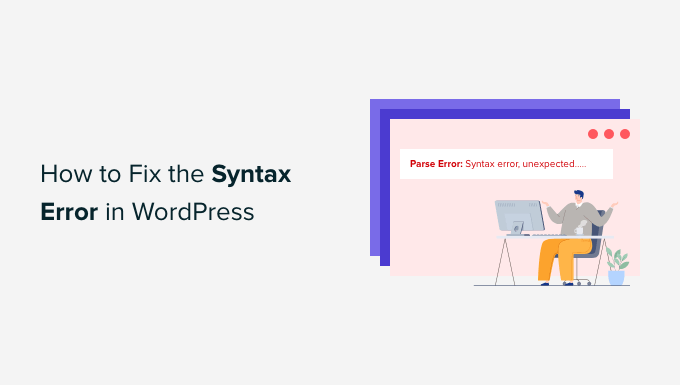
Vad är ett syntaxfel i WordPress och varför borde jag bry mig?
Ett syntaxfel i WordPress uppstår när koden du har lagt till har felaktig syntax, vilket innebär att den inte följer programmeringsspråkets regler.
Den här typen av fel kan uppstå från något så enkelt som ett saknat kommatecken, en extra parentes eller ett felplacerat citattecken.
Så varför ska du bry dig om syntaxfel?
För det första kan de stoppa hela din webbplats. Istället för att se din vackert utformade webbplats möts besökare av ett felmeddelande. Detta påverkar inte bara användarupplevelsen utan kan också skada din webbplats rykte och tillförlitlighet.
Dessutom kan syntaxfel göra det omöjligt för dig att komma åt ditt WordPress adminområde. Detta kan vara särskilt stressande om du är obekväm med kodning och inte vet hur du ska åtgärda problemet.
Kort sagt, syntaxfel är små men betydande misstag i din kod som kan ha stor inverkan på din webbplats. Att kunna identifiera och åtgärda dessa fel snabbt är nyckeln till att underhålla en smidig och professionell webbplats.
Använda korrekt syntax för att undvika fel
Att säkerställa att din kod är korrekt skriven från början kan spara dig mycket huvudvärk. Genom att uppmärksamma korrekt syntax kan du undvika många vanliga fallgropar som leder till fel.
Det första du behöver göra är att titta på nybörjarguide för att klistra in kodavsnitt från webben i WordPress. Den här artikeln listar några vanliga misstag som nybörjare gör när de klistrar in kod i WordPress-mallar.
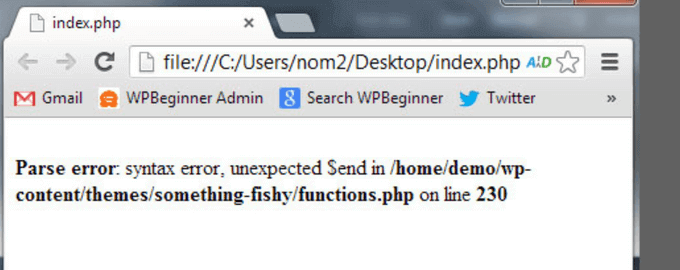
Syntaxfelet orsakas vanligtvis av ett litet men avgörande fel i din kodsyntax. Till exempel kan ett saknat kommatecken eller en extra klammerparentes bryta hela skriptet.
Klistrade du nyligen in ett utdrag från webben? Uppdaterade ett plugin? Då vet du förmodligen exakt var du ska leta.
Videohandledning
Om du föredrar skriftliga instruktioner, fortsätt läsa.
Åtgärda syntaxfelet med FTP
För att åtgärda syntaxfelet måste du redigera koden som orsakade det. Du kan antingen ta bort den eller fixa syntaxen.
Ofta får nybörjare panik eftersom detta fel gör hela deras webbplats otillgänglig.
Om du klistrade in koden via WordPress-instrumentpanelens sektion Utseende » Redigerare, då är du utelåst. Du kan kolla in vår guide om vad du ska göra om du är utelåst från WordPress-admin.
Så, hur redigerar du koden?
Det enda sättet att åtgärda detta är att komma åt filen du senast redigerade med FTP. För steg-för-steg-instruktioner kan du hänvisa till vår guide om hur man använder FTP.
Efter att ha installerat FTP-programmet vill du ansluta det till din webbplats och gå till den temafil som behöver redigeras. Om du har glömt vilken fil du behöver redigera, titta bara på felkoden. Felet kommer att tala om exakt vilken fil och rad du behöver redigera.
Du kan antingen ta bort koden du senast lade till eller skriva koden med korrekt syntax. När du är klar med att ta bort eller redigera koden, spara filen och ladda upp den tillbaka till din server.
Därefter kan du besöka din WordPress-webbplats och uppdatera sidan. Du bör se att din webbplats fungerar igen.
Hur man förhindrar syntaxfel i WordPress
För att förhindra att din WordPress-webbplats går sönder igen, rekommenderar vi alltid att lägga till anpassad kod med ett kodavsnittstillägg som WPCode.
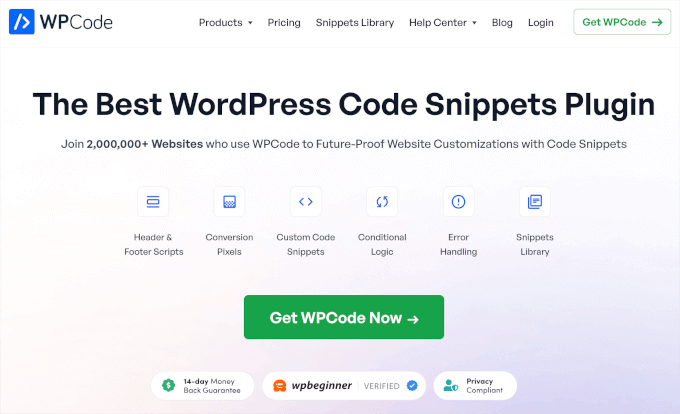
WPCode gör det enkelt att lägga till kodavsnitt i WordPress utan att behöva redigera din temas functions.php-fil. Den levereras också med smart validering av kodavsnitt för att förhindra fel.
När du lägger till din anpassade kod kommer WPCode automatiskt att upptäcka eventuella fel. Att sväva över ett fel kommer att visa hjälpsamma instruktioner så att du enkelt kan korrigera ditt misstag.
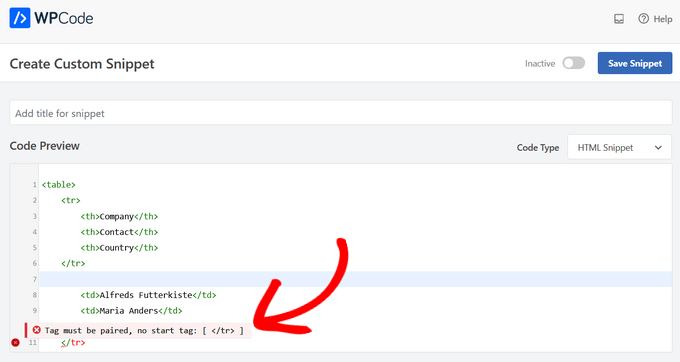
WPCode kommer också omedelbart att inaktivera din anpassade kod när den upptäcker ett syntaxfel.
Med det här pluginet behöver du aldrig oroa dig för att bryta din webbplats när du lägger till kodavsnitt.
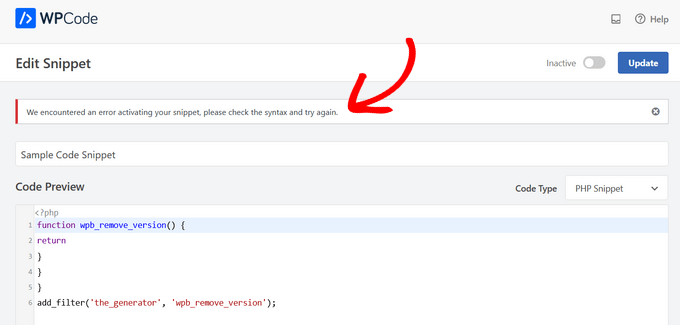
Du kan lära dig mer i vår guide om hur man enkelt lägger till anpassad kod i WordPress.
Vi hoppas att den här artikeln hjälpte dig att åtgärda syntaxfelet i WordPress. Du kanske också vill se vår guide om hur du åtgärdar felet WordPress-uppdatering misslyckades / publicering misslyckades eller vår lista över vanliga problem med WordPress blockredigerare och hur du åtgärdar dem.
Om du gillade den här artikeln, prenumerera då på vår YouTube-kanal för WordPress-videoguider. Du kan också hitta oss på Twitter och Facebook.





Mark Perkins
Fantastiskt, detta är den bästa sidan om wp. Räddade mig igen.
Tack så mycket
Francisco
Hej,
Jag fick det här felet efter att jag uppdaterade några plugins,
Parse error: syntax error, unexpected ‘var’ (T_VAR) in /home/smilesonbristol/public_html/wp-content/plugins/jetpack/sal/class.json-api-date.php on line 55
Snälla hjälp.
WPBeginner Support
Hej Francisco,
Först måste du inaktivera alla WordPress-plugins. Aktivera dem sedan en efter en tills du får felet igen. Detta hjälper dig att ta reda på exakt vilket plugin som orsakar felet. Du kan sedan kontakta plugin-supporten.
Admin
Vår
Jag kan inte tacka dig nog! Du har räddat mitt liv! Jag var vid en brytpunkt då jag trodde att jag hade förlorat 2 dagars arbete på min nya webbplats. Nu har jag ftp:at filen, och jag är tillbaka i wp-admin igen! Tack så mycket för din underbara webbplats.
WPBeginner Support
Glad you found it helpful Don’t forget to follow us on Facebook for more WordPress tips and tutorials.
Don’t forget to follow us on Facebook for more WordPress tips and tutorials.
Admin
sangeet kumar
hej
Parse error: syntax error, unexpected ‘define’ (T_STRING) in /home/designba/public_html/wp-content/themes/hestia/functions.php on line 1
jag fick ovanstående felmeddelande. jag kan inte komma åt någon sida. jag har gjort alla steg du nämnde, men jag får samma problem igen. faktiskt har jag inte ändrat något i functions.php
Please Help
Ashley
Parse Error: syntax error, unexpected T_FUNCTION in the theme section. I try to fix the error in FileZilla but I’m getting “Critical error: Could not connect to server”. PLEASE HELP
WPBeginner Support
Kontrollera ditt FTP-användarnamn, lösenord och värdinformation. Du kan ha fått denna information via e-post när du registrerade dig för ditt webbhotellskonto. Du kan också be din webbhotells support att ge dig dessa uppgifter.
Admin
Jim
Ni är fantastiska.. Räddade mitt liv..
daphne
Här är en till:
loggade in på FTP (som föreslagits av den här bloggen... tack för det!!), hittade filerna.... men kunde inte ladda ner dem:
....Status: Startar nedladdning av /www/wp-admin/theme-editor.php
Fel: Kunde inte öppna “/theme-editor.php” för skrivning
Fel: Filöverföring misslyckades.....
idé? Någon?
Raffy
Jag hade samma problem, ett rött felmeddelande när jag försökte ladda ner det från högerklicksfönstret: så jag sökte helt enkelt efter mitt skrivbord, drog filen dit, redigerade den, raderade den gamla functions.php-filen i min wordpress och drog in den nya redigerade filen på samma plats. Hoppas detta hjälper.
Deb
Jag kan inte säga hur mycket du har räddat mitt liv!!! Tja, min blogg!!! Följ varje steg, gott folk!
Kathleen
Jag får det här felet. Jag gjorde som du sa, klistrade in lite kod som inte fungerade. När jag tog bort den inklistrade koden gav den mig fortfarande felet. Så, okej, jag kopierade bara hela filen från en ny nedladdning, och jag får fortfarande samma fel, så jag har ingen aning om vad jag ska göra nu.
Stephen
Den här artikeln räddade mitt liv – lol. Tack så mycket för steg-för-steg-guiden. Lyckligtvis hade jag kopierat och klistrat in den bra koden i en textfil, så det var lätt att gå tillbaka efter att jag förstod vad jag letade efter.
Tracie
OMGosh, tack för det här inlägget! Det hände precis mig, och jag trodde att jag hade förlorat min webbplats för gott. Vilken lättnad att veta att lösningen var så enkel som att använda FTP.
Walter
Hej allihopa,
Jag behöver lite hjälp att lösa detta problem nedan snabbt tack
——————————————————-
Parse error: syntax error, unexpected T_FUNCTION in /home/cardapio/public_html/wp-content/themes/zerif-lite/inc/customizer.php on line 41
——————————————————-
I saw a comment below talking about a video explaining an solution but i didn´t find the link… somebody could help me please?
Walter
Detta fel inträffade efter att jag uppdaterade pluginet via WP-panelen... och nu kan jag inte komma åt WP-panelen längre... bara via FTP
Mikael Andersen
Skulle det vara möjligt för WP-utvecklingsteamet att utveckla någon form av skript som kontrollerar kodsyntaxen i functions.php-filen för att förhindra att användaren sparar filen om den innehåller något fel.
Jag tror att det kan vara till stor hjälp för många användare, särskilt om en användare har tagit en kopia av filen innan de gör några ändringar i den.
Imran
Hej allihopa,
Kan någon hjälpa mig med detta, jag får ett felmeddelande när jag kontrollerar min blogghälsa. Jag vet inte hur jag ska fixa det här felet. Jag har försökt så hårt men kunde inte fixa det.
Felaktig användning av href-attributet
Href-attributet anger URL:en till sidan som länken går till. Utan detta attribut är
<a>inte en hyperlänk.Hur man löser detta problem
Detta är i princip en trasig länk och bör därför åtgärdas så snart som möjligt för att inte påverka SEO negativt.
Tack
WPBeginner Support
Hej Imran,
Du måste redigera inlägget eller sidan och hitta den trasiga länken och sedan ta bort den.
Admin
Samuel Muiruri
Jag fick ett felmeddelande Parse error: syntax error, unexpected ';', i /home/runningw/public_html/test/wp-content/themes/travel-lite/inc/customize.php på rad 167. Jag redigerade customize_register för ett tema och vid uppladdning efter slutförande kraschade det.
Rachel
Tack. Den här videon räddade mig! Tydlig information för någon som inte ens skulle kalla sig nybörjare än! Mycket uppskattat!
Walter
Var är länken till den här videon?
Kristian
Tack!!!
fran garcia
Hej.
Jag fick samma problem, men när jag sökte efter temamappen finns det INGEN mapp som heter så, så jag kan inte redigera php:n!
Några idéer om hur man går vidare?
Tack.
WPBeginner Support
Kan du hitta mappen wp-content eller kan du se några WordPress-filer när du ansluter till din webbplats med FTP eller filhanteraren?
Admin
Pradikta Rachmat
Tack så mycket, jag kan komma åt min blogg nu.
Martin Watson
Det här inlägget är fantastiskt! Fungerade för mig på 30 minuter!
Raj
Parse error: syntax error, unexpected ‘:’ in /home/rev/public_html/wp-content/plugins/facebook-pagelike-widget/short_code.php on line 28
i got above error message cant access my website please help me
Nick
Det var verkligen ett ögonblick att få panik, men tack vare din artikel löstes det på kort tid. Tack så mycket!!
masterdungeon
Fel på sista raden i main.php.
muhammad saeed
Redigerare hittades inte. Vänligen åtgärda detta.
inas dan
i have this error in function.php in twenty sixteen chiled theme
Parse error: syntax error, unexpected ‘<' in /home2/hmh49/public_html/myplog/wp-content/themes/twentysixteen-child/functions.php on line 10
snälla hjälp
alex
Det fungerade vackert! Tack!
Jag var på gränsen till att få en chock när jag såg att min sida inte längre var tillgänglig, men tack vare din hjälp lyckades jag lösa problemet! Tack en miljon!
Kay
Hej där,
Jag behöver hjälp att fixa det här felet tack
Parse error: syntax error, unexpected ‘}’ in /usr/www/users/ogbuldwqdf/wp-content/themes/theme53993/includes/sidebar-init.php on line 51
Jag klistrade in samma kod tillbaka, men får fortfarande problemet
Sibel Baklacı
Jag har ändrat min temas functions.php-fil lite och nu har jag ett syntaxfel. Functiıns.php parse error. Jag kan inte komma åt min webbplats ändå. Jag kan inte använda ftp för att komma åt den eftersom min webbplats är hostad på wordpress.com och de tillåter inte användning av ftp. Vad kan jag göra för att lösa detta problem. Snälla hjälp!
Mano
Tack så mycket, jag gjorde det och problemet löstes
zad
hi
i have big problem, help me please
Parse error: syntax error, unexpected ‘$content_width’ (T_VARIABLE) in /home/u369283888/public_html/wp-content/themes/mharty/functions.php on line 1
i used FTP what kan i do to fix it?
Ark
Jag tror att du missar , efter php-satsen. Kontrollera det noggrant. Det är inget stort problem.
ZAD
Jag ska kolla..
Thanks..
Bharath Bhushan Naidu
Något plugin för att minimera CSS-fel?
Jaideep Bedi
Jag sitter fast i den vita dödsskärmen… jag klistrade inte in någon kod utan gjorde en mycket liten redigering (Utseende->redigerare)… det fungerade och jag fick vad jag ville, men senare när jag försökte ladda sidan, laddades den aldrig. Vid inspektion av element står det: Syntaxfel Oväntat ” } ”.
Jag ångrade den lilla redigeringen men inget hände….. snälla hjälp!!!!
BRÅDSKANDE
thomas
Hej,
Jag skapar en webbplats med lokal värd på min dator, så den är inte live än och jag försökte ändra lite kod i redigeraren i WP i filen functions.php. Jag fick detta fel: Parse error: syntax error, unexpected ‘<' in C:\xampp 1\htdocs\wp\wp-content\themes\theme\keid-hosting\functions.php on line 43 och jag kan nu inte komma åt min admin via den vanliga http://localhost/wp/wp-admin/.
Jag har försökt att ersätta functions.php-filen med en originalfil från nedladdningen och jag har också ersatt alla temafiler med original, fortfarande får jag felet. Jag försökte också ändra namnet på temat och temakatalogen för att försöka återställa det till standardtemat (twentyfifteen etc...) men får fortfarande felet
Kan du hjälpa mig snälla???
Tack på förhand
Erin
Hej –
Jag har ett liknande fel. Webbplatsen hade ett tema och jag ändrade det. Det fungerade bra och jag anpassade när problemet uppstod. När jag går in i FTP finns inte de nya temafilerna där - bara det gamla temat visas. Hur kan det vara?
Jag försökte ladda upp det nya temat här för att skriva över vad det nu är som gör att det inte fungerar, men ingenting fungerar. Några råd?
Tack!
Karen
DU är otroligt FANTASTISK! Din webbplats kommer att bäras runt i min bakficka och delas med alla jag känner som använder WP. Tack för denna värdefulla information. Du räddade min webbplats!
Andrew
När jag går till min webbplats får jag det här felet:
Parse error: syntax error, unexpected ‘/’ in /home/cycletrk/public_html/wp-blog-header.php on line 12
Jag vet att det är ett kodfel men jag har inte gjort några ändringar på webbplatsen på ett tag, så har koden plötsligt ändrats? Jag kan logga in i adminsektionen av webbplatsen utan problem men jag kan inte hitta var den här koden finns.
Någon hjälp?
WPBeginner Support
Försök att inaktivera plugins. Se hur du inaktiverar alla WordPress-plugins när du inte kan komma åt wp-admin. Om detta inte fungerar, försök att uppdatera din WordPress-webbplatsadress. Redigera helt enkelt din wp-config.php-fil och lägg till dessa två rader:
define(‘WP_HOME’,’http://example.com’); define(‘WP_SITEURL’,’http://example.com’);
Byt ut example.com mot ditt eget domännamn. Det är möjligt att dina webbplats-URL:er ändras och har ett oväntat ‘/’ i slutet av URL:en. OM detta inte fungerar, försök att ta bort .htaccess-filen. Om .htaccess-metoden löser problemet, kom ihåg att besöka Inställningar -> Permalänkar och klicka på uppdatera-knappen för att uppdatera dina permalänkar.
Admin
Matt
Uppdaterade Wordpress till 4.2.3 och problemet försvann. Tack så mycket för din hjälp. Mycket uppskattat!
Kristy Abbott
Livräddare! FTP gjorde jobbet
WPBeginner Staff
Se vår FTP-handledning
När du är ansluten via FTP, leta upp filen där du klistrade in koden. Troligtvis lade du till den i /wp-content/themes/yourthemename/functions.php
Ladda ner filen till din dator. Redigera den för att ta bort koden och ladda sedan upp den tillbaka till servern.
Lindsay Hoffman
Hej-
Jag har laddat ner FTP men jag har ingen aning om vad jag ska göra när jag väl är inne förutom att logga in. Hur hittar jag mitt fel och korrigerar det?
Lite mer bakgrund:
Jag försökte ändra var en annons på min sida var genom koden. Satte in koden fel så jag kan inte logga in på sidan nu. Ingen aning om hur jag ändrar tillbaka det.
Tack
Za
Om jag använder mamp som min wordpress-server, men nu är jag utelåst på grund av "Parse error: syntax error, unexpected", betyder det att jag behöver skaffa ett ftp-konto för att kunna redigera mitt fel?
Eric
Hej – Jag kunde logga in på min FTP men kan inte öppna filen functions.php. Jag får hela tiden ett felmeddelande om filöverföring. Några råd? Tack!
GM
Jag har försökt att korrigera syntaxfelet jag gjorde när jag byggde min webbplats, men mappningen för var jag får höra att felet är verkar inte finnas när jag försöker komma åt webbplatsen via FZ. Jag gissar att det är ett liknande problem som Jose hade förra månaden. Några råd? Tack
K
Jag kan inte ansluta min webbplats till FZ, det står ” Kunde inte ansluta till servern ”. Jag har redan installerat wordpress. Och nu kan jag inte komma åt min webbplats eftersom jag av misstag klistrade in theme_hooks i theme_function. Jag vet inte hur jag hittar min server. Snälla HJÄLP mig, tack
Jose
Hej, efter att ha redigerat Functions.php fick jag ett parsningsfel på en viss rad. Även om jag visste vad problemet var, är webbplatsen hostad på wordpress.com och jag kan inte komma åt filen via FTP. Några rekommendationer?
Tack på förhand.
K
Hej,
I got this error when I tried to access the my blog
Parse error: syntax error, unexpected T_FUNCTION in /home/content/……../wp-content/plugins/easy-related-posts/easy_related_posts.php on line 75
Please help.
WPBeginner Staff
Det verkar som om ditt temas functions.php-fil är trasig. Här är vad du behöver göra. Anslut först till din webbplats med en FTP-klient. Gå till katalogen wp-content/themes/laboratory_child/ och redigera sedan filen functions.php. På rad 20 ser du en avslutande klammerparentes ‘ } ‘ Denna parentes ska inte vara här.
Om detta är ett barn-tema kan du säkerhetskopiera din functions.php-fil och sedan ta bort den från din webbserver. Föräldratemats functions.php-fil kommer att ta över.
yamini priya
Parse error: syntax error, unexpected ‘}’ in ………./wp-content/themes/laboratory_child/functions.php on line 20
Jag fick ovanstående felmeddelande. Jag kan inte komma åt någon sida. Jag har gjort alla steg du nämnde, men jag får samma problem igen. Egentligen har jag inte ändrat något i functions.php.....
Irfan Siddiqui
Tack så mycket!
diego
Tack för det här inlägget! Det gav en stor lättnad!
Rachel
Hände mig exakt förra veckan. Tack, jag sparar detta till nästa gång!
Rachel