The “Error too many redirects” issue är ett WordPress error som kan orsakas av ett plugin eller felaktiga Settings. Faktum är att det är ett av de vanligaste error som våra Läsare och andra WordPress användare ser.
Detta error kan till och med låsa dig ute från din website, vilket gör det lite knepigt att fixa. Lyckligtvis har vi troubleshootat problemet med för många redirects flera gånger, så vi vet exakt vad vi ska göra.
I den här artikeln visar vi hur du enkelt fixar “Error too many redirects”-problemet i WordPress. Vi kommer också att täcka hur du återfår åtkomst till din website och troubleshoot felet.

Experttips: Föredrar du att lämna felsökningen till proffsen? Våra supporttjänster för WordPress kan fixa ditt error på nolltid och få din site att säkerhetskopiera och köra igång igen. Dessutom erbjuder vi engångsfixar, så du behöver inte oroa dig för pågående kontrakt.
Vad orsakar “Error Too Many Redirects”-problemet i WordPress?
“Error too many redirects” orsakas av en felkonfigurerad issue för redirects i WordPress.
Som du kanske redan vet har WordPress en funktion för sökmotorsoptimering av URL:er som använder redirect-funktionen. På samma sätt använder många populära WordPress-tillägg denna funktion för att ställa in tillfälliga redirects, skapa permanenta 301 redirects och fixa 404 error.
Om du använder ett plugin för att fixa SSL-problemet med osäkert content eller ett plugin för caching i WordPress, kan det också påverka redirects och orsaka error “too many redirects”.
Så här ser meddelandet “ERR_TOO_MANY_REDIRECTS” ut i Google Chrome.
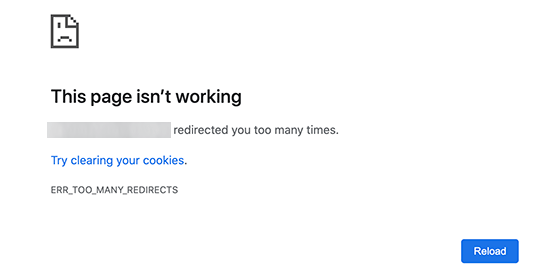
Detta error berättar dock inte vad som orsakar konflikten och tvingar fram redirect-loopen i WordPress.
Så här ser error ut i Firefox med message “The page isn’t redirecting properly”.
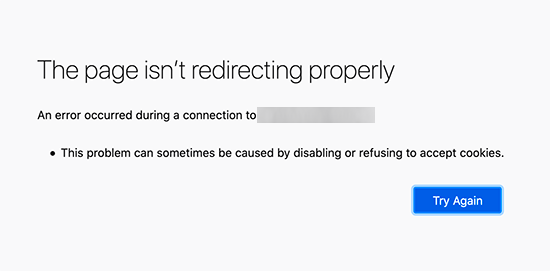
Med detta sagt, låt oss ta en titt på hur man fixar error för många redirects issue i WordPress.
Vi kommer att gå igenom Step-by-Step troubleshoot, få tillgång till din WordPress webbplats och förhindra att error inträffar igen.
1. Clear Cookies och Cache i webbläsaren
En vanlig orsak till error kan vara cookies i din web browser. Försök att komma åt din website med en annan web browser, gillar Firefox, Safari, Opera eller Microsoft Edge.
Om du kan komma åt din website normalt med en annan webbläsare, måste du cleara cookies och cache i din vanliga webbläsare.
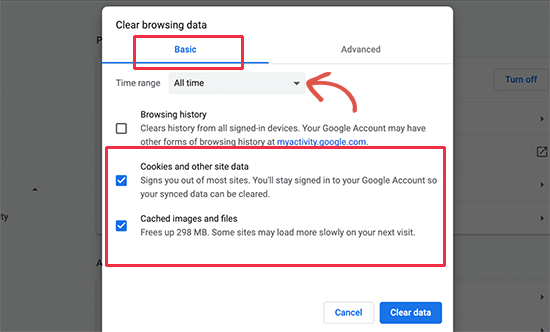
Vi har en detaljerad guide om hur du clearar webbläsarens cache i alla större webbläsare som hjälper dig att göra det.
Å andra sidan, om det inte går att fixa problemet genom att byta webbläsare, kan du gå vidare till nästa steg.
2. Deactivate alla tillägg till WordPress
Den vanligaste orsaken till WordPress-omdirigeringsslingorna eller “ERR_TOO_MANY_REDIRECTS” är en plugin-konflikt. Ett WordPress-plugin som försöker konfigurera en omdirigering på ett sätt som står i konflikt med standard WordPress-omdirigeringar kan orsaka detta felmeddelande.
För att fixa detta måste du deactivate alla WordPress tillägg på din website. Normalt kan du bara gå till Plugins ” All Plugins page i WordPress admin area och deactivate tillägg därifrån.
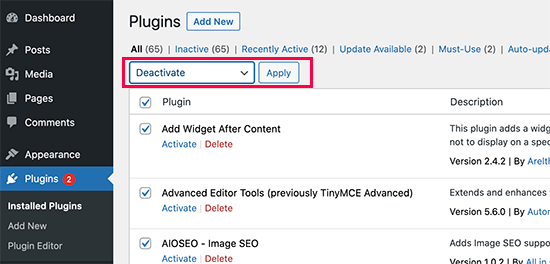
Vi antar dock att du på grund av error i redirect kanske inte kan komma åt admin area i WordPress.
I så fall måste du deactivate WordPress tillägg med hjälp av en FTP-klient som FileZilla eller File Manager appen i din WordPress webbhotell kontrollpanel.
Anslut bara till din website med en FTP-klient och gå till mappen /wp-content/.
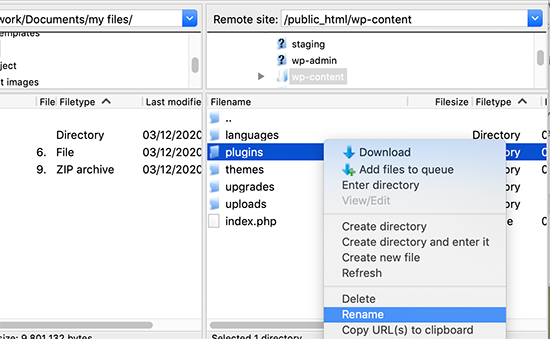
Där hittar du mappen plugins, som du måste byta namn på till “plugins.deactivate”.
På så sätt deaktiveras alla tillägg till WordPress på din site.
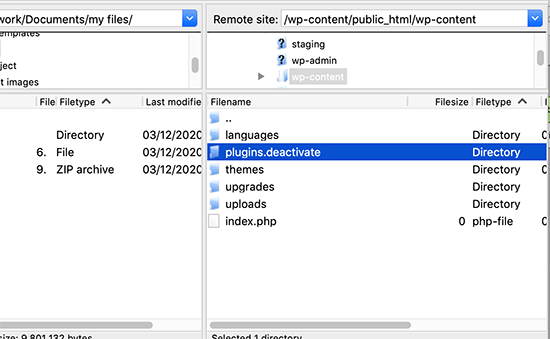
I grund och botten letar WordPress efter en folder som heter plugins för att hämta plugin-filerna. Om den inte hittar denna folder inaktiveras automatiskt de aktiva tilläggen i databasen.
Nu kan du försöka besöka din WordPress website. Om du kan logga in på din WordPress admin area nu, betyder det att ett av tilläggen orsakade error.
För att ta reda på vilket plugin som var den skyldige måste du byta tillbaka till FTP-klienten eller File Manager-appen och byta namn på din plugins.deactivate folder tillbaka till ‘plugins’.
Efter det, växla till WordPress admin area på din website och gå till Plugins ” All Plug ins page. Härifrån kan du aktivera dina tillägg ett efter ett och sedan besöka din website för att se om du kan återskapa error.
När du har hittat det tillägg som orsakar error kan du hitta ett alternativ till det tillägget eller rapportera the issue till tilläggets supportforum för WordPress.
3. Fixa WordPress URL:er
En annan viktig orsak till detta error är en felkonfiguration i WordPress URL-inställningar. Normalt kan du view dessa alternativ på Settings ” General page.
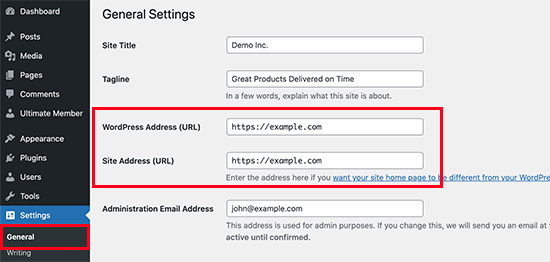
För de flesta webbplatser måste webbadresserna i fälten “WordPress Address” och “Site Address” vara desamma. Vissa användare kan dock komma att använda “www” i en URL och en icke-www URL i den andra.
Eftersom du kanske inte har tillgång till WordPress-adminområdet kan du behöva fixa WordPress-URL:erna med hjälp av en FTP-klient eller File Manager-appen.
Anslut bara till din WordPress site med en FTP-klient och gå till /wp-content/themes/your-theme-folder/.

Härifrån måste du hitta filen functions.php och editera den med en plain text editor som Notepad eller TextEdit.
Därefter måste du lägga till följande kod längst ner:
1 2 | update_option( 'siteurl', 'https://example.com' );update_option( 'home', 'https://example.com' ); |
Glöm inte att ersätta “https://example.com” med URL:erna till din egen site. Nu kan du save dina ändringar och uploada filen tillbaka till din website.
Därefter kan du försöka besöka din website för att se om detta löser error.
För fler metoder, se vår tutorial om hur du enkelt ändrar WordPress URL:er.
4. Återställ WordPress .htaccess-fil
.htaccess-filen är en specialfil som används av servern på en website för att hantera redirects och andra settings på servern. WordPress använder också denna fil för sökmotorsoptimering av URL:er och andra redirects.
Ibland kan tillägg till WordPress göra ändringar i .htaccess-filen på din website, vilket kan utlösa detta error. Det är också möjligt att deactivate av ett tillägg inte kommer att ta bort dessa ändringar från din .htaccess-fil.
I så fall måste du manuellt återställa din WordPress .htaccess-fil.
Återigen måste du komma åt din website med hjälp av en FTP-klient eller appen File Manager i adminpanelen på ditt webbhotell. När du är ansluten kommer du att se .htaccess-filen i rotmappen på din website.
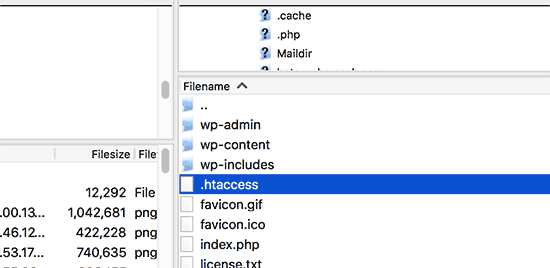
Note: Om du inte hittar din .htaccess-fil kan du läsa vår guide om hur du hittar .htaccess-filen i WordPress.
Först måste du ladda ner en kopia av din .htaccess-fil till din dator som backup. Efter det kan du gå vidare och ta bort filen från din website.
Du kan nu försöka besöka din WordPress blogg. Om allt fungerar normalt betyder det att din .htaccess-fil orsakade error vid redirect.
Eftersom vi har tagit bort .htaccess-filen måste du nu återskapa den. Normalt kan din WordPress website göra det på egen hand. För att vara säker går du bara till Settings ” Permalinks page och klickar på knappen “Save changes” längst ner.
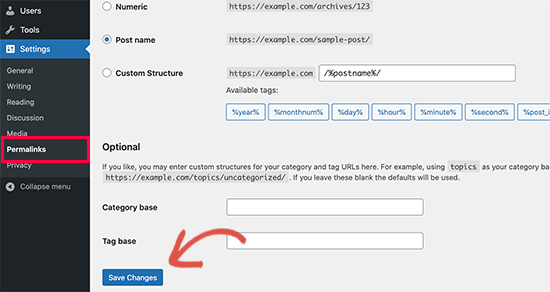
5. Förhindra error för många redirects i WordPress
Förhoppningsvis har de steg vi just har täckt fixat redirect-problemet på din website. Om de inte fixade problemet kan du behöva prata med ditt WordPress webbhotell för att se till att det inte finns ett problem med servern.
När de har fixat problemet på din site bör du också kunna ta reda på vad som orsakade det.
Om det var ett plugin, måste du rapportera issue till plugins supportforum. Se vår guide om hur du ber om support för WordPress. Men om du inte kan få hjälp kan du alltid hitta ett alternativt plugin som gör samma sak.
Om error orsakades av en felaktig konfiguration av WordPress-webbplatsen kan du göra en obs/observera det och se till att inställningarna för din site är korrekt inställda.
För mer tips, se vår detaljerade tutorial om hur du troubleshoot WordPress frågor på egen hand gillar en total WordPress proffs.
Video Tutorial
Om du inte gillar skriftliga instruktioner kan du istället följa med i vår videohandledning:
Vi hoppas att den här artikeln hjälpte dig att lösa “error too many redirects” issue på din website. Du kanske också vill bokmärka vår ultimata handbok om vanliga WordPress error och se hur du kontaktar WordPress support.
If you liked this article, then please subscribe to our YouTube Channel for WordPress video tutorials. You can also find us on Twitter and Facebook.





David Najman
Hi,
I had this error on the product tag page. I tried all the possible repairs mantioned above with no luck.
Finally, I had to rename slug for tags not to be numbers, eg. 2016, so I renamed it to r2016 and it started to work!
It must have been caused by some wordpress update, because it have been working few years before with tags named as numbers.
WPBeginner Support
Thanks for sharing what worked for you, if your product page is created by a plugin you may want to try reaching out to the plugin’s support to let them know about that issue
Admin
Yavan Kumar
Hi,
My whole website is running properly, but the homepage is redirected too many times and same issue with the wp-admin page too. I tried all the methods you mentioned but nothing worked for me.
Please advice me if there is any another solution for that.
Thanks in advance…
WPBeginner Support
If none of the methods from the article worked, you would want to reach out to your hosting provider for them to see if there are any issues they can see on their end.
Admin
John Zoetebier
My web site is a Bitnami WordPress deployment on Google Cloud Platform.
When I use:
define(‘WP_SITEURL’, ‘http:/example.cloud’);
the home page gets redirected to itself and browsers error message.
I now use the original Bitnami setting and it works great !
define(‘WP_SITEURL’, ‘http://’ . $_SERVER[‘HTTP_HOST’] . ‘/’);
WPBeginner Support
You are missing a slash next to your http in the first define statement but thank you for sharing your workaround.
Admin
Chad
I had to desactivate a plugin and it worked back fine. I identified the plugin to desactivate by looking into my URL where I was getting a redirect error. The plugin name was written there.
WPBeginner Support
Thanks for sharing how you found the error for others trying to solve this problem
Admin
Nirav Patel
Thanks you bro for information of wp error
WPBeginner Support
Glad our article could help
Admin
irga
yeah, you know,,, i searching for it,,,,, and then mys wordpress site working again, thanksfull
Rahul
Thans buddy , really helps
Josh
I’ve tried all the steps here with no luck today. Luckily my website is functioning ok but I can’t log into the wp-admin dashboard for anything.
What are the other options? There must be other ways I can figure out what’s causing it?
Deby
I’m having the same. My site works fine for visitors, but I only get the redirect error for the backend, my WP dashboard.
It’s a new site and I don’t even have any plugins installed yet. I’m stumped.
Bryant Thomas
Holy Cow That worked, I’ve done many websites migrations and never ran into this issue. Thank you the define(‘WP_HOME’,’http://example.com’);
define(‘WP_SITEURL’,’http://example.com’); worked with the www.
Rutvi Trivedi
Hi, My problem is when I go to my site’s dashboard(/wp-admin) it is giving me this error I tried this solution and unfortunately it is not working. Please help me to solve this error.
Shakeane
I just want to say thank you so much for sharing this knowledge, you wouldn’t understand how much this has helped me, something as minor is adding www or leaving the forward slash at the end has caused so many headaches, thank you so much.
Marc
Awesome! Only took 5 minutes and fixed!!!
hassan
dear sir,
i have huge data on my website i change my address directly from http://www.example.com to example.com i remove www from wp-confiq and phpmyadmin without doing the above procedure, now i update all the plugin and theme everything is fine but my theme setting is not editing when i am going to change setting of my theme the changes reverting …please help how to solve this problem i will be thankful to you
i am trying to solve this problem from three days but fail
please help
Sachin
Hi, my website is running without any error but i have this issue in backend when i open appearance>customize tab. I am unable to customize my website from backend. How can i solve it?
Adrian Daniels
Wow, this actually worked, thanks!!
Toheeb
Hi!
Thank you for your post…
I was able to solve mine changing the WP_SITEURL and WP_HOME to lowercase letters. I capitalized each word formerly for readability and as it turned out, it redirects post paginated pages.
Everything seems fine now. Thank You
Laurena
Hey, this was my problem! Thanks for your comment here.
scott
This was my problem as well.
Karla
This was my problem too! Thanks for your comment! I tried everything in the video but nothing worked.
Rudy Reteig
I made a redirect in ADDOn Domain to rid my site of a tail, “/blog”, behind my URL, appeared when launched the site. This was in my opinion automatically done, as I have two sites on the same PUBLIC_html directory. probably to avoid conflict of files with the same name of the two sites
Robin
None of these fixes worked for me. In the end it turns out I had setup a custom page rule in CloudFlare a long time ago to treat the wordpress dashboard different to the rest of the site. It had “SSL – Flexible” set which causes the error. I just set the rule to “Full” and it works fine again.
Ada
This was the fix for me. Thank you so much!
Damien
Oh God! Thank you so much
Daniel
Thanks a lot for this fix, after like 5 hours on this error, finally solved the issue. I spend more time on fixing errors than building website with wordpress. I’m tired
Simon
Thanks bro. Hours of checking .htaccess etc and its just a simple cloudflare problem.
Rares
This was the solution for me too. Thank you so much for sharing!
Jack
This fixed mine! Thanks!
Jeenie
Same here – once “Flexible” was changed to “Full” in the Cloudflare SSL settings, it worked! Phew. (Wish I saw your comment sooner!)
Nancy
Thank you soooooo much for this! It worked.
Florian
I also had the problem, so I started searching for a solution and found out that the CDN was causing that error. I switched it off and it worked again
Jennifer
Thank God I saw your reply. I thought because I had added the Yoast SEO plugin, it was causing the issues, but I had also activated CDN in my control panel and that was the problem!
Alex Jr
I deactivated all plugins, disabled the current theme, deleted .htaccess, but I’m still getting the “too many redirects” error when I try to access my wordpress site. What is causing it and how can I fix it?
Dan
Just had this happen to me on a new site I’m working on. The issue turned out that I created my child theme with spaces in the name. As soon as I renamed the child theme folder to my-child-theme it worked. I did have to go and make my child theme active again to make it work right. Hope this saves someone so grief and aggravation!
ANA
Dan, I just wanted to say THANK YOU!!!!!!!
That was my problem too, apparently. I changed the name and folder to include a dash and everything works fine.
Santiago
I’m finding that when I try to set my Permalink to Post Name I get the redirect issue. When I set it to Plain, no issues. I’ve disabled all the plugins and still the same thing.
I’m new to WP but 20+ years IT, any help would be greatly appreciated.
Damion
+1 on this and thank for for so thoroughly and generously sharing your knowledge – you saved me hours of work today.
Bilal Asghar
This is a really helpful article. I had the redirection issues with my WordPress website. I just changed my Post URLS going to Setting>Permalinks.
Ebad Ur Rehman
My site is redirected too many time in the preview of customization
other functions of theme are working fine.
please tell the solution for the problem
Sharon Booker
Thank you so much. I called my hosting service help desk twice and nothing they told me to do helped. This fixed the error.
Amit Khandelwal
I’m getting “ERR_TOO_MANY_REDIRECTS” problem only on website Home page but other pages working fine. I think plugin “Redirection” create this problem but it’s my need to keep activate this.
Please suggest.
Tenzin Nima
Thank you so much!! I have been looking for solution for whole day and finally solved it.
Thank you
maria
ive tried the first option, Settings » General and changed the url. the thing is, i accidentally put a ; instead of a . on the adress.
Now the site is all messed up and i cant even login on the admin user anymore, to change it back :/ any tips?
WPBeginner Support
Hi Maria,
You can fix this by adding this code to your WordPress site’s wp-config.php file.
define('WP_HOME','http://example.com');define('WP_SITEURL','http://example.com');1-click Use in WordPress
Don’t forget to replace example.com with your own domain name.
Admin
Yildirim
hi,
what about https
WPBeginner Support
The code is example code, if you are using https then you would put https in the code
Em Walker
Hi, Every time I go to the WIDGET page to load my adsense ads then my page freezes up and becomes unresponsive, how can I fix this, please
Mark
Thank you that worked
Abiskar Bharati
I tried all the things mentioned in the blog but issue still persisted so I did what Jake Philips(one of the comment above) did and I found that something had changed the permalink structure setting to:
/’/%year%/%monthnum%/%day%/%postname%/’
I changed it back to (as the comment suggests) :
/%year%/%monthnum%/%day%/%postname%/
and then everything was working fine again…
Abhishekh Maharjan
Thank You. It worked
Cindy
When I put my link on Facebook my photo that’s on my webpage does not come up just my website name and URL. Any idea what I need to do to have a thumbnail photo?
Felix
Hi, CINDY.
That’s because you didn’t use Yoast plugin, and didn’t set the rules on Facebook tab. The issue is related to open graph protocol.
Khori Carnes
Hi. I am having a some what odd issue, i feel. My redirect issue is that when i attempt to access my wordpress admin page using my domain, it redirects me to godaddy.com. my only explanation I can come up with is that i purchased my domain name from godaddy. However i purchased my web hosting from hostgator. Regardless, i can not access my admin page for wordpress to begin establishing my new website.
Any and all help or suggestions would be greatly appreciated! Thanks
WPBeginner Support
Hi Khori,
You can contact GoDaddy support and they can help you point out your domain name to your hosting provider. All you need to do is go to your GoDaddy account and point Name Server settings for your domain name to HostGator.
Admin
Ralf
In my case the problem was special characters in the URL. You can’t have those with wordpress. E.g. German umlauts: ÄÖÜ – need to be converted.
Teemu
Yes and no. I succesfully ran a website with “ä” character in there for a few years. But this time this might be the reason why I’m searching help to this problem here with a website that now has the same “ä” character there also…
Don Stewart
I panicked when I could not access my website home screen (though I could the other pages). I messed around with the Settings=>General URL settings, and I saw that the same address appeared as the WordPress URL and the website URL—which meant it was going around in circles, as you pointed out. I fiddled with that for awhile, almost locking myself out of WordPress altogether, but then deactivated several recently installed plugins. Fixed! I’m not sure which plugin caused it—I will investigate that, by omitting the one I think is most likely and one-by-one reactivating the others, but my suggestion is to follow your article from the bottom up. Check out those recent plugins!
Jake Phillips
I had just enabled CDN and SSL in Bluehost for my WordPress site when this started happening. I found that something had changed the permalink structure setting to:
/’/%year%/%monthnum%/%day%/%postname%/’
I changed it back to:
/%year%/%monthnum%/%day%/%postname%/
and then everything was working fine again…
Asma
Hi,
Your article is really good and may be a solution of my recent problem. But I am not a WordPress expert and not enough brave to experiment with my site, though the blog is completely built by myself.
However, I’m seeing the following things from last two days–
“This page isn’t working
m redirected you too many times.
Try clearing your cookies.
ERR_TOO_MANY_REDIRECTS”
I’ve tried many times after clearing cookies, still, I can’t log into my site.
Can you please give a solution?
WPBeginner Support
Hi Asma,
If you have tried steps mentioned above, then you can try our WordPress troubleshooting guide. It will help you figure out what’s causing the issue and how to fix it.
Admin
Adeshola
My problem seemed to be a mixture of plugins and wp-config.php. After deactivating my plugins, I was able to access my site but not my wp-admin area. I fixed this by updating my wp-config with the codes provided above. However, they worked only after I put them before the “/* That’s all, stop editing! Happy blogging. */” line. This was something you guys didn’t include in your tutorial but I found somewhere else. So thanks for everything. My site works now.
George
Just wanted to say this article helped me a great deal… Here’s my case:
WP installed in a directory: domain.com/widget
domain.com .htaccess edited for SEO purposes to say
DirectoryIndex /widget/index.php /widget/
This caused the “too many redirects” issue. Possibly because of the trailing slash in the domain.com .htaccess file??
Anyway, this fixed it:
domain.com .htaccess edited to:
DirectoryIndex /widget
Now it works.
Huzzay for cPanel!!!
Mirjam
My issue is that trying to access the login page keeps giving me a redirect to https:// but my site is in http://. Have tried everything, adding home url to config.php, disabling plugins, renewing .htaccess. There is no redirect defined in CPanel so I’m lost as to why this is happening. The site is available, but I cannot access admin.
Getting a bit hopeless here…
WPBeginner Support
Please contact your WordPress hosting provider, they may be able to help you out.
Admin
Gilbert Stawny
If none of the above works, rename your .htaccess file to htaccess.old or something. Try to log in again.
Talha Wahid
Thanks a lot, Finally i solve it by spending whole week. only adding to the wp-config.com
define(‘WP_HOME’,’http://example.com’);
define(‘WP_SITEURL’,’http://example.com’);
Adrian
One way that you can create the infinite redirect loop is to set WordPress Address and Site Address using camel case, MyExampleWebsite.com for example . The domain part of a URI is supposed to be case-insensitive, the file part has to be case sensitive to cope with case-sensitive file systems. WordPress breaks if you use camel-case.
Adnane
I had the same problem, solved it by going to cpanel then look in the security tab if there is mod security , if yes deactivate it.
That was it for me.
Howard Bussey
Thank you for writing this. I set up redirection with Easy HTTPS Redirection, and ran into the “too many redirections” problem. I solved it by turning off a property in Woo Commerce. In the checkout settings, I had both “force secure checkout” and “force HTTP when leaving the checkout” selected. I unselected the “force HTTP when leaving the checkout”, and no longer see the “too many redirections” problem. I didn’t have to edit any .htaccess file.
Asser
If the issue is happening only when accessing the admin control panel , then look at the wp-admin and check if there is htaccess file in place (www/wp-admin/.htaccess ) and if you find one then rename it and refresh the admin URL (example.com/wp-admin/) and it should work .
Suraj
Simply superb, this resolved the redirect loop issue I was facing, thanks a lot, appreciate the article
Akash Gadiya
Hi, I’ve tried all the troubleshooting options here but nothing seems to work. The last thing I remember doing was to take a full backup using the Backup Wizard on the cPanel. Could that in any way lead to this error (Too many redirects)
Here’s a list of what I’ve done so far to fix this issue:
1) Removed the backup file from the root directory
2) Edited the wp-config file by adding those 2 lines of code, both with and without www
3) Deleted the .htaccess files from the root directory and wp-content folder one at a time
4) Scanned through all the comments to see if there is any possible solution, to no avail
I have sought for the help of the root admin, hopefully we’d be able to fix this ASAP. If you think I’ve missed out on anything or could try anything apart from these, please do let me know.
Thanks
Akash
Akash Gadiy
I could finally fix the problem. It had something to do with the backend I guess. My admin reset the server and that breathed life into my website again. Thanks for this post though. Good luck to all trying to fix this problem. May the force be with you