The “Error too many redirects” issue är ett WordPress error som kan orsakas av ett plugin eller felaktiga Settings. Faktum är att det är ett av de vanligaste error som våra Läsare och andra WordPress användare ser.
Detta error kan till och med låsa dig ute från din website, vilket gör det lite knepigt att fixa. Lyckligtvis har vi troubleshootat problemet med för många redirects flera gånger, så vi vet exakt vad vi ska göra.
I den här artikeln visar vi hur du enkelt fixar “Error too many redirects”-problemet i WordPress. Vi kommer också att täcka hur du återfår åtkomst till din website och troubleshoot felet.

Experttips: Föredrar du att lämna felsökningen till proffsen? Våra supporttjänster för WordPress kan fixa ditt error på nolltid och få din site att säkerhetskopiera och köra igång igen. Dessutom erbjuder vi engångsfixar, så du behöver inte oroa dig för pågående kontrakt.
Vad orsakar “Error Too Many Redirects”-problemet i WordPress?
“Error too many redirects” orsakas av en felkonfigurerad issue för redirects i WordPress.
Som du kanske redan vet har WordPress en funktion för sökmotorsoptimering av URL:er som använder redirect-funktionen. På samma sätt använder många populära WordPress-tillägg denna funktion för att ställa in tillfälliga redirects, skapa permanenta 301 redirects och fixa 404 error.
Om du använder ett plugin för att fixa SSL-problemet med osäkert content eller ett plugin för caching i WordPress, kan det också påverka redirects och orsaka error “too many redirects”.
Så här ser meddelandet “ERR_TOO_MANY_REDIRECTS” ut i Google Chrome.
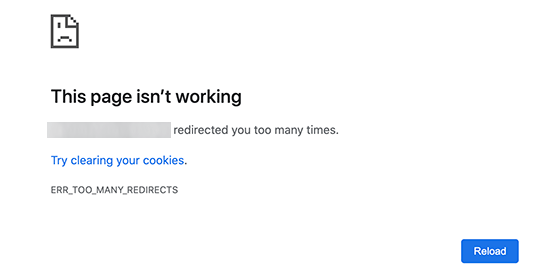
Detta error berättar dock inte vad som orsakar konflikten och tvingar fram redirect-loopen i WordPress.
Så här ser error ut i Firefox med message “The page isn’t redirecting properly”.
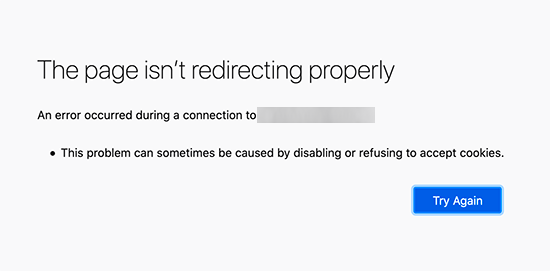
Med detta sagt, låt oss ta en titt på hur man fixar error för många redirects issue i WordPress.
Vi kommer att gå igenom Step-by-Step troubleshoot, få tillgång till din WordPress webbplats och förhindra att error inträffar igen.
1. Clear Cookies och Cache i webbläsaren
En vanlig orsak till error kan vara cookies i din web browser. Försök att komma åt din website med en annan web browser, gillar Firefox, Safari, Opera eller Microsoft Edge.
Om du kan komma åt din website normalt med en annan webbläsare, måste du cleara cookies och cache i din vanliga webbläsare.
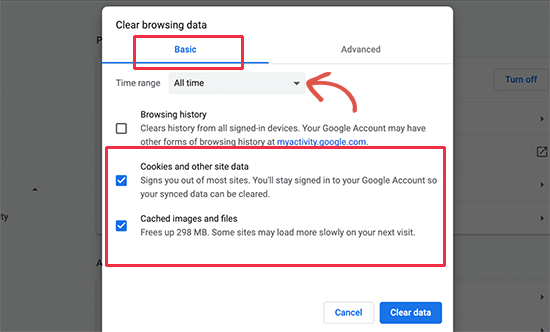
Vi har en detaljerad guide om hur du clearar webbläsarens cache i alla större webbläsare som hjälper dig att göra det.
Å andra sidan, om det inte går att fixa problemet genom att byta webbläsare, kan du gå vidare till nästa steg.
2. Deactivate alla tillägg till WordPress
Den vanligaste orsaken till WordPress-omdirigeringsslingorna eller “ERR_TOO_MANY_REDIRECTS” är en plugin-konflikt. Ett WordPress-plugin som försöker konfigurera en omdirigering på ett sätt som står i konflikt med standard WordPress-omdirigeringar kan orsaka detta felmeddelande.
För att fixa detta måste du deactivate alla WordPress tillägg på din website. Normalt kan du bara gå till Plugins ” All Plugins page i WordPress admin area och deactivate tillägg därifrån.
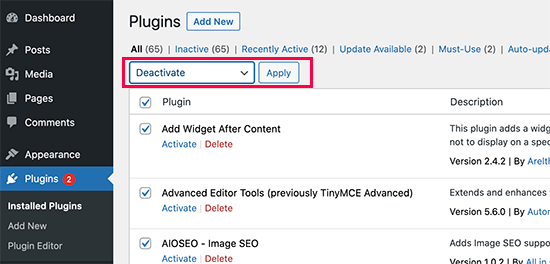
Vi antar dock att du på grund av error i redirect kanske inte kan komma åt admin area i WordPress.
I så fall måste du deactivate WordPress tillägg med hjälp av en FTP-klient som FileZilla eller File Manager appen i din WordPress webbhotell kontrollpanel.
Anslut bara till din website med en FTP-klient och gå till mappen /wp-content/.
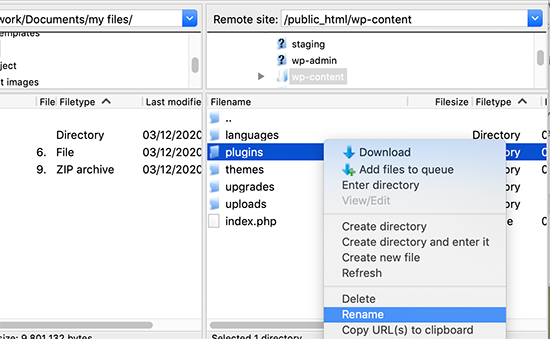
Där hittar du mappen plugins, som du måste byta namn på till “plugins.deactivate”.
På så sätt deaktiveras alla tillägg till WordPress på din site.
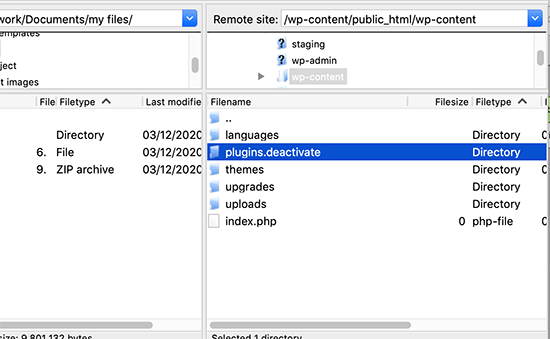
I grund och botten letar WordPress efter en folder som heter plugins för att hämta plugin-filerna. Om den inte hittar denna folder inaktiveras automatiskt de aktiva tilläggen i databasen.
Nu kan du försöka besöka din WordPress website. Om du kan logga in på din WordPress admin area nu, betyder det att ett av tilläggen orsakade error.
För att ta reda på vilket plugin som var den skyldige måste du byta tillbaka till FTP-klienten eller File Manager-appen och byta namn på din plugins.deactivate folder tillbaka till ‘plugins’.
Efter det, växla till WordPress admin area på din website och gå till Plugins ” All Plug ins page. Härifrån kan du aktivera dina tillägg ett efter ett och sedan besöka din website för att se om du kan återskapa error.
När du har hittat det tillägg som orsakar error kan du hitta ett alternativ till det tillägget eller rapportera the issue till tilläggets supportforum för WordPress.
3. Fixa WordPress URL:er
En annan viktig orsak till detta error är en felkonfiguration i WordPress URL-inställningar. Normalt kan du view dessa alternativ på Settings ” General page.
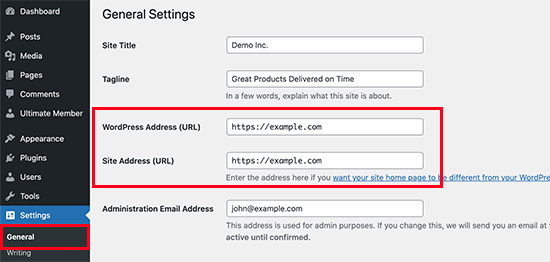
För de flesta webbplatser måste webbadresserna i fälten “WordPress Address” och “Site Address” vara desamma. Vissa användare kan dock komma att använda “www” i en URL och en icke-www URL i den andra.
Eftersom du kanske inte har tillgång till WordPress-adminområdet kan du behöva fixa WordPress-URL:erna med hjälp av en FTP-klient eller File Manager-appen.
Anslut bara till din WordPress site med en FTP-klient och gå till /wp-content/themes/your-theme-folder/.

Härifrån måste du hitta filen functions.php och editera den med en plain text editor som Notepad eller TextEdit.
Därefter måste du lägga till följande kod längst ner:
1 2 | update_option( 'siteurl', 'https://example.com' );update_option( 'home', 'https://example.com' ); |
Glöm inte att ersätta “https://example.com” med URL:erna till din egen site. Nu kan du save dina ändringar och uploada filen tillbaka till din website.
Därefter kan du försöka besöka din website för att se om detta löser error.
För fler metoder, se vår tutorial om hur du enkelt ändrar WordPress URL:er.
4. Återställ WordPress .htaccess-fil
.htaccess-filen är en specialfil som används av servern på en website för att hantera redirects och andra settings på servern. WordPress använder också denna fil för sökmotorsoptimering av URL:er och andra redirects.
Ibland kan tillägg till WordPress göra ändringar i .htaccess-filen på din website, vilket kan utlösa detta error. Det är också möjligt att deactivate av ett tillägg inte kommer att ta bort dessa ändringar från din .htaccess-fil.
I så fall måste du manuellt återställa din WordPress .htaccess-fil.
Återigen måste du komma åt din website med hjälp av en FTP-klient eller appen File Manager i adminpanelen på ditt webbhotell. När du är ansluten kommer du att se .htaccess-filen i rotmappen på din website.
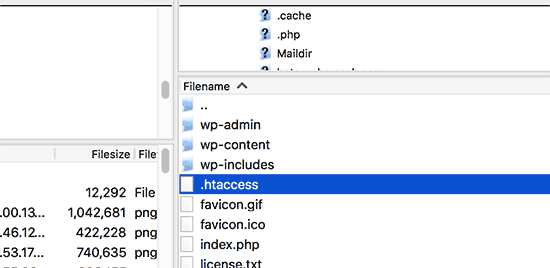
Note: Om du inte hittar din .htaccess-fil kan du läsa vår guide om hur du hittar .htaccess-filen i WordPress.
Först måste du ladda ner en kopia av din .htaccess-fil till din dator som backup. Efter det kan du gå vidare och ta bort filen från din website.
Du kan nu försöka besöka din WordPress blogg. Om allt fungerar normalt betyder det att din .htaccess-fil orsakade error vid redirect.
Eftersom vi har tagit bort .htaccess-filen måste du nu återskapa den. Normalt kan din WordPress website göra det på egen hand. För att vara säker går du bara till Settings ” Permalinks page och klickar på knappen “Save changes” längst ner.
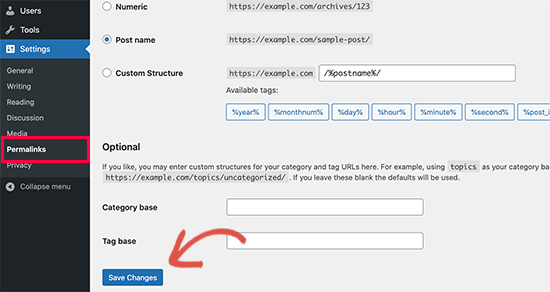
5. Förhindra error för många redirects i WordPress
Förhoppningsvis har de steg vi just har täckt fixat redirect-problemet på din website. Om de inte fixade problemet kan du behöva prata med ditt WordPress webbhotell för att se till att det inte finns ett problem med servern.
När de har fixat problemet på din site bör du också kunna ta reda på vad som orsakade det.
Om det var ett plugin, måste du rapportera issue till plugins supportforum. Se vår guide om hur du ber om support för WordPress. Men om du inte kan få hjälp kan du alltid hitta ett alternativt plugin som gör samma sak.
Om error orsakades av en felaktig konfiguration av WordPress-webbplatsen kan du göra en obs/observera det och se till att inställningarna för din site är korrekt inställda.
För mer tips, se vår detaljerade tutorial om hur du troubleshoot WordPress frågor på egen hand gillar en total WordPress proffs.
Video Tutorial
Om du inte gillar skriftliga instruktioner kan du istället följa med i vår videohandledning:
Vi hoppas att den här artikeln hjälpte dig att lösa “error too many redirects” issue på din website. Du kanske också vill bokmärka vår ultimata handbok om vanliga WordPress error och se hur du kontaktar WordPress support.
If you liked this article, then please subscribe to our YouTube Channel for WordPress video tutorials. You can also find us on Twitter and Facebook.





Akash Gadiya
I’ve tried all the suggested solutions but unfortunately none of them seem to work for me. The last thing I remember doing on the cPanel was to use the Backup wizard to take a full backup of the site. After that I’m assuming, the too many redirects error started showing up. I don’t even have access to the admin panel now. Could that in any way be linked to this problem?
Here’s what I’ve done so far:
1) I added those lines of code to the wp-config.php file with and without www
2) I deleted 2 .htaccess files, one in the root directory and another in the wp-content folder, one by one
3) I renamed the plugins folder to deactivate it
4) I downloaded the backup file from the root directory and deleted it from the server
4) I ran through all the comments scanning for a possible fix, but to no avail
Any assistance in any way would be highly appreciated.
Thanks!
alin
that’s work great for wordpress.
many thanks!
Jason Lee
It can be fixed by disable or enable plugins on WordPress Tools.
Caspian Canuck
In my case the culprit was a redirect plugin that had a feature (which I don’t remember turning on, so it may have been done automatically during a version update) that monitors changes in page URLs and creates automatic redirects. The idea behind it is, if you had a page that you originally created under Category A, then moved it to Category B, the plugin would automatically create a HTTP 301 redirect from /category_a/slug to /category_b/slug. Except it isn’t smart enough to delete that redirect if you subsequently decided to move the page back to Category A and would stupidly create a second redirect from /category_b/slug to /category_a/slug. This would create an infinite redirect loop.
My solution to this idiocy was to disable the auto-redirect feature.
Renan
Thanks a lot !
Muqarrab Zaidi
My website is running fine no problem with that i have edited .htaccess file also the code you provided but still this problem exist
Muqarrab Zaidi
I have deactivated all plugins (folder name changed in wp-content) but still unable to login into admin area error is same that ERR_TOO_MANY_REDIRECTS please suggest me I am trying to resolve this I can’t publish my articles since 2 days
Webadmin
I found out that there are two .htaccess files, one in www folder and other www/wp-admin folder. I also discovered that I had security enable where the admin folder was only allowed from a specific IP. My DSL provider changed my outbound IP at sometime and start causing me “redirect” issues. Once I add the new IP into www/wp-admin/.htaccess file, I was able to see my admin login page.
Amber
I deleted the .htaccess file but a new one has not generated. Is there something I need to do to generate the new .htaccess file?
Martha
After deleting the .htaccess file, you need to log in to your admin area, go to Settings -> Permalinks, select the appropriate url choice you prefer, then hit Save. A new .htaccess file will be generated for you.
Lookman
After trying all the solutions suggested above without success. I stumbled upon a solution, my wp-admin folder was inside a cgi-bin folder, I don’t know how the folder was create, I copied my wp-admin folder to the main folder and deleted the cgi-bin folder.
Thanks all
Emma
When I change my domain, on both the WordPress address and the site address, when I log it to the admin page will it be with my new domain?
Right now it is http://www.example.com/wp-admin/
when I change it and remove the www will it be the same login in or will it now be
http://example.com/wp-admin/?
WPBeginner Support
Hi Emma,
It will be http://example.com/wp-admin/
Admin
hossam elbadry
Please happened to me the same problem on a link to the Control Panel( wp-admin) and you just experimenting with the second solution did not succeed with me
Romas
I have infinite loop redirection when I change in settigns->general
http://example.com to https://example.com , I think this means that there is some redirection from https to http, but I cannot find it, as far as I know I dont have plugins that redirect from https to http, but I think this is a standard feature of worpdress, how can I turn it off?
Thanks.
WPBeginner Support
Hi Romas,
No it is not a WordPress feature. If you do not have SSL installed on your site then you need to use http:// in both site address and WordPress address fields on Settings -> General page.
Admin
Balamurugan
Thank you so much.Just saved my day.
Accidently i changed my site url.thanks for the help
Graham
Thank you! Fixed my redirect issue by turning off a WordPress HTTPS plugin!
Alex Lucchesi
My solution: when I noticed that none of the above solutions worked, I realized that each time the only way I was able to successfully get to mydomain/wp-admin was to go to GoDaddy cPanel, Installatron, My Applications and click on the link for mydomain.com/wp-admin
So I right-clicked on that link and pasted it to the Bookmark property. When I did that the path was really long and not the expected mydomain.com/wp-admin
GoDaddy was doing a lot more than that to get me in.
Once I updated the Bookmark with the right path I now have a one click solution to get me to Admin level.
hugo
466/5000
The same thing is happening to me. I was unable to access the administrator when the Polylang add-in is active.
I have used the method of deactivating the polylang folder (wp-content / plugins / polylang) by ftp, changing its name to “polylang_backup” so that it at least enters the dashboard.
But I need it to work with the activated polylang. We have a lot of content with the customer already translated.
* I noticed this happened when I cleared the cache
Please help
Tunc
Thank you for your tutorial. I recently moved my website to https but I realized it put a lot of cpu load on the server so I decided to change it back to http after 3 days. I received the too many redirects error but I was able to fix it following your tutorial and clearing cookies.
My problem is, the people who visited the https version of my website are getting too many redirect errors and some do not know that they should clear their cookies. Is there any way I can do something on the server side so they won’t get redirect errors?
Kind regards
Akash Negi
Hello wp beginner
My website was not opening with non www version so i have done some changes like domain forwarding to my own domain (i really don’t know what i was doing). But now i am facing problem. My website has too many redirect loop error. Please help me how to solve this error. It’s very important for me
Thanks!
WPBeginner Support
Hi Akash,
First, you need to undo the changes you made to your website like domain forwarding. Next you need to contact your WordPress hosting provider. Some WordPress hosting providers configure their servers in a way that allows you to automatically redirect users from non-www to www URL and vice-versa. Choose the one and then stick to it and don’t forget to enter your prefered URL in WordPress settings.
Admin
Vinny
You saved my day !!
Thanks
Diego
You are the man!!! thank you so much for this article.. it solved my problem
Thomas F.
I had this problem after I changed a setting in PLESK. In “hosting settings”. I set “preferred domain” to instead of and couldnt reach my wordpress anymore.
Dave 'Niyi
How Blessed & pleasant Today is!
It took me 51 days to solve all these problems.
My site problems started with “Error establishing Database Connection”.
I visited many web forums for help but to no avail, until I changed my host.
The new host did all they could then my admin back end started working. My site started another error ” Internal Server Error” and this was solved after googling for solution. Then the third error started “Too many redirection”.
I read this post and did all prescribed solutions, also to no avail. I Continued reading the comments until I came across SARAH HAYES comment. Guess what?
A single capitalLetter that I used in my domain name caused the error.
This is what I did:
I replaced myDomainName.com with mydomainname.com in my wordpress database and my wp-config.php file and the problem was solved immediately.
What a painful lesson to learn. NEVER USE CAPITAL LETTERS FOR DOMAIN NAMES in your website settings and files.
always use small letters all through.
Thanks everyone for sharing.
mamun
I plugged one last time. I read this article and unplugged. My problem is solved. Thanks for your article.
Sarah
I haven’t been able to access Network Admin after installing Multisite with localhost. Since I don’t yet have a site URL, is adding the below lines to my wp-config.php file even a possible solution? What would I put in place of the URL? Any insight into this would be much appreciated.
define(‘WP_HOME’,’http://example.com’);
define(‘WP_SITEURL’,’http://example.com’);
El
I deleted the. htaccess file and everything worked fine.
Maoz
Hey there apparently the wooCommerce plugin did that problem for me and i deactivated it.. but i need a plugin to put in my store… any suggestions ?
WPBeginner Support
WooCommerce shouldn’t cause the issue. Try to figure out why WooCommerce is causing the issue on your website. If you really want to use some other plugin, then check out our list of 5 best WordPress eCommerce plugins.
Admin
Nathan
I have the same issue happening to me.
I uninstalled Woocommerce, then re-activated it, and every time I get the error message.
Musab Kara
try to change permalink
sadiq ali
thanks very much it works.
Sines
Hi there,
I want to share my solution. I had the same issue and I was searching for a hole day to fix that. I had tried all of the solutions above, but nothing worked for me. For me it has something to do with my hoster.
After I deactivated my ssl certificate it workt again. So I dug deeper and find the reason. The ssl certifacation was for my domain without “www”. After I activated ssl again and changed this lines in wp-config, everythink worket again:
FROM
define(‘WP_HOME’,’https://www.example.com’);
define(‘WP_SITEURL’,’https://www.example.com’);
TO (without www)
define(‘WP_HOME’,’https://example.com’);
define(‘WP_SITEURL’,’https://example.com’);
I hope I could help somebody with the same problem.
Thanks for that article, it brings me on the right way.
Oliver Gehrmann
You, good sir, are a lifesaver! Thank you very much!
Ray Fadly Franata
Where i put the two lines on config.php ?
nitin verma
hey man , I am getting redirect error from last day . can you please help me out , actually when i am searching from google search engine , this error occurs , i have tried the steps as mentioned above but it doesn’t work for me .
you can also search punjab police physical details , it will not open first time , and when refreshed again it will open .
Can you please help me out .
Armie
Check the .htaccess
That’s how I fix my problem.
Hope this helps.
Byamugisha Phillimon
on which line should i add
define(‘WP_HOME’,’http://example.com’);
define(‘WP_SITEURL’,’http://example.com’); am using atom editor.
WPBeginner Support
Just before the following line:
/* That’s all, stop editing! Happy blogging. */
Admin
Byamugisha Phillimon
This is the message it shows in my browser, Parse error: syntax error, unexpected ‘:’ in /hermes/bosnaweb10a/b2702/ipg.villsmed/public_html/kob/Freestyle/wp-config.php on line 83. Thanks for your coperation
WPBeginner Support
The error means that there is an extra colon : in your wp-config.php file’s code at line 83. You need to edit that file using an FTP client, and go to the line 83. The code on that line has a misplaced or unwanted colon.
Fiona
Thank you so much – I’m glad i found this. I was able to fix the error after being on hold on support for 2 hours with my host who had no idea!! Kudos to you.
Kudos to you.
Vinita
Hi,
Can you help me out with this redirection issue?
My Site Address is example.com/some-page.php and wordpress url is example.com/some-page/
Now google sees both as different pages. So I want to redirect some-page.php to /some-page/
How am i supposed to do it?
I used 301 redirection but it gives Redirect Loop Problem error.
Any help would be highly appreciated.
WPBeginner Support
Connect to your website using an FTP client. Locate the .php file and download it to your computer as a backup. Once you have it on your computer, you can safely delete it from your server. Your redirects should work fine now.
Admin
musthafa
Even i had a same issue “redirected too many times” on all web browsers.The issue was because of “WC Vendors”. I deactivated this plugin after that my site is working perfectly. So deactivate “WC Vendors” everything will be fine..
Sarah Hayes
I had this issues and I did everythign that was listed above and still had redirect issuses. The problem was the use of capitals.
Sheila
Anyone had the issue during localhost development? I had indeed recently updated plugins, however moving all plugin folders to the trash didn’t help. I do have access to the database: If I add the suggested language to the wp-config.php file,wp-options then shows a “fatal Javascript error”. Further suggestions? The www idea isn’t relevant on localhost (I use the #s url, not localhost: language)
Daniel Lofaso
Thanks for the post. My client’s site had this issue and it was caused by a plugin called the “Verve SSL” which alters the https and http URL settings. I deactivated it and no longer got this error. Now we will have to work with our host to troubleshoot further as I don’t know if this is a required plugin for my client’s HTTPS site.
Matthew
Thank you. Been searching for hours to work out why pretty links weren’t working and my site had crashed.
Simple fix
define(‘WP_HOME’,’http://example.com’);
define(‘WP_SITEURL’,’http://example.com’);
Manos
Hello Matthew
It seems a very clever fix – thank you for sharing
However for us the landlubbers – would you be so kind to add only couple of lines to explain, what is exactly you have done and it fixed the issue??
Many Many Thanks
Juan Torrijos
Hello Everyone, I had the same issue (Too many redirects) and I wanted to share my solution.
I have an intranet with a custom made theme.
The issue started when I changed the Front End template in Reading Settings, from Your latest post to a Static page. I switched back to Latest Post and it worked.
I didn’t notice it right away because I was logged in all the time. I only saw it when I tried to log back in. But I had made so many changes that I didn’t know what was the problem right away, leading me to this great post!
Laura Paulus
I have been trying to fix my site for days and nothing worked! I just read your comment and tried it. BAM! Working! Thanks so much for posting this!!!
Juan Torrijos
Hi Laura, I’m glad it helped.
It turned out that I was using the wp_redirect( home_url() ) function in my index.php, which generated the home_url() so it redirected back to that same page, which will cause and infinite redirect loop.
I ended up removing that line of code from the index.php and using the static page as the home page. If the user is not logged in, instead of redirecting it simply displays the login form.
Dave
Juan, you nailed it! That worked for me. Thx!
Juan Torrijos
Hi Dave, I’m glad it worked for you. Did you remove the wp_redirect() function from your index.php or did you change your front page displays in your settings?
Geordie
Hi, I had a redirect issue on chrome after changing a setting in my custom permalink. Deleting the .htaccess file for the server to regenerate it fixed the problem. Thank you.
Martin
Hi guys,
recently I installed WordPress and Travelo – Travel and Booking Theme. Everything worked smoothly from the beginning. Then too_many_redirects issue occured on my screen. I have an access to my WordPress Admin Panel. Everything is set well (site url, wordpress url), my permalinks are set on Day and name. I deactivated all plugins, deleted .htaccess file, contacted my host provider (they were nice and trying to help me) and we found out that Travelo theme causing the issue. Everytime I activate Travelo the issue occures. When I change the theme everything is in perfect shape. I concacted Soap Theme Support and waiting for their solution. If you guys have an idea how to fix it, please let me know. Thanks.
33qamar
hi @Martin!
I’ve had same issue tried so many solutions but after a lot of tries i came to know that some .php files of my themes (from Woocommerce) were outdated. after updating everything became ok. Now its working well.
Dipesh
I am also facing same problem. But finally i solve it by spending whole day hahah. I mistakenly move the wp-admin folder inside wp-content so i am round the problem whole day………hahah…
Glenn
Right! A missing wp-admin folder results in the same symptoms. I apparently accidentally deleted my localhost wp-admin folder. Discovered the folder was missing when I went to restore from backup.
33qamar
Hey!
I am also facing this problem and As a regular reader of this blog i come to this blog and reach this post done this all but still there.
i’ve use a migrator plugin “duplicator” for website megrate from localhost to my hosting.
The page isn’t working redirected you too many times.
Try:
Reloading the page
Clearing your cookies
ERR_TOO_MANY_REDIRECTS
ChrisSnipe
I have the exact same problem, did you get a solution 33qamar?
Kyle
I’ve had the same issue after migrating the site to a new hosting provider. Can anyone help us? We’re getting “too many redirects” with a newly migrated site.
e-colori
Thank you!
only adding to the wp-config.com
define(‘WP_HOME’,’http://example.com’);
define(‘WP_SITEURL’,’http://example.com’);
fixed it! Finally after trying many things!!!
ewan yates
Perfect! Turns out my site url was changed by a careless tech support guy. I managed to find and correct the error and now my site is back up and running
Jason
I am wondering if anyone else has seen redirect issue(s) related to using the plugin named Rename wp-login.php. I like using that plugin to change the default address of wp-admin. I have used it along with a function that adds a specific sting to the end of the login URL (example: ?jedi=theforce). This additional function uses a couple redirects. The function only specifies that if the string is missing or not correct, then redirect to Google. It (I think) has caused the too many redirects on one of my sites. If anyone has a possible resolution, please let us know.
Thanks!
kulbir singh
and second think is this,,,,when i open to this next time on same computer , than that will not redirect on any website ,,,,,if you want to see this problem next time on same computer ,,than clear cookies from same computer and if you try again to open my website than same problem showing
main consider is this
if cookies are already store in computer of my website ,,,than this problem not showing
if i will clear cookies from my computer ,,,than this problem show again
ViralKida
define(‘WP_HOME’,’http://example.com’);
define(‘WP_SITEURL’,’http://example.com’);
will work well… Thanks….. ADMIN
Angie
Oh my goodness, you are the best. I couldn’t find this fix anywhere else!!!
Marie
Thank you so freaking much! I searched last night and searched. This morning after hours of exhaustion trying to figure it out last night. I found your video this morning on this page!
I so appreciate it!
Thank you again!