The “Error too many redirects” issue är ett WordPress error som kan orsakas av ett plugin eller felaktiga Settings. Faktum är att det är ett av de vanligaste error som våra Läsare och andra WordPress användare ser.
Detta error kan till och med låsa dig ute från din website, vilket gör det lite knepigt att fixa. Lyckligtvis har vi troubleshootat problemet med för många redirects flera gånger, så vi vet exakt vad vi ska göra.
I den här artikeln visar vi hur du enkelt fixar “Error too many redirects”-problemet i WordPress. Vi kommer också att täcka hur du återfår åtkomst till din website och troubleshoot felet.

Experttips: Föredrar du att lämna felsökningen till proffsen? Våra supporttjänster för WordPress kan fixa ditt error på nolltid och få din site att säkerhetskopiera och köra igång igen. Dessutom erbjuder vi engångsfixar, så du behöver inte oroa dig för pågående kontrakt.
Vad orsakar “Error Too Many Redirects”-problemet i WordPress?
“Error too many redirects” orsakas av en felkonfigurerad issue för redirects i WordPress.
Som du kanske redan vet har WordPress en funktion för sökmotorsoptimering av URL:er som använder redirect-funktionen. På samma sätt använder många populära WordPress-tillägg denna funktion för att ställa in tillfälliga redirects, skapa permanenta 301 redirects och fixa 404 error.
Om du använder ett plugin för att fixa SSL-problemet med osäkert content eller ett plugin för caching i WordPress, kan det också påverka redirects och orsaka error “too many redirects”.
Så här ser meddelandet “ERR_TOO_MANY_REDIRECTS” ut i Google Chrome.
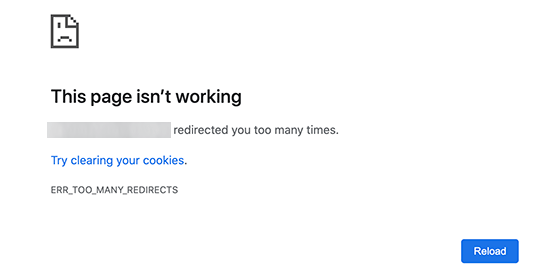
Detta error berättar dock inte vad som orsakar konflikten och tvingar fram redirect-loopen i WordPress.
Så här ser error ut i Firefox med message “The page isn’t redirecting properly”.
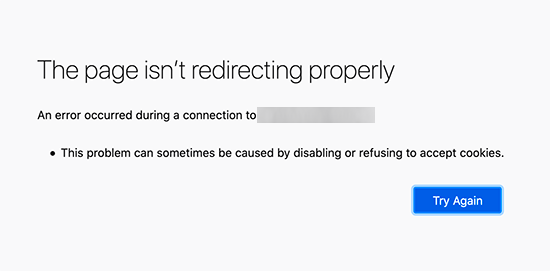
Med detta sagt, låt oss ta en titt på hur man fixar error för många redirects issue i WordPress.
Vi kommer att gå igenom Step-by-Step troubleshoot, få tillgång till din WordPress webbplats och förhindra att error inträffar igen.
1. Clear Cookies och Cache i webbläsaren
En vanlig orsak till error kan vara cookies i din web browser. Försök att komma åt din website med en annan web browser, gillar Firefox, Safari, Opera eller Microsoft Edge.
Om du kan komma åt din website normalt med en annan webbläsare, måste du cleara cookies och cache i din vanliga webbläsare.
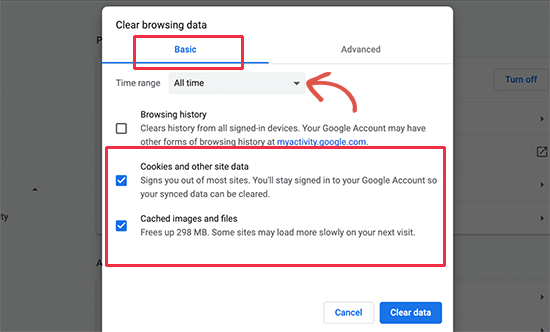
Vi har en detaljerad guide om hur du clearar webbläsarens cache i alla större webbläsare som hjälper dig att göra det.
Å andra sidan, om det inte går att fixa problemet genom att byta webbläsare, kan du gå vidare till nästa steg.
2. Deactivate alla tillägg till WordPress
Den vanligaste orsaken till WordPress-omdirigeringsslingorna eller “ERR_TOO_MANY_REDIRECTS” är en plugin-konflikt. Ett WordPress-plugin som försöker konfigurera en omdirigering på ett sätt som står i konflikt med standard WordPress-omdirigeringar kan orsaka detta felmeddelande.
För att fixa detta måste du deactivate alla WordPress tillägg på din website. Normalt kan du bara gå till Plugins ” All Plugins page i WordPress admin area och deactivate tillägg därifrån.
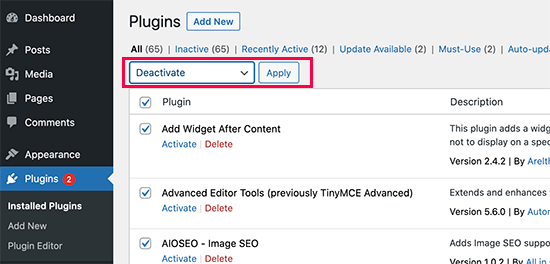
Vi antar dock att du på grund av error i redirect kanske inte kan komma åt admin area i WordPress.
I så fall måste du deactivate WordPress tillägg med hjälp av en FTP-klient som FileZilla eller File Manager appen i din WordPress webbhotell kontrollpanel.
Anslut bara till din website med en FTP-klient och gå till mappen /wp-content/.
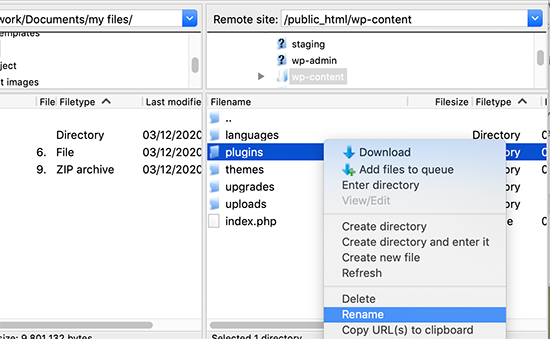
Där hittar du mappen plugins, som du måste byta namn på till “plugins.deactivate”.
På så sätt deaktiveras alla tillägg till WordPress på din site.
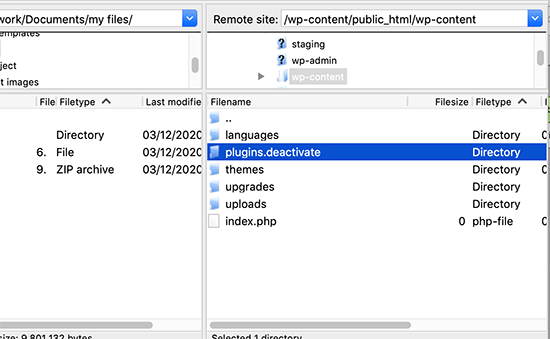
I grund och botten letar WordPress efter en folder som heter plugins för att hämta plugin-filerna. Om den inte hittar denna folder inaktiveras automatiskt de aktiva tilläggen i databasen.
Nu kan du försöka besöka din WordPress website. Om du kan logga in på din WordPress admin area nu, betyder det att ett av tilläggen orsakade error.
För att ta reda på vilket plugin som var den skyldige måste du byta tillbaka till FTP-klienten eller File Manager-appen och byta namn på din plugins.deactivate folder tillbaka till ‘plugins’.
Efter det, växla till WordPress admin area på din website och gå till Plugins ” All Plug ins page. Härifrån kan du aktivera dina tillägg ett efter ett och sedan besöka din website för att se om du kan återskapa error.
När du har hittat det tillägg som orsakar error kan du hitta ett alternativ till det tillägget eller rapportera the issue till tilläggets supportforum för WordPress.
3. Fixa WordPress URL:er
En annan viktig orsak till detta error är en felkonfiguration i WordPress URL-inställningar. Normalt kan du view dessa alternativ på Settings ” General page.
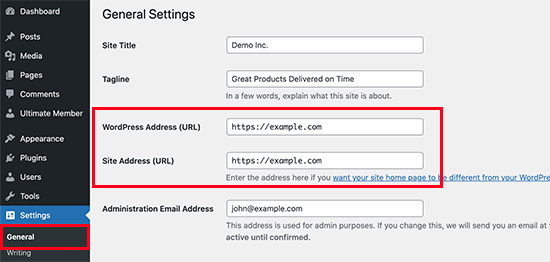
För de flesta webbplatser måste webbadresserna i fälten “WordPress Address” och “Site Address” vara desamma. Vissa användare kan dock komma att använda “www” i en URL och en icke-www URL i den andra.
Eftersom du kanske inte har tillgång till WordPress-adminområdet kan du behöva fixa WordPress-URL:erna med hjälp av en FTP-klient eller File Manager-appen.
Anslut bara till din WordPress site med en FTP-klient och gå till /wp-content/themes/your-theme-folder/.

Härifrån måste du hitta filen functions.php och editera den med en plain text editor som Notepad eller TextEdit.
Därefter måste du lägga till följande kod längst ner:
1 2 | update_option( 'siteurl', 'https://example.com' );update_option( 'home', 'https://example.com' ); |
Glöm inte att ersätta “https://example.com” med URL:erna till din egen site. Nu kan du save dina ändringar och uploada filen tillbaka till din website.
Därefter kan du försöka besöka din website för att se om detta löser error.
För fler metoder, se vår tutorial om hur du enkelt ändrar WordPress URL:er.
4. Återställ WordPress .htaccess-fil
.htaccess-filen är en specialfil som används av servern på en website för att hantera redirects och andra settings på servern. WordPress använder också denna fil för sökmotorsoptimering av URL:er och andra redirects.
Ibland kan tillägg till WordPress göra ändringar i .htaccess-filen på din website, vilket kan utlösa detta error. Det är också möjligt att deactivate av ett tillägg inte kommer att ta bort dessa ändringar från din .htaccess-fil.
I så fall måste du manuellt återställa din WordPress .htaccess-fil.
Återigen måste du komma åt din website med hjälp av en FTP-klient eller appen File Manager i adminpanelen på ditt webbhotell. När du är ansluten kommer du att se .htaccess-filen i rotmappen på din website.
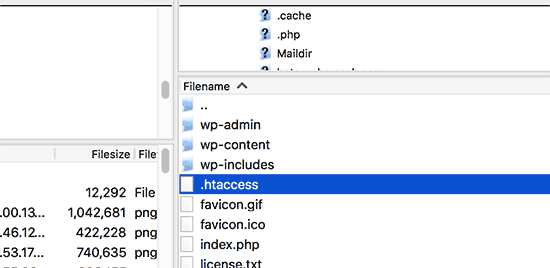
Note: Om du inte hittar din .htaccess-fil kan du läsa vår guide om hur du hittar .htaccess-filen i WordPress.
Först måste du ladda ner en kopia av din .htaccess-fil till din dator som backup. Efter det kan du gå vidare och ta bort filen från din website.
Du kan nu försöka besöka din WordPress blogg. Om allt fungerar normalt betyder det att din .htaccess-fil orsakade error vid redirect.
Eftersom vi har tagit bort .htaccess-filen måste du nu återskapa den. Normalt kan din WordPress website göra det på egen hand. För att vara säker går du bara till Settings ” Permalinks page och klickar på knappen “Save changes” längst ner.
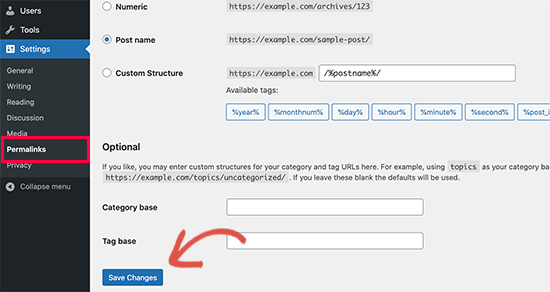
5. Förhindra error för många redirects i WordPress
Förhoppningsvis har de steg vi just har täckt fixat redirect-problemet på din website. Om de inte fixade problemet kan du behöva prata med ditt WordPress webbhotell för att se till att det inte finns ett problem med servern.
När de har fixat problemet på din site bör du också kunna ta reda på vad som orsakade det.
Om det var ett plugin, måste du rapportera issue till plugins supportforum. Se vår guide om hur du ber om support för WordPress. Men om du inte kan få hjälp kan du alltid hitta ett alternativt plugin som gör samma sak.
Om error orsakades av en felaktig konfiguration av WordPress-webbplatsen kan du göra en obs/observera det och se till att inställningarna för din site är korrekt inställda.
För mer tips, se vår detaljerade tutorial om hur du troubleshoot WordPress frågor på egen hand gillar en total WordPress proffs.
Video Tutorial
Om du inte gillar skriftliga instruktioner kan du istället följa med i vår videohandledning:
Vi hoppas att den här artikeln hjälpte dig att lösa “error too many redirects” issue på din website. Du kanske också vill bokmärka vår ultimata handbok om vanliga WordPress error och se hur du kontaktar WordPress support.
If you liked this article, then please subscribe to our YouTube Channel for WordPress video tutorials. You can also find us on Twitter and Facebook.





Gerjon
When plugins are the issue (a sort of site appears when the plugins folder in de-activated), chances are you’ve used an ‘under constructions’ plugin when building the site on a temp location. de-activate this plugin first!
Bene
Hi,
I’ve followed to the letter this tutorial to move my site from my localhost to my production site. However I’m having issues with accessing the site.
I’m all good to access the WP-admin dashboard however I cannot get to the website, for some reason it keeps redirecting me to my localhost.
This is driving me nuts:
– I’ve updated the wp_ptions both home and siteURL
– I’ve placed the .htaccess as per the comment
– I’ve searched my database and could not find anywhere else except on cross-page links localhost
I really don’t know how this redirect to my localhost is taking place.
Any hint?
Nate Balcom
Thanks so much this worked like a champ. It took all of 2 minutes and I was able to get back into my admin. Much appreciated. I’m going to share the bajesus out of this.
kiran dev
copy plugin folder from wp-content and place it somewhere else then just delete plugin folder from wp-content and reload your wp-admin.php url now it ask for wp login…enjoy but all plugins will deactive and copy plugin folder from where you saved it and paste inside wp-content…..
now its normal ……
thanks me later :)))
Dan N
I’ve been trying to solve this issue. My site works fine and I’ve removed the plugins directory, but I can’t seem to get to my wp-admin page. Anything beyond wp-admin results in 404 and if I go to /wp-admin, it results in ‘too many redirects’.
Can’t seem to figure it out!!!!! Please help!!
WPBeginner Support
First try the section ‘Change Site URL Without Access to Admin Area’ in the article above. Try adding www to your site URL. If it already has it, then try removing it. If this does not solve your problem, then try these steps.
Connect to your website using FTP.
In your site’s root folder, locate the .htaccess file and download it to your computer as backup.
Edit the FTP file on your webserver and paste this code inside it.
# BEGIN WordPress<IfModule mod_rewrite.c>RewriteEngine OnRewriteBase /RewriteRule ^index\.php$ - [L]RewriteCond %{REQUEST_FILENAME} !-fRewriteCond %{REQUEST_FILENAME} !-dRewriteRule . /index.php [L]</IfModule>#ENDWordPress1-click Use in WordPress
Try accessing your website and admin area now.
Admin
Dan N
OK so get this. I did all of the possible things from this site and others and absolutely none of it worked. Then I went to do a restore to a previous backup and it got worse. HTTP500s all around.
After some troubleshooting, it turned out somehow Namecheap’s file permissions got mucked around with (not by me) and once that was fixed by the tech, everything came back up just fine.
I guess you can’t really rule out SERVER ISSUES even if it isn’t being controlled by you.
Latif
Thankss aaaaloottt brooooo…. I’ll reinstall my wordpress if i dont find how to fix here hahahahahaha
Intan
Help please, i added in script into the html body in wordpress.. then my website is not accessible. I have deleted the script but still cannot access my website.any advice?
Jon
Is it possible that having the url setting you mentioned in your first solution could cause the cycle of redirects if they are set to https but a plugin is forcing all pages but one to http?
Javier
Hi! Ijust upgraded WP on one of my sites to 4.4.1. After doing so, site loads fine, but when trying out wp-admin, I keep getting a:
The page isn’t redirecting properly error.
I tried to delete .htaccess but I don’t see it regenerated. I also tried to rename plugins folder with no luck.
Permissions seem to be fine, and it is just wp-admin failing.
Any clues you can share with me?
WPBeginner Support
Try deactivating all plugins.
Admin
Dane Morgan
They said ” I also tried to rename plugins folder with no luck.” which IS deactivating all plugins.
Rawal Baig
Also have same problem when I updated to WP 4.4.2, It was working fine first but now site is accessible but can’t access WP-Admin.
Any help would be appreciated lot.
WPBeginner Support
You can start troubleshooting by first deactivating all your WordPress plugins.
Rantej
Just sharing solution that worked for me. I had tried everything including disabling plugins, changing themes, home & site url in phpmyadmin or wp-config etc. But in the end just deleted and uploaded the recent wp-admin and wp-includes folder. Everything is back to normal
Laura VAB
Thanks! Reuploading the folders worked for me when nothing else did!
Rantej
Don’t forget to replace outside wordpress files as well (wp-logon, wp-settings etc) apart from wp-admin & wp-include folders.
mad
Thanks bro It worked for me..
neetta
Thanks a lot. It worked for me too when everything else failed.
Sam
Had this issue. Added a new SSL certificate. Discovered it was a setting in WooCommerce under Checkout Settings. Had to uncheck the “Force HTTPS after checkout” option. Instead, I used the Force https plugin.
Ming
YOU are my hero, this worked for me!
YES
Thanks!! worked
Donna
Just created a new page on my blog and am getting a redirect loop on it. Just on the one page. All of the other pages seem to work.
Before it happened I click the buy button and since that it went to redirect. Baffled… but hate the idea of reloading all of the plugins. Hoping there is a shorter solution.
Jamie
Just the information I was looking for! I changed my DNS then quickly changed back to the original DNS after some issues. Now, I get this error in Firefox and some other browsers. Is this something that my host has to fix?
Shailansh
Can you please tell me how to check, which plugin is causing the redirect loop error?
WPBeginner Support
Deactivate all WordPress plugins, and then login to your website. Try installing and activating fresh copy of each plugin you had until you find the one that caused the error.
Admin
Sumon
hi thanks for nice post, still i am wonder how to solve my website loop error, i am facing problem on particular feed page that is showing error, pls reply to solve my problem
WPBeginner Support
It seems your feed is redirecting to an unauthorized URL. This could mean that your site is infected. Before you do anything else, first deactivate all your WordPress plugins and switch to a default WordPress theme like twenty sixteen. If this resolves your problem then it was an issue with one of your plugins or your WordPress theme. If this does not help, then try steps in our step by step guide fixing hacked WordPress site.
Admin
panos
Thank you very much! You have helped me a lot!!!
Uzair Hayat
I’m not sure what caused the error on my site upon launch.
A few users started facing redirect errors including some on my team.
I believe this was the work of some plugin, but i cant put my finger on it :/
I was able to fix the problem by removing www from my urls.
Adam
Thank you for this post. I have been trying to deal with my redirect problem for days. I have tried everything on this site, yet the problem persists. I even did a fresh install. And, while that helped googlebot being able to crawl my site and helped my sitemap not being redirected, I still have a redirect issue when I use the seobook header check tool.
I even changed the permission to 755 on only the directories of wp_admin. The only thing I haven’t done is delete .htaccess because if something goes wrong there, then I would have to rebuild the site. And, I’ve been at this too long to rebuild it again to have the same problem.
Is it a hosting issue? I’m with godaddy and the site is carauctiongurus.com . I definitely learned a lot about WordPress having this redirect issue. Can you help?
WPBeginner Support
You can download your .htaccess file to your computer and then delete it from server. If anything goes wrong you can upload the original .htaccess back to the server.
Admin
Adam
Thank you. I have done what you asked and the site is still reachable, however SEOBook and MXToolbox still show and infinte redirect loop. Should I give it some time first? Thanks again.
Nikhil
Thanks for all…
After research of two days and try everything in that blog….
Finally I found
0750 replace 0755
Done…..
The Best Blog I Ever seen for WordPress Solution….
All Solution at One Place….
Keep Posting……
Strahinja Krstić
Hey NIKHIL,
Thanks for your comment. Just one question:
You said “0750 replace 0755”. Do that numbers mean file permissions for FTP folders?
Craig
First I want to thank you for your article.
Some of this worked, all of it help me troubleshoot.
If you have Woo-commerce installed into your blog for a store add-on there are additional settings added to your Permalink Settings; Common Settings and Product permalink base.
The Common Settings are for the articles and must be set to any setting other than default or Custom Structure. This will stop the error.
You helped me, I hope this helps another.
C-
Taufiq
Thank you for the tip. It worked! I messed up the WP settings when I changed the site address URL and WP address URL from teasan.com.au to teasan.com.au/organic-matcha ….. the website then went to a redirect loop! Couldnt even log in.
Downloaded FileZilla and added
define(‘WP_HOME’,’http://example.com’);
define(‘WP_SITEURL’,’http://example.com’);
as suggested and it worked!! Thank you so much.
However, now the URLs on the settings are pretty much locked. But its ok, I dont think I will ever change it again!
Teo
Thanks a lot for this post, really helpful!!
Caroline
I found that mine was caused by a missing trailing slash “/” at the end of my upload_url_path in the wp_options database table…
Presto
After looking at several highly technical and complicated to no result, your post did the trick. To me, it was the plugin I chose to include during the WP installation.
Thanks a lot!
Strahinja Krstić
Hey PRESTO,
Can you share with us which plugin caused your problem?
Graham Frame
Tried all teh above and still getting same error?
Baffled!
Jose
My website was doing good, but I installed woocommerce plugin on my site and now my website has this error message, so like I read it is good to contact my host?
megan
if we change mysql username and password
in cpanel or … and if we don’t edit wp-cofing.php file this error follow us
Sarah Brabazon
Thank you so much! I read the first paragraph of the tutorial and fixed my problem.
Deepak
I really appreciate for this tutorial with simple explanation.
Thanks.
manohar
Am glad you are doing this , Create job with simple explanation. Thanks.
Josh
I tried this solution and it completely complicated things even more, making the issues much worse. Be careful, always seek out the help of a professional developer before playing around with areas like this in your website.
David
Great post. I also had the issue of the redirects and here is one solution that I came across just recently. I had deactivated the plugins and had the url in the proper locations. What happened is that I transferred the site over to another host. The issue that I came across was the php.ini file that was causing the issue. Some servers will let you put in a custom .ini file while others do not. I deleted the .ini file since it was not needed in the new server since I set the php files to be all the same for multiple accounts. Once I did that, I was able to log in the site as usual.
sandeep
David,
Could you please elaborate on how you resolved the issue. I am facing the same probelm, we moved the site to a new host and new domain name. The urls are proper and there are no plugins. we have multiple sites hosted. If multisite is set to false, login page works fine,but cant see any sites in the dashboard. If multisite is set to true, getting too many redirects issue. The url is being pointed to new-domain-name/wp-signup.php?new=new-domain-name
if I could fix this too many redirects issue, I should be able to view my sites in dashboard (also I have do search/replace in wordpress database (interconnectit script)
“Some servers will let you put in a custom .ini file while others do not. I deleted the .ini file since it was not needed in the new server since I set the php files to be all the same for multiple accounts.”
Did you delete the php.ini file in /etc/php5/apache2/php.ini ?
Looking for urgent help. Thanks in advance !!
Odinekachukwu Ishicheli
Admin, Now I am having issues with my pages. The homepage is the only thing working.
WPBeginner Support
Login to admin area of your WordPress site. Go to Settings -> Permalinks. Click on the save changes button at the bottom of the page. View your website to see if it worked.
Admin
Odinekachukwu Ishicheli
I can’t thank you enough for this. M site has been giving me the “redirect error” since February and even after deactivating all plugins still had the same issue, until I looked for my .htaccess file from my cPanel and delete.
Thank you so much for the help, I am stuck now to your site learning all the little tips and tricks after running away from my software engineering classes.
emile
hi there,
i tried all of the above and it still won’t work.
define(‘WP_HOME’,’http://example.com’);
define(‘WP_SITEURL’,’http://example.com’);
with and without the www.
i tried deleting the .htaccess and deactivating all the plugins and ‘This webpage has a redirect loop’
‘ERR_TOO_MANY_REDIRECTS’ is still showing.
can someone help me?
thanks
Asif Shahzad
I am using cloudflare ssl and i am getting same error check this screenshot http://prntscr.com/6rhjtb how can i fix this ssl redirect loop error?
Ernest
Hi
Just wanted to thank you for this. I’ve been struggling with a specific plugin and your recommendations help me fix it.
I haven’t found a solution for the layman anywhere else.
Thanks.
Ashish Makwana
Hi every body,
i also have same problem but solution is here:
1)
Ref :https://www.wpbeginner.com/wp-tutorials/how-to-fix-error-too-many-redirects-issue-in-wordpress/
Open wp-config.php and add these two lines
define(‘WP_HOME’,’http://yourdomain.com’);
define(‘WP_SITEURL’,’http://yourdomain.com’);
/*also add below */
/*Ref :https://tommcfarlin.com/resolving-the-wordpress-multisite-redirect-loop/*/
define(‘ADMIN_COOKIE_PATH’, ‘/’);
define(‘COOKIE_DOMAIN’, ”);
define(‘COOKIEPATH’, ”);
define(‘SITECOOKIEPATH’, ”);
/*and in last if you have apply code for canonical url into ,htacces then comment it means disabled it but not remove */
take backup first .htaccess file then do above change.
Enjoy your day!!!!!!!!!
Andre
OMG! I simply have no words to thank you. I’m about 10 hours trying to fix this issue to install wordpress and I’ve read a thousand blogs and couldn’t fix it.
Editing config.php with those two first lines solved the problem.
Thank you very much.
Succes for you!
WPBeginner Staff
No they do not. People usually assume that applying permissions recursively on directories should also affect files inside directory. This is not correct. You can have different permissions for directories and different permissions for files inside the directory.
robrecord
Well, I am totally flummoxed. I have one site in a multisite install that only does this SOMETIMES. For example, Earlier today the site was fine and I was loading it up on multiple browsers and multiple machines. I have not touched the config or anything on the backend, and now it’s ‘too many redirects’. This has been going on for weeks. Really need this to be fixed!
I’ve verified permissions. I’ve verified & reset permalinks settings. I’ve removed cookies. I’ve verified & reverified domain mapping settings. Checked home & site URLs. Checked SEO settings. Reset nginx page cache and WC3 object cache. Disabled browser cache. Disabled all WP plugins.
It’s only saying ‘too many redirects’ for the home page; I can log in to admin and view other pages.
I appreciate all help so far… Does anyone have any further suggestions please?
Paul Vincent
Hi, did you ever find a solution to your issue with the occasional too many redirects issue? I’m experiencing the same problem – it occurs once or twice a day for anonymous users, but anyone signed in is fine, which makes me assume it’s a cache problem, but so far nothing has fixed the issue…
Thanks,
Paul
uhhm.net
just fyi, anyone trying to solve this issue where other conventional suggestions do not work…
make sure your owner/group permissions are correct.
ie, if you manually uploaded wp-admin & wp-includes via your root login, you will need to change folder/file ownership and group to whichever account your wordpress installation is on.
to change ownership/group from shell:
chown -R ownername:groupname foldername
ie:
chown -R wpaccount:wpaccount wp-admin
chown -R wpaccount:wpaccount wp-includes
this applies to cPanel, Linux, Unix installations etc.
WPBeginner Staff
First create a backup of your website download all your files and backup your database using phpMyAdmin.
After that delete your .htaccess file
Open wp-config.php and add these two lines
define(‘WP_HOME’,’http://example.com’);
define(‘WP_SITEURL’,’http://example.com’);
Replace example.com with your own domain name.
If you are not seeing error too many redirects issue but seeing white screen. Then try these steps:
https://www.wpbeginner.com/wp-tutorials/how-to-fix-the-wordpress-white-screen-of-death/
If this doesn’t help then select your wp-admin folder in FTP client and change file permission to 755. Make sure you check to apply the permissions recursively and apply it to all the directories inside wp-admin. Do not set it for all files resursively, just the directories.
robrecord
“Make sure you check to apply the permissions recursively and apply it to all the directories inside wp-admin. Do not set it for all files resursively, just the directories.”
These sentences appear to contradict each other.
Mat
Thanks for the post. I still don’t have it working though.. Anyone has another suggestion? I tried everything in this post : http://wordpress.org/support/topic/cant-add-www-to-the-domain?replies=3
Thanks in advance!
Gino
Thank you!
Nabil Kadimi
A few more tricks that can help:
* Re-save your permalinks structure
* In permalinks settings, remove any non-alpha-numeric characters from the bases
R0ckland
Thanks for this. Took my some time to get this working but your blog sorted it out for me.
Cheers.
Pamela
Thanks for the information. Based upon what you said, I thought I may have a conflict with an SEO plug-in that I recently installed, but my redirect problem was with one new post. In the settings for the plug-in, I saw that “create autogenerated description” was checked. Since I am writing my own descriptions, I unchecked that (thinking that it may create a conflict). But that didn’t change anything.
Elsewhere, I read that the redirect error could be caused by changing the post title when the permalink is set to post title. Since I have a new assistant helping me with the blog, I thought maybe this had happened.
Before unplugging all of the plug-ins, I created a new post, pasted the text from the post with the redirect error, deleted error-prone post, and published the new post. Now it works!
Jason George
Thanks for your information. I have also read that this can be caused by a file permissions issue on wordpress folders. The article mentioned verifying that the permissions are set to 644 on all of your wp-admin folders and files. Hope this helps someone out.
Evelyn Guzman
I’m glad you’re doing this and you’re doing a great job. I also feel great to be following you because I have 2 big problems with WordPress so I am watching for these. One is on getting a lot of spams and I have Akismet on. Perhaps the problem is that in the comment box, WordPress puts down by default my user name and the clickable word logout instead of getting prospective commenters to login.
robrecord
You would only see your name as the user name because it’s you, and you are logged in. Everybody else sees a blank login box.
Uzair Hayat
You can actually try using disqus for your commenting.