Att visa kategoribeskrivningar på din WordPress-webbplats kan förbättra SEO och användarupplevelsen. Kategorier gör det lättare för besökare att navigera på din webbplats och genom att lägga till beskrivningar får du ett användbart sammanhang som kan hjälpa dina användare att förstå vad varje avsnitt innehåller.
På WPBeginner lägger vi till användbara beskrivningar på våra arkivsidor för kategorier. Vi har upptäckt att när vi hjälper våra läsare att förstå och enkelt hitta innehåll som är relevant för deras intressen, är det mer sannolikt att de engagerar sig i vår webbplats och återvänder i framtiden.
Dessa beskrivningar är inte bara till hjälp för besökarna utan även för sökmotorerna. När du ger tydliga och kortfattade beskrivningar kan sökmotorerna bättre förstå syftet med och innehållet i varje kategori. Detta kan leda till bättre indexering och ranking.
I den här artikeln visar vi hur du enkelt kan lägga till beskrivningar till dina kategorier i WordPress, vilket hjälper dig att skapa en mer effektiv och engagerande närvaro på nätet.
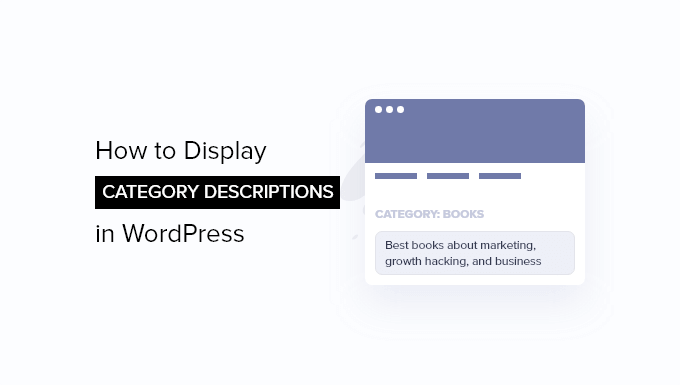
Varför visa beskrivningar av Category i WordPress?
Om du har skapat en website i WordPress använder du förmodligen redan kategorier och tags. Men du kanske inte utnyttjar deras fulla potential.
Categories och tags allow you att enkelt sortera ditt content i olika ämnen. Och när de används korrekt kan kategorier och taggar också vara till stor hjälp för att förbättra din sökmotorsoptimering i WordPress.
WordPress allow you to add descriptions for your categories. Du kanske inte har notice detta om du skapar kategorier när du skriver ett post eftersom den metoden inte har behörighet att lägga till en description.
Med detta sagt, låt oss ta en titt på hur du enkelt kan add descriptions till dina kategorier i WordPress.
Lägga till beskrivningar av kategorier i WordPress
Först måste du heada över till sidan Posts ” Categories. Om du skapar en ny kategori kan du helt enkelt enter kategorinamnet och beskrivningen här och sedan klicka på knappen “Add new category”.
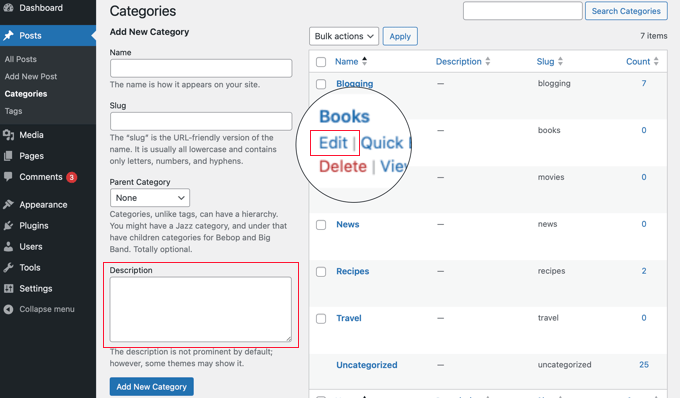
Om du vill add to en description till en befintlig kategori måste du click på länken “Edit” under den kategorin.
Då kommer du till vyn Category edit, där du kan add to en description för your category.
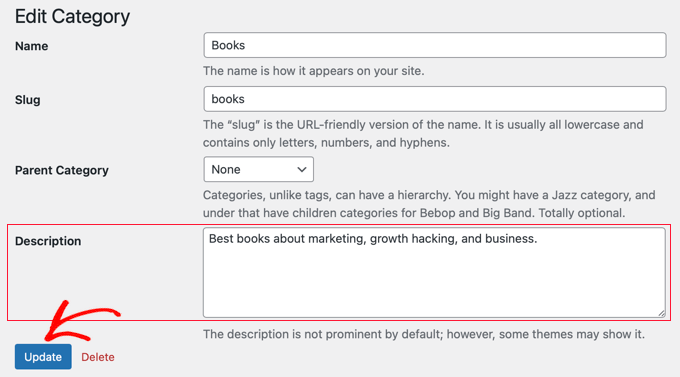
Glöm inte att clicka på knappen “Update” för att save your changes.
Upprepa bara processen för att lägga till beskrivningar till alla dina kategorier. Du kan använda samma metod för att add to beskrivningar för taggar också.
Displaying Category Description på Category Archive Pages
De flesta teman i WordPress visar automatiskt beskrivningen av kategorin på sidorna i kategorins archive.
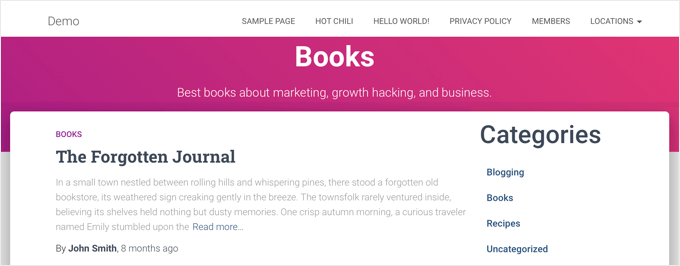
Men om ditt tema ej displayed category descriptions on archive pages, then you will have to modify your theme. Det säkraste sättet att göra detta är att skapa ett barntema.
Mer information finns i vår guide för nybörjare om hur man skapar ett barntema.
Därefter måste du kopiera en fil från huvudtemat till barntemat. Du kan använda en FTP-klient eller filhanteraren cPanel som erbjuds av ditt webbhotell för WordPress.
You will need to go to your website’s /wp-content/themes/parent-theme/ folder and find the category.php file. Om din fil inte innehåller den filen, måste du hitta archive.php istället.
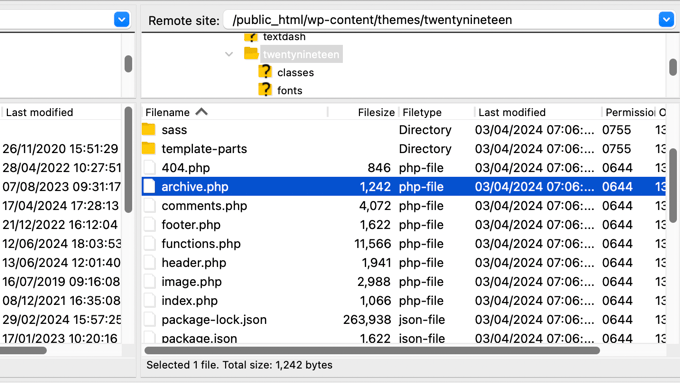
Efter det bör du kopiera filen till mappen för ditt barntema.
Därefter måste du editera filen och sedan add to detta code snippet där du vill att kategoribeskrivningen ska displayed:
1 2 3 | <?phpthe_archive_description( '<div class="taxonomy-description">', '</div>' );?> |
Vanligtvis kommer detta att vara strax efter den section som innehåller the_archive_title. Glöm inte att save filen efter att du har klistrat in koden.
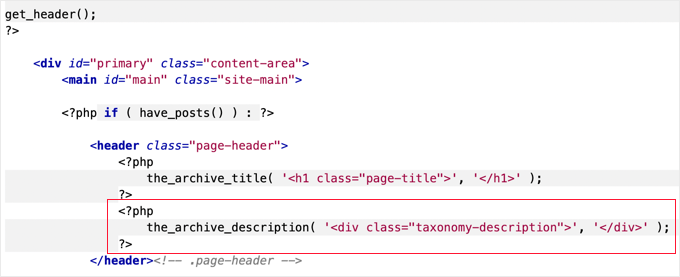
Your category archive pages kommer nu att visa beskrivningar av kategorierna.
Här är ett exempel från vår demo site. Temat Twenty Nineteen visar inte kategoribeskrivningar som standard, men när vi addade code snippet till ett barntema kan du se att kategoribeskrivningen nu visas.
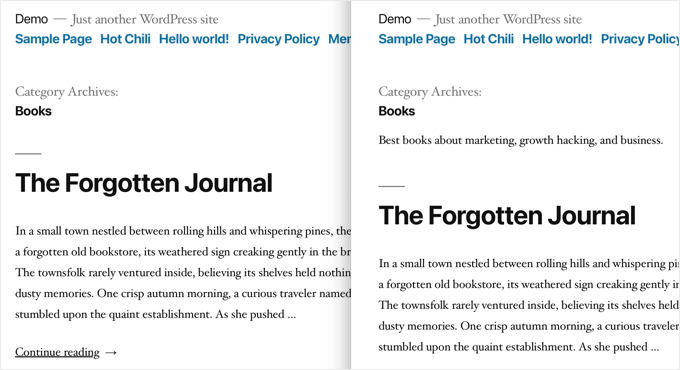
Displaying Category Description i WordPress Theme
Om du är bekväm med att använda kod på din WordPress-webbplats kan du använda dessa code snippets för att visa kategoribeskrivningar på andra locations runt din website.
Displaying a Single Category Description on Your Website
Om du vill displayed en category description i andra delar av din website, då måste du använda category_description template tag:
1 | <?php echo category_description(3); ?> |
Du måste ersätta 3 med kategori-ID:n för den kategori du vill använda.
Displaying Category Descriptions i varje post
Om du vill visa en kategoribeskrivning i enskilda inlägg kan du add to ett code snippet till exempel i single.php eller footer.php template.
Om du använder ett barntema måste du först kopiera templaten från huvudtemat till barntemats folder.
Efter det måste du add to den här koden:
1 2 | $catID = get_the_category();echo category_description( $catID[0] ); |
Den här koden hämtar helt enkelt alla kategorier för det aktuella posten och matar sedan ut kategoribeskrivningen för den första kategorin.
Lista alla kategorier och beskrivningar
Om du gillar att lista alla dina WordPress kategorier med en description i listformat, kan du add to denna kod till ditt temas functions.php-fil eller insert code snippet med hjälp av WPCode plugin (rekommenderas).
För detaljer, se vår guide om hur du lägger till custom code i WordPress.
1 2 3 4 5 6 7 8 9 10 11 12 13 14 | function wpb_catlist_desc() {$string = '<ul>';$catlist = get_terms( 'category' );if ( ! empty( $catlist ) ) { foreach ( $catlist as $key => $item ) { $string .= '<li>'. $item->name . '<br />'; $string .= '<em>'. $item->description . '</em> </li>'; }}$string .= '</ul>';return $string;}add_shortcode('wpb_categories', 'wpb_catlist_desc'); |
Den här koden skapar en shortcode som displayed all your kategorier och deras descriptions i en vanlig lista.
Du kan nu använda [wpb_categories] i dina posts och pages. Om du vill använda den här shortcoden i en textwidget måste du aktivera shortcodes för widgetar.
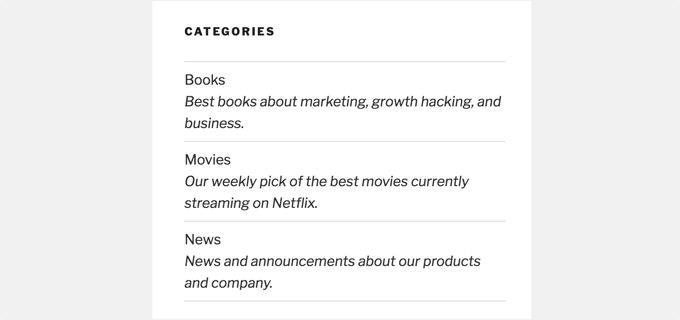
Bonus: Lägga till kategori Meta Description för att förbättra sökmotorsoptimering
Som standard lägger WordPress inte till din kategoribeskrivning i metataggarna.
Det är därför det är viktigt att du använder ett WordPress SEO plugin som All in One SEO för WordPress för att add to kategori meta beskrivningar för att öka din SEO.
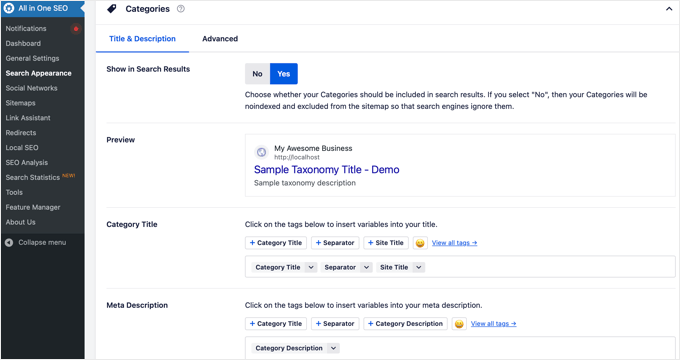
Expertguider om kategorier i WordPress
Vi hoppas att denna handledning hjälpte dig att lära dig hur du visar kategoribeskrivningar i WordPress. Du kanske också vill se några andra guider relaterade till WordPress-kategorier:
- Categories vs Tags – Bästa praxis för sökmotorsoptimering för att sortera efter ditt content
- Så här addar du kategorier och underkategorier i WordPress
- Så här stylar du enskilda kategorier på olika sätt i WordPress
- Så här ändrar, flyttar och borttar du WordPress-kategorier på rätt sätt
- Så här byter du namn på kategorier i WordPress på rätt sätt (Beginner’s Guide)
- Så här byter du namn på kategorin Okategoriserade i WordPress
- Hur man slår samman och massredigerar kategorier och tags i WordPress
- Så här gör du för att söka efter Category i WordPress (Bästa metoden)
- Hur man visar / döljer kategorier i WordPress (Ultimate Guide)
If you liked this article, then please subscribe to our YouTube Channel for WordPress video tutorials. You can also find us on Twitter and Facebook.





Jiří Vaněk
I would like to ask. Previously, it was possible to add an image to category descriptions. There was a classic editor where you could add media. I have it set up this way on my blog. However, after some update of WordPress, this option disappeared, and now I can only add a description. I tried editing the category in the database by adding an image using HTML, but WordPress doesn’t display this link. Is there any way to add an image to the description?
WPBeginner Support
For an image, we would recommend taking a look at our article below!
https://www.wpbeginner.com/plugins/how-to-add-taxonomy-images-in-wordpress/
Admin
simone benerecetti
ok,
but when i update the theme all the custom code will be lost….
WPBeginner Support
To prevent that you would either need to create a site specific plugin or a child theme
Admin
Mirela
Hi. How do you make the description show only on the first page of the category? I want to avoid duplicate content
WPBeginner Support
Your SEO plugin should prevent duplicate content if you mean the description on the category archive
Admin
Gal
Does it will work on woo-commerce product categories?
WPBeginner Support
No, this would be for standard WordPress categories and not WooCommerce categories
Admin
Tiffany
So I created a category for slow cooker recipes. I titled it it “healthy slow cooler recipes”. It displays properly in the drop down menu and on the back end. But when I look at the category results page from the front end, it has extra words at the front of the title that I can’t find anywhere and I did not add them. I need to delete them but I’m not sure where this is pulling from. Any ideas?
WPBeginner Support
Your theme would likely be what’s adding it. If you reach out to your theme’s support they should be able to assist you.
Admin
Ola
God bless you real good. Please, how do I make the categories clickable? so that when someone clicks on each category, it will take them to the Archive list
WPBeginner Support
For what it sounds like you’re asking, you would want to take a look at our guide on how to create a menu here: https://www.wpbeginner.com/beginners-guide/how-to-add-navigation-menu-in-wordpress-beginners-guide/
Admin
Anthony
Wondering if it’s possible to do this with custom post types. I have a recipe website and would love to add the descriptions to help with SEO.
Thanks.
WPBeginner Support
As long as your custom post type accepts categories it should be able to display the same way.
Admin
Sandra
Hi,
Is there a way to hide the description of the categories? I am looking for the opposite of this post (Hide Category Descriptions) but can’t seem to find anything
My previous theme didn’t display category descriptions, but I updated today to wpocean and this new theme does display the text, I don’t like it. I feel that users will get lost or won’t scroll down to read the posts :/
Is there a code to fix it?
WPBeginner Support
You would want to reach out to the support for your current theme first to see if there is an option to do so built-in with the theme or a recommended method to remove the description.
Admin
Mads Grønlund
EDIT: I am now subscriting to replies. You can delete my other reply.
Hey! Great post, although I would like to ask, is there a way to move the category description to the bottom of the page? In case I want say a 2.000 words description for the SEO-value but I don’t want it to block all the actual posts in that category.
Thanks in advance!
WPBeginner Support
Hi Mads Grønlund,
Yes, you can do that. For that you will need to edit your theme template files like category.php. Look for the code responsible for displaying description and move it down towards the end of the loop. You may run across some issues, so it would be best to backup your original template files first.
Admin
Dejan
Hello everyone,
This is very useful post and I was cracking my head why the category description wasn’t being displayed in my theme, and following this tutorial it occured to me that my theme didn’t even have the category.php or archive.php files!
In such cases you need to edit the index.php file with the code provided in this tutorial. It worked like a charm for me
D
I don’t have category or archive in my theme either. Tried posting code in index.php but didn’t work (and i have no clue what I’m doing to post the code there) any way you can elaborate on the steps a little more?
Madison Woods
Is there a way to make the category description only show up on the first page of category archives? Isn’t it ‘duplicate content’ if it appears on every page of that category’s posts? Some of my categories contain a large amount of posts so there might be 4 or 5 pages of ‘older posts’ in that category. Each one of those pages of posts shows the same description. Thanks for any tips!
Ronal
I like this display category very helpful for me ……
Naomi
Thanks so much for this tip – it worked absolutely perfectly and it saved me a lot of potential headaches.
My category description is showing up as planned, just where I wanted it to
Beth
If my category is a subcategory I notice there are two description boxes to fill out. Only the bottom one will automatically show up on my subcategory page. Should I fill out both description boxes? Should they be the same?
timothy willan
I like this display category, Please give me more opposition
Mr. John
Hi,
Just want to know, is category descriptions will appear on Google search result?
WPBeginner Support
Yes, they will. In fact, if you are using Yoast SEO, then they will be added to your category pages as meta description.
Admin
Bruno Bezerra
Great feature! WP rules!