Vi tror att varje del av din webbplats bör arbeta hårt för att skapa en bra upplevelse för dina besökare. Därför guidar vi folk om hur man inaktiverar bildbilagesidor i WordPress.
Dessa bilagesidor skapas automatiskt av WordPress för varje bild du laddar upp. De visas som tunna sidor med bara en bild, vilket kan förvirra besökare och sökmotorer.
Att ta sig tid att hantera dem är en av de enkla hemligheterna till en mer polerad och användarvänlig webbplats. Det säkerställer att dina besökare fokuserar på ditt fantastiska innehåll.
Dessutom hjälper det sökmotorer att se det verkliga innehållet på din webbplats – dina inlägg och sidor. Detta vägleder dem att rangordna innehållet som verkligen betyder något.
Låt oss gå igenom den enkla processen tillsammans. Du kommer att vara glad att du tog detta enkla steg för att förfina din webbplats.
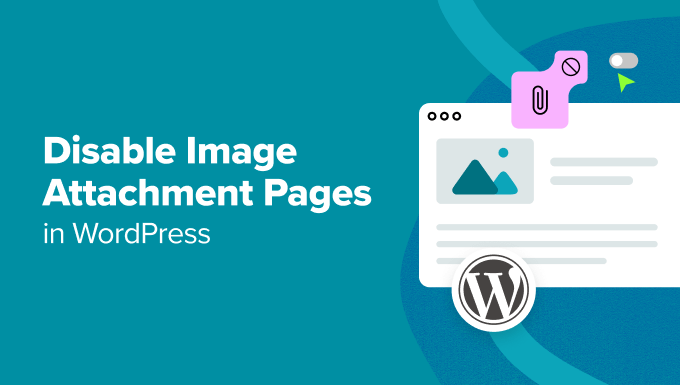
Varför ska du inaktivera bildbilagesidor i WordPress?
Som standard skapar WordPress en enda sida för varje mediebilaga du har på din webbplats. Detta inkluderar bilder, ljud- och videofiler, PDF-filer och mer.
Vissa användare kan tycka att denna funktionalitet är användbar, men de flesta WordPress-webbplatser behöver den inte.
Till exempel kan fotografer tycka att bilagesidor är användbara. Ett fotografitema kan använda bilagesidan för att visa EXIF-data. Detta kan visa vilken kameramodell som användes, kamerainställningarna och till och med bildens platsdata.
Många WordPress-bloggare länkar oavsiktligt sina bilder till bilagans-sidor istället för själva bilden, eller så gillar de inte hur det ser ut eftersom många teman inte har speciella mallar för bilagans-sidorna.
Ibland kan en bild på din webbplats bli populär, och folk kan börja landa på bilagesidan direkt från Google. Helst vill du att besökare ska landa på ditt inlägg och se bilden i det sammanhang du har använt den.
För att lösa detta problem kommer vi att visa dig två olika sätt att inaktivera sidor för bildbilagor i WordPress så att du kan välja det bästa för dig:
- Inaktivera bildbilagesidor i WordPress (med ett plugin)
- Inaktivera bildbilagesidor i WordPress (med ett kodavsnitt)
- Vanliga frågor om bildbilagesidor
Metod 1: Inaktivera bildbilagesidor i WordPress (med ett plugin)
Det enklaste sättet att inaktivera bilagesidor för bilder är att använda All in One SEO (AIOSEO). Det är det bästa SEO-pluginet för WordPress, som används av över 3 miljoner webbplatser.
Det första du behöver göra är att installera och aktivera den kostnadsfria All in One SEO-plugin. För att göra detta, se vår guide om hur man installerar en WordPress-plugin.
När pluginet är installerat och aktiverat får du ett nytt menyalternativ som heter 'Allt i ett SEO'.
Navigera till Allt i ett SEO » Sökutseende. Klicka sedan på fliken 'Bild-SEO'.
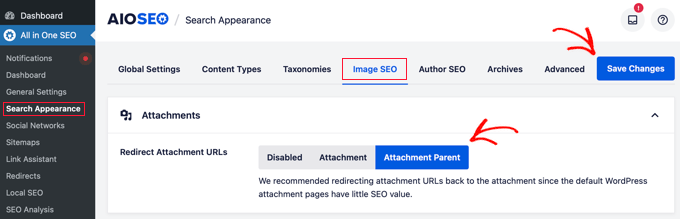
Den första inställningen är 'Omdirigera bilage-URL:er'. Du kan inaktivera inställningen helt eller omdirigera till bilagesidan eller bilagens föräldrasida.
Vi rekommenderar att omdirigera till sidan 'Bilagans förälder'. På så sätt, när en användare hamnar på bildbilagesidan, kommer de att omdirigeras till din artikel istället.
Notera: Om ett media eller en bild inte har en föräldrasida, vilket innebär att den inte laddas upp till ett inlägg eller en sida, kommer AIOSEO att visa bildens bilagesida.
När du har valt din föredragna inställning, klickar du bara på ‘Spara ändringar’ innan du lämnar skärmen.
Metod 2: Inaktivera bildbilagesidor i WordPress (med ett kodavsnitt)
Ett annat alternativ är att lägga till ett kodavsnitt i WordPress. Vi rekommenderar inte att du redigerar dina WordPress-filer direkt, så vi kommer att använda WPCode för den här handledningen.
För att komma igång måste du installera den kostnadsfria WPCode-pluginen. För mer information, se vår guide om hur man installerar en WordPress-plugin.
Efter aktivering måste du gå till Kodavsnitt » Lägg till avsnitt i din adminpanel.
Skriv sedan helt enkelt in 'attachment' i sökfältet. Ett utdrag med titeln 'Disable Attachment Pages' bör visas till höger.
När du hovrar över den, klicka på knappen 'Använd utdrag'.
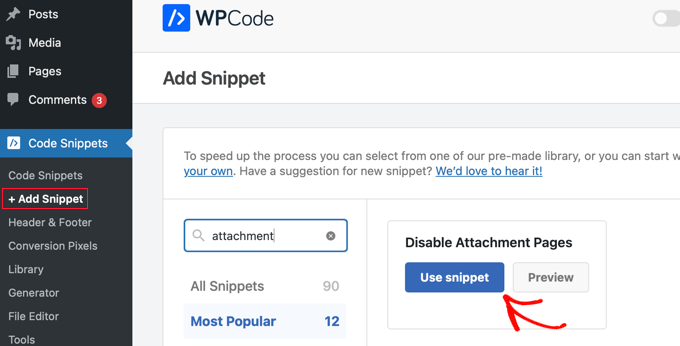
Du kommer att skickas till sidan 'Redigera utdrag', där alla inställningar är förinställda åt dig automatiskt.
Allt du behöver göra är att växla omkopplaren till 'Aktiv' och klicka på knappen 'Uppdatera'.
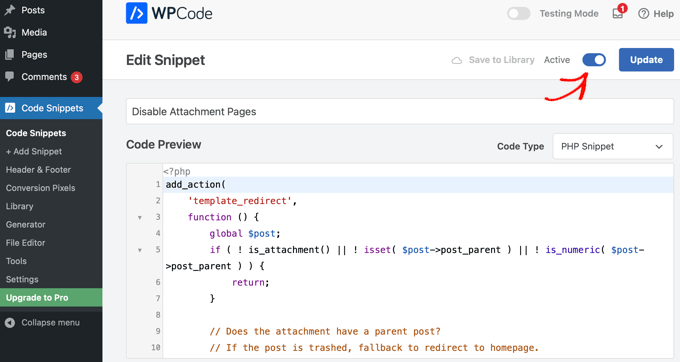
Nu, när en användare landar på din bildbilagesida, kommer de att omdirigeras till föräldrainlägget. Om det inte finns något föräldrainlägg för bilden, kommer användaren att omdirigeras till webbplatsens startsida.
Vanliga frågor om bildbilagesidor
Vi vet att du kanske har några fler frågor om detta ämne. Här är svaren på några av de vanligaste vi hör från våra läsare.
1. Varför är det bra för min webbplats SEO att inaktivera bildbilagesidor?
Att inaktivera sidor för bildbilagor är bra för SEO eftersom det tar bort tunna sidor med lågt värde från din webbplats. Istället för att sökmotorer indexerar dessa tomma sidor, omdirigerar du användare och sökmotor-crawlers till det faktiska inlägget eller sidan där bilden används. Detta konsoliderar din webbplats auktoritet på ditt huvudinnehåll, vilket kan hjälpa dina inlägg att rankas högre.
2. Kommer inaktivering av bilagesidor att radera mina bilder eller förstöra min webbplats?
Inte alls! Dina bilder förblir helt säkra i ditt WordPress mediebibliotek och fortsätter att visas i dina inlägg och sidor. Denna process inaktiverar endast de separata, automatiskt genererade sidorna för dessa bilder. Båda metoderna vi beskrev är säkra och kommer inte att bryta din webbplats.
3. Vad är det enklaste sättet att inaktivera bildbilagesidor?
För de flesta användare är det enklaste sättet att använda en plugin som All in One SEO (AIOSEO). Den kräver ingen kod och ger dig en enkel växlingsknapp för att omdirigera bilage-URL:er. Denna metod är snabb, säker och perfekt för nybörjare som föredrar att inte röra några kodfiler.
4. Vad händer när någon klickar på en länk till en gammal bilagesida?
När du har inaktiverat bilagesidor med någon av metoderna kommer alla som besöker en gammal URL för en sådan automatiskt att omdirigeras. De kommer att skickas till inlägget eller sidan där bilden faktiskt finns (föräldrainlägget). Detta skapar en mycket bättre användarupplevelse och säkerställer att du inte förlorar potentiella besökare till en återvändsgränd.
5. Ska jag också inaktivera bilagesidor för andra medier som videor eller PDF-filer?
Ja, vi rekommenderar det. WordPress skapar bilagesidor för alla medieuppladdningar, inte bara bilder. Att inaktivera dem för alla medietyper med hjälp av metoderna i den här guiden hjälper till att hålla din webbplats ren och fokuserad på ditt primära innehåll, vilket ger samma användarupplevelse och SEO-fördelar överallt.
Vi hoppas att den här artikeln hjälpte dig att inaktivera bildbilagesidor i WordPress. Du kanske också vill se vår nybörjarguide till bild-SEO och vår guide om hur du åtgärdar vanliga bildproblem i WordPress.
Om du gillade den här artikeln, prenumerera då på vår YouTube-kanal för WordPress-videoguider. Du kan också hitta oss på Twitter och Facebook.





SHUBHAM GARG
Varför uppdaterar du inte den här artikeln?
Yoast har inte den här funktionen i gratisversionen längre.
WPBeginner Support
Vi uppdaterar våra artiklar så snabbt vi kan. För tillfället kanske du vill kontrollera under Search Appearance > Media
Admin
Dave
Min Yoast SEO har detta alternativ under MEDIA. Det är det första alternativet, och det står att Yoast föreslår JA till "Omdirigera bilduppslag till själva bilden?". Mars 2021 är när jag kontrollerade.
Abhishek
jag postar bilder och länkar dem till mediefiler på min sida
Ska jag inaktivera sidorna för bilagda medier?
Om jag gör det, kommer det att påverka SEO?
WPBeginner Support
Det beror på dina personliga preferenser och om huvudinnehållet på din webbplats är bilder snarare än inlägg och sidor.
Admin
Tommy
Tack! Av någon anledning har jag aldrig upplevt det här problemet med yoast förrän idag! En av mina webbplatser fortsatte att omdirigera till bilden istället för min bilagesida. Slösade en timme på att försöka lista ut om det var en funktionsfråga jag hade skapat. Visade sig vara Yoast-pluginet. Enkel fix tack!
Esther Roche
Hej
Yoast har nu ändrat alla inställningar, de fortsätter att göra detta och ärligt talat driver de folk till vansinne.
Denna "Omdirigera bilduppladdnings-URL till moderinlägg" var väldigt användbar och begriplig, men nu finns den inte längre.
Istället har vi en flik för Media där instruktionerna verkar, åtminstone för mig, lite oklara. Detta är förklaringen de ger:
När du laddar upp media till WordPress sparar det inte bara mediet, det skapar en bilagans-URL för det. Dessa bilagans-sidor är ganska tomma: de innehåller medieobjektet och kanske en titel om du angav en. Därför, om du aldrig använder dessa bilagans-URL:er, är det bättre att inaktivera dem och omdirigera dem till själva medieobjektet.
Detta verkar leda till att Google nu visar bildbilagornas URL:er i SERP-resultaten. Men det finns inget alternativ, som tidigare, att omdirigera bilagans URL till föräldrainlägget. Vad gör vi då?
Förstår jag inte användningen av den nya fliken Media korrekt? Vad ska jag göra för att Google inte ska visa dessa bilagor som resultat i SERP som inte är bildsökningar? Förstår jag inte användningen av den nya fliken Media korrekt? Vad ska jag göra för att Google inte ska visa dessa bilagor som resultat i SERP som inte är bildsökningar? Vad är det jag gör fel?
HJÄLP!!
Sevda
Hej Esther,
Den nuvarande funktionen i Yoast tar bort bilduppladdnings-URL:er genom att omdirigera dem till den direkta URL:en för mediefilen (istället för till föräldra-inlägget). Om du aktiverar den just nu är det normalt att fortfarande ha URL:er till bilduppladdningssidor i indexet. Att välja alternativet skulle leda till att bilduppladdnings-URL:erna så småningom försvinner från sökmotorernas index och ersätts av mediefilernas direkta URL:er (blabla.jpg till exempel).
Om du vill påskynda borttagningen av bilduppladdnings-URL:erna kan du göra det i Google Search Console.
Max Dai
Det här inlägget behöver en uppdatering eftersom Yoast har gjort många ändringar i sina funktioner i den nya uppdateringen.
Amanda Formaro
I agree. Not only did Yoast update, but they also removed the very option you are recommending in this post (unfortunately). And now all that’s left is to redirect to the actual attachment.
Colin
Länken är föråldrad nu eftersom permalänkarna finns under Avancerat i den senaste versionen.
Tack ändå eftersom jag precis har uppdaterat den.
Jeff
Så om vi inte länkar till dessa bilagesidor, finns det verkligen någon anledning att omdirigera dem så att Google inte indexerar dem? Anledningen till att jag frågar är att för videor som laddas upp direkt har vi transkriptionen i beskrivningsfältet så att Google indexerar det.
Om vi omdirigerar, kommer den fortfarande att indexera den transkriptionen eller ska jag lämna den som den är?
nybörjare
jag använde All in One SEO-plugin och jag hittade "Redirect Attachments to Post Parent:" i mina SEO General settings, och jag markerade det.
Så, är det samma och fungerade det?
WPBeginner Support
Ja, det är samma.
Admin
javidan
hej
vilken är bäst för SEO
nofollow no index eller inaktivera?
tack
Pedro
Thank you SO much! This simple thing helped me a lot.
Michael Peters
Fråga: Hur kan jag hindra WP från att skapa en bilaga i databasen?
Vad jag menar är att jag har ungefär 40 000 faktiska inlägg, och över 100 000 rader i wp_posts-tabellen. Efter att ha kört en fråga verkar det som att det finns ~100 000 inlägg med post_type "attachment." Är alla dessa rader nödvändiga?
Mem
Tack, precis vad jag letade efter. Jag använder yoastSEO så det var ett enda klick.
Sam
Tack, kompis
Ben
Eller så kan du skriva den här raden i robots.txt
Disallow: /wp-content/uploads/
Ajit
Tack, ja jag har gjort det, mycket hjälpsamma ämnen, tack igen
Laurence Cope
Men hur inaktiverar man faktiskt bilagesidor? Det här inlägget inaktiverar dem inte utan sätter en omdirigering på plats. Vi har problem där omdirigeringarna krockar med faktiska sidnamn. Vi vill inte ha några bilagesidor och därför inget behov av omdirigeringar.
paul
Jag skulle vilja behålla bilagesidorna men inom bilagesidorna som visar bilden i en större storlek för att inaktivera länkar till föregående, nästa och fullstor bild eftersom det är där de kan kopiera bilder eller se bilder som jag inte vill att oregistrerade användare ska se etc. Hur kan vi göra det?
Whitney
Åh vänta, jag insåg just något... om jag sätter 'no index' på mediefilerna, betyder det att alla mina medier inte indexeras eller bara bilagesidorna?
Whitney
Is the duplicate content issue only solved if I “no index” the pages or will the 301 redirect to parent take care of that too? I’m assuming I’d need to no index them…. but just want to make sure I’m assuming right
Muhammad Furqan
Hej, jag inaktiverade också bilagesidor i sitemap. kommer denna teknik att förhindra Google från att indexera bilder?
WPBeginner Support
Om bilderna visas i inlägg också, då nej, det kommer inte att hindra Google från att indexera bilder.
Admin
Sophia Martin
Tack för snabb hjälp, det löste sig direkt!
Tack igen!
Devdiz
Tack så mycket
marco
Bra lösning!
Jag kan lägga till att efter modifieringen av Yoast var jag tvungen att gå till Inställningar->Permalänkar och spara inställningarna (ingen anledning att ändra något).
Dina resultat kan variera, detta fungerade för mig, tack!
Stef
Det verkar som att Yoast har ändrat saker och detta fungerar inte längre. Eller så sitter något fast i cachen.
Jodi
Jag har samma problem och jag tror inte det är cachen. Jag installerade pluginen som nämns och det fungerar bra.
Adrian Thompson
Jag var tvungen att gå till Inställningar > Permalänkar och klicka på Spara ändringar (utan att göra några ändringar) för att det skulle fungera efter Yoast-inställningsändringen.
Hoppas det fungerar för dig.
Hicham
Hej,
Snälla hur skapar man image.php?
Tack
Henry
En trevlig informativ artikel men herregud vilken missvisande rubrik!
Inläggets rubrik och den sista meningen (efter kommatecknet) i första stycket är helt fel!!!
Detta inaktiverar INTE bilagesidor/slutar INTE heller att WP skapar dem (som titeln antyder) utan omdirigerar länkar till dem till någon annanstans, och det är något helt annat!
Att inaktivera stoppar vissa saker från att hända, och oavsett vilken kod som visas i den här artikeln (även om den används av namngivna plugins) stoppar den inte WP från att skapa dessa bilagesidor. Den här artikeln handlar om hur man omdirigerar, vilket naturligtvis är okej, men inte som antyds av inläggets titel och artikel som den är. Så synd, för det skulle vara en scoop!
Jesse
Henry har påpekat en viktig skillnad.
Jag bygger en webbplats som kräver att medlemmar laddar upp känslig/privat information via ett registreringsformulär. Vi kan absolut inte ha dessa filer tillgängliga för allmänheten och behöver minimera alla chanser att dessa filer indexeras och blir offentligt synliga. Att förhindra skapandet av bilagesidor verkar vara rätt väg att gå, men jag antar att omdirigeringar också skulle fungera. Vi vill inte helt inaktivera alla bilagesidor eftersom vi vill att vissa uppladdade filer ska indexeras, men som WP Beginner Support påpekade kan dessa filer fortfarande indexeras om de finns inom andra inlägg.
Tror jag kommer att försöka aktivera omdirigeringar av bilagesidor via Yoast SEO-plugin samt ändra standardkatalogen där uppladdningar av registreringsformulär lagras (dvs. kommer inte längre att vara i standardkatalogen '/uploads') och inaktivera indexering av den katalogen via robots.txt.
Tankar?
Angela
Hej, tack för informationen!
Vad händer med äldre bilder som tidigare indexerades av Google?
Jag har haft inställningen på i Yoast för "omdirigera bilagor" i minst 6 månader nu, men mina äldre bilder hittas fortfarande.
Vad skulle någon rekommendera att göra med dessa bilder? Det oroar mig eftersom jag får kritiska fel i ahrefs-verktyget:
dubbla titeltaggar
dubbla metadeskriptioner
Ska jag bara lägga till alla taggar?
Simon G.Proudfoot
Putting the line in my image.php file worked perfectly. It was giving me a bad SEO score beforehand as the links to the images weren’t mobile friendly. This has fixed it. Thanks
Priyanka Biswas
Skönt att jag hittade den här artikeln. Undrade varför Google visade alla mina bildbilagesidor i sökresultaten. Det här hjälper! Tack.
Raleigh Leslie
Tack, det här inlägget hjälpte mig att förklara för någon varför man skulle vilja omdirigera mediabilagesidor till det faktiska inlägget eller sidan som innehåller mediet. angående “Ibland kan en bild på din webbplats bli populär och folk kan börja landa på bilagesidan direkt från Google. Helst vill du att de ska landa på ditt inlägg och se bilden i det sammanhang du har använt den.”
Precis!
sam
mine is already checked but doesn’t work, all my images redirected to an other page
Tim Brugman
Tack för koden. Jag gjorde en liten justering så att sidor för media som laddats upp direkt till biblioteket, inte ett inlägg, omdirigerar besökaren till startsidan. Använd gärna detta: https://gist.github.com/anonymous/e4f48a41192b4d64fdf3
Catherine
Tack så mycket för att du hjälpte mig att lösa problemet med bildbilagor. Jag infogade koden
post_parent)); ?>
till min image.php-fil och det fungerade som en charm.
Så kommer Google nu att avindexera mina bilagesides URL:er?
Chris Cox
Ok. Vad händer om man använder php-koden (ingen plugin) och två sidor/inlägg använder samma bild?
ashar
Jag kollade precis omdirigeringen i SEO eftersom dessa saker höll på att driva mig till vansinne. så glad att jag hittade dig. tack – bäst ashar
Tonya
Tack! Det här var ett utmärkt tips, precis vad jag behövde för att städa upp fel som Google hittat.
Jorge Pinto
Jag provade koden du föreslog, den fungerar med bilderna som är associerade med inlägg eller sidor, men.. alla andra bilder som laddats upp och som inte är kopplade till något inlägg, för de bilderna fungerar din kod inte.
Ogier Schelvis
Jag hade också det här problemet. Yoast!-inställningen verkade ignoreras. Oavsett om det var cache eller inte, gillar jag idén med image.php-lösningen som ger dig större frihet att bestämma vad som ska hända. Jag ville bara visa en 404 till exempel om inläggsföräldern inte var inställd. Jag löste det så här:
if($post->post_parent != 0): wp_redirect(get_permalink($post->post_parent)); else: $wp_query->set_404(); status_header(404); nocache_headers(); include( get_query_template( ‘404’ ) ); endif;
philip
Hej, en användare vid namn Sam postade detta problem – Du skriver “Kontrollera bara noindex, nofollow-taggen för ENDAST bilagetypsinlägget.” men jag ser inget sådant alternativ. Syftar du på sektionen “media”? Om jag klickar på no index under media kommer det att no indexa mina bilder eller bilagor? Jag skulle vilja no indexa mina bilagor men jag vill inte förlora trafik från Google-bilder.
Jag skulle också vilja veta svaret eftersom jag har samma problem
tack
philip
WPBeginner Support
Philip, nej detta bör inte påverka din Google Bildsökningstrafik eftersom alternativet omdirigerar användare som landar på bilagesidan till föräldrainläggets URL där din bild är tillgänglig för sökmotorer att indexera.
Admin
Jess
Är det okej att radera bilageinläggen i phpMyAdmin?
WPBeginner Support
Nej, du ska inte ta bort data direkt från din databas.
Admin
karen
Jag försökte lägga till koden du gav till min image.php-fil och det fungerade vackert. tack!
Sam
Du skriver "Markera bara taggen noindex, nofollow för POSTTYPEN bilaga." men jag ser inte ett sådant alternativ. Syftar du på sektionen "media"? Om jag klickar på no index under media kommer det att no indexera mina bilder eller bilagor? Jag skulle vilja no indexera mina bilagor men jag vill inte förlora trafik från Google-bilder.
Elektra
tack så mycket för inlägget! mycket användbar information och rakt på sak! uppskattas!!
Mark Law
Tack för informationen, jag fick en smärre chock när jag såg att absolut allt hade indexerats, inklusive delar av mallen som bakgrundsbilder och så vidare. Jag använder Yoast så det är en enkel fix – jag undrar dock om det fortfarande är värt att ha PDF-bilagesidor indexerade – jag ska undersöka det.
WPBeginner Support
Det tar användarna direkt till PDF:en, om det är vad du vill så ja visst.
Admin
Junaid Abbas
Är det möjligt att stoppa indexering av bilagesidor??? Jag vill inte omdirigera dem till startsidan. Jag vill bara stoppa indexeringen av dem.
Mark
Jag älskar internet, inom 2 minuter efter att ha upptäckt ett problem hade jag hittat det här inlägget och löst problemet! Tack wpbeginner.com
Shannon
Kommer detta också att åtgärda problemet med att skapa duplicerat innehåll där bilden har samma titel som det associerade inlägget?
Redaktionell personal
Ja.
Admin
Bruce Simmons
Huvudet på spiken gällande pluginet… om du använder galleriet för att presentera bilder i ett inlägg, blockerar pluginet funktionen och att klicka på en bild för användaren tillbaka till miniatyrindexet för bilderna.
-Bruce
Sharon Rigano
Tack för den här artikeln. Den kom precis i rätt tid eftersom jag försökte lösa detta. Det visar sig vara en enkel lösning.
yogesh
Tack! Detta är en mycket användbar handledning.
Ahmad Raza
Tack för handledningen. Jag blev ett offer för Google Panda bara på grund av indexering av många bilagesidor från min fotoblogg.
Finns det något sätt att inte indexera endast bilagesidor (inte bilder) från Google?
Eftersom jag har en fotoblogg och jag vill inte omdirigera mina foton till huvudinlägg.
Alex
Ahmad Raza, här är en lösning för dig
1 || är_författare() || är_tagg() || är_datum() || är_bilaga()){
ekko ”;
} ?>
Du kan bara lägga till detta:
<?php om( är_bilaga()){
ekko '’;
} ?>