En enkel sanning om framgångsrika WordPress-webbplatser: att göra det enkelt för besökare att engagera sig i ditt innehåll är nyckeln till tillväxt. Ändå missar så många webbplatsägare något så enkelt som att lägga till en Facebook-gilla-knapp.
Även om det kan verka som en liten tilläggning, är det faktiskt ett av de mest kraftfulla verktygen för att utöka din räckvidd. Fler gillanden innebär mer synlighet, vilket ofta leder till mer trafik och potentiella kunder.
Lyckligtvis är det enklare att lägga till en på din WordPress-webbplats än du kanske tror! Vi har experimenterat med olika metoder för Facebook-integration och vi har hittat några som fungerar exceptionellt bra.
I den här handledningen går vi igenom hur du lägger till en Facebook-gillaknapp i WordPress. Vi delar de bästa metoderna vi har testat, så att du kan börja utnyttja socialt engagemang för att växa din WordPress-webbplats. 📈

Varför lägga till en Facebook-gilla-knapp i WordPress?
Facebook är en av de mest populära sociala medieplattformarna i världen. Många företag använder Facebook för att koppla samman med sina kunder och marknadsföra sina produkter.
Att lägga till en Facebook-gilla-knapp på din WordPress-webbplats kan hjälpa till att driva mer engagemang. Det uppmuntrar också folk att dela ditt innehåll på sina Facebook-profiler och attrahera nya användare till din webbplats.
Du kan använda Facebooks Gilla-knapp för att öka dina sociala följare och bygga en gemenskap. Det hjälper till att öka medvetenheten om dina produkter och tjänster och ökar konverteringar.
Med det i åtanke visar vi dig hur du lägger till en Facebook Gilla-knapp på din WordPress-webbplats. Här är en snabb översikt över metoderna vi kommer att täcka i den här guiden:
- Metod 1: Lägg till en Facebook Gilla-knapp i WordPress med ett plugin
- Metod 2: Lägg manuellt till en Facebook Gilla-knapp i WordPress
- Bonustips: Vad är Open Graph-metadata & hur lägger man till det i WordPress?
- Bonusresurser: Fler guider om sociala medier för WordPress-webbplatser
Redo? Låt oss se hur man lägger till en Facebook-gilla-knapp i WordPress med ett plugin eller anpassad kod.
Metod 1: Lägg till en Facebook Gilla-knapp i WordPress med ett plugin
I den här metoden kommer vi att använda ett WordPress-plugin för att lägga till en Facebook-gilla-knapp. Den här metoden är mycket enkel och rekommenderas för nybörjare.
Det första du behöver göra är att installera och aktivera BestWebSoft’s Like & Share. För mer detaljer, se vår steg-för-steg-guide om hur man installerar ett WordPress-plugin.
Efter aktivering kan du gå till Gilla & Dela » Inställningar från din WordPress adminpanel.
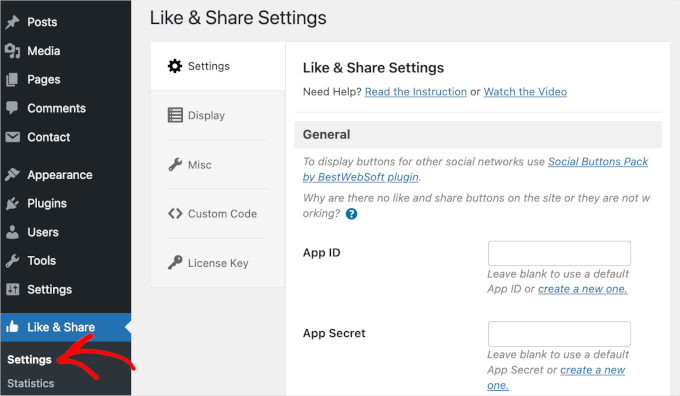
Därefter behöver du lägga till ett Facebook ‘App ID’ och ‘App Secret’. Om du inte har denna information, följ helt enkelt stegen nedan.
Hur man skapar ett Facebook App ID och App Secret
I panelen 'Inställningar', klicka på länken 'Skapa en ny' under fältet 'App-ID' eller 'App-hemlighet' i pluginet Gilla & Dela.
Detta tar dig till Meta for Developers webbplats. Vi föreslår att du öppnar webbplatsen i en ny flik eller ett nytt fönster eftersom du behöver öppna sidan med inställningar för Gilla & Dela i ditt WordPress adminområde för att ange app-ID och hemlighet.
Härifrån behöver du välja en apptyp. Välj 'Business' som apptyp och klicka på knappen 'Nästa'.
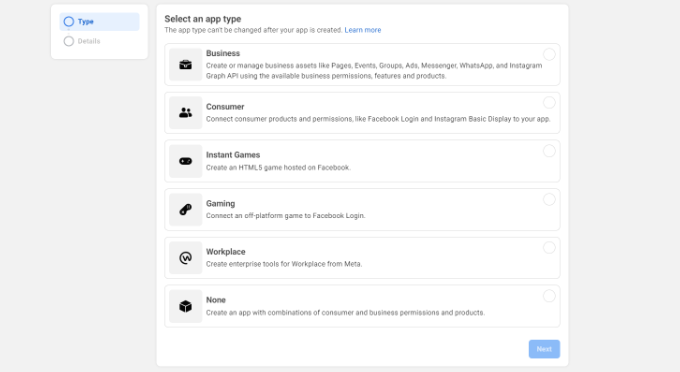
Därefter måste du ange grundläggande information om din app.
Du kan ange ett visningsnamn för din app och vara säker på att rätt e-postadress visas under fältet 'App contact email'. Facebook kommer automatiskt att välja e-postadressen för det konto du för närvarande är inloggad på.
Det finns också ett alternativ för att välja ett företagskonto. Du kan lämna detta på 'Inget Business Manager-konto valt' och klicka på knappen 'Skapa app'.
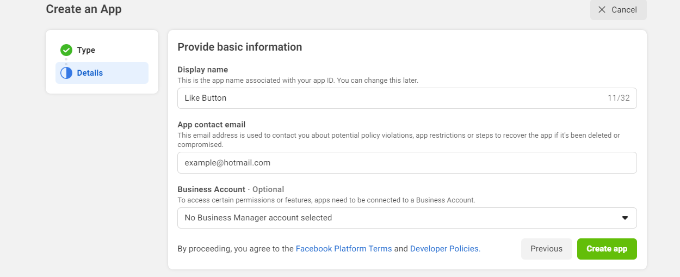
Sedan kommer ett popup-fönster att visas. Här kommer Facebook att be dig att ange ditt lösenord igen.
Detta är en säkerhetsåtgärd för att förhindra skadlig aktivitet på ditt konto. Ange ditt Facebook-kontolösenord och klicka på knappen 'Skicka'.
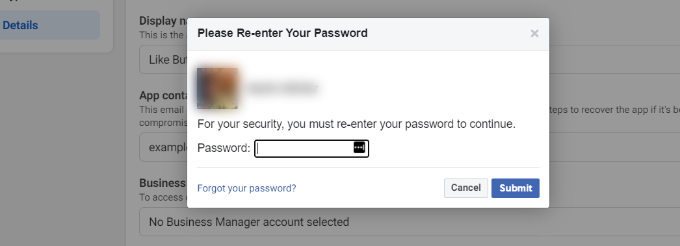
Därefter ser du din app-instrumentpanel.
Härifrån kan du gå till Inställningar » Grundläggande från menyn till vänster.
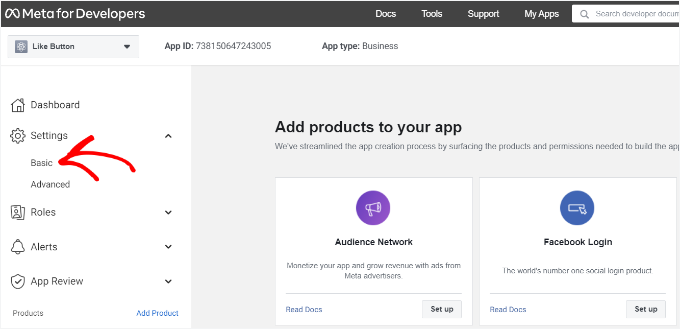
Nu vill du expandera dropdown-menyn ‘Inställningar’ och klicka på ‘Grundläggande’.
Här ser du ‘App ID’ och ‘App Secret.’
Du kan nu ange denna information i inställningarna för Gilla & Dela-pluginet.
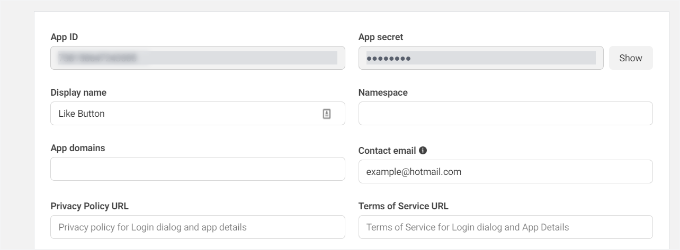
Slutför anpassningen av din Facebook-gilla-knapp
Först vill du kopiera 'App ID' och gå tillbaka till fliken eller fönstret där du har sidan Like & Share » Settings öppen. Ange sedan helt enkelt 'App ID' i respektive fält.
Nu vill du upprepa steget genom att kopiera 'App Secret'-data från Meta for Developers-sidan och klistra in den i inställningarna för Like & Share-pluginet.
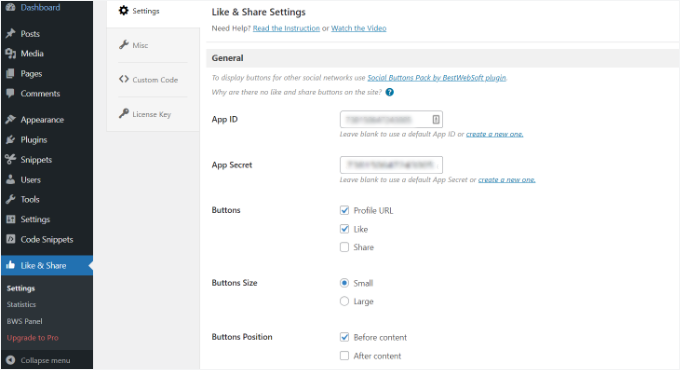
När du har gjort det kan du välja om du vill visa Facebook-gillningsknappen tillsammans med profil-URL:en och delningsknappar.
Det finns också inställningar för att redigera storleken på Facebook Gilla-knappen, dess position före eller efter innehållet och justering.
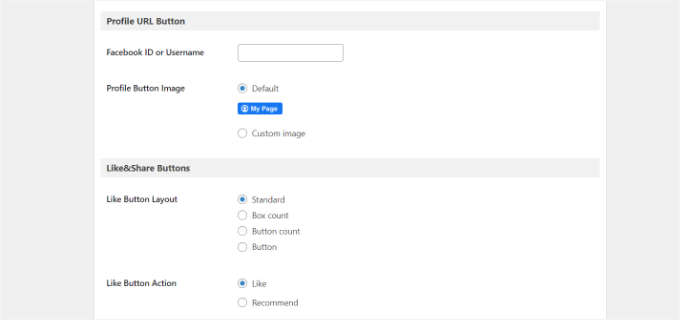
Om du har aktiverat knappen Profil-URL kan du sedan skrolla ner till avsnittet 'Profil-URL-knapp' och ange ditt Facebook-användarnamn eller ID.
När du är klar, glöm inte att spara dina ändringar.
Nu kommer pluginet automatiskt att lägga till en Facebook-gilla-knapp på din WordPress-webbplats och placera den baserat på dina inställningar.
Du kan också använda kortkoden [fb_button] för att lägga till Facebook Gilla-knappen var som helst på din webbplats.
Det var allt! Du kan nu besöka din webbplats och se Gilla-knappen på varje inlägg.
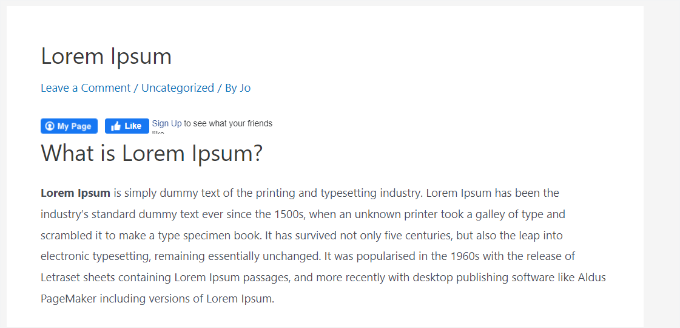
Metod 2: Lägg manuellt till en Facebook Gilla-knapp i WordPress
Ett annat sätt att lägga till en Facebook-gillaknapp är genom att använda anpassad kod. Denna metod kräver dock att kod läggs till direkt i WordPress, så vi rekommenderar den endast för dem som är bekväma med kodredigering.
I det här avsnittet kommer vi att använda WPCode-pluginet, eftersom det gör det enkelt för vem som helst att lägga till kod på sin WordPress-blogg.
Men först måste du besöka sidan 'Like Button' på Meta for Developers webbplats och scrolla ner till avsnittet 'Like Button Configurator'.
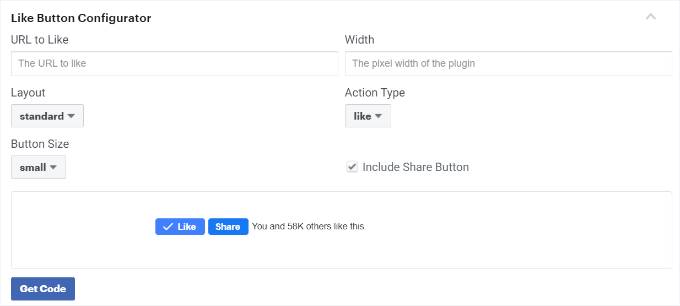
Ange sedan din Facebook-sid-URL i fältet ”URL att gilla”. Detta kommer att koppla Facebook-gillningsknappen till din sida.
Därefter använder du helt enkelt konfigurationen för att välja layout och storlek på Gilla-knappen. Du får också en förhandsgranskning av Gilla-knappen.
När du är nöjd med förhandsgranskningen, fortsätt och klicka på knappen 'Get Code'. Detta kommer att öppna ett popup-fönster som visar två kodavsnitt under fliken 'JavaScript SDK'.
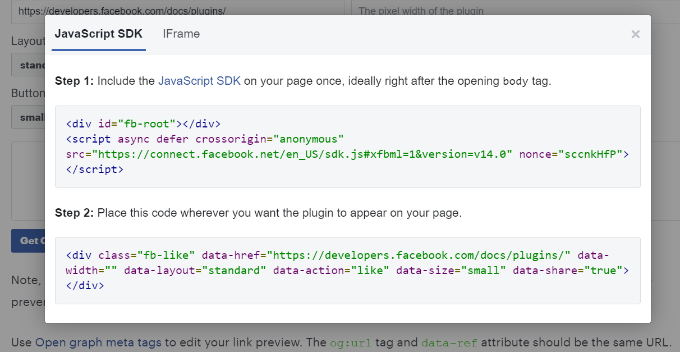
Observera att direkt läggning av dessa kodavsnitt i ditt WordPress-tema kan orsaka problem med din webbplats. Dessutom kommer de att skrivas över när du uppdaterar temat.
Därför rekommenderar vi att använda pluginet WPCode. Detta plugin låter dig klistra in kodsnuttar på din webbplats och enkelt hantera anpassad kod utan att redigera dina temafiler. Detta hjälper dig att undvika risken att bryta din WordPress-webbplats.
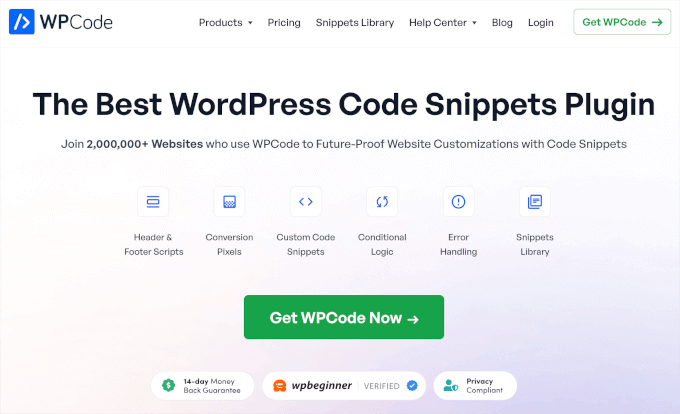
Dessutom har vi litat på WPCode på alla våra varumärkessidor för att hantera anpassningar smidigt och effektivt. För mer information om vår erfarenhet av det kan du fortsätta och kolla in vår kompletta WPCode-recension.
För att komma igång måste du installera och aktivera WPCode gratis plugin. För mer information, se vår guide om hur man installerar ett WordPress-plugin.
📝 Notera: Den kostnadsfria versionen av WPCode låter dig lägga till anpassade kodavsnitt, vilket är vad vi kommer att använda här. Att uppgradera till WPCode Pro låser dock upp ytterligare funktioner, som fullständig revisionshistorik och möjligheten att schemalägga din kod.
Efter aktivering kan du gå till Kodavsnitt » Sidhuvud och sidfot från din WordPress-instrumentpanel.
Sedan behöver du kopiera det första kodavsnittet och lägga till det i din WordPress-temas header.php-fil direkt efter <body>-taggen. Kopiera helt enkelt koden och ange den i avsnittet 'Body'.
Efter att ha slutfört denna process, glöm inte att klicka på knappen 'Spara ändringar'.

Därefter behöver du kopiera den andra kodbiten och klistra in den på din WordPress-webbplats för att visa Facebook-gilla-knappen.
För att göra detta kan du gå till Kodavsnitt » + Lägg till kodavsnitt från din WordPress-adminpanel. Eller så kan du helt enkelt klicka på knappen 'Lägg till ny' i WPCode-instrumentpanelen.
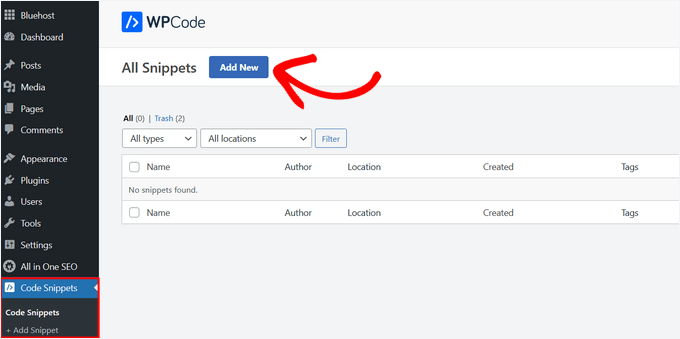
På nästa skärm kommer WPCode att låta dig välja ett utdrag från det förbyggda biblioteket eller lägga till en ny anpassad kod.
Fortsätt och välj alternativet 'Lägg till din anpassade kod (nytt kodavsnitt)' och klicka på knappen 'Använd kodavsnitt'.
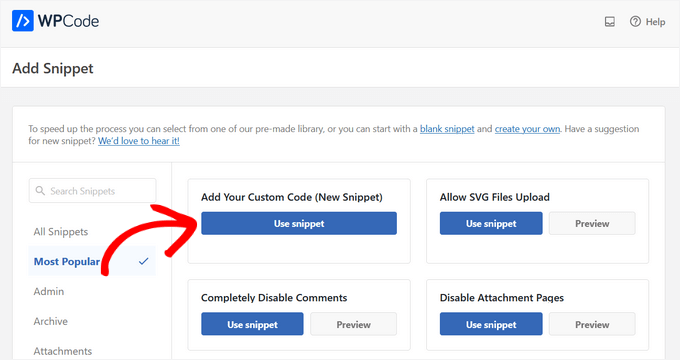
Därefter kan du ge din anpassade kod ett namn och ange det andra kodutdraget under avsnittet 'Kodförhandsgranskning'.
Se till att klicka på rullgardinsmenyn 'Kodtyp' och välj 'HTML-utdrag' som kodtyp.

Sedan kan du skrolla ner till avsnittet 'Infogning' och välja var du vill att Facebook-gilla-knappen ska visas.
Till exempel, låt oss säga att du vill att den ska visas före innehållet.
Klicka helt enkelt på rullgardinsmenyn 'Plats' och välj alternativet 'Infoga före innehåll' under 'Sida, Inlägg, Anpassade inläggstyper'.
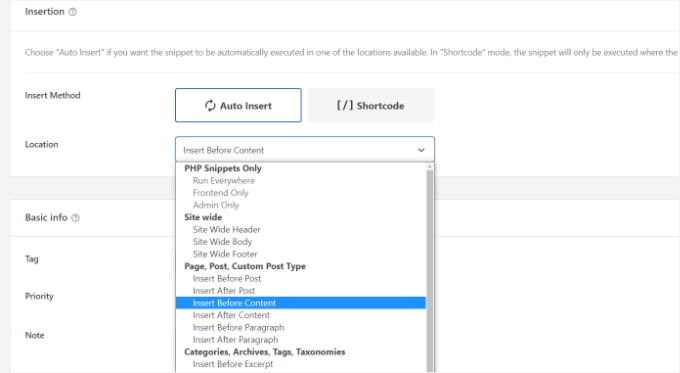
När du är klar kan du klicka på knappen 'Spara kodavsnitt'.
Du måste också klicka på växlingsknappen och byta den från 'Inaktiv' till 'Aktiv'.
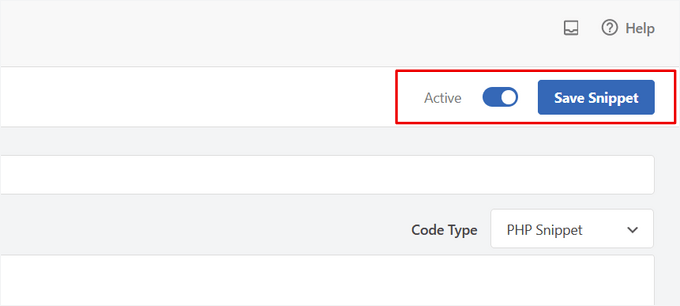
Det är allt. En Facebook-gillaknapp kommer att visas på din webbplats efter att du har angett koden.
Bonustips: Vad är Open Graph-metadata & hur lägger man till det i WordPress?
Open Graph är metadata som hjälper Facebook att samla information om en sida eller ett inlägg på din WordPress-webbplats. Denna data inkluderar en miniatyrbild, inläggs-/sidtitel, beskrivning och författare.
Facebook är ganska smart på att hämta upp fälten för titel och beskrivning. Men om ditt inlägg har mer än en bild, kan det ibland visa en felaktig miniatyrbild när det delas.
Om du redan använder pluginet All in One SEO (AIOSEO), kan detta enkelt åtgärdas.
På WPBeginner använder vi själva AIOSEO-pluginet för att hantera OpenGraph-inställningar för Facebook och X, bland andra SEO-insatser. Vi är stora fans av det, och du kan se vår omfattande AIOSEO-recension för mer information.
För att göra detta kan du först gå till Allt i ett SEO » Sociala nätverk och växla till Facebook-fliken.
Klicka sedan på knappen 'Ladda upp eller välj bild' för att ställa in en 'Standardbild för Facebook-inlägg' om din artikel inte har någon open graph-bild.
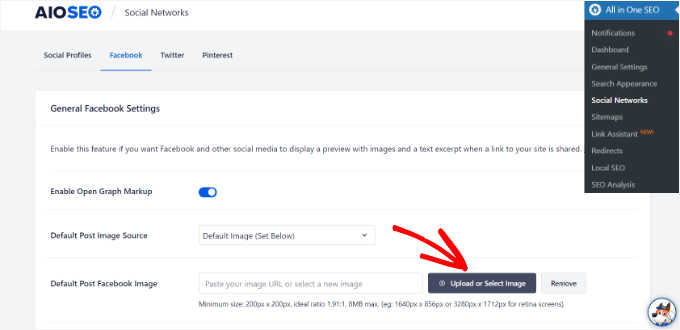
Dessutom kan du konfigurera en open graph-bild för varje enskilt inlägg eller sida.
När du redigerar ett inlägg, skrolla helt enkelt ner till avsnittet AIOSEO-inställningar i innehållseditor. Därefter kan du växla till fliken 'Social' och se en förhandsgranskning av din miniatyrbild.
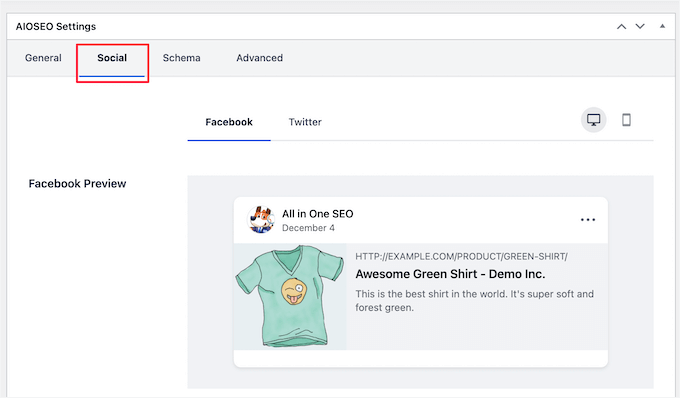
Nu vill du skrolla ner till alternativet 'Bildkälla'. Välj sedan en öppen grafbild för ditt inlägg.
Du kan till exempel välja 'Bifogad bild', 'Första bilden i innehållet' eller 'Anpassad bild' som ska användas som en Open Graph-miniatyrbild.
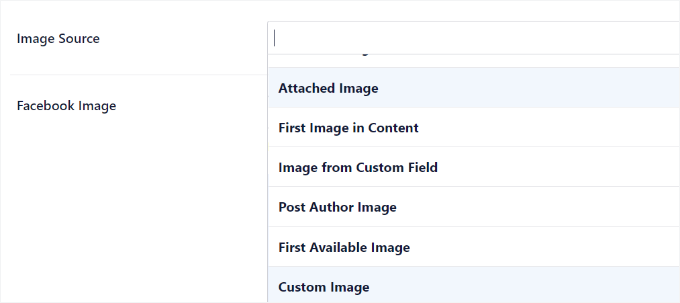
För mer information och alternativa sätt att lägga till open graph-metadata, se gärna vår guide om hur man lägger till Facebook Open Graph-metadata i WordPress.
Bonusresurser: Fler guider om sociala medier för WordPress-webbplatser
Vi hoppas att den här artikeln hjälpte dig att lära dig hur du lägger till en Facebook-gillningsknapp i WordPress. Därefter kanske du också vill se våra guider om:
- Hur man visar Facebook-sidrecensioner i WordPress
- Hur man bäddar in Facebook-album i WordPress
- Bästa Facebook-tips och handledningar för WordPress-användare
- Hur man kör en sociala medier-tävling för att växa din webbplats
- Hur du använder sociala medier för att öka e-postprenumeranter i WordPress
- Bästa AI-prompter för bloggare, marknadsförare och sociala medier
- Den kompletta fusklappen för sociala medier för WordPress
- Bästa sociala medieplugins för WordPress
Om du gillade den här artikeln, prenumerera då på vår YouTube-kanal för WordPress-videoguider. Du kan också hitta oss på Twitter och Facebook.





wpbeginner
@artist74 Det finns ingen EXAKT punkt eftersom det varierar. Den exakta punkten bestäms av var du vill att koden ska visas (till exempel före inlägget / efter inlägget / inom inlägget etc.). När du har bestämt det kan du också göra ytterligare styling via CSS!
lo0_ro
och här är koderna för andra tjänster som identi.ca google plus one twitter etc
http://www.lo0.ro/2011/add-wordpress-social-buttons-from-code-identi-ca-facebook-like-twitter-and-google-plus-one/
dekanfari
Kan jag justera den till vänster?
Ovidiu
några råd om XFBML-versionen? Jag kopierade koden direkt från Facebooks utvecklarsida, behöver jag göra något?
Redaktionell personal
Du måste lägga till Open Graph Meta Data på webbplatsen. Vi har redigerat artikeln. Leta efter NOTERINGEN.
Admin
tyasmedika
Bra inlägg…
Hur lägger jag till en Facebook-gilla-knapp på wordpress.com?
Tack.
Besök gärna min blogg. ^_^
Redaktionell personal
Det kan du inte... Byt till själv-hostad WordPress.
Admin
Dror
Hej,
Finns det ett sätt att lägga till gilla-knappen på kommentarerna på en WordPress-blogg?
Tack
Redaktionell personal
Ja, du kan ha gilla-knappen på varje kommentar genom att hämta kommentarens permalänk istället för inläggets permalänk.
Admin
Redefining
Jag har en wordpress.com. Jag har ingen aning om var jag ska börja med att lägga till Facebook-gillaknappen. Jag har försökt hitta alternativet single.pnp. Jag behöver bara en start på var jag hittar det eftersom jag försökte med Utseende och sedan Gå till tema och sedan vad? Kan du ge mig råd?
Redaktionell personal
Detta fungerar inte med WordPress.com-webbplatser.
Admin
Ruby
Tack så mycket, jag letade precis efter det...
Aaron Grey
Jag är splittrad mellan att lägga till Facebook-gillaknappen högst upp på mina inlägg eller nära botten, så jag lade till den på båda ställena. Vet någon om detta kan orsaka problem att ha 2 gillaknappar på ett inlägg?
Redaktionell personal
Det borde inte orsaka problem... båda uppdateras inte samtidigt, men det kommer att visa samma antal vid varje siduppdatering.
Admin
Aaron Grey
Jag tänkte väl det. Jag har aldrig hört någon nämna att man gör så här i några handledningar. Tack för informationen.
Dimitris
Hej, jag placerade koden i filen single.php och inuti loopen som du instruerade. När jag gillar inlägget fungerar allt korrekt förutom titeln på inlägget på FB:s vägg.
Till exempel på MyWebiste.com gillar jag inlägget med titeln MyPost.
På FB-väggen visas att någon "gillar MyWebiste på MyWebiste.com", inte "MyPost på MyWebiste.com"
Länken till "MyWebsite" länkar dock korrekt till respektive artikel, "MyPost".
För mig betyder det att koden fungerar alldeles utmärkt och hämtar rätt artikel, men inte artikelns titel och jag försöker lista ut om jag behöver göra något annat för att visa titeln på inläggen på FB-väggen och inte bara deras korrekta länkar.
Alla förslag skulle uppskattas.
Tack.
Redaktionell personal
Det är konstigt eftersom det borde ta din sidtitel. Men för att åsidosätta och fixa det här problemet, titta på resurslänken som vi har i den här artikeln. Du måste lägga till og:title meta-taggen.
Admin
Alvin
Hej..
Jag är en webbplatsägare och jag vill veta vem som har klickat på gilla-knappen på varje inlägg. Inte bara antalet personer. Är det möjligt?
Redaktionell personal
Ja, du kan visa showfaces=true och det kommer att visa ansiktet på några personer.
Admin
Aaron Torng
Tack för guiden! Jag har framgångsrikt lagt till 'gilla'-knappen på mina individuella sidor, men jag har fortfarande problem med att lägga till den på min huvudsida som aggregerar alla inlägg. Vet du vilken sida jag ska lägga till den på och var?
Tack igen,
Aaron
Redaktionell personal
Använd Gilla-rutan istället för Gilla-knappen på huvudsidan och placera den i din sidofält.
Admin
Sipovics
Hej!
Mitt problem är att om jag "gillar" ett inlägg på min webbplats (som heter kukkold.hu) så visar Facebook på min profilsida att jag gillar länken kukkold.hu på webbplatsen kukkold.hu. Jag upplever detta vid varje inlägg, så jag gillar alltid huvudsidan på min webbplats istället för länken och namnet på inlägget. Vad kan problemet vara? Jag har provat olika "like"-plugins, och jag har infogat koden direkt i loopen, men problemet är alltid detsamma och det är verkligen irriterande. För ett test skrev jag en specifik permalänk i utrymmet för ID)); ?> blocket, men problemet var detsamma igen.
"Like"-räknaren fungerar bra, så den vet vilket inlägg hur många gånger som har gillats.
Vad ska jag göra? Snälla hjälp mig!
Tack!
Redaktionell personal
Du måste klistra in koderna som nämns i det här inlägget INUTI loopen. Om du klistrar in den utanför inläggsloopen fungerar det inte.
Admin
charle
jag använder wordpress.com och jag försöker lägga till facebook-gilla-rutan på min blogg men det fungerar inte. jag läste på något forum att wordpress.com inte kan läsa iframe-kod. är det sant? finns det någon lösning?
Redaktionell personal
Ja, det stämmer. Du är mycket begränsad med en WordPress.com-webbplats. Lösningen är att flytta till en själv-hostad installation. Använd vår kostnadsfria installationsservice.
Admin
Joe
Jag lade till koden i loopen som du sa... men inget händer!! Jag försökte fler och fler gånger, på olika delar av loopen.... det fungerar bara inte!! Några förslag? Tack
Redaktionell personal
Detta är en iframe-kod, så det borde fungera eftersom vi använder den på vår sida.
Admin
drowan
Detta är bra, men jag stöter på ett problem. Koden fungerar bra och allt, men när jag gillar den, istället för att 'gilla' det specifika inlägget, 'gillar' den istället hemsidan. Samma visas på Facebook-flödet, bara hemsidan. Har du stött på detta problem, och vad kan jag göra för att fixa det?
Tack!
drowan
Min permalänkstruktur just nu är /%category%/%postname%/ som referens. Alla 'gilla'-klick jag har testat länkar bara till huvudsidan.
Redaktionell personal
Om du lägger koden inuti loopen, då borde den inte göra det.
Admin
Redaktionell personal
Koden vi har är densamma som körs på den här webbplatsen. Så länge du lägger den i loopen, bör den gilla sidan du är på.
Admin
wilson keenan
Tack så mycket för detta.
Jag undrade – använder du den här iframen (i single.php) med metataggar i header.php?
Jag undrar om URL:en i Facebooks metataggar krockar med min förmåga att använda den redigerade gilla-knappen du har här?
Tack så mycket,
Wil
Redaktionell personal
Vi använder inte metataggar i headern för tillfället, så det är bara en iframe.
Admin
Aurora
Tack för denna fantastiska resurs! Jag hade lekt med några plugins men de fungerade helt enkelt inte bra för mig, sedan hittade jag din handledning och redigerade bara koden och VOILA! Framgång!
Tack!
Andreas Koutsoukos
Hej, jag har en fråga om layouten för den där Facebook-knappen.
Min vän vill att jag ska koda en blogg och han skickade mig den här bilden och frågade om jag kan anpassa like-knappen så där http://www.andreaskoutsoukos.com/images/others/facebook_like.jpg.
Är det möjligt och hur?
Om någon vet om det.
Redaktionell personal
Tror inte att det finns ett Facebook API som låter dig gilla layouten...
Admin
Ash Robbins
Bra inlägg, killar, så enkelt att lägga till och konfigurera. Bra jobbat.
sanjaperic
Hej!
Tack för den här koden, men något fungerar inte bra...
Till exempel, om jag går till ett inlägg, ser jag "Gilla-knapp och Var den första...meddelande" Ok. Fint! Ingen har gillat hittills, spelar ingen roll, jag blir den första...så klickar jag, Gilla! Och sedan! Wow! Jag ser att 178 personer faktiskt gillar detta, men jag kunde inte se det förrän jag gillade det först. Förstår du? Min engelska är inte så bra, men jag hoppas att du kan förstå vad jag pratar om...
If you find a time to go on my page, and then on any single post, you will see Like button and message Be the first… but if you like it, than you’ll find out, that you weren’t the first!
Redaktionell personal
Det är ett väldigt konstigt problem. Normalt visar det inte bilder om inte dina vänner gillar det, men det visar definitivt antalet.
Admin
Huw Rowlands
Hej,
Jag har gillaknappen som visas, men när jag klickar händer ingenting alls??
Kan du ge mig råd om detta...
Jag installerade till och med Facebooks "Like"-plugin och hade exakt samma problem.
Tack
Redaktionell personal
Vet inte vad problemet kan vara. Vi har exakt samma kod som körs på vår webbplats... och den fungerar bra.
Admin
Paul
Fungerar perfekt nu. Det måste ha varit ett problem från Facebooks sida.
Rakibul Islam
This seems to not working on my site. It showing error after clicking the Like button.
Vad kan jag göra nu?
Redaktionell personal
Vi använder den här koden på vår webbplats, så vi vet inte vad som kan orsaka felet. Kan du specificera vilket fel det är?
Admin
Janice
Tack för handledningen och de bra tipsen i kommentarerna. Installerat på Atahualpa-tema. Bra!
Sean Serritella
Allt jag vet är att jag försökte lägga in kod för gilla-knappen och nu får jag dubbla inlägg.
Eli
Samma händer mig, jag var tvungen att radera den eftersom den dubblerade texten i mina inlägg
Eli
Oke! Glöm det! Eftersom IE hoppar varje gång jag klistrar in något, måste jag ha dubblerat "the-content"-delen på något sätt.
Ersatte den gamla single.php, klistrade in din kod igen (både före och efter "the-content" och det fungerar utmärkt oavsett vilket!
En miljon tack för koden!
agon
tack så mycket, jag börjar lära mig wordpress... och här hittade jag din sida väldigt hjälpsam för nybörjare... fortsätt så...
Sean Serritella
Kompis, vilken loop? Vad är en loop? Jag förstår inte vad det betyder. Jag försökte klistra in koden på den enda php-sidan men fick inget.
Redaktionell personal
Loop är koden som säger om det är ett inlägg...http://codex.wordpress.org/The_Loop
Admin
Jason Fonceca
Fantastiskt! Jag vet att det här kan verka som en meningslös kommentar, men jag är verkligen glad över att hitta den här handledningen. Mycket uppskattning.
Lindsay
Finns det ett sätt att visa på sidofältet vilka inlägg som har flest gillamarkeringar på Facebook. Jag tror att det skulle vara snyggt att se vilka som delas oftast.
Mark
Jag postade den i min style.php så jag är inte säker på om det är vad du menar med att lägga den i min loop?
Mark
tyvärr är single.php-filen den jag ändrade
Mark
Jag lade till knappen i min kod och den visas i mina blogginlägg. men när jag klickar på den, återspeglas det inte på min Facebook-profil att jag gillar det? Gör jag något fel? Jag borde se att jag gillar det i mitt flöde, har jag rätt?
Redaktionell personal
Ja, du borde se att du gillar det i ditt flöde. Klistrar du in koden inuti din loop?
Admin
Jose
Tack för att du delade med dig. Hur gjorde du för att dina retweet- och Facebook-delningsknappar skulle förbli permanenta på din blogg?
Redaktionell personal
Vi använder ett plugin som heter Smart Sharing. Gör en sökning på vår webbplats så bör du kunna hitta det. Det är exklusivt för WPBeginner-användare.
Admin
Janek
Tack för den bra handledningen om Facebook Like-knappen i WordPress
Det hjälpte mig mycket!
Que
Jag har lagt till koden i single.php, men knappen visas inte på alla mina inlägg.
Om jag lägger till koden på varje inlägg (från HTML-fliken), visas knappen men jag stöter på problem.
Varför händer detta? Beror det på temat?
Redaktionell personal
Den kommer att visas på alla enskilda inläggssidor. Om du menar att du vill visa den på alla sidor i dina kategorisidor eller dina indexsidor, då behöver du klistra in koden i din index.php inuti inläggsloopen.
Admin
Que
Nej, jag menar att det inte visas i mina inlägg, inte sidor. Eller så kanske jag placerade det på fel ställe i single.php. Är det möjligt att klistra in koden var som helst i single.php?
Tack.
Andrea
Detta är förmodligen en dum fråga, men är instruktionerna du gav relativa till den lilla "tummen upp"-grafiken och texten (som visar 184 personer gillade detta. Var den första av dina vänner) högst upp i detta inlägg? Eller är de för den större fyrkantiga grafiken som visas till vänster om ditt inlägg (den som visas under din tweetmeme-knapp som säger 45 delningar).
Jag skulle vilja ha den större fyrkantiga grafiken på min blogg och att den visas bredvid min tweetmeme-knapp, och jag undrar hur jag ska gå tillväga? Finns det en handledning du kan hänvisa mig till?
Tack så mycket för all vägledning!
Redaktionell personal
Den här handledningen handlar om gilla-knappen. Använd bara sökknappen på den här webbplatsen och leta efter Facebook Dela-knappen så hittar du handledningen för det.
Admin
Andrea
Thank you – I did as you suggested and found that tutorial and left you a comment on it as I was unsuccessful in getting it to work.
dillon
Gilla-knappen är den bästa lilla extra funktionen på en sajt, tack för lektionen.
Sara
Fungerar utmärkt! Jag minskade höjden för att bli av med lite vitt utrymme som den orsakade, men det var den enda justeringen.
Jan Weiss
Jag lade till koden, men om du går till det enskilda inlägget visas en sida som bara visar Facebooks "gilla"-knapp och inte tar tittaren till det faktiska inlägget. Så nu om en tittare går till inlägget förlorar de det. Några förslag?
Redaktionell personal
Har ingen aning om vad du pratar om. Använd vårt kontaktformulär och visa oss vad du pratar om genom att länka till din webbplats.
Admin
Ciociaria
Hej allihopa,
Jag ser att fler bloggar bara använder knappen och antalet personer som gillar utan frasen "var den första…".
hur är det möjligt?
tack
Redaktionell personal
Du måste ändra layoutparametern till button_count som nämns i artikeln.
Admin
Titanas
Hej,
Vad sägs om att lägga till webbplatsens URL efter inläggstiteln? Något i stil med: X gillar Y på Z.com
Redaktionell personal
Du kan inte styra det. Det är Facebook som gör det, och de visar bara sidans titel.
Admin
PelFusion
just placed one on my blog
Danang Sukma
Äntligen hittade jag ett plugin som liknar det flytande materialet på din webbplats. Tack för att du delade med dig.
Mike
Jag har märkt att många webbplatser har lagt till knappen högst upp på sidan. Men är det inte en bättre idé att placera knappen längst ner på sidan, så att läsarna kan klicka utan att behöva skrolla upp efter att de har läst klart artikeln?
Redaktionell personal
It is entirely up to the blogger. You can try it on your blog and see which placement works best for you
Admin
Tiffany
Finns det ett sätt att få den att visas längst ner på inlägget istället för högst upp?
Redaktionell personal
Ja, lägg bara till den efter the_content php-delen av ditt inlägg... Längst ner i loopen. Den kan läggas till var som helst i loopen... behöver inte vara högst upp.
Admin
Heather
Tyvärr har jag ingen single.php-fil i mitt Atahualpa-tema. Jag är inte säker på var jag annars skulle kunna placera koden. Några idéer?
Redaktionell personal
Vet inte mycket om Atahualpa-temat. Fråga i deras supportforum, eller kontakta oss via e-post så kan vi titta närmare på din webbplats.
Admin
Stu
Sv: Atahaulpa – Jag hade samma problem som Heather. Lösning: I instrumentpanelen, gå till Utseende – Atahaulpa Temaalternativ – Stil och redigera mittkolumnen. Klistra in det i sektionen "The LOOP". Fungerar utmärkt!
Stu
Har märkt att den här Facebook-gillaknappen dyker upp på fler och fler sajter på sistone och tycker att det är en bra idé. Dags att se om jag kan implementera detta nu... UTAN att helt förstöra min blogg (du skulle bli förvånad över hur nära jag varit flera gånger när jag börjat pilla med koden – programmeringsMISS).
Bottomless
Här är Wordpress-pluginet:
http://wordpress.org/extend/plugins/like
Ingen kodning nödvändig, du kan anpassa utseendet och placeringen av knappen i inställningsgränssnittet.
Amanda
Älskar artikeln men jag har stött på några problem. Jag vet inte var jag hittar filen single.php? lol. Kan du guida mig? Jag använder wordpress.com och jag är inte säker på om det gör någon skillnad.
Tack!
Redaktionell personal
Detta är för självhostade WordPress-bloggar, inte WordPress.com-teman.
Admin
jeh
Precis vad jag letade efter. Tack
hydir
Tack för den här handledningen.
Jag letade verkligen efter hur jag skulle implementera det och hittade svaret här.
Bra!