Att lägga till en Facebook-gilla-knapp på din WordPress-webbplats är ett utmärkt sätt att öka engagemanget och få fler följare i sociala medier. Det uppmuntrar besökare att interagera med ditt innehåll och dela det med sina nätverk. Enligt vår erfarenhet kan detta hjälpa dig att nå ut till en större publik.
Det kan dock kännas knepigt att konfigurera det om du inte är bekant med kodning. Även om du försöker finns det en chans att du kan stöta på kompatibilitetsproblem med ditt tema eller plugins.
För att göra saker enklare rekommenderar vi att du använder ett plugin. Efter att ha testat flera alternativ stod BestWebSofts Like & Share och WPCode ut som utmärkta val. Båda förenklar processen och hjälper dig att undvika kodningshuvudvärk eller potentiella kompatibilitetsproblem.
Vi litar också på WPCode på våra egna varumärkessajter eftersom det är ett pålitligt och lättanvänt plugin för att lägga till anpassade funktioner.
I den här artikeln visar vi dig hur du steg för steg lägger till en Facebook Like-knapp i WordPress.

Varför lägga till en Facebook Gilla-knapp i WordPress?
Facebook är en av de mest populära plattformarna för social media i världen. Många företag använder Facebook för att ansluta sig till sina kunder och främja sina produkter.
Att lägga till en Facebook Gilla-knapp på din WordPress website kan bidra till att skapa mer engagement. Det uppmuntrar också människor att dela ditt content på sina Facebook-profiler och locka nya användare till din site.
You can use the Facebook Like button to increase your social followers and build a community. Det bidrar till att öka medvetenheten om dina produkter och tjänster och ökar konverteringen.
Med detta i åtanke ska vi visa dig hur du addar en Facebook Gilla knapp till din WordPress website. Här är en snabb översikt över de metoder som vi kommer att täcka i den här guiden:
Är du redo? Låt oss se hur du lägger till en Facebook Like knapp i WordPress med hjälp av ett plugin eller custom code.
Metod 1: Add a Facebook Like Button i WordPress med hjälp av ett plugin
I den här metoden använder vi ett plugin för WordPress för att add to en knapp som gillar Facebook. Den här metoden är mycket enkel och rekommenderas för Beginnare.
Det första du behöver göra är att installera och aktivera BestWebSoft’s Like & Share plugin. För mer detaljer, se vår Step-by-Step guide om hur du installerar ett WordPress plugin.
Efter aktivering kan du gå till Gilla & Dela ” Settings från din WordPress adminpanel.
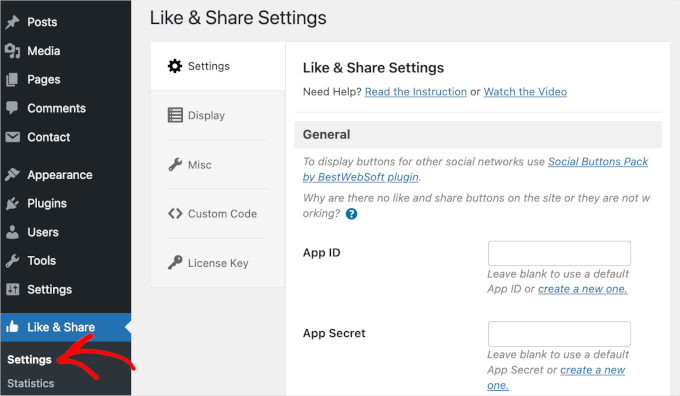
Därefter måste du add to en Facebook “App ID:n” och “App Secret”. Om du inte har den här informationen följer du bara stegen under.
Så här skapar du ett Facebook App ID:n och App Secret
I panelen “Settings” går du vidare och klickar på länken “Create a new one” under fältet “App ID” eller “App Secret” i plugin-programmet Like & Share.
Detta tar dig till Meta for Developers website. Vi föreslår att du öppnar webbplatsen i en new tab eller ett nytt fönster eftersom du måste öppna inställningssidan Gilla & Dela i din WordPress dashboard för att enter appens ID och secret.
Härifrån måste du välja en app-typ. Gå vidare och välj “Business” som typ av app och klicka på knappen “Nästa”.
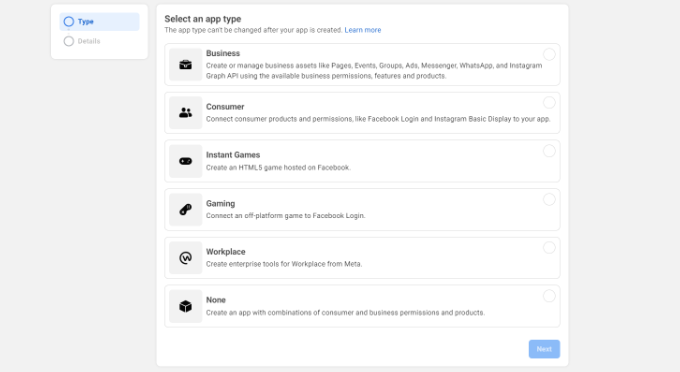
Därefter måste du ange grundläggande information om din app.
Du kan enter ett visningsnamn för din app och se till att korrekt email address visas under fältet “App contact email”. Facebook väljer automatiskt email addressen för det account du för närvarande är inloggad på.
Det finns också ett alternativ för att välja ett business account. You can leave this on “No Business Manager account selected” and click the “Create app” button.
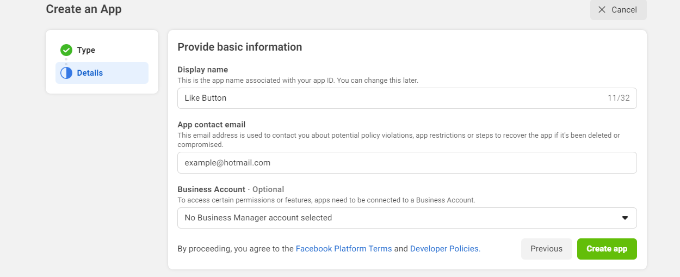
Då kommer ett popup-fönster att dyka upp. Här kommer Facebook att be dig att ange ditt password igen.
Detta är en säkerhetsåtgärd för att förhindra skadlig aktivitet på ditt account. Gå vidare och enter ditt Facebook account password och click the “Submit” button.
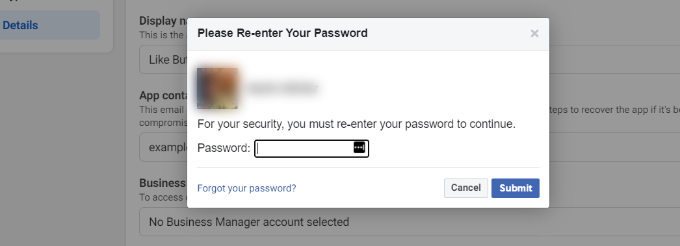
Efter det kommer du att se din app dashboard.
Härifrån kan du heada till Settings ” Basic från menyn till vänster.
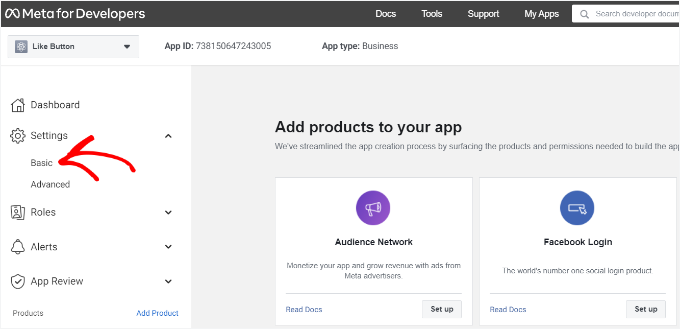
Nu vill du förstora dropdown-menyn “Settings” och clicka på “Basic”. Här ser du “App ID:n” och “App Secret”.
Du kan nu enter denna information i inställningarna för plugin-programmet Gilla & Dela.
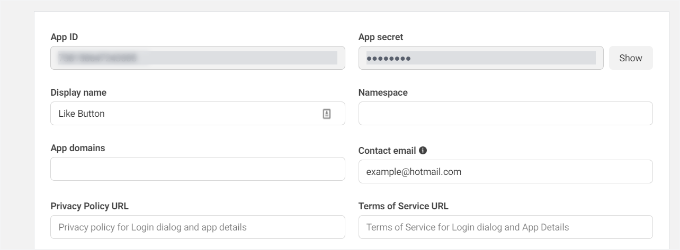
Avsluta Customize Customizing din Facebook Gilla knapp
Först vill du kopiera ‘App ID’ och head tillbaka till tabben eller fönstret där du har Like & Share ” Settings page öppnad. Sedan är det bara att enter “App ID:n” i respektive fält.
Nu vill du upprepa steget genom att kopiera “App Secret”-data från sidan Meta for Developers och klistra in den i inställningarna för plugin-programmet Like & Share.
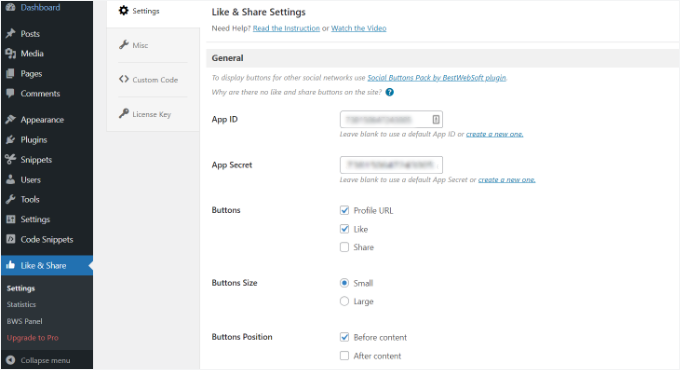
När du har gjort det kan du välja om du vill visa Facebook Gilla-knappen tillsammans med URL:en till profilen och delningsknapparna.
Det finns också inställningar för att editera Facebook Gilla knappens storlek, dess position före eller efter innehållet och justering.
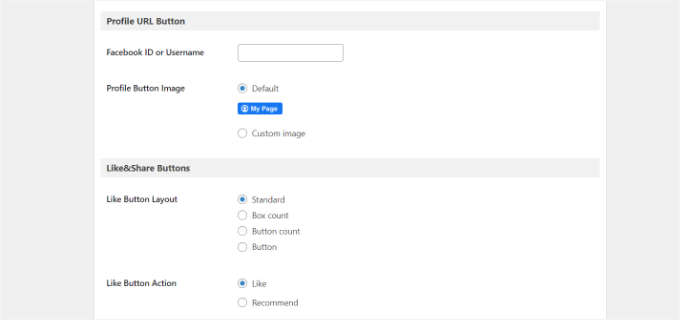
Om du har aktiverat knappen Profil URL kan du rulla ner till sectionen “Profile URL Button” och enter ditt användarnamn eller ID:n på Facebook.
När du är klar, glöm inte att save dina ändringar.
Nu kommer plugin automatiskt att lägga till en Facebook Gilla knapp till din WordPress webbplats och positionera den baserat på dina inställningar.
Du kan också använda [fb_button] shortcode för att add to Facebook Gilla knappen var som helst på din site.
Det är all! Du kan nu besöka din site och se knappen Gilla på varje post.
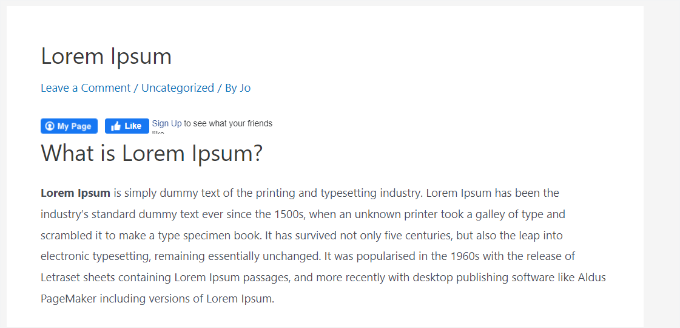
Metod 2: Lägg till en Facebook Gilla-knapp manuellt i WordPress
Ett annat sätt att add to en Facebook Like knapp är genom att använda custom code. Denna metod är dock obligatorisk för att lägga till kod direkt i WordPress, så vi rekommenderar den endast för dem som är bekväma med att editera kod.
I detta section kommer vi att använda pluginet WPCode, eftersom det gör det enkelt för vem som helst att add code till sin WordPress blogg.
Men först måste du besöka sidan “Gilla knapp ” på webbplatsen Meta for Developers och rulla ner till avsnittet “Like Button Configurator”.
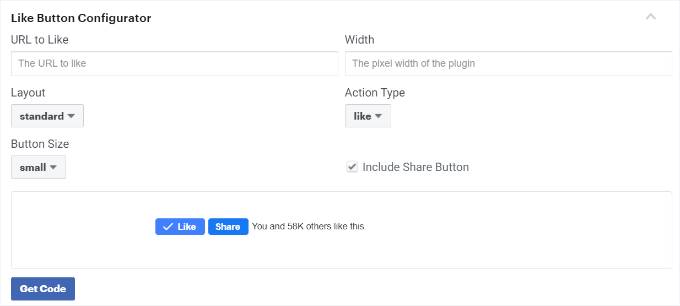
Därefter enter du URL:en till din Facebook page i fältet “URL to Like”. Detta kommer att ansluta knappen Gilla på Facebook till din page.
Efter det är det bara att använda konfigurationen för att välja layout och storlek på knappen Gilla. Du kommer också att få en preview av knappen Gilla.
När du är nöjd med previewen går du vidare och klickar på knappen “Get Code”. Detta kommer att visa ett popup-fönster som visar två code snippets under “JavaScript SDK” tabs.
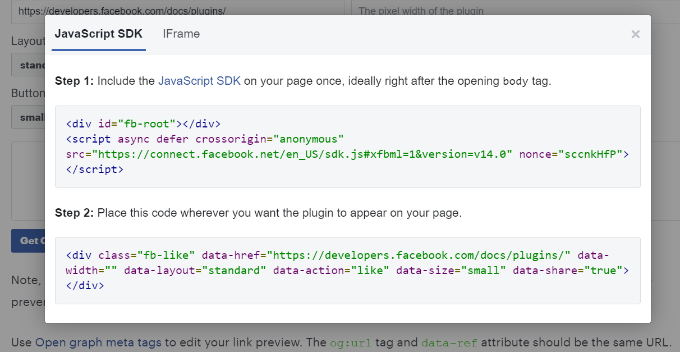
Vänligen observera att om du lägger till dessa code snippets direkt i ditt WordPress theme kan din website gå sönder. Dessutom kommer de att skrivas över när du uppdaterar temat.
Det är därför vi rekommenderar att du använder pluginet WPCode. Med det här pluginet kan du klistra in kodsnuttar på din webbplats och enkelt hantera anpassad kod utan att redigera dina temafiler. Detta hjälper dig att undvika risken för att din WordPress-webbplats går sönder.
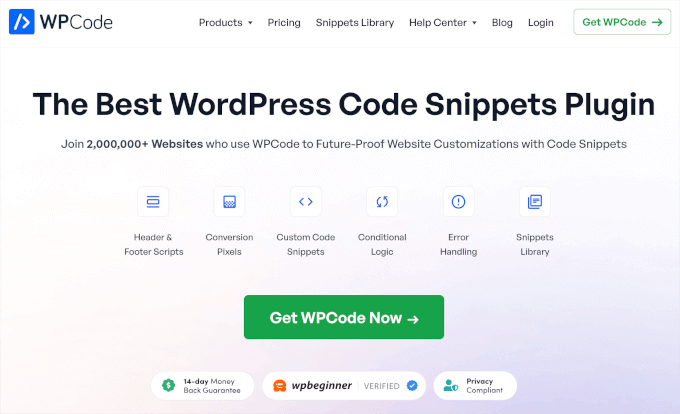
Vi har också litat på WPCode över våra varumärkeswebbplatser för att hantera anpassningar smidigt och effektivt. För mer information om vår erfarenhet av det kan du gå vidare och kolla in vår fullständiga WPCode-recension.
För att komma igång måste du installera och aktivera det gratis pluginet WPCode. För mer detaljer, vänligen se vår guide om hur du installerar ett plugin för WordPress.
Obs: Med gratisversionen av WPCode kan du lägga till anpassade kodsnuttar, vilket är vad vi kommer att använda här. Men genom att uppgradera till WPCode Pro låser du upp ytterligare funktioner, till exempel fullständig revisionshistorik och möjligheten att schemalägga din kod.
Efter aktivering kan du heada till Code Snippets ” Header and Footer från din WordPress dashboard.
Sedan måste du kopiera det första code snippet och add to filen header.php i ditt WordPress temas header.php-fil direkt efter taggen <body>. Kopiera helt enkelt koden och enter den i “Body” section.
När du har completed denna process, glöm inte att clicka på knappen “Save Changes”.

Därefter måste du kopiera den andra delen av koden och klistra in den på din WordPress webbplats för att visa Facebook Gilla-knappen.
För att göra detta kan du gå till Code Snippets ” + Add Snippet från din WordPress adminpanel. Eller så klickar du bara på knappen “Add New” i WPCodes dashboard.
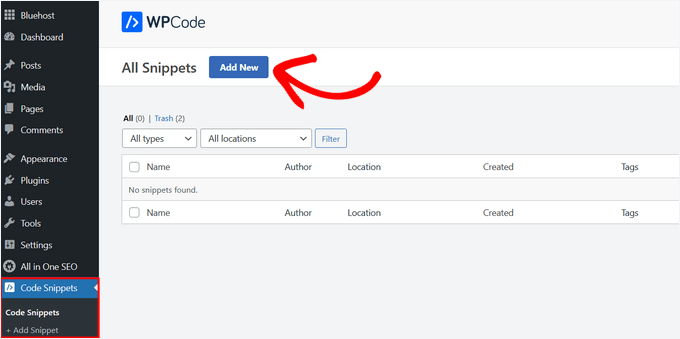
På nästa vy kommer WPCode allow you to select a snippet from the pre-built library or add a new custom code.
Gå vidare och välj alternativet “Add Your Custom Code (New Snippet)” och klicka på knappen “Use snippet”.
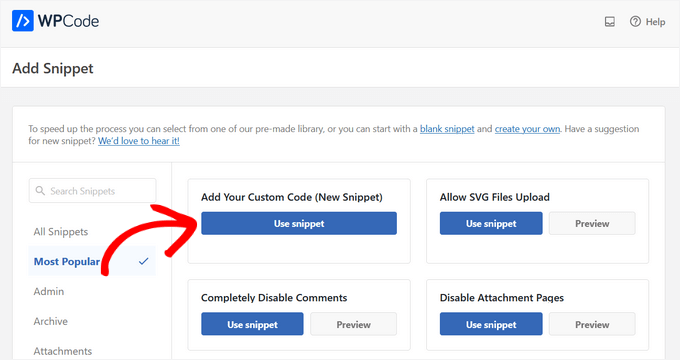
Efter det kan du ge din custom code ett namn och enter det andra code snippet under “Code Preview” section.
Se till att du clickar på dropdown-menyn “Code Type” och väljer “HTML Snippet” som code type.

Sedan kan du bläddra ner till avsnittet “Insertion” och välja var du vill att Facebook Like-knappen ska visas.
Låt oss till exempel säga att du vill att den ska visas före innehållet.
Klicka bara på rullgardinsmenyn “Plats” och välj alternativet “Infoga före innehåll” under “Sid-, inläggs- och anpassade inläggstyper”.
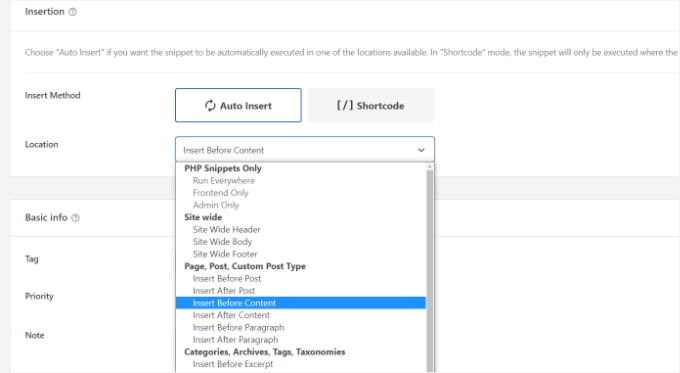
När du är klar kan du clicka på knappen “Save Snippet”.
Du måste också clicka på Toggle och toggla den från “Inaktiverad” till “Aktiv”.
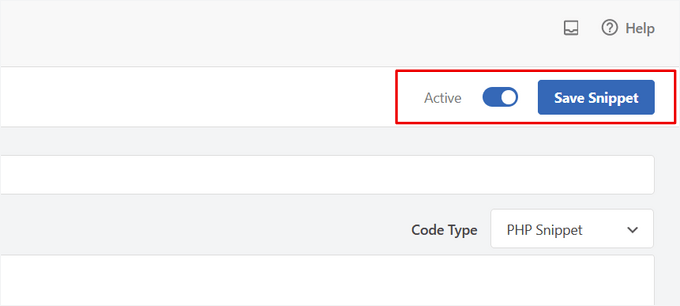
Så där ja. En Facebook Gilla knapp kommer att visas på din website efter att du har enter koden.
Bonus tips: Vad är Open Graph-metadata och hur lägger man till det i WordPress?
Open Graph är metadata som hjälper Facebook att samla in information om en page eller ett post på din WordPress site. Dessa data inkluderar en thumbnail image, inläggs/sidans rubrik, description och författare.
Facebook är ganska smart när det gäller att dra upp fälten Rubrik och Description. Men om ditt post har mer än en image kan det ibland visa en felaktig thumbnail vid delning.
Om du redan använder plugin-programmet All in One SEO (AIOSEO) kan detta enkelt åtgärdas.
På WPBeginner använder vi själva AIOSEO-pluginet för att hantera OpenGraph-inställningar för Facebook och X, bland andra SEO-insatser. Vi är ett stort fan av det, och du kan se vår omfattande AIOSEO-recension för mer information.
För att göra detta kan du först gå över till All in One SEO ” Sociala nätverk och växla till fliken Facebook.
Klicka sedan på knappen “Upload or Select Image” för att ställa in en “Default Post Facebook Image” om din artikel inte har en open graph-bild.
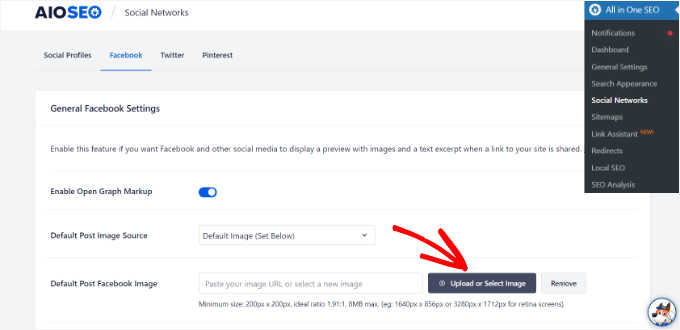
Dessutom kan du också konfigurera en open graph image för varje enskilt post eller page.
När du redigerar ett post rullar du bara ner till AIOSEO Settings section i content editor. Därefter kan du växla till tabben “Social” och se en preview av din thumbnail.
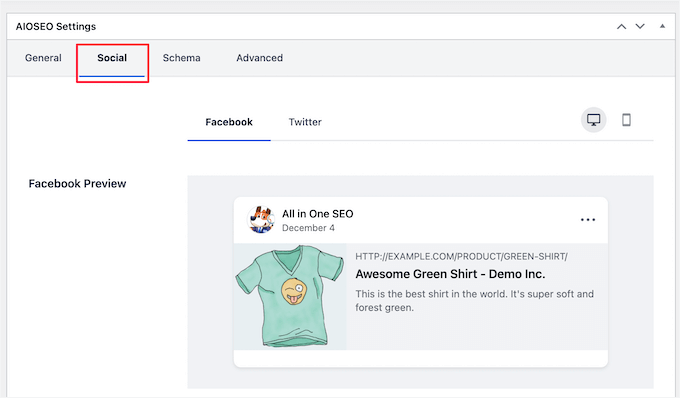
Nu vill du rulla ner till alternativet “Image Source”. Gå sedan vidare och välj en öppen graf image för din post.
Du kan t.ex. välja “Attachment Image”, “First Image in Content” eller “Custom Image” som thumbnail för öppna grafer.
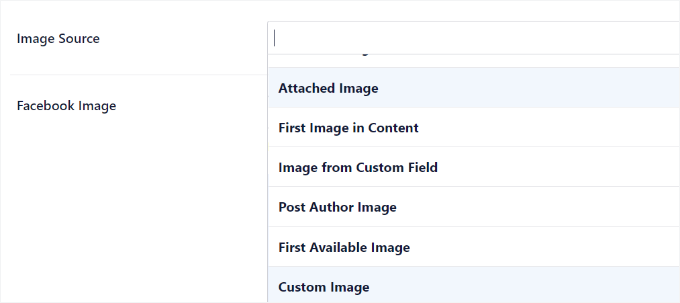
För mer detaljer och alternativa sätt att lägga till Open Graph-metadata, se gärna vår guide om hur du lägger till Facebook Open Graph-metadata i WordPress.
Vi hoppas att den här artikeln hjälpte dig att lära dig hur du lägger till en Facebook Gilla-knapp i WordPress. Sedan kanske du också vill se vår guide om hur du visar reviews av Facebook pages i WordPress eller våra expertval av de bästa tilläggen för sociala medier för WordPress.
If you liked this article, then please subscribe to our YouTube Channel for WordPress video tutorials. You can also find us on Twitter and Facebook.





Earl Jones
I’ve added the wp-like-button to my blog pages and configured it according to directions. The like counter goes up, so I know that readers are clicking the button, but where do I find the names of these readers so that I can follow-up with them?
WPBeginner Support
At this time the plugin does not track that information.
Admin
Michel
Hi Wp Beginner
Just wanna say thank you for all the great articles!
They allready have helped me a lot, easy to understand…..Love it!
Cheers guys, keep on doing like you do
WPBeginner Support
You’re welcome, glad our articles have been helpful
Admin
Macdonald
Hi, all.
I am using Blog Bank WordPress theme which has nicely built Facebook, Twitter, Google+ and LinkedIn buttons but I cannot seem to make them work as intended (refer to my respective social sites). I would like to know if there is a way to do it.
Thank you for the continual great work you are doing for us, beginners.
WPBeginner Support
You would want to reach out to your theme’s support for this issue and they should be able to let you know if it is an error with the theme itself or a method to resolve the issue.
Admin
stephen Mgbemena
Please admin, I’m using the header and footer plugin on my wordpress blog. I added the code on the footer and it’s showing the like button on the down end of my blog. Please how can I add it so it can show right after every single post. Thanks
Mary
The WordPress plugin worked perfect. Thanks for tutorial.
soshail akash
I am unable to make the plugin work on Archives It works perfectly fine on Single Posts.
It works perfectly fine on Single Posts.
Your help would mean a lot
Jonathan
You said “You can leave the URL field empty, as we will dynamically fill in the URL in WordPress.”
I was expecting to article to then say what code to put in in order to dynamically fill the URL.
Does the URL fill dynamically if we leave the data-href blank, with no further action needed?
Vipin
How do I show facebook like counts in the post meta.
Like this: Posted by Admin in Technology on Date | 2 comments | 5 Likes
Sandeep kumar
Jetpack plugin also offers like button.
Ahmed
i want change size of button to be more big
Toon
So far so good, this works.
But how can I get rid of that popup window as soon as you hit the button.
Len Vanderlinde
Have set up a personal web site (not for profit) rather then a blog using WordPress. Very impressed that I was able to do it with my very limited web knowledge. Would like to add a Facebook like button but your instructions do not work for my home page?
Thanks Len
suzannah
THANK YOU. This worked like a charm. Any ideas how to do this on a page instead of just a post? Thanks!!! This is my new favorite site!
Patrick
Hi,
This tutorial sounds like chinese to me. You use vocabulary which assumes certain knowledge that beginners do not have.
” First open your single.php file in your theme’s folder. Then paste the following code inside your post loop:”
What does that mean?
I understand that you keep your posts short, but very often they are really too short !
Thanks
mark
Hi,
question, how do i inline FB like with Google +1 and other buttons, pretty much as you did here?
Thank you,
Mark
Vishwas anand
This is my single.php file. Please tell me where to add the code.
” . __( ‘Next’, ‘twentyfifteen’ ) . ‘ ‘ .
” . __( ‘Next post:’, ‘twentyfifteen’ ) . ‘ ‘ .
‘%title’,
‘prev_text’ => ” . __( ‘Previous’, ‘twentyfifteen’ ) . ‘ ‘ .
” . __( ‘Previous post:’, ‘twentyfifteen’ ) . ‘ ‘ .
‘%title’,
) );
1
// End the loop.
endwhile;
?>
j.siurivera
Thanks so much for the tutorial! However I couldn’t seem to get the Like button to show up on post.
I’ve been pasting the iframe code in between
and (iframe code paste here)
and some other locations before the end loop but still not coming out. Please help!
Here’s the single.php file for my theme (Eryn)
Thank you!!
j.siurivera
Sorry just realized the php didn’t come out… here it is:
xuamox
Works but it is not responsive. Are there any other options for a responsive design?
Manu Raj
Thank you
Santiago
I get an Error 404 page when i use the share button. Can you help me please?
Rebecca
Thank you to the people who asked ‘the dumb questions.’ The answers helped me sooo much. Very happy! Thanks guys.
cathal butler
Can’t get code to work…..below is copy of code from me single.php page. Where should the code be pasted
#content{margin-left:18px;}
<div class="post" id="post-“>
<?php the_content('Read the rest of this entry »’); ?>
‘Pages: ‘, ‘after’ => ”, ‘next_or_number’ => ‘number’)); ?>
<?php the_tags( 'Tags: ‘, ‘, ‘, ”); ?>
WPBeginner Support
just above or below the_content() line.
Admin
Emmeline Jane
Hi!
I’m currently tying to get the facebook insights to work through your code and plugin, however I can’t for the life of me figure out how to put this ‘proper’ facebook like code in…..!!
This is the code for my ‘singular.php’.. the theme I’m using is Hatch.
<div id="post-” class=””>
<?php echo apply_atomic_shortcode( 'byline', '’ . __( ‘By [entry-author] on [entry-published] [entry-edit-link before=” | “]’, ‘hatch’ ) . ” ); ?>
<?php the_content( __( 'Continue reading →’, ‘hatch’ ) ); ?>
” . __( ‘Pages:’, ‘hatch’ ), ‘after’ => ” ) ); ?>
Please let me know where to put the code! I’ve tried it every where, around the ( have_posts) etc…
WPBeginner Support
Try putting the code between post title and the_content.
Admin
Amy
How do I add a facebook “like my page” button on my posts? I saw the configuration and I have the two codes but I have no idea about Javascript, etc?? Thanks!!
Karen
Hi thanks for the tutorial! I got it to work on my site but for some reason when I “like” a post it doesn’t show up in my FB feed. Any idea if I did something wrong?
Editorial Staff
Sometimes if you excessively like posts from one site, then FB tends to temporarily block it. On the other hand, look in your activity feed to see if it is going there.
Admin
Juvy
Hi, WPBeginner,
Can I ask your help. I am new of WordPress. I have a big problem on my website. Please help me how to resolve. I’m begging you. This is my website http://www.mymovietube.com and it was broken.
This is the error I received:
Parse error: syntax error, unexpected ‘<' in /home/mymovie/public_html/wp-content/plugins/facebook-social-plugins/widgets/like-button.php on line 2
Please let me know how to fix this.
Thank you.
Need Help,
Juvy
Editorial Staff
You need to look at this article:
https://www.wpbeginner.com/beginners-guide/beginners-guide-to-pasting-snippets-from-the-web-into-wordpress/
Admin
Michael
Is Facebook Insigts also working with the html5 version of the like button or just with the xfbml version? Both versions are working with the same javascript.
Great article by the way. I’m going to implement that into my website. Thanks.
Editorial Staff
It should work with the HTML5 version as well.
Admin
Jake
I was wondering if you could tell me how to customize the image and description that shows on Facebook when you like the site or possibly point me to a article that discusses this, I am having the hardest time trying to figure that part out. Thanks!
Editorial Staff
Use the WordPress SEO by Yoast plugin. It adds og: (Open Graph) tags in your theme. The meta description you specify for your post will then end up being the description. The post thumbnail you attach will end up functioning as the thumbnail. Hope this helps.
Admin
Jake
YES!!! This site rocks!!
garrick1234
Where does one find the single.php file? Sorry I know that sounds pretty dumb, but I am (sometimes)
wpbeginner
@garrick1234 No such thing as a dumb question. You will find it in your FTP folder /wp-content/themes/yourthemename/Or in your WP-Admin go to Appearance > Editor and find it there.
Ginger
How can you enable users to add their own comments to their recommendation at the time of posting?
wpbeginner
When the user clicks, a comment box should just open. Specially if you are using the FBML version.
angie
thank you for the layout=”button_count”!!! i’ve been looking for that everywhere!
Editorial Staff
Hey,
Use WordPress SEO by Yoast and enable the social section. Or just install and activate Simple Facebook Connect… don’t have to do anything else, and it will work.
Admin
tingmike
Thanks. One problem that I have is that the button doesn’t align with the Google+ and Pinterest buttons. It’s just two pixels too low compared to the other buttons. Any idea how to make them align to the same horizontal alignment?
wpbeginner
@tingmike You can add CSS classes to make sure that it works.
Sophia
Thanks this is brilliant!
Fran Dorf
Where do I find the “post loop” in the single.php file? I’ve tried pasting your code in various places and nothing happens!!!
Editorial Staff
Post loop is the code which says while have posts, the post etc. You want to post this code before the endwhile;
Admin
wpbeginner
@Fran Dorf You have to look at while have_post, the_post
Kate
While these instructions appear straightforward, they are of no use to someone who does not know how to “open your single.php file in your theme’s folder.” While I am on the internet all the time, I have next to zero knowledge of html. I have added code before, but I need instructions on how to get to the code in the first place. I cannot find anything anywhere on wordpress about a “single.php” file. Please help. I really want readers to be able to share my posts on Facebook, Twitter, and through e-mail.
wpbeginner
If you are unaware of how to open your single.php file, then perhaps you should utilize one of the many free plugins that add a facebook like button to your site.
Tierney
Hi, I posted the code on my site and it worked. However, the friend icon is not staying. When i refresh the page, the friend icon disappears. I want all of the friend that clicked the like button to remain so I would know who clicked the like button. I need their names for the prize drawing. Can you help? Here is my code:<iframe src="http://www.facebook.com/plugins/like.php?href=ID)); ?>&layout=standard&show_faces=true;width=450&action=like&colorscheme=light” scrolling=”no” frameborder=”20″ allowTransparency=”true” style=”border:none; overflow:hidden; width:450px; height:60px”>
Tierney
sorry. I tried posting my code but showed up as that WP beginner. My apologies
wpbeginner
your code is right… it seems like that its some sort of FB glitch that its not recording your likes.
Megan at Fiterature
Hi – this is not working for me. I copy and pasted exactly what is above into my single.php section. I am using the Twenty Eleven theme. When I Update File and then check my website…no Like button. What am I missing?
papayacansada
I’ve been having some headaches with this thing, all I want is a facebook like button on the homepage, I got that but the problem is that when the button is clicked it will like the most recent post and not the main page, after many attempts at the moment I have the code outside the loop, in the header so it displays pretty much everywhere, it seems that even this way when I’m on a single page the button work as supposed and likes go to the single post, my concern is the main page, I need it to like mydomain.com and not the latest post when I’m on the homepage.
wpbeginner
@papayacansada where it says href in the code. Replace the php code with your site domain.
jenniferdoser
This worked great – thanks! I’m just having 3 issues. (1) When I like a post, it shows the following text next to the thumbnail:You may use these HTML tags and attributes: (2) I would like to have the comment box drop down when someone clicks the like button, as it does on this site and I can’t seem to find any documentation on that.
(3) I tried to access insights after installing the Open Graph plugin, but I get this error message when I try to add insights for the blog:No admin data found at root webpage http://www.firelilyphotography.com/. Insights requires admin data at this root webpage for the specified URL http://www.firelilyphotography.com/blogWhat admin data do I have to add for insights to work?
Thank you!
wpbeginner
@jenniferdoser Ok first, you need to follow the XFBML way if you want insights, and the dropdown message box on the like buttons.Then follow this tutorial:https://www.wpbeginner.com/wp-tutorials/how-to-get-facebook-insights-for-your-wordpress-site/
jenniferdoser
I’m using the XFBML way and I’m still not quite there. I think the main issue is that when I first activated the plugin, I used my business page Facebook ID instead of my personal ID. I’ve since updated the ID, but I still get an error when I like a post:The app ID “73464248836” specified within the “fb:app_id” meta tag was invalid.This is my business page ID. I tried deleting the plugin and starting from scratch, but that’s not working. How can I get WP to recognize the new ID?
robolist
@wpbeginner thanks for that For some reason i was thinking it wouldnt work. My college placed the codes for share buttons there before but when clicked they would ‘like’ all of the posts together. Maybe he didnt use the get_permalink function. Although i am sure i told him to use it. but it is working now so thank you so much…
For some reason i was thinking it wouldnt work. My college placed the codes for share buttons there before but when clicked they would ‘like’ all of the posts together. Maybe he didnt use the get_permalink function. Although i am sure i told him to use it. but it is working now so thank you so much…
kellydiek
Are you aware of a plugin or even the possibility for this… you have a blog post with the like button on it. Currently has 15 ‘likes’. Let’s say you edit your blog post with updated information. Can you force facebook to repost the blog link to the wall of the users who already ‘liked’ the post previously? (So they know it’s been updated). Hope that makes sense. Requested by a client today and I’ve never heard of such a thing!
wpbeginner
@robolist Are you using a theme framework?? If not then it shouldn’t be very hard. Place the code above inside your loop on the index.php or loop.php or your archive.php file…
robolist
Fantastic tutorial guys… Just like all of your tutorials throughout this website, they are all very easy to follow. Great stuff
I have been developing a new blog for some time now and am working on a customised theme. We have placed several social share buttons on each post very similar to how you have suggested here. I chose to do it manually rather than using a plugin because i dont seem to be able to get exactly what i want from the plugins whether it be the correct share buttons i want or the lack of styling options with the plugin.
Placing the buttons manually allow me to use what i want and style them how i want. The only problem is, for the life of me i just cant figure out how to get the buttons to appear in the loop with the excerpt.
I would be extremely grateful if you could point me in the right direction.
Many thanks in advance.
filipstrbad
when i add the code to single.php it only shows the like button on the new posts and not the old ones. can i add it to the old ones too?
wpbeginner
@JustinElia This tutorial is for adding the like button for each WordPress post… if you want it to link to your facebook page, then simply change the href to facebook.com/yourfanpage
JustinElia
This may be a very stupid question. I am using like buttons on my site and have tried various plugins and everything,however, how does one link the facebook like button with your page on your posts? Example : I go to like a certain post on facebook on my site and it says “So and So liked http://www.bigbackpacker.com post about blah blah blah” It doesn’t link to my facebook page for my blog. I hope this isn’t too confusing and any help would be appreciated, thank you.
ssfutrell
I uploaded the facebook like button plugin. It is on the bottom of my posts. I want it at the top of all posts. How do I change it to be at the top of post. Can’t figure that out. I hope that you haven’t answered already. I need very plain instruction. Thanks.
wpbeginner
@seocatalysts Use the facebook like box plugin…
seocatalysts
Thanks for inform me about how to add like facebook button? and I did it but still My confusion is that how can i show that how many people like my blog? For this problem solve any script available….Any help would be appreciate…..