Vi har sett många webbplatser som inte inaktiverar katalogbläddring. Tyvärr kan detta lilla misstag exponera känslig information för hackare och kan skada en webbplats.
Katalogbläddring gör det möjligt för andra att se webbplatsens filer och mappar. Hackare kan sedan använda den här informationen för att hitta sårbarheter i plugins, teman eller din värdserver.
Genom att ta detta enkla steg kan du förbättra säkerheten på din webbplats avsevärt. Det är en snabb lösning som alla webbplatsägare bör känna till.
I den här guiden visar vi dig hur du inaktiverar katalogbläddring i WordPress. Detta hjälper dig att skydda din webbplats och dina data.
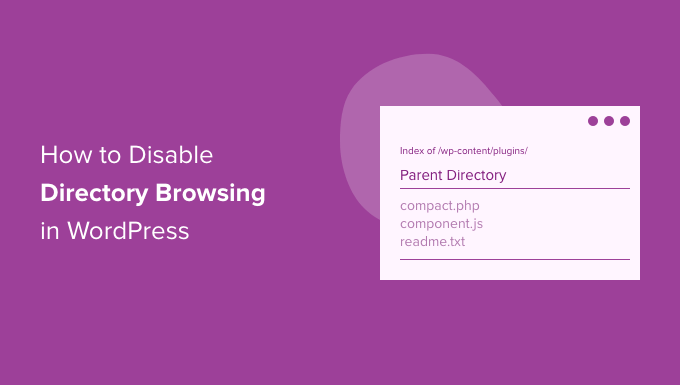
Vad innebär det att inaktivera Directory Browsing i WordPress?
När en besökare går in på en webbplats behandlar webbservern dennes begäran. Vanligtvis levererar servern en indexfil, till exempel index .html, till webbläsaren.
Om en indexfil saknas kan servern visa en lista över alla filer och mappar i den katalogen. Det här beteendet, som kallas katalogbläddring, är ofta aktiverat som standard på värdservrar.
Vi har själva sett hur katalogbläddring kan avslöja känslig information om en webbplats struktur. Denna information kan användas för att identifiera sårbarheter i plugins, teman eller till och med värdkonfigurationer.
Besökare kan stöta på katalogsurfning när de ser en vanlig lista över filer och mappar i stället för en webbsida. Denna oavsiktliga åtkomst kan leda till säkerhetsrisker om den inte åtgärdas.
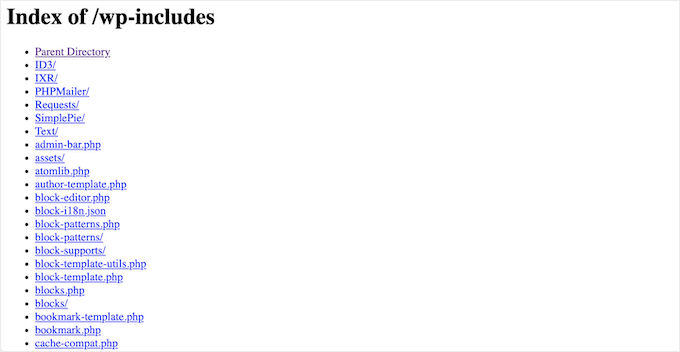
Hackare utnyttjar ofta katalogsökning för att visa en webbplats filer, inklusive teman och plugins. Om någon av dessa har kända sårbarheter kan angripare använda den informationen för att kompromettera webbplatsen.
I många fall kan katalogsökning också avslöja privat eller betalt innehåll, t.ex. nedladdning av e-böcker eller onlinekurser. Detta kan leda till obehörig kopiering och intäktsförluster.
Att inaktivera katalogbläddring är ett enkelt men effektivt sätt att förhindra dessa risker. Det är ett av de första stegen vi rekommenderar för att säkra en WordPress-webbplats.
Så här kontrollerar du om Directory Browsing är aktiverat i WordPress
Ett enkelt sätt att kontrollera om katalogbläddring är aktiverat på din WordPress-webbplats är att besöka mappen /wp-includes/ direkt.
Ange till exempel en URL som denna: https://example.com/wp-includes/ i din webbläsare.
Se till att ersätta example.com med din faktiska webbplats domännamn. Detta enkla test fungerar i de flesta WordPress-installationer.
Om du ser ett 403 Forbidden-meddelande eller ett liknande fel är katalogbläddring redan inaktiverat. Detta är ett gott tecken eftersom det innebär att din webbplats är säkrare.
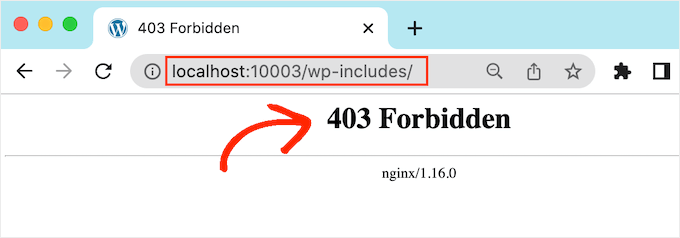
Om en lista med filer och mappar visas i stället är katalogbläddring aktiverad.
Detta är något som gör webbplatser sårbara för skadliga attacker.
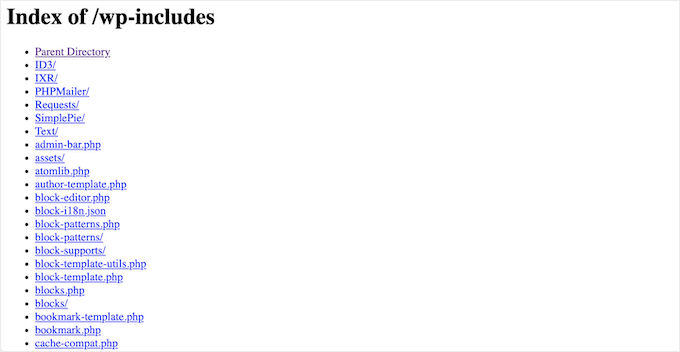
Enligt vår erfarenhet exponerar aktivering av katalogbläddring känslig information och ökar säkerhetsriskerna. Av denna anledning är det bäst att inaktivera katalogbläddring i WordPress för att hålla din webbplats säker.
Så här inaktiverar du browsing i directories i WordPress
För att inaktivera kataloglistning måste du lägga till lite kod i webbplatsens .htaccess-fil.
För att komma åt filen behöver du en FTP-klient, eller så kan du använda appen för filhantering i kontrollpanelen på ditt WordPress webbhotell.
Om det är första gången du använder FTP kan du läsa vår kompletta guide om hur du ansluter till din site med FTP.
När du har anslutit till din webbplats öppnar du helt enkelt webbplatsens offentliga mapp och letar reda på .htaccess-filen. Du kan sedan redigera .ht access-filen genom att ladda ner den till skrivbordet och sedan öppna den i en textredigerare som Notepad.
Längst ner i filen lägger du helt enkelt till följande kod:
1 | Options -Indexes |
Det kommer att se ut ungefär så här:
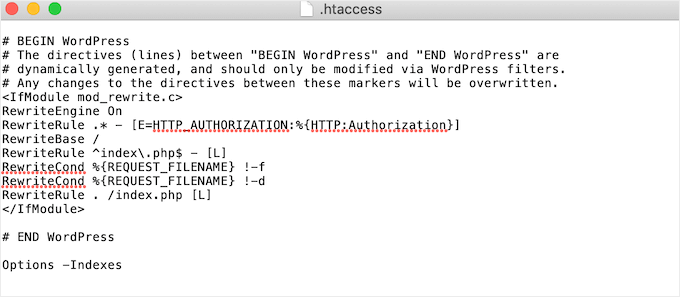
När du är klar, save din .htaccess-fil och uploada den tillbaka till din server med hjälp av en FTP-klient.
Så där, ja. Om du nu besöker samma http://example.com/wp-includes/ URL får du ett 403 Forbidden eller liknande meddelande.
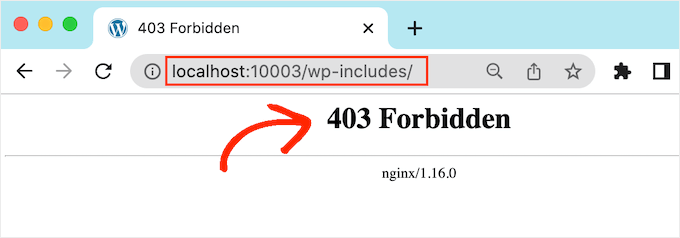
Experttips: Om du misstänker att din WordPress-webbplats kan ha blivit hackad, se vår guide om hur du fixar en hackad WordPress-webbplats. Alternativt kan du välja vår professionella reparationstjänst för hackade WordPress -webbplatser och anlita professionella WordPress-säkerhetsexperter för att rensa din webbplats direkt.
Ytterligare läsning:
Vill du hålla din WordPress-webbplats säker och felfri? Då kan följande artiklar vara till hjälp:
- Nybörjarens guide till fil- och katalogstrukturen i WordPress
- De vanligaste WordPress-felen och hur du åtgärdar dem
- Så här åtgärdar du fel i fil- och mappbehörigheter i WordPress
- Så här lösenordsskyddar du din WordPress-adminkatalog (wp-admin)
Vi hoppas att den här artikeln hjälpte dig att lära dig hur du inaktiverar directory browsing i WordPress. Du kanske också vill läsa vår ultimata guide till säkerhet i WordPress eller se vårt expertval av de bästa tilläggen för säkerhet i WordPress.
If you liked this article, then please subscribe to our YouTube Channel for WordPress video tutorials. You can also find us on Twitter and Facebook.





Dennis Muthomi
I noticed that I have directory browsing disabled on my WordPress site, because I got a 403 error when trying to access wp-includes, yet I don’t remember ever having edited my .htaccess file to do so.
Does WordPress automatically disable directory browsing during initial installation?
WPBeginner Support
Unless there was a recent change it does not by default, it may be your hosting provider’s default settings for htaccess.
Admin
Dennis Muthomi
That’s what I was suspecting also, thanks for clarifying that WordPress doesn’t disable directory browsing by default.
And the respond too
Dayo Olobayo
I didn’t even know that this vulnerability existed. Just checked mine and got the 403 error. which means directory browsing is disabled. Thank you.
WPBeginner Support
You’re welcome
Admin
Jiří Vaněk
Thanks for the advice. On directory browsing, or that I have it enabled, the AIO SEO plugin keeps warning me. I have currently solved the problem by making the folders have an index file that is empty. Is it possible to take this as one of the possible solutions?
WPBeginner Support
You can try that method but we would still recommend the htaccess method from our guide.
Admin
Jiří Vaněk
Thanks for the advice, I finally used the Options -Indexes method now and AIO SEO already reports the problem as solved. Thanks again.
Ka Khaliq
After editing the htaccess file as per the provided guidelines, I do see 403 Forbidden message for /wp-includes/. But I’m unable to see edit any post. Upon editing a post, I see the same 403 Forbidden message. How to solve this?
WPBeginner Support
There may be an issue with your file permissions, we would recommend taking a look at our guide below for fixing your permissions:
https://www.wpbeginner.com/wp-tutorials/how-to-fix-the-403-forbidden-error-in-wordpress/
Admin
Ka Khaliq
The issue resolved after clearing the web history/cache.
Thanks for your time.
Dina D
Thank you so much! Clear, concise, and easy to follow. Thank you so much!
WPBeginner Support
You’re welcome!
Admin
Rabee Khan
Thank You… precise and easy to understand!
WPBeginner Support
Glad our guide was helpful!
Admin
Kimmy
Thanks for the two-word solution! Lol. Worked perfectly!
WPBeginner Support
Glad we could help!
Admin
Seashell
I was shocked to see the folders accessible right in the browser.
Thanks for your solution!
WPBeginner Support
Glad we could help!
Admin
Deepak Kumar
Its work like charm. Article on wpbeginners like ready to go solution. Keep it up.
Ayo
How do I now solve the 404 error that comes after?
Pradip Singh
I am in love with this website. Every day I am surprised when I read a new article from this website. Thankfully I read this article today and immediately I implemented the advice.
WPBeginner Support
Glad you found our content helpful
Admin
Sourabh
Will it block CDNs from accessing my website for static content?
WPBeginner Support
No, it will not.
Admin
sami
Does this method affect google crawling .. is it SEO friendly?
WPBeginner Support
It should not affect search engines crawling your site.
Admin
Meera Shaikh
Thanks its Done
WPBeginner Support
You’re welcome
Admin
Pradeep
Thanks my friend, I just try this and it’s work.
You are the genius.
WPBeginner Support
Glad our guide was helpful
Admin
mousam
Thank you. I applied and it worked.
You guys are the best source for learning wordpress.
WPBeginner Support
You’re welcome, glad our guide was helpful
Admin
Kevine
Thank you very much for this. It solved my problem.
Thanks again.
WPBeginner Support
You’re welcome, glad our guide was helpful
Admin
malika
Thank you for sharing information!
WPBeginner Support
You’re welcome
Admin
Jonthan
So is it ok to have this code on .htaccess file even when an index.php file is present in the root folder.
Kindly respond.
WPBeginner Support
Yes
Admin
Teresa Cuervo
Do you need Filezila to do this or can you go to the FTP via Cpanel and do this?
Thank you
WPBeginner Support
You can use either, not all hosts have a file manager is why we show Filezilla
Admin
michael
Hello
does this action affect pages indexing on search engines?
and does it make some problems for indexed pages of my WordPress website?
Thanks
WPBeginner Support
No, it would not affect that negatively.
Admin
Rhen Castrodes
Thank you. it works
WPBeginner Support
Glad our recommendation was able to help you
Admin
John
Thank you! It works even now in 2020.
WPBeginner Support
You’re welcome
Admin
Shams
Amazing post,
Just have simple question, I added this code and it’s working, the question is Google indexes those page e.g sitecom/wp-contents/2019/2, will Google remove those pages automatically now as these are 404. Or I should remove it in Search Console?
Thanks
WPBeginner Support
This code should not make your direct links to images and files turn into 404s
Admin
Bill
Hello!
I recently applied this rule
and at the same day the front page of my blog
got vanished from google index.
Do you see any connection?
WPBeginner Support
Adding this to your htaccess should not affect your indexing, there are multiple reasons and you would want to check your Google Search Console for what it says about your home page.
Admin
Ionel G
Thanks for all the tips that you provide!
I am still wondering how can you hide the wp-content & wp-include folder from sources? I hate it when someone goes right click and source it can see all of my plugins :). Do you have any script for this?
Thank you in advance!
WPBeginner Support
We do not have a recommended method for that at the moment, the most common reason you can’t see those folders in dev tools is a site’s cache.
Admin
Mayur
Could you please tell me How can i disable WordPress in sub folder like my WordPress install on [www.mydomain.com] and i want to disable wordpress in [www.mydomain.com/customscript]
WPBeginner Support
You may want to first take a look at creating a custom page template: https://www.wpbeginner.com/wp-themes/how-to-create-a-custom-page-in-wordpress/
Otherwise, you would need to create a folder with that name and inside that folder add an index.html file for a nonWordPress page to appear.
Admin
Rafael
Thank you. Worked perfectly for all browsers.
Dipankar
but wp-content is showing . how to remove it as well.
Deatram
I disabled directory browsing, but still someone can see my directory when they use developer tools in chrome browser. How do I disable in that as well?
Faeze
I added the line that you said in .htaccess but it showes my directories yet .
What should I do now??
Nathan
When I click “Save Changes” on the Permalink Settings page the .htaccess file is updated, erasing the “Options -Indexes” code that I inputted. The code works fine, but I am concerned I will unknowingly delete it while performing some other task. Are there any other dashboard settings changes that I should know about that may affect the .htaccess file and erase the code? Thanks
Tôi Sống
Awesome, it work very good!
Baggio
Huge fan of wpbeginner, Optin Monster – I got so many useful tips and tricks on WP – and I have to say, the site design is just brilliant. And of course, the content here is epicly useful.
Thanks guys!
daniel
Hey! It doesnt seem to work. if i pull an image to another page its opened with a link of: example.com/wp-content/uploads/…
Any idea? thanks!
WPBeginner Support
Hey Daniel,
Your images and files inside directories can still be directly accessed. However, server will not let someone directly browse a directory and see its contents.
Admin
Axel Jebens
I would appreciate if you could iterate on this. I had a hard time when trying to get a solution for this issue. There are some ideas based on a htaccess redirecting to a php file that first checks if the user is logged on. Is there any plugin which provides such a function?
Ünal Hoca
Thank you
Khalid Mahmud
Thank you. It’s working…….
Kim
Sorry to late ask. I want to know, are these techniques safe to use regarding SEO score ? Hope you answer !
WPBeginner Support
Yes, they are.
Admin
Kimmy
Still works pretty well. Awesome, simple, and working. Thanks!
Charles
I have been writing this same code for weeks now but my directory remains visible to users. Pls what am doing wrong? Or could it be that my site is still loading from cached contents? Everybody says it is working but my own experience is different. Any help will be appreciated! Thanks in anticipation of your reply.
Kimmy
What part are you having trouble on? What is your hosting provider btw?
Lily
Thank you. Worked like a charm!
Prakash
This Above Trick Is Not Working Man….
Mike
Is there a way to allow viewing a directory but just hide the Parent Directory link for a specific page? This would be a network share folder that multiple people would access, and have sub folders which would still require a parent directory listing. I just don’t want anyone going above the shared folder.
Christian Nastari
This didn’t work for me. I tried before and after #END WordPress and didn’t work. I also tried “Options All -Indexes”, but didn’t work either
hrwhisper
very helpful, thank you very much
nitai
Really great. today I just faced and thinking how can I disallow like joomla and I found the exact solution.
Rob Myrick
This was very helpful and quick – thank you
Anita in SD
Thanks so much, was dismayed to see images from my site going to a parent directory :0. This was very helpful and worked well.
Blessings – A
Heather Jacobsen
Thanks for this tutorial. It worked great for hiding my uploads from anyone just wanting to browse that directory. One question, though. Does this by chance turn off the ability of search engines to browse my website. Sorry if it seems like a dumb question. I am a newbie, after all.
Wasil Burki
I added the Options -Indexes code to the htaccess file, however now I am not able to access the site I get a 503 error. Am I doing something wrong? Need help bad!! Thanks