När du delar din WordPress-webbplats innehåll på Facebook är det viktigt att se till att det ser tilltalande och engagerande ut. Facebook Open Graph-metadata gör att du kan styra hur dina inlägg och sidor visas när de delas på plattformen, vilket förbättrar deras visuella tilltal.
Dessa metadata ger Facebook specifik information om ditt innehåll, vilket gör det möjligt för dig att anpassa titeln, beskrivningen, den utvalda bilden och andra element som visas i delade inlägg.
Vi har funnit att korrekta och engagerande metadata kan förbättra chanserna för att användare klickar sig vidare till din webbplats, vilket ökar trafiken och engagemanget
I den här artikeln visar vi dig hur du enkelt lägger till Facebook Open Graph-metadata i WordPress-teman. Vi kommer att dela med oss av tre olika metoder, inklusive All in One SEO-metoden som vi använder på WPBeginner, så att du kan välja den som fungerar bäst för din WordPress-webbplats.
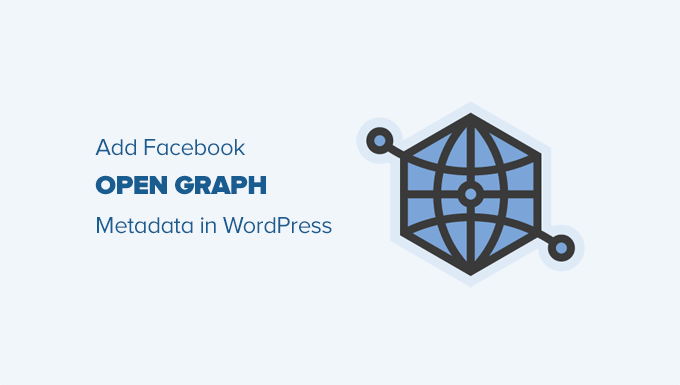
Du kan använda snabblänkarna nedan för att hoppa direkt till den metod du är mest intresserad av:
Metod 1: Lägga till metadata för Facebook Open Graph med AIOSEO
All in One SEO är ett populärt WordPress SEO plugin som används av över 3 miljoner websites. Det allow you to easily optimize your website for search engines as well as social platforms like Facebook and Twitter.
Först måste du installera och aktivera det gratis pluginet All in One SEO. För mer detaljer, se vår Step-by-Step guide om hur du installerar ett plugin för WordPress.
När du är aktiverad måste du besöka All in One SEO ” Social Networks page. Här kan du enter din Facebook-sida URL och alla dina andra sociala nätverk.
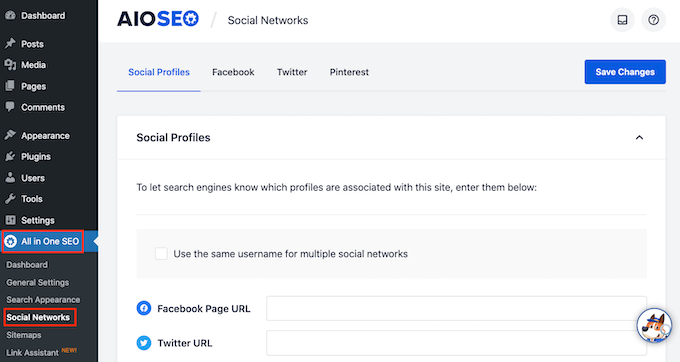
Därefter klickar du på Facebook tabs högst upp på sidan, och du kommer att se att Open Graph Markup är aktiverad som standard.
You can click the “Upload or Select Image” button to choose a standard Facebook OG image if an article doesn’t have an Open Graph image.
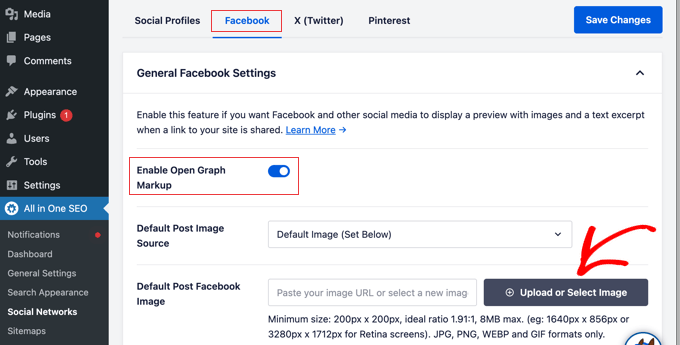
Om du rullar ner kan du customize namnet på din site, description och fler inställningar. Glöm inte att clicka på den blå knappen “Save Changes” när du är klar.
Nu när du har ställt in Open Graph-metataggar för hela siten är nästa steg att add to Open Graph-metadata för enskilda posts och pages.
Som standard kommer AIOSEO att använda din posttitel och beskrivning för Open Graph-titeln och beskrivningen. Du kan också manuellt ställa in inläggsminiatyren för Facebook för varje page och post.
Bara edit posten eller page och rulla ner till “AIOSEO Settings” section under editor. Härifrån byter du till tabben Social och du kommer att se en preview av din thumbnail.
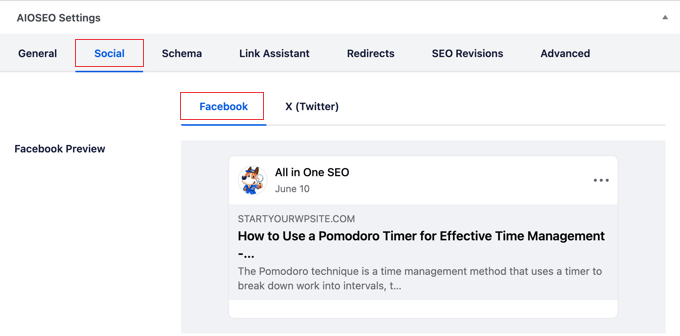
Du kan ställa in social media image här, samt titel och description.
Rulla bara ner till fältet “Image Source”. Du kan välja att använda den featured image, uploada en custom image, eller andra alternativ.
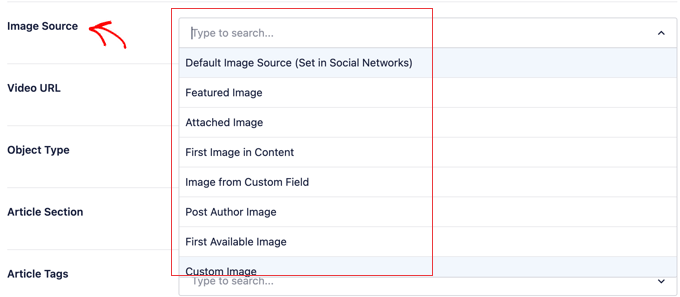
Metod 2: Ställ in Facebook Open Graph-metadata med hjälp av Yoast SEO
Yoast SEO är ett annat plugin för sökmotorsoptimering i WordPress som du kan använda för att add to Facebook Open Graph metadata till alla WordPress webbplatser.
Det första du behöver göra är att installera och aktivera sökmotorsoptimeringens plugin Yoast. För mer detaljer, se vår Step-by-Step guide om hur du installerar ett plugin för WordPress.
När Facebook Open Graph har aktiverats är data aktiverade som standard.
Du kan kontrollera detta genom att gå till Yoast sökmotorsoptimering ” Settings och rulla ner till Social Sharing section. Nu kan du se till att Open Graph-datafunktionen är aktiverad.
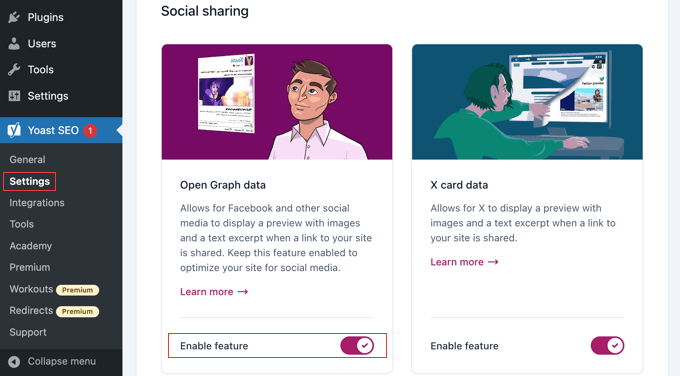
du måste gå till sökmotorsoptimering ” Social och välj alternativet “Aktiverad” under “Lägg till Open Graph meta data”.
You can save your settings or continue and configure other Facebook social options.
Du kan ange en Facebook app ID:n om du använder en för din Facebook page och insights. You can also change your homepage Open Graph meta title, description, and image.
Slutligen kan du ange en standardbild som ska användas när ingen image har angetts för ett post eller en page.
Premium-versionen av Yoast sökmotorsoptimering allow you också att ställa in Open Graph metadata för enskilda posts och pages. Bara edit ett post eller page och rulla ner till “Yoast SEO” section under editorn.
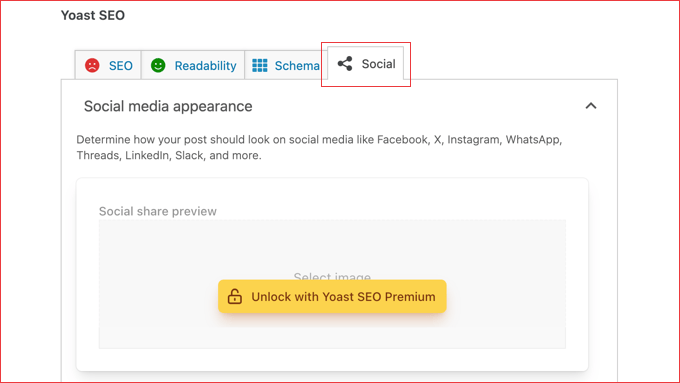
Härifrån kan du ställa in en Facebook inläggsminiatyr för viss post eller page. Om du inte anger en rubrik eller beskrivning för inlägget, kommer pluginet att använda din sökmotorsoptimering meta titel och beskrivning.
Du kan nu save din post eller page, och plugin kommer att lagra din Facebook Open Graph metadata.
Metod 3: Lägga till Facebook Open Graph Metadata med hjälp av kod
Den här metoden kräver vanligtvis att du kopierar och klistrar in kod i ditt temas functions.php-fil. Vi rekommenderar dock att du lägger till koden med hjälp av plugin-programmet WPCode istället, vilket gör det enklare och säkrare att lägga till anpassad kod i WordPress.
WPCode levereras också med ett bibliotek med färdiga kodavsnitt, inklusive ett för att lägga till grundläggande Open Graph-taggar, så det tar bara ett par klick.
Installera och aktivera först det gratis tillägget WPCode. För mer detaljer, vänligen se vår guide om hur du installerar ett plugin för WordPress.
Efter aktivering kan du gå till Code Snippets ” + Add Snippet från din WordPress instrumentpanel.
Sök efter utdraget “Lägg till grundläggande Open Graph-taggar” från biblioteket. När du har hittat det, håll muspekaren över det och klicka på knappen “Använd snippet”.
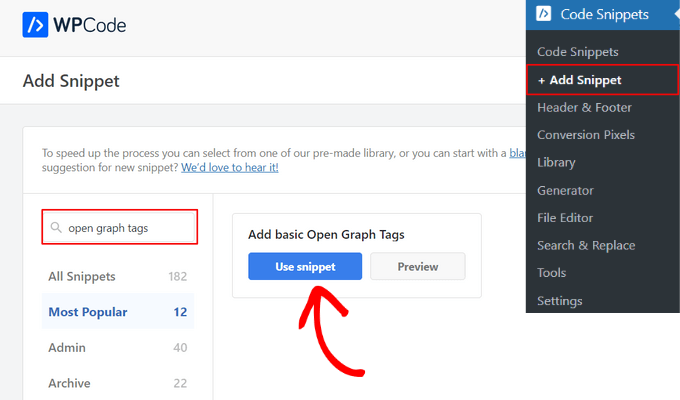
Sedan kommer WPCode automatiskt att lägga till koden åt dig och ställa in sidhuvudet som plats för infogningsmetoden.
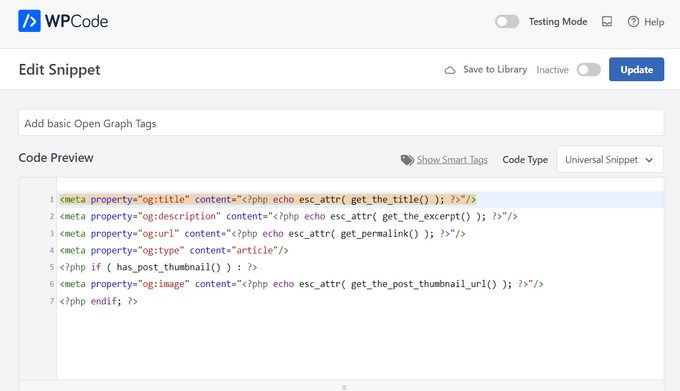
Efter det är allt du behöver göra att växla snippet till “Aktiv” och klicka på knappen “Uppdatera”. Ditt tema kommer nu att börja visa Facebook Open Graph-metadata i WordPress-headern.
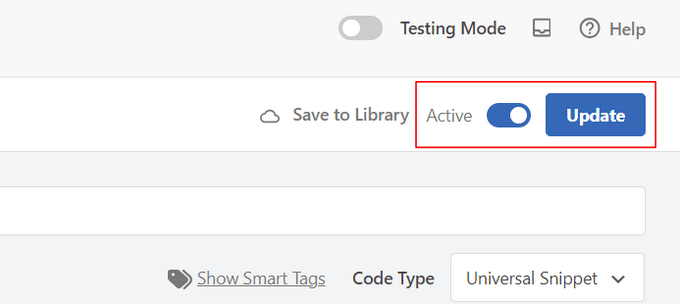
Om du är en avancerad användare kan du fortfarande kopiera och klistra in koden nedan i ditt temas functions.php-fil.
Eftersom detta kräver att du direkt redigerar dina temafiler, se till att du säkerhetskopierar dina temafiler innan du gör några ändringar.
1 2 3 4 5 6 7 8 9 10 11 12 13 14 15 16 17 18 19 20 21 22 23 24 25 26 27 28 29 | //Adding the Open Graph in the Language Attributesfunction add_opengraph_doctype( $output ) { return $output . ' xmlns:og="http://opengraphprotocol.org/schema/" xmlns:fb="http://www.facebook.com/2008/fbml"'; }add_filter('language_attributes', 'add_opengraph_doctype'); //Lets add Open Graph Meta Info function insert_fb_in_head() { global $post; if ( !is_singular()) //if it is not a post or a page return; echo '<meta property="fb:app_id" content="Your Facebook App ID" />'; echo '<meta property="og:title" content="' . get_the_title() . '"/>'; echo '<meta property="og:type" content="article"/>'; echo '<meta property="og:url" content="' . get_permalink() . '"/>'; echo '<meta property="og:site_name" content="Your Site Name Goes Here"/>'; if(!has_post_thumbnail( $post->ID )) { //the post does not have featured image, use a default image $default_image="http://example.com/image.jpg"; //replace this with a default image on your server or an image in your media library echo '<meta property="og:image" content="' . $default_image . '"/>'; } else{ $thumbnail_src = wp_get_attachment_image_src( get_post_thumbnail_id( $post->ID ), 'medium' ); echo '<meta property="og:image" content="' . esc_attr( $thumbnail_src[0] ) . '"/>'; } echo "";}add_action( 'wp_head', 'insert_fb_in_head', 5 ); |
Kom ihåg att lägga till namnet på din site på rad 17, där det står “Your Site Name Goes Here”. Efter det bör du ändra standard URL för image på rad 19 med en av dina egna URL:er för image.
Vi rekommenderar att du lägger en image med din logga där, så om din post ej har en inläggsminiatyr, så drar den din sites logga.
Du måste också lägga till ditt eget ID:n för Facebook-appen på rad 13. Om du inte har en Facebook app kan du ta bort rad 13 från koden.
Expertguider om Facebook och WordPress
Vi hoppas att den här artikeln hjälpte dig att lägga till Facebook Open Graph-metadata i WordPress. Du kanske också vill se några andra przewodnikar som handlar om hur du kan använda Facebook i WordPress:
- Bästa tips och tutorials för Facebook för användare av WordPress
- Hur man automatiskt postar till Facebook från WordPress
- Så här installerar och konfigurerar du Facebook Comments i WordPress
- Så här skapar du ett Custom Facebook Feed i WordPress
- Så här visar du recensioner av din Facebook page i WordPress
- Hur man fixar Facebook felaktig thumbnail issue i WordPress
- Hur man visar författarens Twitter och Facebook på sidan Profil
- Så här skapar du en Landing Page för Facebook Ads i WordPress
- Så här fixar du problemet med Facebook och Instagram oEmbed i WordPress
If you liked this article, then please subscribe to our YouTube Channel for WordPress video tutorials. You can also find us on Twitter and Facebook.





WPBeginner Staff
Did you set a featured image? did you replace the default image URL in the code with your own image URL?
Ikix
Hello, I’ve tried everything i could an i can’t display thumbnail image when i post my blog url on facebook, i already add the code as you said, i download tons of plugings and there is no image in facebook! can you help me please? pleeease!
Jason C.
what about just for a single image to be added to the thumbnail options in Facebook? I’ve noticed it picks up my featured image no problem, but doesn’t pick up the others in the post. Is there a way to manually add them with some quick code?
WPBeginner Staff
Sorry the plugin is no longer available. We have updated the article, with new information. Hope this will help you add Facebook Open Graph Meta Data into your WordPress. site.
adepush
Hi, is your plugin still available on WordPress.org?
http://wordpress.org/plugins/facebook-open-graph-meta-in-wordpress/
a.
M
its still pulling the image from the sidebar instead of the image i have put in the functions file?
damian
What about og:description?
Musadiq
Hi,
How can I include a facebook in the code above? So it can directly publish an article to our profile timeline and also to our facebook page. Thank you
Hassan
its not working for me when i share my posts on face book its only shows my last instagram pics
Loes Liemburg
Hi, I installed this plug-in, but can’t see the OG-options in my settings menu. I’ve refreshed and waited, but still nothing. What has gone wrong?
Manuel Gomez
This line means that the image will use the medium size?
$thumbnail_src = wp_get_attachment_image_src( get_post_thumbnail_id( $post->ID ), ‘medium’ );
If i replace for “big” will use the big image? i would like to see the link post with the new format in facebook, because i can get more clics.
Thanks!
Alexandra
Thank you! the code worked perfectly!
M
Unfortunately this did not work for me, I can’t even see it being output in the WP head source code. I’m using the code method as I don’t want to add any plugins to the site.
I’ve checked the htaccess file and that is not causing any issues since it’s blank except for the perma link declaration.
Its also not a caching plugin either since I dont have one in place. Any ideas?
M
Actually sorry this did work, but unfortunately using the debugger tool it still seems that posting a link on my timeline still does not show the og:image.
Even if it’s there in the json. Its really bizarre. The debugger shows the post but without any image in the share preview. Any ideas anyone?
Attila
Hello Syed,
I have use many plugins to extract my graph meta info since I’ve started to use WordPress and Facebook and I can say that “Facebook Open Graph Meta for WordPress” is the most simple yet professional plugin so far.
I have a minor issue tough…when debugging my posts link with the the Facebook debugger, my Raw Open Graph Document Information does not show up properly. I have special characters included as my content is in Hungarian language.
Here is an example:
Meta Tag:
I would appreciate if someone could tell me how to fix this.
Thanks in advance and keep up the good work.
Best Regards
JessDelAngel
HI!
Did you find a solution for this?
Regards
Jim
Works well – thanks. This is still the best way to integrate without a plugin, yes?
Editorial Staff
We are using WordPress SEO by Yoast plugin to do this.
Admin
ally
I’ve been using this code for a long time but recently there’s been problems, it doesn’t always pull the image. I used the linter and found this errror:
Inferred Property The ‘og:description’ property should be explicitly provided, even if a value can be inferred from other tags.
So I added the description tag and that seems to have resolved the image issue but now it no longer displays the article content.
Any idea’s how to resolve this? I just need to show the first few lines of content.
Thanks
Editorial Staff
Just use Yoast’s SEO plugin and it has this built-in.
Admin
Goob
Yoast’s SEO Plugin doesn’t seem to have single page og:descriptions built-in.
Editorial Staff
Yes it does have it built-in. By default it pulls your meta description, but it also has the option for you to modify the description from the Yoast SEO meta box.
Theo
Hi there,
I was just wondering whether it is possible to have a different “og:type” for a post and a page. As it stands (well from what I understand) is that for everything in WordPress, this sets the “og:type” to article.
What if I want to set “og:type” of page to say “website” and for a post “article”?
Any suggestions or help much appreciated
Thanks
Editorial Staff
You most certainly can with conditional statements.
Admin
Editorial Staff
You have to attach the post thumbnail using the featured image function.
Admin
seitanist
Can someone explain why
global $post;
is needed and where it falls in the generated code?
wpbeginner
@seitanist Yes the reason why global $post is added because this code is being added outside the Loop in the section of the page. In order to pull the right information, we must call global $post which makes all those tags work.
seitanist
This worked great! Thanks!!!
Editorial Staff
You can try disabling the social feature in Yoast’s plugin and download Otto’s Simple Facebook Connect plugin. Just activate it and the base would take care of it.
Admin
Cno
Hello, everything worked! When i put the link of my specific blog post on my facebook wall, I have the right thumbnail, description and site name. But the post on facebook also automatically shows the complete url of my site (right under the blog title). Instead I want it to show the permalink of the specific blog post – not the url of my site. This way i can integrate the ‘likes’ for that particular post in wordpress. Please! Anyone?
StephanePerez
Hi, i tried to insall the plugin but can’t activate it because of a fatal error : Cannot redeclare add_opengraph_doctype()…/fbogmeta.php on line 24
What i’m supposed to do?
Thanks!
techhogger
Hi pasted this codes as per the instruction on my blog techhogger.com but still issue does not seem to resolve. I can see my adsense codes in the description area. Kindly help.
waqaslone
@techhogger same problem with…let me know if u find any solution.
wpbeginner
@waqaslone@techhogger For the description to appear, you have to use the excerpts. Alternatively, you can use Otto’s Simple Facebook Connect plugin and just turn the Base on. That would take care of everything for you.
techhogger
@wpbeginner@waqaslone@techhogger
I did everything. Even tried the plugin you said. Just try to share any post from my blog and you will know what exactly is happening. To some extend I was able to remove codes appearing from the description section. But now I can’t see description and thumbails of the post while sharing it on fb. Will be thankful if I get your help.
wpbeginner
@techhogger@waqaslone We are using the method shared on this page on our own website. Everything works. We are using SFC on List25 and it works perfectly fine. Not sure why you are having these issues. SFC has a very smart way to parse through your content and pull out description. So I know for a fact that it pulls out description. It also pulls out all images. This most likely means that there is another plugin that is interfering on your site.Do you have a WP plugin to add the like box or the like button? or any other FB plugin?
techhogger
@wpbeginner@waqaslone I tried to share again after your last reply. And the same happens. I can see only post title with description as my blog’s description instead of post description and no thumbnail. I am using Digg Digg plugin for social sharing .
wpbeginner
@techhogger@waqaslone Please turn on Otto’s Simple Facebook Connect plugin. Remove the code that you have added in your functions.php …
techhogger
@wpbeginner@waqaslone I think its working now. I downloaded and configured the plugin again. And now it seems to be working. Can you have a look and let me know if everything is fine now.
ChristopherJosephDowney
I am used to putting meta tags in the HTML on Blogger. Switching to WordPress has been a headache in this aspect, as I have no HTML to edit and am not used to CSS. This plug-in is a dream, but it doesn’t seem to be working correctly. My question is this: It appears I have 3 different ID’s: My facebook profile, my facebook fan page (the one my blog links to) and my OG debugger ID that appears on the developer debugger page; which ID do I need to use for the plug-in? No matter which one I put in the plug-in when I click “debug” the thumbnail does not update and is always one of the advertisement’s gif’s. Can I have more than one default thumbnail like I would using megatags in HTML?
RobKara
When a user hits my wordpress page “object” then how do i get the facebook userid if its a facebook user viewing the page? Does facebook send a signed_request or facebook userid via the querystring?
wpbeginner
@RobKara This question should be asked in the Open Graph forum because it is beyond the scope of this article.
MetalPhil
So I installed this stuff on my website (AngryMetalGuy.com) and it doesn’t work. I have *no* clue why. I am beyond frustrated and super confused. If you could please, please, please, please, pleeeease help me that would be awesome.
MetalPhil
BTW: I installed it a long time ago and it still doesn’t work. I’ve been having this problem for over a month now. It’s killing me.
lizbizz
I Deactivated the Facebook OG Meta plugin on my blog and Installed the Simple Facebook Connect plugin instead and now everything seems to be working right on my site and posts!
WPbeginners. com instructions and info (be sure to follow them exactly) using this post: https://www.wpbeginner.com/plugins/how-to-install-and-setup-simple-facebook-connect-for-wordpress/
lizbizz
This solved my problem for the Share on Facebook button, but now when I try to share a post from my site to Facebook using Hootsuite’s Hootlet, the description text box is empty. It shows the correct thumbnail and URL but no article preview text. It worked before and still works for other sites, so I think it happened when I installed the plugin…help?
SaijoGeorge
@wpbeginner Facepalm … Thanks for the quick replay mate
wpbeginner
@SaijoGeorge It will only output your post’s defined excerpt. If you don’t specify an excerpt, then nothing will be displayed.
SaijoGeorge
Great plugin .. the only issue I seem to be having is that the meta property=”og:description” spits out some random data . Thr url for a sample post is 1800pocketpc.com/watch-out-for-windows-phone-7/22453/ similar issue on another blog bestwp7games.com/crazy-horses-match-maker-a-path-drawing-game.html ( here og:description comes out to be blank ) I am using thesis variations on both of those sites .. was wondering if any of you guys have come across this issue
. Thr url for a sample post is 1800pocketpc.com/watch-out-for-windows-phone-7/22453/ similar issue on another blog bestwp7games.com/crazy-horses-match-maker-a-path-drawing-game.html ( here og:description comes out to be blank ) I am using thesis variations on both of those sites .. was wondering if any of you guys have come across this issue
It’s also worth noting that meta description tag on those pages seems to ouput the right data
wpbeginner
@CarlosDeGuzman It takes a while for the linter to update.
CarlosDeGuzman
Hi wpbeginner! I installed the plugin on my site, ww w.swimbikerun.ph and it’s not working. I’m still getting these errors on the linter. Also no thumbnails are showing when you share a post on fb. Hope you can help
Also its not showing the description
Warning
Required Property Missingog:title is required
Required Property Missingog:type is required
Required Property Missingog:url is required
Required Property Missingog:image is required
wpbeginner
@ReyCalantaol It has nothing to do with SEO…. the Open Graph data is for Facebook…..
wpbeginner
@arabsciences@Tia Peterson You have to add the Meta Description and our plugin does that for you…
wpbeginner
@arabsciences@Tia Peterson You have to add the Meta Description and our plugin does that for you…
wpbeginner
@Tia Peterson Yes, you would need to re-install through the repository.
wpbeginner
@Tia Peterson Yes, you would need to re-install through the repository.
Tia Peterson
@arabsciences@wpbeginner Nope.
arabsciences
Hi
How do pull description from aal in one seo plugin.?
it it not working for me
arabsciences
@Tia Peterson@wpbeginner
I use All in one seo plugin and could not pull the description to show in url linter
arabsciences
@Tia Peterson@wpbeginner
I found a fix for that which shows first 300 characters of the post.
just change og:description to :
<meta property=”og:description” content=”<?php echo strip_tags(get_the_excerpt($post->ID)); ?>” />
ClyoBeck
Okay, I’ve gone back to the original theme files and uploaded the original functions.php file. No go. Still a blank screen. I’m thinking up upgrading the theme to see if that will help. I’m wondering if the code I put in the functions.php file, somehow, changed something else. Is that possible?
wpbeginner
@ClyoBeck Make sure that there are no extra spaces at the bottom of the functions.php file …
ClyoBeck
Hi guys,
I should have just downloaded the plug-in. Instead I copied and pasted the code above into my functions.php file and now my blog has disappeared.
I went into my server and, having made copies of the php file in notepad, uploaded the old file. Still no luck.
Looks like I’m going to have to hire a programmer to fix this.
Any advice?
Livefyre
@wpbeginner Thanks. I don’t think I got the update, though. Should I just download the plugin again from the WP plugin repository and re-install?
wpbeginner
@Tia Peterson Just uploaded the fix for this and another issue. It should be live within 15 minutes or sooner (whenever the SVN updates go through).
wpbeginner
@SteveJoseph@joshuatj Also with the linter (not sure exactly what the number is) but if your post has that many likes, then it won’t reset the description / title and such… If I am correct, then that number is not very high…
SteveJoseph
@wpbeginner@joshuatj Thanks for the response wpbeginner. I tried your plugin within the last 3 days so was fairly certain it was the latest version but that didn’t seem to work for me. I’m going to go with your suggestion that it will fix itself but the current solution is not the most ideal. It’s pulling the description from my blog “intro” section which is helpful in telling the audience about me but does very little to support why they should click on the article or shared item. Thankfully it does show the correct image and post headline just not the description from the post itself.
Since Facebook hyped open graph so much you’d like to have imagined they would have made sure this was working and buttoned up pretty solid. Thanks again.
Tia Peterson
Hi! For some reason, the plugin doesn’t pull a description. At first, I figured out that it was pulling the description from the ‘excerpt’ field, so I started using that field every time. Now, it doesn’t even pull from that. Not sure why. I am using the latest version of the plugin, StudioPress News Child Theme for Genesis, and WordPress version 3.1.
Here is our most recent post to show you that when you paste this URL into Facebook, only the image and title show up. In the source code, the description field for the open graph plugin is completely empty. http://www.bizchickblogs.com/2011/08/what-do-you-know-about-naturopathy.html
Thanks for your help!
wpbeginner
@SteveJoseph Facebook takes a bit long to update older posts, but it will fix itself.