Nyligen, när vi diskuterade hur man använder FTP för att ladda upp filer till WordPress, bad en av våra användare oss att rekommendera FTP-klienter för Windows och Mac.
Med FTP-klienter kan du komma åt, redigera och överföra filer utan att behöva besöka cPanel eller kokpit på ditt webbhotell.
På WPBeginner har vårt team av webbutvecklare använt många FTP-verktyg. Även om preferenserna varierar förlitar sig de flesta av oss på FileZilla för dess flexibilitet och plattformsoberoende stöd. Det är gratis, pålitligt och lätt att använda.
Med det sagt har vi i den här artikeln handplockat de 6 bästa FTP-klienterna för Mac och Windows. Vi fokuserade på verktyg som är säkra, nybörjarvänliga och som gör filhanteringen enklare.

Har du inte mycket tid? Då kan du kolla in den här snabba blicken på de 6 bästa FTP-klienterna som presenteras i den här artikeln:
| # | FTP Clients | Platforms | Pricing |
| 🥇 | WinSCP | Windows | Free |
| 🥈 | Cyberduck | Windows and Mac | Free |
| 🥉 | Transmit | Mac | Freemium Paid version costs $45 |
| 4 | Free FTP | Windows | Freemium Paid version costs $39 |
| 5 | FileZilla | Windows, Mac, Linux | Free |
| 6 | WS_FTP Professional | Windows | Starting from $54.95 |
Vad är en FTP-klient och varför behöver du den?
FTP (File Transfer Protocol) allow you to upload files from your computer to your WordPress site. För att kunna använda FTP behöver du en FTP-klient, som är en app på datorn som ansluter din dator till ditt WordPress webbhotell account.
Det ger ett användarvänligt grafiskt användargränssnitt så att du kan utföra alla FTP-funktioner, t.ex. kopiera, uppladda, ta bort, byta namn på och editera filer/folders på din WordPress site.
Här är några exempel på användningsområden för en FTP-klient:
- Installera WordPress-teman och plugins direkt
- Changed filerna i dina themes och tillägg
- Manuellt deactivate tillägg
- Bulkuppladdning av stora mediefiler eller ett stort antal filer
- Anpassa filer i WordPress rdzeń, till exempel
.htaccess - Fixa vanliga WordPress error på din site, gillar theme conflicts, internal server errors, och compatibility issues
Det är inte nödvändigt att installera en FTP-klient för att använda WordPress. Det vanligaste skälet till att använda en sådan är dock att komma åt filer när din webbplats ligger nere.
Så här använder du en FTP-klient
Du behöver ett FTP-användarnamn och lösenord för att ansluta till din WordPress-webbplats. Dessa uppgifter finns i e-postmeddelandet som du fick när du startade din blogg och registrerade dig för ett webbhotellskonto.
Du kan också få den här informationen från webbhotellets cPanel dashboard eller be om support, så kommer de att emaila den till you.
När du har den här informationen kan du ansluta dig till din website.
Först måste du starta din FTP-klient och ange ditt FTP-användarnamn, lösenord och host (vanligtvis din webbplatsadress, t.ex. wpBeginner.com) och sedan klicka på anslutningsknappen.
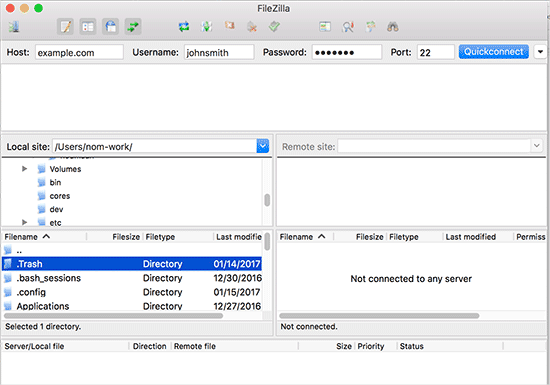
Värden är vanligtvis din webbplats URL (t.ex. wpBeginner.com).
Om du inte enter något i fältet Port kommer din FTP-klient att anslutas med det vanliga FTP-protokollet på port 21.
Du kan använda port 22 för att ansluta till din server med SFTP, som krypterar information innan den skickas till din server WWW. Detta minskar risken för att hackare stjäl ditt FTP-lösenord eller sniffar efter information.
För mer details, you can see our guide on how to use FTP to upload files to WordPress.
Hur vi testar och granskar FTP-klienter
Det finns många betalda och gratis FTP-klienter för olika CMS-plattformar och operativsystem. Det är dock inte alla som har ett lättanvänt gränssnitt eller de funktioner som krävs för att göra det enklare att redigera WordPress-filer.
Här är några faktorer som vi tänkte på när vi granskade varje FTP-klient:
- Avancerade funktioner: Vi kontrollerade om klienten erbjuder avancerade funktioner som mappsynkronisering eller filredigering.
- Alternativ för säkerhet: För säker filöverföring letade vi efter klienter som obsługerar krypterade protokoll, som SFTP, SSH eller FTPS, och andra säkerhetsåtgärder.
- Integration: Vi har tagit hänsyn till hur väl klienten integreras med det operativsystem (OS) som du har valt, oavsett om du använder Windows, Mac eller Linux.
- Anpassning: Vi kontrollerade om FTP-klienten använder specifika kodredigerare eller organiserar filer på ett effektivt sätt.
- Rykte ochsäkerhet: Vi gjorde en due diligence av FTP-klientens rykte, särskilt när det gäller säkerhet.
- Priset: Vissa FTP-klienter är gratis, medan andra erbjuder betalversioner med extrafunktioner. Så vi övervägde om de extra funktionerna motiverar kostnaden.
Varför lita på WPBeginner?
På WPBeginner har vi arbetat med WordPress i mer än 16 år, och vi har byggt och optimerat webbplatser. Under den tiden har vi testat ett brett utbud av FTP-klienter, särskilt när vi felsöker filöverföringsproblem eller poprawkar fel. Vår praktiska erfarenhet gör att vi tryggt kan rekommendera de bästa verktygen för dina behov.
För mer information, här är vår detaljerade dokumentation av den redaktionella processen för att säkerställa att du får tillförlitliga och användarvänliga lösningar.
Är du redo? Låt oss ta en titt på vår sammanställda lista över de bästa FTP-klienterna för Mac- och Windows WordPress-användare.
1. WinSCP
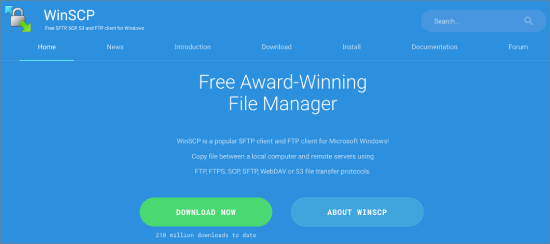
WinSCP är utan tvekan en av de mest kraftfulla och funktionsrika FTP-klienterna för Windows. Även om användargränssnittet kan verka lite rörigt vid första anblicken är det förvånansvärt lätt att navigera när du väl dyker in. Vi har använt den otaliga gånger för att den är pålitlig när det gäller att hantera stora filer och säkra överföringar, och den gör oss aldrig besvikna.
Till vänster ser du dina lokala filer och till höger filerna på din server. Det är enkelt att klicka och hantera dina överföringar, oavsett om du laddar upp, laddar ner eller redigerar filer när du är på språng.
För avancerade användare erbjuder WinSCP allt du kan önska dig av en robust FTP-klient.
Vi upptäckte också att den har stöd för SFTP, SSH och FTP, så du är skyddad oavsett protokoll. Att tilldela standardredigerare och hantera komplexa filstrukturer är enkelt, vilket gör detta till ett av våra toppval för professionella användare.
Plattform: Windows
Price: Gratis
2. Cyberduck
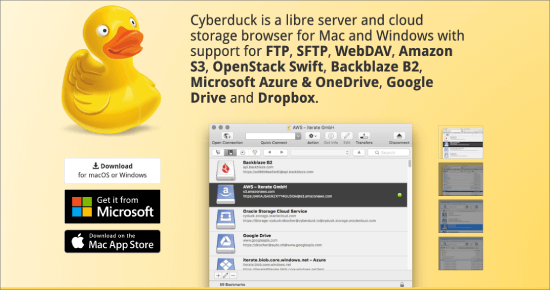
CyberDuck utmärker sig som en av de enklaste FTP-klienterna att använda, oavsett om du precis har börjat eller är ett erfaret proffs. Vi har funnit att den är särskilt användarvänlig för dem som arbetar på både Windows och Mac.
Det som verkligen skiljer CyberDuck från mängden för Mac-användare är hur väl det integreras i den ursprungliga miljön. Under vår forskning upptäckte vi att inte alla plattformsoberoende verktyg kan göra detta.
Cyberduck obsługer nyckelringar för att lagra dane uwierzytelniającece och Finder-funktionen för att hitta filer. Du kan enkelt välja den kodredigerare du föredrar, öppna filer med ett enda klick och snabbt komma igång med arbetet.
Plattform: Windows, Mac
Price: Gratis
3. Sändning
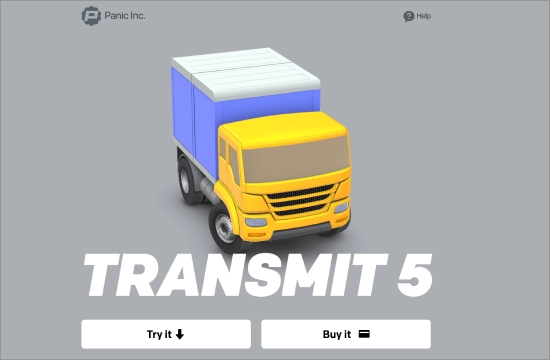
Om du är Mac-användare har du förmodligen hört talas om Transmit – och det av goda skäl. Transmit är den självklara FTP-klienten för webbutvecklare på macOS och erbjuder oöverträffad hastighet, filsynkronisering och sömlös integration med Mac-gränssnittet.
Transmit kan lägga till genvägar som favoriter i Finder, vilket sparar tid, och vi älskar hur väl det hanterar storskaliga överföringar. Dessutom obsługer den SSH, SFTP, FTP och FTPS, vilket gör den mångsidig för alla jobb.
Den inbyggda kodredigeraren är en bonus för snabba modyfikacja. Men enligt vår ärliga mening är det ingen ersättning för en fullständig editor.
Sammantaget rekommenderar vi starkt Transmit för Mac-användare tack vare dess användarvänlighet och kraft.
Plattform: Mac
Pris: Gratis: Gratis, betalversion för $ 45
4. Gratis FTP
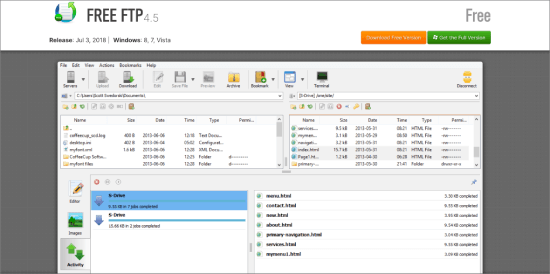
Free FTP by Coffee House är ett bra val för Windows-användare som letar efter en enkel och intuitiv FTP-klient. Vi rekommenderar den ofta till nybörjare eftersom den är okomplicerad men ändå tillräckligt kraftfull för vardagliga uppgifter.
När vi testade det fick vi veta att det har stöd för FTP, SFTP och FTPS och integreras sömlöst med Windows. En utmärkande funktion är historikfunktionen, som gör att du inte behöver komma ihåg var dina filer är lagrade.
Betalversionen, Direct FTP, innehåller extra funktioner som en inbyggd kodredigerare och bildvisare, vilket kan vara till hjälp för utvecklare.
Plattform: Windows
Price: Gratis, betald version för $ 39
5. FileZilla
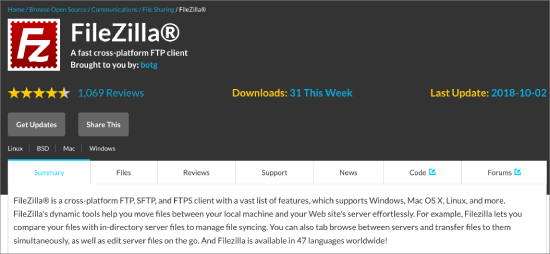
FileZilla är en favorit bland användare som behöver en FTP-klient för flera plattformar. Den är lätt och enkel att använda, vilket gör den till ett av de mest populära gratisalternativen. Vi har personligen också använt det vid flera tillfällen i Windows, Mac och Linux, och det fungerar bra i allmänna filöverföringar.
En stor nackdel är dock den adware som ibland följer med Windows-installationsprogrammet. Om du inte är uppmärksam kan du hamna med oönskad programvara.
Av denna anledning rekommenderar vi att erfarna användare laddar ner det direkt från den officiella webbplatsen. Å andra sidan kommer Linux-användare att hitta det säkert tillgängligt i deras distributionsarkiv.
Plattform: Windows, Mac, Linux
Price: Gratis
6. WS_FTP Professionell
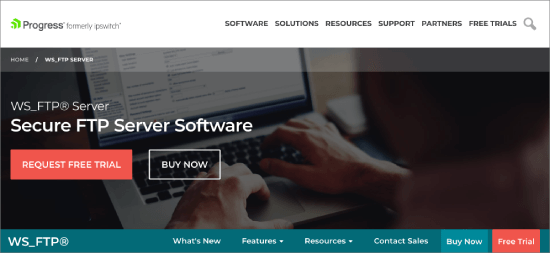
WS_FTP Professional är en FTP-klient i premiumklassen och vi rekommenderar den till användare som behöver säkerhet i företagsklass och avancerade funktioner.
Det här verktyget tar säkerheten på allvar, med SSH-, 256-bitars AES- och OpenPGP-kryptering. Vi tyckte att detta var utmärkt för överföring av känslig data.
Drag-and-drop-gränssnittet är användarvänligt och möjligheten att schemalägga överföringar är en livräddare för att hantera rutinmässiga uppladdningar. WS_FTP må ha en prislapp, men det är värt investeringen för företag som behöver hastighet, säkerhet och avancerad funktionalitet.
Plattform: Windows
Pris:: Från $54.95
Bonus: ForkLift (Mac)

ForkLift är en kraftfull filhanterare och överföringsklient som är gjord enbart för Mac-användare, och det är en av våra bästa rekommendationer för alla som arbetar med filer regelbundet. Den utmärkande funktionen är layouten med dubbla fönster, som gör det superenkelt att jämföra och flytta filer mellan olika platser.
Det som verkligen får ForkLift att glänsa är dock dess obsługa fjärranslutningar, som Amazon S3 och Google Drive. Det innebär att du kan hantera filer både lokalt och i molnet från ett och samma ställe. Vi älskar hur du kan ansluta till flera servrar samtidigt, vilket gör det perfekt för alla som jonglerar med flera överföringar.
Drag-and-drop-systemet är smidigt och enkelt att använda, med ett rent gränssnitt som håller saker och ting enkla och snygga.
Jämförelsen sida vid sida är en annan bra funktion som gör att du kan visa och överföra filer i ett och samma fönster. Det är enkelt, effektivt och byggt för att effektivisera ditt arbetsflöde.
Vilken är den bästa FTP-klienten?
WinSCP är den bästa gratis FTP-klienten, vilket tillåter överföringar med FTP, SFTP, SCP, FTPS, s3 och WebDAV. Med sin integration av textredigerare och sitt intuitiva gränssnitt är det ett bra alternativ för de flesta Beginnare.
Ett annat bra alternativ är FileZilla för personer som vill överföra stora filer på mer än 4 GB.
Bästa FTP-klienten för uppladdning av filer till WordPress FAQ
Om du är ny på FTP eller bara behöver en uppfräschning, här är svar på några vanliga frågor om att använda FTP-klienter med WordPress. Vi har täckt in dig med allt från varför FTP är viktigt till att välja de bästa verktygen för jobbet.
Varför behöver du FTP-åtkomst till din WordPress-server?
FTP-åtkomst gör att du kan hantera webbplatsens filer direkt. Detta kan vara viktigt för uppgifter som felsökning, redigering av filer som inte kan nås via WordPress kokpit, eller uppladdning av stora mediefiler. Om din webbplats kraschar eller om du förlorar adminåtkomst är FTP ett pålitligt sätt att komma tillbaka och poprawka saker manuellt.
Vad är bäst, att använda kommandoraden eller en app för FTP?
Det beror på hur bekväm du är. Om du är bekväm med kommandoraden ger den snabbare och mer direkt kontroll över filöverföringar. Men för de flesta användare gör en app som ForkLift (för Mac) eller WinSCP (för Windows) processen mycket enklare med ett grafiskt gränssnitt, dra-och-släpp-funktioner och en enkel installation. Appar är i allmänhet mer användarvänliga, särskilt om du är nybörjare på FTP.
Vad är en bra textredigerare med FTP-redigering?
Om du vill ha en bra textredigerare med inbyggd FTP-redigering är Transmit för Mac ett utmärkt val. Den integrerar sömlöst dina fjärrfiler med sin textredigerare, vilket gör snabba redigeringar till en barnlek. För Windows kan du para ihop WinSCP med en kraftfull textredigerare som Notepad++ eller Sublime Text.
Vad är skillnaden mellan FTP och CPanel?
FTP och cPanel hjälper dig båda att hantera webbplatsfiler, men de fungerar på olika sätt. FTP fokuserar enbart på filöverföringar, vilket gör det snabbare och enklare att ladda upp och ner filer. cPanel, å andra sidan, erbjuder en komplett uppsättning verktyg för webbhantering. Det kan användas för filöverföringar, men det hanterar också uppgifter som hantering av databaser, e-post och domäninställningar.
Varför ska du använda FTP för att ladda upp en webbplats?
FTP erbjuder flexibilitet och kontroll. Det går snabbare att ladda upp stora filer eller hela webbplatser jämfört med att använda WordPress admin-gränssnitt. FTP låter dig också arbeta med filer som inte är lätta att hantera via WordPress, som dolda konfigurationsfiler. Dessutom kan FTP vara en livräddare om webbplatsens kokpit är otillgänglig på grund av ett fel eller uppdateringsmisslyckande.
Vad är en bra FTP-klient med automatisk synkronisering för Mac?
För automatisk synkronisering av filer är Transmit en av de bästa FTP-klienterna för Mac. Den obsługer mappsynkronisering, så att du kan hålla dina lokala filer och fjärrfiler uppdaterade utan att manuellt kopiera över ändringar. Den är snabb, pålitlig och integreras på ett 111111 vackert sätt i Mac-miljön.
Vad är den bästa Mac-ekvivalenten till WinSCP för SFTP / FTP?
Det bästa Mac-alternativet till WinSCP är ForkLift. Det är utformat speciellt för Mac-användare och erbjuder filhantering med dubbla fönster, vilket liknar den intuitiva layouten i WinSCP. Med ForkLift kan du enkelt hantera SFTP- och FTP-anslutningar, vilket gör det till ett utmärkt val för filöverföringar på en Mac.
Ytterligare läsning
Om du vill utöka dina kunskaper om hur du använder FTP med WordPress finns här några användbara resurser som går djupare in på specifika uppgifter. Dessa przewodniker kommer att leda dig genom praktiska steg för att hantera din webbplats mer effektivt med hjälp av FTP:
- Vad är FTP?
- Så här använder du FTP för att ladda upp filer till WordPress för nybörjare
- Så här lägger du till en administratörsanvändare i WordPress med FTP
- Så här uppdaterar du WordPress-plugins manuellt via FTP
- Så här lägger du till en FTP-liknande filhanterare i din kokpit i WordPress
- Så här avaktiverar du alla plugins när du inte kan komma åt WP-Admin
- Så här poprawkar du fel på fil- och mappbehörigheter i WordPress
- Så här poprawkar du WordPress som fastnat i underhållsläge
Vi hoppas att den här artikeln hjälpte dig att hitta den bästa FTP-klienten för att ladda upp filer till WordPress. Du kanske också vill ta en titt på vår przewodnik om hur du använder WordPress för dokumenthantering eller filhantering och våra expertval av de bästa aktivitetslogg- och spårningspluginsen för WordPress.
If you liked this article, then please subscribe to our YouTube Channel for WordPress video tutorials. You can also find us on Twitter and Facebook.





Jiří Vaněk
I used Total Commander for many years, which is a well-known FTP client for Windows. However, for the past two years, I have switched to FileZilla for its undeniable benefits. What I like most about it is that it can download and upload data to and from FTP in multiple streams. This means it can open, for example, ten connections to one FTP at once, allowing it to upload data to the FTP 10 times faster than a regular FTP client. This has saved me a lot of time when creating backups.
Dennis Muthomi
I’ve tried a few different ones over the years, but FileZilla has been my go-to.
it’s free, easy to use, and gets the job done. One situation where I always rely on FileZilla is when my site gets stuck in maintenance mode.
by connecting to my site via FTP, I can easily navigate to the root folder and delete the ‘.maintenance’ file manually. This instantly takes the site out of maintenance mode.
Mrteesurez
What is the difference between FTP and File manager ?
I used to use File manager for all tasks on my Cpanel.
What are the really benefit of FTP over File manager ??
WPBeginner Support
Not all hosts offer a file manager, most file managers are built in FTP tools for users so you do not need to understand how to use FTP. There is not a benefit for using one over the other.
Admin
Dayo Olobayo
Thanks. I’ve been meaning to ask this question too because the file manager in my Hostinger hosting can do the basic things listed above. Thanks anyway for taking the time to list out the different options available just in case there’s need to get it in the future.
A Owadud Bhuiyan
I have just recently used the FileZilla and it was my first.
A client gave me the SFTP access. Is it more secure than FTP?
I am really a beginner regarding this.
WPBeginner Support
SFTP is FTP with an added layer of security on to it. You can still use FTP clients with SFTP credentials without any concern.
Admin
Carlos
Transmit is only free for 7 days
WPBeginner Support
Thank you for letting us know about the pricing update
Admin
Tomer
Thanks for the list! Is there still a free FTP client out there?
FileZilla seems to be paid nowadays…
WPBeginner Support
FileZilla is still free
Admin
Harper
Thank you for the guidance..
WPBeginner Support
You’re welcome
Admin
Sef
Hi there i was wondering if anyone could help me out. I’m having issues with my uploads.Whenever in upload a file (media) it does not show in my cPanel on WordPress, but it shows on the FTP application that it’s been uploaded. I’ve tried using both FileZilla and WinSCP
WPBeginner Support
For the moment we would only recommend adding new media through the built-in WordPress uploader, otherwise, you would need a plugin to sync your uploads to the WordPress media area.
Admin
Dropsecure
Amazing! I have gone through and found this blog very helpful for me.
WPBeginner Support
Thank you, glad our content can be helpful
Admin
Mark
Don’t know the others, but FileZilla?
No Way!!!
Haresh
Dear sir .I have buy a domain hosting from host gator .I have installed a theme in its.there are so many custom template in theme ..now I have downloaded free template.of word press .I want to add or install in my web or theme..if how my new template can see on page attribute..how can I add this template in my new pages.pls guide..I am not from it field..
Amal
Hello! this website has been very helpful to me however I have a potentially dumb question. I am not using a web hosting service yet but would still like to edit my site. How can I do that and if I need to use an FTP client still how do I connect my site to the FTP client without a web host.
WPBeginner Support
Hey Amal,
You can install WordPress on your computer and then instead of using FTP you can just use file explorer or finder to locate and edit the WordPress files.
Admin
Jack
My computer won’t even let me go to the site that hosts Filezilla. Just gives me warnings and red pages and refuses to go there. LOL Now I know why. I used to use Filezilla a lot. But I think I’ll try the others now. I tried Cyberduck but found it difficult to use. One of the issues I had with it is that despite my best efforts to highlight the folder I wanted it kept uploading files to the “etc” folder or elsewhere in the file manager than where I wanted it to go so I had to move files again after uploading. I also found it got in it’s own way a lot. I recall using Smart FTP a while back but now I have a Mac I’ll try one of the other Mac ones.
Apata
Hello,
Please is there any mobile FTP: I mean mobile FTP application that we can use on android?
Mohammed Irshad K
Yes. You can use ES File Manager
Ed
As Richard noted there is a definite and long standing issue with Filezilla and password security which the author has no intention of ever fixing.
Fortunately now there is a fork of the original called Filezilla Secure.
RUSHEEK
You are very nice and helpful to share information and design of your blog is also very good
Sami CHANGUEL
Hi,
Nice post. The best FTP client is winscp : you can set a master password when saving your FTP passwords. Even if a hacker steals the .ini file – where accounts are saved – he can’t do anything ! I used to work with filezilla but oneday a hacker stole my config file and hacked all my websites !! So be careful when saving passwords !!!
Erik
Filezilla should be removed from any recommendation list as long as they pack spyware or any other malware with the product.
RK Sangha
Useful for webmasters and others
Paul Thomas
A vote here for WebDrive. It should definitely be mentioned here.
Achilles
Its funny to see that Cyberduck is a free open source software on their official site but it charges 23 USD on Mac App Store. I wonder why? Is it a different package?
WPBeginner Support
Please contact CyberDuck support.
Admin
Robert Martin
The only CyberDuck I can find is for Mac $24?? Where can I find the Open Source version?
WPBeginner Support
You can download the free version from CyberDuck’s official website. Look in the left sidebar, you will find a download link for mac, just above the Mac store button.
Admin
Gina
YummyFTP is amazing for OSX. Can use your keychain for passwords.
Joey
YummyFTP is really good and I used it happily for years. I started with Transmit but didn’t like it very much. It was v3 though, and it changed a lot since then.
Now my favorite is ForkLift. It’s so good that I don’t even try anything else : it suits my needs perfectly.
Arevico
FireFTP is the best. The more you can do in the browser the better.
Connor Rickett
Filezilla’s throwing in spyware? Lame. That seems to be the life-cycle of great freeware, though, doesn’t it? Sooner or later, enough people are using it that someone offers them a bunch of money to slip in a little extra software, and then there’s the slow slide into obscurity.
Justin McChesney-Wachs
+1 Vote for Transmit.
dg
Filezilla is a sourceforge product. You should read up on the review of it.
Michael Carnell
I have been a fan of Transmit and Filezilla for a long time, but recently I have been using sFTP app for Chrome. Liking it because it can go with me most everywhere I have Chrome, including my ChromeBook! No affiliation or anything, just find it really handy.
Jason Rhodes
SmartFTP is one of the best around and I’ve used it for years now, after trying many of the others around. Surprised you didn’t include that.
Richard
The adware problem in FileZilla is caused by sourceforge, that site has been repacking quite a few software packages and filling them full of crap to make money off the back of popular software. A quick search for sourceforge adware will give you quite a few results. The version from the FileZilla site is free of any added programs.
Another note on FileZilla is that will it is easy to use you should not save your passwords in it as they are saved in plain text and if you do get malware on your computer the usernames and passwords for all your sites can be easily stolen.