En av de vanligaste frågorna som våra läsare ställer oss är: “Varför kan jag inte lägga till plugins i WordPress?”
Denna situation uppstår vanligtvis när användaren ser ett uppgraderingsmeddelande eller om deras obszara administracyjny inte har menyn Plugins. Om du har problem med detta är du på rätt plats, eftersom vi kommer att gå igenom de vanligaste orsakerna i den här artikeln.
Fortsätt läsa för att ta reda på varför du inte kan lägga till eller installera plugins i WordPress.

Denna guide har listat 5 av de främsta anledningarna till varför du inte kan add to eller installera plugins i WordPress. Använd gratis snabblänkarna under för att hoppa till det specifika ämne som gäller för din situation:
1. You Are på WordPress.com
WordPress.com är en tjänst för webbhotell för bloggar som erbjuder en begränsad version av den populära programvaran WordPress som drivs på en egen server. Se vår guide om skillnaden mellan WordPress.com och WordPress.org för mer detaljer.
WordPress.com:s användare kan inte installera tillägg om de inte uppgraderar till paketet Business eller högre, som kostar från $10 per månad. Om du har ett gratis-, personligt- eller Premiumpaket kan du inte installera tillägg från tredje part.
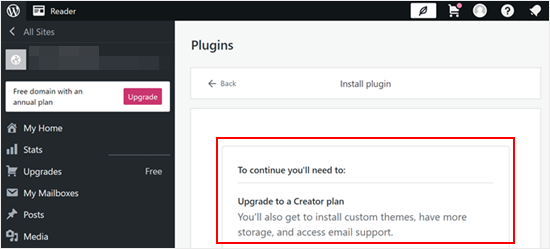
Om du inte vill betala för det beloppet kan du flytta din blogg från WordPress.com till WordPress.org.
Om du behöver hjälp med det kan du använda vår gratis tjänst för att installera en blogg i WordPress. Gör bara ett obs/observera att du vill att vi flyttar din site, så gör vi det gratis.
Pro tips: Vill du skapa en website på WordPress.org utan krångel? Våra WPBeginner Pro-tjänster kan hjälpa dig att kickstarta din närvaro på nätet och bygga en beautiful site utan ansträngning.
2. Det finns begränsningar för användarnas roller
WordPress har ett built-in system för hantering av användarroller som tilldelar olika nivåer av åtkomst till användare på din website.
Administratörer är den högsta rollen för användare med full tillgång till alla funktioner på din WordPress site, inklusive att lägga till, installera och aktivera tillägg.
Å andra sidan kan Editors, Authors, Contributors och Prenumbers inte installera tillägg.
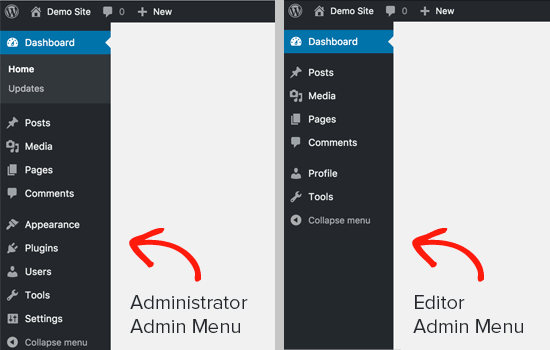
Om du arbetar på en website men inte ser menyn “Plugins”, är det möjligt att du inte har administratörsåtkomst.
Om du litar på den person som hanterar webbplatsen (t.ex. en utvecklare eller webbmaster) kan du i så fall artigt be dem att ge dig administratörsbehörighet så att du kan installera de tillägg du behöver.
3. You Are Facing a Memory Limit Issue
Det näst vanligaste scenariot är att du kan se och komma åt sidan Plugins, men du kan inte installera tillägg. När du försöker installera tillägg ser du ett error message.
Detta error orsakas vanligtvis av PHP:s limit för minne. WordPress är skrivet med skriptspråket PHP, och varje PHP-skript använder en viss mängd minne.
Det finns Settings på ditt WordPress webbhotell och i WordPress core som definierar hur mycket minne ett PHP-skript kan använda.
När en process når denna limit avslutas den antingen eller så visas ett error som gillar detta på din WordPress website:
Fatal error: Allowed memory size of 67108864 bytes uttömd
Den snabba fixen till detta problem är att öka din PHP memory limit. Du kan göra det genom att lägga till den här raden i din wp-config.php-fil:
1 | define('WP_MEMORY_LIMIT', '256M'); |
För mer detaljerade instruktioner, se vår guide om hur du fixar WordPress memory exhausted error.
Observera att även om en ökning av PHP-minneslimiten ibland kan lösa problemet och låta dig installera tillägg, är det viktigt att förstå att det inte alltid är den perfekta lösningen.
Skadlig kod kan utnyttja en hög limit för minne för att förbruka mer resurser än avsett, vilket kan påverka säkerheten på din WordPress webbplats.
Innan du ändrar minneslimiten själv rekommenderar vi starkt att du rådgör med din hosting provider för WordPress. De kan analysera din websites specifika behov och ge råd om en säker och lämplig ökning av minneslimiten, om det behövs.
För mer information kan du läsa vår artikel om hur du på rätt sätt ber om support för WordPress.
4. You Are on a Multisite Network (Du befinner dig i ett multisite network)
En annan möjlig orsak till att du inte kan se menyn Tillägg i WordPress är om din site är en del av ett WordPress multisite network.
Ett WordPress multisite network allow you to manage multiple websites from a single WordPress installation. Detta kan vara användbart i situationer där du behöver run ett nätverk av liknande websites.
En viktig skillnad mellan ett multisite network och en vanlig WordPress-installation är dock att nätverksadministratören har mer control över enskilda webbplatser.
I vissa fall kan network admin inaktivera menyn Tillägg för enskilda webbplatser i nätverket för att upprätthålla enhetlighet eller säkerställa stabilitet på alla webbplatser.
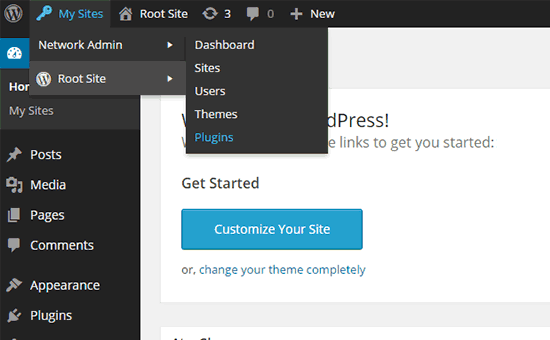
För att lösa detta problem kan du be din nätverksadministratör att installera tillägg åt dig.
För mer information om detta ämne, se vår guide om varför du inte ser alla tillägg på WordPress Multisite installationer.
5. You Uploaded the Wrong Plugin File
Låt oss säga att du vill uploada en plugin-fil från tredje part, men WordPress fortsätter att visa ett error-meddelande som under:
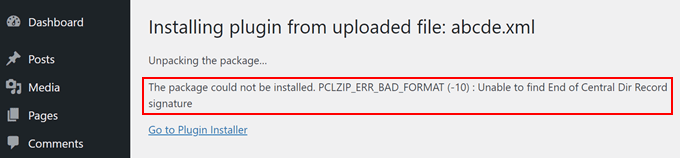
I det här fallet kanske du vill se om du uppladdar rätt fil i första hand. Tilläggsfiler kommer vanligtvis i ett .zip-paket, vilket innebär att de använder .zip-formatet.
Du kanske också vill kontrollera om de zip-filer med content som du har downloadat också är kompatibla. Alla tillägg från tredje part kommer ej från betrodda källor, och detta kan vara anledningen till att de inte uploadas korrekt.
Om du vill ha mer information om hur du installerar tillägg kan du kontrollera våra guider under:
- Så här installerar du ett tillägg till WordPress (Step-by-Step)
- Guide för Beginnare: Så här väljer du det bästa tillägget för WordPress
- Ska du installera tillägg som ej testats med din WordPress version?
För att minimera säkerhetsrisker rekommenderar vi också att du bara installerar tillägg från välrenommerade källor som gillar WordPress.org plugin directory. WordPress.org directory har en review-process och tenderar att erbjuda tillägg från pålitliga utvecklare.
Här är några ytterligare tips för att välja säkra tillägg:
- Leta efter tillägg med aktiv utveckling och bra rating från användarna.
- Kontrollera datumet för “Last Updated” för att se till att tillägget är kompatibelt med din WordPress-version.
- Läs tilläggets description och reviews för att förstå dess funktioner och potentiella compatibility issues.
Lär dig hur du poprawkar vanliga WordPress-fel
Förutom att du inte kan installera plugins i WordPress kan du stöta på andra typer av problem då och då. Kolla in artiklarna nedan för att lösa några av dessa vanliga problem:
- Har du glömt ditt lösenord? Så här återställer du ett bortglömt lösenord i WordPress
- Hur man återställer och återställer usunna sidor i WordPress
- Hur man avinstallerar och usunăć ett WordPress-tema (steg för steg)
- Så här avinstallerar och installerar du om WordPress (steg för steg för nybörjare)
Vi hoppas att den här artikeln hjälpte dig att lära dig varför du inte kan lägga till eller installera plugins i WordPress. Du kanske också vill se vår nybörjarguide till felsökning av WordPress-fel och vår artikel om hur man poprawkar vanliga bildproblem i WordPress.
If you liked this article, then please subscribe to our YouTube Channel for WordPress video tutorials. You can also find us on Twitter and Facebook.





Evan Cleary
I set up a WordPress site in 2014 and was able to get plugins without going into a business plan. And I sent up another site a few years ago and it was also not any problem to add plugins. As far as I know, it was via WordPress.com and not WordPress.org – I downloaded a theme and editors that and used my own URL hosted by a hosting company. I’m quite confused now as no one seems to be saying that this policy of having to pay for a business plan is a new thing. Is it a new thing?
WPBeginner Support
If your site is on a hosting provider and not the WordPress.com website then it is a WordPress.org site. Having to purchase the business plan on WordPress.com for access to plugins is not something new.
Admin
karan
I had one site of mine that had the issue of no option for adding or updating plugins. For some reason define(‘DISALLOW_FILE_MODS’,true); was in my wp-config file.
Once I deleted that line, my plugin options were restored. It took me a while to find this solution. I hope this helps people find this solution.
WPBeginner Support
Thanks for sharing your recommendation
Admin
Sophorn Chhum
Thanks, man. You’re awesome
Amin
Thank you very much!
naema
Excellent.Great it’s working.Thank you!!!
Heide
Thanks for the good article! I am bit confused, because I am super administrator and can’t install any new plugins. I can activate and deactivate plugins for sites or the whole network. But I don’t have the page for plugin installtion. Do you have any suggestions in this case? Thanks!
WPBeginner Support
If you’re using a multisite like it sounds like you are, you would need to install the plugin in the network admin area rather than on the individual sites.
Admin
anis
when i try to install a pluging it shows the following:
Installation failed: Abort class-pclzip.php : Missing zlib extensions
what should i do
WPBeginner Support
For that error, you would want to first reach out to your hosting provider and they should be able to assist.
Admin
Amy Skea
I can’t download I get this message. I have tried various plugins and get the same.
Thank you
Installation failed: Could not copy file. wp-fastest-cache/wpFastestCache.php
WPBeginner Support
For that specific message, you may want to try the recommendations in our article below:
https://www.wpbeginner.com/beginners-guide/how-to-fix-file-and-folder-permissions-error-in-wordpress/
Admin
santosh
hey i cant upload and install pluginsin my wordpress website.
its shows just the blank page.please help me
WPBeginner Support
If you are only seeing a blank page, you would want to follow the recommendations in our article below:
https://www.wpbeginner.com/wp-tutorials/how-to-fix-the-wordpress-white-screen-of-death
Admin
Amarnath
Hey, I am troubling to install wordpress.
“The MySQL Connection could not be established.”
It is written like this what should I do?
WPBeginner Support
You would want to ensure your username and password in your wp-config file are the correct ones, you may also want to check with your hosting provider’s support if this is a new error and they should be able to assist.
Admin
May
Hey.
How Can I transfer my blog from wordpress.com to wordpress.org to get the benefits of the second one ?
WPBeginner Support
For how to do that, you would want to take a look at our article here:
https://www.wpbeginner.com/wp-tutorials/how-to-properly-move-your-blog-from-wordpress-com-to-wordpress-org/
Admin
Zeeshan
hi!
i am install pulgin but faild.
and ERROR IS
Fatal error: Maximum execution time of 30 seconds exceeded in G:\xampp\htdocs\Ecommrace\wp-includes\Requests\Transport\cURL.php on line 462
WPBeginner Support
For fixing that error you would want to follow the recommendation in our article here: https://www.wpbeginner.com/wp-tutorials/how-to-fix-fatal-error-maximum-execution-time-exceeded-in-wordpress/
Admin
Ale Sants
Hello! Same problem here. Cannot ADD plugins.
More details of my site:
WordPress 5.2.2 running Bridge theme, so WordPress.org. no .com
Hostgator for hosting
I am an admin and no one else has ever done any work on the site, so I am the only admin for sure.
Please help and thanks in advance!
WPBeginner Support
You may want to check with your hosting provider to ensure there are no errors on their end that could be part of the problem. You could try checking your folder permissions as well similar to the article here: https://www.wpbeginner.com/beginners-guide/how-to-fix-file-and-folder-permissions-error-in-wordpress/
Admin
Ale Sants
Thanks so much. Will do that and will send any updates.
Rishabh Jain
Hey!
I want to install WP super cache plugin but when I search it in plugin dialog box, on right top corner it shows ‘Not Available’ Why is it so? Is there any problem with my blog. Please help me out…
WPBeginner Support
Is your site on WordPress.com or a managed hosting provider?
Admin
Mazie
Don’t know what I’m doing wrong with new wordpress.com blog (true newbie). My menu doesn’t look like those above. All I see are the following 7 options, all are listed on the left: Site Identity, Colors & Backgrounds, Fonts, Header Image, Menus, CSS and Widgets. I guess my question is, is this as it should be for the free (.com) site? Is it from this menu that I will create and complete my free blog?
Sorry to be so ignorant about this. I think I’m missing something as I don’t imagine it’s supposed to seem so confusing.
Thank you!
Mazie
WPBeginner Support
Sadly, our tutorials are for WordPress.org rather than WordPress.com which is what you’re using would be part of the confusion. If you go to the wp-admin area of your WordPress.com site the admin area will look similar but you will still have the WordPress.com limitations.
Admin
Sasha
Deactivate WordPress Plugin: WP Editor and you will be able to see list of your hidden plugin. WP Editor not tested/comparable with new WP version and php 7.
WPBeginner Support
Thanks for sharing what worked for you
Admin
chris
I am trying to install a plug-in on a website that a company designed for me but I don’t have the plugin option in my administrator menu (made sure I was an admin not just a editor). My admin bar is also Red with “PRODUCTION SERVER” next to my name. Are these too related? How to I add plug-ins if I don’t have the the plug-in tab?
Nalin Puri
I am using InstantWP Named automated wordpress local server.If i buy my hosting service can i shift my blog from instant vp to that hosting server of GoDaddy
WPBeginner Support
Hi Nalin,
Yes it can be.
Admin
sajilesh kurup
Hi,
on wordpress website i am able to see pulgin menu, however as i hover mouse pointer over it not displaying option menu of add new
anh tuan
please help me! i’m a admin on my website but i can’t see any plugins on plugin dashboard, in my hostin, it still no problem??
WPBeginner Support
Hello,
You may not have an admin account or someone you hired to work on your website has disabled your access to plugins area. Sometimes developers do this to make sure that their customers don’t accidentally break their websites.
Admin
kevin shiu
How do I go about fixing this myself assuming the original developer is no longer around?
Judy Adams
I tried adding the plug in contact form 7 add-on now I get a white a screen after activating or trying to activate. I cannot go to my dashboard or anything in word press now. When trying to FTP in to deactivate plugin I am not sure what login and password to use. Can you please help me? I don’t want to lose my whole website I created because I cant get in now.
Riazvic
Hi,
I am having an e-commerce website, unfortunately, I am having a theme which came with a premium plugin which I have purchased. their plugin section is available but widget section is not available how can I put google translate code into that theme where should use that code in the theme files?
I hope to get an answer here.
thanks in advance for your support.
Kamal
David
Hello.I have the same issue of can not add new plugin in wordpress plugin panel.
1. No “add new” plugin options
2.No “trash” plugin options
3.Other issue is I can not find the “editor” in appearance panel
Would you like to let me know how can i fix this?
Rizqi
I have same issues, it also can’t update existing plugins, because the link is gone. Have got the solutions?
Jacqueline
Hi. I purchased the Divi theme and plug in file. The theme uploaded fine but when I go to upload the plug in file it fails. Anything I can do? Thank you for your support on this matter.
WPBeginner Support
Hi Jacqueline,
You can try installing plugin via FTP.
Admin
Aziz Nazarov
Hello,
Thank you for sharing such a valuable info.
Maybe this’s a bit off topic question.
I’m having a small issue at the moment with adding a new submenu page.
So basically I got an Astra Theme (not a pro version) with Beaver Builder.
I add the page as usual then add to the menu under sub-item, all looks good.
But when I click on the sub menu page it doesn’t take me there. It basically takes me to a home page.
What could be an issue? Could you help me please?
Thank you
Sir Joe
Thanks a lot! Your article helped me
candy
I cannot activated and install my plugin.
Parse error: syntax error, unexpected T_FUNCTION, expecting ‘)’ in E:\AppServ\www\shopify\wp-content\plugins\ninja-fb-private-reply\src\Facebook\autoload.php on line 45
please help me fix this .
Mark
Hi, I cant log on to my wordpress account. It says “ERROR: There is no user registered with that email address.” I know for a fact that that is the correct email address associated with the account.. Please help!!! I dont have any of the other information required to reset the account (such as transaction ID) HELP!!!!
mark
should I switch to wix or weebly? this is stupid. I have to sit here for hours googling to not be able to do the stupidest simplest things. I don’t want to learn wordpress I just want a simple ecommerce site that wont be like a college course to get set up.
M
lokesh
I’m getting this message while installing the plugins.
An unexpected error occurred. Something may be wrong with WordPress.org or this server’s configuration. If you continue to have problems, please try the support forums.
How to solve please help
Yeboah Martin
I had this message when trying to upload a plugin:
POST Content-Length of 11688443 bytes exceeds the limit of 8388608 bytes in Unknown on line 0
WPBeginner Support
Hi Yeboah,
You need to increase the maximum file upload size.
Admin
Tabish
Hi! Wanted to ask you guyz two things: You guyz run this website on WordPress, right? Which theme do you use? And like YEBOAH MARTIN said, I was facing the same error when I tried to create a video streaming site and uploaded videos. I did increase the file size limit to 977 GB! And I am sure that it isn’t the storage, as my hosting provider has made unlimited disk storage available! (Cuz I created that hosting service!)
WPBeginner Support
Hey Tabish,
We use a custom made WordPress theme. As for videos, please see our guide on why you should never upload videos to WordPress.
Jitendra Mahato
Hi,
I have migrated my blog yesterday. All the things are good but the error in the plugin. I have deleted all the plugins. After then, while i am starting to install the plugin, then No, any plugin is adding..
While adding….
Messages lke this…
Could not create directory. /home/danfeh5/public_html/example.com/wp-content/plugins/boombox-theme-extensions
WPBeginner Support
Hey Jitendra,
It seems like your WordPress directory permissions are incorrect. Please see our guide on how to fix file and folder permissions error in WordPress
Admin
Angelo
Hi.Why is it my comment section is closed?Even if i downloaded comment plugin it seems nothing changed
WPBeginner Support
Hi Angelo,
If comments are closed on all your articles, then go to Settings » Discussion page inside WordPress admin area and check the box next to ‘Allow people to post comments on new articles’ option. Any new article you now add will have comments enabled by default.
For your older article you will have to edit them and then on the post edit screen click on the Screen Options button at the top right corner of the screen. Check the box next to Discussion option. Now scroll down below the post editing area and you will see a Discussion meta box where you need to check the option ‘Allow Comment’ option.
Admin
Lisa
Hi I got this when trying to install jetpack and its not on my list of plugins and I am not sure what to do Installing Plugin from uploaded file: jetpack.4.9.zip
Unpacking the package…
Installing the plugin…
Destination folder already exists. /home/content/p3pnexwpnas02_data01/46/2075146/html/wp-content/plugins/jetpack/
Plugin install failed.
Return to Plugin Installer
WPBeginner Support
Hey Lisa,
Your website already has a folder called jetpack. You need to connect to your website using an FTP client or File manager in Cpanel and delete that folder to install the plugin from the zip file.
Admin
Omar
Hi, I can see and add plugins in “my” installation (its not a multisite) of wordpress but suddenly there’s no option for activate/delete under the plugin name, but I still can do this trough the bulk actions option… did someone know why this happens?
Omprakash
Hi Why none of WP Plugins are installing in my WP Dashboard please Help me
Rafael
I was added as ‘admin’ in a multisite WordPress so I couldn’t see the Plugins. Asked for the ‘network admin’ to enable Plugins in ‘Network Configurations’ but looks like that just allows me to see the Plugins, still not able to install new plugins.
WPBeginner Support
Hey Rafael,
The network admin or super admin can allow individual site admins to activate or deactivate plugins on their own.
Admin
Rafael
Thank you for the reply, I got it now. It just wasn’t clear, I see now that only the network admin can install new plugins.
zork
awesome man: define(‘WP_MEMORY_LIMIT’, ’64M’);
this solved my problem after a migration from local to production
thank you so much!
Ankur Sharma
i have installed wordpress on pc with xampp. when i install ULTIMATE MEMBER plugin it shows an error and when i upload the plugin it shows the memory limit problem..
i have already added that line you mentioned i.e.
define(‘WP_MEMORY_LIMIT’, ’64M’);
and also i have changed a line in php.ini file in xampp
; Maximum allowed size for uploaded files.
upload_max_filesize=3000M
nothing is working .. please help me ..
Thanks!!
tom bukkots
Can’t add or delete plugins in WordPress
Nicole
I have wordpress.com/wp-admin.. I have admin rights and i still have no options for adding new plugins. Any suggestions?
WPBeginner Support
Please see our guide on the difference between self hosted WordPress.org vs free WordPress.com blog.
Admin
Ali Shair
if i Host my wordpress.com site on Hostgator or go daddy then it is possible to upload themes or plugins
WPBeginner Support
Hi Ali,
No you cannot host your WordPress.com site anywhere else. You will need to use self hosted WordPress.org.
Admin
Betina
Hi,
If I buy a domain from wordpress.COM will it let me download and install plugins like adsense?
Thanks!
WPBeginner Support
No it will not. You will also be unable to use Adsense. Please see our guide on the difference between self hosted WordPress.org vs free WordPress.com blog.
Admin
Tim McCoy
I get the following message when I try to download any plugins:
Downloading install package from ….
Download failed. Could not open handle for fopen() to /home/content/95/9132095/tmp/seo-wizard-BrHIzr.tmp
WPBeginner Support
This error could occur due to incorrect file permissions.
Admin
Leah
I was sure I had a wordpress.com site, but I have access to plugins like Jetpack and Discuz. Has this changed since this article was published, or do I have WordPress.org?
Nadya
I am trying to get rid of dates on my wordpress blog but everywhere I look seems to be suggesting downloading a plug-in but from your post we are not able to install plug-ins…. So does this mean we are not able to delete dates in regular wordpress.com?
WPBeginner Support
Please see our guide on the difference between self hosted WordPress.org vs free WordPress.com blog.
Admin
ahmad
hi i have this warning when i want to install plugin or them that is happended to me when i moved wordpress from loaclhost to livesite
Downloading install package from
Warning: unlink(/home/fanousmd/public_html//home/fanousmd/public_html/tmp/contact-form-builder.1.0.39-iYKOjV.tmp): No such file or directory in /home/fanousmd/public_html/wp-admin/includes/file.php on line 481
Download failed. Destination directory for file streaming does not exist or is not writable.
Return to Plugin Installer
Denise
Is there a way to add a booking calendar to a wordpress.com site considering it does not take plugins. Is there a non-plugin option? What are the options other than switching?
Mattie
I have managed to solve my problem by deleting the entire MYSQL database and starting over from scratch.
Josh
what if I use xampp for local hosting? can this work to add plugins?
WPBeginner Support
Yes please check our guide on how to install WordPress on your computer using Wamp. However, the site on your local server will be only visible to you.
Admin
Joey Ayoub
This really ruins the WordPress experience for me. All I wanted was to be able to write my own meta descriptions and now I’m told I have to pay even more to do just that? For goodness’ sake.
WPBeginner Support
if you are using WordPress.com, then yes you can not install plugins or modify themes on your own. However, using a self-hosted WordPress site you can make all these changes using free plugins and themes.
Admin
Ryan Naylor
I was having this problem yesterday. I wanted to install the Gravity Forms Directory plugin, which I did and activated. Yet, I couldn’t find it within my dashboard and even following the plugin directions, was not able to follow. My only conclusion is that I need to actually purchase Gravity Form in order to install and use the G.F. directory plugin.?
Editorial Staff
Yes, you have to purchase GF first.
Admin
Ignacio
One more (happened to me today):
I forgot that I wrote this on wp-config:
define(‘DISALLOW_FILE_MODS’,true);
That will disable plugins install, updates…
FourteenG
I had one site of mine that had the issue of no option for adding or updating plugins. For some reason define(‘DISALLOW_FILE_MODS’,true); was in my wp-config file.
Once I deleted that line, my plugin options were restored. It took me a while to find this solution. I hope this helps people find this solution.