När människor besöker en webbplats utforskar de ofta en mängd olika inlägg. Vore det inte bra om de enkelt kunde hitta tillbaka till de inlägg som de gillade mest?
Genom att visa läsarna de senaste blogginläggen de besökte kan du hålla dem engagerade och förbättra deras upplevelse av din webbplats. Det gör det också lättare för dina besökare att hitta det innehåll de älskar, vilket uppmuntrar dem att stanna längre och utforska mer.
För att göra detta på din egen webbplats är ett verktyg som vi alltid rekommenderar pluginet Last Viewed Posts. Vårt team arbetade på och underhöll detta plugin själva, så vi är övertygade om att det är det bästa alternativet där ute.
I den här artikeln visar vi dig hur du steg för steg visar de senast besökta inläggen i WordPress.
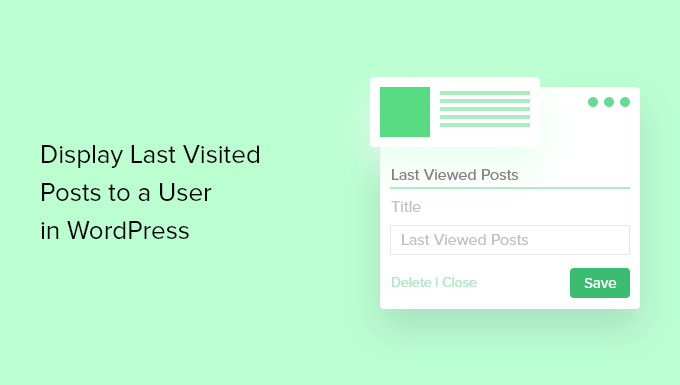
Varför visa senast besökta inlägg i WordPress?
Ibland återvänder människor till en blogg för att läsa ett inlägg som de redan har läst.
Webbplatser som Amazon inser detta och visar besökare nyligen visade artiklar för att öka försäljningen och öka användarnas engagemang. De använder också cookies för att visa nyligen visade artiklar även när användarna inte är inloggade.
Du kan göra samma sak på din WordPress-blogg. Detta kan hjälpa dina återkommande besökare att fortsätta där de slutade vid sitt senaste besök.
Låt oss titta på hur du kan visa en personlig lista över de senaste inläggen som en användare har besökt i WordPress.
Observera: Den metod som beskrivs i den här artikeln fungerar bäst med klassiska teman. Om du använder ett blockbaserat WordPress-tema kan det hända att vissa steg inte är tillämpliga.
Så här visar du senast besökta inlägg i WordPress
Det första du behöver göra är att installera och aktivera plugin-programmet Last Viewed Posts.
Om du behöver hjälp kan du se vår steg-för-steg-guide om hur du installerar ett WordPress-plugin.
När du har aktiverat pluginet vill du gå till Utseende ” Widgets. Klicka sedan på plus ‘+’ ikonen längst upp på skärmen för att lägga till en ny widget och sök i listan efter “Senast visade inlägg Redo.
När du har gjort det drar du helt enkelt widgeten “Senast visade inlägg Redo” till sidofältområdet.
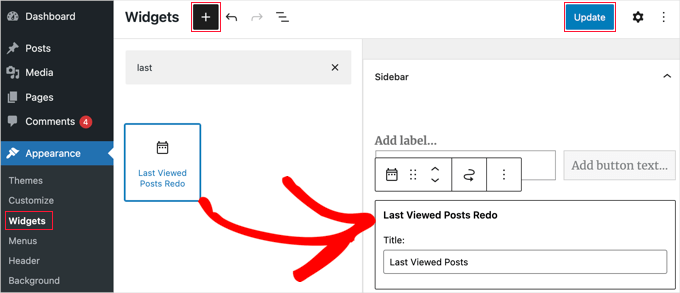
Och så är det klart! När du har klickat på knappen “Uppdatera” längst upp på skärmen kan du besöka din webbplats för att se listan över de inlägg du senast besökte.
Observera att listan “Senast visade inlägg” endast kommer att vara synlig om du har tittat på inlägg på din blogg efter att du har installerat plugin-programmet.

Obs: Besökare på en WordPress-blogg kan också leta efter de senaste eller mest populära inläggen för att hålla sig uppdaterade eller hitta rekommenderat innehåll. Genom att göra det lätt att hitta detta innehåll kan du förbättra användarupplevelsen och öka antalet sidvisningar.
Om du vill ha mer information om detta ämne kan du läsa vår guide om hur du visar de senaste inläggen eller de mest populära inläggen.
Bonus tips: Upplys om att din WordPress-webbplats använder cookies
Pluginet Last Viewed Posts lagrar inte listan över nyligen visade inlägg för varje användare på din webbplats.
Istället sparas listan med inlägg i varje besökares webbläsare, så det kommer inte att påverka webbplatsens prestanda.
Men eftersom insticksprogrammet använder cookies kan du behöva inhämta användarens samtycke för att följa GDPR-lagstiftningen.
Vi rekommenderar att du använder pluginet WPConsent för att enkelt visa en anpassad popup för cookie-samtycke på din WordPress-webbplats, som vi gör på WPBeginner.
WPConsent blockerar automatiskt alla spårningsskript och cookies från att samla in data tills besökarna ger sitt tillstånd.
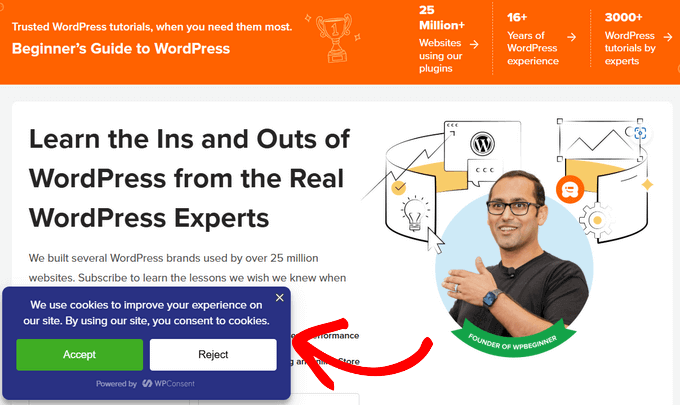
Om en användare bestämmer sig för att inte tillåta cookies från din blogg, kommer listan över senast besökta posts inte att visas.
Obs: Det finns en gratisversion av WPConsent som du kan komma igång med. Pro-versionen kommer dock med mer avancerade funktioner.
För steg-för-steg-instruktioner kan du följa vår guide om hur du lägger till en cookies-popup i WordPress för GDPR/CCPA.
Vi hoppas att denna handledning hjälpte dig att lära dig hur du visar de senast besökta inläggen för en användare i WordPress. Du kanske också vill lära dig hur du lägger till utvalda inlägg i sidofältet i WordPress eller kolla in våra bästa plugins för relaterade inlägg för WordPress.
If you liked this article, then please subscribe to our YouTube Channel for WordPress video tutorials. You can also find us on Twitter and Facebook.





Paolo
Hi, just to be sure, by using cookies that means that if a user will change browser , he/she won’t be able to find the list of previously read posts, is that correct?
WPBeginner Support
For the moment that is correct.
Admin
Suyash Ekhande
Any new plugins to show recently viewed post in a carousel format?.
Jordan Smith
Is this plugin still maintained? I’m looking for this exact functionality. Thanks!
Matthew Dalli
Is there a way to do this to have it highlighted next to the post title rather than in a widget?
kalico
This is a fantastic little gem. Is there a way to make this display other (custom) post types, or history across a multisite network?
Brian
Is there a way to show the whole post (i.e. get_post) instead of just the title? Would you be able to provide the code and the location or where to place it in the plugin code? Thanks!
tony roberts
I have installed the plugin but have trouble installing the widget. Go to Appearance > Widgets > Click on Last Viewed Posts> Click Primary Sidebar>Add Widget, nothing happens. If I drag and drop the Last Viewed Posts still nothing happens.
Any idea what I’m doing wrong?
Tony
RA
Is there a shortcode for this plug in? I would like to insert this within a post.
WPBeginner Support
No currently it does not have a shortcode. However, you can try our tutorial on how to add WordPress widgets in posts or page content.
Admin
frebro
This works nicely on my localhost but throws a “Cannot modify header information – headers already sent” error on the production server. Seems like content has already begun to output when you set the cookie.
I’m using Roots theme and WordPress 3.6. Any suggestions on how to solve this?
musa garip
Hi this plugin is great i have a questions
can you add a image ( featured image )
thanks
Editorial Staff
Yes, but you would have to edit the plugin file.
Admin
David Rwell
Thank you for this lovely little plug-in. It greatly adds to the personalization experience on a site.
David.
Jacopo Tarantino
Is the plugin on github? I’d love to contribute.
Editorial Staff
No it is not on Github yet. Please get in touch via the contact form, so we can communicate further
Admin
Jacopo Tarantino
Wouldn’t it be better to use some kind of override in your own theme or plugin to change the value of those variables? If you edit the plugin directly, when you update the plugin(which you should always do!) you’ll lose those changes. It shouldn’t be too hard to hook in right after the plugin is activated and assign new values to what I’m assuming are global variables.
Editorial Staff
Agreed. That is in the list of things to add to that plugin when we create a settings page
Admin