Som standard är din WordPress-inläggstitel bara en enda rubrik, och du kan inte bryta den till en ny rad. En superlång titel kan dock se oattraktiv och skakig ut och kan påverka användarupplevelsen negativt.
Oavsett om du vill infoga en underrubrik, använda en tvådelad rubrik eller helt enkelt göra en lång titel mer lättsmält, kan du göra ditt innehåll mer engagerande och lättare att navigera om du vet hur du effektivt delar upp titlar.
Under årens lopp har vi byggt många webbplatser med WordPress, vilket har gett oss en djup förståelse för designelement och anpassningsalternativ som publiken uppskattar. Vi har också lärt oss vilka val som kan ha en negativ inverkan på webbplatsens prestanda.
I den här artikeln visar vi you hur du delar upp rubriker på posts eller pages i WordPress.

Skillnaden mellan en delad Rubrik och en Undertext i WordPress
Om du delar upp en inläggs- eller sidtitel på din WordPress-webbplats kan du dela upp titeln i nya rader utan att ändra formatering eller stil.
En lång rubrik kan se oattraktiv ut och kan vara svår att läsa för användare. Genom att dela upp titlar kan du göra det lättare för läsarna att se hela titeln och förstå vad ditt blogginlägg handlar om.
Dessutom kan detta hjälpa dig att lyfta fram viktiga keywords och fånga läsarnas uppmärksamhet.

Å andra sidan, en undertitel allow you to add two different headings for your WordPress post or page. Den kan fungera som en sekundär rubrik som vanligtvis visas under huvudheadingen.
Mer detaljer om detta finns i vår tutorial om hur du lägger till undertexter för posts och pages i WordPress.
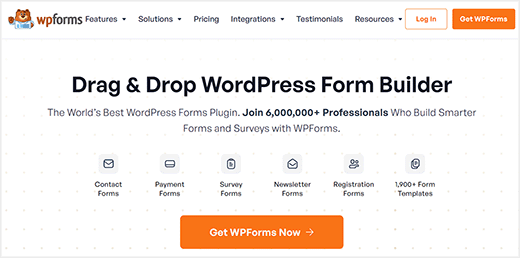
Med detta sagt, låt oss se hur du delar upp rubriker på posts eller pages på din website i WordPress utan att skriva någon kod.
Så här delar du upp rubriker på inlägg eller pages i WordPress
Först måste du installera och aktivera pluginet Page Rubrik Splitter. För mer detaljer, se vår Step-by-Step guide om hur du installerar ett WordPress plugin.
Efter aktivering öppnar du sidan eller posten där du vill dela titeln i block editor med hjälp av WordPress dashpanelen.
Note : Detta plugin fungerar bara om du för närvarande använder Classic editor. Om du använder den nya block editor, kommer funktionen för delad titel inte att vara available.
För detaljer, se vår tutorial om hur du inaktiverar Gutenberg och behåller den klassiska Editorn i WordPress.
På vyn Editor för post måste du klicka på den lilla knappen under titelfältet.
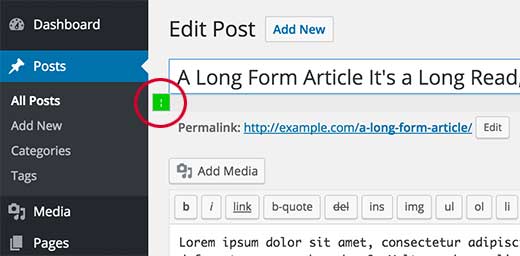
Detta kommer att add to en pekare i slutet av titeln i fältet. Tänk på att titelfältet måste vara valt för att pekaren ska kunna visas på vyn.
Efter det kan du flytta markören inuti textfältet till den punkt där du vill dela rubriken.
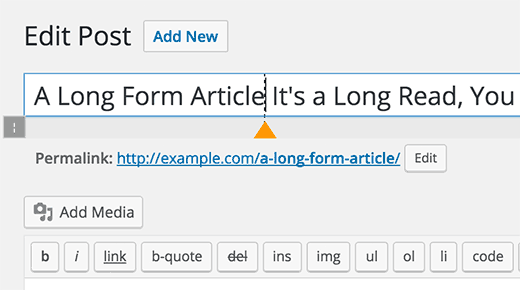
You can also add multiple split points to break your title into more lines.
Klicka bara på ikonen en gång till och flytta sedan markören genom att välja och placera markören på rätt plats.
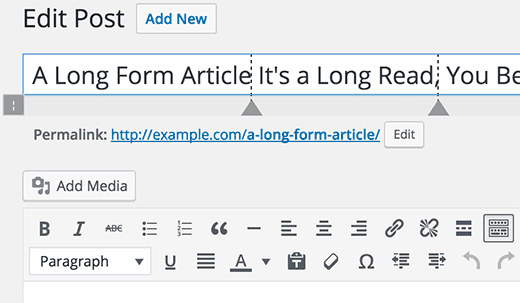
Du kan också ta bort en markör. Just click on a marker to select it, and you will notice that the title splitter button will turn into a close button.
Click on it will remove the title-splitting marker from your post title.
När du är klar med att lägga till och justera delningsmarkören, glöm inte att klicka på knappen “Update” eller “Publicera” för att lagra dina inställningar.
Du kan nu besöka posten eller page för att se den delade posttiteln på din website.

Vi hoppas att den här artikeln hjälpte dig att lära dig hur du delar upp inlägg eller sidtitlar i WordPress. Du kanske också vill se vår nybörjarguide om hur du visar slumpmässiga inlägg i WordPress och vår guide om anatomin på en landningssida med hög konverteringsgrad.
If you liked this article, then please subscribe to our YouTube Channel for WordPress video tutorials. You can also find us on Twitter and Facebook.





Alex Tully
The plug-in doesn’t work. Even after I install it, nothing comes up in the editor when I’m trying to edit the title. I’ve given up and uninstalled it.
WPBeginner Support
Thank you for letting us know, we’ll be sure to take a look at the plugin or for alternatives
Admin
Corinne Corley
I was not able to use this plug-in because it added code instead of a marker and it split wherever the heck it wanted instead of where I put it. I deactivated the plug-in after about 20 minutes of trying. Any thoughts?
Melissa Dawn
Sorry guys… I’m running on no sleep, and I forgot to add ” ” in my last comment.
What I meant to say is:
*I put in my title, where I wanted to break the line, and it worked.
Gina
This is the problem that I am having. Anyone know the solution?
Krzysiek Dróżdż
Wow, you really need a plugin for that?
Why don’t you just insert tag? Installing million plugins, that aren’t doing anything really isn’t a good idea… Especially, if such plugin is not popular, so very few people have looked at/controlled it’s code (this plugin had 30 active installs).
WPBeginner Support
Please see our guide on how many WordPress plugins should you install on your site.
Admin
Krzysiek Dróżdż
It’s not the problem with number of plugins, but with their quality and reason to use them.
It’s like somebody would ask “how to add period after sentence” and you answered “there’s a plugin that…”
This approach just makes no sense at all. You’re recommending useless plugin, which inserts tag in title, and uses a lot of JS code to do that. Inserting these tags yourself is much easier, much more effective, much more efficient and secure…
There are better and worse solutions for every problem, but your solution for this problem is most uesless one, anyone could think of, I guess…
PS. I thought it’s wpbeginner, because you’re aiming to give simple advices for wpbeginners, not that you are total beginners with WP
Sukafia
Ouch…strong words…
WPBeginner Support
We understand your point of view. However, most of our audience are beginner level WordPress users. Things like editing theme files to achieve something, may look quite simple to experienced users, but they are not that simple for beginners. Many of them don’t know any HTML or CSS at all. If there is a plugin that makes it easier for them to do something, then we will always recommend the easier solution first.
KRZYSIEK DRÓŻDŻ
@WPBEGINNER,
What are you writing about? You don’t need to edit any theme files to insert tag in the title field. Just go to your wp-admin, start to edit your post and write in the title field. It’s all. Done. Finito
So it’s easier, simpler, quicker and much safer than installing plugin, which does exactly the same thing, but with a lot of JS (and you have no idea what sits in its code, right?).
@SUKAFIA:
If somebody doesn’t even try to understand comments, then he deserves strong words, I guess…
Especially, if he tries to teach something, and recommends totally bad solutions – so he ends up teaching and promoting bad habits.
Kabir
Agreed with KRZYSIEK DRÓŻDŻ, useless plugin option