Efter att ha hanterat dussintals WordPress-webbplatser genom åren har vi själva hanterat otaliga spamkommentarer. En av våra mest effektiva tekniker för att bekämpa skräppost är att ta bort fältet för webbplatsens URL från kommentarsformulär.
Plugins för kommentarsspam hjälper, men många spammare lägger fortfarande manuellt till marknadsföringslänkar via URL-fältet för webbplatsen i ditt kommentarsformulär. Genom att ta bort det här URL-fältet kan du minska antalet försök till skräppost avsevärt samtidigt som du håller ditt kommentarsfält öppet.
I den här artikeln visar vi dig flera sätt att ta bort webbadressfältet från ditt WordPress-kommentarformulär, från enkla plugin-lösningar till en enkel kodmetod.

Varför skickar folk skräppost kommentarer?
Eftersom de flesta skräppost genereras av automatiserade robotar kan du enkelt bekämpa spam med kommentarer med hjälp av gratis tools och tillägg. Det är dock mycket svårare att stoppa skräppost kommentarer som skickas in av människor.
Dessa kommentarer är ofta utanför ämnet, irrelevanta och adderar inget värde till konversationen.
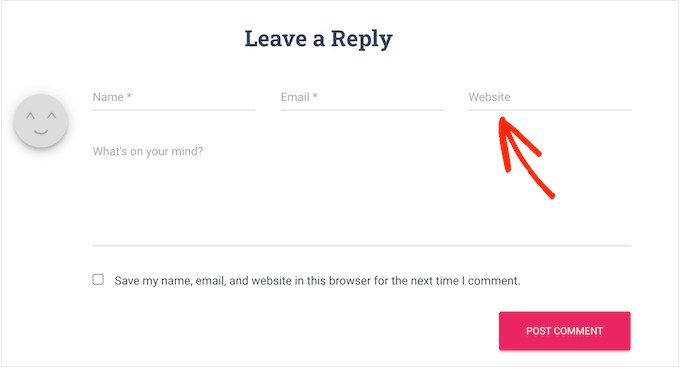
När kommentarer visas länkar WordPress automatiskt personens användarnamn med den URL till webbplatsen som personen har angett. Spammare kan använda det här fältet för att få bakåtlänkar eller för att försöka få bättre ranking för specifika keywords.
Genom att ta bort webbadressfältet kan du avskräcka spammare från att posta inlägg på din WordPress-blogg eller webbplats. Och som du kan se i vårt WPBeginner-kommentarformulär har vi inaktiverat exakt denna funktion så här:
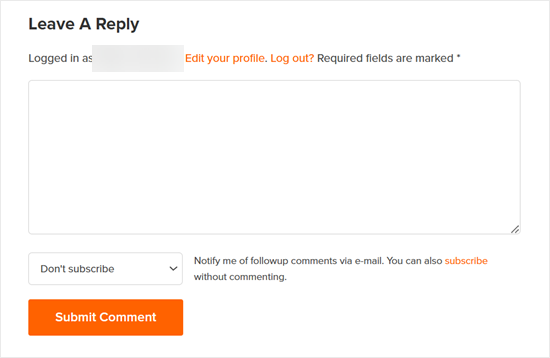
Vi gör detta eftersom vi tror att äkta användare kommer att lämna en kommentar oavsett om de får en backlink eller inte. Så detta bör inte påverka hur många kvalitetskommentarer du får.
Med detta sagt, låt oss ta en titt på 3 olika metoder för att ta bort webbplatsfältet från din WordPress-webbplats kommentarformulär. Du kan använda snabblänkarna nedan för att hoppa direkt till den metod du vill använda:
Metod 1: Remove URL-fält för webbplats med Thrive Comments (rekommenderas)
Den första metoden använder Thrive Comments, det bästa plugin för kommentarer för WordPress.
Förutom att förhindra användare från att infoga spammiga URL:er, kan du också använda pluginet för att öka ditt engagement i kommentarer. Du kan till exempel allow användare att gilla och ogilla kommentarer och till och med redirecta kommentatorer till ett relevant post för att öka dina sidvisningar.
För mer information, kolla in vår fullständiga Thrive Themes review, där vi pratar mer om Thrive Comments.
Gå först till Thrive Themes webbplats för att skapa ett nytt konto och få en betald plan.
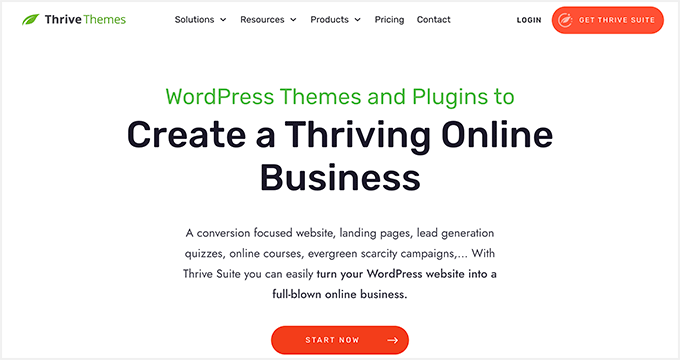
När du har registrerat dig går du bara till dashboarden för ditt account.
Här klickar du på länken “Download and install the Thrive Product Manager plugin”.
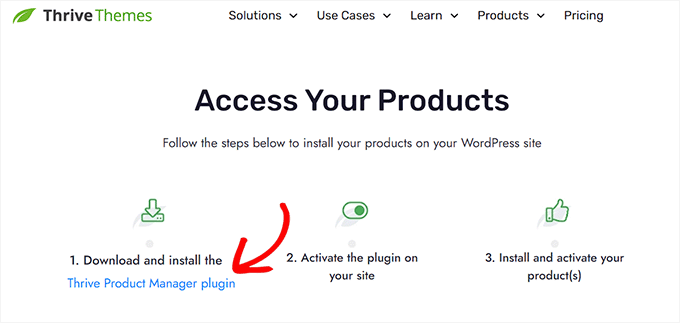
I det här skedet kan du installera Thrive Product Manager plugin på din WordPress site. För mer detaljer, vänligen se vår guide om hur man installerar ett plugin för WordPress.
Gå nu till Product Manager page från WordPress admin area och klicka på knappen “Logging into my account”.
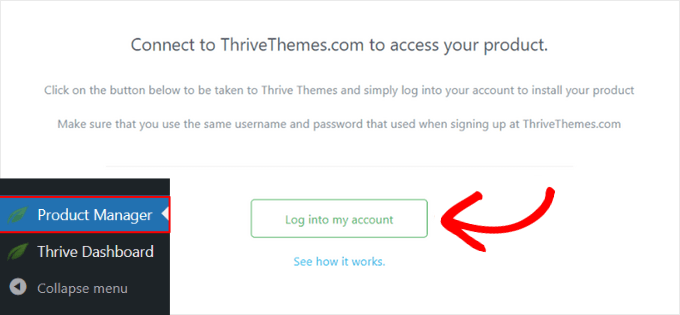
Du bör nu se dashboarden för Thrive Product Manager.
Här väljer du bara Thrive Comments och klickar på knappen “Installera valda produkter”.
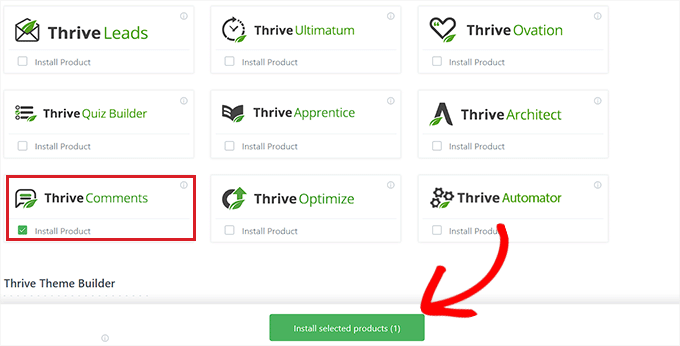
Det bör finnas ett success message som säger “Ready to use” när installationen är klar.
Nu klickar du bara på knappen “Gå till Thrive Themes Dashboard” längst ner.
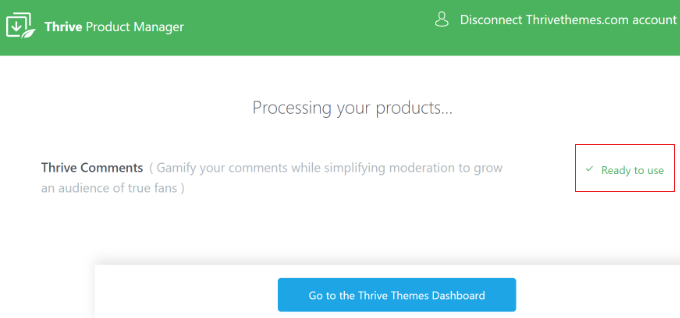
På nästa page, you will see all your installed plugins in the suite.
Klicka på knappen “Thrive Comments” för att börja använda pluginet.
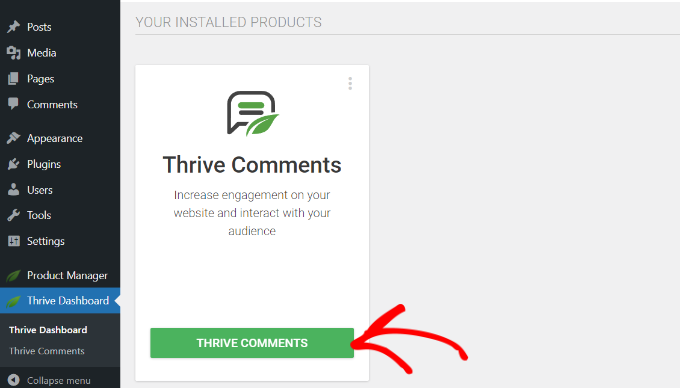
På sidan Thrive Comments öppnar du menyn “Comment Sign-In”.
Inaktivera sedan inställningen “Allow guests to insert their website URLs”.
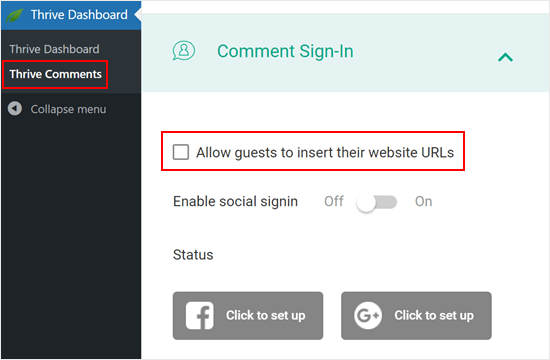
Detta alternativ tar bort fältet för URL till webbplatsen från din WordPress-webbplats.
På så sätt kommer din comment section att vara gratis utan skräppost och dina äkta kommentatorer kommer inte att klicka på skadliga links av misstag.
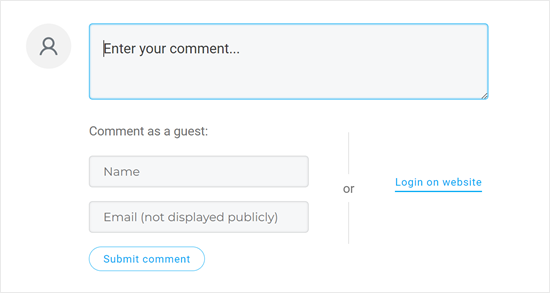
Det är allt. Om du är intresserad av att använda Thrive Comments för att förbättra din kommentar sektion, här är andra guider du kan kontrollera:
- Så här utväljer eller begraver du kommentarer i WordPress
- Så här allowar du dina användare att prenumerera på comments i WordPress
- Så här allowar du användare av bloggar att granska kommentarer i WordPress
Metod 2: Ta bort URL-fältet för webbplatsen med ett gratis tillägg
Om du vill ta bort URL-fältet från ditt WordPress kommentarformulär med ett gratis plugin, kontrollera då Comment Link Remove och Comment Tools.
Med detta plugin kan du ta bort fältet och även radera alla links från comments som du redan har approve.
Först måste du installera och aktivera plugin-programmen Comment Link Remove och Comment Tools. Detaljerade instruktioner finns i vår guide om hur du installerar ett plugin för WordPress.
När du har aktiverat klickar du på Comment Tools “ Comment Tools i WordPress dashboard.
Här kontrollerar du boxen bredvid “Remove WEBSITE Field from Comment Form”. Detta kommer att avskräcka spammare från att infoga sina links.
Med det sagt kommer alla comments som you tidigare approve fortfarande att innehålla en link. För att ta bort dessa URL: er, kontrollera helt enkelt boxen bredvid “Remove hyperlink from comment AUTHOR Bio.
Vi rekommenderar också att du kontrollerar inställningen “Inaktivera omvandling av URL:er till hyperlänkar i comments”. Det här alternativet förhindrar att URL:er i kommentarer visas som klickbara hyperlänkar.
Utöver detta kan du valfritt aktivera alternativet “Remove HTML Link Tags in comments”. Den här inställningen tar bort de HTML-taggar som skapar hyperlänkar i kommentarer. Detta säkerställer att alla URL:er eller länkar i kommentarer inte visas som klickbara länkar.
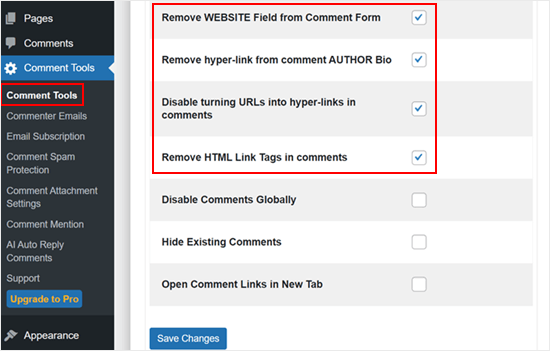
När du är klar rullar du bara längst ner på sidan och klickar på knappen “Save Changes” för att spara dina inställningar.
För att se denna förändring i action, antingen logga ut från ditt account eller besök din website i en inkognito tabs.
You will see the comment form no longer has a website URL field.
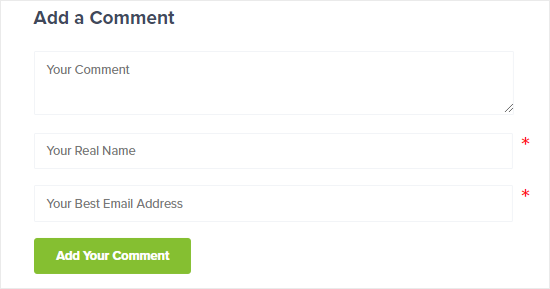
Dessutom kommer namn på författare till kommentarer som tidigare hade länkar inte längre att ha dem, och användare kommer inte att kunna klicka på dem längre.
Ett av tecknen på detta är att textfärgen för namnet på den auktoriserade kommentaren som brukade ha links kommer att vara densamma som den som inte har det.
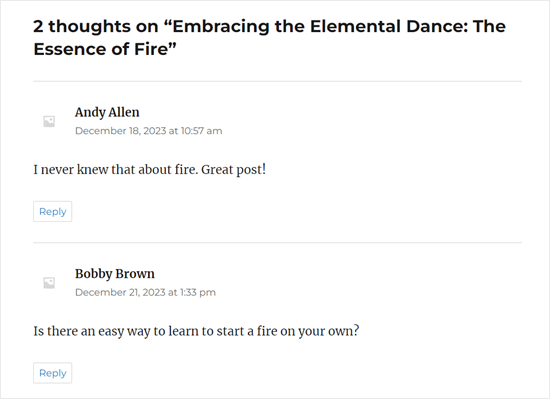
Metod 3: Remove URL-fält för webbplats med kod
Ett annat alternativ är att ta bort webbplatsfältet från WordPress kommentarformulär med hjälp av en kodsnutt.
Anledningen till att vi vill visa dig den här metoden är att medan pluginet kan ta bort URL-fältet, behåller det fortfarande checkboxen “Save my name, email, and website in this browser for the next time I comment” längst ner.
För att hålla saker konsekventa vill vi ändra den här texten till “Save my name and email in this browser for the next time I comment.” Och vi kan göra det med hjälp av custom code.
Ofta kommer handledningar att berätta för dig att lägga till anpassade kodavsnitt i ditt temas functions.php-fil.
Vi rekommenderar dock inte detta eftersom även ett litet misstag i din kod kan orsaka ett antal vanliga WordPress-fel eller till och med förstöra din webbplats helt. Det här tillvägagångssättet kräver också att du skapar ett barntema så att ditt föräldratema inte påverkas.
Istället för att göra allt detta rekommenderar vi att du använder WPCode. Det är det enklaste och säkraste sättet att lägga till anpassad kod i WordPress utan att behöva redigera några kärntemafiler.
Obs/observera : Det finns ett gratis plugin för WPCode, men vi kommer att använda premium-versionen för denna tutorial.
Det första du behöver göra är att installera och aktivera pluginet WPCode på din website. För mer detaljer, se vår Step-by-Step guide om hur du installerar ett WordPress plugin.
Lägga till kod för att ta bort URL-fältet från kommentarsformuläret i WordPress
När du är aktiverad, gå till Code Snippets ” Add Snippet.
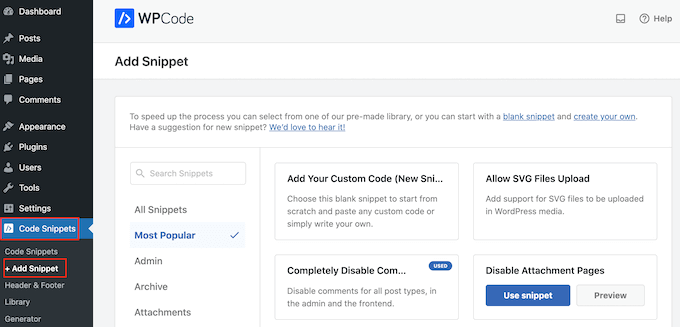
Navigera sedan till tabben “Comments” och hitta snippet “Disable Comment Form Website URL”.
Om du inte har anslutit till WPCode-biblioteket ännu, klickar du nu på knappen “Anslut till biblioteket för att låsa upp (gratis)”.
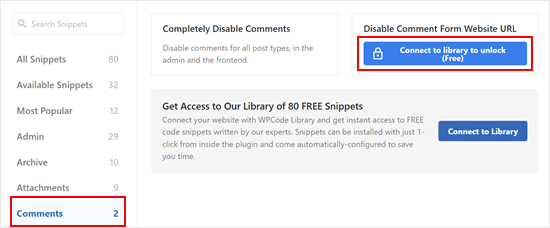
I detta skede är det bara att logga in på ditt WPCode account.
Efter det är det bara att gå tillbaka till den tidigare WPCode plugin page. Du kommer nu att se att knappen har ändrats till “Använd snippet. Klicka på den för att använda den.

Du kommer nu att se vyerna för code snippet editor med koden för att remove URL-fältet för website från formuläret för comments.
Allt du behöver göra nu är att bara klicka på “Inaktiverad” toggle så att den visar “Aktiv” istället. Klicka sedan på ‘Update’ för att göra detta snippet live.
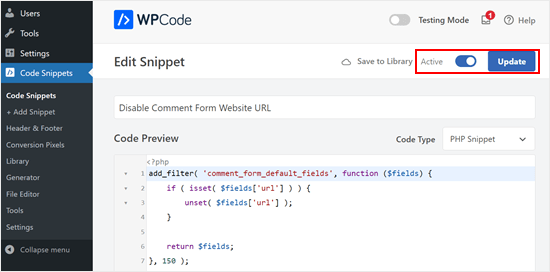
Nu kan visitorerna inte längre add to en website URL till sina comments.
Lägga till kod för att ta bort befintliga länkar i kommentarens författarnamn
Koden från föregående steg tar bara bort fältet för webbplatsens URL från kommentarsformulären, men befintliga kommentarer med länkade författarnamn kommer fortfarande att ha länkar.
Tack och lov kan du enkelt ta bort dem också med WPCode. Vad du behöver göra är att gå tillbaka till Code Snippets ” Add Snippet. Klicka sedan på “Use snippet” under “Add Your Custom Code (New Snippet).
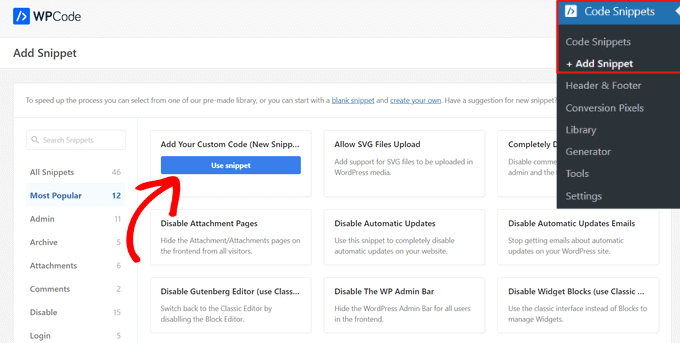
Nu kan du ge det här code snippet ett namn för att göra det lätt att identifiera. Det kan vara något enkelt som “Remove Hyperlinks in Comment Author Name.
Därefter ändrar du Code Type till “PHP Snippet”.
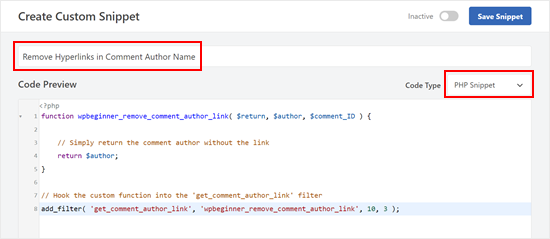
När du är klar kopierar och klistrar du in följande snippet i Code Preview box:
1 2 3 4 5 6 7 8 | function wpbeginner_remove_comment_author_link( $return, $author, $comment_ID ) { // Simply return the comment author without the link return $author;}// Hook the custom function into the 'get_comment_author_link' filteradd_filter( 'get_comment_author_link', 'wpbeginner_remove_comment_author_link', 10, 3 ); |
Rulla ner och se till att metoden för insert är “Auto Insert” och location är “Run Everywhere”.
Efter det är det bara att göra koden aktiv och clicka på “Save Snippet”.
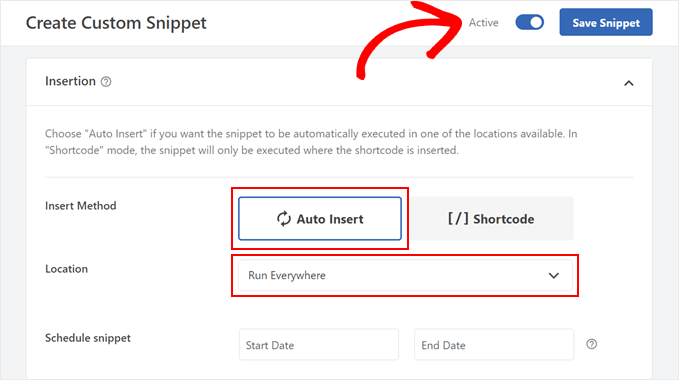
Nu kommer du inte längre att se att de äldre namnen på författare till kommentarer har links i dem.
Lägga till kod för att ersätta texten icheckboxen Comments Cookies Opt-In
Om du väljer att visa kryssrutan för att tacka ja till cookies för kommentarer i ditt kommentarsformulär, kommer du troligen att se denna kryssrutetext: “Save my name, email, and website in this browser for the next time I comment.” (Spara mitt namn, email och website i den här webbläsaren till nästa gång jag kommenterar).
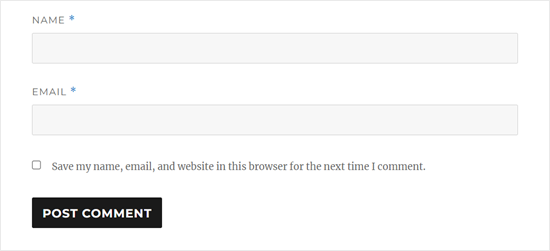
Att ha denna checkboxes utseende så här när du inte längre har fältet website URL kommer att verka ganska besvärligt. Så det är en bra idé att ersätta den här texten.
För att göra detta skapar du bara ett new snippet som i föregående steg och gör kodtypen till ‘PHP Snippet’. Du kan namnge den här koden “Replace Comments Cookies Opt-In Checkboxes Text.
Därefter kopierar och klistrar du in code snippet under i rutan Code Preview:
1 2 3 4 5 6 7 8 9 10 11 12 13 14 | // Hook a custom function 'remove_website_from_checkbox_text' into the 'gettext' filteradd_filter('gettext', 'remove_website_from_checkbox_text');function remove_website_from_checkbox_text($translated_text) { // Replace the original text with the modified text $translated_text = str_replace( 'Save my name, email, and website', // Original text to find 'Save my name and email', // Replacement text $translated_text // The text being processed ); // Return the modified translated text return $translated_text;} |
Du kan göra inställningarna för Insert Method och Location på samma sätt som tidigare.
När du har gjort det, gör du bara koden aktiv och klickar på “Save Snippet”.
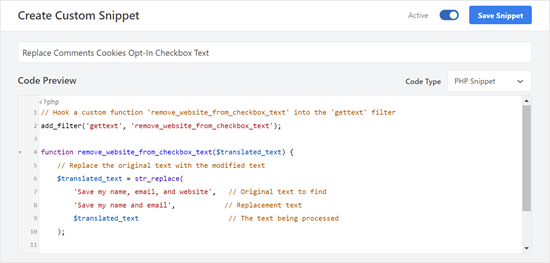
Om koden lyckas bör du se att texten för att tacka ja ändras till “Save my name and email in this browser for the next time I comment.”
Så här gillar texten för att tacka ja på vår test site:

Vi hoppas att den här artikeln hjälpte dig att lära dig hur du tar bort fältet website URL från formuläret för kommentarer i WordPress. Du kanske också vill se vår guide för nybörjare om hur man granskar kommentarer i WordPress och våra expertval för de bästa tilläggen för kontaktformulär.
If you liked this article, then please subscribe to our YouTube Channel for WordPress video tutorials. You can also find us on Twitter and Facebook.





Leslie
I don’t know, do it with the instruction, and some websites don’t work.
WPBeginner Support
If it does not work on a site, it likely means that the theme being used is overriding the default comment form.
Admin
Dipu
Hello, thank you for creating a valuable blog post as it was a question of many about how to remove the website field from the comment form.
I want to know that if allowed the website filed, is it helpful for SEO, because they are nofollow links?
WPBeginner Support
It should not be a major factor in your site’s SEO with either choice.
Admin
Tal
Thanks the php code works great!
WPBeginner Support
Glad it was able to help you!
Admin
osama
well done, and thank you for your great work
WPBeginner Support
You’re welcome, glad you found our guide helpful!
Admin
Giri
Thank You.
I have updated, and the field has been removed.
WPBeginner Support
Glad our guide was able to help!
Admin
Anna Mildwater
Hi, this didn’t work for me (adding the code in the functions.php file) to remove the url field. I’m using a child theme for Astra, so i added it to the functions.php for that. Is that correct?
WPBeginner Support
Adding it to your child theme’s functions.php is the correct thing to do. If it didn’t remove it for you, the theme you are using may have its own method for displaying the field where you would want to check with the support for the child theme you are using and they should be able to assist!
Admin
Andres Berejnoi
Thank you for this tutorial. I have been looking for a way to remove that field for a while. It makes the comment section look more crowde, and it is just an extra step for a legitimate commenter. However, is it possible that my site will become slower if I install these kinds of plugins to solve each problem?
So far, I have not noticed the difference, but I have installed only maybe 5 besides the ones that come by default with the theme.
WPBeginner Support
It would depend on the plugin for how it would affect your site’s speed, for our opinion on plugins and how they affect your site you would want to take a look at our article below:
https://wpbeginner.com/opinion/how-many-wordpress-plugins-should-you-install-on-your-site/
Admin
Obaid
What I do is manually approve comments. Might be exhaustive for a large website, but it’s useful for beginners.
WPBeginner Support
Thanks for sharing what works for you
Admin
Arthur Morehead
The plugins have not been updated in 5 years so I’ll just use the code to remove the URL field. I am using Generate Press (child) theme and not sure if I place it before or after the ?>
Laurens
Excellent! I updated the functions file and that now hopefully gets rid of all the spammy comments on my site.
WPBeginner Support
Hopefully, it at least reduces the amount of spam
Admin
Dan
This still works in 2021.
Thanks for the code. That was easy! Glad to be rid of the website URL field for the comments.
WPBeginner Support
Glad our guide was helpful
Admin
Emmeline
Is there any way to block specific URLs from the actual comment content? When I removed the website field and hyperlink ability, it didn’t stop the spammers from just typing their website at the bottom of their comment. The default “disallowed comment keys” feature matches inside words and not just the entire URL, so I can’t block them that way either (they aren’t using distinct keywords). And of course they use a different email address every time, even though I can tell it’s the same person/group. Right now I’m deleting their comments manually, but it’s very annoying because there are so many. Any advice?
WPBeginner Support
For preventing comment spam, you would want to take a look at the recommendations in our guide below:
https://www.wpbeginner.com/beginners-guide/vital-tips-and-tools-to-combat-comment-spam-in-wordpress/
Admin
Seth
Very helpful. Couldn’t leave without saying thank you
WPBeginner Support
Glad our guide was helpful
Admin
Huzaifa Farrukh
First of all, thanks for always sharing useful tutorials like this.❤️
Secondly, I think I probably never had spend my more time on comment section instead of the article itself…
Quite a conversation going on between Syed and “commenters”
WPBeginner Support
Glad you like our tutorials and there likely is some spam that got by in the comment section if that is what you are talking about. Not everyone is perfect in terms of moderating comments.
Admin
Sharon
Thank you for this post among your other informative posts. This was very helpful. I have been receiving spam comments with website links to other websites. It didn’t help that WordPress has default “website” field for those leaving a comment. This helps. Thanks again for writing this article.
WPBeginner Support
You’re welcome, glad our guide was helpful
Admin
José Vicente Santos Aguilar
Finally I founded code that works. Thanks
WPBeginner Support
You’re welcome
Admin
mohit nagar
hello sir,
i use your tutorial to remove website option from comment.
i copy and paste the code in my functions.php but it only website field location change.
WPBeginner Support
You may want to check with your specific theme’s support to see if they could be overriding something on their end.
Admin
Sameer
Thank you Sir it’s very helpful plugin & information As well as
WPBeginner Support
You’re welcome
Admin
malika
Very informative,i liked…….
WPBeginner Support
Glad you liked our article
Admin
James Emmanuel
Thanks for this article, it was helpful… too much spams while comment section of our site was with link. we actually switched to disqus, but disqus java was too much and had some impart on site speed. with your gauide, we are again back to normal.
WPBeginner Support
Glad our guide was helpful
Admin
md somon
Very helpful post, thank you so mutch
WPBeginner Support
You’re welcome, glad our post was helpful
Admin
Rui Nogueira
Yes but is there any way to automatically erase comments that have links ? ( either bots or human typed )
WPBeginner Support
We do not have a recommended method at the moment sadly.
Admin
Dana
Thank you very much!
WPBeginner Support
You’re welcome
Admin
Will Wilson
Is it okay to delete the plugin afterward, or will the website option pop up again in the comment form?
WPBeginner Support
You would need to keep the plugin for it to keep hiding the fields
Admin
Olidur Rahman
Really very helpful thank you!
WPBeginner Support
You’re welcome, glad you found our guide helpful
Admin
hadil
thank you very nice website article
WPBeginner Support
You’re welcome, glad you like our content
Admin
pawan
Your articles always helpful for me,
All content on the website really very helpful
Thanks a lot for sharing such a helpful information
WPBeginner Support
Glad our article was helpful
Admin
Vara Prasad
Hey big fan for wpbeginner website and your code works perfectly for my disktop& mobile website can plz tell my how to remove Website URL Field from Amp pages and post please
WPBeginner Support
This code should work for the url field for comments on those pages as well
Admin
VARA PRASAD
i used code from wpbeginner website which works perfectly for the normal site but Amp pages showing Website URL field i am using newspaper theme
WPBeginner Support
You may want to reach out to your theme’s support to see if they have styling set up that could be overriding the code here
arun mishra
Great articles. i love reading this. Thnx
WPBeginner Support
Glad you enjoy our articles
Admin
JTCAD
Very detailed article. there is more in comments rather than article even.
WPBeginner Support
Glad you found our article helpful
Admin
Miracle Darlington
Well detailed article.. Learnt alot more from comments than the article itself tho.
George Conklin
I came to your website on purpose looking for a way to remove the Website/URL field on comments forms when I cannot use the functions.php method, so obviously I was looking for a plugin to do that. There doesn’t seem to be an up-to-date and reliable plugin that does this unless its baked into the functionality of another plugin. It might be a great idea to update this post just for that purpose – a working plugin
Iqbal Hussain
How to edit “Your email address will not be published. Required fields are marked *” in wordpress comment form?
Tia Mcintosh
Hey i downloaded and activated both and neither did anything to the comments box. I am just trying to get ride of the option for the comment author to put their website in.
Vishal
Hey there everyone, my theme is Twenty-Seventeen and I was able to remove the “Website URL” field from the Comment Section by just adding this single line code to “Additional CSS” section while customizing it through Appearance>Customize. The code is:
.comment-form-url {display:none;}
This might help or give you some idea I hope
WPBeginner Support
Hi Vishal,
It does not remove the comment form url field, it just hides it. Spamming bots will still be able to see and fill it.
Admin
obed
uncheck the ‘required email and website’ options in settings -> discussion on the dashboard
add the following code to your custom css
#respond .comment-form-email, #respond .comment-form-url {
display: none;
}
bill
Thank you, this has worked a bit…
Naeem Hussain
Dear is there any other way to disable website field from my ComputerPakistan Website. Actually I do not want to add any more plugin in my site.
Pravin Singh
Great article and good information. However, both the plugins mentioned have not been updated for many years and could have compatibility issues with latest versions of WordPress.
Is there an alternative plugin to disable these URLs? If yes, could you kindly update the article as it would be really useful
WPBeginner Support
If you are comfortable adding code to WordPress, then you can try this code in a site-specific plugin or your theme’s functions.php file:
functionwpb_disable_comment_url($fields){unset($fields['url']);return$fields;}add_filter('comment_form_default_fields','wpb_disable_comment_url');1-click Use in WordPress
Admin
IMRAN KHAN
I have added this code in my themes functions.php and it worked but please can you tell me how to rearrange comments section options.My website shows comments option before name and email but i want to show name and email first and then comment option.
Jazib
Hi guys
I like the article but i have concern here that plugins that you have recommended are two years old and unmaintained. Should i install it or not?
Currently i am using No Captcha service from Google via a plugin.
yellowans
hello guys
very interesting topic helped me a lot. here is my issue I deactivacted name, email and url, from my comments. now my comment section is just that comments, nothing else shows.
however the comment for still shows a space for name email and url, the url box I canceled and is not displaying anymore thanks to a plugin,
my question, which plugin (not really a fan of css) can I use to rid of name and mail on the comment entry form thank you and regards
website theme twenty thriteen
Farhan Shah
I had used a plugin “stop spam comments” for stopping spam comments. but after few week felt that I have reduced website hit on my website. my question is that comments has been stopped but why reduced website hits?
Please tell me should I remove this “Stop Spam Comments” plugin and install this plugin “Disable / Hide Comment URL”?
regards
Ciprian C.
Why not just CSS?
p.comment-form-url {height: 0 !important;overflow: hidden !important;}
not the best solution but it works for me.
WPBeginner Support
It will only make the URL field invisible, spam bots will still be able to use the URL field so it doesn’t serve the purpose.
Admin
Chris Mayell
I can corroborate that CSS changes will not suffice.
I was hoping that a simple display:none trick might work. But the messages keep coming.
I’m going to install the plugin you mentioned now.
Thanks to the author for the good suggestion & helpful article.
hassan Gul
thanx.it’s realy help me out.
Colin Crawford
Perhaps the major search engines should look into this as well. These backlinks are getting out of hand, just like when we added keywords to the meta keywords tag. That was abused and now these backlinks are getting abused.
I use a plugin called Disable Comments throughout some of my websites so no one can leave any. So far it has worked but the other websites receive on a daily basis quite a number. Reading through them, there is many adverts with lots of links, people saying how insightful your website is. For one I do not or have ever heard anyone say insightful so straight into the Spam bin.
I don’t think the amount of backlinks should influence your rankings as they can be too easy to get. I went after a web design job and the owner wanted to do some Off page SEO and wanted the successful applicant to be able to get at least 2000 backlinks for that website. Well I didn’t get the job and glad, probably spend the day leaving insightful comments on other peoples websites.
Editorial Staff
Hey Colin,
Comments definitely encourage conversations like this one here. But yes, spammers are ruining it for the webmasters. Getting rid of the link feature has definitely helped reduce spam comments on the site.
Admin
Damien
Any way to remove the comment url from comments when using Jetpack?
Editorial Staff
If the above plugin doesn’t work, then you would have to dissect the Jetpack code (that’s the only other alternative).
Admin
Jenny
Wondering if you could address a couple of concerns? For the plug-in “Disable / Hide Comment URL”
1. is only compatible to 3.2.1.
2. the last update was 2011-9-2 (really old)
Editorial Staff
If you look at the code of this plugin, it is very simple, and it works. You can take the code and dump it in your functions.php file…
functiondisable_comment_url($fields) {unset($fields['url']);return$fields;}add_filter('comment_form_default_fields','disable_comment_url');1-click Use in WordPress
So in short, no this plugin is compatible with recent versions. The author just didn’t update the plugin because it simply works. Why update when it is not broken?
Admin
Regev
Awesome!
How do I also…
1. Change the default “Your email address will not be published. Required fields are marked *” into a custom text, like you have done.
2. Remove the * from “Name” and “Email”, and change “Name” to “Your Real Name”
Thanks.
Gautam Doddamani
i guess we already had a long conversation about this a long time back…i think since you got rid of livefyre…yea i agree this helps get rid of spam users and keep legit comments comin’! real nice plugins…wil check ’em out!
Cheers,
Gautam
Shalu Sharma
Nice article and I can understand why people want to remove it but can’t you use the right plugins to moderate and control spam? Thanks for the tutorial, if I do decide to then I know where to look for it.
Cliff Beneventi
Thanks for the article. Reducing or eliminating spam is a critical part of comment management. Akismet does a great job for my clients, but uses URL’s to determine if a comment is spam. This plugin would then render Akismet less effectual. Also, the user can simply insert a URL in the comment itself, can they not? Lastly, I thought that the bulk of spam comments were generated by bots, which would still populate the comment field, even in the absence of a URL field.
Zimbrul
What crosses my mind right now is this “being WPBeginner, o e of the solid sites out there providing quality WordPress tutorials and advice, you can afford to not show the author link on your comment form”. In fact this will dicourage many to comment unless they really have something to say.
I only comment on articles that interest me and never said just “oh, great article, I’ll bookmark it, fantastic piece of writing”.
Elliott Richmond
Agreed, if someone is making the effort to comment on an article the least you can do is credit them with a link! After all it’s about the community right? I noticed this on WPB a while ago and it put me right off commenting full stop! Not that I comment for the backlink because it’s a nofollow anyway but because if any other commenters what to check me out they can.
Zimbrul
Yes, this is the idea of the author website field. But, as I said, I do mot comment here at wpbeginner for backlinks or for make myself known. I use WP Beginner website to get answers and to implement new te tehniques on sites I develop.
I only comment to topics I can “technically” comment, that’s it.
Editorial Staff
Elliot, first of all I’m sorry to hear that you have stopped commenting on WPBeginner just because we decided to get rid of the URL field. While your initial intentions weren’t to get backlinks, but your decision to stop commenting after we get rid of the field only emphasize the point.
If you do not think that a community is worth contributing to just because you are not getting a backlink/promotional value, then I don’t think that you value the community enough.
We have had internal communications about establishing a proper registration system for regular users on WPBeginner. This would allow us to unlock certain perks (i.e backlinks to all of your new and previous comments after you hit comment count marker X). But again, I feel odd because I’m offering incentives for users to comment which is favoring quantity over quality.
I will probably have this added as one of the questions in our annual survey for the WPBeginner audience.
Admin
Elliott Richmond
Not “stop commenting” or “stopped commenting” just “put off” ^_^
On the contrary I do value the community and I hope that I do offer value back to the community (albiet in a very small way compared to others) and I find your tone a little insulting to be honest!
I believe that there are other contributors who I would certainly like to find out more about but seeing as you have denied a link back to their site where I can find out about “the community” it kind of defeats the object wouldn’t you agree? Fortunately I do recognised some of the contributors who I do value, Pippin being one of them but, if I’d like to find out about others then I have no chance right?
Editorial Staff
I won’t argue semantics of stop commenting or “commenting full stop”. Nonetheless, I see your point of finding user’s information and following up with them elsewhere. One thing that can be done perhaps is hyperlink all gravatar images with the user’s gravatar profile? Would you say that is a good solution?
Always love hearing user feedback. This is why I will be adding this in the user survey that we are planning on sending out.
-Syed
Editorial Staff
Zimbrul, first of all, I really appreciate you as a user. I have your gravatar memorized because I know you are one of our regular users. This technique is not to discourage users like yourself because you add relevant and useful conversation to the articles like this comment of yours.
It is also one of the reasons why our site automatically approves your comment But you are among the exception. I can personally tell you that this is a big issue specially if you are running a tech related tutorial blog.
But you are among the exception. I can personally tell you that this is a big issue specially if you are running a tech related tutorial blog.
SmashingMagazine has the same thing. They did this long time ago, way before WPBeginner. Reason was the same. I as a user appreciated their decision of getting rid of URLs because then I could engage in meaningful conversations with real people (not those drop by’s who might add controversial comment just to get a backlink and never check back).
-Syed
Admin
Zimbrul
Syed, your kind words means more than a backlink for me, don’t you guys agree? For me the words of appreciation from one of the most respected figures in WordPress community means a lot and as I said I come here not for the backlink but for problem solving most of the time. Sometimes I need advice sometimes I can contribute.