När vi först började bygga webbplatser med WordPress kämpade vi med röriga webbadresser som innehöll sluggar för överordnade sidor. Dessa långa webbadresser såg inte bara oprofessionella ut, utan de gjorde det också svårare för våra läsare att dela vårt innehåll och skadade våra SEO-ansträngningar.
Även om WordPress automatiskt inkluderar parent slugs i webbadresser för barnsidor som standard, finns det flera beprövade sätt att ta bort dem och skapa renare, mer professionella länkar.
I den här guiden visar vi dig de exakta stegen för att ta bort föräldralänkar från dina barnsidors webbadresser i WordPress. Vi har testat dessa metoder på hundratals webbplatser för att säkerställa att de fungerar tillförlitligt utan att bryta dina befintliga länkar eller orsaka tekniska problem.
Oavsett om du är nybörjare eller erfaren WordPress-användare kommer du att tycka att den här processen är enkel och lätt att följa.
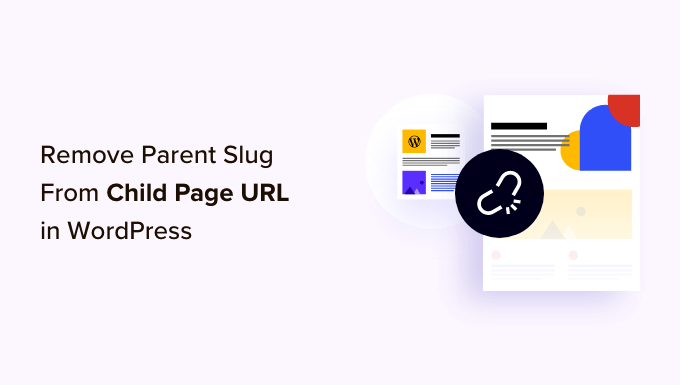
Vad är en Parent Page Slug i WordPress?
Din website i WordPress har två huvudsakliga content typer som anropas post och pages.
Pages är hierarkiska, vilket innebär att de kan ha sidor som är underordnade (children). Dessa child pages är beroende av sina parent pages och täcker vanligtvis subtopics related to the parent.
You kan till exempel ha en parent page “Products” med child pages “Pricing”, “Support” och “Features”.
Som standard kommer URL:en för en child page i WordPress att ha sin parent pages slug i URL:en. Här är ett exempel:
http://example.com/parent-page/child-page/
Att använda URL:er som gillar detta är det bästa sättet att organisera content inom en hierarkisk page-struktur på din WordPress site. Dessa URL:er anses vara bästa praxis för sökmotorsoptimering i WordPress och kommer att vara begripliga för dina användare när de läser dem.
Det är vanligtvis inte en bra idé att remove the parent page slug. Det kan potentiellt bryta URL:en, och vissa experter anser att det är mindre sökmotorsoptimering. Ibland kan det till och med orsaka konflikter med strukturen för permalänkar i WordPress.
Vår erfarenhet är att om du inte vill ha en parent page slug i din child page URL, så är det bästa tillvägagångssättet att inte skapa en child page kl. Istället kan du helt enkelt skapa en vanlig sida och använda en navigation menu med rullgardinsmeny för att visa att andra pages hör hemma under den page.
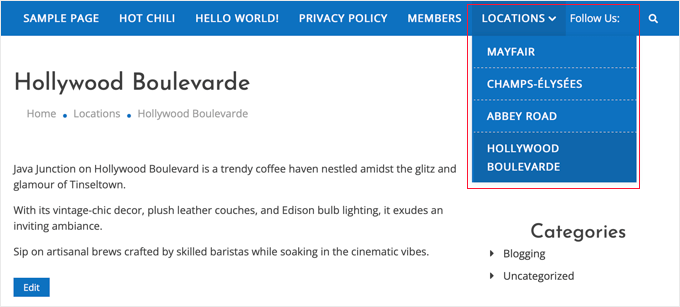
Vi förstår dock att vissa användare kanske fortfarande vill använda child pages och ej inkludera parent pages slug i URL:en.
Med detta sagt, låt oss ta en titt på hur du enkelt kan ta bort parent-sidans slug från en child page URL i WordPress.
Ta bort Parent Page Slug från Child Page URL i WordPress
Det första du behöver göra är att installera och aktivera pluginet Custom Permalinks. För mer detaljer, se vår Step-by-Step guide om hur du installerar ett plugin för WordPress.
Efter aktivering måste du edit den child page som du vill ändra. Under innehållsområdet kommer du att se ett fält “Custom Permalinks” där du kan ändra URL:en till child page.
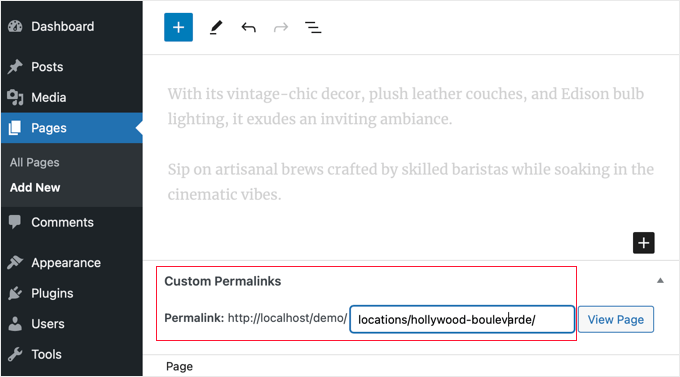
Nu kan du se din sidas nuvarande standard URL i permalänk-fältet. Du behöver bara klicka på den och enter den custom URL som du vill använda för din child page.
I vårt exempel är sidan hollywood-boulevarde en child page tilllocations, så standard permalänk är locations/hollywood-boulevarde.
Vi borttog locations parent slug från URL: n, som du kan se i screenshot nedan.
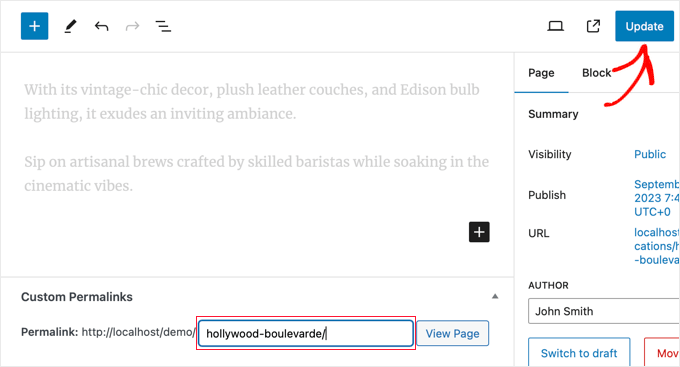
Glöm inte att clicka på knappen “Update” för att save din page och store dina ändringar i URL:en.
När du har saved dina ändringar kommer pluginet automatiskt att redirecta den gamla permalänken till den new addressen. Detta innebär att dina besökare inte kommer att se ett 404 error om de klickar på en link eller ett bokmärke till sidans gamla adress.
When you view the child page, you will now notice that its URL does not contain the parent slug.
Våra bästa guider om Pages och Child Pages
Vi hoppas att den här artikeln hjälpte dig att lära dig hur du tar bort den överordnade sidans slug från en underordnad sidas URL i WordPress. Du kanske vill lära dig mer om sidor och undersidor i WordPress:
- Så här skapar du en “Child Page” i WordPress
- Hur man visar en lista över child pages för en parent page i WordPress
- Så här hanterar du sidor i WordPress bättre med nästlade sidor
- Så här skapar du en Landing Page med WordPress
If you liked this article, then please subscribe to our YouTube Channel for WordPress video tutorials. You can also find us on Twitter and Facebook.





Kristy Bernardo
I’ve searched everywhere for an answer to this question – finally found it! THANK YOU.
WPBeginner Support
Glad our guide could help
Admin
THANKGOD JONATHAN
You have said it all and I will also not recommend changing the WordPress default permalink structure for parent slug. As it is best for both User Experience and SEO.
Ralph
I think parent page in url can be useful. I don’t have them on my own website however, when I surf the web i often don’t see a button or menu to go from post to category, so i just delete child url, and can browse parent page. I agree it is more personal than functional, but can be helpful.
WPBeginner Support
It certainly can be helpful to have them but it is more a question of personal preference for the website owner and the type of content on the site
Admin
Moinuddin Waheed
Does it really matter which slug is in the url?
I mean in terms of search engine optimisation and page visibility in the Google search bots.
many times we do find it difficult to decide which domain name to get for our blog.
is it really an search engine optimisation concern for the domain…
does it matter or we can just purchase any of the domain and start writing our blog content?
thanks for the nice article about the slug.
WPBeginner Support
It is a question of personal preference more than a requirement. Some sites want to remove the parent slug for how the content is structured.
Admin
Ahmed Omar
personally I find the parent page in the URL could be useful, as the visitor may just delete the child URL and reach to the parent page where he can find more posts or pages.
personally I am doing this when I browse sites.
Jiří Vaněk
And how will the Google Search Console react if I do this with already indexed URLs? Will it have any negative impact on SEO?
WPBeginner Support
You would want to redirect the URLs and Search Console would update to the new location over time.
Admin
Jiří Vaněk
Ok thanks for your answer. I have a lot of articles on my website and I want to make some changes to the URLs. So, these pieces of advice are very helpful.
Vinay
I have changed my page url from education to education-information. But when I click on that page.. it is showing the old page with a message page not found 404 error.. and when click on the page for 2nd time it is going to the concerned page. what should I do?
WPBeginner Support
You would want to ensure you clear any caching on your site and ensure your redirect is set up properly
Admin
Chad
What about 301 redirects? I recommend setting up these redirects if you update URLs (Google might have indexed the old version of the URL or users may have saved those links).
RK
This plugin has a conflict with a cornerstone page. Does not work with cornerstone pages.
RS_lyly2009
Awesome post.
Is there any other way to change the url without installing the plugin?
Thanks you!
Qasim Yad
Awesome! I was looking for this technique for ages. I would really love if you could share any approach other than using a plugin.
But, still i love this technique. Thanks