Converting your WordPress site into a mobile app can increase user engagement and accessibility. It allows your website visitors to interact with your content directly from their smartphones and tablets.
With the right plugins, you can effortlessly convert your website into a fully functional mobile app without any coding knowledge.
To help you with this, we tested the most popular tools that offer this functionality. We focused on key factors like ease of use, customization options, performance, and integration capabilities. This helped us determine each plugin’s strengths and weaknesses.
In this article, we will recommend some of the best plugins to convert a WordPress site into a mobile app.
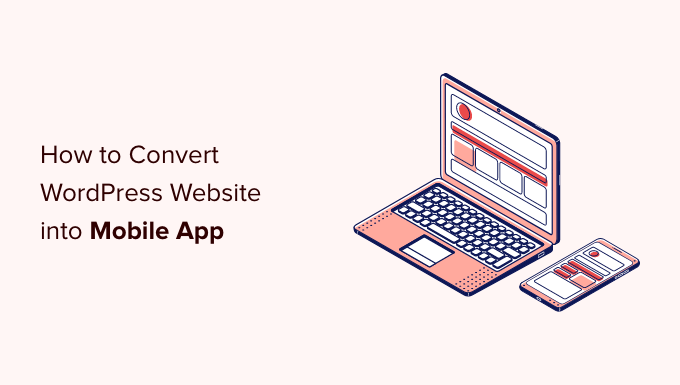
Best Plugins To Convert a Website to a Mobile App
If you are in a hurry, you can take a quick look at our expert picks to make a decision:
| # | Plugins | Best For | Pricing |
|---|---|---|---|
| 🥇 | AppPresser | Creating an app for a BuddyPress website | $59/month |
| 🥈 | MobiLoud | Creating an app for a news site or blog | $199/month |
| 🥉 | AppMySite | Creating a WooCommerce store app | Free |
| 4 | WPMobile.App | Simple website mobile app | Free |
How We Tested and Reviewed Plugins to Convert Websites into Mobile Apps
If you check your website traffic in Google Analytics, you’ll probably see that a large number of users are accessing your website from their mobile phones. This means how your website looks and functions on smartphones and tablets will play a huge role in whether a user decides to stick around or leave immediately.
The easiest way to ensure mobile users have a good experience on your website is by making it mobile responsive. However, some businesses may want to go a step further and offer an even better user experience by creating their own dedicated mobile apps.
That way, instead of opening a browser to visit your website, users can simply launch your app directly from their home screen. This makes it super convenient for them to access their favorite blog, eCommerce store, membership site, or online community.
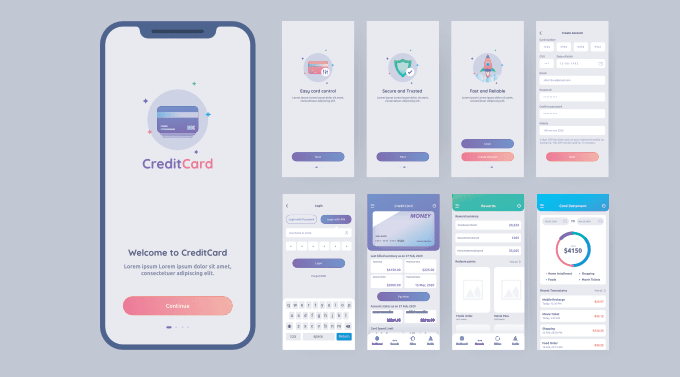
However, building a mobile app typically requires programming skills, and hiring a development agency can cost a lot of money ($15,000 and upwards).
That is why we tested some popular WordPress plugins that can convert your website to a mobile app, all without having to write any code. During our testing, we paid attention to the following factors:
- Ease of Use: We have included beginner-friendly plugins that are easy to use and come with extensive documentation.
- Features: We have added plugins that offer most of the functionality you will need to build a mobile app, such as mobile-friendly design, content management, branding, navigation, and more.
- Speed: Users expect apps to load quickly. We analyzed whether the plugins produce lightweight apps with fast loading times, especially for content-heavy sites.
- Pricing: We checked whether the pricing structures were easy to understand, with no hidden fees for each tool.
- Reliability: For this showcase, we have only included plugins that we have tested ourselves on real websites.
Why Trust WPBeginner?
At WPBeginner, we’re a team of experts with years of experience in WordPress, hosting, SEO, online marketing, and more.
When it comes to finding the right plugins for converting your website into a mobile app, we began by identifying the most popular plugins on the market. Then, we tested these tools on real websites to evaluate their features, performance, and reliability.
We have also researched user reviews to give you the best recommendations. For more details, see our complete editorial process.
That being said, here are the best plugins to convert your WordPress site into a mobile app.
1. AppPresser
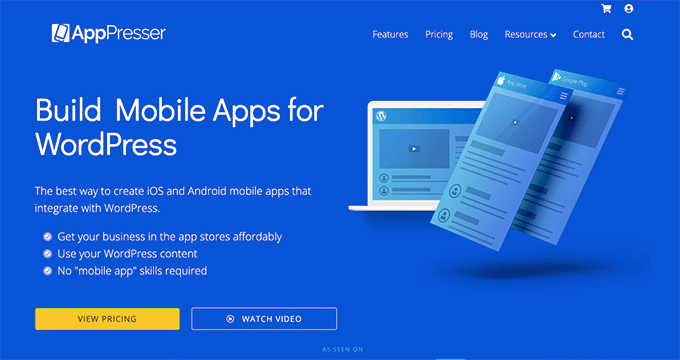
AppPresser is an easy-to-use platform for converting any WordPress site into a mobile app. It easily integrates with LearnDash and BuddyPress, making it ideal if you want to create apps for learning management systems (LMS) and community websites.
During testing, we discovered that the plugin has a dedicated WordPress mobile theme that you can use to create an app for your blog, WooCommerce store, or BuddyPress website.
Plus, the apps you create will be fully compatible with app stores like Google Play and Apple App Store. You can also use AppPresser’s visual customizer to change your app’s appearance easily, much like you would with a standard WordPress theme.
You can customize colors, menus, and layouts, and add custom pages, pull WordPress content, and more.
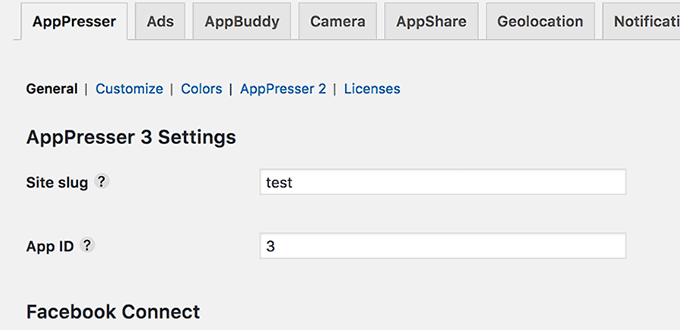
The plugin also offers integrated push notifications, which are fairly easy to set up and manage. This allows you to notify users about updates, new products, or messages.
With this tool, you can also provide limited offline functionality for your mobile apps. This means users can access specific content even when they don’t have an internet connection.
Additionally, while you are building your app in real time, AppPresser shows a live preview so you can make adjustments quickly.
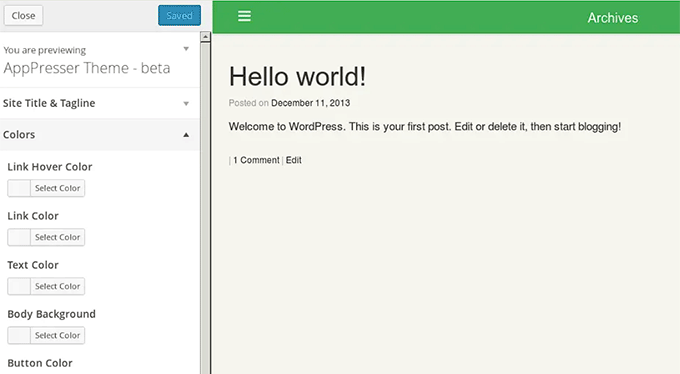
All this makes AppPresser an amazing tool for converting your LMS or community websites into an app.
Pros of AppPresser
- AppPresser lets you choose which WordPress content, such as pages, posts, or products, appears in the mobile app.
- It completely supports video, audio, and image galleries.
- We appreciate that AppPresser lets users log in to their accounts directly within the app, providing a personalized experience.
- We like that AppPresser provides guidance and resources to help you successfully submit your app to Google Play and the Apple App Store.
- You can also purchase addons like WooCommerce integration, custom app menus, geolocation features, and more to improve your app’s functionality.
Cons of AppPresser
- It is somewhat expensive.
Why we recommend AppPresser: It is an ideal choice for converting an LMS or community website into a mobile app. This is due to AppPresser’s seamless integration with LearnDash and BuddyPress.
2. MobiLoud
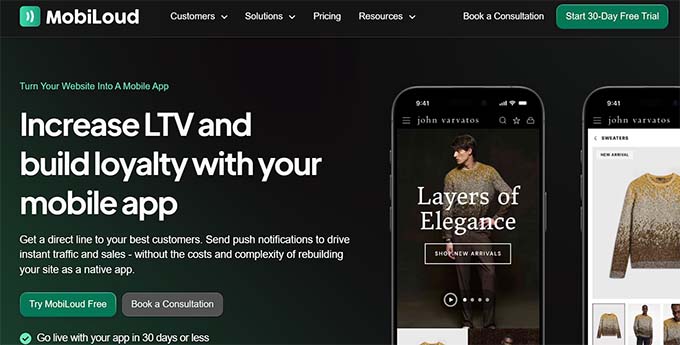
MobiLoud allows website owners to convert their WordPress sites into mobile apps. They have two products: one for news or blog sites, and another for websites using WooCommerce or other sophisticated plugins.
During our testing, we discovered that MobiLoud gives you complete control over your app’s design, allowing it to perfectly match your brand’s identity. It offers incredibly flexible styling options for themes, colors, fonts, icons, and much more, all without needing to write a single line of code.
Plus, MobiLoud integrates seamlessly with WordPress, so you don’t need to worry about compatibility issues. It automatically syncs your website’s content, including posts, pages, and WooCommerce products, to your mobile app.
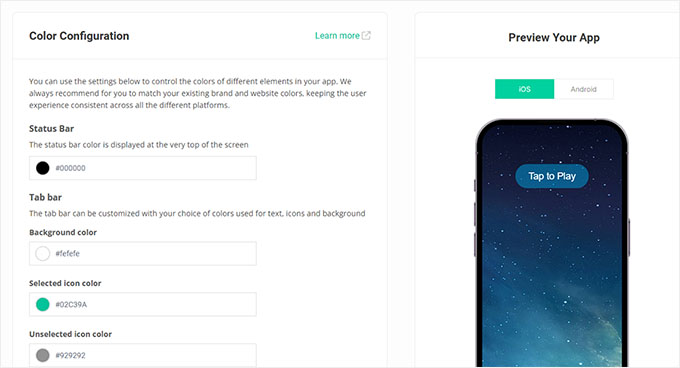
MobiLoud also comes with the push notifications feature. Whether it’s updates, promotions, or new content, you can send targeted messages to users based on their activity within the app.
Beyond that, it gives you complete control over your app’s navigation. You can customize the menu structure to ensure users can easily find content and move through your app intuitively.
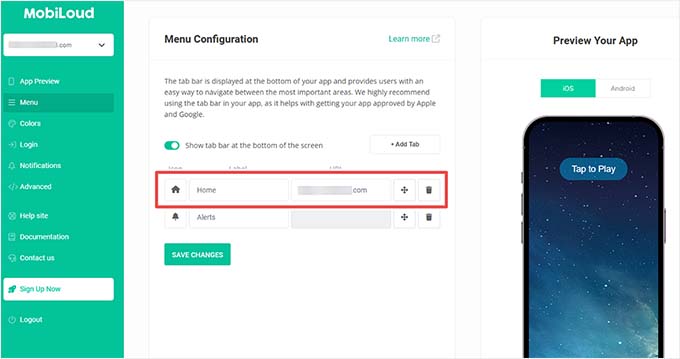
MobiLoud also includes offline access, mobile advertising support, and analytics. It also fully configures and prepares your apps and even submits it to app stores for you.
Pros of MobiLoud
- Its interface is super beginner-friendly.
- We were impressed that the app you create syncs with your WordPress site in real-time. This means any updates you make to your website (new posts, product changes, etc.) will automatically appear in the app without any extra effort on your part.
- It lets you segment your push notifications to target specific user groups based on behavior, location, or preferences.
- If your app needs specialized functionality, MobiLoud’s development team can work with you.
Cons of MobiLoud
- MobiLoud is very expensive compared to some other app-building platforms.
- Some users have complained that while MobiLoud offers customizable design options, more advanced customization still requires some help from a developer.
Why we recommend MobiLoud: If you have a news site or a straightforward blog, then MobiLoud could be an excellent choice. It’s particularly well-suited for content-heavy websites looking to deliver a seamless reading experience directly to users’ mobile devices.
3. AppMySite

AppMySite is another incredibly useful plugin that can effortlessly convert your WordPress website into a fully functional mobile app. With its seamless WooCommerce integration, it stands out as an ideal choice if you’re looking to transform your online store into a dedicated mobile app.
Our testing revealed that AppMySite goes beyond basic conversion, allowing you to easily add crucial eCommerce functionalities such as payment gateways, cart and checkout, and smart filter and sorting options with social media integration.
You can also design a custom logo for your app, ensuring it perfectly matches your brand identity.
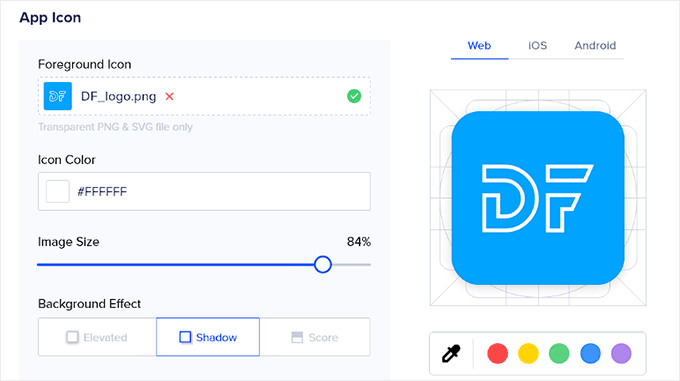
Additionally, AppMySite has multi-platform support, so you can build apps for both Android and iOS.
It also syncs your website with the app in real-time so any changes you make get added to your app automatically.
AppMySite can also integrate with popular themes to give your app the look your desire. For more ideas, see our top picks for the best WordPress themes.
Pros of AppMySite
- We appreciate that the plugin lets you send unlimited push notifications to bring back customers.
- It supports custom post types and adds them to your mobile app.
- The plugin’s developer helps you configure and download your app, which you can then submit to the Play Store yourself or hire a plugin author to do it for you.
- We were impressed upon discovering that AppMySite offers in-app chat support.
Cons of AppMySite
- Some of the advanced features are unavailable in the free plan.
- AppMySite does not have comprehensive customization options.
Why we recommend AppMySite: If your primary goal is to create a dedicated mobile app for your online marketplace, then we highly recommend the AppMySite plugin.
Its robust and seamless integration with WooCommerce, coupled with its comprehensive eCommerce features, makes it a powerful solution for delivering a top-notch shopping experience directly to your customers’ smartphones.
4. WPMobile.App

WPMobile.App is another excellent tool that allows you to create a mobile app directly from your WordPress website. What makes it stand out is its super easy-to-use interface, letting you set up and configure an entire app right within the familiar WordPress admin area.
It offers white label services and gives you complete control over the name, the logo and the theme of your mobile app.
WPMobile.App also lets you upload your app icons, buttons, colors, and translations.
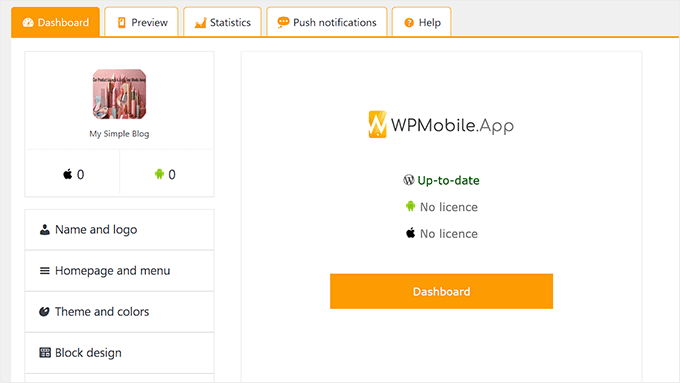
We particularly appreciate its integrated search engine feature, which is incredibly convenient as it allows users to search for your content directly within the mobile app itself.
You can also add the social sharing functionality, enabling users on your mobile app to effortlessly share your pages and articles across popular platforms like Twitter, Facebook, LinkedIn, and many more, helping to extend your reach.
Pros of WPMobile.App
- It comes with a built-in caching feature to help you create a fast mobile app.
- WPMobile.App is compatible with all the popular WordPress plugins.
- The plugin lets you select offline content for your app.
- If comments are enabled, then visitors can read existing comments and even leave their own directly within the app, encouraging engagement.
Cons of WPMobile.App
- Some users have complained that the plugin has issues when converting a content-heavy website into an app.
Why we recommend WPMobile.App: If your goal is to create a visually appealing and highly functional mobile app specifically for your WordPress blog or content-focused website, then WPMobile.App is a great choice.
Bonus Entry: BuddyBoss
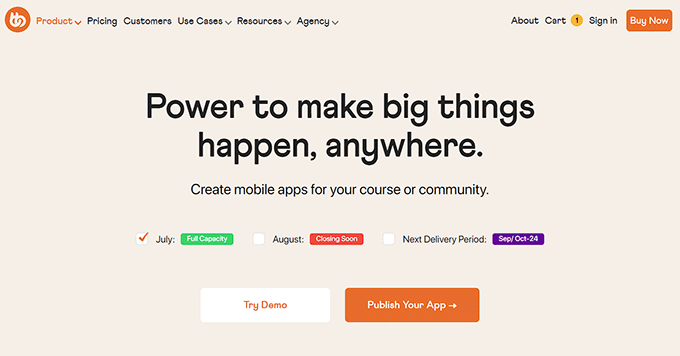
BuddyBoss stands out as the best WordPress community platform that also lets you create a mobile app for your social network. This makes it an absolutely ideal choice if you want to create a social network app where users can connect with each other, share content, view activity feeds, and more.
📝 We’ve put this tool through extensive testing to better understand everything it can do. To learn more, check out our BuddyBoss review.
The tool also integrates with popular LMS and membership plugins. This means you can create dedicated apps for your members and students with discussion forums and user profiles. Beyond that, it offers a rich suite of features including social sharing, comments, likes, gamification, quiz access, and course enrolment.
Are you looking to make money online? Then you can sell merchandise, set up a checkout page, and track orders with the app you create using BuddyBoss.
Pros of BuddyBoss
- BudyBoss has a user-friendly mobile app builder.
- You can create activity feeds, message forums, and member profiles for your community.
- You can seamlessly sync your site’s content with your mobile app.
- The plugin lets you personalize your app with logos, themes, and more
Cons of BuddyBoss
- Some of the features will be locked in the free plan.
Why we recommend BuddyBoss: If you want to convert your social network or community platform into an app, then BuddyBoss is the best choice because you can design your website and app using the same tool.
Which Is the Best Plugin to Convert a WordPress Site Into a Mobile App?
We recommend the AppPresser plugin if you want to create a mobile app for your LMS or membership website. The tool is super beginner-friendly and easily integrates with LearnDash and BuddyPress.
On the other hand, if you’re running a news site or a blog then Mobiloud is a fantastic option for transforming your content into a dedicated app.
Both of these plugins are easy to set up and can help you submit your mobile app to popular app stores. Getting your app listed there will significantly increase your organic reach and ultimately drive more traffic back to your WordPress site.
However, if you have an online store, then AppMySite is the better option due to its seamless integration with WooCommerce.
Converting a WordPress Site Into a Mobile App: FAQs
We’ve helped countless website owners create beautiful, high-performing mobile apps, so we’ve heard our fair share of questions over the years. That said, here’s the answers to some of the most frequently asked questions you might have when converting your WordPress website into a mobile app.
Do I need coding skills to convert my WordPress site into a mobile app?
No, you absolutely don’t need any coding knowledge. The plugins we’ve mentioned are specifically designed to be user-friendly for all skill levels, so you can convert your WordPress site into a mobile app without writing a single line of code.
Will the mobile app look the same as the website?
While your app can effectively mimic your website’s design, you’ll also have dedicated customization options for the app interface itself. This allows you to fine-tune the mobile user experience, ensuring it’s optimized for smaller screens and touch interactions.
Can these plugins work with any WordPress theme?
Most of these plugins are designed to be theme-independent, meaning they should work seamlessly with any standard WordPress theme. However, we always recommend referring to the plugin’s documentation or specifications for more information.
How do I publish my app to app stores?
The plugins we’ve reviewed include comprehensive guides and support to help you publish your app to both Google Play and the Apple App Store.
Some even offer services that can handle the submission process for you, making it much easier to get your app live for mobile users worldwide.
Best WordPress Guides for Mobile Apps and Sites
- How to Track User Engagement in WordPress with Google Analytics
- How to View the Mobile Version of WordPress Sites From Desktop
- Best Mobile Apps to Manage Your WordPress Site
- How to Hide a Mobile Menu in WordPress (Beginner’s Guide)
- Best Email Marketing Services for Small Businesses
- Best Business Phone Services for Small Businesses
- How to Start a WordPress Blog (Beginner’s Guide)
- How to Make a WordPress Website (Ultimate Guide)
We hope this article helped you find the best plugins to convert a WordPress site into a mobile app. You may also want to check out our other WordPress guides for your mobile app and website.
If you liked this article, then please subscribe to our YouTube Channel for WordPress video tutorials. You can also find us on Twitter and Facebook.





Dennis Muthomi
AppPresser seems interesting to me. Its visual app customizer and integrated push notifications seem perfect for enhancing user engagement.
Also, I noticed that BuddyBoss was mentioned as a bonus entry. Given its integration with LMS and membership plugins, it seems like a powerful option for creating more complex community-based apps.
Thanks for providing such a comprehensive overview of these tools!
Dayo Olobayo
I didn’t even know there are plugins that can turn WordPress sites into a mobile app. I will be trying out the Androapp and see if their ads are bearable. But please, I would like to know whether my website will still continue working on browsers uninterrupted even when I use those plugins.
WPBeginner Support
Unless we hear otherwise, your site should remain live but you can check with the plugin’s support and they can let you know of any specific requirements when using their plugin
Admin
Dayo Olobayo
Thank you for confirming. I’ll check with the plugin’s support for any specific requirements.
Moinuddin Waheed
Thanks for the recommendation of plugins to convert wordpress websites into mobile apps.
I would explore all these options and see to it which works best for my needs.
I have a course website and want to make a dedicated app for this so that students can access course content on the mobile apps itself.
Beatriz
Hi there,
We are about to do a social media site on wordpress using buddypress or peepso. Should I be able to turn a peepso or buddypress site into an app with any of this?
WPBeginner Support
You would want to reach out to the plugins’ support for their current integrations with Peepso and BuddyPress
Admin
Alfred King Mayson
After converting my website in to a mobile app, Do I have to do any customizing or any changes on the mobile app?
WPBeginner Support
That would depend on your personal preference.
Admin
Bill
Do I need to build a website first with Wordpress before converting into mobile App?
WPBeginner Support
Yes, to convert your site you would first need a site to convert
Admin
Kelvin OpokuAgyemang
Apart from the purchasing do i need to pay google and IoS also
WPBeginner Support
It would depend on your specific app and site and how it is set up
Admin
Brian
Any updates on this round-up of WP-to-App plugins? Wondering what is current.
WPBeginner Support
We will be sure to update this article when we are able but our recommendations should still be the same at the moment unless we hear otherwise.
Admin
Richard
If you want to build a mobile app on a budget, then there are few WordPress plugins that can help you convert your WordPress site into a mobile app. All of them are paid solutions, but they cost way less than hiring someone to build a new app for you.
WPBeginner Support
Thanks for sharing this for other readers
Admin
Sangeeth
I have a an ecommerce website based on woocommerce and wordpress, can I use this app to convert the same into android app & ios app? Is there any objection from app store or play store to avail it in their stores ?
WPBeginner Support
You should be able to turn a WooCommerce site into an app with these but you would want to reach out to the support for any specifics about if you can post it on a specific app store
Admin
jay dave
if i convert my wordpress website to an app and i change something on website or add something to website will it be reflected in the app
WPBeginner Support
The changes you make to your content should be reflected in the app.
Admin
kelvin
i love this plugin
really perfect
WPBeginner Support
Glad we could bring these plugins to people’s attention
Admin
Kelvin
Thanks for sharing wpapp.ninja will do
WPBeginner Support
Glad our article could be helpful
Admin
Peter
if I already have a built WordPress website and I don’t want to use someone else’s theme is there an actual canister that I can put my WordPress website into it’s already mobile responsive. All I need is something that will allow me to push it out to the app market.
WPBeginner Support
We do not have one at the moment, for this article we’re showing tools to convert your site to a mobile app not create a mobile app from the beginning.
Admin
Felix Josemon
One by Appmaker.xyz also provides similar service. Worth checking it out as well and possibly add in this blog.
WPBeginner Support
Thank you for letting us know about this service
Admin
Pareshaan Babua
Nice information
WPBeginner Support
Thank you
Admin
Manoj Yadav
Best place for WordPress Beginners. Keep up the good work!!