Vill du veta några enkla saker som vi på WPBeginner gör för att på allvar förbättra våra länkar? Vi pratar om saker som ökar både användarupplevelsen och SEO. Vi lägger till ett title-attribut på varje länk och använder nofollow-taggen på många externa länkar.
Title-attributet kan verka litet, men det gör en verklig skillnad. Det ger besökarna en liten förhandsvisning av vart en länk kommer att ta dem innan de ens klickar. Och nofollow berättar för sökmotorer vad som är viktigt på vår webbplats och hur vi vill dela (eller inte dela) länkauktoritet.
Men här är en sak som vi har stött på – WordPress i sig gör det inte lätt att lägga till någon av dessa. Lite frustrerande, eller hur?
Den här artikeln ger en enkel guide till hur du lägger till alternativ för attributen title och nofollow i popup-fönstret Infoga länk i WordPress, vilket effektiviserar ditt arbetsflöde och ökar dina SEO-insatser.
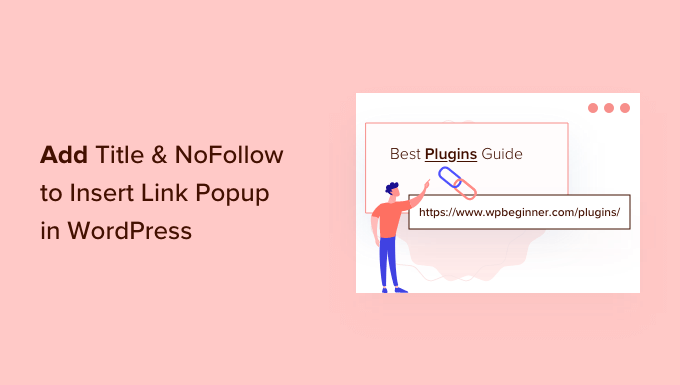
Varför add to Rubrik och NoFollow-attribut till Links i WordPress?
När du skriver innehåll lägger du naturligtvis till länkar, eller hur? Det är så du kopplar ihop dina egna inlägg och sidor och pekar på andra användbara resurser där ute. Vi gör det hela tiden!
Dessa länkar guidar människor runt och ger dem extra information. Men det räcker inte alltid med bara en länk. Det är därför vi gillar att ge våra länkar en titel. Du vet, den där lilla texten som dyker upp när du håller muspekaren över en länk?
Vi har upptäckt att det faktiskt är till stor hjälp för läsarna att lägga till en titel. Det är som att ge dem en liten förhandsvisning eller en ledtråd om vart de ska om de klickar.
“Åh, den länken går till en artikel om att skapa gratis e-postadresser för företag”, kanske de tänker när de ser titeln. Det gör bara saker och ting tydligare och mer betryggande för dem.
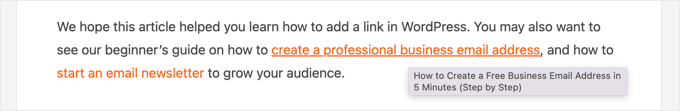
Dessutom, och det här är en trevlig bonus, kan det ge din SEO en liten knuff också. Sökmotorer verkar gilla det där extra sammanhanget.
Låt oss nu prata om nofollow. Det här är något vi använder ofta, särskilt när vi länkar till andra webbplatser.
I grund och botten är nofollow-attributet ett sätt att berätta för sökmotorer: “Hej, du kan följa den här länken, men skicka inte vidare någon länkauktoritet till den andra webbplatsen från vår webbplats. Det låter lite tekniskt, men det är faktiskt ganska enkelt när man väl har fattat grejen.
SEO-experter rekommenderar ofta att man använder ett nofollow-attribut för externa länkar, och vi tenderar att hålla med om det i vissa situationer. Det handlar inte om att vara ovänlig! Det handlar mer om att hantera hur länkauktoritet flödar på webben och att fokusera på det som är viktigast för vår SEO.
Om vi till exempel länkar till en webbplats som vi inte helt stöder eller om det är en sponsrad länk, är nofollow definitivt vår go-to.
Men här är den irriterande delen. När du är i WordPress och du klickar på knappen “Infoga länk” kommer du att märka att det inte finns några alternativ för att lägga till en länktitel eller göra en länk nofollow! Allvarligt talat? Allt du får är fältet Länk-URL och en kryssruta för att öppna i ett nytt fönster.
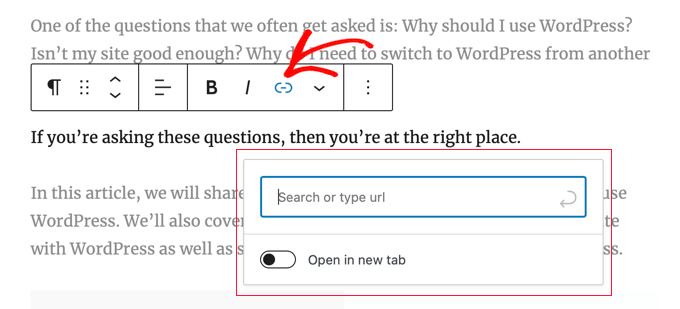
Det är ganska grundläggande och ärligt talat inte särskilt användbart för någon som bryr sig om SEO eller användarupplevelse. Vi tycker definitivt att WordPress kan förbättra detta!
Med det sagt, låt oss ta en titt på hur du enkelt kan add to title och nofollow alternativ till Insert Link popup på din WordPress blogg.
Hur man addar Rubrik och NoFollow till Insert Link Popup i WordPress
Så, hur fixar vi det här? Det första du behöver göra är att installera gratispluginet All in One SEO Lite. För mer information, se vår steg-för-steg-guide om hur du installerar ett WordPress-plugin.
Vi har rekommenderat AIOSEO i flera år – det är helt enkelt det bästa SEO-plugin-programmet för WordPress som finns, enligt vår mening. Och du behöver bara gratisversionen för att få dessa extra länkalternativ, vilket är fantastiskt. Naturligtvis är AIOSEO Pro ännu kraftfullare om du menar allvar med att ranka högre.
Efter aktivering måste du konfigurera pluginet med hjälp av AIOSEO Setup Wizard. För detaljerade instruktioner, se vår ultimata guide om hur du konfigurerar All in One SEO för WordPress.
När du har gjort det kommer pluginet automatiskt att lägga till extra attribut till popupen som visas när du klickar på knappen Insert Link.
Rubrikerna omfattar ett titelfält och alternativ för att add to nofollow-, sponsrade och UGC-taggar (användargenererat content).
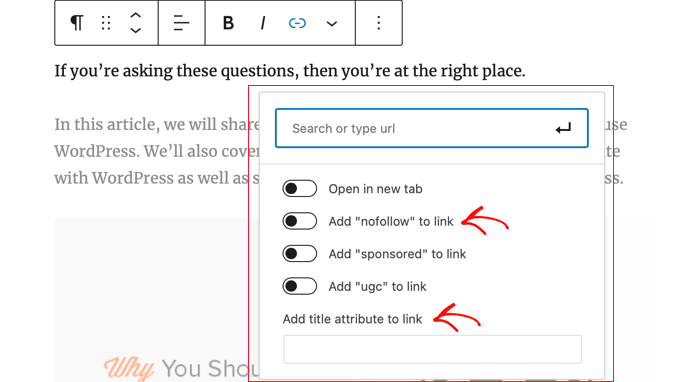
För att add to länkens rubrik skriver du bara in den i fältet “Add title attribute to link”. När du sparar länken kommer AIOSEO att tillämpa rubriken och alla attribut som du togglar på.
Expertguider för att lägga till länkar i WordPress
Vi hoppas att denna handledning hjälpte dig att lära dig hur du lägger till titel- och nofollow-alternativ i popup-fönstret Infoga länk i WordPress. Du kanske också vill se våra bästa guider om hur du skapar, spårar och fixar länkar på din WordPress-webbplats:
- Beginner’s Guide om hur man lägger till en Link i WordPress
- Intern Linking för sökmotorsoptimering: Den ultimata guiden med bästa praxis
- Bästa tillägg för intern linkning för WordPress (automatisk + manuell)
- Hur man trackar Link Clicks och knapp Clicks i WordPress (enkelt sätt)
- Hur man hittar och fixar trasiga länkar i WordPress (Step-by-Step)
If you liked this article, then please subscribe to our YouTube Channel for WordPress video tutorials. You can also find us on Twitter and Facebook.





Dennis Muthomi
Quick question….you mentioned that SEO experts recommend using a nofollow attribute to external links.
I have a slightly different approach – the only external links that I add nofollow attributes to are affiliate links. If I’m linking out to a helpful resource like a government site (.gov), or a statistics webpage, I always use a dofollow link.
my thinking is that for truly valuable and authoritative sources, I want to pass on some link juice rather than using a nofollow.
What’s your take on this? Should I just have nofollow on all external links like most SEOs recommend, or does my method of selectively applying nofollow make sense?
WPBeginner Comments
Generally, it’s recommended to set all external links to “nofollow” for safety, and then when you have a high quality resource, you can use “dofollow”. There is no one size fits all, it just depends on your needs.
Dennis Muthomi
thank you for the clarification!
makes sense to me to use nofollow as a default for external links, but allow some dofollow juice to flow to really authoritative sites when it adds value for readers.
appreciate you taking the time to clarify – solid advice as always from the WPBeginner team!
Jiří Vaněk
I would like to ask, within the scope of SEO, if I want only external links to have the nofollow attribute. Leave internal links as they are, but set nofollow indiscriminately for all external links. I want this in order for the robot on my website not to follow external links. How to solve it? Through a snippet of code or a plugin?
WPBeginner Support
We have a guide on how to nofollow external links that you should find helpful below
https://www.wpbeginner.com/plugins/how-to-nofollow-all-external-links-in-wordpress/
Admin
Stuart
Hi there,
It’s worth noting this won’t work in the Gutenberg editor.
Cheers.
WPBeginner Support
We’ll be sure to look into updating this article
Admin
Editorial Staff
The article has been updated to reflect a new solution which works in both Gutenberg as well as classic editor.
Admin
Kulwant
can this plugin slow down over website speed ?
WPBeginner Support
Hi Kulwant,
No, it doesn’t affect site speed.
Admin
Bikramjit
Hi,
I have added link of some research journals, they are like authorities. Should I keep those link as nofollow link.
best regards
Bikramjit
John
I read this article today and installed the plugin, but it hasn’t been updated for the last 2 years?
Is it still a safe and good plugin to use then? Or is there a better one by now?
I have seen quite some nofollow plugins but none that include the Title as well.
Any advice would be nice :).
Great article!
WPBeginner Support
Hi John,
We reached out to the plugin author and they have updated the plugin. You can now safely install it on your website.
Admin
Jasmin
Hi, great tutorial!!! Can you please tell me how you added the hyperlink to the “Editorial Staff” text beneath the title?
Theodore Nwangene
This is really a very awesome tutorial,
I understand how important it is to nofollow our external links especially when its an affiliate link and thats what made this post amazing.
A friend was just asking me the other day how to easily make a link nofollow now, which other way will be easier than what you just explained here?
I’m going to forward this post to him right away and will also download the plugin as soon as possible.
Thanks for sharing.
Viacheslav
Isn’t that simpler to add rel=”nofollow” and title manually when adding the link in the TEXT mode? I usually do this with no bother
WPBeginner Support
Yes you can do that too if you find it more convenient.
Admin
Barry Richardson
Am I assuming correctly that each link on a blog would have to be individually set? After all, we might want to “do-follow” some outbound links and “no-follow” others – or we might want to link to a different post on the same site, which typically should be “do-follow”.
WPBeginner Support
Yes this is why this plugin is helpful. You can leave the nofollow box unchecked if you want to create a dofollow link.
Admin
John D
I’very never understood why WP by default has no title attribute to set in its link dialog. Blogger had it in 2008!
WPBeginner Support
WordPress had it too. It was removed in WordPress 4.2.
Admin
Olivia Smith
Do we have to change HTML setting individually for every blog we post ?
WPBeginner Support
No, unless you want to.
Admin
Connor Rickett
The real question is, Why isn’t this isn’t a default feature in WordPress?
I mean, all it needs is a little checkbox in the link section, follow/nofollow, and, poof, powerful new feature. No muss, no fuss, barely any tears.
Mark Corder
“but you don’t want to pass away any link authority to these websites.” …
What exactly is meant by that?
Atila
It means that you don’t want search engines to pick up that link while crawling. The link is there for reference or for whatever reason, and you are not giving him your PR juice. It would be bad to have a website full of dofollow outbound links, especially if they lead to poor content website. Only leave clean links to sites that you care of and are important.
Gulshan
Please make a list of Perfect plugin to manage all over SEO.