Föreställ dig att du arbetar sent på kvällen med din WordPress-webbplats och att skärmen sedan blir tom. Du uppdaterar, men ingenting laddas. Ditt hjärta sjunker när du inser att din webbplats har kraschat – och du har inga säkerhetskopior. 😱
Vi har varit där, och det är därför vi tar WordPress-backuper på största allvar. Vi använder Duplicator på många av våra partnersajter för att hantera säkerhetskopior, och vi har funnit det pålitligt och lätt att använda.
Men så här är det – det som fungerar för oss kanske inte är det som passar dig bäst. Till exempel behöver en upptagen WooCommerce-butik andra säkerhetskopieringsfunktioner än en utvecklare som hanterar flera kundwebbplatser eller till och med en enkel blogg.
Så oavsett om du letar efter en gratis lösning med grundläggande funktioner eller ett premiumplugin med avancerade funktioner, har vi det du behöver. Vi kommer att visa dig de bästa WordPress-backup-pluginsen och jämföra deras funktioner, fördelar, nackdelar, valuta för pengarna och mycket mer.
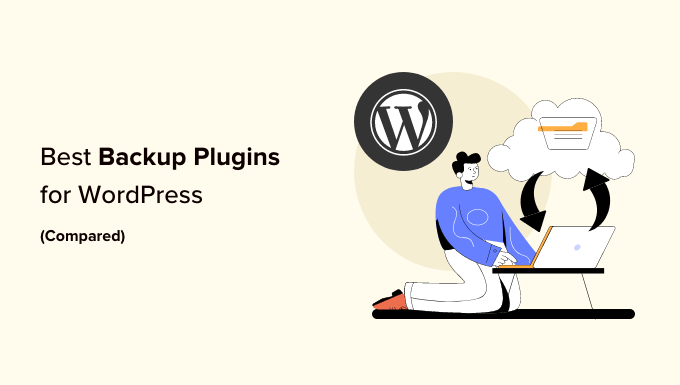
Våra toppval för de bästa plugin-programmen för säkerhetskopiering av WordPress
Har du inte tid att läsa? Vi har sammanfattat våra rankningar av de bästa WordPress backup-pluginsen i tabellen nedan:
| Name | Best For | Starting Price | Free Version/Trial? | |
|---|---|---|---|---|
| 🥇 | Duplicator | Overall best WordPress backup solution | $49.50/yr | ✅ |
| 🥈 | UpdraftPlus | Remote storage WordPress backups | $70/yr | ✅ |
| 🥉 | Jetpack VaultPress Backup | Large website/online store backups | $59.40/yr | ✅ |
| 4 | Solid Backups | Cloud-based WordPress backups | $6.99/mo | ✅ |
| 5 | BlogVault | SaaS-based WordPress backup solution | $149/yr | ✅ |
| 6 | Total Upkeep | Budget-friendly WordPress backups | $2.50/mo | ✅ |
| 7 | BackWPup | No-frills backup solution | $69 for the first year | ✅ |
Behöver du mer information? Fortsätt bara läsa resten av artikeln för att lära dig mer om varje backup-plugin och se vilket som är bäst för dina behov.
Hur vi testar och reviewar tillägg för backup
Många användare bagatelliserar vikten av säkerhetskopior när de börjar driva sina WordPress-bloggar eller webbplatser. I ärlighetens namn gjorde några av våra teammedlemmar det också. Tills olyckan är framme och de har förlorat månader av hårt arbete!
Det är därför vi är ganska kräsna när det gäller de backup-plugins vi presenterar. Vi vill se till att du får de bästa rekommendationerna baserat på våra omfattande tester och erfarenheter från den verkliga världen.
Här är den process vi använde för att hitta de bästa backup-pluginsen:
- Tillförlitlighet för säkerhetskopiering: Vi körde flera säkerhetskopieringstester på olika typer av webbplatser för att säkerställa konsekvens. Vi har till exempel använt Duplicator på olika partnersajter och funnit att det upprätthåller tillförlitliga säkerhetskopior även för stora webbplatser.
- Användning i den verkliga världen: Vi testade dessa plugins på faktiska företagswebbplatser för att förstå deras praktiska tillämpningar. Till exempel använde vi tidigare Jetpack VaultPress Backup på WPBeginner, vilket gav oss förstahandserfarenhet av dess tillförlitlighet.
- Serverpåverkan: Vi övervakade hur varje plugin påverkar serverns prestanda under WordPress-backup. Vi såg hur molnbaserade lösningar som Jetpack VaultPress Backup och BlogVault knappt påverkade webbplatsens hastighet. Detta är vettigt eftersom de kör säkerhetskopior på sina egna servrar (även om vissa användare kan ha en annan upplevelse).
- Process för återställning: Vi testade både partiell och fullständig återställning av webbplatsen för att utvärdera användarvänlighet och tillförlitlighet. BackWPup imponerade på oss med sin återställningsfunktion med ett klick som fungerar direkt från WordPress instrumentpanel.
- Alternativ för lagring: Vi utvärderade både lokala och molnlagringsfunktioner. Vi tittade på lagringsalternativ i gratisversionerna, och det är därför vi noterade UpdraftPlus generösa gratis molnlagringsintegrationer med tjänster som Google Drive och Dropbox.
Varför lita på WPBeginner?
WPBeginner leds av Syed Balkhi, en erkänd expert och entreprenör i WordPress-communityn. Vårt team har mer än 16 års erfarenhet av att bygga och optimera WordPress-webbplatser, så vi vet vilka säkerhetskopieringsfunktioner som är viktigast för webbplatsägare.
För att ge dig de bästa rekommendationerna skapar vi demo-webbplatser för att testa varje backup-plugin och se hur det fungerar i verkliga livet. Vårt redaktionella team faktakontrollerar också vårt innehåll för faktamässig noggrannhet.
Vill du veta mer? Läs våra redaktionella riktlinjer för mer information.
Utan vidare, låt oss titta på de bästa WordPress backup-pluginsen.
1. Duplicator (Övergripande bästa WordPress Backup Plugin)
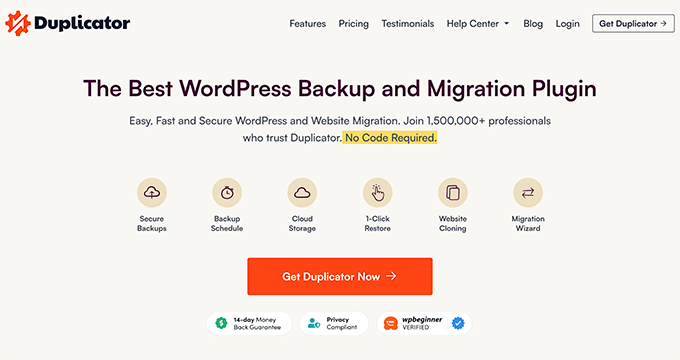
Med över 1,5 miljoner aktiva installationer är Duplicator en mycket populär och kraftfull WordPress-backuplösning för både nybörjare och proffs. Det är vad våra partnersajter använder för WordPress-backup, och det har varit en pålitlig lösning för dem.
Vi har faktiskt skrivit en omfattande recension av Duplicator. Du kan läsa den om du behöver mer information om detta plugin för säkerhetskopiering.
Vi har testat Duplicator för kompletta säkerhetskopior av webbplatser, inklusive filer, databaser och media. Men du kan också använda den för partiella anpassade säkerhetskopior för att spara specifika delar av din webbplats utan att ta upp för mycket utrymme.
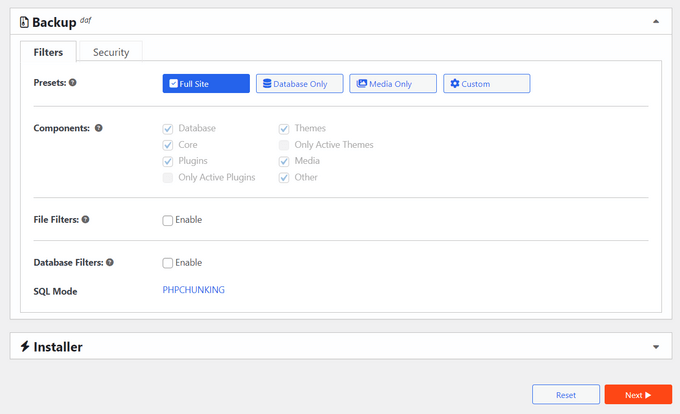
Det vi älskar mest med Duplicator är hur enkelt det är att använda. Även våra teammedlemmar med noll erfarenhet av WordPress-backup kan omedelbart se vilka knappar de ska klicka på och vad de ska göra eftersom den stegvisa backupguiden är lätt att förstå.
Fördelar med Duplicator:
- Integration av molnlagring med Dropbox, Google Drive, Amazon S3 och OneDrive
- Vi har funnit att möjligheten att skapa fullständiga eller partiella säkerhetskopior är det som är mest användbart för att spara utrymme
- Användarvänlig guide för återställning av säkerhetskopior för enkel återställning
- Avancerade migreringsfunktioner, inklusive stöd för flera webbplatser
- Disaster recovery-funktion, som låter dig tilldela en backup-fil för att återställa din webbplats utan att behöva logga in
- Stöd för stora anläggningar för komplexa migreringar
Nackdelar med Duplicator:
- Även om gratisversionen är utmärkt för små webbplatser får du mer för pengarna om du uppgraderar till Pro-versionen
Prissättning: En gratis plugin-version är tillgänglig. De betalda planerna börjar från $ 49,50 till $ 299,50 per år. Men för WPBeginners läsare kan du använda vår kupongkod för Duplicator Pro för att få upp till 60% rabatt på ditt första köp!
Varför vi rekommenderar Duplicator: Baserat på vår verkliga användning på våra partners webbplatser erbjuder Duplicator den perfekta balansen mellan kraftfulla funktioner och användarvänlig drift.
2. UpdraftPlus (Bäst för säkerhetskopiering av fjärrlagring)
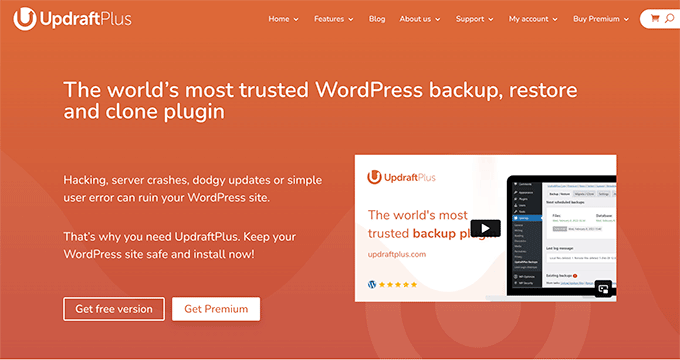
UpdraftPlus är ett av få WordPress-plugins för säkerhetskopiering och migrering som erbjuder omfattande fjärrlagringsintegrationer i sin gratisversion utan att kräva en premiumuppgradering.
Vi har testat många olika freemium backup-plugins, och UpdraftPlus imponerar på oss med sina generösa funktioner. För en detaljerad titt, kolla in vår fullständiga UpdraftPlus-recension.
Med UpdraftPlus kan du ansluta till leverantörer av fjärrlagring gratis som Google Drive, Dropbox och Amazon S3. Med andra ord behöver du inte uppgradera till en premiumversion bara för att få tillgång till dessa integrationer.
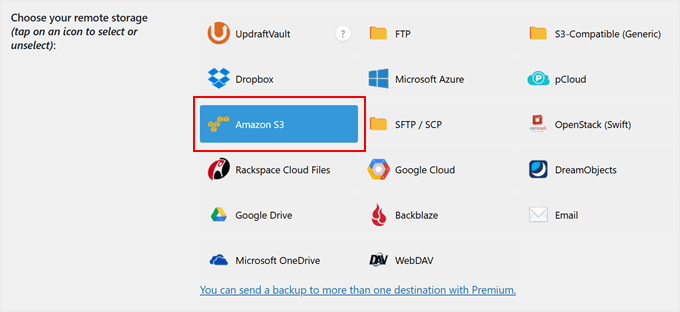
En annan sak som vi uppskattar med UpdraftPlus är dess automatiska schemalagda säkerhetskopior. Du kan välja att köra säkerhetskopieringsschemat var 2-12 timme, dagligen, veckovis eller månadsvis. Denna automatisering säkerställer att din webbplats alltid är skyddad utan att kräva manuell intervention.
Fördelar med UpdraftPlus:
- Gratis molnlagringsintegration med populära tjänster som Dropbox, Google Drive och OneDrive
- Vi gillar hur du kan återställa dina säkerhetskopior med ett klick direkt från WordPress instrumentpanel
- Stöd för både fullständiga och partiella säkerhetskopior
- Stöd för inkrementella säkerhetskopior (endast ändrade WordPress-filer säkerhetskopieras efter den första fullständiga säkerhetskopieringen)
- Det lättnavigerade gränssnittet för hantering av säkerhetskopiering
- E-postmeddelanden om slutförd säkerhetskopiering och eventuella problem
Nackdelar med UpdraftPlus:
- Gratisversionen saknar säkerhetsfunktioner som vi tycker är viktiga, t.ex. databaskryptering
Prissättning: En gratis plugin-version är tillgänglig. Betalda planer börjar från $70 till $399 per år.
Varför vi rekommenderar UpdraftPlus: Efter att ha testat olika backup-plugins tror vi att UpdraftPlus erbjuder den mest omfattande gratis backup-lösningen med molnlagringsintegrationer.
3. Jetpack VaultPress Backup (säkerhetskopiering av stor webbplats / onlinebutik)
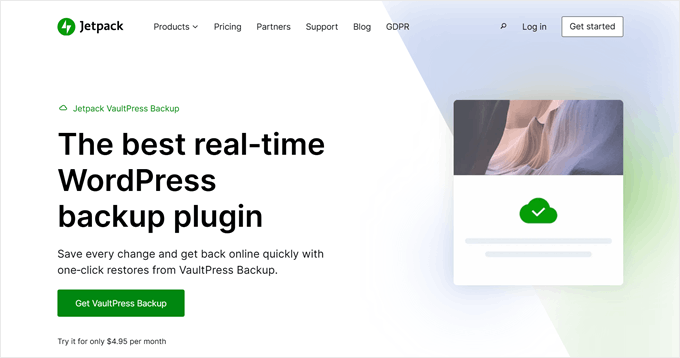
Som den officiella backup-lösningen från Automattic, företaget bakom WordPress.com, är Jetpack VaultPress Backup ett pålitligt val för företag.
Vi har själva använt den här tjänsten på WPBeginner, så vi kan gå i god för dess pålitlighet i första hand.
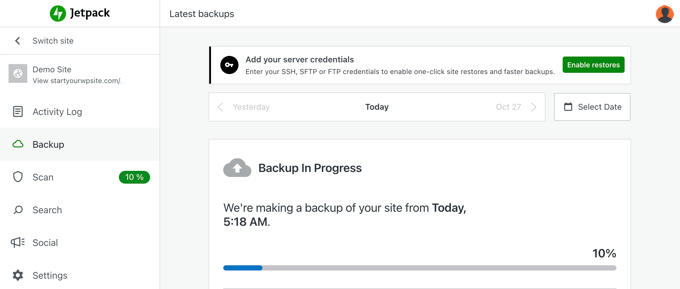
Anledningen till att vi älskar Jetpack är att det skapar säkerhetskopior utan att påverka webbplatsens prestanda. Säkerhetskopiorna körs på Jetpacks servrar snarare än på din värdserver. Detta innebär att din webbplats förblir snabb även under säkerhetskopieringsoperationer.
Om du driver en WooCommerce-webbplats kommer du att gilla Jetpacks förmåga att återställa din webbplats samtidigt som du håller dina senaste beställningar och kunddata intakta. Detta innebär att du inte kommer att förlora några nya försäljningsdata även när du återställer till en äldre säkerhetskopieringsversion.
Fördelar med Jetpack VaultPress Backup:
- Uppbackad av Automattics infrastruktur och säkerhetsexpertis i företagsklass
- Säkerhetskopior körs på externa servrar, vilket förhindrar prestandapåverkan på din WordPress-webbplats
- Enkel återställningsprocess med ett klick för både fullständiga och partiella säkerhetskopior
- Enligt vår erfarenhet är funktionen för skanning av skadlig programvara utmärkt för att upptäcka och varna dig om potentiella säkerhetshot
- Direkt support från WordPress.com:s expertteam
- Integration med andra användbara Jetpack-funktioner som CDN och säkerhetsverktyg
Nackdelar med Jetpack Vaultpress Backup:
- Vissa användare kan tycka att lagringsgränserna är restriktiva eftersom 10 GB för dagliga säkerhetskopior och ett 30-dagarsarkiv inte räcker för många webbplatser
Prissättning: En gratis plugin-version är tillgänglig. Betalda planer börjar från $4,95 till $9,95 per månad, faktureras årligen. Så du kan förvänta dig att betala mellan $59,40 och $119,40 per år.
Varför vi rekommenderar Jetpack VaultPress Backup: Vi litar på Jetpack VaultPress Backup på grund av dess bergfasta tillförlitlighet och Automattics rykte i WordPress-communityn.
4. Solida säkerhetskopior (molnbaserade WordPress-säkerhetskopior)
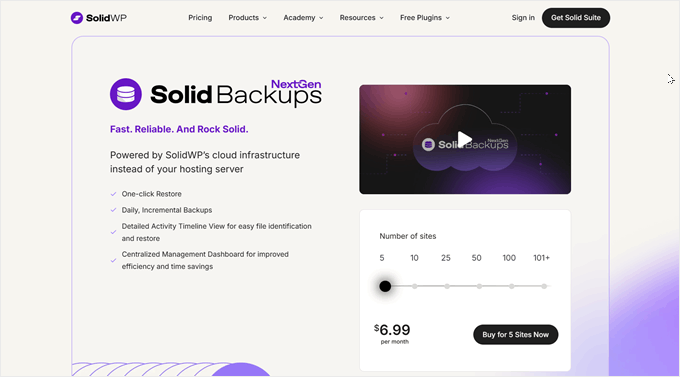
Solid Backups NextGen är en molnbaserad WordPress-backup-lösning. Vi gillar särskilt hur det avlastar säkerhetskopieringsprocessen till sina egna servrar istället för att använda dina värdresurser.
Du kan kolla in vår Solid Backups granskning för mer information.
Vi är också ett stort fan av Solid Backups smarta inkrementella säkerhetskopieringssystem. Efter din första säkerhetskopia sparar den bara ändrade filer istället för att säkerhetskopiera hela din webbplats upprepade gånger. Detta sparar inte bara lagringsutrymme utan gör också säkerhetskopieringsprocessen mycket snabbare.
Utöver det kan du ställa in automatiska säkerhetskopior så att de körs varje timme, två gånger om dagen, dagligen eller med andra intervall. Denna flexibilitet är särskilt bra för upptagna webbplatser där innehållet ändras ofta.
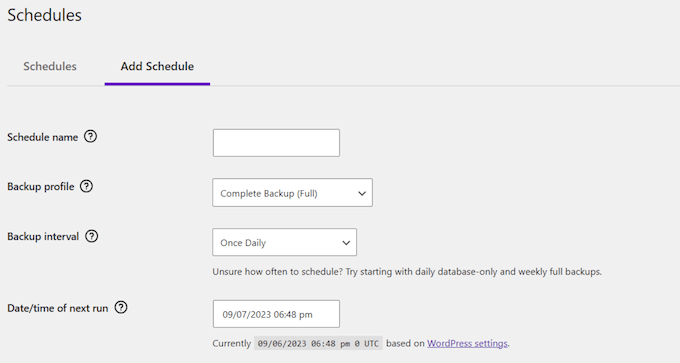
Fördelar med solida säkerhetskopior:
- Molndrivna säkerhetskopior som inte belastar din hosting-servers resurser
- Smart inkrementellt backup-system som bara sparar ändrade filer
- Återställningsfunktion med ett klick för snabb återställning av webbplatsen
- Detaljerad aktivitetstidslinje för enkel spårning och återställning av säkerhetskopior
- AES-256-datakryptering enligt branschstandard för att skydda ditt WordPress-innehåll
- Vi gillar att alla funktioner är tillgängliga för alla användare, oavsett abonnemang
Nackdelar med solida säkerhetskopior:
- Vi upptäckte att detta plugin är inkompatibelt med flera stora hostingleverantörer som WP Engine, Flywheel och Pressable
Prissättning: Planerna börjar från $ 6,99 till $ 69,996 per månad. Du kan också använda det kostnadsfria Solid Security-pluginet om du bara vill säkerhetskopiera och återställa dina databaser.
Varför vi rekommenderar Solid Backups: Trots sina begränsningar när det gäller kompatibilitet med webbhotell erbjuder Solid Backups NextGen en effektiv molnbaserad lösning för säkerhetskopiering av WordPress.
5. BlogVault (SaaS-baserad lösning för säkerhetskopiering av WordPress)
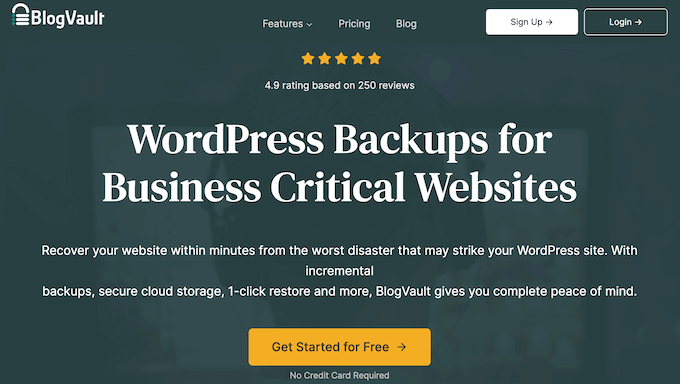
BlogVault är en SaaS-lösning (Software as a Service) snarare än bara ett WordPress-plugin. Det innebär att det skapar säkerhetskopior utanför webbplatsen oberoende på BlogVault-servrar för att undvika belastning på din server. De kallar detta för nollfotavtrycksstrategin.
Vi har testat och skrivit ner våra tankar om denna säkerhetskopieringstjänst i vår fullständiga BlogVault-recension.
En av våra favoritsaker med BlogVault är hur det hanterar WooCommerce-säkerhetskopior. Det kan fånga upp ändringar i realtid av order och kunddata, vilket är viktigt för e-handelssajter där varje transaktion är viktig.
Det som gör att BlogVault sticker ut är dess omfattande övervakningssystem. Det kan spåra dina säkerhetskopior, övervaka din drifttid, skanna efter skadlig kod och till och med övervaka dina Core Web Vitals från en instrumentpanel.
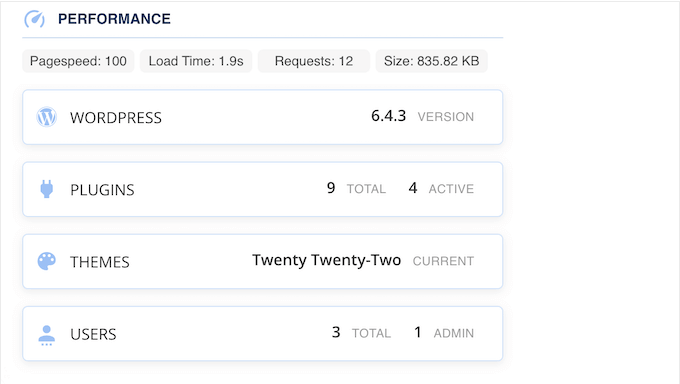
Fördelar med BlogVault:
- Ingen påverkan på serverprestanda eftersom säkerhetskopior körs på BlogVaults servrar
- WooCommerce backup i realtid för viktiga orderdata
- Inbyggd skanning av skadlig programvara och brandvägg för webbapplikationer
- Automatisk validering och testning av säkerhetskopior, vilket vi har funnit användbart för att säkerställa att säkerhetskopior fungerar korrekt
- Stöder webbplatser på upp till 500 GB med teknik för inkrementell säkerhetskopiering
- Detaljerad aktivitetsloggning för att spåra alla ändringar på webbplatsen
Nackdelar med BlogVault:
- Högre prissättning jämfört med andra säkerhetskopieringslösningar på listan
Prissättning: En 7-dagars gratis testversion är tillgänglig. Betalda planer börjar från $149 till $499 per år.
Varför vi rekommenderar BlogVault: Även om det kan vara dyrare än traditionella backup-plugins, gör dess nollfotavtrycksmetod och ytterligare säkerhetsfunktioner det värt investeringen för seriösa onlineföretag.
6. Total Upkeep (budgetvänlig säkerhetskopieringslösning)
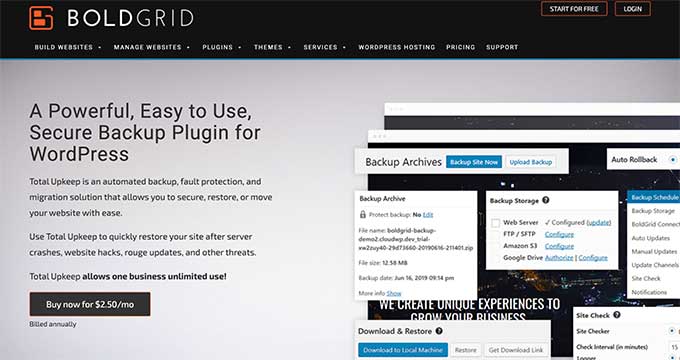
Total Upkeep är en av de mest budgetvänliga säkerhetskopieringslösningarna på WordPress-området och erbjuder imponerande funktioner för bara 2,50 USD per månad.
Under våra tester fann vi det särskilt användbart för småföretagare som behöver tillförlitliga säkerhetskopior utan en hög prislapp. Du kan gå vidare till vår Total Upkeep-recension för en fullständig titt på pluginet.
Till skillnad från andra backup-plugins som bara skapar säkerhetskopior innehåller den en Site Check-funktion som aktivt söker efter potentiella problem innan de kan orsaka dataförlust. Detta kan hjälpa dig att fånga upp flera problem innan de blir allvarliga problem.
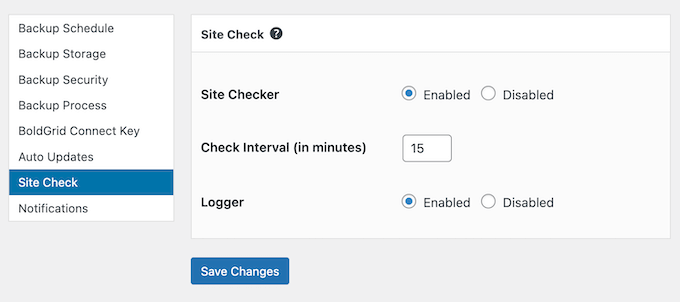
Fördelar med total underhåll:
- Vi gillar hur pluginet automatiskt kan skapa WordPress-backuper före programuppdateringar för att förhindra oväntade problem
- Site Check-funktion för proaktiv feldetektering och förebyggande av fel
- Flexibel schemaläggning av säkerhetskopiering med anpassade val av filer och databastabeller
- Detaljerat backup-arkiv med återställningsalternativ på filnivå
- Skript för akut återställning av helt kraschade webbplatser
Nackdelar med total underhåll:
- Vissa användare har rapporterat problem med efterföljande säkerhetskopior efter den första lyckade säkerhetskopieringen.
Prissättning: En gratis plugin-version är tillgänglig. Premiumplanen kostar $2,50 per månad, vilket är mycket mer överkomligt än vissa andra alternativ på denna lista.
Varför vi rekommenderar Total Upkeep: Det är ett hyfsat alternativ för budgetmedvetna webbplatsägare. Vi rekommenderar dock att du testar säkerhetskopiorna noggrant på din specifika installation innan du förlitar dig helt på det.
7. BackWPup (säkerhetskopieringslösning utan krusiduller)
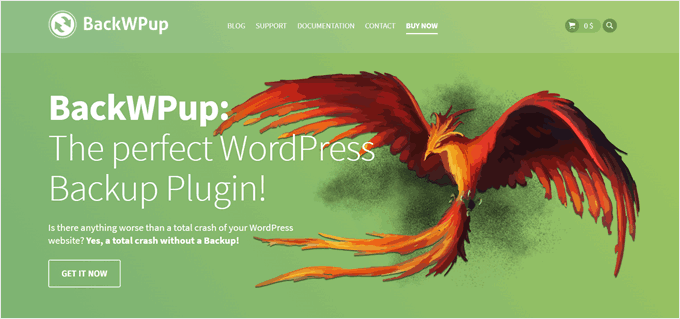
Om du letar efter en backup-lösning utan krusiduller som bara fungerar, är BackWPup perfekt för dig. Detta plugin håller saker och ting enkla. Du kan skapa och återställa fullständiga WordPress-backuper direkt från din instrumentpanel utan att bli överväldigad av komplexa inställningar.
Pluginet följer en “set it and forget it”-filosofi som vi verkligen gillar. Du kan skapa ett backup-jobb för att schemalägga automatiska säkerhetskopior, välja var de ska lagras och återställa dem direkt från WordPress när det behövs.
För användare som vill ha mer kontroll lägger BackWPup Pro till extra funktioner. Dessa inkluderar integrering av fjärrlagring, en guide för systemtester och premiumsupport.
Fördelar med BackWPup:
- Vi gillar att gränssnittet är tydligt och enkelt, så att användarna inte blir överväldigade av olika alternativ
- Komplett funktionalitet för säkerhetskopiering och återställning i gratisversionen
- Automatiska säkerhetskopior som är enkla att schemalägga
- Enkel återställningsprocess direkt i WordPress
- Priserna för förnyelse är mycket mer överkomliga än priserna för första året
Nackdelar med BackWPup:
- BackWPUp kan bara återställa säkerhetskopior som skapats av plugin-programmet
Prissättning: En gratis plugin-version är tillgänglig. Betalda planer börjar från $69 till $349 för det första året.
Varför vi rekommenderar BackWPup: Detta backup-plugin är ett utmärkt val för bloggare, småföretagare eller alla som vill ha en enkel lösning för att hålla sina filer säkra.
Vilket är det bästa tillägget för backup av WordPress?
Efter att ha testat alla backup-plugins i detta jämförelseinlägg rekommenderar vi Duplicator som det bästa övergripande WordPress-backup-pluginet. Gratisversionen fungerar utmärkt för grundläggande säkerhetskopior, medan Pro-versionen lägger till värdefulla funktioner som molnlagringsintegration och schemalagda säkerhetskopior.
Det som verkligen skiljer den från mängden är den lättbegripliga guiden för säkerhetskopiering som gör processen enkel, även för nybörjare.
Om du letar efter en gratis säkerhetskopieringslösning med molnlagringsalternativ är UpdraftPlus ditt bästa val. Det erbjuder integration med populära lagringstjänster som Google Drive och Dropbox utan att kräva en premiumuppgradering.
För affärskritiska webbplatser, särskilt WooCommerce-butiker, rekommenderar vi Jetpack VaultPress Backup. Det faktum att säkerhetskopior körs på Jetpacks servrar innebär att webbplatsens prestanda inte kommer att påverkas under säkerhetskopieringsoperationer.
Kom ihåg att oavsett vilket plugin du väljer är det viktigaste att ha regelbundna säkerhetskopior på plats för att skydda din WordPress-webbplats. Så vi rekommenderar starkt att du testar något av våra val själv så att du kan göra det bästa valet baserat på din egen erfarenhet.
Bonustips: Anlita underhållstjänster för WordPress
Plugins för säkerhetskopiering är bra, men ibland kanske du vill ha ett mer praktiskt tillvägagångssätt för att hålla ditt innehåll säkert. Det är här som det kan vara mer lämpligt att anlita en WordPress-underhållstjänst.
Tänk på WordPress-underhållstjänster som din webbplats dedikerade vaktmästare. Dessa tjänster hanterar allt från regelbundna säkerhetskopior till säkerhetsövervakning och prestandaoptimering. Det är som att ha ett IT-team med experter utan kostnaden för att anställa personal på heltid.
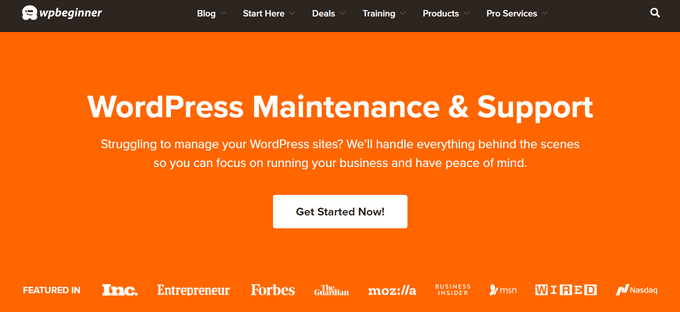
Om du behöver en rekommendation kan du kolla in WPBeginner Pro Services. Våra WordPress-underhållstjänster inkluderar:
- En dedikerad kontoansvarig som känner till din webbplats utan och innan
- Akut support för kritiska WordPress-problem
- Regelbundna säkerhetskopior i molnet, prestandaoptimering och borttagning av skadlig programvara
- Övervakning av drifttid för att se till att din webbplats alltid är uppe
Det här alternativet är perfekt för företagare som värdesätter sin tid eller för alla som vill ha sinnesfrid med sin webbplats.
Är du osäker på om det här är rätt val för dig? Du kan alltid boka ett kostnadsfritt konsultationssamtal med vårt team för att se hur vi kan arbeta tillsammans för att hålla din webbplats säker.
Vanliga frågor om säkerhetskopiering av WordPress
Efter att ha granskat de bästa säkerhetskopieringspluginsen, låt oss svara på några vanliga frågor vi får från våra läsare om WordPress-säkerhetskopior.
Har WordPress inbyggda säkerhetskopior?
Nej, WordPress har inget inbyggt system för säkerhetskopiering. WordPress sparar visserligen automatiskt revideringar av ditt innehåll, men det skapar inga säkerhetskopior av webbplatsens filer eller databaser.
Hur säkerhetskopierar jag hela min WordPress-webbplats?
Det enklaste sättet att säkerhetskopiera din WordPress-webbplats är att använda backup-plugins som Duplicator eller UpdraftPlus.
Alternativt erbjuder många WordPress-värdtjänstleverantörer säkerhetskopieringstjänster som en del av sina värdplaner. Till exempel inkluderar vissa värdar som Bluehost, Hostinger och SiteGround regelbundna säkerhetskopior i sina värdpaket.
Finns det ett gratis plugin för säkerhetskopiering för WordPress?
Ja, flera populära plugins för säkerhetskopiering erbjuder gratisversioner. Duplicators gratisversion är bra om du vill ha en lättanvänd backupguide. UpdraftPlus är perfekt om du behöver gratis molnlagringsintegration med tjänster som Google Drive.
Hur ofta ska jag säkerhetskopiera min WordPress-webbplats?
Frekvensen beror på hur ofta ditt innehåll ändras. För aktiva bloggar eller nyhetssajter är det bäst att säkerhetskopiera din webbplats dagligen eftersom du ständigt lägger till nya inlägg och mediefiler som du inte vill förlora.
För e-handelssajter är säkerhetskopior i realtid eller flera gånger dagligen bäst, eftersom du behöver skydda känsliga kunddata och orderinformation. För statiska företagswebbplatser kan det räcka med veckovisa säkerhetskopior eftersom innehållet vanligtvis inte ändras ofta.
Kom ihåg att det är bättre att ha för många säkerhetskopior än att inte ha tillräckligt många när du behöver dem.
Bästa guiderna för säkerhetskopiering av WordPress för din webbplats
- Så här visar du en WordPress-backup som en webbplats (enklaste sättet)
- Bästa Dropbox-plugin för WordPress (expertval)
- Så här ansluter du Google Drive till ditt mediebibliotek i WordPress
- Så här sparar du enkelt ett blogginlägg på din dator
- Så här ställer du in automatisk säkerhetskopiering av WordPress med CodeGuard
Vi hoppas att den här artikeln har hjälpt dig att hitta det bästa WordPress-pluginet för säkerhetskopiering för din webbplats. Du kanske också vill kolla in vår guide om måste-ha WordPress-plugins för ditt företag och vår jämförelse på All in One WP Migration vs Duplicator.
If you liked this article, then please subscribe to our YouTube Channel for WordPress video tutorials. You can also find us on Twitter and Facebook.





Mrteesurez
Thanks for the comparison and your final recommendation, it shows you have much experience about these services.
As you have advised, I am switching to Duplicator not only because of exciting features it has but also it’s cost friendly for small to medium business like us.
Dennis Muthomi
UpdraftPlus has always been my go-to WordPress backup plugin for my 3 blogs.
Actually, my web host charges $7 per month just for backups, but UpdraftPlus lets me create scheduled offsite backups to cloud storage (I use Google Cloud) for free.
It’s reliable, easy to use, and restoring backups is a breeze from the WordPress admin area.
Highly recommend UpdraftPlus over paying unnecessary hosting backup fees!
WPBeginner Support
Glad you found it helpful
Admin
Jiří Vaněk
I was looking for a solution to be able to backup the website to google drive. After reading this article, I decided to try Updraft about a month ago and I am very satisfied with it. Thanks to this, you at least have the peace of mind that you have backups stored not only locally, but also on the cloud. Thanks for the article that helped me decide which backup software would be best.
Dayo Olobayo
Thanks for sharing your positive experience with UpdraftPlus. This might be helpful for others looking for a backup solution. If I may ask, have you encountered any challenges using UpdraftPlus so far that others should be aware of?
THANKGOD JONATHAN
Great comparison of WordPress backup plugins! I was especially interested in the information about storage space and scheduling options. I’m now much better equipped to choose the right plugin for my needs. Thanks!
Ralph
I’m using Updraft Plus free version for over 5 years and it auto backup my blog every day and send it to my google drive. Luckily I never had to use it but I love how simple it is. Few clicks and I’m safe with backups. Apart from hosting backups, but just like in jokes – better have more backups than none.
A Owadud Bhuiyan
Thanks for sharing. Hope that this information will me in the future.
However, are there plugins available that can prevent fatal errors or critical issues when updating or adding new plugins?
WPBeginner Support
Backup plugins would be the most guaranteed way to keep your site safe from those errors. Without knowing what causes the error, there is no easy way to prevent an error from occurring
Admin
kanchan
nice post , thanks for sharing
WPBeginner Support
You’re welcome, glad you liked our list
Admin
Ryan
I used BackWPUp for a few years. It was a good tool, but lately it has caused my sites to crash just from being active. I’ve since removed it hoping for an update that hasn’t come. This brought me to you, my trusted source, and I’ll be trying out some of the alternates you mentioned.
Thank you.
WPBeginner Support
Thank you for sharing your feedback and we hope you find a solution that works for you!
Admin
TinaTheVA
Hello,
A lot of backup plugins require you to log into the site to restore, but often when a site goes down I can’t login. What is the most reliable backup tool for this scenario?
WPBeginner Support
For a site that goes down and needs to be restored, we recommend going through the troubleshooting steps in our guide below. If you restore a site that you cannot access, there is a chance that the same error could occur again.
https://www.wpbeginner.com/beginners-guide/beginners-guide-to-troubleshooting-wordpress-errors-step-by-step/
Admin
Bart
Duplicator does allow you to schedule your backups. It’s a shame that this one is last in your review, where I have tried some of the (popular) others and feel Duplicator deserves a much higher position.
WPBeginner Support
Thank you for sharing your opinion each solution has its pros and cons but we’re glad you found the one you prefer!
Admin
Abdul
Does UpdraftPlus also backup post? I mean content or just themes and plugins.
WPBeginner Support
The plugin will back up your content as well as your other files
Admin
Natalius
Thank you for this information; I know now what to do with my site backup planning. I appreciated
WPBeginner Support
Glad our guide was helpful
Admin
Kosta
Giving BackWPup a go right now! Don’t like that I can save direct to my computer but trying with backup to dropbox.
Thank you for this list!
WPBeginner Support
Glad you found our list helpful
Admin
Anurag Mishra
Thanks for giving such knowledgeable information. I will use updraft plus plugin for my blog website.
WPBeginner Support
You’re welcome, glad you found our recommendations helpful
Admin
Erin
OMG I am So glad I have found you! I am feeling so lost on this set up journey! Thank you for providing a site like this
WPBeginner Support
Glad our guides are able to help you
Admin
Wouter De Backer
Your information about Duplicator is completely outdated.
WPBeginner Support
The information in our article is still correct, the only recent change is Duplicator has added a pro version that allows scheduling since the last update to this article.
Admin
Steve M.
Currently have a WordPress site online with daily backups. Some day I may wish to move the site to another company. Do you have instructions on how to backup my site and set it up on my PC, edit it if i wish, then move it to another hosting company?
WPBeginner Support
For what you’re looking for, you would want to take a look at our two articles below:
https://www.wpbeginner.com/wp-tutorials/how-to-move-live-wordpress-site-to-local-server/
https://www.wpbeginner.com/wp-tutorials/how-to-move-wordpress-from-local-server-to-live-site/
Admin
Dev Null
Duplicator Pro version DOES do scheduled backups.
WPBeginner Support
Thanks for letting us know about that update to duplicator
Admin
Scott Washburn
Thank you! Great Stuff!
WPBeginner Support
You’re welcome
Admin
K. Luu
I am sunsetting my website hence I would like to save all the pages & posts in one go and access my content later on my computer. Is this possible to do with these plugins e.g. UpDraftPlus?
WPBeginner Support
Yes as long as you back up both your content and your database
Admin
Karen A. Traer
Thank you; this is exactly the type of information I look for from WPBegginer. Much appreciation for those who share their stories and insights, as well.
I am on a shoestring budget so understanding how powerful free alternatives are is a godsend.
WPBeginner Support
Glad our recommendations can help
Admin
Josef Dalal
Hi, thanks for the info. Must say that I use Updraftplus on most websites. also, these days moved for maintained hosting and found that creating backups from the server it’s also a good idea. for people with the paranoia of losing data.
Thanks again
Josef
WPBeginner Support
Glad you like our article and thanks for sharing your recommendation for other users.
Admin
Glenn Topping
Thanks for this list and, in actual fact, for all your other very helpful lists. I seem to have found this a bit late though.
I’ve been using All-In-One WP Migration for the past year and I’ve been very impressed with it. I first used it as I needed to migrate from one host to another, which it was perfect for, but I now use it for my regular backups. Works pretty well.
Thanks again for all of your valuable advice.
WPBeginner Support
Glad our guide could help and thanks for sharing your method
Admin
Jargal
I am creating backups for my WordPress site with Updraftplus. It really saved my life a few times. In my opinion, it is the best backup plugin for WordPress. Accidentally, I found a new free backup plugin called WPvivid Backup/Restore (from WordPress plugin directory) and installed it on my site. Surprisingly, it works very well on my site. Many WordPress blogs have posted the articles about the popular backup plugins. Being an audience, sometimes we want something new.
WPBeginner Support
Thanks for sharing the plugin that you found
Admin
Rory Nevin
Hi – I’ve been using Updraft Plus for a while now – backing up onto server and downloaded to local hard drive. However recently it won’t complete a backup – takes ages goes around in circles. I contacted my web host – they say because it’s on an Apache server it won’t complete Cron jobs and that I should switch to professional hosting – and I need a backup before doing so. Is this correct?
WPBeginner Support
You would want to reach out to Updraft Plus for issues with their plugin.
Admin
Linas
I use Updraft back up. Now, a recent update came with an incremental update.
I have “a talent” to mess up my websites so this plugin saves my a?? every time
WPBeginner Support
Glad the plugin helps
Admin
aaditya
Which one is best between – BackWPup Or Duplicator
WPBeginner Support
Hey Aditya,
Please see our analysis of both. It actually depends on your needs. Duplicator is excellent but it lacks certain features of other backup plugins like storing backups to cloud, automated scheduled backups, and more.
Admin
Patty
Note: BackupBuddy can no longer reliably back up to Rackspace. I’m using Rackspace only because it was an option that iThemes promoted; I had never heard of it before and would not be using it if not for iThemes. So I have a big problem. I’m currently spending a huge amount of time figuring out how to continue backing up.
Priyanshu
I want to migrate my wordpress site but i have no idea how to migrate on another hostinng.
WPBeginner Support
Hi Priyanshu,
Most WordPress hosting companies offer website migration, some even do that for free.
Admin
Bryan F
I use Backup Buddy for backups and site migration, with great success.
Carl
FYI Looks like BackupBuddy is not free anymore, I searched for the plugin and could not find it then searched Google and found their page with their new pricing plans.
WPBeginner Support
Hi Carl,
It is not a free plugin. It is a premium WordPress plugin, which means you need to pay for the license to get support and updates.
Admin
rubul smith
I am new WPbeginner here. I dont understand which is better for me. Can you help me ? give some advice .
WPBeginner Support
Hi Rubul,
All of them are good options. If you want a free plugin, then we recommend UpdraftPlus.
Admin
Melanie
Thanks for this. It’s on my to-do list.
August P
Updraft Plus is garbage! There’s some random JavaScript or jQuery problem error that the Updraft team is dismissing. It appears as an error in the WordPress Dashboard of your site. It says: “Warning: If you can still read these words after the page finishes loading, then there is a JavaScript or jQuery problem in the site.” It makes the Updraft plugin unusable (it will not perform backups, won’t even do a migration if you purchase the premium addon). The proposed fixes don’t work, and the Updraft support response was basically, “sucks to be you.” I will NEVER use that plugin again! The lack of concern by the support team was disgraceful!
UpdraftPlus Support
Hi,
Our apologies for your experience with our support team. It is very important to us that we resolve all support requests.
The ‘JavaScript or jQuery error’ message indicates that there is a conflict or other issue on the site that is preventing UpdraftPlus from loading its own JavaScript.
I’m afraid that I cannot find a support request in our system that matches your name here, but if you can open a new support ticket via our support form and ask for the ticket to be assigned to ‘DN’, we can attempt to resolve the conflict (or provide a refund for any add-ons if we cannot).
Mathukutty P. V.
I tried it earlier on my blog and found memory exhaust problem. Increased php memory to 256. Not success. So stopped using. Again installed a week back and found same problem. I am on linux shared 512 M. Uninstalled yesterday. Found it backup everything database, images, plugins which is really not necessary on daily or weekly.
Janus
Backupbuddy and duplicator are my favorites but started with a year license for Updraft and when I should use it the server was down. And the backup was not for beginners.
James Johnson
I expect to do some business in Europe and need to comply with GDPR. Do you is there something in the program that will make that quick and simple? I’m in the early stages of settling up the business and want to build in compliance. I expect something like GDPR will come to pass in the fairly near future, so it can’t hurt to be ready.
I appreciate your assistance!
Regards,
Jim Johnson
WPBeginner Support
Hi James,
You can hire an attorney to help you with legal requirements. You may also want to see our ultimate GDPR guide for some more details.
Admin
Faith Biete
I will use backup buddy as my blog is a small one.
KenB
I did not have a good experience with backup buddy. I had been making backups for years without having to use a restore.
This week i went to move the site to a new host and it failed miserably.
Problems with the database access.
No timely help available.
I found all in one migration worked for me.
Cathy
I really must choose a backup plan and get it into place. I’m leaning toward VaultPress. I already have Jetpack installed on my WordPress.org site. This might be a dumb question, but I’m a little confused by the statement that one needs a wordpress.com website for it to work. Does that include my self-hosted website?
Editorial Staff
A WordPress.com site requires you to make a site using http://www.wordpress.com, you would want to take a look at https://www.wpbeginner.com/beginners-guide/self-hosted-wordpress-org-vs-free-wordpress-com-infograph/
Admin
David
Is it possible that you misunderstood Cathy’s question? I think she was asking about your statement that “…you will have to subscribe to JetPack, get a WordPress.com account, and install the Jetpack…”. I assume that “a WordPress.com account” does not mean “a WordPress.com website”. I did a quick scan of your linked article, and I didn’t see that it explained that.
Regards, David.
WPBeginner Support
Hi David,
Sorry, yes you are right. A WordPress.com account doesn’t mean you need to create a WordPress.com blog or website.
Shiva
Hello,
We Follow WP-beginner from these type of words.
“We use VaultPress for two main reasons. It is extremely easy to use, and it offers real-time incremental backups. ”
In last year i commented here also, On that time, our website db storage as 250 GB,now 1.5 TB.
we following Vaultpress with jetpack premium . It is simple & real-time time backup.
Thanks WP-beginner suggesting best Apps in industry.
Shiva
WPBeginner Support
Hi Shiva,
Glad you find WPBeginner helpful thanks for your kind words.
thanks for your kind words.
Admin
Steve
A 1.5TB database in WordPress?
Debra
I am looking for a back-up solution for a very large real estate site with MLS/RETs integration that has a user friendly restore feature. Which of these backup solutions mentioned in this article would work. I used Duplicator Pro, but it failed to restore a site I had created and I had to completely redo the site. The backup that was with the Host Service was an epic fail! Looking for advice so this never happens to me again! Thank you.
tabasko
Hi there
I’m looking into a WP backup plugin able to copy data files to FTP without using ZIP (or make separate archive file) + able to backup my parent/root folder of the domain (as WP has been installed in its own folder.
Problem is that my hosting solution returns error message around ZIP (“too large file”).
Thanks for any information you can share
Ray
Can anyone tell me when updraft free version runs it auto backup? It appears to me from the couple of sites I have installed it on, it runs the AUTO backup at the sametime each day you installed it.
So if you installed it 11am then it will run the next day at 11am?
Anyone know if this is true?
WPBeginner Support
Hi Ray,
It does. However, you can also set up your own schedule by visiting Settings » UpdraftPlus Backups page and clicking on the Settings tab.
Admin
Ray Grau
@Support – thank you – but that setting section doesn’t allow us to set our own time to run. If I want it to run in the middle of the night using the (FREE Version) I have to stay till then and activate the plugin.
WPBeginner Support
Hi Ray,
We took another look and you are right. It allows you to set the frequency of backups like (12 hrs, daily, weekly, etc) but not the exact time when you want backups to run. For that, you will need premium version.
Mathukutty P. V.
updraft plus memory exhaust problem. Tried adding 256M in php.ini and wp-config.fp as advised by wp support but problem not solved. What is another best free plugin?
Joe Miles
Perhaps you have a site that’s very big on a server with low resources? Or somehow your server is already overloaded.
UpdraftPlus chunks the backup to make it unlikely to run out of server resources. So I’d expect you’ll also get the problems with other plugins.
Keep trying to resolve it with UpdraftPlus support.
M
My site is very small and newly started in sep. with other plugins not facing that problem. Contacted UpDraftplus support on WordPress but they could not solve the problem. TThey replied on twitter to make 256 or 512M in wp_config.fp. I did that in wp_config.fp and php.ini but not success. Which free version plugin is alternative and best?
Tyrion
There is a much greater chance that Backup Buddy will abort than it will run. Any little thing will prevent it from running, like if the cat sneezes too loudly.
John
Funny but misleading… I’ve used it for years on hundreds of websites without the slightest problem.
Mathukutty P.V.
After installing updraftplus resource exhausted. I tried 2/3 times installing.
Mathukutty P. V.
updraftplus or wp-dbmanager is better choice? Is it necessary to use plugin for backup when cpanel backup is available?
WPBeginner Support
Hi Mathukutty,
With cPanel you will have to manually create the backup. These backup plugins will allow you to automate the process and save backups on cloud storage.
Admin
natalie
I have repeatedly tried to back up my blog, using BackWPup 3.4.1; A project of Inpsyde GmbH
[INFO] WordPress
But I always get this email, please can you help and advice
ERROR: Backup archive too big to be sent by email!
[01-Sep-2017 04:01:44] ERROR: Job has ended with errors in 3164 seconds. You must resolve the errors for correct execution.
thanks
natalie
Frank
The backup it creates is too big to email to you. You’ll need to store and then download it if you want a copy on your computer.
Rob Bock
Backup buddy or the win. I’ve been developing a new site for a client for 3 months now. It’s a big site, with hundreds of hours invested and countless customizations. Come to find out one of my developers updated the theme files instead of applying customizations to the child theme so when we upgraded to WP 4.8 all customizations were lost.
Thankfully, I was able to use the importbuddy tool that comes with backup buddy and had the site restored back to its previous state in less than 10 minutes using a local backup. I was able to sync the offsite backups to my Amazon s3 storage as well. This won’t replace FTP folder backups or database backups through cPanel, but I’ve never felt more confident in a backup tool, and restoring from this was definitely a faster, easier experience than doing so from a manual FTP backup.
Johnsie
Just backup the wordpress folder and dump the database using a cron job and shell script. I wouldn’t trust a plugin for this sort of thing.
Mark
You said that Jetpack is required to use Vaultpress. I’ve been using Vaultpress for a couple years now and I do not have Jetpack installed, nor have I ever heard about this before. And it’s backing me up every day.
WPBeginner Support
Hi Mark,
All customers who signed up before December 2016, can continue using VaultPress without JetPack. As a new customer, you can’t buy VaultPress without Jetpack.
Admin