Försöker du bestämma dig mellan Wix och WordPress för att bygga din website? WordPress är visserligen världens mest populära webbplatsbyggare, men det är ej det enda alternativet.
Efter att ha sett TV-reklam för Wix bad några av våra användare oss att göra en detaljerad jämförelse av Wix vs. WordPress för att hitta det bästa valet.
I den här artikeln kommer vi att jämföra Wix vs. WordPress och lyfta fram för- och nackdelar. Vi hoppas att du med denna Wix review och jämförelse kommer att kunna bestämma vilken plattform som är rätt för dina behov.

Obs/observera: I den här artikeln jämförs Wix med WordPress.org som drivs på en egen server, ej WordPress.com. Se skillnaden mellan WordPress.org med egen server och WordPress.com-webbplatser.
Vi har delat in denna jämförelse i olika kategorier:
- Pricing and Costs
- Ease of Use Comparison
- Design and Layout in Wix vs. WordPress
- Plugins and Apps
- Wix vs. WordPress – Which One is Better for Blogging?
- Wix vs. WordPress eCommerce Comparison
- Data Portability Options in Wix vs. WordPress
- Final Verdict: Wix vs. WordPress – Which One is Better?
- Frequently Asked Questions – Wix vs. WordPress
Låt oss se hur Wix och WordPress står sig i var och en av dessa kategorier.
Priser och kostnader
Kostnaden för att bygga en website är en viktig faktor när du väljer plattform för att bygga din site. De totala kostnaderna för att utveckla och underhålla din site beror helt på dina behov. Vårt mål är att se till att du kan göra vad du behöver inom din budget.
Låt oss jämföra priserna på Wix och WordPress för att få reda på vilken som ger dig mest för pengarna.
Jämförelse av Wix priser:
Wix erbjuder en grundläggande website-byggare gratis. Det finns dock två stora nackdelar med det.
För det första lägger den till Wix-märkta annonser högst upp och längst ner på din website. För det andra kan du inte använda ett custom domain name för din webbplats, så din webbplatsadress kommer att vara användarnamn.wix.com/sitename
Bortsett från det erbjuder den grundläggande planen inte nödvändiga tillägg som Google Analytics, Favicons, eCommerce, och så vidare. För att ta bort annonser och få ytterligare funktioner från deras app-marknad måste du uppgradera till en av de premiumplaner de erbjuder.
Varje Wix Premiumpaket har olika lagrings- och bandbreddslimiter.
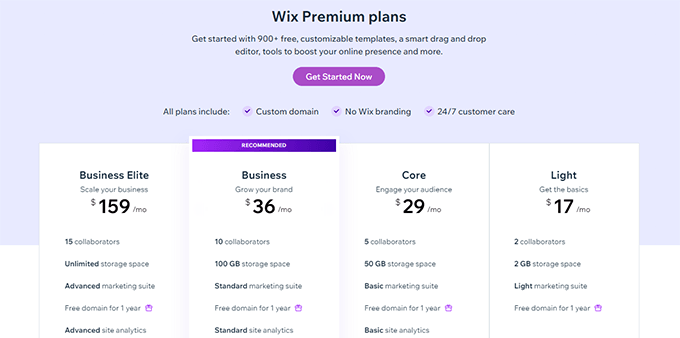
Den bästa värdeplanen som Wix erbjuder är Core-planen ($ 29 / månad).
Om du behöver e-handel och affärsfunktioner måste du välja Business plan ($ 36 per månad), som levereras med standardfunktioner för e-handel.
Oavsett vilken plan du väljer inkluderar denna kostnad inte några appar som du senare väljer att köpa från Wix appmarknad för att använda på din website.
WordPress Prisjämförelse:
Programvaran WordPress är open source och är gratis available för alla att använda.
Vi får ofta frågor om varför WordPress är gratis och vad som är haken.
Tja, den största haken är att du behöver ditt eget domain name och webbhotell för att installera det.
Det finns flera hosting providers för WordPress som du kan välja mellan. Se vår guide om hur du väljer det bästa webbhotellet för WordPress.
Beroende på din budget kan du börja med en grundläggande plan med en WordPress hosting provider som Bluehost, som kommer att kosta dig $ 1,99 per månad och inkluderar ett gratis customizer domain name.

Om din budget tillåter det kan du använda en hanterad WordPress hosting provider som gillar WP Engine, som kostar $20 per månad.
Kostnaden för en WordPress site kommer att öka om du bestämmer dig för att använda premium WordPress teman eller tillägg (liknande appar i WordPress).
Det finns dock tusentals gratis WordPress teman och tillägg tillgängliga som du kan använda för att minska kostnaderna. You can add any feature to your WordPress site using a plugin without upgrading to your hosting plan.
För mer information, se vår guide om hur mycket det kostar att bygga en website i WordPress.
WordPress levereras med fullt support för ecommerce direkt från boxen. Du kan installera WooCommerce plugin för att skapa en online store på din website. Gillar WordPress, WooCommerce själv är gratis och open source.
För en detaljerad kostnadsanalys, se vår artikel om hur mycket det kostar att bygga en website för ecommerce.
Slutsats:
WordPress slår Wix med flexibla planer som är tillgängliga från en mängd olika webbhotell. Kostnaden beror på hur många resurser du använder, och du är gratis att använda din WordPress website på vilket sätt du vill.
Jämförelse av användarvänlighet
De flesta Beginnare väljer Wix eller WordPress eftersom de inte vill anlita en webbdesigner. Både Wix och WordPress allow you to create websites without learning to code.
Låt oss ta en titt på vilken av dem som är lättare att använda för nybörjare utan kodningserfarenhet.
Wix:
Wix kommer med kraftfulla och användarvänliga tools för att bygga din egen website. Det erbjuder ett enkelt drag and drop-gränssnitt där du kan välja vilket element som helst på din site och börja editera det i ett WYSIWYG-gränssnitt.
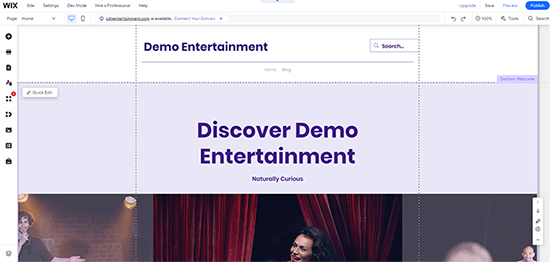
You can drag and drop items anywhere on your site, rearrange things on your pages, write content, and add mediaobjekt in a user-friendly environment. Många Beginnare skulle tycka att den här funktionen är en välsignelse eftersom den sparar dem från att hantera kod.
WordPress:
WordPress levereras med en otroligt kraftfull WordPress Block Editor som allow you att edit your pages med en live preview.
Detta allow you att skapa visuellt fantastiska layouts genom att lägga till block. Det finns block för alla vanliga element som text, headings, knappar, bakgrundsbilder, gallerier och mycket mer.
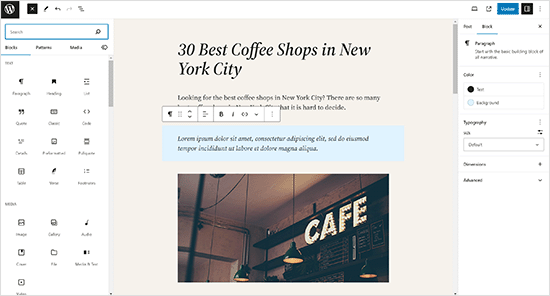
WordPress ger dig också tillgång till tusentals teman (templates för webbplatser) som du kan använda på din site.
Var och en av dem är också helt anpassningsbar med hjälp av live theme customizer eller hela Site Editor.
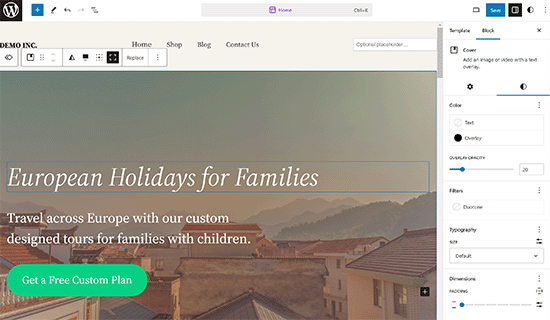
Behöver du ännu fler gratis sätt att redigera din website visuellt? WordPress har några av de mest intuitiva tilläggen för drag and drop page builders. Dessa drag and drop editors ger dig ännu fler tools för att skapa professionella websites utan att skriva kod.
Du kan till exempel använda en page builder som SeedProd eller Divi som låter dig bygga helt customizade websites utan att skriva någon kod.
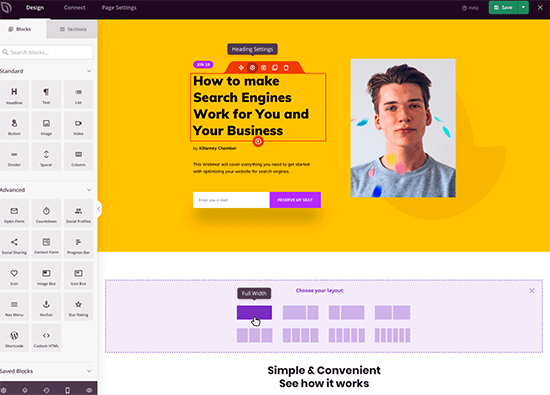
Alla dessa alternativ ger dig mycket fler valmöjligheter och tools för att edit din website.
Slutsats:
Det är oavgjort mellan Wix och WordPress när det gäller användarvänlighet. Båda erbjuder enkla, gratis sätt att skriva content, skapa pages och hantera webbplatser för företag och ecommerce.
Wix gör ett bra jobb med sitt editor-gränssnitt, men det saknar avancerade capabilities. WordPress erbjuder användarvänlighet som kan utökas med en liten inlärningskurva, vilket är bra i det långa loppet.
Design och layout i Wix vs. WordPress
Designen och layouten på din site spelar en viktig roll för din framgång. Alla webbplatser behöver en webbdesign som inte bara är snygg utan också användarvänlig och som får varumärket att sticka ut.
Wix:
Wix kommer med mer än 900+ färdiga templates att välja mellan. All Wix-design är helt responsiv och skriven i HTML5.
Med hjälp av de built-in tools kan du ytterligare tweaka designen på din site, ändra layouten och omorganisera objekt som du vill.
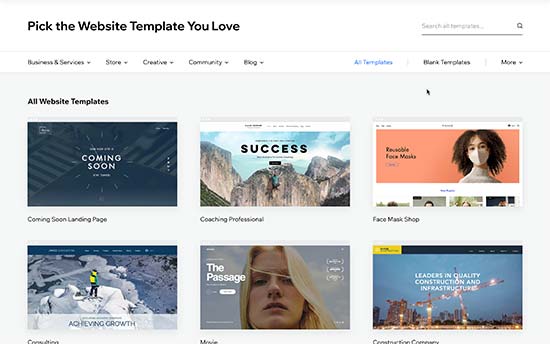
Det finns design tillgänglig för alla typer av webbplatser. Templates är indelade i kategorier som gillar företag, ecommerce, hobbyer, konst & hantverk, personligt och mer.
En stor nackdel är att när du väl har valt en template kan du inte ändra den. Du kan ändra den och customize den så mycket du vill med hjälp av de inbyggda tools, men du kan inte byta till en annan template.
WordPress:
Det finns tusentals gratis och betalda themes tillgängliga för WordPress.
Gratis themes kommer med limit support, men de går också igenom en strikt review process. Betalda teman erbjuder allmänt fler funktioner och kommer med premium support alternativ.
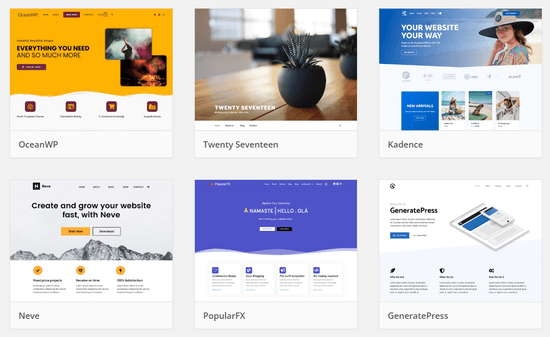
WordPress teman sträcker sig från små personliga webbplatser till fullfjädrade webbplatser för ecommerce. De flesta teman kommer med egna inbyggda alternativ för customize. Du kan också använda ett av de många tillägg för styling för att ytterligare styla eller customize dina WordPress themes.
Användare kan ladda ner gratis themes från WordPress.org directory. För betalda teman finns det flera WordPress-teman och temabutiker som gillar Astra, StudioPress, Themify, CSSIgniter, med flera. Se vår lista över de bästa kommersiella temabutikerna för WordPress.
Dessutom kan du anställa en utvecklare eller lära dig att skapa ett custom theme för ditt företag.
Du kan också använda ett plugin som SeedProd, den bästa drag and drop website builder, för att enkelt skapa custom WordPress teman utan obligatorisk kodning.
Du kan också skapa landing pages, försäljningssidor, produktsidor eller till och med en coming soon-sida, oavsett vilket theme du använder.
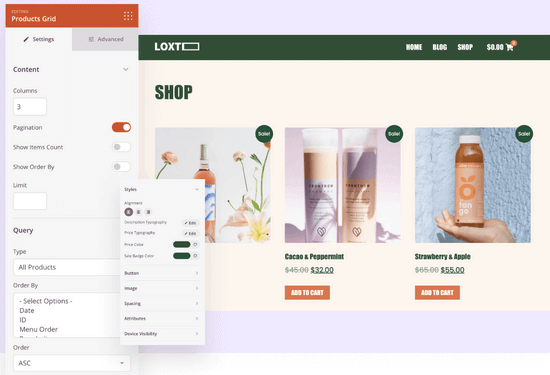
För mer detaljer, se denna tutorial om hur du enkelt skapar ett custom WordPress theme med SeedProd.
Ännu viktigare är att du kan ändra ditt WordPress-tema när du vill och använda ett annat theme. This allows your website design to grow and evolved with your business.
Slutsats:
WordPress har ett mycket större utbud av themes och layouts än Wix. WordPress-användare kan också enkelt byta themes eller customize dem så mycket de vill utan begränsningar.
Tillägg och appar
Plugins och appar är gillar tredjeparts tillägg som du kan använda med din plattform för att lägga till fler funktioner.
Wix kallar dem appar och i WordPress ekosystem kallas de tillägg.
Låt oss jämföra appar och tillägg som finns tillgängliga på båda plattformarna och vad du kan göra med dem.
Wix:
Wix kommer med nästan 200+ appar som du kan add to din site. Dessa appar erbjuder ett brett utbud av funktioner som att lägga till Contact Form, ett image gallery, comments, social media buttons, email marketing, och så vidare.
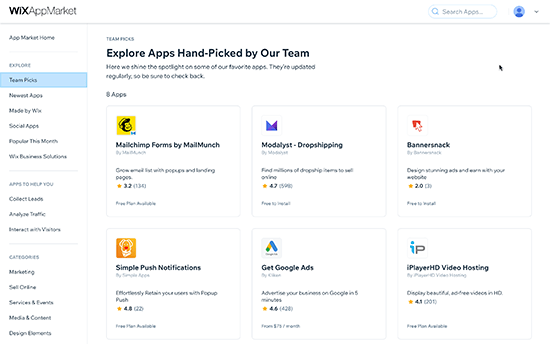
Många av apparna är gratis eller har en light-version. Andra appar kräver månatliga betalningar och varierar i pris. Även om det finns ett begränsat antal appar täcker de de funktioner som oftast efterfrågas av webbplatsägare.
WordPress:
När den här artikeln skrivs finns det mer än 59 000+ gratis tillägg tillgängliga bara i WordPress.org plugin directory. Eller ej, premium plugins är tillgängliga på andra marknadsplatser.
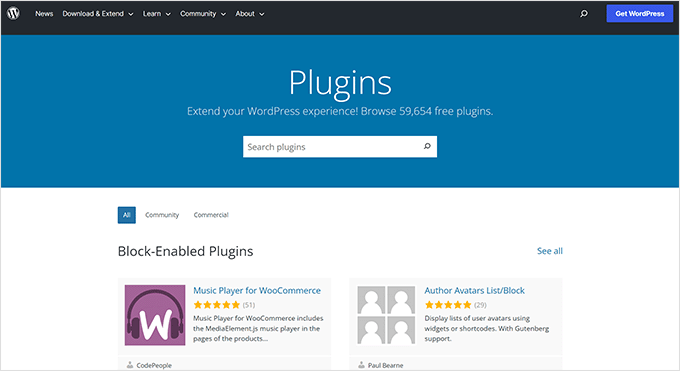
Det sägs att om du kan komma på en utvald funktion, så finns det förmodligen ett WordPress plugin som gör det möjligt.
Om du vill skapa ett Contact Form, installera Google Analytics, bygga en medlemswebbplats eller sälja onlinekurser, finns det ett plugin för det.
Du kan göra nästan vad du gillar med WordPress. Det finns massor av tillägg, både gratis och betalda, som du kan använda för att bygga den website du drömmer om.
Kontrollera vår lista över de bästa WordPress-tilläggen för fler rekommendationer.
Slutsats:
WordPress slår lätt Wix även i detta area. Även om Wix app-bibliotek växer är det fortfarande limit jämfört med det enorma urval som finns tillgängligt för WordPress användare.
Wix vs. WordPress – Vilken är bäst för bloggar?
Många användare letar efter en enklare plattform för att börja blogga. Wix och WordPress kan båda användas för att skapa bloggar. Låt oss ta en titt på vilken som gör det bättre.
Blogga med Wix
Wix allow you to easily add a blog section to your website. Den har alla de grundläggande funktionerna för bloggar som du vanligtvis använder. Till exempel kategorier och taggar, foton och videoklipp, archives, etc.
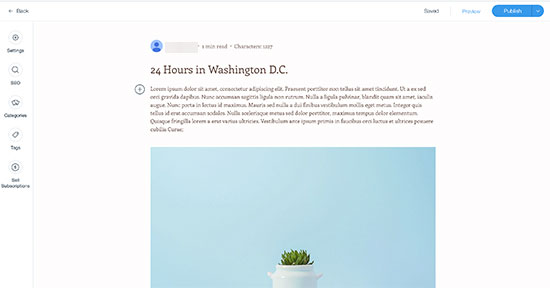
Comments på Wix bloggar är långsamma och ej lika lätta att hantera som WordPress. Många användare installerar kommentarsystem från tredje part, som Facebook eller Disqus, som båda kräver att användare skapar konton.
Det saknar också funktioner som att bakdatera inlägg, skapa privata inlägg och mer.
Skrivgränssnittet för blogginlägg skiljer sig från det för Wix webbplatsbyggare. Istället använder den en plain text editor, som är mycket begränsad i termer av formateringsalternativ.
Blogga med WordPress
WordPress började som en plattform för bloggar och evolved till en fullfjädrad website builder. Idag driver det över 43% av alla websites.
Den har alla funktioner för bloggning som du behöver, gillar ett native comment-system och alla andra avancerade funktioner som saknas i Wix.
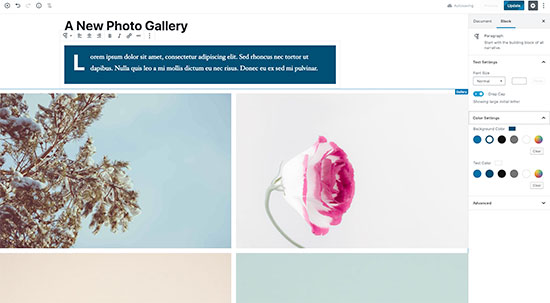
Den levereras med den kraftfulla Gutenberg Block Editor, vilket gör att du kan skapa beautiful layouts för dina blogginlägg.
Viktigast av allt är att du kan utöka din blogg med hjälp av plugins och lägga till alla funktioner som du kan tänka dig.
Slutsats
WordPress överglänser Wix som plattform för bloggar. Wix bloggar är för grundläggande och saknar flera utvalda funktioner. Om du funderar på att starta en blogg kommer Wix inte ens i närheten av WordPress.
Jämförelse mellan Wix och WordPress inom ecommerce
Att sälja saker online är en annan viktig funktion som de flesta Beginnare letar efter. Låt oss se hur WordPress och Wix jämför sig i ecommerce.
Wix:
Wix erbjuder ecommerce med sina betalda planer. Detta innebär att användare med den gratis planen inte kan köra sin ecommerce store på Wix utan att uppgradera till en betald plan.
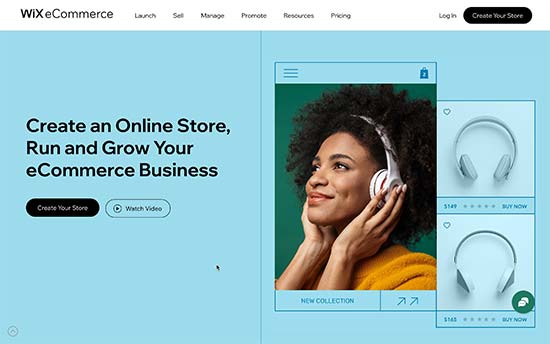
Med Wix Stores kan du godkänna betalningar med hjälp av deras egna nativa betalningssystem eller använda appar från tredje part för att ansluta olika betalningslösningar, inklusive PayPal, Authorize.net och mer.
Om du väljer att använda Wix Payments tar de ut 2,9% av transaktionsbeloppet + 0,30 USD för USA-regionen. När du säljer fler produkter blir denna behandlingsavgift ett betydande belopp.
Det finns några appar från tredje part som du kan använda för att främja din store och sälja saker online. De övergripande funktionerna i plattformen för ecommerce är också begränsade.
WordPress:
WordPress gör det superenkelt att skapa din store med hjälp av WooCommerce, som är den mest populära plattformen för ecommerce i världen.
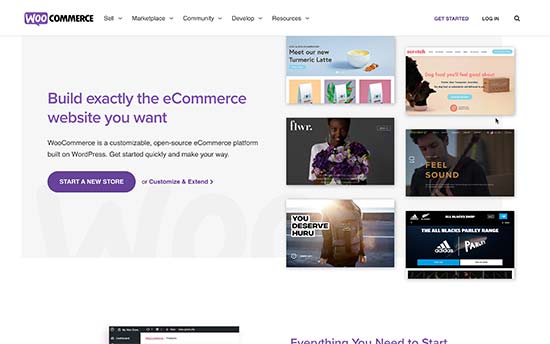
WooCommerce har built-in support för populära betalningslösningar som Stripe, PayPal, Klarna, direkta banköverföringar och mycket mer.
Dessutom finns det inga ytterligare transaktionsavgifter. Du behöver bara betala dina betalningsprocessoravgifter, som du måste betala med vilken plattform som helst.
Det finns också gott om andra tillägg för ecommerce tillgängliga för WordPress som du kan använda för att sälja fysiska eller digitala varor, tjänster, händelser, prenumerationer och mycket mer.
WordPress är också den bästa plattformen för att sälja digitala prenumerationer med MemberPress. It allows you to sell online courses, pay-per-view content, and membership plans for your online community.
Alternativt kan du använda WordPress plugin Easy Digital Downloads för att sälja digitala nedladdningar som gillar e-böcker, musik, programvarulicenser och mer.
De flesta plugins för ecommerce för WordPress har till och med sina egna dedikerade themes och plugins för utökning. Se vår lista över de bästa WooCommerce themes för några utmärkta exempel.
Slutsats:
Om du vill bygga en riktig online-butik och vara redo för tillväxt, erbjuder WordPress + WooCommerce mycket mer flexibilitet, frihet och val jämfört med Wix.
Alternativ för dataportabilitet i Wix vs. WordPress
Dataportabilitet allow you friheten att flytta ditt content när du behöver det. Låt oss ta en titt på hur Wix och WordPress hjälper dig att flytta ditt content och använda det på annat håll.
Alternativ för dataportabilitet i Wix
Wix kommer med mycket begränsade alternativ för att flytta ditt content till en annan plattform. Du kan bara exportera dina blogginlägg i XML-format. Du måste manuellt ladda ner dina pages, images, videoklipp och annat content.
Enligt Wix dokumentation är allt ditt content exklusivt hosted på Wix servrar och kan inte exporteras någon annanstans.
Det gör det lite svårt att flytta your content till en annan plattform om det skulle behövas. Du kan dock fortfarande överföra en Wix site. Se vår artikel om hur du byter från Wix till WordPress för mer detaljer.
Alternativ för dataportabilitet i WordPress
WordPress är ett riktigt system för hantering av innehåll och gör det extremt enkelt att exportera your content. Det levereras med en exportör med ett klick som allow you att download your content i XML-format.
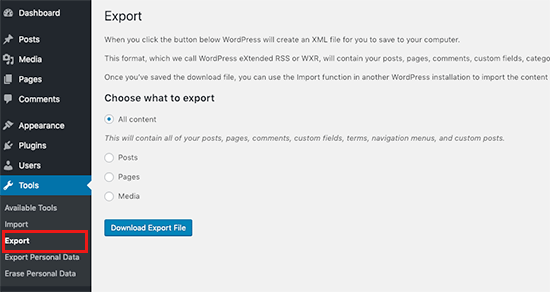
Eftersom det är en plattform med egen server kan du också skapa kompletta WordPress backups, download dina media files och till och med exportera din WordPress database manuellt.
Du kan sedan enkelt flytta din WordPress site till en new server om du inte är nöjd med ditt nuvarande WordPress webbhotell.
Slutsats:
WordPress är mycket bättre när det gäller att downloada och flytta your data. Wix, å andra sidan, gör det ganska svårt att flytta bort your content.
Slutligt omdöme: Wix vs. WordPress – Vilken är bäst?
WordPress är mycket bättre än Wix som publiceringsplattform för alla typer av websites. Även om Wix erbjuder en användarvänlig webbplatsbyggare kan du åstadkomma mycket mer med WordPress i det långa loppet.
Se vår guide om hur du skapar en website med WordPress för steg-för-steg-instruktioner.
Vanliga frågor och svar – Wix vs. WordPress
Har du fortfarande några frågor? Här är några av de vanligaste frågorna som användare ställde till oss när de skulle välja mellan Wix och WordPress.
1. Vilket är billigast, Wix eller WordPress?
Wix har gratis planer med sitt eget märkta domain name och annonser. Deras betalda planer tillåter dig att ta bort varumärket och använda ditt eget domain name, och de börjar på $16 per månad med mycket begränsad lagring och funktioner. Your costs increase if you want to upgrade to more feature-rich plans.
Å andra sidan behöver WordPress bara ett webbhotell och ett domain name. Du kan till exempel komma igång med Bluehost för 2,75 USD per månad med ett gratis domain name och SSL-certifikat. Med tanke på att det också ger dig flexibiliteten att add to alla funktioner du vill ha på din website, blir WordPress mycket billigare i det långa loppet.
2. Kan jag flytta min domän från Wix?
Ja, du kan överföra din domän bort från Wix. Wix gör det dock lite svårt att överföra filer och content på din website. För mer detaljer, se vår artikel om hur du överför en website från Wix till WordPress.
3. Vilka är för- och nackdelarna med att använda Wix?
För en snabb jämförelse, här är några av fördelarna och nackdelarna med att använda Wix jämfört med WordPress.
Pro:
- Du behöver inte installera programvara eller hantera updates på Wix.
- Det erbjuder ett enklare och användarvänligt gränssnitt för att editera websites.
- Wix är en hosted lösning, så du behöver inte oroa dig för backups och säkerhet.
Nackdelar:
- Wix är dyrare än WordPress i det långa loppet.
- I jämförelse med WordPress är det mycket limit vad gäller funktionalitet.
- Den har färre designalternativ och färre tredjepartsintegrationer.
- Funktionerna för ecommerce och företag är ingenstans close till vad andra plattformar gillar Shopify och WooCommerce erbjuder.
4. Vilken plattform erbjuder mer lagringsutrymme och bandbredd?
De flesta WordPress webbhotell erbjuder obegränsad lagring och bandbredd. Jämfört med Wix, som limiterar lagringsutrymmet baserat på den plan du väljer. Till exempel ger deras grundläggande plan användarna bara 500 MB lagring, 1 GB bandbredd och inga videoklipp.
5. Vilken är bättre för sökmotorsoptimering: Wix vs. WordPress?
WordPress är bättre för sökmotorsoptimering eftersom du kan använda tillägg och verktyg för sökmotorsoptimering, som du kan använda för att göra saker som att gilla att lägga till open graph-metataggar, avancerade XML-sitemaps, On-site SEO-analys och mer.
Vi rekommenderar att du använder tillägget All in One SEO (AIOSEO) för att förbättra din ranking i WordPress.
Wix erbjuder några funktioner för optimering av search engine inbyggda i sin plattform. Detta gör att du kan utföra grundläggande sökmotorsoptimering för din website.
Vi hoppas att den här artikeln hjälpte dig att jämföra Wix vs. WordPress och lära dig deras för- och nackdelar. You may also want to see our article on easy-to-start online business ideas and how to increase your website traffic without spending too much money.
If you liked this article, then please subscribe to our YouTube Channel for WordPress video tutorials. You can also find us on Twitter and Facebook.





Radek
What if I’m looking for a solution that is simple to write articles only.
I don’t have time for updating and other technical work. I just want to write an article, upload a photo and not be interested in the rest. What will be better?
WPBeginner Support
That would depend on your comfort level with each, both can handle what you are asking about roughly the same as a WordPress tutorial site we prefer and normally recommend WordPress.
Administratör
Jonny
Well, after reading these various comments, I consider returning to WordPress. I’ve tried both. I am left with the same feeling that someone writes. Wix is easy to use but has major shortcomings. And not to mention hidden expenses that pop up that are really annoying. WordPress is more demanding to get acquainted with, but I think it pays off in the long run.
WPBeginner Support
If you do decide to return, we hope you find our guides helpful!
Administratör
JOhn
But which one you used for this site ????
WPBeginner Support
We use WordPress, you can learn about our site on our blueprint page below:
https://www.wpbeginner.com/blueprint/
Administratör
Kandice
Just moved over from wix to WP.
Wix was visually appealing, however, WP functions at a superior level.
I have a lot to learn, but the speed of the WP loading time is way better by far.
Looking to learn the ins and outs of WP.
WPBeginner Support
Glad you’re enjoying WordPress, we hope our tutorials are able to help you learn anything you’re having trouble with
Administratör
Mark
WordPress is much better then Wix, but, can you create a business intranet (collaboration tool for employees only) using WordPress?
WPBeginner Support
We have a guide on how to do that below:
https://www.wpbeginner.com/wp-tutorials/how-to-create-a-wordpress-intranet-for-your-organization/
Administratör
sadaf
I was actually looking for it , thanks.
WPBeginner Support
You’re welcome
Administratör
Tkboris
now i was looking for this
WPBeginner Support
Glad our article was what you were looking for
Administratör
K.fatima
I love this site, ty for this informative post
P.S keep up the good work!
WPBeginner Support
You’re welcome, glad you found our posts helpful
Administratör
Mike Keiser
Very informative article. It contained a great deal of clear information and answered some questions for me. Well done!
WPBeginner Support
Thank you, glad you found our article informative
Administratör
Martin Ruskov
Very good content kept me engaged until the very end without skipping a single sentence.
Thank you for the amazing comparison. I now do feel a lot more confident to start my second website with WordPress again. I am looking to build something like an online magazine.
WPBeginner Support
You’re welcome, glad you like our content
Administratör
The Indian Nomad
I have a Wix site and I am ok with it. I had purchased a WordPress account as well but the learning curve was really high. So shifted to a Wix site and it is solving my requirements. Only downside is that the entire webpage loads at once, so the website may seem a little slow compared to wordpress sites.
WPBeginner Support
Learning a new method to create a site can be difficult once you know one method already. Hopefully in the future you’re willing to try WordPress again
Administratör
Rich
A few probably really stupid questions:
1) Is there any way to build a wordpress site before you actually invest in getting a server to just try it out without publishing or going live or what have ya? See how it would look a test the possibilities?
2) These services and cheap plans you mention that you have struck deals with to get good prices for WP creators, I am assuming those are shared servers with also limited control over many things you can do with your site being on their shared server. What kind of server does WP require?
Ty!
WPBeginner Support
1. You could create a local installation using the method from our article here:
https://www.wpbeginner.com/how-to-install-wordpress/#installlocal
2. Shared servers don’t limit what you can do other than how large the site can be before needing to upgrade your plan to handle the load of the site. For the WordPress requirements, you would want to take a look at our page here:
https://www.wpbeginner.com/wordpress-hosting/
Administratör
Karl
One of your “really stupid questions” is my favourite question and the one I’ve been wanting to ask for awhile now! Thank you for asking it!
Colin
WordPress wins all the time with me. Not an IT geek, but I can easily use and create a half decent site using WordPress.com. The problem is deciding what theme to use as there are so many good ones.
WPBeginner Support
Glad you’ve been enjoying using WordPress
Administratör
Bamidele
I have used both Wix and WordPress and there is no comparison between the two. If you need a flexible and scalable platform , then WordPress is the platform. With tons of free plugins and themes in WordPress repository, you will be able to make your website look the way you want.
WPBeginner Support
Thanks for sharing your opinion
Administratör
Jo Far
Just beginning research on making a small business webpage. This was very helpful, especially the comments from those who’ve used both….able to compare both in a way that seemed more objective.
WPBeginner Support
Glad our article and the recommendations from the community could help
Administratör
Kristen
Wix is waaaaay easier to use. Sure, WordPress has more plugins, but they’re confusing to use, not all of them work together, and the price adds up as you need more an more plugins to do what you need.
WPBeginner Support
Thanks for your feedback, not all WordPress plugins require a purchase but it is an understandable concern
Administratör
Mark Harris
Exactly!
For photographers, for example, Wix is a LOT easier to setup and get fantastic looking portfolios.
Simon
WordPress all they way.
Maybe if Wix tones down on their annoying ads I may have a look, but its very of putting.
WPBeginner Support
Thanks for sharing your opinion
Administratör
Ram
I have used both but wordpress if far better and flexible compare to redefine formats of wix.
Also coding flexibility and customization where wix in many corners fails. This is the reason i switch to wordpress from wix
WPBeginner Support
Thanks for your added input on this
Administratör
Lex Dunn
I have used both wordpress and wix. My feeling is that I would choose wordpress again only if I was threatened to have bamboo shoots imbedded under my fingernails. It is beyond awkward to use, virtually impossible to design it the way you want and looked totally different on Safari than it did on Chrome. It’s clunky and ugly. Wix is easy, elegant and, yes Virginia, you can have your own URL if you select to host your site with them. You have to pay to host your site with somebody, anyway. For me, there is no comparison. Just because something is more popular doesn’t make it better – Madonna had bigger sales than Aretha Franklyn … I rest my case.
bhawana
Thank you for sharing this. It was a great help.
Daniel
Looking at the comparison between Wix and wordpress, wordpress is the outstanding platform to build a website because the interface is user friendly. An d it enable its user to customize their website with the help of plugins and widgets on like Wix it does not provide these features.
MichaelQ
Fairly unfair to compare Wix vs WordPress dot org, and just assume more is better (themes & plugins). Would be a much better comparison with WordPress dot com as surely that is what Wix is comparable to?
Sutalesia John
After endlessly reading about blogging I decided to go with wordpress dot com and will gradually transfer to wordpress dot org when i have enough money to do so. So many thing to ponder and to do but i think by making this decision i will help me grow seamlessl6y without any major hassle in the future. Thank you for the post. It really is a major help for me.
Angeles
Hi, I understand the advantages of wordpress – which is the default platform chosen by most bloggers. Still, I’m surprised by some comments, as I tried free workpress and found it ugly and hardwork, not user-friendly at all (I’m used to customise platforms for private communities) and I tried Wix and loved the templates, found it super-easy to customise them, to supervise its mobile version (someone said here that it’s not developed when it’s really easy to manage both versions and spot what doesn’t work on mobile), and reasonable in price by comparison (I have an ecommerce platform with a limit on how many products I can sell for £10 a month). I am aware that I couldn’t move my site to another platform and I did buy a domain as well – a year ago it was far cheaper for me to buy these features here than in squarespace, which I don’t recommend either. I see the potential for growth that wordpress offers but you have to get there first and pay for it while you grow too. I don’t know whether different people find different platform designs easier, to me wordpress was hard work and it looked ugly, while wix templates were much nicer and flexible. The only thing I’d say is that I choose the manual option over the AI one, which I found a nightmare in Wix. I had my website there for a year, people like it and I had never had server problems.
claire
I am very disillusioned with wix and am thinking of cancelling after reading all these glowing reviews on various sites I chose them, it took me ages to work out how to do the site in the first place, there were several reviews saying no hidden costs, utter rubbish when I signed up it came up with different options I chose ecommerce and paid for the month when I had almost finished it they contacted me to say I had to upgrade if I wanted to sell anything on it even though that is what I paid for in the first place, and then you have to buy a domain separately because the domain name they gave me was my email address which is a ridiculous thing, they charge quite a bit for their domain name usage, then there is the fee for having the payment option with them which does work out quite a lot if added up, wix I think is a bit of a rip off and not very good, this is the English site I am referring to and the prices are a lot dearer than the American site
Stan Moore
Word press is far superior and deiivers much better solutions than Wix. Wix has many hidden charges which do not become evident until you actually subscribe to designing a website with them… the third party developers charge over the top prices for poorly designed plug ins. Wix should monitor these designers more closely and and only allow well designed apps at more realistic prices.
Jane
I do NOT know code nor am tech savvy… after reading the article, I decided to go with WIX; but after reading all the comments, I decided to go with WordPress… and hope i can do what I need there without having to pay smart-tech people for endless help.
George Websst
You have probably already seen that WP.org environment it’s not much different than the one you described for Wix
Daniel Russell
ONE thing that wasn’t mentioned here is that with Wix your site is NOT mobile friendly. You have to adjust each and every page you build in their “mobile editor ” which is a pain in the ass. I own a construction company and have been using Wix for several years now for our company website. After doing the research on WordPress I am making the switch. Basically having to start from scratch because Wix sites CANNOT be transferred to WordPress.
Michael Bryner
Another downside to Wix is you still pay high price of their top price of almost $30 a month and total of 50gb space, which today is very low, especially when using images on a website or doing a blog. For big sites, that is a little pricey for shared hosting. You can do a heck of a lot better and cheaper else where. WordPress and on hosting site is even cheaper and more flexible too. Hell, there is even hosting for WordPress and more space and bandwidth, than what Wix offers. Wix to me is very limited for almost $30 a month premium.
Momo
Good job, you saved me time with your article
Cheryl Haynes
Thanks for the article, I had wondered at this when I signed up with Wix. I will more than likely go ahead and switch to WordPress… Wix is really easy to use but since I have just started playing with it to get an idea of how I want my page laid out, with all this advice and advice from a friend of mine that uses WordPress, I think I will go ahead and make that change.
Tomasas
I have tried both and I think wix is better, but now I made my personal page very easy, quickly and for free with site pro
I realy enjoyed creating my website and recomend to try it.
Tara
Most reviews you find about how fabulous WIX is, are fake.
WIX also pays bloggers to endorse their product. So when you go on a tech site doing a review on WIX, it is normally pro WIX.
Just keep in mind that you DO NOT have ownership of your website when using WIX.
You have 100% ownership of your website on wordpress
Anton
Hi Tara, does it mean I would not have the ownership on the contents I publish on my website as well?
Chris McElroy
Make sure you back up all of your content if you’re using Wix. Violate their terms of service and they can close it down and you won’t have access.
With WordPress and your own domain, you own everything and you write your own terms of service.
There are 0 upsides to running your business through Wix vs WordPress on your own domain.
Dia Patatoukos
Wix code base is not optimal for SEO and does not allow the control necessary for ongoing search engine marketing. So regardless of the inability to scale the website, even a small business needs to be competitive in search results. If your business can not be found in search then there is no point in building a website at all. Wix haven’t gotten any better either. For less cost than a premium Wix plan, you can have a WordPress website, self hosted that will perform in search results and will also grow with your business.
D..
I thought this as well. But there is information out there dispelling this myth. Google search “wix vs wordpress seo” and notice that within the top 3-4 results they give clear indication as to how little significance a particular website builder has on search engine rankings.
Virgil
No Google does not favor what type of website builder you use.
However, the search engine factors in everything – including speed, the type of content whether its relevant to your industry, keywords and description, your domain authority, headlines, pictures, headlines, categories, tags, etc.
WordPress also have many great tools and plugins to insure your site is fully optimized for SEO.
Wix doesn’t offer such tools to what WordPress has available. There is a reason why the top bloggers recommend and use WordPress. Google just loves WordPress because of integrated, supported and premium features thats dedicated to ranking on Google. Wix is lacking in this regard.
Thus WordPress wins hands down in this regard.
Jorma
Im a graphic designer that makes easy sites that dont need huge SEOs and sing ins. For example, To make a site for a restaurant or a freelance photographer that needs only pictures and text, WIX wins by far. Simple and neat.
Its like comparing apples and oranges or better yet APPLE and PCs.
Sameer Panda
I was using Wix previously, I shifted to WordPress last year. WordPress is much more cheaper and featured than Wix.
Lana
Hi Sameer, Thanks for your comment! When you shift your website from Wix to WordPress, did you take your domain over too? I am curious because I am just in an middle of creating a site using Wix, but looks like in the long run, I will be better off with WordPress I don’t need a feature to accommodate E-commerce, just something people can book my coaching sessions. Thanks for any help or suggestions.
I don’t need a feature to accommodate E-commerce, just something people can book my coaching sessions. Thanks for any help or suggestions.
Michael Bryner
You are right about WordPress cheaper and I never used Wix even once. Just seeing their prices is obvious. Just look for a hosting for WordPress and you will be paying a lot less. Your site will also expand to heck of a lot bigger too for cheaper.
Greg Schudel
What about WordPress Vs. SquareSpace? Or The Grid? That would be an interesting comparison, yes?
WPBeginner Support
See our comparison of WordPress vs SquareSpace.
Administratör
Michael Bryner
Just looking at the pricing for Squarespace is enticing for a personal or business site. Unlimited space is a catcher there. The only problem or thing to worry about is shared hosting is there plans, and if your site gets really busy, then probably start upping the price. Same goes for WordPress on web hosting companies. I never used Squarespace but with using WordPress, and not on paid hosting. WordPress is still my first choice, even when I do have money to pay for a website. WordPress is so universal to all coding, it is that nice. Anything that has their own built site builder, more likely is not as easy as WordPress.
Brian Loebig
Another element that was not addressed in the article is about security. WP is the most hacked platform on earth. Wix wins on that front and the thousands of plugins available for WP are a very mixed bag. Some will bring your site crashing to its knees, not function as advertised, or end up not being supported by the original developer over time. Wix apps are more likely to be safe and supported since they are integrated into the CMS. That being said, I still think a thoughtfully designed WP site with careful consideration of the webhost, apps and theme is often a better solution, but at a significantly higher cost and learning curve than Wix. (my 2 cents).
Ray
This maybe the case because its also the most popular platform in the world by far. If you are a hacker why would you concentrate on small fish?
Wix is limited – you cant make your wix site any faster. You cant change many things because it breaks the back end. Its hard to make your website with custom functions. You cant run multiple logins to modify different parts of your site from different users. You cant create accounts. As a small time user of websites you might not think it significant.
But when you need your site to perform, to allow multiple levels of security for editing, to be able to fine tune SEO and to make your site run like a freight train through tuned hosting and actually create custom databases and functions – then wordpress and other opensource cms kill wix
Michael Bryner
There is so many things you can do to protect WordPress, it is just so many people make a big deal about the security.
Virgil
If you don’t need security than Wix is the way to go. Because its nothing more than a simple website that really doesn’t need to be secured.
However, if you really need security because your running an online store and accept online payments, then WordPress is the way to go. Thats because you can add so many different ways to protect your website that it also hacker proof.
Many WordPress sites get hacked because someone didn’t protect their site and its their fault. Its not the fault of WordPress.
rapunzelo
A very important feature is that you have the design WP “always”, whereas with Wix, you lose if you do not continue with the hosting.
tazimahmed
I think wordpress is easier than wix as throgh wordpress we can create websites manually.
Gerard
A somewhat superficial article and, though containing fair conclusions, hardly subjective since you guys are in the WordPress business and not in the Wix business.
Brian
Agreed Gerard.
Bud Hines
This is good information to know for those of us who are not familiar with either of these products. Further, it provides us with the true cost and limitations of Wix and the strengths of WP.
Thank you for providing this comparison.
Izham
Well said there. I’ve been curious to know what is Wix all about. I’ve seen its adds all around adsense and wonder those it superior to WordPress? Or blogspot?
For beginner, yes it will be the best. But wordpress learning curve isn’t that hard. The beginner just need a real teacher teaching them the real way of handling wordpress.
Michael Bryner
You don’t need a teacher for WordPress, it is that easy to use. If you need a teacher for it, then something is wrong with that person. I started without even asking questions or anything and it was installed and ran just perfectly. WordPress to me is the easiest platform and looks awesome with any theme.
Mohsin Alam
Wix is easy drag & drop system but has limited feature, where WP has unlimited possibility! It better not compare between Wix & WordPress.
It’s better to compare Wix with other platform like Weebly, Webs, Webdone Etc
Jeff
I was hoping to see something on Wix security.
Suzy
I just cancelled my Wix account because all my products disappeared. I contacted them and they said it looks like I deleted them. More importantly, they couldn’t get them back. I started adding products again just to see those disappear a couple days later. What I found really strange was that I lost the product app. I compared my site to a template I downloaded and I lost quite a few tools. They did an update on November 1st and this started happening on the 2nd. Again, they couldn’t help and said it looked like it was the fault of the user. I thought, maybe I did delete weeks of work accidentally but when it happened again and I lost access to their tools, I knew it wasn’t me. I don’t feel secure using them anymore.
Adrienne
I looked at Wix for a minute, but it’s just doesn’t have the power of WordPress, and dismissed it.
Kheti Nada
“While Wix offers an easy to use website builder …” You said it all and I guess that’s what almost all WordPress users and newbies are looking for. It’s not everyone who can code. Please hurry, WordPress!
Thanks for the comparison.
Jowett Go
This comparison really just make me laugh… wordpress is far superior than wix.
In my opinion, Wix is for those non-developers or people who really don’t have any background of how the web works and how one can put up a site. There are a lot of PAID APPS/PLUGINS in WIx that you can get for free in wordpress. Plus, highly customizable. Almost every steps you do in wix to put your site up live needs to be paid. meh.
And oh, I hate how wix restricts people to add codes in any webpage you create in wix. Codes such as google verification, and some scripts such as abandonaid and such.
Matthew
What is the point of this. Isn’t it obvious that WordPress is better to begin with.
Cathy Goodwin
Forget Wix! You’ll eventually outgrow it and you’ll need a website that grows with your business. I put all my clients on WordPress (and send them to this site for help!).