Vi rekommenderar starkt att du aldrig skickar nyhetsbrev direkt från din WordPress-webbplats.
Medan vissa WordPress-plugins låter dig skicka e-postmeddelanden med WordPress inbyggda PHP-mailfunktion, har detta tillvägagångssätt betydande problem. Dina e-postmeddelanden kommer sannolikt att inte levereras eller skickas till skräppost, och din webbplats prestanda och säkerhet kan äventyras, vilket leder till krascher.
Därför använder vi en dedikerad e-postleverantör som specialiserar sig på att hantera nyhetsbrevse-post. Under många år använde vi Mailchimp för att skicka våra varannan vecka e-postnyhetsbrev, och vi har använt Drip sedan slutet av 2023.
I den här artikeln kommer vi att förklara varför det är en dålig idé och varför du aldrig bör använda WordPress för att skicka nyhetsbrev.

Varför du bör ta din e-postlista på allvar
Din e-postlista är ett av de mest pålitliga kommunikationsverktygen. Den hjälper dig att få tillbaka användare till din WordPress-webbplats, vilket kan leda till fler försäljningar, leads och konverteringar.
Om du inte redan gör det, bör du börja bygga din e-postlista direkt.
Du kommer att märka att nästan alla seriösa marknadsförare, bloggare och företagsexperter kommer att rekommendera att du använder en e-postmarknadsföringstjänst som Constant Contact, Brevo (tidigare Sendinblue), HubSpot, eller Omnisend snarare än att använda WordPress för e-postnyhetsbrev.
Nu kanske du undrar, om WordPress kan skicka e-postmeddelanden själv, varför ska du då använda en tredjepartstjänst för att göra det?
Låt oss titta på varför.
Tillförlitlighet
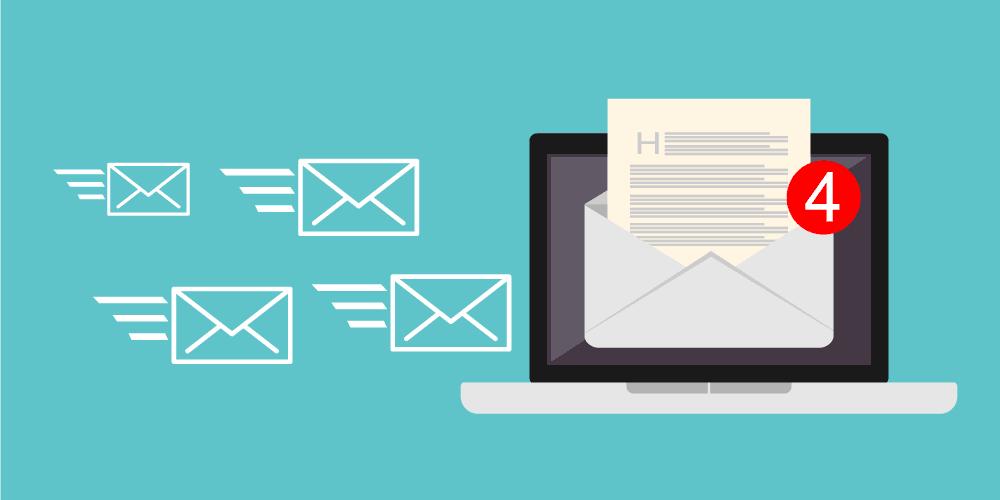
När du skickar e-postmeddelanden med ett nyhetsbrev plugin som förlitar sig på PHP och WordPress e-postfunktioner, är chansen stor att dina e-postmeddelanden hamnar i din användares skräppostmapp.
E-postleverantörer som Gmail och Outlook har skräppostverktyg som markerar ditt e-postmeddelande som skräppost av en rad olika anledningar.
Till exempel kommer e-postservern som tar emot ditt e-postmeddelande att leta efter en SPF-post för att avgöra om den sändande servern får skicka meddelanden. Den kommer också att leta efter misstänkt beteende, ord och fraser för att utesluta skräppost.
Spamfilterverktygen kommer också att kontrollera sina databaser efter misstänkta IP-adresser. På delad WordPress-hosting delar din webbplats samma server-IP-adress med flera andra webbplatser.
Varje tecken på missbruk av en person på den servern kan utlösa databaser som fångar skräppost, vilket gör din e-postleverans tveksam.
Det finns otaliga andra faktorer som kontrolleras av spam-fångande algoritmer, och det är mycket utmanande att tillfredsställa alla dessa.
Å andra sidan arbetar professionella e-postmarknadsföringstjänstleverantörer dag och natt för att säkerställa att deras e-postmeddelanden levereras till dina användares inkorgar.

De tillämpar en strikt uppsättning regler för alla utgående e-postmeddelanden för att säkerställa att de når användarens inkorg och inte skräppost.
De har högt utbildade ingenjörer, utvecklare och supportpersonal som arbetar dygnet runt för att göra detta möjligt. De är också godkända och kända leverantörer av massutskickstjänster hos de flesta stora internetleverantörer och e-posttjänster. När en användares e-postserver tar emot ett e-postmeddelande från en vitlistad server, vet de att det är pålitligt och inte skräppost.
Denna tillförlitlighet och leveransbarhet ensam är den absolut viktigaste faktorn som bör räcka för att övertyga dig att använda en professionell nyhetsbrevstjänst.
E-postgränser och förseningar

Många WordPress-värdföretag erbjuder e-posttjänster som kan användas för en snabb företags-e-postadress eller för att skicka WordPress lösenordsåterställningar och andra viktiga meddelanden.
De anser att massutskick är ett missbruk av deras e-postservrar och har strikta gränser för antalet e-postmeddelanden du kan skicka åt gången.
Nu är det möjligt att ditt nyhetsbrevstillägg eller skript försöker köa utgående e-postmeddelanden. Men till slut kommer din hosting-leverantör att fånga upp och blockera dessa processer.
De kan till och med stänga av ditt värdkonto för att du bryter mot deras användarvillkor.
Å andra sidan, när du använder en professionell e-postmarknadsföringstjänst behöver du inte oroa dig för dessa begränsningar.
De har servrar spridda över hela världen och skickar hundratals och tusentals e-postmeddelanden varje dag. De har flexibla planer som gör att du enkelt kan uppgradera när din e-postlista växer.
Enkelhet att använda
E-postleverantörer som Constant Contact och Brevo låter dig enkelt skapa och skicka e-postmeddelanden till dina prenumeranter. De har extremt lättanvända verktyg för att skapa och designa dina e-postmeddelanden.
De har också API-integration, vilket gör det enkelt för dig att koppla din e-postlista till andra användbara WordPress-plugins som OptinMonster, WPForms, SeedProd, och mer.
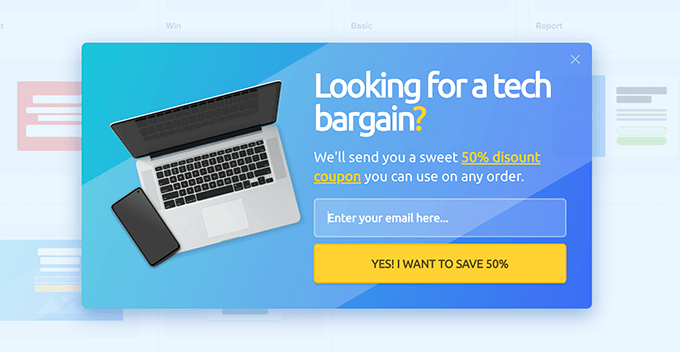
Genom att driva ditt eget nyhetsbrev missar du alla dessa verktyg som gör saker enklare.
Istället för att fokusera på att växa ditt företag kommer du att spendera tid på att kämpa med saker som enkelt kan göras på några minuter med hjälp av en korrekt e-postmarknadsföringstjänst.
Statistik och analys
Professionella e-postleverantörer erbjuder integrerad statistik och analys om dina kampanjer.
Du kan se antalet e-postmeddelanden som landade i användarens inkorg, hur många av dem som öppnades och antalet klick du har fått. Detta gör att du kan förbättra och justera dina kampanjer därefter.
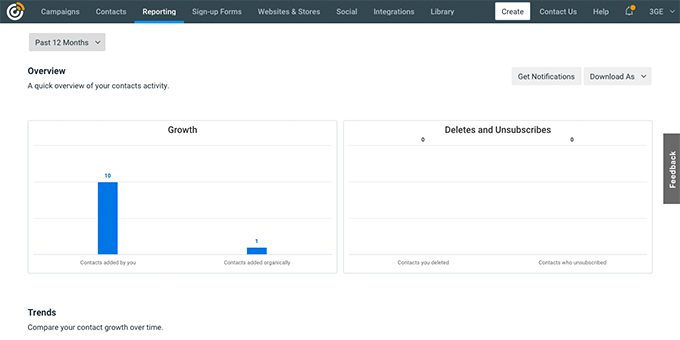
När du skickar ut ditt eget nyhetsbrev via ett nyhetsbrevplugin har du ingen aning om hur många e-postmeddelanden som nådde användarens inkorg, öppnades eller klickades på.
Du måste integrera Google Analytics i dina e-postkampanjer och landningssidor. Även då kommer den data du kan samla in att vara begränsad.
En annan anledning att använda en e-postleverantör är att vissa av dem erbjuder dig diagnostik- och analysverktyg.
Du kan använda dessa verktyg för att se hur dina kampanjer går. Om dina e-postmeddelanden markeras som skräppost, kan du ta reda på vad som utlöser skräppostkontrollverktygen att flagga dina e-postmeddelanden.
Efterlevnadsfrågor

E-postmarknadsföring är stort, och det är spam också. För att hantera spam har internetleverantörer och e-postmarknadsföringstjänster infört och implementerat ny lagstiftning, krav och protokoll.
När du använder en professionell e-posttjänst för att skicka ut ditt nyhetsbrev behöver du inte oroa dig för att följa regleringar i olika regioner.
Dessa e-postleverantörer arbetar mycket hårt för att säkerställa att deras tjänst följer sekretess- och spamlagar i olika länder.
Å andra sidan, om du skickar ut ditt eget nyhetsbrev, är det mindre troligt att du vet om det händer något nytt inom spamfiltervärlden för e-post.
Kostnadseffektivitet
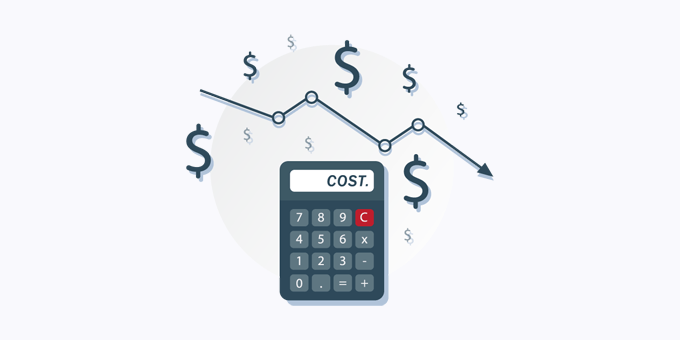
Vissa användare kanske tror att om de driver sitt eget nyhetsbrev med ett plugin, så sparar de pengar.
Först måste du värdera din tid. Tiden du spenderar på att konfigurera ditt nyhetsbrev-plugin är mycket mer värdefull än det belopp du betalar för en bra e-posttjänst.
Faktum är att du kan använda en av de bästa e-posttjänsterna, Constant Contact, gratis i två månader med vår Constant Contact-kupong. Denna gratis provperiod ger dig tillräckligt med tid för att ställa in och börja samla e-postadresser. När din provperiod slutar kommer din e-postlista att betala för sig själv.
På liknande sätt erbjuder Brevo ett gratis konto som du kan använda för att skicka upp till 300 e-postmeddelanden per dag. Därefter kan du uppgradera ditt konto för att skicka fler e-postmeddelanden och få tillgång till fler verktyg.
Vilken e-posttjänst ska användas för att skicka WordPress-nyhetsbrev
Vi rekommenderar att använda Constant Contact eftersom de är den bästa e-postmarknadsföringstjänsten för småföretag och bloggar.
Constant Contact är lätt att använda och kommer med alla nödvändiga verktyg som e-postautomatisering, segmentering av prenumeranter, vackra mallar och detaljerad analys.
För andra leverantörer kan du titta på Brevo (tidigare Sendinblue) eller Drip. De erbjuder mer avancerade marknadsföringsfunktioner och verktyg.
För mer information, se vår detaljerade jämförelse av de bästa e-postmarknadsföringstjänsterna med för- och nackdelar.
Men tänk om jag verkligen vill använda WordPress för e-postutskick?
Vissa användare gillar inte de höga kostnaderna för dessa leverantörer av e-postmarknadsföringstjänster. I så fall frågar de oss vanligtvis om det ens är möjligt att skicka ett e-postnyhetsbrev med WordPress.
Svaret är JA.
Om vi skulle göra det, skulle det enda sättet vi skulle ställa in det på vara att använda FunnelKit Automation-pluginet för WordPress i kombination med WP Mail SMTP.
Det är den enda lösningen vi har funnit vara pålitlig för att skicka e-postnyhetsbrev i WordPress.
Experthandledningar om e-postmarknadsföring
Vi hoppas att den här artikeln hjälpte dig att lära dig varför du aldrig ska använda WordPress för att skicka nyhetsbrev. Du kanske också vill se några andra artiklar relaterade till e-postmarknadsföring i WordPress:
- Hur man skapar ett e-postnyhetsbrev på RÄTT SÄTT (steg för steg)
- Avslöjat: Varför det är så viktigt att bygga en e-postlista idag
- Hur du bygger din e-postlista i WordPress med OptinMonster
- Så här ställer du in spårning av e-postnyhetsbrev i Google Analytics
- Testade och enkla sätt att snabbare växa din e-postlista
- E-postmarknadsföringsmisstag som WordPress-användare måste undvika
Om du gillade den här artikeln, prenumerera då på vår YouTube-kanal för WordPress-videoguider. Du kan också hitta oss på Twitter och Facebook.





Jiří Vaněk
Jag använde ett plugin för nyhetsbrev, men jag skickade dem via SMTP-anslutning (inte via mail-funktionen). Efter en tid stötte vi dock på begränsningar i webbhotellplanen, och detta alternativ var inte lämpligt. Därför övergav vi webbplatsen som källa för nyhetsbrevet och använder nu Optin Monster för att samla in adresser kopplat till Mailchimp för att skapa och skicka nyhetsbrev.
Dennis Muthomi
Först, tack för den här artikeln.
För det andra har jag en fråga om det här ämnet – e-post + WordPress-grejer:
Låt oss säga att jag har ett stort antal prenumeranter på min e-postlista, och varje gång jag publicerar ett blogginlägg vill jag att de ska få ett e-postmeddelande som informerar dem om att det finns ett nytt blogginlägg på min webbplats som de kan läsa.
Jag skickar inte nödvändigtvis fullständiga nyhetsbrevskampanjer, bara ett enkelt mejl med texten "Hej, [Prenumeranters namn] nytt inlägg publicerat blablabla" med en länk tillbaka till min webbplats.
Skulle du fortfarande rekommendera att använda en dedikerad e-postmarknadsföringsplattform för något så enkelt som det?
WPBeginner Kommentarer
Ja, för även om det verkar enkelt, om du har ett stort antal prenumeranter behöver du en plattform som kan hantera utskick av ett stort antal e-postmeddelanden.
Dessutom är en dedikerad plattform mer sannolik att ha framgångsrik leverans för e-postmeddelandena.
Chris
Jag var skeptisk till att använda en e-posttjänst tills artikeln nämnde att när man använder delad hosting, delar din webbplats och alla andra webbplatser som använder samma delade hosting samma IP-adress, och du har ingen kontroll över vad dessa webbplatser kan göra. De kan skicka skräppost, bland andra skadliga aktiviteter, och dina e-postmeddelanden kommer att drabbas. Den här artikeln ändrade min uppfattning, och jag kommer att använda en e-posttjänst när jag skickar nyhetsbrev.
Jeremy Smith
Nyfiken – den här artikeln uppdaterades senast 2016. Eftersom plugins har förbättrats (och det finns många fler nu!), tycker du fortfarande likadant om att inte använda Wordpress för att skicka e-post? Tack!
WPBeginner Support
At this time, yes we still feel this way
Admin
Lori
Jag har fått e-postmeddelanden från en enhet som använder Constant Contact som hamnat direkt i min skräppostmapp. Är detta något nytt? Och det finns nyare plugins för nyhetsbrev. Har de samma problem?
WPBeginner Support
Det finns flera möjliga anledningar till att ett e-postmeddelande kan hamna i din skräppostmapp. Även om det finns nya plugins, rekommenderar vi fortfarande en e-postleverantör för att skicka nyhetsbrev.
Admin
Kathy Laws
Bra och hjälpsamt inlägg. Jag letar efter ett sätt att effektivisera vissa uppgifter, vilket ledde mig till ditt inlägg. Jag skickar flera veckovisa nyhetsbrev för olika "avdelningar" i min organisation. Samma innehåll behöver också publiceras på vår webbplats. Några förslag på hur jag kan effektivisera det, så att jag inte skapar samma innehåll två gånger? Jag använder Constant Contact och vi håller på att konvertera vår webbplattform från Joomla till WP. Tack på förhand, Kathy
Karma
Tack för den informativa artikeln. Eftersom feedburner ägs av google, kan vi inte anta att feedburners servrar är vitlistade av gmail, och eftersom de flesta använder gmail, är feedburner ett verkligt alternativ till aweber/mailchimp, särskilt om man inte är intresserad av deras klockor & visselpipor?
WPBeginner Support
Hej Karma,
Se vår artikel om varför du bör sluta använda FeedBurner.
Admin
Dawesi
Att använda en transaktionell utgående server som SendGrid löser ALLA dina problem, utan att behöva betala ett öre.
Dessutom har de flesta e-postleveransplugins alla andra funktioner som visas ovan.
Jeff
Hej och tack för ditt svar. Sedan ditt inlägg har mycket förändrats och ganska många nya plugins och även PHP-serverbaserad programvara har utvecklats.
sendy, mailwixx, mailster, lether bara för att nämna några och de kan alla ansluta till en smtp-leverantör som amazon ses. Vad är din syn på den senaste utvecklingen?
WPBeginner Support
Hej Jeff,
Vi rekommenderar att använda tredjeparts SMTP-leverantörer som Amazon och Mailgun.
Admin
Olufemi
Jag använder zoho mail SMTP för att skicka min webbplats e-post. Skulle det inte vara okej att använda ett plugin för att skicka nyhetsbrev direkt från webbplatsen eftersom jag använder en SMTP med en SPF-post?
Sherry Muldoon
Är fortfarande relevant 10/2017. Undrar bara. Jag använder MailPoet nu och vill vara säker på att jag använder en plattform för att undvika spamfilter.
WPBeginner Support
Hej Sherry,
Yes, it is still relevant.
Admin
rajeev
Kan vi göra detta med core php? eftersom jag inte har installerat wordpress.
Rex Alexander
Äntligen börjar en del av detta falla på plats! Tack. För ett par år sedan använde jag ett WP-nyhetsbrevplugin som gjorde ett utmärkt jobb... tills min WP-sida blev infekterad, vilket infekterade en massa andra sidor som hostades på samma konto. Katastrof! Senare fick jag veta att detta plugin hade en känd sårbarhet och hade infekterat hundratals andra WP-sidor! Herregud, tack för att du berättade det! Uppenbarligen kommer jag aldrig att göra det igen! Aj!
Vid den tiden visste jag ingenting om MailChimp, et al. Hur får pluginet nya prenumeranters adresser till MailChimp? Om jag har MailChimp, behöver jag ens ett plugin för att samla nya prenumeranter på WP? Vid vilken tidpunkt passar något som Instapage för att skapa landningssidor in i allt detta, eller gör det?
All diskussion uppskattas mycket. Tack!
Mcebo
Tack för informationen. Det verkar som att Amazon SES är billigast. Använder någon WP SES Plugin? Hur är den? Har den ett bra gränssnitt för att skicka/ta emot e-post?
Julian
Jag har använt MyMail med Amazon SES som leveransalternativ. Allt i WordPress.
Det fungerade bra att skicka e-post till 200 000 prenumeranter, även om det finns vissa förseningar (det tar upp till en dag att skicka).
Jag har också WP SES-pluginet konfigurerat för att skicka alla andra WP-e-postmeddelanden via SES. Gränssnittet är grundläggande.
Alex
Även om jag håller med om att det inte är rätt väg att gå att använda WordPress för e-postutskick för personer som lever på sina webbplatser, tycker jag fortfarande att det är ett värdefullt alternativ för personer som inte har råd med en e-postlista men ändå vill ha en.
Dessutom är analogin som säger att det är bättre att investera än att lägga tid på att ställa in det komplicerade pluginet helt fel. Om jag hade möjlighet att göra något som skulle ta lite längre tid än ett dyrare alternativ, skulle jag naturligtvis välja det gratis alternativet och lägga ner mer ansträngning. Om tid är pengar, är inte pengar tid också. Denna attityd till att spendera pengar här och där är hemsk. Om vi skulle hålla med denna analogi, skulle man också kunna säga ”Ingen bör spåra sina utgifter eftersom det tar för mycket tid”. Jo, det tar tid men naturligtvis är det värt det eftersom den tid du spenderar på att göra något kan spara dig pengar!
Kelvin Chege W.
You’ve got some serious comments and I totally love that because I’m a beginner and I’m trying to figure out if to use Email Subscribers and Newsletter plug in because those guys offer such an irresistible promise, I’m very happy Wpbeginner let your comment though, I’m sure many more would find this useful and also challenge the decision posed on them from the also wonderful article above, are there totally free email service providers, for beginners, Wpbeginner ?
?
Belle
Hej, tack för den här artikeln. Skulle du säga samma sak för Woocommerce uppföljningse-postmeddelanden. Jag funderar på att använda det i min e-handelsbutik. Tack på förhand.
Deirdre
Jag försöker hitta en lösning för att skicka e-postmeddelanden direkt från blogginlägget (som JetPack), men utan att vara bunden till wordpress.com. Vi behöver att inlägget visas på bloggen och även skickas till prenumeranter, och jag behöver kunna ha kontroll över prenumerantlistan. Det ser ut som att det närmaste som kommer att göra detta är Mailpoet och/eller pluginet "Send Posts to Subscribers". Jag använder den förstnämnda (gratisversionen) eftersom jag inte har hört mycket om den sistnämnda. Använder även WP Mail SMTP-pluginet för att skicka. Är detta mitt bästa alternativ? Har någon hört talas om pluginet "Send Posts"?
Linda
Det här är inte ett svar på Deirdres fråga, utan ett "+1"; jag har samma fråga.
Jag har hittat många plugins som skickar en avisering med delvis text; jag skulle vilja skicka en kopia av hela inlägget – antingen automatiskt vid inläggets tidpunkt, eller ha det enkelt att skicka ett om någon är bekant med wp på nivån att skapa blogginlägg (inte webbplatsadministration). Kontroll över prenumerantlistan vore också bra. Tack–
Jacob
Hur stoppar jag Wordpress från att skicka ut de automatiska e-postmeddelandena så att jag inte skickar ut två samtidigt?
Michelle
Jag har samma fråga. Jag har ställt in MailChimp för att skicka ut mina bloggaviseringar, men nu är jag inte säker på hur jag ska inaktivera Wordpress från att skicka aviseringarna.
Muhammad Usman
Tack så mycket för detta fantastiska inlägg. Det har hjälpt mig oerhört.
Med den här resursen är jag beväpnad för att börja blogga!!
Criss
wow, det kommer som en överraskning för mig att man inte bör använda Wordpress-plugin för att hantera nyhetsbrev. Jag ser dock 2 problem: e-posttjänster är alldeles för dyra, och med ett sådant system kan man inte riktigt hämta data från sina WP-inlägg/databaser... kan man?
Ayella
Jag använder Mail Poet men nyhetsbrevet går fortfarande till SPAM
Travis Pflanz
Detta beror troligen på att du befinner dig på en delad server och din IP-adress har markerats som skräppost. För nybörjare/små webbplatser rekommenderar jag alltid att sätta upp en tredjeparts SMTP-mailserver och använda den för att skicka din webbplats e-post.
Jag rekommenderar SendGrid, deras gratisplan tillåter dig att skicka 12 000 e-postmeddelanden per månad.
Kathy
Finns det ett sätt att ha Jetpack men att inaktivera den här funktionen?
Laurie
Om min WP skickar automatiska e-postmeddelanden när nya inlägg genereras, är det definitivt ett plugin som jag har konfigurerat någon gång? Jag minns inte nu, och jag verkar inte kunna hitta boven. Jag skulle gärna vilja inaktivera det och börja använda Aweber som din artikel föreslår. TIA!
Jerry
Gäller det som du sa fortfarande om vi använder en dedikerad server?
WPBeginner Support
Ja.
Admin
Dylan Braun
Jag följer ofta dina inlägg och märker att varje inlägg innehåller ett pedagogiskt värde. Jag har lite problem när jag använder standard WP-e-post. Det kommer att visa avsändarens namn som wordpress i e-postklienten. Vad föreslår du att jag ska göra för att rätta till detta? Kan de plugins du rekommenderar visa
avsändarens namn istället för wordpress.
WPBeginner Support
Se vår guide hur man ändrar avsändarens namn i utgående WordPress-e-post
Admin
Michele
Vad sägs om Jetpack och prenumerationsfunktionen? Faller den i den goda eller dåliga kategorin och varför?
WPBeginner Support
Med JetPack kan du bara skicka nya inlägg till dina användare när du publicerar dem. Du kan inte skicka ut nyhetsbrev som du kan göra med en e-postleverantör.
Admin
Heather
Fråga: Jag har använt pluginet Subscribe2 för att skicka inlägg när de publicerades, men många av våra prenumeranter får inte inläggen. Så, efter mycket felsökning, har jag
1) inaktiverat Subscribe2-knappen,
2) skapat ett MailChimp-konto och en lista och
3) har konfigurerat MailChimp Subscribe-pluginet för att lägga till prenumeranter i MailChimp-listan… FRÅGA: (det här är förmodligen så grundläggande, men…) nu, när vi gör ett nytt blogginlägg, behöver jag logga in på MAIL CHIMP för att faktiskt skicka en avisering om nytt inlägg // HUR SKICKAR JAG AVISERING OM NYTT INLÄGG VIA E-POST? (Jag har också haft JetPack Subscribe-knappen, men har inaktiverat den tror jag, så att vi kan få alla våra prenumeranter på ett ställe.) Detta är en liten blogg, bara cirka 170 prenumeranter. ( "RINOcracy")
Nolimits
Se det här inlägget. Det besvarar din fråga korrekt och är mycket hjälpsamt. https://www.wpbeginner.com/wp-tutorials/how-to-add-email-subscriptions-for-your-wordpress-blog/
Patrick Dufresne
Jag använde MailChimp men nu använder jag MailPoet eftersom den automatiskt skickar alla nya inlägg i mitt veckovisa nyhetsbrev.
Jag tror inte att det finns någon annan tjänst som erbjuder det.
Arturo Treviño
Det här är ett bra inlägg, mycket användbart och verkligen hjälpsamt. Tack så mycket, nu när jag vill börja skicka nyhetsbrev ska jag prova Mailchimp.
Patrick van Panhuis
Innebär detta också att du inte bör använda Mailchimp-pluginet för Wordpress?
WPBeginner Support
Nej, MailChimps plugin använder MailChimps servrar för att skicka e-post.
Admin
Heather
Jag hittade din steg-för-steg-guide för att sätta upp ett RSS-nyhetsbrev via MailChimp – så tack WPBEGINNER och jag kommer att arbeta igenom det! Här är en länk för andra…https://www.wpbeginner.com/wp-tutorials/ultimate-guide-to-using-mailchimp-and-wordpress/
WPBeginner Support
Kul att du fann det hjälpsamt.
Mike
Mail Poet med Amazon SES är bäst, utan tvekan
BRENDAN
Många intressanta synvinklar här. Det verkar finnas denna regelbundna antydan att MailPoet kommer att göra allt som folk ifrågasätter. Tyvärr faller den på en kritisk punkt. Den skickar fortfarande via php mail och misslyckas med att presentera validerad post som e-postservrar inte avvisar eller markerar som tveksam. De har tydligen skrivit om gränssnittet med wp-mail som smtp-valideringsprogram som Postman utesluts som en sändnings- eller routingenhet. Ja, jag älskar så många saker med Mailpoet och dess enkelhet att använda. Jag ser det bara som mycket meningslöst om resultatet hamnar i skräppostmappen och ingen någonsin ser det!!!! Ni slösar bort er tid....
Dan
Jag undrar bara om någon kan ge mig lite feedback på Feedburner
med e-postprenumeration
Tevya
Feedburner är bra och det enklaste sättet att uppnå detta. Det ägs av Google och leveransbarheten är utmärkt.
WPBeginner Support
Ta en titt på, Sluta använda FeedBurner – Gå över till FeedBurner-alternativ.
Admin
Chris
Vi installerade MyMail-pluginet för att använda Wordpress som värd för nyhetsbrev. Men vi skickar e-postmeddelandena via MandrillApp.
Boom.
David
Hur fungerar detta för dig?
Chris
Detta fungerar perfekt. Ja, Mandrill gjorde ändringar i prissättningen (inte gratis!) så vi bytte till SendGrid. I Wordpress satte vi också upp Postman för att hantera SendGrid-anslutningen – detta skickar alla WP-e-postmeddelanden via SendGrid.
Chris
Uppdatering, av någon anledning fick Postman inte ut alla e-postmeddelanden. Så vi tog bort det och använder Sendgrid-pluginet. MyMail plockade upp det och skickar genom det felfritt. Sedan vi bytte kan vi inte längre duplicera några fel.
Kanske någon tycker att detta är användbart.
Chris Burbridge
Utmärkt! Nu när Mandrill inte längre är gratis för mindre användare använder jag Mailgun. Jag har utmärkta resultat!
Julian
Vi använder också MyMail och hittills är det så bra.
J Husin
Det här är jättebra. Min webbplats är bara en månad gammal och jag lär mig massor tack vare er. Bra jobbat som vanligt wpbeginner.
Sochima
Me too! My blog is barely over two months old and needs a lot of push-out, so i’m always so excited to read blogging advice and suggestions, especially from wpbeginner
WPBeginner Support
Tack, men vi tror att du kommer att ha mer nytta av att använda självhostad WordPress.org. Se vår guide om skillnaden mellan självhostad WordPress.org vs gratis WordPress.com-blogg.
Admin
Magdalena
Det är en väldigt begränsad syn på kampanjmöjligheterna inom WP. Du nämner inte att man utan problem kan använda SMTP-protokollet från WP, så dina första stycken är inte ett problem.
Du har uppenbarligen inte heller försökt konfigurera nyhetsbrev inifrån – med MailPoet tar det ungefär 30 minuter från installationen av pluginet tills nyhetsbrevet är klart.
Med My mail behöver du förmodligen ungefär en timme för grunderna. Jag vet inte hur du räknar kostnaderna, men oavsett hur man ser på det är det mycket billigare i längden än att använda några av de betalda tjänsterna, om vi inte pratar tiotusentals e-postmeddelanden – men det är antingen för stora företag eller spammare – inte en typisk WP-användare.
Jag har en tendens att noggrant undersöka alla alternativ innan jag bestämmer mig för något, och efter att ha provat både prenumerationsbaserade allt-i-ett-lösningar samt egen konfiguration av plugins, kan jag säga att för ett medelstort företag är kontrollen och kostnaden för att skicka nyhetsbrev från WP oslagbar.
Sist men inte minst har du en laglig skyldighet i västvärlden att skydda dina klienters data. Att vidarebefordra den till tredjepartstjänster utan deras samtycke är olagligt. Tyvärr är det väldigt få företag som informerar sin kundbas vid anmälan till nyhetsbrev att alla deras uppgifter kommer att finnas någonstans "i rymden" hos en annan enhet. Du tar ett steg i tro att någon annan har lämpligt skydd på plats, utan att vara säker på det.
Jag värdesätter min tid, mina pengar och mitt rykte – ju färre personer mellan mitt företag och mina kunder, desto mindre risk för dataintrång eller bristande efterlevnad av lagen.
John
Tack för den mycket hjälpsamma inputen Magdalena…
Jag planerar att starta mitt IM-företag genom att först bygga upp min lista med gratis produktutdelningar (måste fortfarande hitta dem)… Jag kommer troligen att göra det i tre till sex månader innan jag börjar försöka tjäna pengar på det.
Jag har försökt hitta hjälp med gratis autosvarare under ganska lång tid nu men Google är verkligen inte till stor hjälp här…
Ha en underbar dag
John
GeorgeS
Användbara kommentarer, Magdalena, tack.
Som du säger är rykte ovärderligt; att vinna "tid" kan bli kostsamt i längden, så det är en trevägsformel, och det sista du vill är att en bra potentiell kund ska hänvisa ditt domännamn till skräppost.
När jag får e-post från MailChimp aktiverar jag inte html och klickar inte på något, eftersom jag inte har något att erbjuda MailChimps dataserver (eller de från andra "professionella" massutskickleverantörer). Jag har inte heller ett högt anseende av avsändaren, eftersom jag anser att massutskick som skickas via "professionella" e-postklienter är skräppost.
Jag försöker sedan ge mina egna dedikerade, registrerade kunder & leverantörer den mer personliga, direkta informationstjänsten som jag själv skulle uppskatta. Mitt mål är specifikt och lågvolym och jag skickar bara e-post till dem när jag har något viktigt att kommunicera (högst några gånger om året).
Jag använde Mailpoet tidigare, sedan blev deras priser höga, så mina senaste utskick var med "Newsletter". Alla statistik jag behöver finns tillgänglig (öppnade, lästa, etc.) men jag kommer att ta mig tid att utforska några av de andra som nämns.
För vissa är ”Tid pengar”, men när den spenderas flitigt, för mig är tid en investering.
Abhay
Jag använder MailPoet för min blogg.
MailPoet använder SMTP med tjänster som SendGrid, MailChimp.
Min fråga är om det finns ett sätt/plugin jag kan anropa ovanstående tjänster via deras REST API:er, t.ex. med autentisering med användarnamn och lösenord för SendGrid. Att ställa in ovanstående SMTP-system är både kostsamt och tidskrävande.
Martin
Jag använder också MailPoet men jag kanske byter till MailChimp snart. Av olika anledningar:
1. MailPoet kan inte användas för att skicka hela inlägg via e-post eftersom endast den första bilden (eller utvald bild) används. (Och om du skapade ett utdrag av inlägget används endast utdraget.)
2. MailPoet ignorerar textformatering som h1. (Liksom innehåll som [...]).
3. MailPoet använder alltid den första publicerade versionen av ett inlägg och inte den version som är tillgänglig när själva nyhetsbrevet skickas. Väldigt ofta redigerar jag ett inlägg direkt efter publicering på grund av stavfel etc. och de skickas ändå av MailPoet.
Mayapur Voice
Hej, det är en mycket viktig poäng, Martin. Tack så mycket. Även om det inte finns några stavfel kan det finnas många anledningar till att man vill redigera artikeln efter att den publicerats första gången. Om bara den första versionen används är det ett problem. Det bör finnas någon form av synkroniseringsalternativ som kan uppdatera artikeln. Facebook har också detta problem såvitt jag har noterat.
Rachel
Du har helt rätt! Det är så viktigt att välja rätt autoresponder och jag bestämde mig för att använda GetResponse.
Eric
Först vill jag tacka för den utmärkta artikeln. Jag gillar inte det generiska nyhetsbrevet som skickas ut automatiskt när jag lägger till ett nytt inlägg på min webbplats. Jag skulle vilja byta till MailChimp – det verkar som att det är vad många använder och rekommenderar, och det ser mycket mer professionellt ut.
Eftersom jag inte är en professionell webbdesigner på något sätt, har jag en väldigt grundläggande fråga. Hur stänger jag av det som automatiskt ställs in i WordPress för att skicka ut nyhetsbrev när du publicerar ett nytt inlägg? Jag har aldrig gjort några avsiktliga ändringar inom WordPress för att få det att automatiskt skicka ut ett nyhetsbrev när jag publicerar ett nytt inlägg, men det gör det. Jag är säker på att detta är lätt att göra, men kan någon berätta för mig hur jag inaktiverar den här funktionen så att jag kan börja använda MailChimp istället?
WPBeginner Support
WordPress skickar inte automatiskt ut nya inlägg via e-post. Du måste ha ett plugin installerat som JetPack eller något liknande. Du måste stänga av det pluginet för att stoppa e-postmeddelanden.
Admin
Ula
Hej
Jag har precis börjat använda WP och jag kan se att mina inlägg skickas automatiskt till prenumeranter.. Testade det precis. Behöver jag fortfarande ytterligare plugins för att hantera det? Och om jag vill installera andra leverantörer, hur stänger jag av detta?
WPBeginner Support
Besök din pluginsektion för att se om ett nyhetsbrev-plugin eller JetPack-plugin är installerat. Du kan stänga av dem för att inaktivera denna funktionalitet och använda andra leverantörer.
Ralph Grizzle
Jag har använt Mailpoet, Mailchimp, Constant Contact och andra för att distribuera cirka 8 000 nyhetsbrev per vecka till min prenumerantlista. Av de tre är Mailpoet överlägsen – av två skäl. 1) Jag arbetar direkt från Wordpress-plattformen, och jag kan dra och släppa inlägg och bilder. Jag kan posta aktuella och schemalagda inlägg – det fungerar utmärkt. 2) Det är mycket billigare. Mailchimp kostade mig 75 dollar per månad. Mailpoet, för 99 dollar, i kombination med Amazon SES, gratis för upp till 60 000 e-postmeddelanden per månad, blir mindre än 10 dollar per månad. Jag provade också Mandrill, gratis för upp till 12 000 e-postmeddelanden per månad och mycket billiga steg om 1 000. Mandrill har bättre rapportering och kan vara värt några dollar extra per månad för vissa.
Robbin
Hej Ralph ,
Skulle du kunna tala om för mig vilken som är den bästa plugin för att använda Mandrill för att skicka nyhetsbrev (jag måste skicka textnyhetsbrev), jag vet redan att Mandrill har en WP-plugin men den är bara för att dirigera e-post. Är det inte en nyhetsbrevsplugin?
2. För det andra, som sagt, jag kollade Mailpoet men de nämner inte på sin webbplats att de stöder Amazon SES?
Väntar på ditt svar.
Martin
MailPoet stöder alla SMTP-leverantörer inklusive Amazon SES:
Carla Spacher
Jag använder mailpoet-pluginet och har en dedikerad server via Bluehost och det fungerar utmärkt. Jag brukade betala 85 dollar för över 5 000 prenumeranter via Constant Contact (nyligen prishöjning) och nu betalar jag bara 99 dollar per år för mailpoet premium-pluginet. Jag betalade aldrig för extratjänsten att Constant Contact skulle lagra mina bilder eftersom de ändrades varje utskick. Jag använder foton från senaste inlägg/recept. Så jag behövde inte betala något extra för det. Men om du betalar den extra avgiften kommer mailpoet att spara dig ännu mer pengar.
Pieter Prenen
Ja, vi använder Mandrill! Inga problem alls...
mcnater
Kan du visa mig din konfiguration för detta? Vad anger du för Mailpoet-inställningar när du använder Mandrill?
Jammee
Jag använder MailPoet (även känt som WYSIJA). Du kan testa hur spam-liknande nyhetsbrev är, och jag tycker att mina MailPoet-nyhetsbrev får mycket bra resultat. Jag har sett professionella e-postavsändares e-postmeddelanden i skräppostmappar också... så det finns ingen universallösning.
Mehmet Fatih Yorulmaz
Detta är en av de bästa webbplatserna som har riktigt användbara artiklar av hög kvalitet. Tack för detta…
Alex
Vad sägs om att använda SendGrid eller en liknande tjänst för att hantera e-posten och sedan kan du använda WordPress eller missar jag något?
Chris
Alex, du har rätt. Det här inlägget behöver en uppdatering.
dinoalcedo
Har någon av er redan testat Gruppmeddelanden. Jag har fått höra att det enkelt kan anpassas för att skicka nyhetsbrev
Daniel Nytra
Jag använder mandrill, men det är bara för transaktionsmeddelanden! Transaktionsmeddelande: https://blog.mailchimp.com/what-is-transactional-email/
Francisco
Jag använder Lotus Notes för produktivitet. Jag använder Eproductivity i Lotus Notes. Folk på Eproductivity skickar massor av e-postmarknadsföringsmaterial med Mailchimp-liknande verktyg.
Men jag kan inte se någonting. Jag inaktiverar HTML i Outlook. Precis som varenda journalist jag känner på en av de största spanskspråkiga mediehusen. Precis som vem som helst jag känner.
Så i princip, Eproductivity förlorar pengar.
Så för att göra en lång historia kort: Jag förstår anledningen till att nördar fortsätter att sälja kaniner, och blå moln, och allt det där skitet i sina HTML-nyhetsbrevsprodukter (pengar) men verkligen: det förbryllar mig hur vissa företag tror att deras produkter säljs bara för att Mailchimp et al försäkrar dem att deras e-postmeddelanden öppnas.
Nej, tyvärr, du förlorar pengar. Och dödar god smak under tiden (kom igen, de mallarna borde skickas till månen och begravas på dess mörka sida).
Phil
MyMail har extremt lättanvända addon-plugins för bland annat Mandrill och Amazon SES.
Det är nästan som att ha sin egen personliga MailChimp inbyggd i WP. Det integreras också snyggt med Google Analytics och Piwik, och de senaste nyhetsbrevsstatistiken finns direkt på instrumentpanelen.
Jag tycker att för mina kunder innebär att inte ha MailChimp bara en tjänst mindre som de behöver logga in på och lära sig.
Anne-Catherine
Hej,
Jag använder MailPoet och Mandrill (en tjänst från Mailchimp) det fungerar bra
Ha en trevlig dag
(Ursäkta min engelska, jag är fransman)
Chrys
Hej
Jag har använt MailPoet ett tag och älskar det, men det saknar ibland viss integration som enkelt kan göras med Mailchimp. Så jag tvekar att byta. Jag har också hört talas om Mad Mimi, som erbjuder många tillägg, är lätt att använda och verkar bli allt populärare, men ni nämner det inte här.
Skulle du säga att Mad Mimi kan vara ett bra alternativ?
Tack
WPBeginner Support
Ja, det kan vara ett bra alternativ. Vi har personligen använt Mailchimp, så därför känner vi oss mer säkra på deras tjänst.
Admin
Niranjan
Hej..!
Jag har redan extraherat din webbplats, & du använder både Apache & Nginx-server, Mailchimp SPF etc.
Jag undrar, varför du inte nämnde Mailchimp i det här inlägget även om du använder det personligen?
Är det inte det bästa?
Om det inte är det bästa, vad är anledningen till att du använder det?
Jag är nyfiken på din åsikt.
Tack
WPBeginner Support
Hej Niranjan,
Vi tror att MailChimp är en utmärkt e-postmarknadsföringstjänst. Ta en titt på vår jämförelse av de bästa e-postmarknadsföringstjänsterna.
Mohammed Yahia
Varför sa du inget om Feed burner e-postprenumerationstjänst. Den är gratis och den är inte begränsad till ett visst antal prenumeranter.
Jag tror att det är den mest kraftfulla metoden att kommunicera med dina besökare via e-post efter att varje inlägg har lagts till i din blogg.
WPBeginner Support
Feedburner är bra men det är inte en nyhetstjänst. Visst kan användare ta emot dina inlägg i sin inkorg men det är allt, du kan inte skicka dem e-postmeddelanden som inte är en del av dina blogginlägg.
Admin