När vi får frågor om tips för WordPress-säkerhet är två av våra främsta rekommendationer att skaffa en bra WordPress-säkerhetskopieringslösning och börja använda Sucuris webbplatsbrandvägg.
På WPBeginner har vi testat otaliga säkerhetslösningar, och brandväggen för webbplatser som vi använde i många år på vår egen webbplats är Sucuri. Vi fann att den konsekvent blockerade skadliga attacker, skadlig kod och andra onlinehot.
I den här artikeln kommer vi att dela vår ärliga recension av Sucuris webbplatsbrandvägg och ge specifika statistik och exempel på hur den höll oss säkra. Enligt vår erfarenhet är den värd varenda krona för webbplatsägare som prioriterar säkerhet.
Fullständig information: Vi fick inte betalt för att skriva denna Sucuri-recension och rekommenderar bara tjänster som vi tror kommer att ge värde till våra läsare. Om du bestämmer dig för att använda Sucuri genom att klicka på en remisslänk i den här artikeln, kommer vi att få en liten provision.
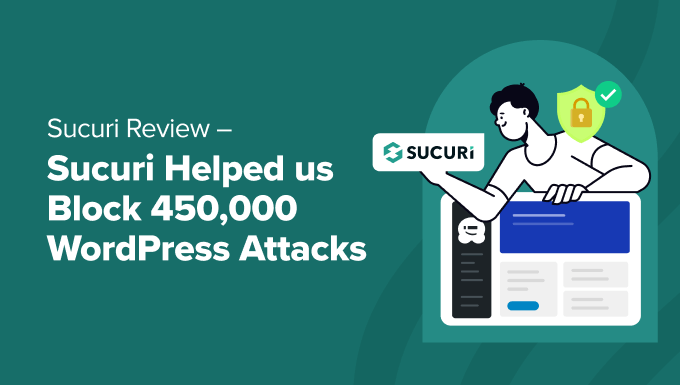
Här är en snabb översikt över de ämnen vi kommer att täcka i den här artikeln:
- Lite bakgrund om WPBeginner Security
- Översikt av Sucuri
- WPBeginners Sucuri-brandväggsresultat
- 5 skäl till varför vi älskar Sucuri
- Varför WPBeginner slutade använda Sucuri
- Våra slutliga tankar – Sucuri-recension
- Experthandledningar om WordPress-säkerhet
Lite bakgrund om WPBeginner Security
WPBeginner är en av de största gratis WordPress-resurswebbplatserna på planeten. På grund av det måste vi ofta hantera attacker mot webbplatser. Dessa inkluderar brute force-attacker, feed-attacker, DDoS och en hel del spam.
Det är därför vi alltid har varit extremt försiktiga, och vi har en WordPress-säkerhetskopieringslösning i realtid på plats.
Utöver det har vi lösenordsskyddat vår wp-admin-katalog, inaktiverat PHP-körning, ändrat standard WordPress-databasprefixet, och i princip följt alla andra säkerhetsförstärkande knep.
Även om du kan följa alla bästa förebyggande metoder på WordPress-programvarunivå, är sanningen att säkerheten måste hanteras på värdnivå och, viktigast av allt, DNS-nivå.
Under attacker skulle vår webbplats sakta ner betydligt på grund av den höga serverbelastningen. Ibland orsakade det till och med att servern startade om, vilket ledde till driftstopp.
Det var då vi började leta efter en DNS-baserad brandväggslösning.
Vi hade redan Sucuri WordPress-plugin installerat på webbplatsen, så vi bestämde oss för att prova deras brandvägg.
Låt oss ta en kort titt på fördelarna med en brandvägg och hur Sucuri hjälpte oss.
Notera: Även om vi nu har bytt till Cloudflare, rekommenderar vi fortfarande Sucuri för WordPress-användare. Du kan läsa mer om detta senare i den här artikeln.
Översikt av Sucuri
Sucuri är ett företag för webbplatssäkerhet som specialiserar sig på WordPress-säkerhet. De skyddar din webbplats från hackare, skadlig kod, DDoS och andra attacker.
När du aktiverar Sucuri går all din webbplatstrafik genom deras molnproxy-brandvägg innan den kommer till din hosting-server. Detta gör att de kan blockera alla attacker och bara skicka legitima besökare till dig.
Se bara illustrationen nedan:
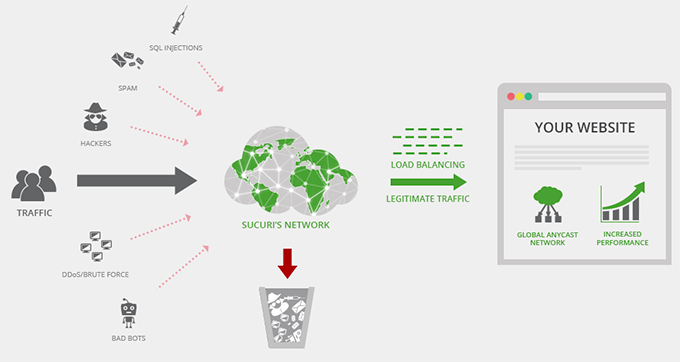
Den största fördelen med Sucuri är att det gör din webbplats säker. Brandväggen gör också din webbplats snabbare, och du sparar pengar på din hostingräkning eftersom din serverbelastning minskar avsevärt.
Så fort vi aktiverade Sucuri-brandväggen började vi se skillnaden i prestanda. Attacköversikten inuti Sucuris instrumentpanel var helt upplysande.
WPBeginners Sucuri Firewall-resultat
Under de första tre månaderna med brandväggen hjälpte Sucuri oss att blockera över 450 000 WordPress-attacker.
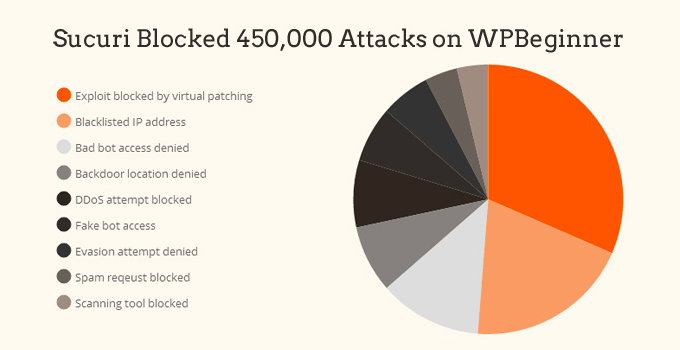
Här är en sammanfattning av några av de mest blockerade förfrågningarna:
- Exploatering blockerad av virtuell patchning (115 946 blockerade försök)
- Svartlistad IP-adress (72 495 blockerade försök)
- Dålig botåtkomst nekad (45 299 blockerade försök)
- Bakdörrsplats nekad (29 690 blockerade försök)
- DDOS-försök blockerat (29 676 blockerade försök)
- Falsk botåtkomst (24 571 blockerade försök)
- Undvikningsförsök nekades (21 887 blockerade försök)
- Spamförfrågan blockerad (14 313 blockerade försök)
- Skanningsverktyg blockerade (13 842 blockerade försök)
Nu tänker nog de flesta av er att WPBeginner är en enorm sajt, och därför är vi ett större mål. Men det är inte helt sant.
Mindre webbplatser är ofta ett lättare mål för hackare eftersom de inte vidtar säkerhetsåtgärder. Din webbplats kan attackeras just nu, men du vet bara inte om det.
Tyvärr upptäcker de flesta det för sent när de redan har blivit hackade. Det är därför våra artiklar om hur man hittar en bakdörr i en hackad WordPress-webbplats och hur man fixar felet 'den här webbplatsen framåt innehåller skadliga program' är bland de mest populära på WPBeginner.
Om du driver en företagswebbplats, då är Sucuri en nödvändig lösning eftersom den erbjuder komplett end-to-end WordPress-säkerhet.
5 skäl till varför vi älskar Sucuri
Efter att ha läst om våra erfarenheter med Sucuri kan du förstå varför vi älskar det. Här är 5 anledningar till varför vi rekommenderar det så starkt.
1. Blockerar alla attacker
Sucuris brandvägg blockerade alla attacker innan de ens rörde vår server. Eftersom de är ett av de ledande säkerhetsföretagen, forskar Sucuri proaktivt och rapporterar potentiella säkerhetsproblem till WordPress core-teamet samt tredjepartsplugins.
Deras team samarbetar nära med respektive utvecklare för att åtgärda säkerhetsproblemen. När de är åtgärdade patchar Sucuri dessa sårbarheter på brandväggsnivå om du inte hann uppdatera ditt plugin tillräckligt snabbt.
Till exempel, när det avslöjades att Elegant Themes hade en sårbarhet, patchades den snabbt på Sucuris servrar innan användarna hann uppdatera sina plugins och teman. Det betyder att din webbplats alltid är säker.
2. Övervakning av webbplatsens integritet
Vi använde Sucuri 2-i-1 Website AntiVirus-paketet, som levereras med Sucuri-skannern. Den övervakade vår webbplats var tredje timme för att säkerställa att den var fri från skadlig kod, skadlig JavaScript, skadliga iframes, misstänkta omdirigeringar, spamiga länk-injektioner och mer.
Skannern säkerställde också att vår webbplats inte var svartlistad av någon av de populära tjänsterna som Google, Norton, AVG, Phishtank, Opera och andra.
Den här funktionen hjälper dig att behålla ditt rykte intakt och hindrar dina användare från att se varningar som dessa:
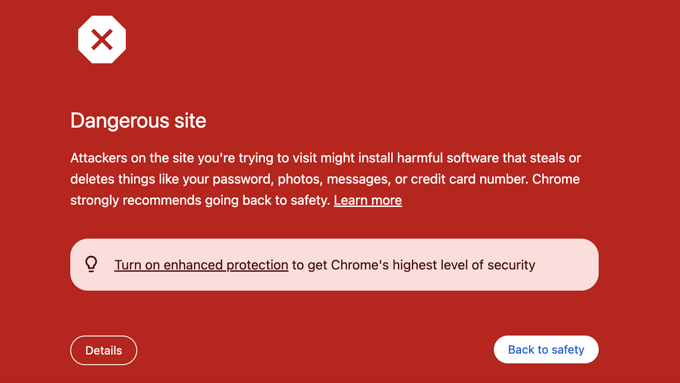
3. Webbplatsgranskningslogg
Sucuris WordPress-plugin håller reda på allt som händer på din webbplats.
Detta inkluderar filändringar, nya inlägg, nya användare, senaste inloggningar, misslyckade inloggningsförsök och mer.
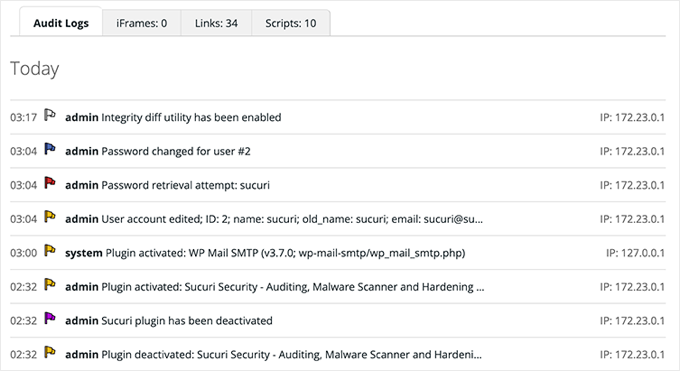
4. Serverbaserad skanning
När du hanterar smarta hackare måste du ta hänsyn till allt. Vissa hackare bryr sig inte om att infektera dina användare med skadlig kod. Kanske vill de bara lägga till bannerannonser i dina gamla inlägg eller ersätta dina affiliate-länkar.
Den här typen av hack är mycket svåra att upptäcka eftersom de inte är lika uppenbara, och du kommer inte att svartlistas för dem.
Det är då server-side scan kommer till nytta. Sucuris server-side-skanner går igenom varje fil (även filer som inte är WordPress) för att säkerställa att inget misstänkt finns på din server.
Den granskar också händelser som filändringar och liknande för att hålla dig informerad.
5. Tjänst för borttagning av skadlig kod
Även om alla ovanstående skäl väl motiverar kostnaden, erbjuder Sucuri också en tjänst för borttagning av skadlig kod utan sidbegränsningar, tillsammans med borttagning av svartlistning. Vi har ännu inte behövt använda den här delen av tjänsten, men kan du föreställa dig att säkerhetsexperter rensar din webbplats?
I genomsnitt tar säkerhetsexperter 250 USD/timme för konsultation.
Eftersom detta kan bli ganska dyrt, har Sucuri en extra incitament för att se till att din webbplats aldrig blir hackad.
Varför WPBeginner slutade använda Sucuri
På WPBeginner använde vi Sucuri som vår brandvägg, säkerhets- och CDN-lösning för vår webbplats i många år. Även om vi fortfarande anser att det är en bra lösning, bytte vi nyligen till Cloudflare.
Cloudflare är en branschledare inom CDN och webbplatssäkerhet. Den har vuxit otroligt under åren.
Eftersom du kanske är intresserad av varför vi gjorde bytet, skrev vi en detaljerad artikel om anledningarna till varför vi bytte från Sucuri till Cloudflare.
Kort sagt, vi bytte på grund av Cloudflares snabbare CDN. Eftersom WPBeginner har användare från hela världen förbättrade bytet vår latens, laddningstid och prestanda.
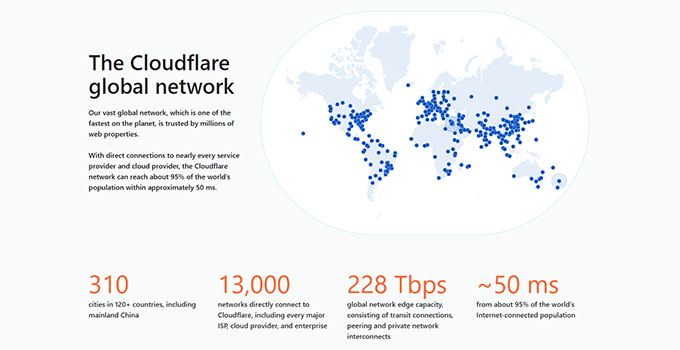
Vi fann också att Cloudflare har mer konfigurerbara brandväggsregler och färre regionala avbrott, särskilt i Europa.
Sucuri och Cloudflare är båda utmärkta lösningar för WordPress-säkerhet och prestanda. Du kan lära dig vilken som är bäst för din verksamhet genom att läsa vår detaljerade jämförelse av Sucuri vs. CloudFlare (för- och nackdelar).
Våra slutliga tankar – Sucuri-recension
Dag efter dag hör vi berättelser om att folks webbplatser blir hackade. Vi kan ärligt säga att Sucuri är utan tvekan en av de bästa och mest kostnadseffektiva säkerhetstjänsterna i WordPress-branschen.
För 199,99 USD/år är det den bästa försäkringen du kan köpa för din onlineverksamhet.
Om myndigheters webbplatser kan hackas, så kan din också – oavsett vad du gör. Det är dock mycket bättre att upptäcka att din webbplats har hackats från en övervakningstjänst snarare än att upptäcka det från dina användare, eller ännu värre, när Google svartlistar din webbplats.
Ännu viktigare är att det definitivt är värt sinnesfriden att veta att om något skulle hända, skulle du ha ett team av säkerhetsexperter som hjälper dig att städa upp allt ordentligt.
Sucuri är ett ledande säkerhetsföretag vars produkter har omnämnts i stora publikationer som CNN, USAToday, TechCrunch, TheNextWeb och fler. Vi har personligen träffat deras medgrundare och VD, Tony Perez, och kan ärligt säga att de är ett pålitligt företag.
Varje gång vi interagerade med Sucuris supportteam var de snabba, artiga och hjälpsamma.
Om vi skulle betygsätta Sucuris tjänst och support, skulle vi ge dem 5 av 5.
Vi hoppas att du fann vår Sucuri-recension hjälpsam. Om du funderar på att förbättra din WordPress-säkerhet, så kolla definitivt in Sucuri och ge det ett försök.
Experthandledningar om WordPress-säkerhet
Vi hoppas att den här artikeln hjälpte dig att lära dig om effektiviteten hos Sucuri WAF:s säkerhetsfunktioner. Du kanske också vill se några andra guider relaterade till WordPress-säkerhet:
- Bästa WordPress brandväggspluggar jämförda
- Sucuri-recension: Är det rätt säkerhetsplugin för WordPress för dig?
- Wordfence vs Sucuri – Vilken är bäst? (Jämfört)
- Sucuri vs CloudFlare (för- och nackdelar) – Vilken är bäst?
- Hur man installerar och konfigurerar Wordfence Security i WordPress
- Skäl till varför WPBeginner bytte från Sucuri till Cloudflare
- Hur du skyddar din WordPress-webbplats från brute force-attacker
- Bästa WordPress-säkerhetsplugins för att skydda din webbplats (jämförda)
- Den ultimata guiden till WordPress-säkerhet (steg för steg)
Om du gillade den här artikeln, prenumerera då på vår YouTube-kanal för WordPress-videoguider. Du kan också hitta oss på Twitter och Facebook.





Dennis Muthomi
Tack för denna Sucuri-recension. Jag älskade uppdelningen av attacktyper.
Som ägare av ett litet företag trodde jag att min webbplats inte skulle vara ett mål, men din poäng om att mindre webbplatser är ett enklare mål träffade mig. Efter att ha läst detta installerade jag Sucuri på min e-handelswebbplats för att bekanta mig med den och testa saker, och jag blev överväldigad av att se över 9 attacker under den första timmen. Den här artikeln öppnade definitivt mina ögon för vikten av säkerhet för alla webbplatser.
Mrteesurez
Glad att höra att Sucuri har hjälpt dig att blockera så många attacker på bara 3 månader, detta visade hur kraftfullt pluginet är och hur mycket du bryr dig om säkerhet. Den här artikeln fick mig att förstå vikten av säkerhet, för om det inte vore för pluginet, kunde attackerna ha orsakat betydande skada på din webbplats om den inte hade hackats.
Tack för denna information och för att du håller oss informerade.
Unarine Leo Netshifhefhe
Jag läste några recensioner om sucuri och det verkar som att gratisversionen av den inte hjälper en webbplatsägare alls, så min fråga är använde du gratisversionen eller började du bara med premiumversionen? Detta beror på att jag inte vill riskera det och gå för gratisversionen medan jag kan hitta ett annat säkerhetsplugin som kan erbjuda mig bättre säkerhet än sucuri
WPBeginner Support
Vår recension gäller den betalda tjänsten från Sucuri, för närvarande är gratispluginet på WordPress.org en skanner och inte deras brandvägg, vilket troligen är anledningen till att användare är förvirrade.
Admin
Mrteesurez
Tack för denna förtydligande! Det ger nu mening. Jag har använt den kostnadsfria versionen av Sucuri på min webbplats, och även om skannern har varit till hjälp, var jag förvirrad över varför den inte inkluderade brandväggsskydd. Jag har funderat på om jag skulle uppgradera till den betalda versionen eftersom jag har läst att brandväggen erbjuder mer robusta säkerhetsfunktioner. Jag är dock fortfarande osäker på om investeringen är värd det för mina nuvarande behov. Det är betryggande att veta att förvirringen härrör från skillnaderna mellan de kostnadsfria och betalda versionerna. Denna insikt är hjälpsam när jag överväger om jag ska uppgradera för bättre skydd.
Marissa
Jag har precis skaffat Sucuri premiumplan och ville veta om jag fortfarande behöver installera Sucuri-pluginet på Wordpress eller om de gör allt via sin webbplats?
WPBeginner Support
Vi skulle rekommendera att behålla och ansluta deras plugin för närvarande
Admin
Ariel
Jag har en annan fråga som jag just kom att tänka på: Sucuri har också en backup-tjänst. Använder ni den på wpbeginner, eller använder ni en annan backup-lösning istället? Om så är fallet, vilken, och varför inte Sucuris? Tack!!
WPBeginner Support
För tillfället använder vi VaultPress för våra säkerhetskopior och Sucuri för vår säkerhet. För vad vi använder på vår webbplats, vill du ta en titt på vår blueprint-sida: https://www.wpbeginner.com/blueprint/
Admin
Gautam Budhiraja
När jag klickar på någon artikel på min webbplats från min mobil, omdirigeras den till en skräppost-sida men inte på bärbar dator. Wpbeginner, snälla hjälp mig att ta bort hack eller skadlig kod. Ska jag installera Wordfence eller Sucuri för att ta bort detta och förhindra framtida attacker.
Tack!
WPBeginner Support
Som en startpunkt vill du titta på vår guide här: https://www.wpbeginner.com/plugins/how-to-scan-your-wordpress-site-for-potentially-malicious-code/
Admin
Sanjib
Så om jag installerar Sucuri, behöver jag fortfarande Wordfence?
WPBeginner Support
Om du använder Sucuris brandvägg behöver du normalt sett inte en ytterligare brandvägg eftersom flera plugins/verktyg för samma ändamål ibland kan orsaka konflikter mellan de två.
Admin
Ankit
Fantastisk artikel, verkligen hjälpsam information.
Sucuri har ganska dyra abonnemangsplaner, men jag vet hur man säkrar min webbplats manuellt.
Sammantaget var artikeln den bästa.
Tack kära du
WPBeginner Support
Thank you, glad you liked our article
Admin
MD Fahim
Fantastisk artikel, verkligen hjälpsam information.
Sucuri har ganska dyra abonnemangsplaner men jag vet hur man säkrar min webbplats manuellt.
Sammantaget var artikeln den bästa.
Tack wpbegainer
WPBeginner Support
You’re welcome, glad you liked our article
Admin
Amit Mishra
Älskade verkligen din fullständiga recension och kommer definitivt att prova securi betalda plan, eftersom jag för närvarande är på gratisplanen är det nödvändigt att gå med deras betalda plan?
Är gratisplanen inte effektiv?
WPBeginner Support
Hej Amit,
Betalplanen ger dig tillgång till deras premiumfunktioner som brandvägg på DNS-nivå.
Admin
Bill Patterson
Vad tycker du om gratisversionen av Securi? Jag använder Wordfence, Securi och Bulletproof. Jag vet att det måste finnas en viss överlappning. Såg bara ingen recension som använde gratisversionen.
WPBeginner Support
Hej Bill,
Gratisversionen av Sucuri hjälper dig att skanna din WordPress-webbplats efter säkerhetsbrister. Det är ett gediget plugin som underhålls av det ledande säkerhetsföretaget för WordPress.
Admin
Christoforos
I came across this article while searching on Google for wordpress security info.
I subscribed to their service. I admit that they are very helpful and they do know what they do… The problem is that because of their firewall my website was unreachable for more than 90 minutes. I have more than 40K visits per day, so 90 minutes offline is a lot of money lost!!!!!!!
Ingenting är perfekt!
Cody
Jag ser i den här artikeln att Sucuri och Wordfence båda är brandväggspluginer, så förmodligen behålla Sucuri och iThemes, korrekt?
https://www.wpbeginner.com/plugins/best-wordpress-firewall-plugins-compared/
Jag märkte att du sa att om du använder Sucuri och MaxCDN, så är alla CDN-fördelar du får från Sucuri en bonus. Om du pekar namnservrarna mot Sucuri, skulle det inte förvirra MaxCDN om värdserverns plats? Använder du verkligen två CDN:er samtidigt?
Cody
Jag ser att du rekommenderade Sucuri i kombination med MaxCDN. Har du också andra säkerhetsplugins aktiverade eftersom Sucuri är så bra? För närvarande har jag både iThemes Security och Wordfence Security aktiverade. Att lägga till ett tredje plugin verkar som om det kan finnas många överlappande funktioner. Kan du kommentera vilken kombination du använder på wpbeginner för en snabb och säker webbplats?
Tack
WPBeginner Support
Hej Cody,
Vi använder Sucuri för komplett WordPress-säkerhet. Vi har också många vanliga bästa metoder på plats för att förbättra säkerheten. Se vår kompletta WordPress-säkerhetsguide för mer information.
Admin
Bill
Sucuri är, enligt min mening, den bästa datorrelaterade investeringen jag har gjort i hela mitt liv. Jag har varit med dem i flera år och de finns alltid där för att hjälpa till. Jag skulle säga att de har gjort allt för att hjälpa någon som jag själv som inte är så datorvan. Jag har en liten tecknad webbplats och hade en gång över 33 000 attacker på en dag, men min webbplats påverkades inte.
Notera: Jag tror att Sucuri har en remisservice där du kan få rabatt om du rekommenderar någon. Jag har upprepade gånger mejlat dem och sagt att jag inte vill delta i detta remissprogram eftersom deras tjänst är så fantastisk, jag har rekommenderat dem till många andra bara för att hjälpa andra att undvika hjärtesorg från hackningsattacker.
Sinnesfriden som följer med en sådan tjänst är omätbar.
Slutligen, det finns bara en sak jag absolut avskyr med Sucuri, namnet Sucuri. Som någon som är livrädd för ormar, är Sucuri portugisiska för anakonda. Jag skulle mycket hellre föredra kanin, hund eller något annat djur.
Brian
Tack för din recension. Hur oroande är, enligt din åsikt, Go Daddys förvärv av Sucuri? Jag känner alltid att när ett stort företag förvärvar ett mindre företag, finns det en risk att kvalitet och service kan ta ett dyk.
WPBeginner Support
Hej Brian,
Den har inte dykt än. Och GoDaddy som företag har förbättrats mycket de senaste åren när det gäller deras produktkvalitet.
Admin
Dani
Har någon dåliga erfarenheter av securi. De skulle vara bäst enligt dem, men jag har bara problem med dem. Och finns det ett sätt att ta reda på hur många anställda de har (Handelskammaren). Jag betalar gärna för det.
Min engelska är inte så bra, jag kommer från Belgien och jag talar holländska – jag kommer också att skriva det på holländska.
-Hur allt började-
För 2 månader sedan skyddade jag mitt domännamn med Securi firewall. Eftersom Securi sa att de var bäst valde jag dem utan tvekan.
För 3 dagar sedan kontaktade jag Securi med en supportbiljett. Jag bad dem att radera mitt domännamn, eftersom jag köpte ett annat domännamn och jag kommer inte att använda det gamla domännamnet längre. Jag vill använda mitt nya domännamn med Securi firewall. De sa inga problem, ta bara bort Securi namnservern från din hosting så kan du radera det i ditt Securi-konto. Jag vet inte hur man gör det, så mitt hostingföretag har tagit bort namnservern, och sedan bad jag Securi att lägga till det nya domännamnet i mitt Securi-konto.
———————————————————–
SECURI Biljettuppdatering
Hej, i det fallet behöver du peka om namnservrarna från din domän.be till de som fanns innan våra. Annars, om vi tar bort domänen från brandväggspanelen kommer domän.be-webbplatsen att visa ett Sucuri-felmeddelande.
När namnservrarna har pekats bort från oss och webbplatsen inte längre matchar vår brandväggs-IP, kan vi ta bort den från instrumentpanelen och sedan kan du lägga till den nya domänen.
Av: Jarret C.
——————————————————————
SECURI-biljettuppdatering Biljett
Hej,
Den gamla webbplatsen har tagits bort och den nya webbplatsen har lagts till
Tack,
Caleb
——————————————————————
Jag var glad och tänkte att nu kan jag ladda upp min webbplats och sedan är den väl skyddad, eftersom securi sa till mig att de var bäst.
Nu ville jag logga in, jag fyllde i min e-postadress och mitt lösenord. men jag omdirigeras automatiskt till (https://login.sucuri.net/login/2fa/)
och jag får ett felmeddelande – Sucuri 2FA (Ogiltig kod. Försök igen.) Ok inget problem tills jag har försökt det 20 gånger med 20 olika koder.
Jag skickade sedan ett e-postmeddelande till support@sucuri.net eftersom det stod på deras webbplats. Och eftersom jag vill logga in på mitt securi-konto
Vänligen maila support@sucuri.net om du behöver återställa eller inaktivera ditt 2FA-konto.
återöppnad.
dag 1 – Jag fick inget svar på mitt e-postmeddelande, ingenting Så jag ringde dem 10 gånger (Ingen svarar i telefonen) Lite arg men okej imorgon ska jag försöka igen.
dag 2 – Skickade ett e-postmeddelande igen men den här gången 3 e-postmeddelanden – Ingen svarar på mitt e-postmeddelande Så jag ringde dem 15 gånger (Jag får ingen i telefonen) Lite arg men okej imorgon ska jag försöka igen pffff.
Dag 3 – Jag tänkte att jag skulle ringa dem några gånger några gånger (8 gånger) – (Men ingen svarar i telefon) Men ja, jag fick ett mejl från dem.
————————————————————————————–
SECURI Biljettuppdatering Biljett
Hej,
Det verkar som att du kunde ta bort domain.be eftersom jag inte ser några webbplatser här för tillfället: https://waf.sucuri.net/
Du bör kunna fortsätta med att lägga till nytt domän.be nu, men meddela oss om du har några andra problem.
– jon
————————————————————————————–
Pffff Efter 3 dagar får jag ett mejl utan svar på min fråga och jag kan fortfarande inte logga in
Så jag skickade securi ett e-postmeddelande (igen)
Namnskyddet har redan raderats för 3 dagar sedan av mitt hostingföretag. och domännamnet raderades framgångsrikt från suciri. Jag vill använda mitt nya domännamn
Men det är inte problemet, och jag säger det igen för tydlighetens skull att det inte är problemet.
(2FA) Kod fungerar inte – Jag har alltid kunnat logga in med (2FA) Kod fram till för 3 dagar sedan. När en kollega till er ändrade saker i mitt säkerhetskonto. Efter det kunde jag inte logga in igen.
du kan ta bort (2FA) kod så att jag kan logga in (inaktivera 2FA-konto.
———————————————————————————————-
Jag fick ett meddelande igen, du borde skicka ett e-postmeddelande till billing@sucuri.net. Jag har redan mejlat dem 4 gånger.
——————————————————————————————————————–
Hej där,
Tyvärr har vi för närvarande ingen telefonsupport. Det verkar också som att e-postmeddelandena hamnade i fel brevlåda.
Jag hjälper dig gärna att inaktivera 2FA så att du kan logga in på ditt konto. Men först måste jag autentisera dig som kontoinnehavare. Vi gör detta genom att verifiera med faktureringsinformationen som finns sparad.
Om PayPal – vi behöver PayPal-kontots e-postadress / faktureringsavtals-ID
Om kreditkort:
Företagsnamn – om något
Fullständigt namn på kontoinnehavaren
De sista 4 siffrorna i det använda kreditkortsnumret
Utgångsdatum
Faktureringsadress
Ser fram emot ditt svar.
Med vänliga hälsningar,
—————————————————————————-
Jag skickade dem all information och väntar och väntar, inget svar, inget mail, inget samtal, ingenting. Jag betalar nu för en Sucuri-brandvägg som jag inte kan använda.
Förlåt, men jag är verkligen arg, folk. Så jag skickade dem ett argt mail.
Jag är verkligen frustrerad, jag trodde du var bäst. Men jag börjar verkligen tvivla på dig.
Jag har försökt i 3 dagar nu att ringa dig, din linje är tydligen upptagen i 3 dagar, okej?
Verkligen, det här är sista gången jag skickar ett e-postmeddelande till dig. Kan du lösa mitt problem? Om du inte kan det, vill jag ha en återbetalning. För jag betalar för något jag inte kan använda.
Vänligen inaktivera mitt 2FA-konto. Så jag kan logga in
——————————————————————————–
Sedan fick jag ett meddelande
– This is the last message I received from Ryan securi –
Your IP address is being blocked for abuse. To continue correspondence, you can email support@sucuri.net. Have a great day!
– Jag har spelat upp
Varför jag bara vill ha hjälp Jag har väntat i 3 dagar nu. Inget problem Jag kommer nu att lägga upp en recension online med alla mejl som jag fick från securi. vänligen stäng mitt konto. Och ge mig en återbetalning. För att ni inte är rättvisa. ha en trevlig dag
Tony Perez
Hej Dani
Tack för feedbacken. Jag har sedan dess försökt nå dig, men har inte lyckats få kontakt. Vänligen, om du kan svara på tony@sucuri.net är jag säker på att vi kan arbeta för att lösa detta snabbt.
Tack på förhand för din tid.
Tony
AJ Clarke
Hej,
Vi drabbas hårt av SPAM-robotar som finns på Amazon AWS och Google Cloud. Vet du om Sucuri brandvägg kan hjälpa till med det? Vi använder för närvarande WPEngine som har en inbyggd brandvägg (blockerar inget) och CloudFlare (blockerar inte heller spam), vi börjar få slut på alternativ och hoppas verkligen att Sucuri kan hjälpa till.
Redaktionell personal
Hej AJ,
Vi använder Sucuri eftersom det hjälper oss att bekämpa bot-spam. Jag är ganska säker på att deras tjänst kommer att lösa det problemet för dig.
-Syed
Admin
Ron
Märker du att Sucuri-brandväggen påverkar din serverbaserade analys?
WPBeginner Support
Hej Ron,
Vi använder inte serverbaserad analys eftersom Google Analytics och andra plattformar är mycket mer exakta
Admin
John
Om du redan har Wordfence, bör du skaffa detta också?
Avinash
På Sucuris produktsida relaterad till deras grundplan, som är tillgänglig för 9,99 USD per månad, har de också nämnt prestandaoptimering och CDN. Så är det något som att de tillhandahåller CDN-tjänster eller tillhandahåller de webbsäkerhet för webbplatser som använder CDN-tjänster?
Kan du vänligen förklara om de tillhandahåller CDN-tjänster, varför ska vi välja en separat CDN-leverantör?
WPBeginner Support
Vänligen kontakta Sucuris support, de kommer att kunna förklara varje plan och vilka funktioner den kommer med.
Admin
Connor Wright
Jag har haft detta i ungefär 1 månad och för ungefär 1 vecka sedan blockerade det 700 000 attacker och tillät 3 miljoner förfrågningar att passera (jag äger ett webbhotellföretag)
Johnathan
Ett mycket nyligt problem med vår webbplats gör att jag avinstallerar / installerar om WordPress.
Flera problem:
Vi hade, vad jag antar att du skulle kalla "länkinjektion" – länkar som dök upp för vår webbplats i Google som omdirigerade till porr, viagra och liknande. Jag upptäckte att htaccess-filen hade ett par extra rader i sig som tillät dessa omdirigeringar.
Jag upptäckte också i 'användare' att det fanns hundratals användarkonton skapade.
Instrumentpanelen visade att det fanns över 7 000 inloggningsförsök.
Jag började med att försöka plocka isär allt och reparera, men jag är orolig för att jag inte skulle hitta alla problem och att detta skulle hända igen.
Jag vet att den betalda versionen av Sucuri rekommenderas, men utifrån den information jag har gett, tror du att gratisversionerna kommer att förhindra dessa problem tills jag kan motivera månadskostnaden för företagets ägare?
WPBeginner Support
Gratisversionen kan kontrollera din webbplats för infektioner eller skadlig kod. Men för borttagning och andra funktioner behöver du den betalda versionen.
Admin
madan
Kommer detta att påverka sökmotorernas botar som får åtkomst till webbplatsen
WPBeginner Support
Nej.
Admin
Martin Fuller
Jag förstår inte varför skaparna av WordPress själva inte tar itu med detta problem med skydd och säkerhet
Ezeugwu Paschal
Webbplatssäkerhet är en stor sak helt och hållet och alla är inte utmärkta på det. Om skaparna av Wordpress fokuserar helt på säkerhet, slår jag vad om att vi fortfarande kommer att köra WordPress version 1.2alpha. Det är bättre när en annan grupp människor tar en av bristerna som sitt huvudfokus och försöker så mycket som möjligt att fixa dem.
Mary
Sucuri är fantastiskt, de har hjälpt mig med min webbplats. Jag har tittat på andra tjänster för borttagning av skadlig kod och det är dyrt. För 199 USD per år får du fantastiskt stöd, en fantastisk brandvägg, fantastiska råd, och de tar till och med bort skadlig kod åt dig. Om din webbplats får en hel del trafik är det viktigt att säkra din webbplats.
simpson
kan jag använda gratis molntjänst från Cloudflare och Sucuri tillsammans?
David
Första och uppenbara frågan – hur jämför sig Sucuri med CloudFlare? CloudFlares grundplan är gratis och gör mycket av samma saker. Varför ska man byta till Sucuri för 200 USD per år från CloudFlare (gratis eller 20 USD per månad?)
Redaktionell personal
Du får inte webbapplikationsbrandväggen på Cloudflares gratisplan. Din webbplats får inte heller mycket optimering på gratisplanen.
På deras plan för 20 USD/månad får du WAF, men det blir 240 USD/år. Du får inte heller avancerat DDoS-skydd, för vilket Cloudflare tar 200 USD/månad (alltså 2400 USD/år).
Å andra sidan ger Sucuri dig WAF + avancerat DDoS-skydd för 199 USD / år. Och om du vill ha DDoS-skydd på nivå 3, 4 och & 7 – då blir det 499 USD jämfört med CloudFlairs 2400 USD.
Förutom prisjämförelsen erbjuder Cloudflare ingen garanti för borttagning av skadlig kod som Sucuri inkluderar som en del av sin tjänst.
Admin
GdiGesu
Detta är mycket hjälpsamt. Tack.
shiva
Vår webbplats är en enorm databas och fulladdad med de senaste Windows-programmen
Vår webbplatstrafik (människor) : 5-10K & träffar : 20-25K, vi oroar oss för samma problem, vad du sa i inlägget.
När jag testade vår webbplats på Cloudflare med planen 20 $/månad, om jag ställde in säkerheten på ”under attack mode”, blockerades vi från AdSense under en dag. Vi blev galna, nu har jag tagit bort Cloudflare, jag har lagt till MaxCDN & KeyCDN. Det fungerar okej, inte perfekt för säkerhetsändamål.
Jämfört med KeyCDN är MaxCDN utmärkt för hastighet. Jag letar fortfarande efter något perfekt säkerhet för WordPress. Vi kommer att prova detta. Och jag kommer också att publicera en recension om Sucuri nästa månad.
Ashu Xlon
Faktiskt skyddar Cloudfare dig inte helt i sin gratis grundversion. De behandlar alla sajter lika, därför finns det ingen specialiserad säkerhet för WordPress, medan WordPress har sina egna säkerhetsproblem och behöver patchas separat.
Abhay
Tack för den här artikeln. Den behövs verkligen. Sucuri är också till stor hjälp för att identifiera skadlig kod på webbplatsen och dess rot. En observation jag har om Sucuri, även när det finns skadlig kod på webbplatsen (vilket gör att hostingleverantören först blockerar port 80 och sedan webbplatsen), visar Sucuri ingen skadlig kod / risk på webbplatsen. Det är förvånande.
Redaktionell personal
Om du använder deras gratis skanningsverktyg på webbplatsen, då ja, det kommer inte att upptäcka all skadlig kod, särskilt den som är gömd inuti din server.
Serversideskanningen kommer dock att upptäcka dessa.
Admin