När du hittar ett plugin som verkar perfekt för dina behov men som inte är markerat som kompatibelt med din WordPress-version, är det naturligt att känna sig osäker. Du kanske oroar dig för potentiella konflikter eller till och med att din webbplats går sönder.
Våra läsare frågar oss ofta om det är säkert att använda WordPress-plugins som inte har testats med deras nuvarande version. Erfarenhet har lärt oss att det säkra svaret är: 'Det beror på.' Situationen är dock inte alltid så riskabel som den verkar.
Du förstår, WordPress uppdaterar regelbundet sin kärnprogramvara för att förbättra säkerheten, lägga till funktioner och åtgärda buggar. Pluginutvecklare försöker hålla jämna steg med dessa ändringar, men ibland finns det en fördröjning i testning och uppdatering av deras plugins
I den här artikeln kommer vi att diskutera om du säkert kan installera plugins som inte har testats med den aktuella versionen av WordPress. Våra råd baseras på års erfarenhet av att testa plugins, hantera WordPress-webbplatser och hjälpa riktiga användare.
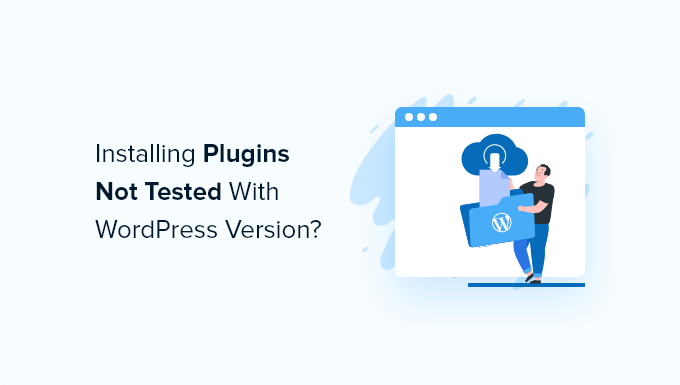
Hur får WordPress informationen om 'Plugin ej testat'?
Undrar du hur WordPress vet om ett plugin har testats med din version av WordPress eller vem som är ansvarig för att testa det?
När plugins skickas in till WordPress plugin-katalog, måste författare inkludera en 'readme'-fil tillsammans med sin plugin. Den här filen används av WordPress för att skapa sidan med detaljer om pluginen.
Plugin-författare är ansvariga för att testa sitt plugin med den senaste versionen av WordPress och manuellt uppdatera versionsnumret i sin readme-fil.
Om du ser meddelandet 'Det här pluginet har inte testats med den senaste versionen av WordPress', betyder det att pluginets författare inte har uppdaterat readme-filen med det senaste WordPress-versionsnumret.
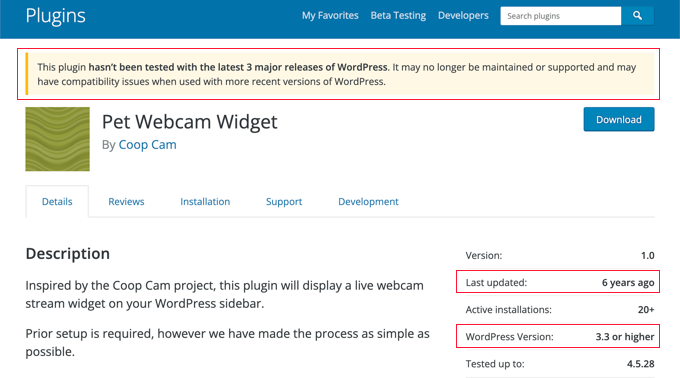
Detta betyder inte nödvändigtvis att pluginet kommer att orsaka WordPress-fel.
Varför uppdaterar inte WordPress-pluginutvecklare readme-filerna?
Ibland uppdaterar plugin-författare inte sina readme-filer även när de testar sina plugins för att fungera med varje ny WordPress-release.
I en ideal värld skulle denna information uppdateras varje gång ett plugin testas för att vara kompatibelt med den senaste WordPress-uppdateringen.
Många utvecklare är dock vanligtvis upptagna med betalda utvecklingsprojekt. Eftersom plugins som listas i WordPress plugin-arkiv är gratis, finns det mindre incitament för utvecklarna att ständigt hålla plugins och readme-filen uppdaterade.
Ska du installera WordPress-plugins som inte har testats?
Det korta svaret är: Det beror på pluginet.
Bara för att en plugin-utvecklare inte har uppdaterat sin readme-fil betyder det inte att pluginen inte har testats och inte fungerar med den senaste versionen av WordPress.
Till största delen beror det på pluginets funktionalitet och hur komplext det är. Till exempel finns det enkla plugins som kopplas direkt till WordPress kärna och inte behöver uppdateras på flera år för att fungera korrekt.
Meddelandet 'inte testat' säger inte att pluginet har problem eller säkerhetsproblem. Det säger helt enkelt att utvecklaren nyligen inte har testat pluginet eller uppdaterat readme-filen.
Här på WPBeginner föreslår vi att installera plugins som inte har testats med den senaste versionen av WordPress under vissa omständigheter. Vi testar pluginet noggrant för att säkerställa att det fungerar som det ska.
Om du läser en av våra WordPress-handledningar som nyligen publicerats, betyder det att pluginet var kompatibelt med den senaste versionen av WordPress när vi testade det.
Ett annat sätt att kontrollera om du bör installera pluginet är att gå till pluginets utvecklingssida. Detta visar hur aktiv plugin-utvecklaren är.
Gå helt enkelt till WordPress pluginsidan och klicka på fliken 'Utveckling'.
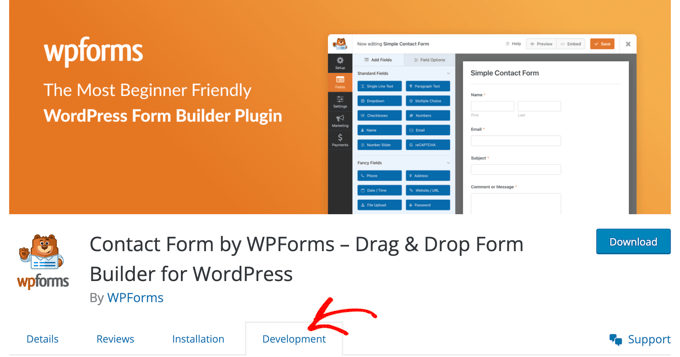
Här kan du se när pluginet senast uppdaterades och de senaste ändringarna och förbättringarna av pluginet i avsnittet ‘Changelog’.
Om utvecklaren aktivt uppdaterar pluginet, betyder det vanligtvis att pluginet är av hög kvalitet och säkert att använda på din WordPress-webbplats.
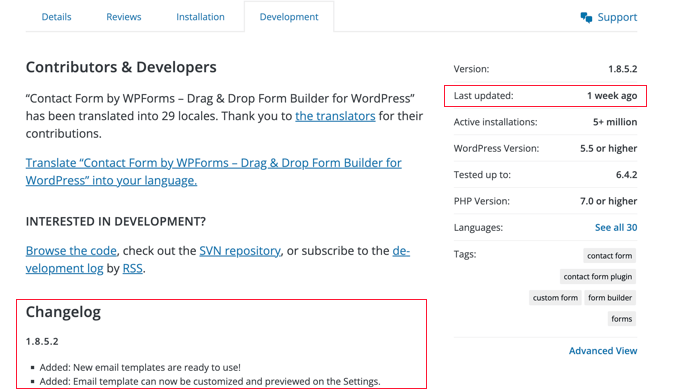
Å andra sidan, om ett plugin inte har uppdaterats på mer än två år, betyder det ofta att det har övergivits. I så fall bör du inte installera pluginet eftersom utvecklaren inte aktivt underhåller det.
Du kan också klicka på fliken 'Recensioner' för att se andra åsikter och eventuella klagomål om inkompatibilitet.
Om recensionerna är nya och femstjärniga, är det säkert att anta att du kan använda pluginet på din webbplats.
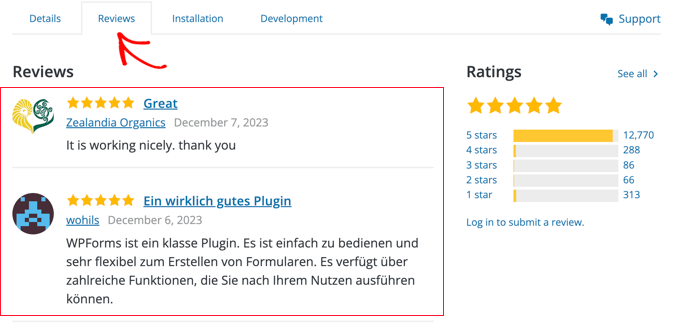
Slutligen kan du testa pluginet på en lokal WordPress-installation. Detta låter dig se om det finns några problem eller konflikter utan att påverka din huvudsida.
Experthandledningar om WordPress-säkerhet
Vi hoppas att den här artikeln hjälpte dig att lära dig om du bör installera plugins som inte har testats med din WordPress-version. Du kanske också vill se några andra artiklar relaterade till att hålla din WordPress-webbplats säker:
- Är det säkert att använda föråldrade WordPress-plugins? (Förklarat)
- Ska jag ge tillstånd för WordPress-plugins att samla in data?
- Anledningar till varför du måste undvika nulled WordPress-teman & plugins
- Ska du ge administratörsåtkomst till plugin-utvecklare för att fixa buggar?
- Hur man avinstallerar ett WordPress-plugin på rätt sätt (nybörjarguide)
- Hur man korrekt flyttar WordPress från HTTP till HTTPS (nybörjarguide)
- Hur du skannar din WordPress-webbplats efter potentiellt skadlig kod
- Bästa WordPress-säkerhetsplugins för att skydda din webbplats (jämförda)
- Hur man utför en WordPress-säkerhetsrevision (komplett checklista)
- Den ultimata guiden till WordPress-säkerhet (steg för steg)
Om du gillade den här artikeln, prenumerera då på vår YouTube-kanal för WordPress-videoguider. Du kan också hitta oss på Twitter och Facebook.





Mrteesurez
Tack för insikten! Jag brukade undvika plugins som inte hade testats med den senaste WordPress-versionen, av rädsla för att de kunde orsaka problem. Jag insåg dock att det är viktigare att fokusera på pluginets funktionalitet och recensioner. Jag har framgångsrikt installerat flera plugins som markerades som “inte testade med din nuvarande version” och fann att de fungerade alldeles utmärkt. Jag fann att så länge pluginet fyller sitt syfte och har positiv feedback, är det värt att prova. Detta tillvägagångssätt har gjort det möjligt för mig att utforska ett bredare utbud av plugins för min webbplats, vilket förbättrar dess övergripande prestanda och användarupplevelse samt lägger till fler funktioner.
Moinuddin Waheed
Oftast installerar många av oss inte ett plugin bara för att det inte har testats för de senaste uppdateringarna av WordPress.
Tack för förtydligandet att det inte spelar någon roll om det inte har testats och varför det inte spelar någon roll om det har testats eller inte.
Pluginets funktionalitet är det som avgör dess användbarhet och om det ska installeras eller inte eftersom WordPress granskningsteam redan skulle ha godkänt checklistan.
WPBeginner Support
Glad we could help understand what to expect with the message
Admin
Jiří Vaněk
Tack för förklaringen. Jag kontrollerar alltid denna data innan jag installerar plugins och det slog mig aldrig att det fungerar så här och att datan bara kanske inte är uppdaterad. Så jag antar att du då letar efter information direkt på utvecklarens webbplats?
WPBeginner Support
Inte alltid utvecklarens webbplats, du kan också kontrollera supportforumet för pluginet för att se om de svarar på supportfrågor.
Admin
Jiří Vaněk
Tack, jag vet det till nästa gång. Jag har övergett många plugins som detta av rädsla för att inte ens författaren bryr sig. Detta är stora nyheter för mig.
Moinuddin Waheed
Tack för att du klargjorde tvivlen kring pluginuppdatering och installation.
Jag har alltid tvekat när jag skulle bestämma mig för att installera ett plugin för en viss funktionalitet, eftersom jag alltid har haft en rädsla för säkerhetsbrister om pluginet inte uppdateras nyligen, särskilt med WordPress-uppdateringar.
Finns det någon mekanism som används av WordPress plugin-arkiv innan man tillåter någon att skicka in plugins som finns tillgängliga för nedladdning för att säkerställa kompatibilitet och säkerhet?
eller kan vem som helst lägga till plugin i WordPress plugin-arkiv som finns tillgängligt för nedladdning?
WPBeginner Support
Det finns en granskningsprocess för alla plugins som skickas in till WordPress.org plugin-arkiv som skulle granska ett plugin innan det läggs till.
Admin
Jiří Vaněk
Så jag antar att en viss enkel sårbarhetstestning av koden också ingår i denna process, eller är det enbart pluginutvecklarens ansvar?
WPBeginner Support
Granskningsprocessen kontrollerar säkerheten, dokumentationen och presentationen av de plugins som läggs till i WordPress plugin-arkiv. Pluginutvecklaren bör vara den som hanterar pluginets säkerhet, men den andra kontrollen finns där från WordPress.org plugin-granskningsteamet för säkerhets skull.
Jiří Vaněk
Wow, tack wpbeginner-teamet för förtydligandet. Det här visste jag inte. Det är fantastiskt att höra att inte vad som helst kommer in i WordPress. Bra
Andrew
Wordpress tog bort kompatibilitetssektionen så nu är det omöjligt att rösta. varningen betyder ingenting alls, vänligen bekräfta det och uppdatera.
WPBeginner Support
Thank you for letting us know, we will certainly look into updating our article
Admin
sazi
tack
Prashant Ranjan
Först och främst tack för den här fantastiska ögonöppnande artikeln och för att du har klargjort alla tvivel relaterade till installation av otillhandahållna plugins. Jag har alltid tvekat att installera otillhandahållna plugins trots dess fantastiska recensioner bara för att det inte har testats för ett visst tema. Till exempel avstod jag från att installera Googles officiella Adsense-plugin med mitt befintliga tema för min resewebbplats av samma anledning. Att placera annonser manuellt i varje inlägg är tråkigt så jag kommer att prova det nu. Men hur Google inte har uppdaterat sin read me-fil för Adsense-plugin är bortom min förståelse.
Nouman Younas
Jag letade efter det här ämnet.
kontrollerade nyligen mina plugins och hälften av dem är inte uppdaterade på månader och vissa inte uppdaterade på 2-3+ år.
Jag vet inte vad jag ska göra... jag föredrog att inaktivera de plugins som inte är obligatoriska.
WPBeginner Support
Som nämnts i artikeln ovan, känner sig ibland plugin-författaren inte behov av att uppdatera pluginet om inget är trasigt. Om ett plugin fungerar bra på din webbplats och det inte har uppdaterats på mindre än 2 år, då kan du använda det. Om det är äldre än 2 år, bör du sluta använda det och hitta ett alternativt plugin.
Admin
Nouman Younas
thank you for answer
Ja. Äntligen bestämde jag mig för att ta bort de gamla pluginsen. vissa har inget alternativ som "currencyr".
Jag antar att det är ett bra alternativ att satsa på en premium-plugin eller något annat.
WPBeginner Support
Glad att du fann det hjälpsamt. Har du kollat in WP Currency Converter?
Kitty
Tack för detta råd! Hittills i min minimala WP-erfarenhet har jag undvikit plugins som inte var kompatibla med den senaste versionen av mitt tema eftersom jag inte skulle ha en aning om hur jag skulle fixa något om pluginet negativt påverkade det jag tidigare hade ställt in. Att ha 2-årsregeln hjälpte mig att bestämma mig för att använda ett plugin som inte har uppdaterats på 1 år... hittills så bra (pluginet är TinyMCE Spellcheck).
Doug
Stor detaljrikedom och råd. Jag har funderat på detta så länge att jag inte kan säga hur mycket jag uppskattar detaljerna!
Keith Davis
Bra råd och tack för den ytterligare informationen om plugins som inte har uppdaterats på två år.
Det är helt logiskt.
Peter Cralen
Why somebody will install plugin if developer is even not able to update one number in readme file?
It is like purchase service from hosting company where their home page is down
WPBeginner Staff
Det är poängen att du inte köpte det. Det är tillgängligt gratis utan garanti och med mycket begränsat stöd.
Peter Cralen
Jag tycker att pris inte är värde, det spelar ingen roll om det är gratis eller betalt.
Bättre vore om folk fokuserade på kvalitet istället för att ta något gratis, för att det bara är gratis.
Joel James
Jag håller med dig. Varför kan du inte testa det själv när det är gratis och du behöver det? Utvecklare kanske inte har tid att uppdatera readme-texten vid varje WordPress-uppdatering. Ingen anledning att klaga på det, eftersom de ger sitt arbete gratis!!
Angélica Costa
Eftersom det pluginet ibland är det enda som fungerar för dig. Och bara för att det inte har uppdaterats betyder det inte på något sätt att det inte fungerar.
Och det beror delvis på den fantastiska WordPress retrokompatibiliteten.
Ryan Hellyer
Vissa personer vägrar att uppdatera readme-filen eftersom när de gör det måste de också göra en versionsuppdatering, vilket i sin tur utlöser en release och gör att användarna behöver uppdatera.
Du kan ändra readme utan att öka ditt versionsnummer och därmed utlösa en uppdatering, men då har du flera kopior av samma plugin med samma versionsnummer som inte är identiska. Förutom att det känns fel, kan det teoretiskt sett lura ett säkerhetssystem som gör en hash av filsystemet och kontrollerar med en känd uppsättning tidigare nedladdade plugins.