Vi får ofta frågan från våra läsare hur många WordPress-plugins de bör installera på sin webbplats. Men den verkliga frågan alla vill veta är hur många plugins som är för många.
Eftersom det finns många missuppfattningar om WordPress-plugins och hur de kan påverka webbplatsens hastighet, prestanda och säkerhet, vill vi förklara detta ämne i detalj för våra icke-tekniska användare.
I den här artikeln kommer vi att förklara hur många WordPress-plugins du bör installera på din webbplats. Vi kommer också att prata om hur plugins kan och inte kan påverka din webbplats. Vårt mål är att hjälpa dig att lära dig hur du driver din webbplats med den perfekta kombinationen av WordPress-plugins.

Om WordPress-plugins och hur de fungerar
Innan vi gräver djupare, låt oss prata lite om WordPress-plugins och hur de fungerar.
WordPress-plugins är som appar för din webbplats. De hjälper dig att lägga till nya funktioner och webbplatsfunktionalitet som att skapa en onlinebutik, att lägga till kontaktformulär och mer.
Precis som WordPress självt är plugins också skrivna i programmeringsspråket PHP. PHP-kod körs på din webbplats värdserver och använder dess resurser.
Detta är anledningen till att du måste välja ett bra WordPress-värdföretag som ger dig enkla verktyg för att hantera dessa resurser och driva din webbplats effektivt.
För att lära dig mer, se vår detaljerade guide om hur WordPress-plugins fungerar. Om du vill gräva ännu djupare, ta en titt på hur WordPress faktiskt fungerar bakom kulisserna (infografik).
Ända sedan WordPress 1.2 (när stöd för WordPress-plugins lades till) har plugins varit en välsignelse för användarna. WordPress utan plugins är som en leksaksaffär utan leksaker. Det är inte kul.
Varför plugins är avgörande för WordPress-webbplatser
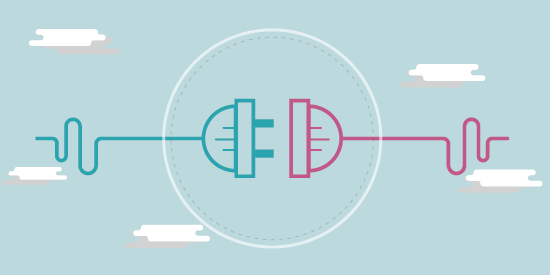
Även om WordPress-kärnan tillhandahåller ett starkt publiceringsramverk, är det pluginsen som i stor utsträckning är ansvariga för att göra WordPress till den mest populära webbplatsbyggaren i världen.
Antalet totala WordPress-plugins som finns tillgängliga har ökat under åren. I skrivande stund finns det mer än 60 000 gratis WordPress-plugins tillgängliga i den officiella plugin-katalogen.
Förutom dessa gratis plugins finns det också tusentals premium WordPress-plugins som säljs av tredjepartsföretag och utvecklare.
Plugins kan hjälpa dig att förbättra SEO, öka säkerheten, hantera användare och mer. Det skulle vara ganska svårt att växa ditt företag utan att använda WordPress-plugins på din webbplats.
Hur fick WordPress-plugins ett dåligt rykte

Syftet med plugins är att utöka WordPress för att göra nästan allt du kan tänka dig. Men nu ser vi en känsla av rädsla eller återhållsamhet mot plugins från många nybörjaranvändare.
Folk blir oroliga för prestanda, säkerhet, tillförlitlighet, etc. Detta beror främst på att designers, utvecklare och webbhotellstekniker blir riktigt frustrerade när de felsöker en kunds webbplatser.
I sin frustration gör de kommentarer som 'ha färre plugins' eller 'det är pluginsen som saktar ner din webbplats'.
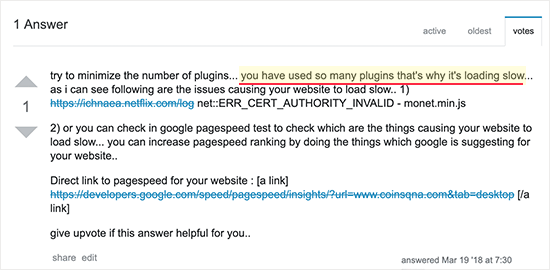
Dessa uttalanden har genljudit på sociala medier, personliga möten och konferenser. Det största problemet med dessa uttalanden är deras tvetydighet.
Vad är mindre? Hur många WordPress-plugins är för många?
Vi anser att problemet inte är antalet plugins, utan snarare kvaliteten.
Du kan ha dussintals bra WordPress-plugins igång på din webbplats utan problem, men tillägget av ett enda dåligt kodat plugin kan sakta ner din webbplats.
När detta händer och du ber om hjälp med felsökning, kommer din hostingleverantörs supporttekniker eller en annan utvecklare att skylla på mängden plugins.
Detta är logiskt eftersom det är mycket enklare att felsöka en webbplats med 5 plugins än en webbplats med 30. Antalet plugins gör deras jobb svårare.
Det är extremt viktigt att ta sådana råd som resulterar från frustration med en nypa salt.
Du bör artigt be dem att identifiera vilket specifikt plugin som orsakar problemet eftersom det att bara skylla på antalet är ett resultat av lathet.
För att sätta detta i perspektiv, vår WPBeginner-webbplats har 62 aktiva plugins just nu, och den laddar extremt snabbt.
Om vi skulle lägga till ett dåligt plugin som saktar ner webbplatsen, då borde vi bara behöva inaktivera det enda dåliga pluginet (inte alla 62).
Med det sagt, låt oss titta på hur plugins kan påverka olika aspekter av din webbplats.
Hur WordPress-plugins påverkar webbplatsens hastighet & prestanda
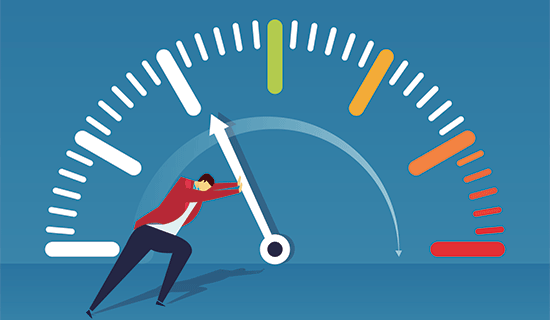
Det finns många olika typer av WordPress-plugins, och de påverkar alla din webbplats prestanda på olika sätt.
Det finns plugins som främst påverkar front-end. Till exempel, sidbyggarplugins, kontaktformulär, gallerier, sliders, etc.
Sedan finns det plugins som främst är gjorda för att utföra uppgifter inom backend eller adminområdet. Till exempel WordPress backup-plugins, redaktionella plugins, olika bakgrundsprocesser, etc.
Det finns också plugins som körs överallt, inklusive adminområdet och front-end. Till exempel, SEO-plugins, WordPress brandväggs-plugins, och mer.
En WordPress-plugins påverkan på webbplatsens hastighet och prestanda beror på var pluginet laddas.
Till exempel påverkar plugins som bara laddas när du utför specifika uppgifter i WordPress adminområde vanligtvis inte din webbplats prestanda.
Å andra sidan kommer plugins som laddas på frontend sannolikt att ha en större prestandapåverkan.
Även plugins som utför rutinmässiga bakgrundsprocesser som kontroll av trasiga länkar, 404-övervakning etc. kan också avsevärt sakta ner din webbplats totala prestanda.
Plugins kan påverka din webbplats prestanda genom att:
- Gör ytterligare HTTP-förfrågningar – Vissa plugins (främst för front-end) kan kräva anpassad styling eller skript för att fungera korrekt. På grund av detta kan de lägga till extra JS- och/eller CSS-filer. Laddning av dessa filer kräver ytterligare HTTP-förfrågningar, vilket saktar ner din sidladdningstid.
- Ytterligare DB-frågor – Vissa plugins kan öka dina databasanrop. Till exempel plugins för att visa populära inlägg, relaterade inlägg, eller något annat som hämtar databaselement och visar det på front-end.
- Bakgrundsprocesser & Databasskrivningar – Vissa plugins kan ta upp mycket serverresurser när de kör bakgrundsprocesser, som att kontrollera trasiga länkar, övervaka och registrera analysdata som inläggsvisningar, etc.
De flesta bra WordPress-plugins laddar bara ytterligare filer när det behövs, och de minimerar databasanropen. Ibland är det dock oundvikligt.
Lyckligtvis finns det optimeringar tillgängliga för de flesta fall. Låt oss titta på en kortsiktig och en långsiktig lösning för dessa problem.
Innan vi gör detta, se först till att du har cache aktiverat på din WordPress-webbplats. Utan cache kommer din webbplats alltid att vara långsam.
Nu går vi vidare till andra optimeringar.
Åtgärda ytterligare HTTP-förfrågningar
Plugins måste lägga till ytterligare HTTP-förfrågningar (dvs. JS- och CSS-filer) för att fungera direkt. Till exempel, när du installerar ett kontaktformulär-plugin vill du att det ska fungera och se bra ut också.
Folk klagar på ytterligare HTTP-förfrågningar samtidigt som de ignorerar att de ibland är nödvändiga. Här är hur ett ostylat formulär skulle se ut.
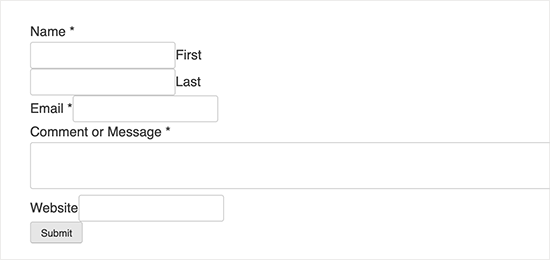
De flesta användare skulle inte gilla det, vissa skulle till och med tro att det är trasigt. Tja, det är precis vad som skulle hända om kontaktformuläret inte lägger till de ytterligare HTTP-förfrågningarna för att ladda CSS- och JS-filer.
Kort sagt, de ytterligare stilarna och skripten behövs för att pluginet ska fungera korrekt.
Det finns tre sätt att optimera problemet med ytterligare HTTP-förfrågningar. Alla kräver viss kodningskunskap och WordPress-kännedom, men en metod är definitivt enklare än de andra.
Den första metoden skulle vara att avregistrera de ytterligare stilmallar och skript som laddas av pluginet. Därefter kan du kombinera pluginets stilmallar i din temas style.css-fil och kombinera pluginets skript i din temas huvudsakliga JavaScript-fil.
Den andra metoden skulle vara att villkorligt ladda plugin-stilarna/skripten på sidor där de behövs.
Vi har redan förklarat båda metoderna i vår artikel om att inaktivera ytterligare skript och stylesheets som WordPress-plugins lägger till.
För personer som inte är tekniskt kunniga kan du använda ett premium-cache-plugin som WP Rocket som låter dig minifiera och kombinera filer med ett enda klick. Detta fungerar i de flesta fall, men i vissa fall kan det orsaka konflikter med specifika plugins.
Med det sagt måste du förstå att några ytterligare HTTP-förfrågningar inte är så betydande som du kanske tror. Vi pratar om millisekunder här. Men om du har många plugins som lägger till ytterligare HTTP-förfrågningar, kommer denna optimering att göra det möjligt för dig att spara några sekunder av din laddningstid.
Många icke-tekniska företagare anlitar helt enkelt en WordPress-utvecklare för att snabba upp sin webbplats (vilket är en lönsam investering).
Nu när vi har gått igenom HTTP-förfrågningar, låt oss titta på ytterligare databasfrågor.
Åtgärda ytterligare databasfrågor och bakgrundsprocesser
Vissa plugins kan öka belastningen på din databasserver. WordPress gör i sig ett mycket bra jobb med att cacha frågor och de flesta välkodade plugins kommer inte att orsaka några betydande problem.
Men om du har en webbplats med hög trafik kan användningen av databasdrivna plugins bli ett problem, särskilt om du inte har tillräckliga serverresurser.
Till exempel, om du har en medlemskapswebbplats eller en webbutik med WooCommerce, så hanterar du många okrypterade förfrågningar. I det här scenariot är det enda verkliga alternativet att använda en hanterad WordPress-värdlösning eller till och med en specialiserad WooCommerce-värdlösning.
Nu finns det vissa plugins som är extremt resurskrävande, och du bör undvika dem till varje pris.
Till exempel finns det plugins som lägger till olika analysfunktioner inom WordPress, såsom vissa e-postanmälningsplugins, webbplatsstatistikplugins, inläggsvisningsspårningsplugins, etc. Dessa plugins skriver ineffektivt till databasen vid varje sidladdning, vilket kan sakta ner din webbplats avsevärt.
Du kan spåra analysdata på ett mer skalbart sätt med plugins som Google Analytics för WordPress av MonsterInsights eller Jetpack Stats.
Du kan lägga till e-postanmälningsformulär med mer skalbar spårning med plugins som OptinMonster eller genom att använda registreringsformulär från dina favorit e-postmarknadsföringstjänster.
Det finns också plugins som övervakar 404-fel och spårar trasiga länkar, vilket kan lägga en tung börda och överväldiga serverresurserna. Istället för att använda dessa plugins bör du använda tredjeparts molntjänster som Ahrefs eller SEMRush som automatiskt spårar trasiga länkar och erbjuder en hel del andra användbara SEO-insikter också.
Om du inte vill ha en premiumlösning kan du använda ett gratisverktyg som Broken Link Checker by AIOSEO. Det låter dig skanna upp till 200 interna länkar för att säkerställa att de fungerar korrekt.
Hur WordPress-plugins påverkar säkerheten

Säkerhet är en annan stor oro när det gäller att installera WordPress-plugins. Många användare oroar sig för att fler plugins kan göra deras webbplats mer sårbar.
Det är sant att ett dåligt kodat WordPress-plugin kan utnyttjas av hackare och göra din webbplats sårbar. Det gäller dock även nästan all mjukvara som existerar.
Misstag är oundvikliga. Det bästa med öppen källkod är dock att många använder programvaran, vilket gör det snabbare för en sårbarhet att upptäckas och åtgärdas.
Du kan hålla din webbplats säker genom att använda ett WordPress-säkerhetsplugin som Sucuri. De skannar tusentals webbplatser och hjälper dig att upptäcka de flesta säkerhetsproblem med ett sårbart plugin.
Du kan också skydda din webbplats genom att förbättra din övergripande WordPress-säkerhet. Detta gör att du kan lägga till säkerhetslager innan någon sårbarhet kan utnyttjas av hackare.
WordPress-plugins och tillförlitlighet
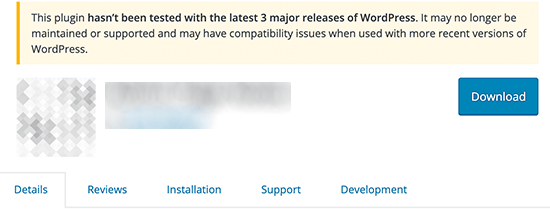
Vissa personer är oroade över ett plugins tillförlitlighet. Tänk om pluginet upphör att gälla? Tänk om uppdateringarna är långsamma?
Det vackra med det öppna WordPress-ekosystemet är att det alltid finns alternativ.
Om du använder ett populärt plugin, är chansen stor att det inte kommer att läggas ner. Om det gör det, kommer någon annan troligen att ta över det och fortsätta utvecklingen. Det är kraften i öppen källkod. Det är också så WordPress kom till (tidigare plattform hette b2/cafelog).
Så länge du väljer plugins med en bra historik och ansedda författare, så kommer det att gå bra.
Kan jag undvika plugins genom att lägga till kodavsnitt?
Det finns artiklar över hela webben som visar dig: "Hur man gör XYZ i WordPress utan en plugin" (som den här).
Syftet med dessa artiklar är inte att avskräcka från att använda plugins, utan att visa dig hur du lär dig kod. Det finns i princip tre sätt att lägga till kodavsnitt på din webbplats. Du kan lägga till dem i din functions.php-fil, ett webbplatsspecifikt plugin, eller använda ett plugin för att lägga till anpassade kodavsnitt.
Oavsett vilken metod du väljer har tillägg av kodavsnitt till din webbplats samma prestandapåverkan som ett fristående plugin.
Om du installerar kodavsnitt som är identiska med ett plugin, då kör du i princip pluginet utan att installera det. Nackdelen är att du inte får några plugin-uppdateringar eller säkerhetskorrigeringar för den koden.
Om du däremot vill lägga till många anpassningar på din webbplats kan du ersätta flera fristående plugins genom att använda WPCode, det bästa pluginet för WordPress-kodavsnitt.
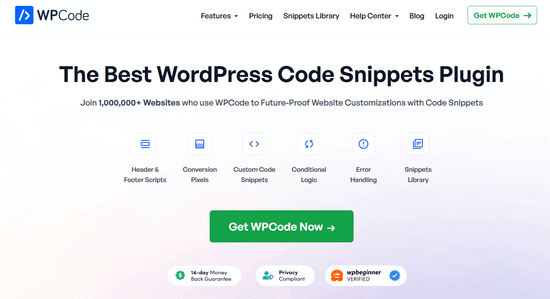
WPCode gör det enkelt och säkert att lägga till anpassad kod i WordPress, utan att behöva redigera din temas functions.php-fil.
Du kan hantera alla dina anpassade kodavsnitt från en central skärm. Dessutom kan du säkert byta WordPress-teman utan att förlora dina viktiga webbplatsfunktioner.
WPCode Pro levereras med ett privat molnsnippetbibliotek, schemalagda snippets, konverteringspixlar och mer. Det finns också en gratis version av WPCode som du kan använda för att komma igång.
För mer information om detta ämne, se vår guide om WordPress plugin vs functions.php-fil, vilken som är bäst.
Hur många WordPress-plugins ska du installera? Hur många WordPress-plugins är för många?
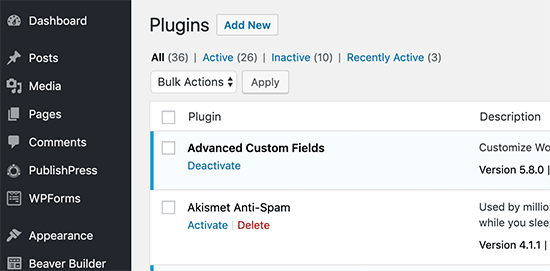
Du bör installera så många WordPress-plugins som är nödvändiga för att driva din webbplats och växa din verksamhet.
I genomsnitt är det ganska vanligt att en företagswebbplats har minst 20 – 30 plugins.
Om du använder WordPress till dess fulla potential och har många avancerade funktioner, kan detta antal lätt gå upp till 50+.
Till exempel, här är antalet aktiva plugins på våra webbplatser:
- WPBeginner – 62 aktiva plugins
- OptinMonster – 67 aktiva plugins
- WPForms – 54 aktiva plugins
- MonsterInsights – 68 aktiva plugins
- Syed Balkhis blogg – 42 aktiva plugins
- RafflePress – 17 aktiva plugins
- WP Mail SMTP – 39 aktiva plugins
Dessa siffror bör belysa att det inte är antalet plugins som saktar ner din webbplats.
Du kommer att klara dig bra med ett stort antal plugins, så länge du använder högkvalitativa plugins som följer WordPress kodningsstandarder.
Hur man väljer de bästa WordPress-pluginsen
En av de mest frekventa frågorna från våra användare är 'hur väljer jag de bästa pluginsen för min webbplats?'
Om du letar efter ett gratis plugin, ladda bara ner det från WordPress.org plugin-katalogen. Den officiella WordPress plugin-katalogen gör det också lättare att välja bra plugins.
Du kan se ett plugins betyg och recensioner från andra WordPress-användare. Du kan också se när pluginet senast uppdaterades och hur många webbplatser som har det installerat.
Å andra sidan, om du tittar på ett premium-plugin, se då till att de kommer från ett välrenommerat WordPress-företag eller utvecklare. Om du är osäker, leta då efter recensioner och vittnesmål.
För mer information, se vår kompletta guide om hur man väljer de bästa WordPress-plugins.
Om du precis har börjat, se då vårt expertval av väsentliga WordPress-plugins som varje webbplats bör ha. Du kan också kolla in WPBeginners WordPress-plugins-kategori där vi regelbundet delar de bästa WordPress-plugins och hur man använder dem.
Vi hoppas att den här artikeln besvarade dina frågor om hur många WordPress-plugins du bör installera. Du kanske också vill se vår artikel som avfärdar de vanligaste WordPress-myterna, eller våra experters val av de bästa telefontjänsterna för företag.
Om du gillade den här artikeln, prenumerera då på vår YouTube-kanal för WordPress-videoguider. Du kan också hitta oss på Twitter och Facebook.





Gary Jones
Bra artikel! Som någon som har designat flera webbplatser i ungefär trettio år nu, och även i andra länder, tycker jag det är mycket frustrerande att när det finns ett problem, säger ditt webbhotell, som jag har använt nästan tjugo hittills, alltid att inaktivera alla dina plugins och aktivera dem en efter en för att se vad som orsakar problemet. Inte hjälpsamt. Det andra problemet är att vara mycket försiktig med plugin-support. Installera uppenbarligen inga plugins som inte har uppdaterats på länge. Även de som har noll support, av vilka det finns många. Även med vad som ser ut som bra support på mycket populära plugins är de ofta värdelösa. Jag hade många problem med The Events Calendar med några enkla problem, men kom ingen vart. Min Foo Gallery, ett populärt galleriprogram, sorterar inte foton alfabetiskt, och det är nu över två år sedan de sa att de skulle fixa det. Frustrerande!
Brijesh Parikh
Hur avgör man kvaliteten på ett plugin?
WPBeginner Support
Utan kodkunskaper skulle de bästa sätten att få en uppfattning om kvaliteten på ett plugin vara att kontrollera plugin-betyg, betyg för företaget som skapade pluginet och recensioner av pluginet.
Admin
Samuel
insiktsfullt, jag har ofta känt att många plugins på din webbplats leder till en långsammare Word Press-webbplats. Den här artikeln har avmystifierat mina rädslor. Jag vill säga att innan du installerar något plugin är det alltid bra att kontrollera andra användares betyg av pluginet innan du köper eller installerar det. Fortfarande bör alla installerade plugins testas noggrant för att se hur de påverkar din webbplats prestanda. Tack så mycket, jag lärde mig mycket av den här artikeln.
Dayo Olobayo
Jag är alltid tveksam till att installera nya plugins eftersom jag oroar mig för att de ska sakta ner min webbplats. Men den här artikeln tar upp en bra poäng att välgjorda plugins inte borde vara ett problem. Jag måste vara mer uppmärksam på kvaliteten på de plugins jag installerar i framtiden.
Mrteesurez
Att stöta på den här artikeln fick mig att förstå mer fakta om WordPress-plugins.
En sak är att: Att installera potentiella kodavsnitt är som att köra ett plugin utan att installera det.
Konsekvenserna skrämmer mig:
"Nackdelen är att du inte får några plugin-uppdateringar eller säkerhetsfixar för den koden".
Trodde initialt att jag hade installerat för många plugins, men jag upptäckte nu att jag inte har det.
Jiří Vaněk
Jag har cirka 31 plugins aktiva på min webbplats just nu och jag är fortfarande "i det gröna" enligt Google Search Console, samt GTmetrix och PageSpeed Insights. Men jag väljer kvalitetsplugins och jag har också fördelen av min egen server för hela webbplatsen. Så jag behöver inte oroa mig för prestandan, som nu ligger på ungefär 20% av RAM-minnet. Trots det hade jag en dålig känsla av att ha många plugins. Men efter att ha läst den här artikeln ser jag att 30 plugins är en relativt normal mängd om de är bra. Tack för den här artikeln. Nu vet jag åtminstone att antalet plugins jag har inte är så hemskt och att det tvärtom är ett relativt vanligt antal.
WPBeginner Support
Glad we could help clear up the misconception about the number of plugins
Admin
Moinuddin Waheed
Den här frasen att plugins gör webbplatser långsamma, jag har själv upprepat flera gånger och var inte medveten om att det inte är antalet plugins utan kvaliteten på de plugins vi väljer.
Det är bra att du har avslöjat hur många plugins wpbeginner använder på sin webbplats.
Vi kunde någonsin gissa att det var 20, inte mer än så, men att ha så många plugins och att de laddas på mindre än en halv sekund är ett bevis i sig på pluginmyter.
Tack för att du klargjorde tvivlet.
WPBeginner Support
Glad we could clear up the common confusion
Admin
Ralph
WPBeginner kör 62 plugins? WOW! Den här webbplatsen är så snabb att jag är helt stum.
Jag trodde att ni körde 10-15 plugins som AIOSEO och WPForms som kan göra mycket snarare än en massa små plugins. Jag känner inte ens till 25 plugins som jag skulle vilja använda.
Ni vet verkligen vad ni gör!
Jiří Vaněk
Det finns en artikel om hela wpbeginner-webbplatsens infrastruktur här på sidan. Det är inte en server utan flera i en klusterlösning tillsammans med cache-servrar. Det är därför webbplatsen är så snabb. Och jag tror inte att det var så enkelt med tanke på antalet användare. Du hittar artikeln på denna adress: https://www.wpbeginner.com/opinion/how-we-made-wordpress-faster-than-static-site-generators-case-study-speeding-up-wpbeginner/
NAON
Åh, mycket bra. Tack så mycket!
Detta är svaret som jag behövde förstå.
WPBeginner Support
Happy to hear we could clear up some common misunderstandings
Admin
Bilikis
Fantastiskt inlägg! Tack för inlägget, det var verkligen användbart för mig. Jag har alltid velat lägga till fler plugins på min webbplats men var rädd för att hastigheten skulle minska.
Nu kan jag lägga till användbara plugins på min webbplats utan några bekymmer.
WPBeginner Support
Glad you found our recommendations helpful!
Admin
Vikash Pareek
Jag har en enkel fråga, hur många plugins finns det på https://www.wpbeginner.com/ eftersom hastigheten på den här webbplatsen är fantastisk,
En sak till, hur kan jag öka hastigheten på min bloggwebbplats, snälla berätta en bättre formel.......
Tack på förhand
WPBeginner Support
Vi täcker hur många plugins vi använder i vårt avsnitt "Hur många WordPress-plugins bör du installera?" och för hur du snabbar upp en WordPress-webbplats rekommenderar vi att du tittar på vår artikel nedan:
https://www.wpbeginner.com/wordpress-performance-speed/
Admin
White Cloud
Tack! Jag använder för närvarande 56 plugins på min blogg, men min blogg laddar snabbt. Min vän säger alltid att det finns för många plugins på min blogg, så jag kan visa honom det här inlägget.
WPBeginner Support
Glad our opinion on this can be helpful
Admin
safik pm
Så hur kan jag hitta de plugins som orsakar problemet? Kan man hitta det utan hjälp av en utvecklare?
WPBeginner Support
Det skulle bero på det specifika problemet du stöter på, men för de flesta problem kan du inaktivera plugins tills problemet är löst för att hitta det problematiska pluginet.
Admin
james
Tack för den här artikeln. Jag läste den mycket intressant eftersom jag bara vill veta hur mycket som är tillräckligt. Jag använder för närvarande 40 plugins på min webbplats.
Francisca
Fantastiskt !!! tack för all information.
WPBeginner Support
Glad you found the guide helpful
Admin
Peter
Fin artikel...mycket hjälpsam
WPBeginner Support
Glad our guide was helpful
Admin
Anjali Pillai
Så Sucuri-pluginet för webbplatssäkerhet saktar inte ner webbplatsen, eller hur?
WPBeginner Support
Plugin bör inte ha en stor inverkan på din webbplats hastighet.
Admin
J-M
Jag har börjat uppleva vissa problem med min webbplats, till exempel att en sida inte laddas när alla mina plugins är laddade. Jag har försökt felsöka problemet till 1 plugin – men problemet verkar bara uppstå när jag har mer än 45 plugins installerade – oavsett vilka de är. Några råd?
WPBeginner Support
Du skulle behöva manuellt inaktivera/aktivera plugins för att hitta den specifika konflikten, eller så kan du kontakta din hosting-leverantör för att se om de ser några specifika fel på deras sida för din webbplats.
Admin
LiquidFool
Hur många säkerhetsplugins skulle du rekommendera?
WPBeginner Support
Om inte säkerhetsplugins säger att de fungerar tillsammans, skulle vi bara rekommendera en för att förhindra konflikter.
Admin
Evie
Tack för all fantastisk information ni lägger ut! Jag har precis lärt mig Wordpress i år och tyckte det var så överväldigande i början. Era artiklar är så välskrivna och lätta att förstå och jag har precis skapat min första webbplats! Yay
Tack igen allihop
WPBeginner Support
You’re welcome, glad our content has been helpful
Admin
Titu Das
Tack så mycket för att du delade artikeln!!
WPBeginner Support
You’re welcome
Admin
Vandana
När du ärver nya webbplatser finns det vissa plugins som är aktiva men inte används. Finns det något snabbt sätt att ta reda på vilket plugin som används, eller måste du inaktivera ett plugin och kontrollera frontend för att se om det är någon skillnad?
Tack!
WPBeginner Support
Det finns tyvärr inget enkelt sätt att kontrollera det, och du skulle behöva inaktivera plugins manuellt en i taget.
Admin
ashish
som du sa om dåligt kodade plugins är den största orsaken till långsam laddning av hela din webbplats. min fråga är enkel. Hur får man reda på om ett plugin är rätt eller ska jag välja ett annat! eftersom vi inte kan få information om varje plugin på google som vi ska använda. vänligen svara
WPBeginner Support
Det skulle kräva viss kodningskunskap och testning, vi har för närvarande ingen rekommenderad enkel metod för att testa kvaliteten på plugins för nybörjare.
Admin
Andre
Ganska intressant artikel med tanke på att jag alltid har varit orolig för antalet plugins som körs, men det har lösts tack vare förklaringarna i artikeln.
Min oro kommer nu alltså att vara kvalitet snarare än kvantitet...
WPBeginner Support
Glad our article could help clear up the misconception
Admin
Noah P.
Jag tror att en lista över de 62 plugins som wpbegginer.com använder skulle vara mycket fördelaktig för användarna.
WPBeginner Support
For what we’re using on our site, you would want to take a look at our Blueprint page here: https://www.wpbeginner.com/blueprint/
Admin
Asmat Ullah
Mycket informativ artikel ..varje WP-utvecklare måste läsa den för att undvika missuppfattningar om.. frågan .. hur många plugins……
WPBeginner Support
Thank you
Admin
s sah
wpbeginner är verkligen hjälpsamt för nybörjare. Tack så mycket för bra artiklar.
WPBeginner Support
You’re welcome, glad you’ve found our content helpful
Admin
Friska Titi Nova
Tack så mycket för artikeln! Jag är lättad! Fortsätt arbeta för mer inspirerande texter för oss, nybörjarna! :*
WPBeginner Support
You’re welcome, glad our content could help
Admin
C. Anderson
Jag ville bara göra dig medveten om att ganska många av de plugins du rekommenderar är förbjudna av WPEngine. Detta var förvirrande för mig som nybörjare. På din rekommendation installerade jag dem, som W3Total Cache och WordFence, men fick sedan ett e-postmeddelande från WP Engine att jag var tvungen att avinstallera dem inom 7 dagar. Detta var lite tufft för mig som WP-nybörjare!
MyRealName
Ni, jag älskar er. Ni gjorde min dag.
Nati
Great important content! Many thanks
Haydrion Rayel
wpbeginner har 53? Oj.. Jag har bara 5 plugins..
Kadoon
Mycket bra genomgång om plugins.
Allt detta är nytt för mig och jag har nyligen studerat hur man sätter upp en WordPress-sida för min affiliate-marknadsföring; jag har lärt mig om webbhotell, domännamn och nu plugins. Det finns så mycket att lära sig att jag inte ens vet var jag ska börja eller vilka frågor jag ska ställa just nu.
Jag behöver allmänna råd. Kan jag få några?
Jag ser fram emot ett svar. Tack.
jaswinder Kaur
Jag har sett att det inte är bra för webbplatsen att använda för många plugins. Så jag tar bort några av dem.
Danstan
Jag har 63 plugins och allt fungerar bara bra, även om jag verkligen inte vill gå förbi det. Har inte haft några problem tidigare. Lita på mig, som han sa, välj bra plugins, allt kommer att vara bra hela tiden. Lycka till!
jerry
Tack! Detta var bra information och stor tröst för en WP-nybörjare som jag!
Vitaliy Kolos
Jag tycker fortfarande att du inte vill överdriva med antalet plugins eftersom ju fler plugins du lägger till, desto mer sårbar blir din webbplats. Det beror på att vissa plugins antingen inte är korrekt utformade eller är avsiktligt utformade så.
Även om du har en plugin i din instrumentpanel och den är inaktiv, kan illvilliga hackare fortfarande utnyttja det.
Ileane
Hej Syed, jag såg att du länkade till det här inlägget från en kommentar du lämnade på Ians blogg.
Min fråga är denna – eftersom jag inte är bekant med kod, när jag installerar ett plugin och något går sönder, hur kan jag då med säkerhet veta vilket plugin som är dåligt kodat.
Till exempel vet jag att vi kan felsöka genom att ta bort alla plugins och lägga tillbaka dem en efter en. Men det säger mig egentligen inte säkert vilket som är dåligt kodat eftersom det bara kan vara det nya jag lade till och inte något av de gamla.
Dessutom – det finns alltid en chans att temat också är problemet. Jag hade problem med Thesis-temat och varje gång jag installerade ett plugin för lead capture blev mitt RSS-flöde ogiltigt. Jag provade Optin Skin, Optin Monster, Hybrid Connect och så många andra att jag inte ens kan komma ihåg dem alla. Men än idag fick jag aldrig reda på vilket som faktiskt orsakade problemet.
Redaktionell personal
Hej Ileane,
Att utvärdera kod och prestanda för plugin kräver en del teknisk kunskap.
Detta plugin är en bra plats att börja:
http://wordpress.org/plugins/p3-profiler/ << Vissa värdar är inte konfigurerade för detta plugin, så om du inte ser några resultat är det anledningen. Även uppblåsta teman med mycket kod i sin functions.php-fil kan orsaka problem. Kom ihåg att koden i functions.php-filen liknar plugins. När det gäller din fråga om nya och gamla plugins... Om något av de nya plugins som du nämnde att du hade provat för Optins inte fungerade, då lutar jag åt att problemet ligger hos dina äldre plugins eller tema snarare än de nya. Det är också viktigt att veta att det ibland kan vara en konflikt mellan två plugins eller ett plugin och ett tema. Så du måste alltid vara öppen för att prova saker. Jag vet att det låter skrämmande att inaktivera plugins och felsöka på en live-webbplats. Därför skulle mitt förslag vara att skapa en staging-miljö. Testa sedan de plugins du har installerat med standardtemat. Om problemet försvinner, då vet du att det är ditt tema som orsakar problemet. Om inte, prova plugins. Kom ihåg att om flera olika "nya" plugins orsakar samma konflikt på din webbplats, då är det mycket troligt att problemet är specifikt för din webbplats och konfiguration. Du kan också försöka använda wp_debug-funktionen för att se hur många fel som returneras. Gör detta på en lokal servermiljö eller en staging-miljö. Detta ger dig en uppfattning om vad som behöver åtgärdas. Jag önskar att jag kunde ge dig ett enklare svar, men med det breda utbudet av plugins som finns, kodade av ett brett utbud av utvecklare med olika kompetensnivåer, är det omöjligt att ge ett enkelt svar. -Syed P.S. Här är handledningen för staging: https://www.wpbeginner.com/wp-tutorials/how-to-create-staging-environment-for-a-wordpress-site/
Admin
Ileane
Tack Syed!!
Jag använder P3 Profiler Plugin och det var verkligen hjälpsamt. Jag blev av med en massa plugins baserat på de långa laddningstiderna och dåliga prestandan.
Jag behöver sätta upp en staging-miljö och göra lite tester. Erbjuder ni en tjänst för det?
Tack igen för ditt svar!
Huguens M
Vilken lättnad... innan jag läste den här artikeln var jag helt förvirrad över detta ämne. Ni är fantastiska. Bördan har nu lyfts. Wooooohhhhhhhhhhhhhhhhh!!
Ranjeet kumar
Tack för den här artikeln. Den är för bra!
Dave Bell
En utmärkt artikel. Hjälper verkligen till att klargöra vad de verkliga problemen är. Jag märkte att jag själv blev paranoid om plugins. 10 eller 11, herregud! Nu känner jag att pressen är borta. Naturligtvis är bra, solida, korrekt kodade plugins det som gäller. Dave
Patricio Proaño
Utmärkt artikel, mycket användbar!
Kenny Dowling
Tack. En mycket användbar och informativ artikel som motverkar åsiktsbaserad vägledning som jag har läst i några välkända böcker.
Och jag håller med Waqas Lone ovan.
Rambo Ruiz
Hej tack för att du klargjorde detta, jag har också undrat om för många plugins kommer att göra att min webbplats laddas långsammare. Bra att veta att det inte gör det
Frank Woodman Jr
Tack för vad som helt klart är den bästa artikeln som förklarar WordPress-plugins och hur man använder dem som jag har sett. Och du har gjort det på ett lättförståeligt och följbart sätt som även nybörjare kan följa med i.
Det här är en artikel som jag både kommer att bokmärka och dela eftersom den verkligen är en underbar resurs.
Martin
Ibland kan man säga det kort:
1. Installera endast plugins du tänker använda, lämna dem inte inaktiva, ta bort dem i så fall.
2. Installera t.ex. 6Scan security Plugin för att se om de plugins du använder komprometterar din webbplats säkerhet och hantera dem därefter.
3. Erbjud länkar till webbplatser som kan mäta din webbplats laddningsprestanda http://tools.pingdom.com/fpt/
4. Installera plugins som Wordfence och WP Firewall2 för nödvändigt skydd av din webbplats. Här pratar vi inte bara om plugins, teman kan ha samma säkerhetsproblem.
Tack
Redaktionell personal
Tja, om två parter är överens kan du göra det. Men när du försöker utbilda andra om problemet är det bäst att vara grundlig.
Admin
Waqas Lone
Bra, ni har gjort ett riktigt bra jobb med att förklara allt detta. Alla förstår inte anledningen bakom det + många människor gillar mer djupgående analyser av allt vilket är VIKTIGT. Bra artikel!
Frank Woodman Jr
Jag uppskattar ditt ytterligare input och det låter som att du har gett oss några bra råd.
lulu
Tja, jag håller med om att göra den här artikeln till en artikel på 50 ord, men för nybörjare är det bättre att presentera den som författaren gjorde. Artikeln ger FÖRSÄKRAN. Och tro mig, vi, nybörjarna, måste hantera MYCKET skrämmande okända saker.
Charlie
Jag har cirka 450 plugins installerade på ett av mina multisite-nätverk. Uppenbarligen inte alla aktiverade på samma webbplats. Jag tycker att P3 (Plugin Performance Profiler) plugin är ett bra sätt att se vilka plugins som orsakar problem.
Mladen
Tack för den här artikeln. Den var mycket intressant för mig att läsa, eftersom jag precis undrade hur mycket som är tillräckligt. För närvarande använder jag 40 plugins på min webbplats.
Alex Denning
Really solid advice there – especially not the number, the quality – WPBeginner is proof of that itself