Om du laddar upp WPBeginner idag, kanske du har märkt att vi har en ny webbdesign. Med tanke på att vår senaste design var från 2012, skulle många av er säga att det var dags att vi gav WPBeginner en uppfräschning. Jag ville dela med mig av några insikter från vår omdesignprocess, vad vi lärde oss, varför det tog så lång tid och, viktigast av allt, vad som är nytt i den nya designen.
Lite bakgrund
Jag startade WPBeginner 2009. Under de första 3 åren genomgick WPBeginner 4 omdesign. Det tar upp mycket resurser som kunde ha spenderats bättre på vårt kärnuppdrag:
Hjälp småföretag att växa och konkurrera med de stora genom våra verktyg, team och utbildning.
Efter WPBv4 gjorde jag det till en prioritet att fokusera på vårt kärnuppdrag och resultaten är häpnadsväckande.
Under de senaste fyra åren:
- Vi skapade över tusen gratis WordPress-handledningar på WPBeginner blogg.
- Vi har lagt till över 500+ nya videoguider på vår YouTube-kanal.
- Vi har lagt till över 100 termer i vår WordPress-ordlista.
- Vi lanserade OptinMonster – ett verktyg som konverterar besökare som lämnar webbplatsen till prenumeranter. Våra optin-formulär visas flera miljarder gånger i månaden.
- Vi lanserade Envira Gallery, den mest kraftfulla WordPress-galleri lösningen, för att hjälpa våra användare att enkelt skapa foto- & videogallerier utan att sakta ner sina webbplatser.
- Vi lanserade Soliloquy, ett lättanvänt responsivt WordPress-bildspel som prioriterar prestanda och användarupplevelse som sin #1 prioritet.
- Vi lanserade WPForms, det mest nybörjarvänliga WordPress-formulärpluginet baserat på din feedback och dina förslag.
- Tidigare i år förvärvade vi Yoast Analytics och bytte namn på det till MonsterInsights. Vi håller på att skriva om hela pluginet för att göra Google Analytics enkelt för nybörjare.
Sammantaget har våra plugins laddats ner över 13 miljoner gånger och används aktivt på över 2 miljoner webbplatser.
Även om alla dessa är stora framgångar, har vi en ny uppsättning utmaningar som måste åtgärdas om vi vill fortsätta att förbättra och tjäna vårt uppdrag.
Detta leder mig till WPBeginner v5.
Designa med data
Under de senaste åren har användningen av mobila enheter ökat ganska betydligt för de flesta webbplatser. Därför har vi alltid rekommenderat alla att välja ett mobilvänligt responsivt WordPress-tema när de startar en blogg.
Detta var lite ironiskt eftersom vår egen webbplats inte var responsiv. Vi fick mycket kritik på sociala medier från andra WordPress-designers och utvecklare i communityn.
Ibland fick vi kommentarer från läsare som frågade varför WPBeginner inte var responsiv.
Även om jag förstår vikten av responsiv design, är det ännu viktigare att du fattar datadrivna beslut när det gäller prioritering av uppgifter i din verksamhet.
År 2012, när vi lanserade WPBv4-designen, var **mindre än 2 %** av vår publik på mobilen.
Idag 2016 har den siffran ökat till cirka 7%.
Detta är fortfarande mycket lågt jämfört med mina andra webbplatser som List25 där över 50% av användarna är på mobilen.
Men det är logiskt eftersom de flesta inte installerar plugins på sina WordPress-webbplatser via mobila enheter. De flesta gör inga kodändringar på mobilen. De flesta försöker inte fixa vanliga WordPress-fel på mobilen.
Det är därför vi inte prioriterade att göra WPBeginner responsiv. Men när mobilanvändningen passerade 5% började vi planera omdesignen som även adresserade andra utmaningar.

En annan utmaning vi ställdes inför var användbarheten på webbplatsen. När vi lade till mer innehåll blev det svårare för användarna att hitta det de letade efter. Till exempel hade vi 8 artiklar som handlade om att snabba upp WordPress, men ingen heltäckande steg-för-steg-lösning.
Vi tittade på de mest sökta sökfrågorna i WPBeginners sökformulär för att skapa omfattande steg-för-steg-handledningar som nu framhävs tydligt i designen.
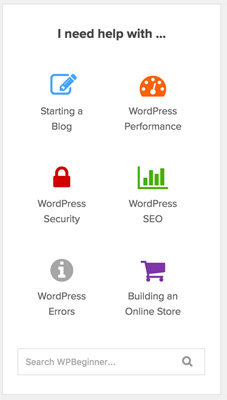
Vi gjorde också sökningen på WPBeginner enklare med ett helskärmssökningsöverlägg i sidhuvudet och en ytterligare sökfält i sidofältet.
Framöver kommer vi att göra det enklare för användare att hitta det de letar efter genom att skapa innehållsportaler som kreativt utnyttjar WordPress-taggar.
Vad är nytt i WPBv5
Webbplatsens kärnfunktionalitet har förblivit densamma. Här är några anmärkningsvärda ändringar på webbplatsen:
Ny sida "Kom igång"
Om du är ny på WPBeginner, då skulle du uppskatta den nya sidan Börja här
Responsiv webbdesign
WPBeginner-webbplatsen är nu 100 % responsiv, så den ser bra ut på alla enheter.
Vi har valt att hålla oss till det populära Genesis-ramverket för att bygga vårt anpassade barntema.
Omfattande guider
Om du tittar i sidofältet på varje sida ser du en ny sektion "Jag behöver hjälp med..." som lyfter fram omfattande guider som hur man snabbar upp WordPress, hur man förbättrar WordPress-säkerheten, hur man optimerar WordPress SEO, och mer.
Bättre synlighet för våra produkter
I WPBeginner-undersökningen var en av frågorna jag ställde namnge en produkt som vi äger. Det var ganska förvånande hur många som inte kände till våra produkter. I den nya designen kommer vi att göra ett bättre jobb med att lyfta fram de produkter vi äger.
Detta börjar med en ny sida för premium WordPress-plugins.
Vi kommer också att rotera produkterna i vår sidofält samt i våra nyhetsbrevsannonser.
FontAwesome och ny font
Du kanske märker användningen av ikonfont i den nya designern. Den kallas FontAwesome, och jag är ett stort fan av Dave Gandys arbete.
Vi använder hans arbete i alla våra produkter och är stolta supportrar av FontAwesome.
Kul fakta, du kan faktiskt lägga till WPBeginner-logotypen som ett typsnitt om du använder FontAwesome liksom våra andra egenskaper.
I den nya designen använder vi nu Proxima Nova-typsnittet via Typekit.
Ny delningsplugin
Tidigare använde vi en variant av pluginet Floating Social Bar.
Efter ändringarna från Twitter, Facebook och andra – kände jag att det var dags att skapa ett nytt delningsplugin för WPBeginner.
Den hämtar korrekt Twitter-antalet, men viktigare är att den nu har ett totalt antal delningar.
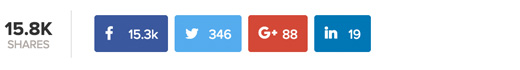
Jag valde att stoppa den flytande funktionen och istället läggs delningsknapparna nu till i början och slutet av varje inlägg. Detta kommer att bidra till en bättre användarupplevelse på mindre skärmstorlekar.
Ny e-bok och optin-formulär
Längst ner i varje inlägg ser du ett nytt optin-formulär för att ladda ner min WordPress-verktygslåda. Den här e-boken delar de exakta verktyg som vi använder på våra webbplatser.
Den skiljer sig från WPBeginners ritning eftersom den bara visar dig vad vi använder på WPBeginner.
Toolkit e-boken är mer omfattande.
Jag ersatte också sidofältets optin-formulär med MonsterLinks, en 2-stegs optin-process. Sidofältets optin-formulär konverterade inte tillräckligt bra för att motivera utrymmet. Så nu om du vill prenumerera via e-post kan du göra det genom att klicka på e-postikonen i sidofältet.
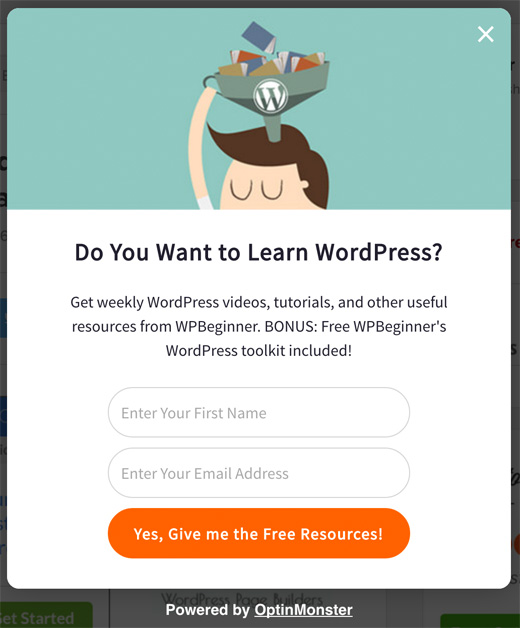
Vad händer härnäst
Förutom front-end-ändringarna gjorde vi många back-end-ändringar som kommer att göra det enkelt för WPBeginner-teamet att skapa mer omfattande guider under de kommande månaderna.
WPBeginner videomedlemskapssida kommer att genomgå en översyn. För närvarande använder den fortfarande det gamla temat.
Vi kommer att omvandla det till ett LMS-system som kommer att samla nybörjarvideokurserna och våra över 500 YouTube-videor på en central plats.
Målet med den webbplatsen skulle vara att erbjuda mer organiserade kurser för att göra det enkelt för användare att lära sig WordPress snabbt.
Jag vill tacka er alla för ert stöd och er feedback.
Med vänliga hälsningar,
Syed Balkhi
Grundare av WPBeginner





Vipin
Hej,
Designen ser fantastisk ut.
Faktiskt ville jag också ha samma utseende för min webbplats som också handlar om affärer och kuponger. Jag har också satt upp genesis-ramverket och genesis-simple child theme men jag vet inte hur du uppnådde header toggle-alternativet och deal-inlägget kan du guida mig
Tack
Vipin Singh
Shola
Tja, jag kände inte till den gamla designen men hur som helst älskar jag den nya designen. När jag än kommer till den här webbplatsen känns det som att min webbplatsdesign kan vara som den här. Tack wpbeginner tema. Ni gör ett fantastiskt jobb. Ha en bra dag.
WPBeginner Support
Hej Shola,
Thanks for the kind words.
Admin
Atul
Den här platta designen ser ganska bra ut på alla enheter. Ser mycket bättre ut nu.
Aaditya Sharma
Jag är en regelbunden läsare av din webbplats, ny webbplatsdesign är en bra förbättring jämfört med den tidigare, men det känns inte som OMG.
Kanske webbplatsbredden kan ökas.
Ekesmall
Wow, jag är så glad att se den responsiva designen eftersom det var ganska svårt att se webbplatsen på mobiltelefonen tidigare, men nu är det bra.
Srivalli
Grattis Syed, den nya layouten ser väldigt snygg och fin ut. btw är ditt nya delningsplugin tillgängligt för andra användare?.ser väldigt snyggt och meningsfullt ut.
Redaktionell personal
Hej Srivalli,
No the new share plugin is not public yet
Admin
Srivalli
Tack, hoppas du gör det offentligt snart…:)
Businge Brian
Det här är verkligen fantastiskt. Jag gillar den nya designen. Var här igår, jag vaknade, kollade min favorit WordPress-handledningswebbplats och det var uppfriskande vad jag såg. Verkligen bra killar.
Redaktionell personal
Glad you liked it Businge
Tack för de vänliga orden.
Admin
LH Louis
Älskar den här flytande delningsfältet. Mashable har också en bra!
P.S. älskar att få backlinks här…
Redaktionell personal
Tack.
Om du menar backlinks i kommentarer – vi tog bort det eftersom det lockade alldeles för mycket spam.
Admin
Muhammad Imran
Snygg design, grattis WB-teamet
M Imran
Redaktionell personal
Tack Imran
Admin
Diane
Älskar omdesignen. Bara av intresse, vad tycker du om Googles tillkännagivande om pop-ups och rankningar? För en gångs skull håller jag med Google i detta. Jag hade inte varit på er webbplats mer än ett par sekunder innan en pop-up dök upp och bad mig att prenumerera (jag gör det redan). Jag har inte ens hunnit kolla in innehållet och se om jag gillar det och jag blir ombedd att prenumerera. Det har blivit en konstant irritation online. Finns det ett sätt att lägga till spårning i opt in monster, så att om jag klickar mig vidare från ett av era nyhetsbrev, så visas inte prenumerations-pop-upen? Det vore en säljpunkt.
Hur som helst, jag svävar iväg (kunde inte låta bli, pop-upen var VERKLIGEN irriterande!!) – er webbplats ser bra ut och ert innehåll är verkligen fantastiskt. Fråga besökare om de vill prenumerera efter att de har haft tid att läsa ert innehåll, så kanske ni får en högre anmälningsgrad...
Redaktionell personal
Hej Diane,
Tack för din feedback.
Jag skrev om de nya Google Mobile Friendly-reglerna för popup här:
http://optinmonster.com/the-new-google-mobile-friendly-rules-for-popups/
Admin
Herwig
Jag älskar den nya designen! Bara en fråga: Finns ditt nya delningsplugin tillgängligt någonstans? Det ser verkligen bra ut!
Redaktionell personal
Hej Herwig,
Tack för de vänliga orden. Delningspluginet är inte tillgängligt för närvarande eftersom det var specialkodat för WPBeginner. Vi kanske släpper det i framtiden, men det är inte redo för allmän lansering ännu.
Admin
Betty Johnston
…OK! utmärkt!.. Följer dig sedan länge länge… den här uppdateringen är snabb … super UX-UI… tydlig… (förutom din logotyp… lite suddig)… Älskar de kontrasterande färgerna… och enkla instruktioner… Jag håller med dig; Jag använder inte min Note5 för att fixa något….personligen läser jag allt när jag inte är på mitt kontor och sedan tillämpar jag vad jag behöver från min stationära/bärbara dator… Jag är ivrig att kontrollera många saker där jag behöver hjälp… Tack och grattis…!!
Redaktionell personal
Thanks for the feedback Betty. We appreciate it
Admin
Salman
Webbplatsen ser bra ut. Bättre än den tidigare versionen.
Kan du göra en lista över alla verktyg och teknologier du har använt för att skapa den här webbplatsen och publicera dem? Det vore underbart. Tack.
Redaktionell personal
Hej Salman,
Vi har en lista över allt vi använder på WPBeginner här: https://www.wpbeginner.com/blueprint/
Admin
TeQuan Douglas
Hej, Syed!
Wow… WPBeginner är faktiskt mycket snabbare än det alltid har varit, jag måste säga att jag älskar den här nya designen. Jag använder WPBeginner minst 5 gånger om dagen, fortsätt det goda arbetet..
Redaktionell personal
Thank you TeQuan
Admin
Brin Wilson
Well done: looks fab – simple, clean and well thought out. Impressive.
Redaktionell personal
Tack Brin
Admin
Lisa
Mycket trevligt – grattis till Syed och teamet och StudioPress!
Redaktionell personal
Thanks Lisa
Admin
Neil Forrester
Hej Syed,
Bra jobbat med den nya designen och tack för alla WordPress-handledningar. Jag hänvisar till din webbplats regelbundet och anser att den är en ovärderlig resurs.
Bästa hälsningar,
Neil Forrester | pixelfire.com.au
Redaktionell personal
Tack Neil – vi uppskattar ditt stöd.
Admin
Henri Lotin
Hej, på WPBeginner!
Grattis till hela teamet.
Jag klagade för flera månader sedan på att webbplatsen inte var responsiv. Nu får jag det, och jag får det bra.
Alla tummar upp, från Kamerun!
Redaktionell personal
Tack för ditt tålamod och ditt fortsatta stöd Henri. Vi uppskattar det verkligen.
Admin
Izham
Jag gillar den nya designen. Först kände jag också att det var konstigt varför WPB inte hade en responsiv design.
Efter att ha läst detta förstår jag nu varför.
Bra jobbat WPB!
Jag snubblade över din blogg och den har mycket att förbättra min wp-upplevelse.
Jag gillar hur ni förklarade. Insikterna de visar är sanna, att ert team verkligen testar det innan de skriver om det. Inte någon blogg som bara kopierar och klistrar in och redigerar bara för att ranka på Google.
Jag kommer att följa er.
Redaktionell personal
Tack Izham.
Admin
Mike
Gillar den nya designen. Även om det är sant att när jag arbetar med mina webbplatser, är jag inte på mobilen. Jag får dina e-postmeddelanden på min mobil, och ganska ofta sparar jag dem för att läsa på mitt lokala café. Detta kommer att göra saker mycket bättre. Lycka till med den nya designen.
Redaktionell personal
Thanks Mike – yup that was the most common use-case. People read emails via phone and then come to our site. Hopefully it will be a much better UX now
Admin
Adrienne
Äntligen! Lol Jag läser dina grejer på tåget och det var galet att behöva zooma sidan.
Adrienne
Nej, verkligen, jag älskar er!! Fortsätt så!!
Ben
Hej Syed,
En snygg ny look för en fantastisk resurs om allt som rör WordPress.
Gillar verkligen vad du har gjort och med tydlig kommunikation rakt igenom.
Tack för att du lät oss alla veta processen och hur du gick tillväga.
Kan inspirera en del till en uppfräschning!
Allt gott
Ben
OBINNA DURU
Hej, WP Beginner, jag började nyligen arbeta med wordpress cms och fann det mycket enkelt eftersom jag använder de flesta (om inte alla) av dina webbplatsmaterial. Jag bygger webbplatser för kunder och jag har ett gratis värdföretag som jag använder. Jag bläddrar igenom din webbplats, åtminstone, inte mindre än 8 gånger om dagen, och letar efter lösningar för att lösa mina kunders problem. Jag bläddrade igenom din webbplats när den plötsligt ändrades från den gamla designen till den här nya! Jag älskade den tidigare mer än den här eftersom den tidigare designen visade en navigationsmeny i full bredd på min lilla telefon, vilket gjorde det mycket enkelt att navigera igenom, men den här nya designen krymper alla navigationsartiklar till en "MENU" som jag måste klicka på innan resten visas! Jag skulle vilja använda den här möjligheten att fråga: "hur kan jag ta bort responsiviteten från ett wordpress-tema och få det att visa en navigationsmeny i full bredd även på smartphones. En av mina kunder har bett om det, och jag kan inte lösa det problemet. Tack och Gud välsigne.
OBINNA DURU
Jag använder ett tema från WordPress temakatalog och namnet på temat är WP knowledge base. hur kan jag ta bort responsiviteten från det specifika temat, och från alla teman i allmänhet, så att det visas en FULL BREDD NAVIGERINGS meny även på små telefonskärmar, precis som din tidigare design var. Gud välsigne.
WPBeginner Support
Hej Obinna,
Tack för feedbacken. De flesta användare tycker att den kollapsade navigeringsmenyn är lättare att använda på mindre skärmar. Den är lättare att trycka på, och fler objekt kan visas i menyn.
Om du vill använda en meny i full bredd kan du börja med ett WordPress-tema som inte är helt responsivt. Du kan också ställa in bredden med CSS.
Admin
Mitch
Kul att se uppdateringen och allt den medför.
Jag måste säga, jag hade INGEN aning om att ni ägde de där pluginsen!
Ärligt talat trodde jag att någon med mindre än önskvärda samvetsgrannheter hade tagit över Yoast Analytics, så det är fantastiskt att nu veta att någon så ansedd som WPBeginner är ägaren!
Scott Buehler
Ser bra ut och snabbt.
Redaktionell personal
Thank you
Admin
Josalone Wordsworth
Jag har tyst följt den här webbplatsen de senaste 4 åren, jag är glad att era nya ändringar är praktiska för vad ni lär nybörjare som jag när det gäller att bygga wp-webbplatser (mobil först).
Fortsätt med ert fantastiska arbete ni och ert team.
Redaktionell personal
Thanks for the kind words Josalone. We appreciate your support
Admin
Ahmad Awais
Grattis till WPB-teamet! Den nya designen ser ganska bra ut. "På tiden"!
Redaktionell personal
Tack Ahmad för de vänliga orden.
Admin
Sidah
Ser bra ut.
Kanske vill du göra wpbeginner i högre upplösning? Ser dåligt ut på min iPhone 6.
Med vänliga hälsningar
Redaktionell personal
Den nuvarande webbplatsen är inte retina eftersom vi vill säkerställa att den är snabb över hela världen (även på långsammare anslutningar).
Admin
Dick Motta
Ser fram emot uppdateringarna. Jag vill göra ändringar på webbplatsen, men blir på något sätt distraherad. Förhoppningsvis kan jag spendera mer tid på att lära mig wp-procedurer.
Redaktionell personal
Tack
Admin
Parvez Afshar
Det är snyggt och kreativt – försök att göra det vackraste och mest användarvänliga. Helt fantastiskt nu, grattis.
Carlito Thomas
Älskar den nya designen! Din huvudlogotyp är dock lite suddig.
Arief Mardianto
Jag gör alltid vad WPB gör. Livet WPBv5
Stephen
Den nya designen är enkel men kraftfull.
Bra jobbat till dig och ditt team Syed.
Redaktionell personal
Thanks Stephen
Admin
Ajay
Fantastiskt genomförd uppgradering! Tack för vad du gör för WP-communityt
Redaktionell personal
Tack Ajay
Admin
Dawn Groves
Bra jobbat, Syed. Särskilt beskrivningen av hur du gjorde det. Ett mervärde att erbjuda, helt klart.
Dawn
Redaktionell personal
Thanks Dawn
Admin
Gayle Hardy
Bra jobbat! Grattis, webbplatsen ser bra ut och alla era uppgraderingar är helt logiska. Jag uppskattar alla tips, knep och enkla instruktioner som ni har delat genom åren och jag ser fram emot att lära mig mer om WP i många år framöver.
Redaktionell personal
Tack Gayle för ditt fortsatta stöd.
Admin
Herb Trevathan
Bra jobbat. Jag älskar Genesis : ) Jag använder dina kodavsnitt ofta.
Redaktionell personal
Thanks Herb – appreciate your support
Admin
Suman Gaudel
Kul att se WPB i en responsiv design.
Redaktionell personal
Cheers
Admin
Sowmay
Var kan jag få din nya Social Share Plugin?
WPBeginner Support
Hej Sowmay,
Det är ett anpassat plugin som vi har utvecklat för eget bruk.
Admin
Pat Fleck
I agree with Adeel. It looks like you have put a lot of thought into the re-design. Also good to see that the site is now responsive
Redaktionell personal
Thanks Pat
Admin
Dallas
Jag älskar det nya utseendet på webbplatsen. Bra jobbat! Det verkar som att din totala bredd är cirka 940 pixlar. Fanns det någon specifik anledning till att välja den smala bredden?
Redaktionell personal
Eftersom de flesta av våra innehållsbilder är 520 pixlar breda. Vi vill se till att vi håller vår webbplats snabb eftersom många av våra användare inte har snabbt internet. Att välja en bredare innehållsbredd och ladda upp större bilder saktar ytterligare ner webbplatsen.
Detta är inte märkbart i västvärlden, men många andra länder har mycket långsamt internet.
Admin
Wesley Banks
Om du inte var lika bekymrad över befintliga bildstorlekar eller långsamma internetuppkopplingar, skulle du ha ändrat bredden? Jag kämpar alltid när jag skapar nya webbplatser med vad som är den bästa innehållsbredden. Så jag skulle gärna höra dina insikter. Tack!
Redaktionell personal
Skulle ha designat det på 1140 vid den tidpunkten eftersom större bilder definitivt ser finare ut.
Doug
Bra jobbat Syed.
Redaktionell personal
Tack Doug
Admin
Andre
Fantastiskt, helt enkelt fantastiskt!
Redaktionell personal
Tack Andre
Admin
Teresa Maslonka
Grattis till den nya omdesignen, och tack för dina genomtänkta ändringar. Verkligen exalterad över att utforska webbplatsen!
Redaktionell personal
Tack Teresa för de vänliga orden.
Admin
Sowmay
Syed, hittade denna design mer bedårande än den tidigare.
Redaktionell personal
Tack
Admin
Banna
Designen ser fin ut.
Men när jag scrollar ner genom artikeln saknar jag sidofältet. Ser ut som vi har mycket utrymme.
Redaktionell personal
Tack för feedbacken Banna. Under de kommande dagarna kommer vi att lägga till scrollboxar för att lägga till relevant innehåll för vissa artiklar.
Admin
Adeel Sami
Hej, Syed!
Den här designen är helt enkelt fantastisk – ren, enkel och elegant!
Congrats!
Neal Umphred
Mycket fint, verkligen …
kharid
tack så mycket för den här artikeln