Apples nya iPad skapar en uppståndelse precis som alla andra Apple-produkter. Det såldes över 700 000 exemplar på en dag. WordPress meddelade en ny version av sin applikation kallad WordPress för iPhone/iPad OS 2.4. Detta är den första versionen av WordPress-appen som är kompatibel med Apples iPad.
Det lades inte till några nya funktioner i denna applikation. Detta var första gången som WordPress gjorde en lansering utan ytterligare funktioner. Allt du kan göra i WordPress 2.3 för iPhone kan du göra på iPaden – men med ett gränssnitt utformat för att dra nytta av den nya skärmens större yta.
Med den här nya appen och iPads stora skärm kan du nu dra nytta av det större tangentbordet på skärmen (eller använda ett externt tangentbord) för att skriva dina större inlägg. Detta kommer definitivt att göra längre blogginlägg mycket enklare att skriva. Du kan också moderera, redigera eller svara på kommentarer. Den stora skärmen hjälper dig att snabbt moderera många kommentarer samtidigt.
Geotaggning är också aktiverat i den här versionen. Du kan låta dina användare veta var inlägget publicerades från om du så önskar. Men den här funktionen fungerar bara med 3G-versionen av iPad.
Skärmdumpar
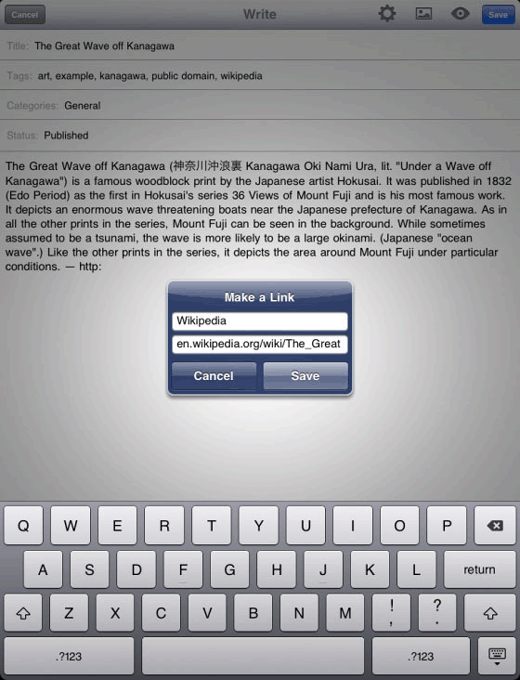
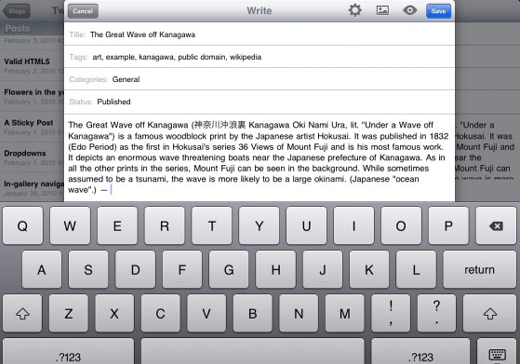
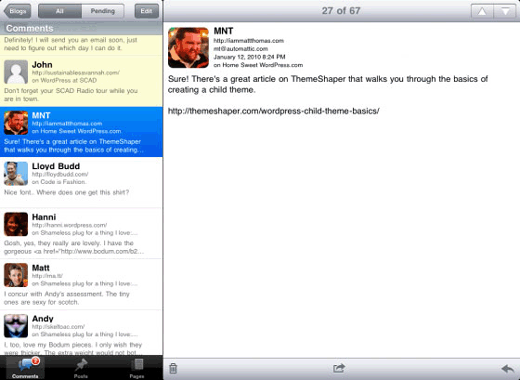
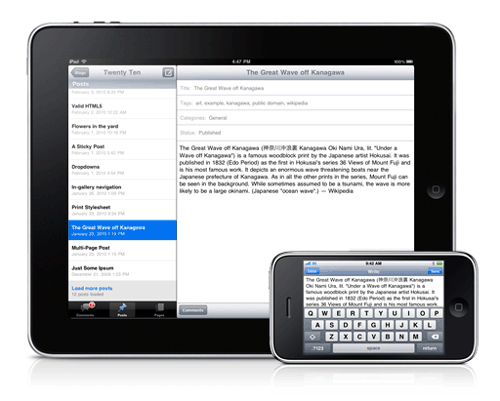
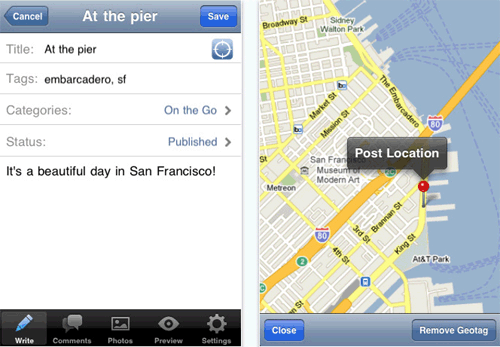
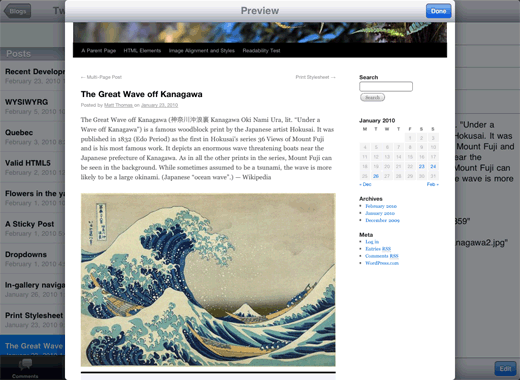
Skaffar du en iPad till dig själv? Låt oss veta i kommentarerna. Vi kommer att skaffa en iPad när 3G-versionen kommer ut i slutet av april.





Matthew Anderson
jag planerar att köpa en iPad eftersom den ser lättare ut än en vanlig bärbar dator och jag använder inte många av funktionerna i en bärbar dator.:,,
FL
iPaden är en fantastisk pryl man vill ha, men jag tror ärligt talat att alla dessa appar, även appar i allmänhet, inte har någon verklig framtid. Ja, iPaden skapar en ny hype, men att hålla reda på alla dessa olika plattformar för att skapa appar för dem dödar appar i allmänhet. Html och css kommer att ta över, särskilt om man tittar på deras utveckling och plattformsoberoende användning.. och är enkelt kapabla och användbara för att skapa online-appar. Jag tror att det borde vara ett mål.
John Soares
Jag kommer att fortsätta min policy att undvika alla Apple-produkter tills en av deras produkter verkligen är övertygande för min lycka eller verksamhet.
Win Htoo
Jag har provat iPhone-versionen, men den är inte bekväm för mig att skriva något långt på.
Jag tror att iPad kommer att bli fantastisk och med dina skärmdumpar blir det också enkelt att blogga med den Apple-enheten.
Ash Blue
Jag är inte imponerad av iPaden, jag skulle hellre se mer arbete på WordPress Android-applikationer.
MT
Thanks for the review, guys! I’m interested to see what we’re able to do in the future with image alignment, rich text editing, and lots of other stuff. You guys should make sure you’re not serving your mobile theme to the iPad, though — your normal design looks great on it.
Redaktionell personal
Yes, we saw that our mobile version is serving on the iPad. We are working on fixing that Thanks Thomas for dropping by and commenting.
Thanks Thomas for dropping by and commenting.
Admin
Jake
Dessa skärmar är så fantastiska, jag önskar att jag hade en iPad att pyssla med! Jag försökte uppdatera Inside the Webb några gånger från min iPhone och appen där fungerar bra, men iPaden har så mycket mer utrymme för redigeringar och skrivande.
Tony
Behöver stöd för multitasking innan bloggning på en iPad blir möjlig.
Luis
I iPhone-versionen kan du inte välja var bilden ska visas. Hur är det i iPad-versionen? Bra inlägg, tack.
Redaktionell personal
Du kan lägga till media och alla andra element tack vare den större skärmen.
Admin
Ileane@Blogging
Jag tror att jag väntar på 3G-versionen också. Tack för skärmdumparna.
@Ileane