WordPress 4.8 släpptes för bara några timmar sedan. Det är den första stora utgåvan av 2017, med några efterlängtade nya funktioner och förbättringar. I den här artikeln visar vi dig vad som är nytt i WordPress 4.8 och vilka funktioner du bör prova efter att ha uppdaterat dina webbplatser.

4.8 är en stor WordPress-utgåva, och om du inte har en hanterad WordPress-hosting-tjänst, måste du manuellt initiera uppdateringen.
Viktigt: Glöm inte att skapa en fullständig WordPress-säkerhetskopia innan du påbörjar uppdateringen.
De helt nya medie-widgetarna
Det finns tre nya standardwidgets i WordPress 4.8. Användare har bett om dessa widgets under lång tid, och de är äntligen här.
Bildwidget
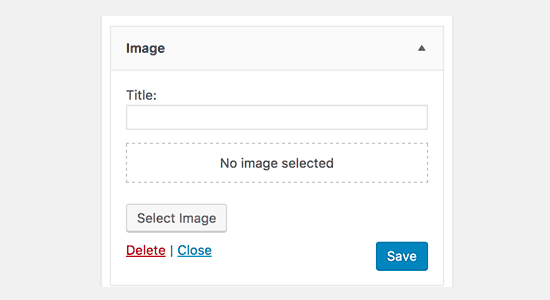
Tidigare, om användare ville lägga till en bild i WordPress sidofält, var de tvungna att antingen använda ett plugin eller skriva anpassad HTML.
Med WordPress 4.8 kan du bara dra och släppa bildwidgeten till en sidofält. Klicka helt enkelt på knappen ‘Lägg till bild’ i widgetinställningarna, så öppnas den välbekanta medieuppladdaren i WordPress.
Du kan ladda upp bilden från din dator eller välja en tidigare uppladdad bild från mediebiblioteket. När den är uppladdad, klicka på knappen 'Lägg till i widget', och du kommer att kunna se bilden i widgetförhandsgranskningen. Glöm inte att klicka på spara-knappen för att lagra dina widgetinställningar.
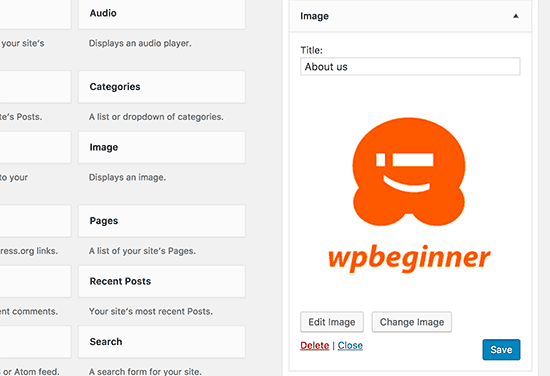
Videowidget
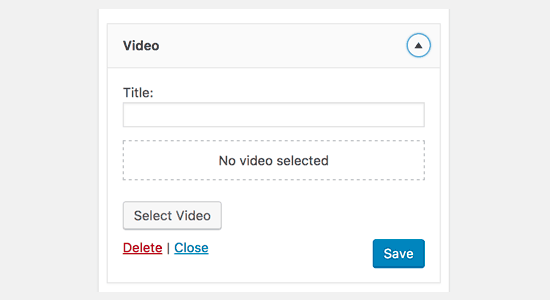
I likhet med bildwidgeten inkluderar WordPress 4.8 även en videowidget. Den låter dig enkelt ladda upp videor till WordPress sidofält eller visa valfri video från YouTube, Vimeo, eller någon annan oEmbed-leverantör.
Notera: vi rekommenderar att du aldrig ska ladda upp videor till din WordPress-webbplats. Istället bör du använda en videohosting-leverantör som YouTube eller Vimeo.
Videowidgeten gör det superenkelt att bädda in videor från populära videohostingleverantörer. Du behöver klicka på knappen ‘Lägg till video’ i widgeten. Detta öppnar popup-fönstret för medieuppladdning.
Därefter behöver du klicka på 'Infoga från URL' och sedan klistra in videons URL. Så fort du klistrar in URL:en kommer WordPress att hämta videominiatyrbilden och visa den.
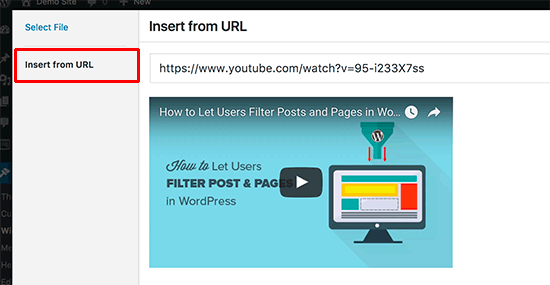
Klicka på knappen 'Lägg till i widget', så ser du videominibilden i widgetområdet. Glöm inte att klicka på spara-knappen för att lagra dina widgetinställningar.
Ljudwidget
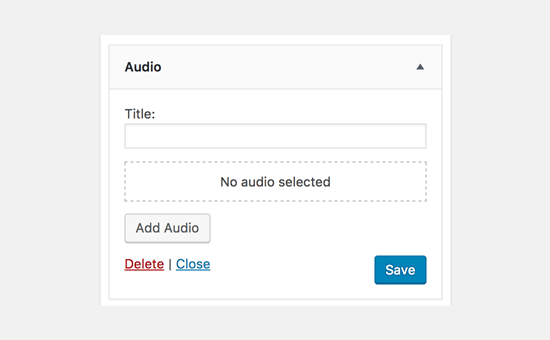
Liksom video- och bildwidgets, låter ljudwidgeten dig enkelt lägga till ljudfiler i din WordPress sidofält. Klicka bara på knappen 'Lägg till ljud' för att ladda upp din ljudfil.
Widgeten bäddar snyggt in ljudfilen i en HTML5-ljudspelare. Den stöder MP3-, OGG- och WAV-ljudfilformat.
Visuell redigerare i textwidget
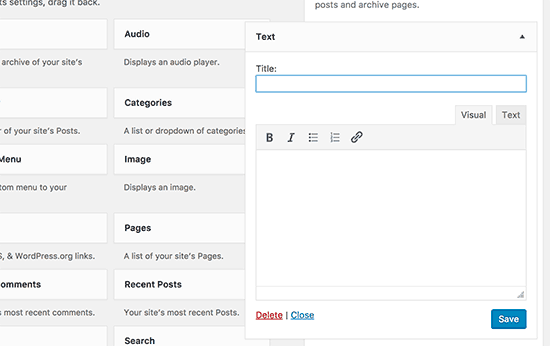
Tidigare var standardtextwidgeten bara ett vanligt textområde där du behövde lägga till din egen HTML även för mycket grundläggande formatering. WordPress 4.8 levereras med den nya och förbättrade textwidgeten med stöd för visuell redigerare.
Det är den ljusa versionen av samma visuella redigerare som du använder för att skriva inlägg och sidor. Den innehåller knappar för att göra text fet eller kursiv, lägga till listor och länkar. Avancerade användare kan fortfarande växla till textredigeraren för att skriva HTML manuellt.
Förbättringar av visuell redigerare
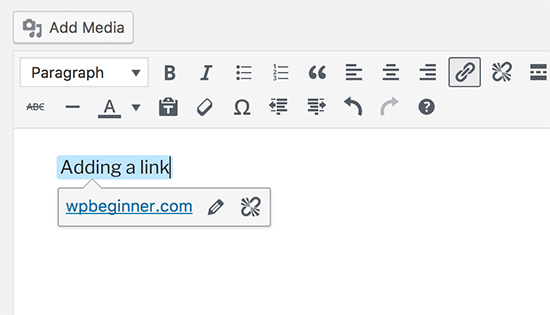
När många nybörjare använde den visuella redigeraren för att skriva inlägg, tyckte de att det var svårt att flytta markören bort från länken. WordPress 4.8 åtgärdade det problemet och nu kan användare bara trycka på höger- eller vänsterpiltangenterna för att flytta markören bort från en länk.
WordPress Nyheter och Händelser Dashboard Widget
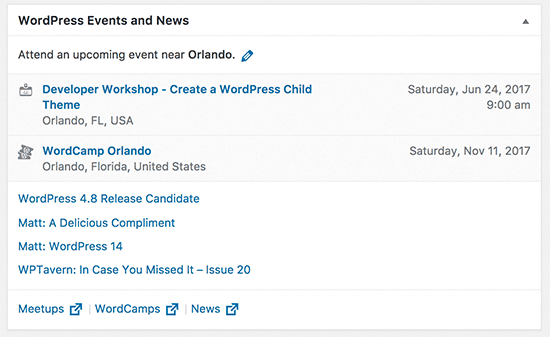
WordPress 4.8 introducerade också den nya widgeten 'WordPress News and Events' i dashboarden. Den visas på dashboard-skärmen i ditt WordPress adminområde och visar WordPress-nyheter samt WordPress-händelser nära din plats.
Om du har flera användare på din webbplats, kommer varje användare att se händelser nära sin egen plats. Widgeten försöker automatiskt gissa användarens plats genom att skicka deras IP-adress, tidszon och språk till api.wordpress.org. Om du använder en VPN-tjänst, kommer du att se händelser baserat på serverns plats du använder.
Du kan också ändra platsen manuellt för att se händelser nära dig eller från någon annan plats i världen.
Ändringar under huven
WordPress 4.8 medför också några spännande förändringar för utvecklare. Här är några av dessa förbättringar under ytan.
Ändringar i redigerarens API
Ett nytt API för TinyMCE-redigeraren som ska instansieras dynamiskt via JS. (#35760)
Variabel bredd för anpassning
Om du har använt live-temaanpassaren på stora skärmar, kanske du har märkt att sidofältet ser för smalt ut. WordPress 4.8 gör att sidofältets bredd i anpassaren blir proportionell mot användarens skärmstorlek. (#32296)
Användarens namn visas tydligt på skärmen för att redigera användare
Sedan WordPress 4.8 kommer skärmen för användaredigering nu framträdande att visa användarens namn i rubriken. (#28182)
Tag cloud-widgeten kommer inte att använda titeltaggen
Tidigare visade taggmolns-widgeten antalet inlägg som arkiverats under en tagg i popover-titeln. Titeltaggen i koden har nu ersatts med det mer tillgängliga attributet aria-label. (#35566)
Vi hoppas att den här artikeln gav dig en bra överblick över vad som är nytt i WordPress 4.8. Vi är särskilt entusiastiska över de nya medie-widgetarna. Vad är du entusiastisk över?
Om du gillade den här artikeln, prenumerera då på vår YouTube-kanal för WordPress-videoguider. Du kan också hitta oss på Twitter och Facebook.





Akshat
Vad är uppdateringen gällande rel=”noopener noreferrer” taggar i den här versionen?
Corinne
Är det någon annan som har problem med alternativet för utvald bild för blogginlägg nu? Sedan uppdateringen till 4.8 har jag inte kunnat lägga till en utvald bild på något av mina inlägg. (Hade aldrig problem före uppdateringen). Tankar?
WPBeginner Support
Hej Corinne,
Nej, det är inte ett WordPress-problem. Troligtvis beter sig ditt tema eller något plugin sig fel. Se vår guide om de vanligaste vanligaste WordPress-felen och hur du åtgärdar dem.
Admin
Keith K.
Idag uppdaterade jag min Wordpress från 4.71 till 4.8.
Allt verkade gå bra men fick serverfel 500 och kunde inte komma åt min admin eller instrumentpanel.
Jag provade allt som andra har nämnt, inklusive att byta namn på plugin-mappen, och även temat så att det återgår till ett annat (för att eliminera en temakonflikt), men inget fungerade för mig.
Jag har CPanel-åtkomst och på misstanken att det kan vara ett cacheproblem, raderade jag pluginet W3 Total Cache som jag såg hade många poster för denna dag.
Jag försökte, men fick några felmeddelanden om att det fanns 2 andra "cache.php"-filer som jag behövde ta bort från wp-content-filen. En var object-cache.php men jag minns inte den andra.
Sedan jag bara gjorde den här Wordpress-uppdateringen har jag slösat bort flera timmars arbetstid och det har varit ganska frustrerande.
Så, när jag tog bort det pluginet manuellt i Cpanel och raderade de där 2 cache.php-filerna, ...fungerade det!
Jag har nu återigen full tillgång till instrumentpanelen. Eftersom detta var ett så oväntat besvär, tänkte jag dela med mig av lösningen som åtminstone fungerade för mig, så att den kanske också kan hjälpa andra. Lycka till.
Hoppas det går smidigare för dig. Åtminstone kan jag föreslå att du inaktiverar åtminstone all cachelagring, om inte alla, plugins innan du uppdaterar. Om du aktiverar vissa plugins igen, ett i taget, vet du åtminstone vad som orsakar problemet, men du kan fortfarande behöva använda min lösning efter att det stänger dig ute också.
Suanlian Tangpua
Jag har märkt att textwidgeten slutade fungera efter WP 4.8-uppdateringen. Den visas perfekt i avsnittet 'utseende-widgets' (frontend) men i avsnittet 'sidans widgets' i backend visas inte de redigerbara textfälten så inget kan matas in i den. Några idéer?
Stef
Hej
Jag håller med Dorian, samma sak händer mig, jag använder videowidgeten, och en svart rektangel med en spelrad under (som inte skulle göra något) när jag tittar på min webbplats via Firefox,
När jag tittar på min webbplats via Chrome visas widgeten videon två gånger: den svarta rektangeln som ovan och en överlappande videominibild av YouTube-videon!
Jag skulle tro att de testar sin widget innan de släpper den, så vad gör jag fel?
Daniel
Hej, jag behöver hjälp... När jag aktiverar Yoast-pluginet på min WordPress kan jag inte logga in på mitt admin-dashboard.
Men när den inte är aktiverad kommer allt att vara bra.
Snälla, jag behöver hjälp och förslag eftersom det är yoast seo som jag använder för att skapa min Google-webbplatskarta!
Thiyagesh
Hej alla,
Kan vi diskutera här för att lösa textwidgetens visuella redigerare på grund av WordPress nya utgåva 4.8, så att det blir användbart för alla?
På grund av standardvisningsredigeraren i textwidgeten. Jag har runt mer än 20 textwidgetar på min webbplats med så mycket ikonrelaterad HTML med ankarlänkar, allt kommer att raderas om jag sparar varje (för närvarande måste jag kopiera och klistra in från min säkerhetskopia för att modifiera dem).
Om textwidgeten öppnar textredigeraren som standard – inte den visuella redigeraren i textwidgeten, skulle det vara mycket hjälpsamt.
Salvatore Salvia
Vad hände med knapparna 'redigera sida' / 'visa sida' i adminfältet som tillät en inloggad administratör eller redaktör att redigera och visa en sida, WooCommerce-produkt, inlägg etc. när det publicerade objektet visas i webbläsaren?
Finns det ett sätt att återställa denna kritiska funktionalitet i WP 4.8? Varför i hela världen skulle utvecklare ta bort detta???
WPBeginner Support
Hej Salvatore,
Vi använder WordPress 4.8 och kan fortfarande se redigera inlägg, sida, produkt, länk i adminfältet. Vi tror inte att det är ett WordPress-problem.
Admin
Pamela
De förstörde helt textwidgeten med den visuella fliken T_T Om någon vet ett sätt att inaktivera fliken, låt mig veta.
Tack.
Dorian
Jag provade videowidgeten (med YouTube-videor) igår kväll. Det genererades en miniatyrbild under importen, men varje gång jag försökte publicera den fanns det en svart rektangel med en spelbar stapel under (som inte gjorde något), så jag gav upp. Jag använder ET:s Extra-tema...
Chris Coyer
Vad är nytt? Ingenting!
3 widgets som vi inte kommer att använda (hur vore det om vi fick köra kortkoder i textwidgeten) och ett flöde som vi måste dölja så att våra kunder inte ser det
Iyanu Victor
Efter att ha använt WordPress för min blogg i över 6 månader kan jag säga att WordPress är det bästa CMS:et överallt. Gratis support, teman och plugins, ett stort tack till WordPress-utvecklarnas community.
Dessutom är WPbeginner alltid den plats jag besöker ofta för att lära mig mer och de har verkligen hjälpt mig.
Redaktionell personal
Thanks Iyanu
Admin
Nirav Patel
Tack för artikeln,
Detta är mycket användbart.
Joshua Orekhie
Ändringarna är tidiga. Det kom vid en tidpunkt då jag precis skulle byta tema. Kan du ge oss de enkla stegen för nybörjare om hur man uppdaterar den senaste WordPress 4.8. Jag behöver göra detta själv
WPBeginner Support
Hej Joshua,
WordPress låter dig enkelt uppdatera genom att gå till sidan Instrumentpanel > Uppdateringar och klicka på uppdateringsknappen. Innan du gör det behöver du dock skapa en komplett WordPress-säkerhetskopia. Om något går fel kan du återställa din webbplats med hjälp av säkerhetskopian.
Admin
Mary
Tack så mycket för den här artikeln!
Jag vet att WP är fantastiskt och uppdateringarna har skapat många förbättringar, men jag ryser fortfarande.
Ibland är det en ganska brant inlärningskurva för mig. Detta hjälpte verkligen
Tack igen! Mary
Allan
Mary, du är inte den enda som ryser. Att vara nybörjare kan vara ganska utmanande!
Allan
Luke
WordPress 4.8 är en MINDRE WordPress-utgåva (5.0 skulle vara en stor utgåva)