WordPress 4.7 släpptes för bara några timmar sedan. Det är årets sista stora release 2016, som ger några spännande nya förbättringar och flera buggfixar. I den här artikeln visar vi dig vad som är nytt i WordPress 4.7 och vilka funktioner du bör prova efter att ha uppdaterat dina webbplatser.

4.7 är en stor WordPress-utgåva, och om du inte använder en hanterad WordPress-hosting-tjänst, måste du manuellt initiera uppdateringen.
Viktigt: Glöm inte att skapa en fullständig WordPress-säkerhetskopia innan du påbörjar uppdateringen.
Twenty Seventeen – Ett nytt standardtema

WordPress 4.7 är årets sista utgåva. Det är en WordPress-tradition att släppa ett nytt standardtema varje år som heter efter året.
Möt Twenty Seventeen.
Detta vackra standardtema fokuserar på företagswebbplatser istället för bloggar. Det kommer till och med med startinnehåll för att hjälpa nya användare att starta en WordPress-webbplats på några minuter.
Twenty Seventeen är tillräckligt flexibel för att även användas som ett bloggtema. Kanske det mest märkbara med Twenty Seventeen är den skarpa typografin, som ser bra ut på alla skärmar.
Andra märkbara funktioner inkluderar stora utvalda bilder, helskärms header-video och bilder, samt en graciös mobil-först design. Alla dessa element gör Twenty Seventeen till ett utmärkt starttema för alla typer av webbplatser.
Stöd för videohuvud i WordPress 4.7
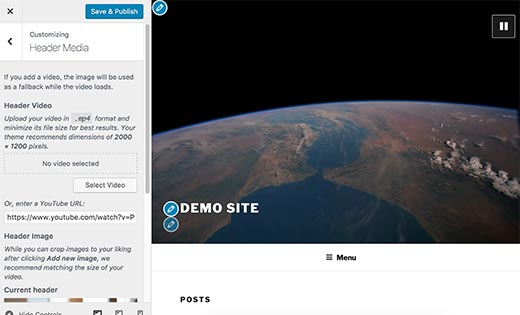
WordPress 4.7 ger stöd för videohuvuden för teman. Många gratis och premiumteman tillät redan användare att lägga till helskärmsvideor. Videohuvudfunktionen kommer att göra det enklare för temautvecklare att integrera den med anpassaren med liveförhandsvisning.
Användare kan ladda upp sina egna videor i mp4-format, eller lägga till en YouTube-video. Vi rekommenderar att lägga till en video med YouTube. Se vår artikel om varför du aldrig ska ladda upp videor till din WordPress-webbplats.
Stöd för startinnehåll för teman
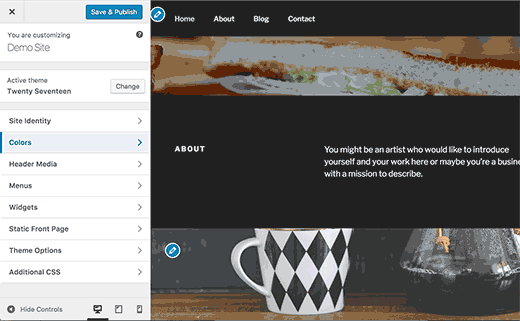
Vissa premium WordPress-teman tillät sina kunder att importera startinnehåll när de köpte ett tema. Syftet med detta innehåll är att omedelbart sätta upp en webbplats för användare med dummy-innehåll, som de senare kan redigera för att uppfylla sina egna behov.
WordPress 4.7 introducerar liknande funktionalitet i WordPress kärna och teman. Teman kan nu automatiskt lägga till startinnehåll på nya webbplatser.
En användare behöver bara besöka temaanpassaren så kommer startinnehållet att visas. Detta startinnehåll sparas dock inte förrän användaren klickar på spara-knappen.
PDF-förhandsvisningar i WordPress 4.7
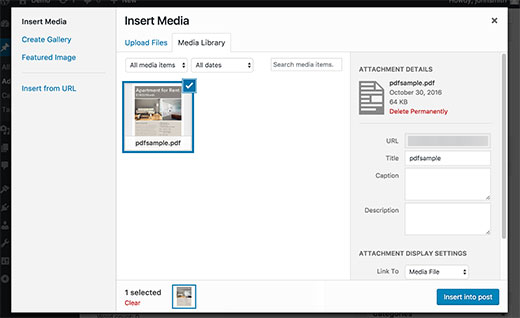
WordPress 4.7 genererar miniatyrförhandsvisningar för PDF-filer och visar dem i mediebiblioteket. Tidigare, när du lade till ett PDF-dokument visade WordPress en generell dokumentikon. Användare var tvungna att använda olika PDF-plugins för miniatyrförhandsvisningar.
Den här funktionen skapar en bild för den första sidan av PDF-dokumentet vid uppladdning. Den här bilden lagras sedan i olika storlekar och visas i mediebiblioteket, popup-fönstret för medieuppladdning och bilagesidor.
Redigera genvägar i anpassningsförhandsgranskningen
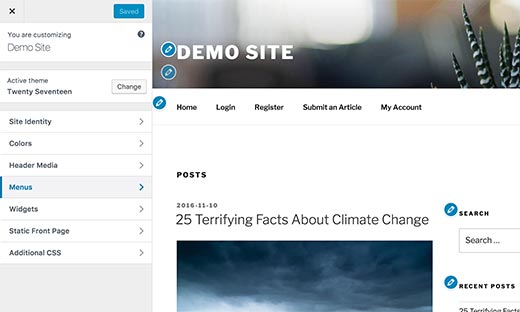
WordPress 4.7 medför också 'redigeringsgenvägar' i anpassningsförhandsgranskningen. Dessa redigeringsgenvägar är små blå ikoner placerade på redigerbara objekt i din temas live-förhandsgranskning.
Detta kommer att vara oerhört hjälpsamt för nya användare som nu bara kan peka och klicka för att redigera ett objekt.
Bli inte förvånad om du inte ser redigeringsgenvägar för ditt tema. Det är en ny funktion och den kanske inte är tillgänglig med ditt nuvarande tema.
Lägg till anpassad CSS i liveförhandsgranskningen
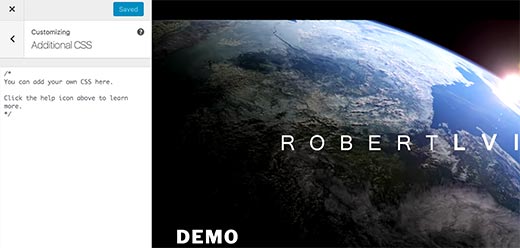
Ibland kan du behöva lägga till lite CSS snabbt på din WordPress-webbplats. Tidigare var du tvungen att lägga till anpassad CSS i ditt tema eller barn-temas stilmall. WordPress 4.7 låter dig lägga till anpassad CSS direkt via Anpassaren och se en förhandsgranskning av dina ändringar i realtid.
Men, denna anpassade CSS är specifik för det WordPress-tema du för närvarande redigerar. Om du vill tillämpa anpassad CSS oavsett vilket tema du använder, se vår guide om hur man lägger till anpassad CSS i WordPress.
Administratörsspråkkontroll
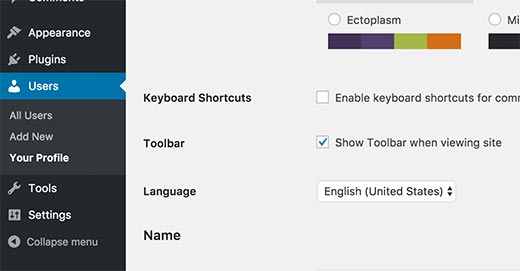
WordPress 4.7 tillåter användare att byta språk för administratörsområdet från sin användarprofil. Du måste fortfarande installera språken innan användare kan byta dem.
Förbättringar av redigeraren i WordPress 4.7
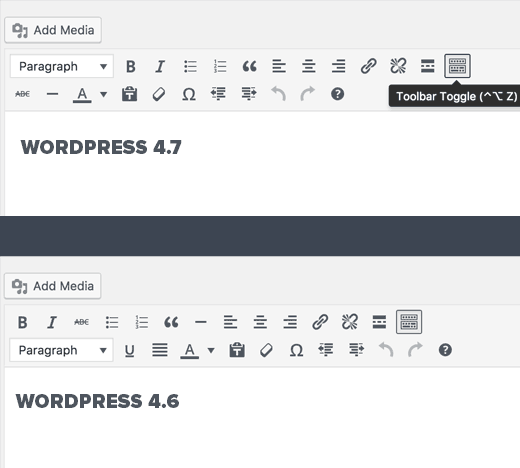
Inläggsredigeraren i WordPress är där användare spenderar mest tid med att skapa innehåll. Varje WordPress-release strävar efter att förbättra redigeringsupplevelsen genom att göra den enklare och mer intuitiv.
WordPress 4.7 medför några viktiga ändringar i redigeraren. Användare kan nu se tangentbordsgenvägar i verktygstips och rullgardinsmenyer.
Menyn för val av stycke och rubrik visas nu i det övre fältet. Understrykningsknappen har tagits bort, och knapparna för genomstrykning och horisontell linje har flyttats till köksbänksfältet.
Ändringar under huven
WordPress 4.7 medför många spännande förändringar även för utvecklare. Här är några av de förbättringar som gjorts "under huven".
Posttypsmallar i WordPress 4.7
WordPress har anpassade sidmallar som tillåter användare och temautvecklare att skapa olika layouter för sidor i WordPress. 4.7 ger denna funktionalitet till alla inläggstyper inklusive anpassade inläggstyper. (#18375)
Rest API Content Endpoints
Rest API-slutpunkter gör sitt intåg i WordPress 4.7. (#38373)
Språkbyte
Om innehållet på din webbplats visas i en annan lokal än den som är inställd i adminområdet, kommer WordPress att visa verktygsfältet på språket för innehållssidan. (#26511)
Tillgänglig alt-text för bilder
WordPress använde automatiskt filnamn som titel och alternativ text för bilder som lades till i WordPress. Från och med 4.7 kommer WordPress nu att lämna fältet för alternativ text tomt om en användare inte gör några ändringar i fälten för titel eller alternativ text när de laddar upp en bild. (#34635)
Vi hoppas att den här artikeln gav dig en bra överblick över vad som är nytt i WordPress 4.7. Vi är särskilt glada över videohuvuden och redigeringsgenvägar i anpassaren. Vad är du mest exalterad över?
Om du gillade den här artikeln, vänligen prenumerera på vår YouTube-kanal för WordPress-videoguider. Du kan också hitta oss på Twitter och Facebook.





Ed Reichenbach
Med Twenty Sixteen, hur ändrar jag uppmaningen för kommentarer "lämna ett svar"? WP Tutorial ger indikationer, men när jag går till Inställningar/Diskussion, till skillnad från vad handledningen säger, ser jag ingen ruta där jag kan göra det. Tack för din hjälp!
Kev Man
Videohuvuden har svarta fält i sig, antingen upptill eller på sidorna, beroende på din skärmstorlek. När du ändrar storlek blir de ännu värre och ingen verkar ta itu med det faktum.
Videohuvudet är inte helt responsivt och de svarta fälten gör funktionen helt oanvändbar.
MIKE KLEYN
Jag uppdaterade till 4.7.2 och har sedan dess blivit överväldigad av nya användare, min inkorg är full av aviseringar. Är dessa verkliga användare eller skräppost och hur stoppar jag detta om det senare?
WPBeginner Support
Hej Mike,
Se hur du stoppar skräppostregistreringar på din WordPress-webbplats.
Admin
Ted
Kära WP Beginner,
För ungefär en månad sedan köpte jag ett WP-tema och började det jag hoppades skulle bli skapandet av en enkel 2-3 sidors 'blogg'-liknande webbplats (inga annonser, ingen sociala medier, inget fint och flott) skapande (på lokal dator, inte hostad). Tyvärr, efter många timmar (förmodligen över 50) av gediget arbete har jag kommit ingenstans... temat har bokstavligen tusentals 'inställningar' och med ingen erfarenhet av webbskapande överhuvudtaget (läs: total nybörjare) har jag nått en punkt av absolut frustration och 'hopplöshet' så att säga.
Wordpress, buddypress, WPbakery, Akismet – lämnar mig bara förbryllad. Plus hundratals och åter hundratals sidelement som jag inte har en aning om vad de är (dropcase? Megamenu? slider3? default blockquote? etc.) även efter att ha läst dokumentationen sida för sida (som förklarar HUR man ändrar en inställning, inte vad inställningen är eller vad den påverkar) slutar jag med att bara ändra inställningar planlöst och gå fram och tillbaka för att se vad som ändrades och var.
Så min fråga är denna: WordPress-plattformen och 'förutvecklade teman' är tydligt inriktade på personer med MYCKET webbutvecklingsutbildning/erfarenhet och är för en nybörjare som att en student på första året på college placeras i en neurokirurgisk svit och ombeds reparera en defekt i Willis cirkel. Hur skulle du råda en nybörjare (som i INGEN webbutvecklingserfarenhet) att gå tillväga för att skapa en enkel bloggwebbplats – finns det en nybörjarplattform som är något annat än standardtypen av bloggplattform?
Mitt andra alternativ är att anlita en webbdesigner, men för en mest grundläggande webbplats citerar de priset för en anständig ny bil... bokstavligen. Det måste finnas ett sätt för oerfarna personer att komma igång med detta utan en plattform/tema som kräver omfattande kunskap och tusentals inställningar på alla nivåer.
Några råd? Jag är utmattad och vill verkligen inte lägga ut 10 000 dollar per sida minimum + 625 dollar/timme för en bloggwebbplats som inte är mer komplex än "Drudge" till exempel (jag använder det bara som ett exempel på den komplexitetsnivå jag behöver, inte som en webbplats jag följer lol!)
Tankar uppskattas. Det måste finnas ett sätt för vanliga människor att skapa en webbplats som ligger någonstans mellan blogspot och WordPress-neurokirurgi.
WPBeginner Support
Hej Ted,
Vi förstår helt och hållet varför du skulle vara upprörd. Många WordPress-teman kommer med alldeles för många alternativ. Du är inte tänkt att använda alla dessa alternativ, men de finns där. Det finns dock många andra företag som utvecklar teman som förstår detta och har ett riktigt bra användargränssnitt för att enkelt sätta upp webbplatser. Vi rekommenderar dig att ta en titt på vår guide om saker du bör tänka på när du väljer ett WordPress-tema.
Admin
Karakaplan
Hej
Jag vill ändra inställningarna för “Admin Language Control” från standard till engelska för alla mina användare. Min webbplats är på ett annat språk. Hur gör jag det i bulk?
Mario Yee
Hej, jag är relativt ny på WP.
Vi har hittat ett WordPress-tema som är kompatibelt upp till version 4.4.2, men jag skulle vilja installera den senaste (4.7).
Kan någon ge mig råd om det är bättre att leta efter en annan mall som är kompatibel med 4.7 eller om det kommer att fungera om jag skaffar det där 4.4.2-temat och installerar det i WP-version 4.7?
Tack på förhand!
John
Hej, jag har uppdaterat till wordpress 4.7 och nu har min primära sidofält flyttats från höger sida till vänster sida av sidorna och ett sekundärt fält har lagts till under det. Kan någon ge råd om hur jag får tillbaka min layout?
Tack
John
sumanth
Jag har installerat 4.7 och tema 2017 men jag hittade inte PDF-förhandsgranskning som fungerar,
det visas fortfarande standardikonen???
WPBeginner Support
Du har förmodligen inte Imagemagick-stöd på din WordPress-hosting. Vänligen kontakta din WordPress-värdleverantör.
Admin
Marcus
Very fine theme. Are there any plugins not working with WP 4.7?
Are there any plugins not working with WP 4.7?
Inez
Hej
Jag uppdaterade till WordPress Jobify version 4.7, men nu har mina huvudsakliga menyalternativ ändrats till en dold rullgardinsmeny istället för att kunna se de olika menyalternativen listade horisontellt/överst på webbplatsens sida.
Finns det ett sätt att ändra tillbaka det? Jag har försökt, men verkar inte kunna ändra tillbaka det till den ursprungliga horisontella visningen av menyflikarna. Tack.
Ali
Mycket bra uppdateringar, även om jag först trodde att det nya temat var den enda uppdateringen för den här WordPress-versionen
PDF-verktyget är ett stort plus
George
Att ta bort knappen "UNDERSTRUKEN" var INTE en bra idé. Jag använder den knappen ofta. Knapparna B-I-U är grunderna i alla skrivprogram. Varför togs den bort? Jag är INTE nöjd! Det tar nu längre tid för mig att understryka om jag behöver.
James Denning
Understrykningsknappen kan återinföras med hjälp av plugins. (t.ex. Advanced Code Editor/Black Studio TinyMCE Widget/TinyMCE Advanced) Jag använder också HTML Editor Syntax Highlighter/Preserved HTML Editor Markup Plus men det finns problem med dessa när du växlar mellan visuell och textvisning. Du måste göra en uppdatering och laddning om när du växlar mellan de två, annars går ibland kod förlorad.
Paolo
Att ta bort understrykning och justeringsåtgärden är en riktigt dålig idé.
Susan Grace
Snälla, snälla, snälla återställ Understryk-funktionen. Jag använder den hela tiden och tycker att den är extremt hjälpsam.
Tack så mycket!
James Denning
Du kan återställa detta. Se min kommentar ovan.
Dawid Kunicki
Lägg till anpassad CSS i liveförhandsgranskning – detta verkar vara en stor förbättring, måste prova det.
James Denning
Jag använder pluginet Simple Custom CSS så att jag kan se mina ändringar på en hel sida.
Jason Ring
Det är bara lek och skoj tills Wordpress tar bort understrykningsknappen... Jag antar att de flesta inte använder den så mycket längre, men om du gör det, måste du skriva mer ofta...........
Shehryar aziz
Det finns en annan stor funktion som släpptes i WordPress 4.7, nämligen automatisk skapande av sidor! Bara genom att lägga till menyer från backend skapas sidor automatiskt med menyns namn och den här funktionen kommer att vara mycket hjälpsam för utvecklare och användare att anpassa teman.
4.7 är en fantastisk uppdatering! CSS-förhandsgranskningsalternativet är också bra.
Sal
Detta är utmärkt för temautvecklare. Äntligen!
Atta
Du glömde att lyfta fram REST API-funktionen. REST API är särskilt användbart om du vill utveckla mobilappar för din webbplats. Det är något som saknades i tidigare versioner.
Sammantaget har den nya versionen ganska bra funktioner.
Foysal Imran
Some of the features really lovely.
Banna
Nya teman ser bra ut. Det kommer att hjälpa till att skapa företagswebbplatser omedelbart.
Aboo
Ja, sant. Det är väldigt enkelt för nya personer nu. Jag älskar redigeringsgenvägsfunktionen.
Vijaygopal Balasa
Kan jag uppdatera min WordPress-version från 3.6 till 3.7 utan att säkerhetskopiera mina filer. Kommer mina inställningar att raderas?
Adi
Dina inställningar kommer inte att raderas, men det rekommenderas att du tar en fullständig säkerhetskopia av ditt tema eller din databas en gång innan du uppdaterar det. Men ibland tas widgetinställningar bort eller så kan det vara temainställningar. Men nuförtiden är teman väldigt mogna och detta händer inte.
Sangy
My site is currently on 4.4.2 version and the template i got installed apparently supports till 4.6.0 and 4.6.1 when I last checked in Sep 2016.
Do you think updating to 4.7 version will change anything major on my site?
I am currently getting alerts to update to 4.7 due to some known vulnerabilities
Any help or information in this regard is highly appreciated
WPBeginner Support
Hej Sangy,
Du kan uppdatera till den senaste versionen av WordPress. Det kan ta lite tid innan temautvecklare uppdaterar sin dokumentation, det betyder inte att ditt tema kommer att gå sönder. Se till att du skapar en fullständig säkerhetskopia av din WordPress-webbplats innan du uppdaterar. Detta gör att du kan återgå till den gamla versionen om något går fel.
Admin
Sangy
Tack för ditt snabba svar. Det ska jag göra.
Jag har en annan fråga. Jag uppdaterade faktiskt några plugins som orsakade detta problem. Och senare insåg jag att Yoast inte heller fungerar korrekt. Den påpekar ständigt misstag – till exempel att nyckelordet bara används en gång när det faktiskt används cirka 5 gånger.
Kan det hjälpa att avinstallera och installera om detta plugin?
Alla förslag uppskattas verkligen!
Ihsan Khattak
Hej!
Ja, självklart är den här artikeln mycket hjälpsam för oss. Vi kände inte till ovanstående punkter som du förklarar mycket bra med exempel. Tack för den här vackra artikeln. Gud välsigne dig... och tack även till Wordpress...
Prob Pob
Jag önskar att standardtemat TwentySeventeen kom med en bloggplattform snarare än för affärssyften.
Syaz
Det är... en besvikelse...
Redaktionell personal
Varför?
Admin
Emer
var är knappen i textredigeraren för att justera texten????????????????
Faiz Alias
Du kan använda genvägar. Denna funktion är fortfarande tillgänglig i WP.
Shehryar aziz
Varför känner du så?
WordPress 4.7 är en fantastisk utgåva med massor av uppgraderingar.
Jag älskar CSS-förhandsgranskningsfunktionen och Alt Text-funktionen.
Bästa uppdateringen hittills.