WordPress 3.9 kom igår med massor av förbättringar och nya funktioner. På WPBeginner följde vi utvecklingen noga och publicerade en artikel om vad som kommer i WordPress 3.9 med skärmdumpar. Vi är glada att kunna rapportera att alla funktioner vi var exalterade över kom med i den slutliga versionen. I den här artikeln visar vi dig vad som är nytt i WordPress 3.9 och vilka coola nya saker du bör prova efter att ha uppdaterat dina webbplatser.
Observera att WordPress 3.9 är en större utgåva, så den kommer inte att uppdateras automatiskt. Du måste initiera uppdateringen.
TinyMCE, även känd som visuell redigerare, har genomgått en översyn
WordPress levereras med sin egen version av TinyMCE Editor. Precis som WordPress är TinyMCE också en öppen källkodsprogramvara som nyligen fick några coola nya förbättringar. I WordPress 3.9 importerades dessa förbättringar till WordPress. Några av våra favoritförbättringar i inläggsredigeraren är:
Dra och släpp bilduppladdningar
Du kan nu helt enkelt dra och släppa bilder i inläggsredigeraren, och de kommer att laddas upp till din webbplats. Du kan också dra och släppa flera bildfiler för snabbare uppladdning.
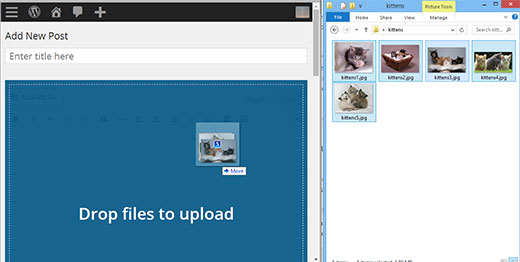
Förhandsgranskningar av livegallerier
Före WordPress 3.9, när du lade till ett galleri i WordPress, visades en platshållare för att ange galleriets position. Nu när du lägger till ett galleri kan du se en faktisk galleriförhandsgranskning direkt i den visuella redigeraren.
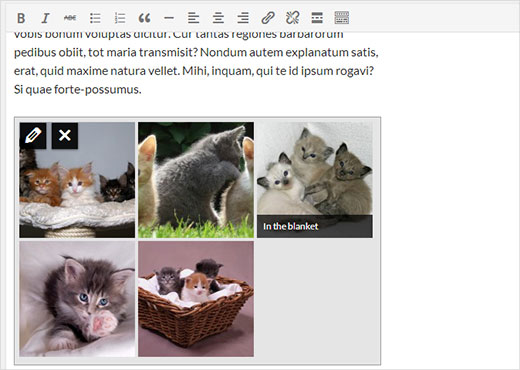
Ändra storlek på och redigera bilder i inläggsredigeraren
En annan bildrelaterad funktion som du kommer att älska är live-storleksändring av bilder. Klicka bara på en bild och dra i handtagen i hörnet för att ändra storlek på din bild.
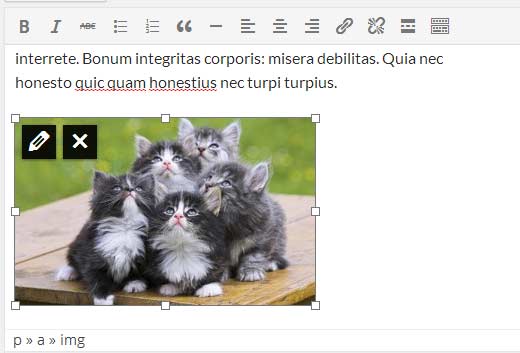
Klicka på en bild i inläggsredigeraren och klicka sedan på pennikonen för att redigera bildattribut. En helt ny popup för bilddetaljer visas. Den ser mycket bättre ut och har några coola nya funktioner.
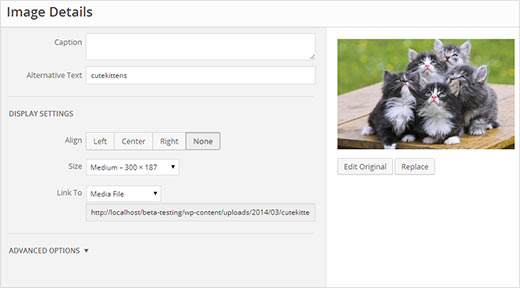
Du kan klicka på knappen Ersätt för att ersätta bilden eller klicka på knappen Redigera original för att starta den nya förbättrade bildredigeraren utan att lämna inlägget du redigerade. I vyn för bildredigering kan du beskära, skala, rotera bilden och spara dina ändringar.
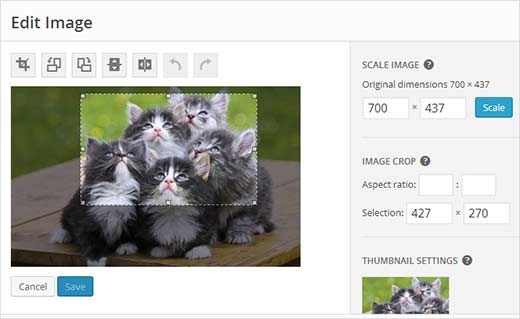
Kopiera klistra in direkt från Microsoft Word
Bli inte orolig om du inte ser knappen Klistra in från MS Word i din inläggsredigerare. Den har tagits bort i WordPress 3.9, eftersom den inte längre behövs. Tidigare var användare tvungna att klicka på knappen klistra in från Word när de behövde klistra in sina inlägg från MS Word till WordPress inläggsredigerare. Nu finns det inget behov av att göra det. Inläggsredigeraren kommer nu att rensa upp all röra som skapats av MS Word. Vi vet att många av våra nybörjaranvändare skriver sina inlägg i MS Word. Den här funktionen hjälper dem att undvika den fruktansvärda kod som följde med.
Platt textredigeringsknappar
Om du är som vi och använder vanlig textredigerare för att skriva dina inlägg, så finns det några små ändringar för oss i textredigerarens verktygsfält. Den första ändringen är att knapparna nu är platta och matchar resten av WordPress-knapparna. En annan ändring är att knappen för helskärm har ersatts med en ikonknapp.

Förhandsvisningar av widgets i realtid i temaanpassaren
En annan mycket efterlängtad funktion i WordPress 3.9 är Live Widget Previews. Den här funktionen gör det möjligt för användare att lägga till, ta bort, redigera och anpassa sina Widgets från Theme Customizer. Det är mycket enklare att använda, och du kan se dina ändringar live i förhandsgranskningen.
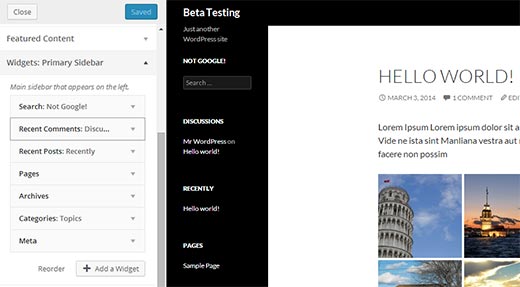
Den gamla widgetskärmen kommer fortfarande att finnas kvar under Utseende, för användare som hellre vill använda det gamla bekanta gränssnittet för att hantera sina widgets.
Förbättrad skärm för nya teman
I WordPress 3.8 fick vi ett nytt användargränssnitt för adminområdet. Vissa delar av adminområdet kändes dock malplacerade. Skärmen för att lägga till nytt tema var ett av dessa områden. Det nya gränssnittet för teman utvecklades separat som en del av THX38. I WordPress 3.9 fick området för att lägga till nytt tema ett nytt, snyggare och mer användarvänligt gränssnitt. Att söka efter teman som finns på WordPress temakatalog är mycket enklare nu.
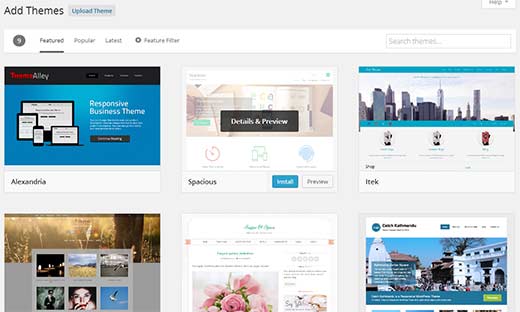
Ljud-/spellistor för video
Med WordPress 3.9 kan du skapa ljud- och videospellistor på samma sätt som du skapar gallerier. Vi rekommenderar inte våra användare att ladda upp sina videor till WordPress, men här är hur du kan prova den här funktionen. Klicka bara på knappen Lägg till media och ladda upp dina ljud-/videofiler. Till vänster ser du en länk för att skapa en spellista med videor.
Observera: i vissa fall kanske du inte ser en länk för att skapa en ljud- eller videospellista om du inte har en ljud-/videofil i ditt mediebibliotek, eller om du laddar upp en ljud-/videofil.
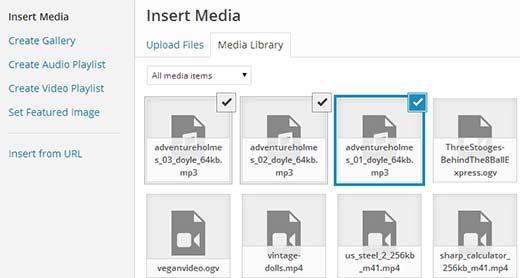
Genom att klicka på den visas dina redan valda uppladdade ljud-/videofiler. Allt du behöver göra nu är att klicka på knappen Skapa ny ljud-/videospellista. På nästa skärm kan du lägga till titlar och bildtexter till din spellista precis som med bildgallerier. När du är nöjd klickar du på knappen Infoga spellista.
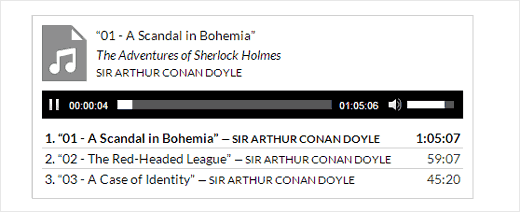
Det finns många andra förbättringar under huven, såsom nya versioner av bibliotek, förbättrad autospara och buggfixar.
Vi hoppas att den här artikeln gav en översikt över WordPress 3.9.
För fler uppdateringar om WordPress kan du följa oss på Twitter, eller gå med oss på Google+.





Keva
Vet någon hur man redigerar en slider på startsidan av Wordpress 4.1? Kan inte lista ut det!
Rebecca
Hur skapar jag en galleriskjutreglage i portföljen? Funktionen Galleriskjutreglage verkar saknas under Projektkonfigurationer.
Michael McCants
Jag använder wordpress 3.9 och jag infogar bilder i kampanjbeskrivningsområdet med Lägg till media som administratör. Beskrivningsrutan har två flikar: Visuell och Text. Hur kan jag ge mina kunder det alternativet när de skapar en kampanj som vanliga användare som ansluter sig till webbplatsen, det ger dem bara textalternativet. Dessutom är större delen av webbplatsen i textformat. Hur kan jag ändra det till ett visuellt format där det är mer användarvänligt och de kan se vad de infogar och även att webbplatsens text inte är kantig.
Rebecca Haden
Är knappen Revisioner verkligen borta? Eller har den bara flyttats bort från publiceringsområdet?
WPBeginner Staff
Revisioner finns på samma plats i publiceringsrutan under synlighetsalternativet. Knappen för att ändra textfärg finns fortfarande i redigeraren. Du måste klicka på köksbänksknappen för att visa den andra raden med knappar i redigeraren och sedan klicka på den understrukna A-knappen.
Om detta inte löser ditt problem, försök att inaktivera dina plugins och se om det löser problemet.
Dede Wilson
Wow, du är snabb! Tack. Vi har den andra raden och rutan för textfärg med några standardfärger. Området under det för att lägga till anpassade färger är vad som har försvunnit och jag har nu läst att detta var en del av uppdateringen men att en plugin har utvecklats. En annan vän berättade för mig att en av uppgraderingarna kan ha ändrat en inställning i wp-config.php som hindrade revisioner från att visas, men nu har vi fixat det. Problemet med färgfältet är fortfarande en hemsk "uppgradering"!
Dede Wilson
Hej! Två frågor från en riktig nybörjare här. 1. Vi har en anpassad färg som jag brukade lägga till ganska enkelt när jag var i visuellt läge genom textrutan i rullgardinsmenyn som visar färgerna. Området för att lägga till en anpassad färg har försvunnit. Hittar jag den bara inte eller har de tagit bort den? Vad är det enklaste sättet att lägga till mina anpassade färger i texten? 2. Andra frågan är att vi verkar ha "tappat" Revisioner??. Vi gör redigeringar och behöver se tidigare utkast. Revisioner är bara borta. All hjälp uppskattas. TACK
Emily
Äntligen, här är en som jag förstår mycket av.
Tack.
Mursaleen
:/
Sedan jag uppdaterade min webbplats till wp 3.9... har jag inte kunnat skriva ett inlägg när jag bytte tema till 2014 och sedan uppdaterade inlägg :/
WPBeginner Support
Kontrollera din temas webbplats för uppdateringar eller meddela dem att deras tema orsakar problem med WP 3.9
Admin
SI
Jag har grafik som när man för muspekaren över dem, ändras till en annan och är länkar, men efter att ha uppdaterat till 3.9 så fort jag ändrar något alls i sidredigeraren (t.ex. en marginal), så tappas all rullningskod på sidan
Tanay Talesra
Jag kan inte lägga till länkar i WordPress 3.9. Jag markerar ankaret och klickar sedan på knappen för att lägga till länk, men ingenting händer. Vänligen meddela mig om du upplever samma problem.
Amy
Jag har också det här problemet. Det verkar som om jag lägger till fler än tre, så raderar de nya de äldre. Hittade du någon lösning?
Jeremy Myers
Jag har ett liknande problem som Anu. Jag kan använda textredigeraren, men det finns inga menyknappar där alls.
Houssem
Tack för uppdateringen. Är det möjligt att skapa ljudspellistor från filer som inte finns på WordPress (t.ex. Amazon S3). Tack!
WPBeginner Support
Nej det är inte möjligt.
Admin
anu
Hej,
Efter uppdatering med wordpress 3.9... när jag skapar ett nytt inlägg/en ny sida i visuellt läge kan jag inte se verktygsfältet/menyn för textredigeraren och jag kan inte lägga till en mediefil. Det ser ut som att jag helt har tappat kontrollen över webbplatsen...
kan du snälla hjälpa??
Janet Hall (OverHall)
Kan vara en plugin-konflikt. Försök att inaktivera alla dina plugins och aktivera dem en i taget för att se om du kan visa textredigeraren och lägga till en mediefil. Hoppas detta hjälper!
Brinard
Du har förmodligen Ultimate TinyMCE installerat. Du måste inaktivera det pluginet eller använda ett alternativ. Jag hade samma problem.
bouncedancer
Det här hände mig också, och allt mitt innehåll försvann förutom att det fanns i tidigare revisioner i textredigeraren, som jag inte kunde göra något med. För mig var det ett plugin som blockerade mig.