WordPress 4.9 förväntas släppas den 14 november 2017. Vi fick tag på den första betan för att kolla in de nya funktionerna och ändringarna som kommer. I den här artikeln visar vi dig vad som kommer i WordPress 4.9 med funktioner och skärmdumpar.

Notera: Du kan prova betan på din dator eller i en staging-miljö med hjälp av pluginet WordPress Beta Tester.
Det är fortfarande under utveckling, så vissa funktioner kanske inte kommer med i den slutliga versionen.
Spara och schemalägg temaanpassningar i anpassaren
WordPress 4.9 kommer att införa möjligheten att spara temaanpassningar som utkast. Nu när du gör ändringar i ett tema med anpassaren, kommer du att ha möjlighet att spara dina ändringar som ett utkast istället för att göra dem live.
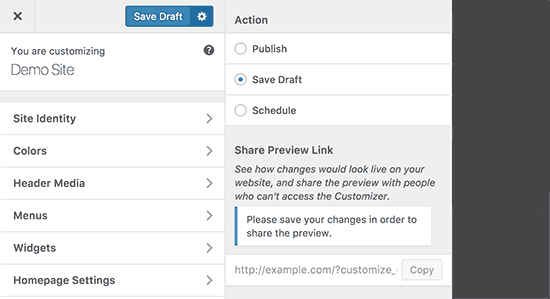
Den här nya funktionen kommer också att låta dig dela förhandsgranskningen av ändringar med en URL. Du kan skicka denna URL till vilken användare som helst, och de kommer att kunna se din webbplats med de ändringar som gjorts i det specifika utkastet.
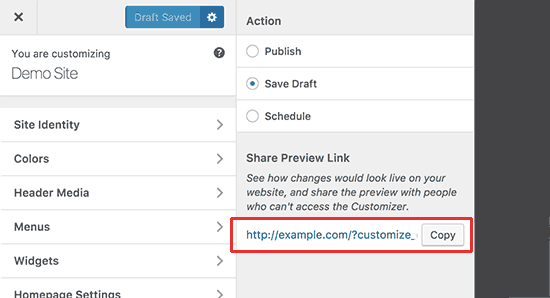
Vill du publicera dina temaanpassningar vid en specifik tidpunkt? WordPress 4.9 kommer också att låta dig schemalägga ändringar.
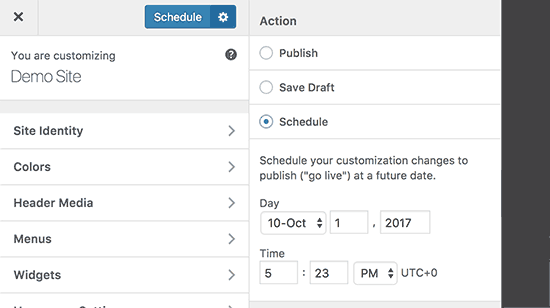
Den nya gallerividen
WordPress 4.8 introducerade medie-widgets inklusive rik text, ljud, bild och video. WordPress 4.9 kommer att introducera den nya gallerividgeten.
Det kommer att låta dig skapa ett inbyggt WordPress-galleri och lägga till det i alla widget-redo områden.
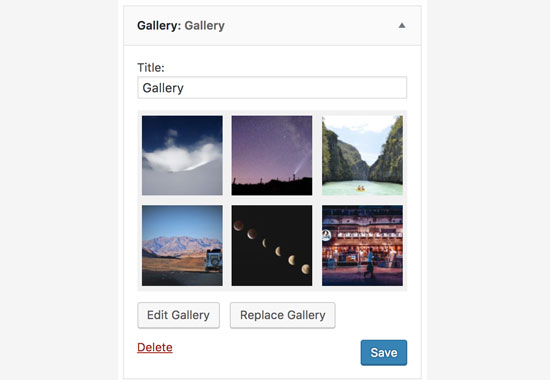
Men om du vill ha ett kraftfullare galleri med album, då behöver du titta på ett tredjepartstillägg som Envira Gallery.
Lägg till medieknapp i text-widget
Den nyligen introducerade text-widgeten kom med visuella och rena textredigerare. Men om du ville lägga till en bild, var du fortfarande tvungen att skriva HTML-kod.
WordPress 4.9 kommer att åtgärda detta genom att lägga till knappen 'Lägg till media' ovanpå textredigeraren. Detta kommer att göra det möjligt för användare att enkelt lägga till bilder inuti rich text-widgeten.
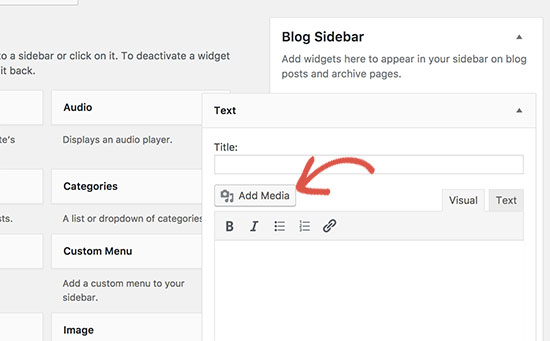
Förbättrad kodredigeringsupplevelse
WordPress 4.9 kommer att ge en mycket bättre kodredigeringsupplevelse. Du kommer att se en förbättrad kodredigerare när du redigerar kod i anpassad CSS, temaredigerare eller tilläggsredigerare.
Denna kodredigerare kommer med syntaxmarkering, kodförslag och automatisk komplettering.
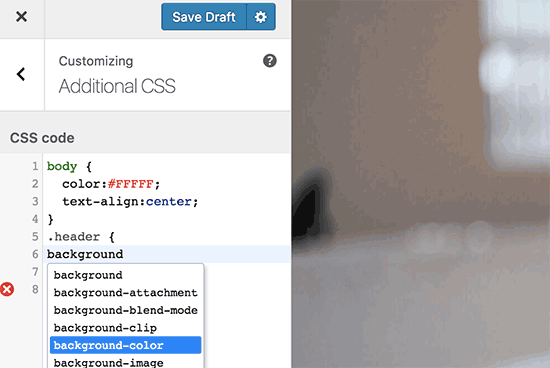
Om du någonsin har stött på syntaxfel när du redigerar ditt tema, kommer den här förbättringen automatiskt att åtgärda många vanliga misstag som orsakar sådana fel.
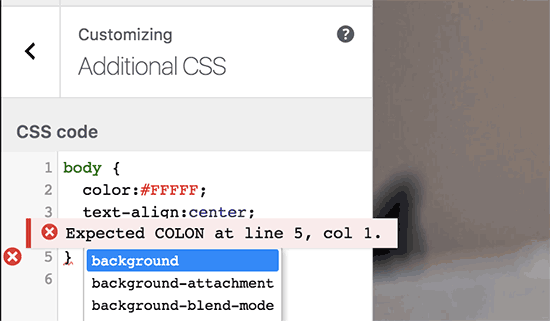
Gillar du inte syntaxmarkering? Det kan enkelt inaktiveras från din användarprofilsida.
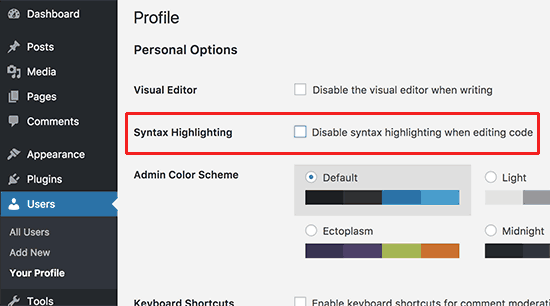
Diverse ändringar
Dessa ändringar under huven kommer troligen att finnas med i den slutliga WordPress 4.9-utgåvan.
Bättre mappning för tema-widgets och navigeringsmenyer efter byte av tema. #39693, #39692
Borttagning av SWFUpload-biblioteket från kärnan. #41752
Sök rekursivt efter filer i tilläggs- och temaredigerare. #6531
Vi hoppas att den här artikeln hjälpte dig att lära dig vad som kommer i WordPress 4.9. Låt oss veta vilka funktioner du tycker är spännande och vad du skulle vilja se i framtida versioner av WordPress?
Om du gillade den här artikeln, vänligen prenumerera på vår YouTube-kanal för WordPress-videoguider. Du kan också hitta oss på Twitter och Facebook.





Lode
Den nya WP 4.9 suger (åtminstone ur en programmerares synvinkel). Även om jag uppskattar att radnummer har lagts till, vilket gör felsökning av kodning lite enklare, är automatisk tilläggning av HTML-kommandon (inklusive hakparenteser, parenteser och så vidare) en riktig plåga, särskilt när man vill ändra eller uppdatera befintlig kod.
Det tar evigheter nu att behöva smälta all ny kod jag infogar för att säkerställa att WP inte har lagt till extra HTML-kod på egen hand.
Förutom det har jag inte mycket annat att säga om det.
Prashant Chamoli
Medietilläggsdelen i textwidgeten är fantastisk. Det kommer att spara mycket tid.
Ugochi
Hej,
Det ger mig möjlighet att välja mellan WordPress 4.9–en_GB eller WordPress 4.9–en_US, vad betyder det? Vilka är konsekvenserna av varje?
Tack så mycket
WPBeginner Support
Hej Ugochi,
WordPress finns tillgängligt på flera språk. Dessa paket är för engelska Storbritannien och engelska USA. Du kan välja det du vill använda. Du kan alltid ändra webbplatsens språk från WordPress-inställningarna.
Admin
Chris
Det här är verkligen fantastiskt.
Jag är fortfarande förbryllad, uppdateringssidan föreslog att jag skulle säkerhetskopiera min blogg innan jag uppdaterade.
WPBeginner Support
Hej Chris,
Ja, du bör alltid skapa en fullständig WordPress-säkerhetskopia före uppdatering.
Admin
martin
var kan vi se en online-demo? Förresten, jag behöver se en online-demo av temat också!? Någon idé
Colin
Jag skulle vilja uppdatera en publicerad sida eller ett inlägg men schemalägga det till ett senare datum. För närvarande är allt du kan göra att spara det men då går det live eller skapa en ny sida och sedan kopiera den när den behöver gå live.
Jag är säker på att det skulle vara en användbar funktion för många.
Kevin Uriel Azuara Fonseca
OMG!
Knappen "Lägg till media" i textredigeraren kommer att vara mycket användbar!!..
Tack för att du delade inlägget!
Thomas Frost
Nästa steg är att vi bara behöver möjligheten att skapa mappar i mediabiblioteket som en standardfunktion.
Terry Carter
Det skulle vara en fantastisk funktion att lägga till som standard!
David
Skulle vara så intressant!
Felix
Snyggt! Jag gillar de schemalagda temaförändringarna. Perfekt för att få den bakgrunden redo för helgdagarna!
Nick
Anpassningsfunktionerna är de bästa nya tilläggen. Jag önskar att de hade tagit itu med många fler viktiga problem, som säkerhetskopiering och migrering, ja, de i kärnan!!!.
Men detta kommer att bli den sista uppdateringen innan vi tvingas tvingas "under pistolhot" till katastrofen som kallas Gutenberg... mer korrekt Suckenberg! Många, WP 4.9 kommer att vara den sista versionen de uppdaterar också. WP 4.9 är där WordPress äntligen börjar tappa fart och inleder den långa processen av sin långsamma död. All heder bör gå till Suckenberg!!!
Felix
Jag måste säga emot, jag ser verkligen fram emot den enda kärnstödda sidbyggaren, som garanterar en korrekt bakåtkompatibilitet i många år framöver. Om du hanterar de andra tillgängliga sidbyggarna för närvarande, måste du i princip bygga om allt ditt innehåll när du vill byta sidbyggare. Min gissning är att dessa, tillsammans med alla dessa enorma "flerfunktions"-teman, kommer att dö en långsam död istället.
Nick
"en kärnstödd sidbyggare"
Har du hittat på det här?
Nick
Jag önskar att vi kunde ha en kärnstödd sidbyggare, men Gutenberg är inte i närheten av en bra sidbyggare, inte nu, och inte om 5 år, de ligger ljusår efter i utvecklingen. Till och med de mest blygsamma tillgängliga sidbyggarna äter upp Gutenberg till frukost. Gutenbergs idé om kolumner är 2,..., TVÅ!!! Vad ska jag göra med bara 2 kolumner?
Idén att metaboxar och kortkoder nu betraktas som "föråldrade" objekt, är det mest oroande. Detta innebär att de förr eller senare kommer att tas bort helt och inte stödjas i framtiden. Miljontals arbetstimmar gjorda av tusentals utvecklare som skapar teman och plugins som använder dessa, kommer att gå förlorade. Och detta kommer att hända med tiden, när Automattic blir mer desperata, precis som Microsoft gjorde med Windows 7-användare, och tvingade på dem Windows 10.
Låt oss nu prata om alla kortkoder som lämnas kvar när du byter sidbyggare. Förutom det faktum att 99 % av människorna gifter sig med sina sidbyggare och aldrig byter dem, men låt oss säga att vissa gör det, hur många sidor tror du påverkas? 5, 10, 20? Det kommer att ta några minuter att bli av med kortkoderna. Slutligen, inte alla sidbyggare lämnar kortkoder kvar, f(x)-byggaren är ett exempel på en sådan sidbyggare.
Det roligaste med hela röran är lögnerna och propagandan som följer med Gutenberg.
– De säger att vi alla har ett ord med i laget och att de värdesätter våra synpunkter. Med tanke på betygen kan vi alla tydligt se att med en marginal på 2 mot 1 vill vi inte ha detta. Åtminstone vill vi inte att det ska tvingas på oss. Hur lyssnar de?
– De använder termen ”demokratiserar publicering”, medan de i verkligheten, genom att tvinga fram något som de flesta tydligt inte vill ha, praktiserar mjukvarukommunism, eller mjukvarufascism, använd vilken term du vill… Och de döljer inte detta heller. Andrew Nacin citerades som ”beslut, inte alternativ”. Att inte ha alternativ, och att inte låta majoriteten diktera utvecklingen är inte demokrati, det är Automattic som dikterar sina egna egenintressen.
Med det sagt, verkar det åtminstone för nu som att det kommer att finnas en utväg, och en återgång till sunt förnuft. Men som jag sa tidigare, saker och ting kan bli riktigt knepiga när de blir mer desperata. Saker som Automattic redan kontrollerar gör det. Till exempel, för några månader sedan kunde du posta vad som helst negativt om Gutenberg (utan svordomar förstås). Under de senaste veckorna eller så, om du vågar ens antyda något negativt om Gutenberg, kommer ditt inlägg inte att godkännas. Tack och lov finns det webbplatser som den här, som är rättvisa och balanserade. Jag skulle inte bli förvånad om det sker lite skumt spel även i recensionerna av plugin-arkivet. Och de kallar detta demokrati!!!
Till slut hittar de ursäkter för sina nuvarande misslyckanden. De sa att Gutenberg inte är populär på grund av problem med "timing" och brist på reklam. BRIST PÅ REKLAM!!! Något som är gratis behöver ingen reklam för att bli populärt, om det inte suger, och Gutenberg, det suger verkligen, VERKLIGEN! Hela grejen påminner mig om en stor socialistisk regering som påtvingar sin vilja och desperat försöker övertyga att de vet vad som är bra för dem. Förr eller senare kommer vi att tvingas säga adjö till Advanced Custom Fields och en hel underindustri bakom det, bara för att monopolisera Automattic – vilken fin demokrati!
De skrattar oss rakt upp i ansiktet och ingen kallar dem till svars, precis som alla fegade ur med Microsoft, bara för att de är för mäktiga, eller blev köpta.
Nirmal Bhowmick
Bra förändringar.