Det var bara två månader sedan WordPress 3.6 släpptes, och vi har redan WordPress 3.7 nästan redo att lanseras. Den är planerad att släppas den 14 oktober 2013. Det kommer några viktiga förändringar. WordPress 3.7 kommer främst att fokusera på säkerhet och stabilitet i WordPress-kärnan. Låt oss ta en titt på vilka nya funktioner som kommer i WordPress 3.7.
Automatiska uppdateringar

En av de mest efterlängtade funktionerna i WordPress 3.7 är automatiska uppdateringar. Hanterad WordPress-hosting-leverantörer gör redan automatiska WordPress-uppdateringar för sina användare när en ny uppdatering är tillgänglig.
Nu kommer WordPress att kunna göra detta på egen hand. En typisk WordPress-installation kommer att kunna uppdatera mindre/säkerhetsreleaser automatiskt utan någon användaråtgärd. Detta innebär att en användare inte behöver uppdatera WordPress från 3.7 till 3.7.1. Automatiska uppdateringar kommer dock inte att göras för större releaser som standard, till exempel från 3.7.1 till 3.8.
När vi frågade publiken om åsikter om detta via våra Twitter- och Facebook-sidor, fick vi ett blandat gensvar från användarna. Vissa gillade det verkligen och andra hatade det absolut. Det är därför det kommer att finnas ett alternativ för att stänga av automatiska uppdateringar från wp-config.php-filen. Det kommer också att finnas ett alternativ för att helt automatisera processen och till och med automatiskt uppdatera WordPress till stora releaser genom att lägga till en define-parameter i wp-config.php.
Språkpaket
WordPress 3.7 kommer också att ha bättre stöd för språkpaket. Det nuvarande målet för WordPress 3.7 är att separat underhålla språkfiler för standardteman, importplugins och WordPress-kärnan. För användare innebär detta att om du använder WordPress på ditt språk, så kommer WordPress med varje uppdatering automatiskt att hämta språkfilerna för standardteman, importplugins och kärnan.
För närvarande behöver användare hitta ett översättningsklart WordPress-tema och installera språkfiler. Förhoppningsvis kommer den här funktionen att utökas till andra teman och plugins, så att användare inte behöver oroa sig för att ladda ner och ladda upp översättningsfiler för varje plugin de använder.
Nytt lösenordsmätare
Starka lösenord är viktiga för WordPress-säkerhet. Det är därför WordPress kommer med en lösenordsstyrkemätare, men den är väldigt svag. Det är därför som i WordPress 3.7 beslutade kärnteamet att lägga till en ny lösenordsmätare som kommer att uppmuntra användare att välja starkare lösenord.
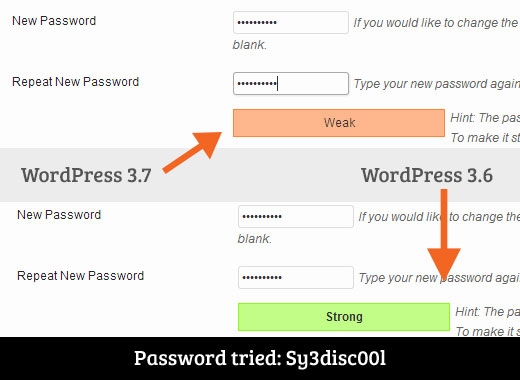
Detta kommer att vara ett bra tillägg med pluginet tvinga starka lösenord som administratörer kan använda för att tvinga användare att använda starka lösenord.
Förbättrad WordPress-sökning
Låt oss vara ärliga, standard WordPress-sökning är inte den bästa. Det är därför många användare förlitar sig på andra lösningar som SearchWP eller till och med Googles anpassade sökning för sina webbplatser.
Lyckligtvis, med WordPress 3.7 blir standardsökningen **lite** bättre. WordPress kommer nu att visa sökresultat efter relevans snarare än i omvänd kronologisk ordning. Det kommer att betrakta ett resultat som mer relevant om nyckelordet matchar i titeln såväl som i innehållet.
Dokumentation på plats för krokar
Som en öppen källkodsprogramvara är WordPress gratis och källkoden är tillgänglig för alla att använda, modifiera, studera och bygga vidare på. All WordPress-kod var redan dokumenterad, men det finns många nya krokar tillgängliga.
Kärnteamet beslutade att effektivisera den inbyggda dokumentationen för alla krokar i kärnan. Detta kommer att göra det lättare för nya utvecklare att studera koden, lära sig och öva. Det kommer också att hjälpa erfarna utvecklare att skriva bättre kod för sina egna WordPress-applikationer.
WordPress 3.7 är för närvarande i Beta, och det är mycket liten chans att några nya funktioner kommer att läggas till. Det är dock fortfarande möjligt att den slutliga versionen kan skilja sig. Om du vill prova betaversionen kan du göra det genom att installera WordPress på en lokal servermiljö och köra beta tester-pluginet.
Vilken funktion ser du mest fram emot? Låt oss veta vad du gillar eller ogillar med WordPress 3.7 genom att lämna en kommentar nedan.





Kris
Ändra riktningen på pilen för din bild "nytt lösenordsmätare". WordPress 3.7 borde vara mycket svag, inte WP 3.6.
WPBeginner Support
@Kris Tack för att du påpekade detta. Vi har uppdaterat skärmdumpen.
Admin
Hunky
Jag har uppdaterat den med ett klick, de flesta plugins och teman har aldrig behövt någon uppmärksamhet för uppdatering så jag tror inte det är en dålig funktion.
Jag välkomnar det,
bättre hade varit ett API som borde ha tillåtit plugins och teman att också få automatiska uppdateringar från sina nya releaser.
En sak hade uppskattats och det är en funktion som Windows systemåterställning eller Apple Time Machine där en återställningspunkt skulle skapas och sparas för användaren att återgå till ändringarna med ett enda klick, om saker och ting går sönder av en slump.
Imad Daou
Jag tror att vi behöver en sandlåda för plugins innan aktivering. Det vore bra om jag kunde testa pluginet innan jag aktiverar det, särskilt om detta plugin skulle krocka med andra plugins eller kod.
Prestandamätare för att övervaka all kod eller plugin du lägger till, det vore bra att mäta effekten på prestandan efter installation av ett specifikt plugin och hur detta kan relateras till serverprestanda också.
Kanske för att jag är ny på WordPress, men jag tyckte det var väldigt svårt att hitta rätt tema. Jag rekommenderar en guideliknande metod, ställ användaren några frågor om deras webbplatsbehov och visa de mest relaterade temana för kraven.
Slutligen, en installationsguide när du installerar WordPress vore underbart för nya användare när de loggar in för första gången, särskilt om den börjar med handledningar för att utbilda användare om säkerhet och för att välja de mest lämpliga inställningarna. Jag tror att vi behöver något liknande det som servrar vanligtvis har: Roller! är ett perfekt ord för det. WordPress kan göra många saker, det vore bra att ställa in WordPress baserat på roller, roller kan ha förslag på specifika teman och plugins!
Jag är så nöjd med Wordpress och speciellt WPbeginner-sidan, jag önskar er en glad Eid och en mycket välsignad framtid.
Med vänliga hälsningar,
Imad Daou
Pace
Jag tycker att den mindre automatiska uppdateringen är en fantastisk funktion. Jag ser verkligen fram emot alla dessa funktioner. Bra nyheter, tack!
olly connelly
WordPress-bloggare, med goda avsikter, tenderar att säga åt oss att alltid uppdatera, "så fort som fan!", när en kärnuppdatering finns tillgänglig. Det kan vara dåliga råd som leder till trasiga webbplatser, eftersom vi slarvigt hackar oss själva, effektivt, på grund av inkompatibiliteter från ovårdade plugins, gamla teman och liknande.
Den här auto-uppdateringsgrejen kommer att vara fantastisk för vanliga bloggare med väldigt få plugins och ett grundläggande tema ...
… men akta er, alla andra, för risken för en trasig webbplats när ni väljer den här funktionen.
Jag skrev något eller annat om den här uppdateringsverksamheten, förresten, och varför ** det inte är bästa rådet att säga åt folk att uppdatera WordPress-kärnan, ordagrant, ** utan att förklara de möjliga fallgroparna och korrekt procedur. Ursäkta plugget men jag hoppas att det är användbart ...
"Uppdatera WordPress: Tänk först, här är varför": http://wpcop.com/updates
För automatiska uppdateringar, utöver denna välkomna nya funktion, vad som skulle vara riktigt coolt vore:-
– ett alternativ för en mellanstegsmetod också, som låter oss ställa in hur lång tid efter en kärnuppdatering vi ska vänta innan vi uppdaterar. Det skulle tillåta potentiellt inkompatibla plugins att uppdateras (förhoppningsvis!) så att kärnuppdateringen sedan går smidigt
– ett ytterligare alternativ, där administratören kan välja att automatiska uppdateringar ska genomföras (återigen, hur lång tid efter att uppdateringen blir tillgänglig) ENDAST beroende på vilken typ av uppdatering det är
Angående den senare punkten, till exempel, om WordPress har en snygg ny funktionuppdatering, kan vi välja att inte uppdatera automatiskt eftersom dessa uppdateringar tenderar att mest sannolikt bryta en webbplats. Men om uppdateringen är säkerhetsrelaterad då, kanske vi vill att den ska uppdateras automatiskt, även om det igen, kanske med ett fördröjningsalternativ.
Du skulle kunna ta den här funktionen för uppdateringsalternativ ännu längre, för som vi vet är vissa säkerhetsuppdateringar kritiska (liksom 3.6.1, som bland annat hanterade XSS-sårbarheter) medan de flesta är relativt små. (Detta är inte för att säga att de inte bör åtgärdas prioriterat. Knappast.)
Allt detta för mig tillbaka till en av mina käraste förhoppningar: att Automattic separerar säkerhetsfixar från alla andra uppdateringar, igen för att minska (kraftigt) antalet trasiga sajter efter uppdatering.
Slutsats: om du är osäker, var gammaldags, använd inte denna (ändå viktiga) funktion. Utforska istället varje WordPress-uppdatering och testa den helst på din klonade utvecklingssajt innan du driftsätter den på din produktionssajt.
WPBeginner Support
Vi håller inte med argumentet eftersom huvudpoängen med argumentet är att folk hackar sig in i sina kärnfiler och en uppdatering kan resultera i trasiga webbplatser.
För det första bör användare aldrig hacka sig in i WordPress kärnfiler, eller kärnfiler i några plugins. Om de gör ändringar i ett plugin bör de byta namn på det pluginet så att uppdateringar inte påverkar det. Samma sak gäller teman, du bör alltid använda ett barn-tema för att göra ändringar eller byta namn på temat så att det inte får uppdateringar för originaltemat. När det gäller WordPress kärnfiler finns det ingen anledning att hacka sig in i dem. Om du vill göra ändringar i kärnfiler kan du försöka skicka in dem som patchar, rapportera buggar eller försöka implementera dina ändringar i ett plugin utan att röra kärnfilerna.
Å andra sidan kan automatiska uppdateringar inaktiveras och användare kan välja att manuellt uppdatera sina WordPress-webbplatser. På så sätt kan de ha tid att spara sina ändringar som en säkerhetskopia och säkert uppdatera till en ny version.
Admin
olly connelly
(Ursäkta förseningen, såg det precis, jag vågar påstå att det är ett ännu viktigare ämne för många nu ... som har förstört sina webbplatser!)
”huvudpoängen med argumentet är att folk hackar sig in i sina kärnfiler”
Well, that sure wasn’t my argument Never said a word about it. Irrelevant. **Never edit core files!**
Never said a word about it. Irrelevant. **Never edit core files!**
Automatiska uppdateringar kan potentiellt bryta sajter. Punkt.
(Statistiken hittills skulle vara intressant.)
olly connelly
"Å andra sidan kan automatiska uppdateringar inaktiveras och användare kan välja att manuellt uppdatera sina WordPress-sajter"
Ja. Bra idé. För sajter som betyder något... kör på!
Daniel Dogeanu
Usch… Nej! Vad tänker de på?!?! Automatiska uppdateringar aktiverade som standard? Jag kämpar för att inte förstöra webbplatsen vid varje uppdatering och de implementerar det automatiskt? Kom igen… Om alla plugins skulle fortsätta att uppdateras vid rätt tidpunkt, skulle det vara okej, men tyvärr lever vi inte i en perfekt värld. Den här funktionen kommer att förstöra många webbplatser. Och jag menar MÅNGA webbplatser…
WPBeginner Support
I 3.7 kommer automatiska uppdateringar endast att vara öppna för mindre releaser. Det finns inget standardalternativ för automatisk uppdatering av teman och plugins. Vi tycker att det är ganska säkert och kärnteamet verkar vara ganska övertygade om det.
Admin
Kennth Guinto
Jag tror att funktionen för automatiska uppdateringar är inriktad på säkerhet och mindre releaser. det finns ingen anledning att oroa sig mycket för att bryta din webbplats. notera också att WP 3.7 och WP 3.8 utvecklas samtidigt, så om alla planer går enligt schemat skulle WP 3.7 vara en av de kortaste stabila releaserna som WordPress har haft vad gäller varaktighet. folk kan läsa mer om det på kärndiskussionssidan på wordpress (punkt) org
Thomas Varghese
De nya funktionerna är bra och jag väntar på att se de nya ändringarna, men jag tycker också att WordPress borde tillhandahålla någon form av facilitet för säkerhetskopiering och återställning utan att använda något plugin för denna process. Automatiska uppdateringar är också bra så länge det inte förstör temat på den live webbplatsen.
Gene
Kul att höra om detta!
Jason Skinner
De kommer förmodligen att ge dig möjlighet att kringgå automatiska uppdateringar.
Bjarni Wark
Allt som förbättrar standardsökningen, bra att se att detta får lite uppmärksamhet, bra arbete rakt igenom.
Grant
Vet du releasedatumet än?
WPBeginner Support
Senast vi hörde var det den 14 oktober.
Admin
Alan Hughes
Att ha en säker webbplats spelar ingen roll när en automatisk uppdatering kraschar den.
Omega
Jag önskade att den här funktionen fanns för en tid sedan... nu är jag glad att veta att jag kan fokusera på andra uppgifter istället för att gå och uppdatera alla webbplatser när det kommer nya releaser.
( Fin post förresten )
Sai Varun KN
Wordpress 3.7 borde åtminstone ha en inbyggd funktion för säkerhetskopiering och återställning. Automatiska uppdateringar är bra för att hålla wordpress säkert.
Sergiu Poenaru
Ja, det skulle vara användbart.
Mike
Jag röstar också för backup-funktionen. Det är otänkbart att inte ha en fullfjädrad backup-funktion inbyggd.
Greg
Ny säkerhet är bra. Men om jag har mindre kontroll över min webbplats (automatiska uppdateringar), så känner jag mig ibland mindre säker för min webbplats. Säkerhet handlar om medvetenhet och kontroll (vad som går in och ut).
Annars låter det bra. Jag gillar idén att ge mer input på krokar. Krokar är det som gör Wordpress fantastiskt anpassningsbart.
Dave Navarro
Jag önskar verkligen att de skulle fixa LJUDstödet från 3.6. Ljudspelaren saknar förmågan att inkludera titel/spårinformation och kontroll av storleken. Den fungerar inte bra med bilder och flytande DIV-element.