Var ärlig, hur många plugins sitter där, avaktiverade, på din WordPress-webbplats just nu? Vi är villiga att slå vad om att det är mer än några få!
Du testar saker och ting, du testar olika lösningar och ibland avaktiverar du dem bara och går vidare. Ofta finns de bara kvar i instrumentpanelen och samlar digitalt damm på Plugins-sidan.
Nyligen fick vi en riktigt bra fråga från en av våra WPBeginner-läsare. De frågade: “Gör alla dessa inaktiva plugins min webbplats långsammare? Och är det faktiskt okej att bara radera dem?
Så i den här artikeln kommer vi att gräva i den frågan. Vi kommer att undersöka om inaktiverade plugins verkligen påverkar din WordPress-webbplats prestanda. Och vi ska gå till botten med om det verkligen är säkert att trycka på “ta bort”-knappen (och kanske till och med en bra idé!).

Vad är deactivate eller inaktiverad Plugins i WordPress?
Det bästa med WordPress är att du kan utöka det med hjälp av WordPress tillägg. När du installerar ett tillägg till WordPress downloadar WordPress filen med tillägget till din web server på webbhotellet.
För att kunna börja använda ett tillägg måste du aktivera det.
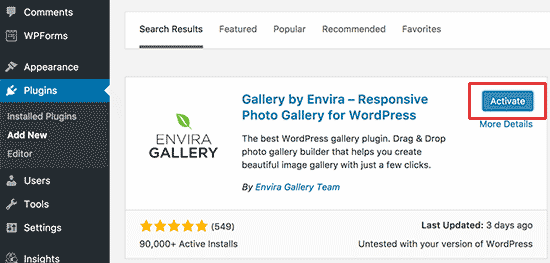
Du kan installera tillägg och aktivera dem senare.
Du kan också deactivate ett plugin som du har provat men inte tyckte var användbart. Du kan se alla dina installerade plugins (både aktiva och inaktiverade) på sidan Plugins i WordPress admin area.
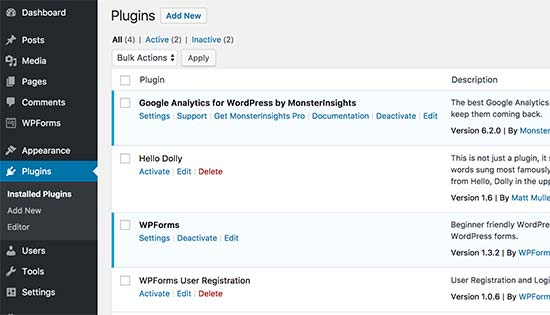
Aktiva tillägg är markerade med blått och inaktiverade tillägg har en länk “Delete” under sig.
Gör inaktiverade tillägg WordPress långsammare?
Nej, inaktiverade eller deactivate tillägg gör inte WordPress långsammare. För att förstå det, låt oss se hur WordPress fungerar bakom kulisserna.
Varje gång en användare requestar en page från din site WordPress startar WordPress en process för att hämta den. Under denna process hämtar den endast aktiva tillägg som installerats på din website. Alla inaktiverade tillägg ignoreras helt och hållet och hämtar eller klär ej ens upp dem.
Även om du har dussintals inaktiverade tillägg installerade på din website WordPress kommer de inte att påverka prestandan på din site eller göra den långsam.
Den enda gången WordPress letar efter inaktiverade tillägg på din site är när den hämtar sidan “Installed Plugins” i din WordPress admin area. Även då letar den bara efter pluginets header-fil och hämtar inte själva tilläggen.
Om din WordPress-webbplats är långsam är det definitivt inte inaktiva plugins som är orsaken. Se vår guide om de vanligaste problemen som gör WordPress långsamt och hur du åtgärdar dem.
Du kanske också vill kolla in vår steg-för-steg-guide för att snabba upp WordPress och öka prestandan.
Ska jag ta bort inaktiverade tillägg i WordPress?
Anledningen till att WordPress tillåter dig att deactivate tillägg istället för att direkt ta bort dem är att du ibland kanske bara vill stänga av ett plugin tillfälligt.
Om du planerar att använda det tillägget snart, och du är rädd för att borttagandet av tillägget kommer att radera dess Settings, bör du behålla det.
Annars finns det verkligen ingen mening med att hålla de inaktiverade tilläggen installerade på din website. Faktum är att de kan vara ganska problematiska kl.
Om du till exempel använder det pluginet eller ej, kommer WordPress fortfarande att visa dig updates för dessa tillägg. Detta kan vara lite irriterande, viss om du har många tillägg installerade på din site som uppdateras regelbundet.
Inaktiverade tillägg kan vara harmlösa, men de är fortfarande körbara filer. Vid ett hackningsförsök kan dessa filer bli infekterade eller användas för att installera skadlig kod på din site.
Som en säkerhetsåtgärd för WordPress bör du ta bort alla inaktiverade tillägg som du ej tänker använda. Du kan lära dig hur du gör detta i vår guide för nybörjare om hur du avinstallerar ett WordPress-tillägg på rätt sätt.
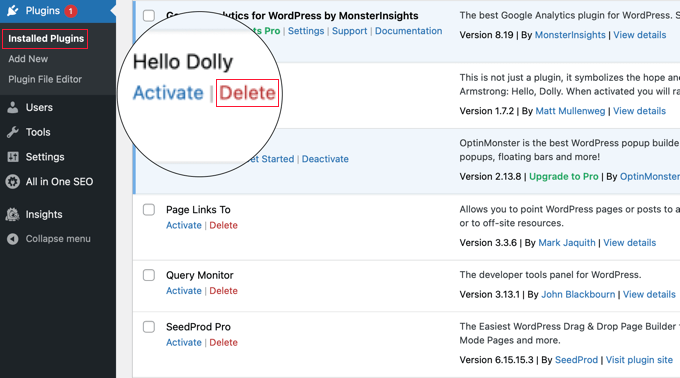
Expertguider om bästa praxis för hantering av WordPress-plugin
Vi hoppas att den här artikeln hjälpte dig att besvara dina frågor om deaktivering av WordPress-plugins och radering av inaktiva plugins. Du kanske också vill läsa några andra artiklar om bästa praxis för plugins i WordPress:
- Vad är WordPress tillägg? Och hur fungerar de?
- Vilka WordPress Plugins saktar ner din webbplats?
- Guide för Beginnare: Så här väljer du det bästa tillägget för WordPress
- När är det värt att köpa premium WordPress tillägg? (Förklarat)
- Hur många tillägg till WordPress bör du installera? Vad är för många?
- Så här uppdaterar du WordPress tillägg på rätt sätt (Step-by-Step)
- Ska jag uppdatera WordPress eller tillägg först? (Korrekt order för update)
- Är det säkert att använda outdated WordPress tillägg? (Förklarat)
- Ska du installera tillägg som ej testats med din WordPress version?
- WordPress Plugin vs Functions.php-filen (Vilken är bättre?)
Utöver att hantera dina plugins rekommenderar vi starkt att du använder ett WordPress-prestandaplugin som WP Rocket om du verkligen vill öka din WordPress-hastighet och prestanda.
Vi använder det själva och det gör en betydande skillnad. Det hanterar saker som cachelagring, filoptimering och andra hastighetsökande tekniker som går långt utöver bara plugin-hantering.
Även om det är bra att ta bort inaktiva plugins är WP Rocket den typ av verktyg som aktivt arbetar för att göra din webbplats blixtsnabb för alla dina besökare
If you liked this article, then please subscribe to our YouTube Channel for WordPress video tutorials. You can also find us on Twitter and Facebook.





Mrteesurez
Another thing is that inactive plugins when they are more can take of space on your server and also all folders therein are counting to your hosting Inode limit. It’s better to disactivate and removed or deleted away. thanks.
Dennis Muthomi
Speed and performance is not a reason for me to remove them.
But, I have made it a habit not to keep unused plugins installed for security reasons. Even inactive plugins can potentially pose vulnerabilities if they become outdated or infected.
Totally agree with the recommendation to fully uninstall plugins you are not using rather than just deactivating.
Jiří Vaněk
Thanks for confirming my theory that inactive plugins are ignored by WordPress. In my practice, I don’t keep unused plugins on WordPress. Not because of speed, but precisely because of the potential risk of vulnerability. Basically, thanks to this article, you have confirmed that I am doing it right. Thank you for the information.
Dayo Olobayo
Thanks for clearing this up… I always thought inactive plugins might be slowing things down, but it’s good to know that’s not the case. However, I will be more mindful of keeping my plugin list clean to avoid any security vulnerabilities.
WPBeginner Support
Glad we could clear up that common misconception
Admin
Mrteesurez
For me, the reason why I keep inactive is for a fear of if plugin will be available for download again. It has happened to me twice, I got to the plugin directly to download the plugin but no find it again (has been removed or stopped).
Although, this day I don’t usually keep them much as I would have downloaded the plugin files on my system in case I later need it or it’s elements.
thanks.
WPBeginner Support
You’re welcome and there’s nothing wrong with downloading the file off your site instead of keeping the plugin inactive on your site
Admin
Chris
HI,
I have deactivated a few plugins but have not deleted them in case I want to use them later.
But the Updates to these Plugins show up on my Dashboard under the Updates and Plugin tabs.
Is there a way to turn off the notifications for updates to Deactivated Plugins?
Thanks.
WPBeginner Support
We would not recommend removing the update notification and you should keep the deactivated plugins up to date to keep your site safe.
Admin
Chris
Thanks for the reply to my question and confirming that deactivated plugins should be kept up to date.
Harwinder Karwal
Do I lose the database on deactivating a plugin?
Do I get the database after reactivating a plugin?
Any other benefit of the deactivation/activation process of the plugin (s)?
WPBeginner Support
It would depend on the plugin but you should keep the plugin data when you deactivate a plugin and don’t completely remove it so it would have all of your information when reactivating your plugin.
You would normally only have deactivated plugins on your site if you are troubleshooting a problem or have a very specific need for a plugin for a limited time.
Admin
Mark
Is there any performance benefit (or problem) in deactivating a plugin that is used to develop your site so for example Elementor or Contact Form 7. It could then be activated if you need to edit later.
WPBeginner Support
Deactivating a plugin would remove its functionality until the plugin is reactivated. If you’re not using the plugin then deactivating it could help a small amount with your site’s performance.
Admin
rakesh kumar
I do understand that inactive plugins do not slow-down you website if they are not in a very large number as they have very small footprint in your database, Since the information of the plugin is stored in the database and every time WordPress generate a new page, looks in the database, So according to me if you are not using any plugin then all the traces of that plugin must not appear on your system. If they are there then it should slow-down the website.
Max
Ok,
but plugin is a piece of code and has weight anyway. Theoreticaly it must slow down the site does it?
WPBeginner Support
No, it does not. It takes space on your hosting storage but it is not executed. It does not consume any memory to slow down WordPress.
Admin
Luis Daniel Carbia
Hey, I had this doubt and this article resolved it the correct way: concise and detailed. Thanks!
Jason
If working on a client’s site, i always like to remove any inactive plugins I do not think we will need to use. That way, your client does not intentionally or inadvertently active any plugin(s) they are not familiar with. Removing inactive plugins also lessens any hacker’s targets.