Att lägga till videor på din webbplats är ett smart sätt att fånga besökarnas uppmärksamhet och öka konverteringen. Vi har funnit att videoinnehåll engagerar besökare och förbättrar den övergripande användarupplevelsen, vilket gör din webbplats mer attraktiv.
Vår erfarenhet är dock att videor tar upp mycket lagringsutrymme och bandbredd. Detta kan öka dina hostingkostnader och göra din webbplats långsammare, vilket skapar en dålig användarupplevelse. Av dessa skäl rekommenderar vi att du inte laddar upp videor direkt till din WordPress-webbplats.
I den här artikeln förklarar vi varför det kan orsaka problem att ladda upp videor på det här sättet och utforskar de bästa metoderna för att lägga till videor på din webbplats på ett effektivt sätt.
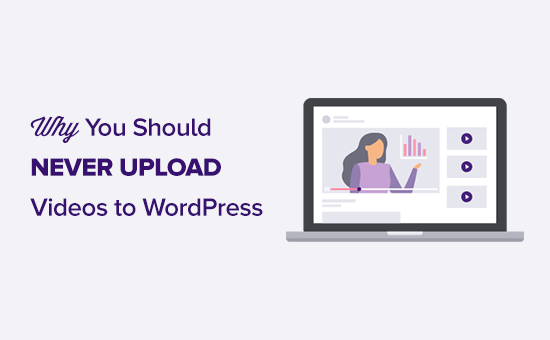
Uppladdare vs. Embed (det finns en skillnad)
Innan vi berättar varför du aldrig ska ladda upp videoklipp till din WordPress website, låt oss se till att alla förstår att det finns en skillnad mellan uppladdningar och embeds.
Att ladda upp eller webbhotell en video innebär att videofilerna kommer att lagras på din site, precis som du skulle uploada och lagra images med hjälp av WordPress mediabibliotek. Det här är den metod som vi rekommenderar att du inte använder.
När du embedar ett videoklipp uppladdar du det först till en tredje parts site som gillar YouTube, och sedan kan du enkelt bädda in det i dina blogginlägg. Videoklippet kan ses på din website men lagras någon annanstans. Vi rekommenderar starkt att man embedar videoklipp när man kan.
1. Enkel delning
Attembedda ett videoklipp i WordPress är enklare än att uploada det. Du kan dela en video som är uppladdad på YouTube eller andra webbplatser för videodelning genom att bara klistra in URL:en i dina blogginlägg.
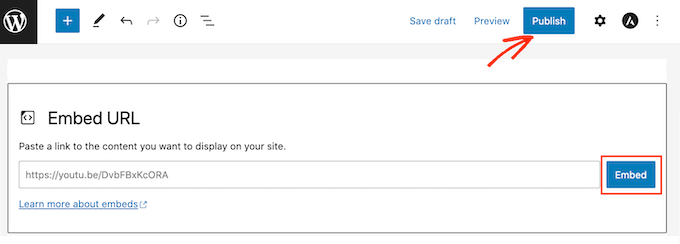
Det är också lättare att hantera en kanal på YouTube. Å andra sidan är det inte så enkelt i WordPress att skapa en video section separat från dina images och andra uppladdare. När du WordPress uppladdare ett videoklipp blandas det med allt annat content i ditt mediabibliotek.
Genom att uppladdare din video på YouTube och andra webbplatser för videodelning gör du det lättare för dina tittare att dela din video och till och med bli viral.
2. Save on Bandwidth (spara på bandbredd)
Att uppladdare videoklipp till din website kostar dig bandbredd. Videoklipp av högre kvalitet kostar ännu mer bandbredd.
Om du allow your site visitors to embed your videos on their own websites, then that bandwidth gets multiplicated each time the video is viewed there. You kommer förmodligen också att behöva add to fler plugins för att hantera och displayed your videos.
Dessa tillägg kan också öka belastningen på din server om de ej är optimerade för hastighet. Om du har ett delat webbhotell är chansen stor att din server kommer att stänga av din website och tillfälligt ta ner den.
Attoptimera hastigheten på din WordPress site är viktigare än någonsin eftersom det påverkar din sökmotorsoptimering och trafiken på din website.
3. Synlighet och trafik
YouTube är världens näst mest använda search engine och den mest besökta website. Bara detta tvingar många website-ägare att uploada sina videoklipp till YouTube.
Att uppladare ett videoklipp på YouTube kan ge fler tittare än att uppladare det på din egen website. De utvalda funktionerna för sociala nätverk på YouTube och andra webbplatser för delning av video kan bidra till att dina videoklipp blir viralt populära.
På WPBeginners YouTube-kanal har vi till exempel över 296 000 prenumeranter och får tiotusentals new views varje vecka.
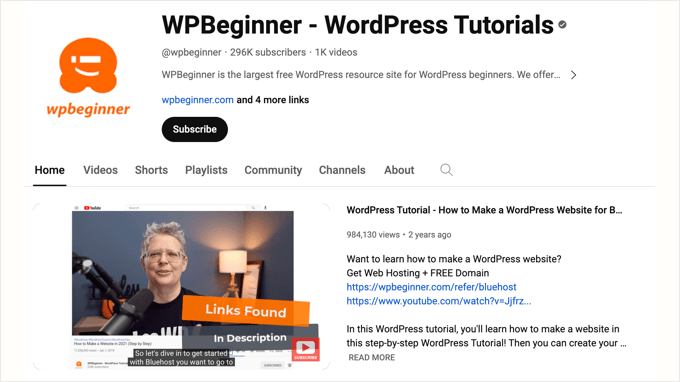
4. Optimering av videoklippens kvalitet
När du uploadar en video på webbplatser som YouTube eller Vimeo, behandlar de varje videoklipp för en bättre webbupplevelse. Tittarna kan välja om de gillar att se ditt videoklipp i HD eller i lägre upplösning.
Dessa webbplatser försöker också att automatiskt upptäcka en användares anslutning till internet och typ av device för att spela upp videoklippet i en kvalitet som är bäst för tittaren.
Om du uploadar ditt videoklipp på WordPress går du miste om dessa optimeringar, och ditt videoklipp kommer att visas som det är, vilket kostar dig mer bandbredd och förstör användarupplevelsen.
Bonusfunktioner
Många plattformar för webbhotell för videoklipp erbjuder också fler funktioner som du går miste om om du bara uploadar till WordPress.
Det kan du till exempel göra:
- Add auto-captions till dina videoklipp för tillgänglighet
- Tjäna pengar på Advertising
- Få analys av hur många som tittar på dina videoklipp
- Skapa customized video thumbnails
…och mycket mer.
Vilken tjänst för webbhotell för videoklipp ska du använda?
Tjänster för webbhotell för videoklipp erbjuder många fler fördelar än att lösa alla issues ovan. En bra tjänst för webbhotell för video justerar automatiskt videoklippens kvalitet baserat på dina besökares internethastigheter, och vissa hjälper dig till och med att nå en helt ny publik via deras plattform.
Tjänsten för webbhotell för videoklipp som vi använder på WPBeginner är YouTube. Följaktligen är det världens näst mest populära search engine efter Google, och det kommer att hjälpa you att få ännu fler följare.
De har också ett partnerprogram som hjälper dig att tjäna pengar online med dina videoklipp.
När du har uploadat dina videor till YouTube kan du använda ett plugin som YouTube Feed Pro eller Envira Gallery för att visa YouTube-videogallerier på din WordPress site. För mer detaljer, kontrollera vår lista över de bästa tilläggen för YouTube video galleries.
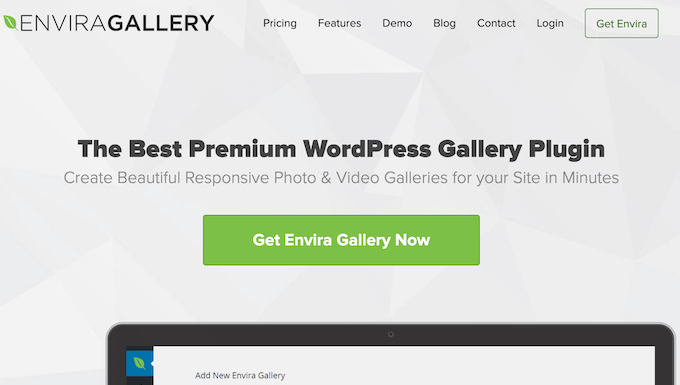
Om YouTube inte är rätt för dig, eller om du vill ha fler alternativ, vänligen se vår lista över de bästa webbplatserna för webbhotell för videoklipp.
Expertguider om WordPress Prestanda
Vi hoppas att denna poradnik hjälpte dig att lära dig varför du aldrig bör ladda upp en video till WordPress. Du kanske också vill se några andra przewodnikar som handlar om att förbättra WordPress prestanda:
- Hur man enkelt lazy loadar images i WordPress
- Så här optimerar du images för webbprestanda utan att förlora kvalitet
- Varför behöver du ett CDN för din WordPress blogg? [Infografik]
- Bästa tillägg för slider i WordPress – Prestanda + kvalitet (jämförda)
- Så här gör du för att få gratis diskutrymme och minska inodeanvändningen i WordPress
- Så här undviker du enorma nätverksnyttolaster i WordPress (8 experttips)
- Hur vi ökar hastigheten för att ladda page på WPBeginner
- Så här avlastar du WordPress Media för att förbättra webbplatsens hastighet
- Hur man korrekt run ett hastighetstest för en website (bästa tools)
- Den ultimata guiden för att öka hastigheten och prestandan i WordPress
If you liked this article, then please subscribe to our YouTube Channel for WordPress video tutorials. You can also find us on Twitter and Facebook.





Dayo Olobayo
The idea that viewers can choose their preferred quality when videos are hosted on YouTube or Vimeo is a big plus. Thanks for explaining in detail. I’ll ensure to put this to use when offering video tutorials.
Damian Cichosz
Thanks for explaining. I see that difference and fully understand that. Also i like that article is short and contains all important informations at the same time!
A question that arises is, do you have any recommendations for users who want to maintain a consistent brand image or experience across their website and embedded videos? How can they ensure that the embedded videos seamlessly blend with their site’s design and branding elements?
WPBeginner Support
It would depend on the site but styles can be added to your blocks to modify the look within WordPress itself, it would depend on where the videos are embedded from for the options of what can be changed for the embed.
Admin
Nelson Mbembe
What if my website will work on a Local area Network only? what’s the best way for video gallery in that case ?
WPBeginner Support
Unless you do not have access to the internet you can still use this method but if it is only for your local network you could use your local storage instead of embedding from a video site.
Admin
duncan
I embeded a twitter video on my wp site but the complaint i get is that it takes too long to load . Is it the same with you tube or it is my site problem .
WPBeginner Support
You are likely running into issues with your server resources, we would recommend reading the article above. Using YouTube embeds should be able to help with that issue.
Admin
Braulio
Thanks for your recommendation it make sense!
I have a question, sometimes I publish short videos in mp4 formats, very short videos from 6 to 12 seconds, that matter anyway?
Or what about using .gif formats?
WPBeginner Support
For short videos, it is normally better to use gif format for your site’s content.
Admin
Mr Page
if my web host gave me unlimited bandwidth for my site that is like youtube, can my user upload video directly then?
WPBeginner Support
It is possible but you would want to reach out to your hosting provider to ensure they are able to handle that.
Admin
Leon
Am making a website that can allow users to login,upload and post their own videos ,much like how youtube works.So my question is, how do i go about creating a page that displays the videos that users post to my website?
WPBeginner Support
It would depend on how your current content is set up, if they are using posts then there are plugins to list recent posts available.
Admin
Michael
I was hoping to upload educational videos to my site and make them only available to my paying members. If I embed on a third party site how do you suggest i protect the content? Thank you
WPBeginner Support
Depending on the third party site there are options to limit where the video can be embedded from, Vimeo is one service that has this option
Admin
Sarah
Why would you utilise another service such as YouTube who then controls your content AND plays other content to your site?
And what IF your site will not allow / bans third party site?
And why PAY for another service?
Many ISPs allow free bandwidth and better still YOU have full control over YOUR content.
WPBeginner Support
We cover our reasoning at the start of the article as not all hosts have unlimited bandwidth that they allow for sites. For banning third party sites, that would be a personal choice. YouTube is free and allows you to have your content on another popular search engine as YouTube itself can be considered a search engine for content on their site.
Admin
Fonix
I am glad i am here, thanks for the wonderful info.
WPBeginner Support
Glad our content can help
Admin
Trevor Gordon
The reason I want to upload videos to my site and host them is that I am a teacher who teaches Chinese students English.
Sometimes i want to send them video of documentaries or news articles for them to watch and learn from.
As you know YouTube is banned in China (not to get in the politics of it), so I want to be able to allow my students to see carefully selected articles.
How do I overcome this?
WPBeginner Support
Hi Trevor,
You can use alternate video hosting websites that are available and popular in China.
Admin
Dan
So let’s say my website promotes different Events with WP Event Manager.
How would I embed YouTube video into into an Event Post?
(Example – I’m adding an Event to promote a band playing a gig and I want to include a video of them playing in the Event Advert).
WPBeginner Support
Hey Dan,
If the events on your WordPress site are a custom post type, then you can simply add the youtube video URL in the event description or details area.
Admin
Calum
I upload my homework help videos to both YouTube and my website in case my visitors cannot access YouTube (visitors from China can’t usually access YouTube due to censorship, schools may block it to prevent inappropriate content from being watched, etc.)
Ed Hughes
I’m planning to launch my first WP site soon and wanting to encourage my members to embed videos more rather than upload photos. But I’m wondering if I have lots lots of embedded vdieos, youtube or vimeo, on the site, will that still consume more resources vs upload photos? And what about memory? I also use YouTube plugin (by By EmbedPlus Team) to display YouTube playlist. So with all these setup, will I be better off to simply let my members upload photos instead of encouraging them to emebd YouTube/Vimeo? Thank you.
WPBeginner Support
Hello,
It actually depends on what kind of website you want to build. Embedding more videos on a page may affect performance but you can always manage those issues by displaying fewer videos per page, using lazy load, or increasing server resources.
Admin
Michael Walther
Nice article, and I totally agree as far as home/private users are concerned.
For the business users behind their companie’s big firewalls, though, we ought to think different. Most of today’s big iron firewalls just won’t let YouTube through! So these users won’t see your video, but rather, they will see an error message like, ’Sorry YouTube ist not allowed here’, meaning ’Do not steal your company’s bandwith and time, will you please!!’
So for your business users, the question is not whether to host videos yourself or to link them in from YouTube. But rather, the question is whether to host videos yourself, or have them concealed. I do prefer the former.
Brenda Donnelly
Exactly! My company has banned all social media sites including YouTube and Vimeo. You just can’t see any video content on our website unless it’s uploaded directly onto the website, so HOW do you center an uploaded video please.
Alejandro Ball
Hello,
My question on this topic is in regards to non-standard wordpress sites. To give a little context I use the wordpress platform to build sites for the contemporary arts. Now I can understand the argument to embedded rather than upload, which I agree with on a single video file.
However, my question is in relation to creating a platform, from scratch, that is to house a screening of several artists’ films. The idea is basically to build a site that can run a play list for the film screening, which could be used at the venue to stream in and projected, but as well give audiences not local to the event, an opportunity to go to the site and view the film screening, therefore give a greater degree of distribution.
So, as you can see embedding multiple videos from multiple sites (because no artist seems to use the same platform…) is difficult and probably not even an option, at least from my research. So I was wondering if you guys had any recommendations?
to give more details on the platform in mind:
1. the play style would be similar to VLC playlist operations, for creating short film screening (and have been looking at VLC plugin and api usage)
2. because of permissions for using artist videos, video content would not be sharable, or be enabled to be embedded on other sites. the only sharing capabilities would link the user back to the screen platform, from social media platform etc.
3. In terms of content management, I would ideally like to build something that a non-technical user could use after this initial screening. I am creating this for a small arts organisation, and they would be interested in using the platform again an again, so the ability for them to be able to change the playlist from the standard WP management system, with a degree of ease, would be key.
4. The site would have a simple layout (with very few additional pages), and would only be used for this type of film screening projects.
Any help would be much appreciated, thanks!
Paulette Henderson
I am having the same issues as you describe, as I’m building a site much like the one you describe. Mine is a language site, and it also will not have many pages other than those video pages. It’s beginning to look like my best option is to create video playlists in WordPress, from videos I have uploaded to our WordPress site. The issue I am dealing with now is that the player takes up most of the room on the page, leaving little room to see the playlist. I am looking for help to resize the player and reformat the playlist. Any lessons you might be able to share on this?
Val
I am conflicted on this issue. I have created a number of content videos for marketing that I will sell on a subscription bases. Putting them on a youtube makes it more likely that people will rip it off where as in my personal site, I can control access base on setting up subpages and with login.
Gem
I have the same worry. What you could do is embed a video on your site using YouTube, but make the video Unlisted on YouTube. Therefore, whoever you want to see it from whatever access controls you have on your WordPress, can see it. It is not public on YouTube, just those who have had a link to it from your site.
RAMKRISHNAN
Umm is there a way to embedded the video on fee version of WordPress
Benjamin
your wasting your time after i had 500 episode of pokemon on my site but after the free trial was ended, i had to pay
Miro
I wish everybody stopped telling what I should or shouldnt do.
can U tell me how do I add my video to the site, please…
Thank u very much
Bill Frankell
Not sure on yours, but on mine I just upload it to the Media tab, just like a picture. In fact I do agree with this article most of the time, except I believe there is a way to make videos so that they cannot be hot-linked. Do a Google search for it but include ”wordpress” in the search term.
Having said the above there are cases where it is desirable to load a video in to the site. Take a peak at my landing page;
You will see about a 2 second delay – depending on your connection speed – where the screenshot displays as the video from the hotlink (YouTube) loads. I don’t like that. I feel that if the video was resident on the site that would be a much shorter delay, if at all.
This delay bothers me, but it hasn’t kept me from getting too busy to deal with it up till now, but it is on my ”to do” list.
If you locate the code that stops the hotlink I would be very happy if you would share it with me, but not really necessary. I also think that i can do this from the server (have my own) but again been too busy to chase all this down.
Jeddyson chukwuma
Thanks for the article, its kinda great,good bro
Sarah
Any suggestions on how to deal with the excessive load the the YouTube player causes on pageload time? It seems to add a huge overhead on, for instance
I’ve been embedding videos for the reasons you suggest, but the youtube viewer seems to take an age to load too!
Jos Schuurmans
Hi and thanks, this is useful.
My customer’s concern with uploading their video to YouTube is that at the end of the playback, the embedded screen will show thumbnails with links to other YouTube videos, distracting visitors and potentially drawing them away from the website.
Fixing that would be a selling point for using YouTube to embed video, so I think it’s worth mentioning. I found at least one way to remove those related video links here:
Is that all fine or is there anything else to take into account?
Cheers,
Jos
Douglas Pratt
The first thing you should have made clear is that you are talking about self-hosting a WordPress site on Bluehost or Dreamhost, et. al., as implied at the banner link, ”Start your WordPress Blog in minutes.”
Second, the problem with using a video hosting service is you are limited in what can be posted. If there is any doubt at all about copyright, for example, a video can be pulled and your account might even be shut down.
Another option is to use Amazon Web Services. A basic S3 account is all you need, and it will cost extra, above and beyond whatever you pay for a Web hosting service, but unless you have an extremely busy blog — very unlikely for beginners — the expense will be nominal. Assuming the videos are MP4, making them compatible with HTML 5, a WordPress plugin for embedding video isn’t needed:
Got a question
Hi I have a new blog. I used cloudup to embed a video into wordpress. I can view it on samsung phone, samsung tab, microsoft desktop computer, but my friends with iphones cant see videos.
Do you have any solutions.
Kind regards
Brenda
Frank Atwood
Uploading a video to your site is like trying to re-invent the wheel.
So what’s the best solution for adding video to your site?
Simply upload your video to a video hosting servicelike YOUTUBE or VIEMO (pro if you want to protect it), then embed your video into your WordPress post or page.
Once your video has been uploaded, copy the URL to your video. Return to your WordPress site and paste the URL into your post or page where you want the video to appear.
Very Respectfully,
Frank
Duncan Pattinson
Many thanks for this article. Just saved my bacon as we were about to upload video onto a website when it should have been an embed.
Asad Ali
Hi,
Thanks for the article.
I have one quick question: Which plugin would you recomment to embed videos on wordpress websites that can use a fallback mechanism? i.e., if a video is unavailable on one host e.g.,Vimeo, it should load the video from another source i.e., Youtube?and so on…
Doug
Thank you for clearly explaining the difference between upload vs embed. It’s helpful! Is there ever a good reason to upload?
WPBeginner Support
In some cases, like when you are concerned about privacy and usage rights of your video content. But in most scenarios it is always better to use a video embed service like YouTube, Vimeo, DailyMotion, Vine, etc.
Admin
Rob
I use uploaded videos because Youtube butchers quality. Lately even more than before.
Sure, the points made in the article are valid, but when quality is important, you can’t go Youtube.
Emily Gowen
Why Can’t free accounts have Video Press? I am using word press for a class and would like to put some music on my website, but can’t because Video Press isn’t part of the free plan, and I can’t afford the premium plan.
WPBeginner Support
Please see our guide on the difference between self hosted WordPress.org vs free WordPress.com blog.
Admin
Emily Gowen
Great,But that still doesn’t help me. I am trying to add audio to my webpage for class. Will you please help me figure out how to add audio to my page without having to pay for the premium plan.
Jenifer Disusa
Hello to all.
The above is very useful but I mean to add few more points for why not to upload video and rather to embed it.
1. File Size Limits and Storage Space:
Most web hosting providers limit the maximum size of uploaded files to 50 MB or less, prohibiting you from uploading video files that are longer than a few minutes or so in duration. Additionally, large media files may violate the terms of the Acceptable Use Policy with your hosting provider and result in your hosting account being shut down.
If you’re able to upload large video files to your server on a frequent basis, you could eventually exceed the amount of storage space provided by your hosting account, especially if you regularly back up your site.
2. Slow-Loading Video or Unexpected Pauses During Playback:
If your video file resides on a single server with a limited amount of bandwidth, folks who attempt to watch your video may experience unexpected pauses during playback while their computer waits for the file to download or stream to their computer.
3. Hope you like converting videos. A lot.:
You’ll will want to deliver a large, HD-quality file so the users can watch it full-screen if they so choose. Generally, this means a 1080p or 720p file at a high streaming bitrate (5000 – 8000 kbps).
But you’ll also want to encode a smaller, lower-resolution version for delivery to mobile devices like phones and tablets, as well as for slower Internet connections.
Now you’ve got half a dozen or more individual video files for playback on all the major web browsers and devices. But how does your site know which of those files to serve to each person?
4. Video Players
There are dozens of excellent video players that will handle the video requsts nicely (like the SublimeVideo Player), but WordPress 3.6 will actually include a built-in video player that will eliminate the need for a third-party video plugin. That’s great news! But it gets a bit tricky…
5. Cumbersome Code [or Shortcodes]
Third-party plugins require you to create a bit of code to tell the video player which formats you’ve created, as well as their location on the server.
There are more reasons also but I am finishing here.
Janifer Disusa
WPBeginner Support
Thanks for adding to the article.
Admin
Walt
Thanks, that’s the 411 on hosting video, I been looking for, the OP is a bit dated, but your added info confirmed it for me.
Tevya
So how about a tutorial of how to remove .mov, .mp4, etc files from the acceptable file-types to be uploaded to WP? I see one for how to add new ones, but none for how to remove the core-default ones that are allowed.
Franco
Great article, however, if you want to keep your videos private, best is not to publish this on YouTube.
If yo are looking to promote yourself your product or service, YouTube is the best platform to do this.
Again thanks for the info.
Ti
this is so stupid , i want to own the video not youtube
Dean Mickelson
Is it possible to upload videos to sites such as YouTube and restrict viewing access except from my WordPress page. I shoot video at youth sporting events and would like to restrict access to parents and family by password protecting the videos from my site. Is this possible with YouTube?
Thanks,
Dean
Heather
I am a newbie as well, but if there is a restricted page that is protected by a login, it may work. So, if the page is called ”Videos” and the parents have to login on your page to access the page ”Videos”, then you can post a link there. This may work with embedded videos as well, but I am not sure. When you create the video on YouTube, mark the video as ”unlisted” and this will only allow those with a link to see the video. Therefore, you post a link to the videos on the ”Videos” page and the parents have to login to get the link. I hope this helps.
Mike
When you upload a video to YouTube, select the privacy settings to ’Unlisted’. This means that YouTube and other search engines won’t index the video in search results. The video will be made visible only to people who have the link.
The privacy setting ’Private’ is also an option but each person will need to be given specific access
Carl
I know you can add passwords to videos you upload to Vimeo.
Brad
Thanks for the great information. I am a beginner!!!!! How do I properly upload a video to a third party site like Youtube. Is there a right or wrong way of doing it.
Also what format and file size or resolution is best so it will view well on computers and mobile devices. My research has found contradictory information.
Thanks again, love your site
Brad