Har du någonsin märkt att din WordPress-webbplats känns snabb för dig, men långsam för någon halvvägs runt jorden? Den där fördröjningen kan frustrera läsare och tyst skada ditt engagemang och din trovärdighet.
Att bygga en framgångsrik blogg handlar inte bara om bra innehåll. Det handlar om att se till att varje besökare får en snabb och smidig upplevelse, oavsett var de befinner sig.
Det är där ett Content Delivery Network, eller CDN, kommer in. Vi har använt Cloudflare CDN på WPBeginner i flera år för att leverera innehåll snabbt till besökare överallt, inte bara lokalt. Det är en liten installation med en förvånansvärt stor inverkan på hastighet och användarupplevelse.
I den här guiden kommer vi att förklara varför CDN är avgörande för WordPress, dela med oss av de fördelar vi har sett i praktiken och ge dig praktiska tips för att hjälpa varje besökare att njuta av en snabbare och mer pålitlig webbplats.
![Varför behöver du ett CDN för din WordPress-blogg? [Infografik] Varför behöver du ett CDN för din WordPress-blogg? [Infografik]](https://www.wpbeginner.com/wp-content/uploads/2011/04/why-you-need-CDN-for-your-WordPress-blog-og-1.png)
Infografik
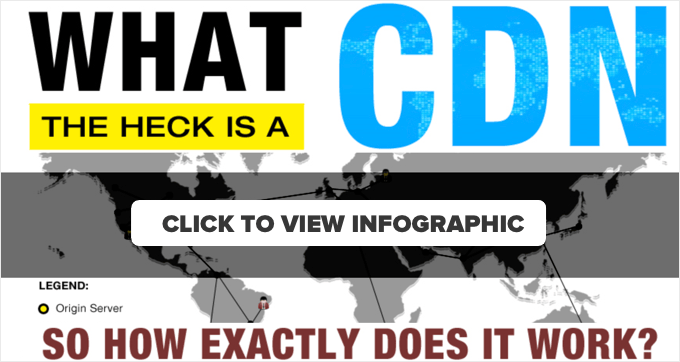
För att ta reda på vad ett CDN är, klicka helt enkelt på bilden ovan för att se infografiken. Du kan också fortsätta läsa vår artikel för skriftliga detaljer.
Notera: Bara för att klargöra, en CDN är något du använder utöver att ha ett webbhotellskonto eftersom det hjälper till att snabba upp saker.
En CDN ersätter inte ett webbhotellskonto, eftersom du fortfarande behöver ha en hostingleverantör som SiteGround eller Bluehost.
Vad är ett CDN?
CDN står för Content Delivery Network. Enkelt uttryckt är det ett sätt att få din WordPress-webbplats att laddas snabbare, oavsett var dina besökare befinner sig.
Vi har sett skillnaden det gör när läsare från Europa eller Asien kan bläddra på vår webbplats lika snabbt som de som befinner sig i närheten.
Utan ett CDN måste varje besökare ladda ner din webbplats filer från en enda server, ofta långt borta. Det kan sakta ner saker och ting.
Ett CDN löser detta genom att lagra kopior av ditt innehåll på servrar över hela världen, så att besökare laddar din webbplats från den server som ligger närmast dem. Vi fann att denna enkla förändring märkbart förbättrar hastigheten, även under trafiktoppar.
Vi vet att detta kan låta tekniskt, så låt oss bryta ner exakt hur detta fungerar och varför det är viktigt för din WordPress-blogg.
Hur fungerar ett CDN?
Här är vad som händer när någon besöker din WordPress-blogg utan ett CDN. Deras webbläsare måste ladda ner allt från din webbhotells enda serverplats.
Oavsett om du använder Bluehost, SiteGround, eller Hostinger, så finns den servern på en fysisk plats, som Houston, Texas.
Detta skapar två stora problem: För det första måste besökare från Australien eller Europa vänta på att data ska färdas tusentals mil. För det andra, när du blir populär och trafiken ökar, kan den enda servern i Texas bli överbelastad, vilket gör att din WordPress-webbplats blir långsam eller till och med kraschar.
Ett CDN löser detta genom att skapa ett nätverk av servrar över hela världen. När du aktiverar ett CDN lagrar det automatiskt kopior av ditt statiska innehåll (bilder, stilmallar, JavaScript-filer) på dussintals servrar över olika kontinenter.
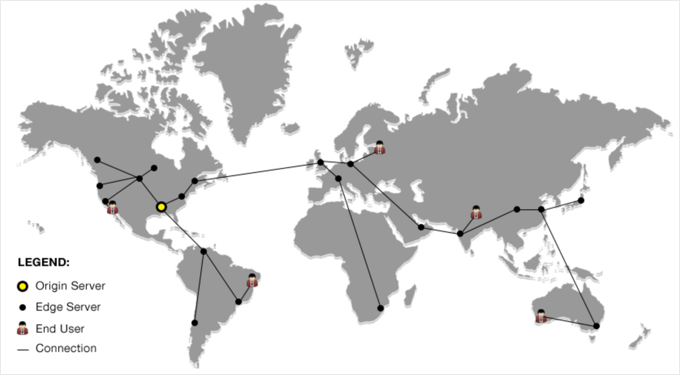
Nu, när någon besöker din webbplats, levererar CDN automatiskt ditt innehåll från servern som ligger närmast dem. Så om din huvudsakliga server finns i Houston, men en besökare surfar från London, får de dina bilder och CSS-filer från en server i Storbritannien istället för över Atlanten.
Som ett resultat laddas dina sidor dramatiskt snabbare för alla, oavsett var de befinner sig.
Men hastighet är bara början. Låt oss utforska de specifika fördelar ett CDN ger din WordPress-blogg och varför vi anser att det är avgörande för alla seriösa webbplatser.
Varför behöver du ett CDN för din WordPress-blogg?
Vi har funnit att lägga till ett CDN kan göra en märkbar skillnad i din webbplats hastighet och tillförlitlighet. Det hjälper inte bara tekniskt; dina besökare märker det också. Här är de främsta fördelarna vi har sett när vi använder ett CDN:
- Snabbare sidladdningar – En av de första sakerna vi märkte efter att ha aktiverat ett CDN var hur snabbt sidor laddades, även för besökare långt från vår server. Hastighet är viktigt, och dina läsare känner det omedelbart.
- Mindre risk för krascher – När trafiken ökar kan en enskild server bli överbelastad. Ett CDN sprider belastningen över flera servrar, vilket gör din webbplats stabilare. Vi uppskattar att inte behöva oroa oss för plötsliga driftstopp under hektiska perioder.
- Bättre användarupplevelse – Snabbare webbplatser håller läsarna engagerade. Vi såg avvisningsfrekvensen sjunka och sidvisningarna öka efter att ha använt ett CDN. Dina besökare kan bläddra igenom fler sidor utan frustration.
- SEO-fördelar – Google gynnar snabbare webbplatser, så ett CDN kan hjälpa din WordPress SEO. Vi har sett blygsamma förbättringar i rankingen för vissa inlägg efter att ha förbättrat hastigheten med ett CDN.
Vilken är den bästa CDN:en för WordPress?
Det finns gott om WordPress CDN-tjänster att välja mellan, och vi har provat några själva. Enligt vår erfarenhet erbjuder Bunny.net en bra balans mellan hastighet, global täckning och prisvärdhet. Deras servrar är spridda över hela världen, så dina besökare får snabba laddningstider oavsett var de befinner sig.
Om du vill ha ett CDN som också skyddar din webbplats, gillar vi Cloudflare. Det kombinerar ett snabbt CDN med en WordPress-brandvägg, vilket hjälper till att blockera attacker samtidigt som sidorna hålls snabba. Vi har funnit det särskilt användbart för webbplatser som får mycket trafik eller behöver extra säkerhet utan komplicerad installation.
För dem som vill ha något enkelt är Envira CDN perfekt. Det är speciellt utformat för bilder, så de laddas snabbt utan någon komplicerad konfiguration. Vi installerade det på några minuter, slog på en omkopplare och märkte omedelbara förbättringar i sidhastigheten – noll krångel.
Vanliga frågor om WordPress CDN
Om du fortfarande är osäker på hur ett CDN passar in i din WordPress-installation, kommer dessa snabba svar att hjälpa till att reda ut saker. Vi har samlat några av de vanligaste frågorna som läsare ställer om CDN och hur de kan förbättra din webbplats hastighet, prestanda och tillförlitlighet.
1. Behöver jag verkligen ett CDN för min WordPress-webbplats?
Om din publik är spridd över flera länder eller till och med olika regioner kan ett CDN göra en enorm skillnad. Det hjälper din webbplats att laddas snabbare för besökare oavsett var de befinner sig, minskar belastningen på servern och ger en smidigare användarupplevelse. Även mindre bloggar kan dra nytta av förbättrad prestanda och tillförlitlighet.
2. Är ett CDN samma sak som webbhotell?
Nej. Ett CDN fungerar tillsammans med ditt webbhotell, inte som en ersättning. Din hosting-leverantör lagrar din webbplats huvudfiler, medan CDN:et skapar kopior av ditt statiska innehåll och levererar dem från servrar närmare dina besökare. Du behöver fortfarande pålitligt webbhotell från leverantörer som Bluehost eller SiteGround.
3. Hur mycket kostar ett CDN för WordPress?
Många CDN-tjänster erbjuder gratis eller prisvärda planer. Till exempel erbjuder Cloudflare en gratis plan som passar de flesta små till medelstora webbplatser, medan Bunny.net erbjuder billiga alternativ med global täckning. Betalda planer lägger vanligtvis till extra funktioner som avancerad säkerhet eller bildoptimering.
4. Kommer ett CDN att förbättra min SEO?
Ja. Eftersom Google använder sidhastighet som en rankningsfaktor kan en snabbare webbplats hjälpa till att förbättra dina sökrankningar. Ett CDN minskar laddningstiderna, vilket förbättrar användarupplevelsen och kan sänka din avvisningsfrekvens – båda signaler som sökmotorer belönar.
5. Är det svårt att konfigurera ett CDN på WordPress?
Inte alls. De flesta CDN-leverantörer erbjuder WordPress-plugins eller steg-för-steg-guider för att göra installationsprocessen enkel. Du kan till exempel följa vår guide om hur man konfigurerar Cloudflare CDN i WordPress för att komma igång på bara några minuter.
6. Vilket CDN är bäst för nybörjare?
Om du är ny på CDN är Cloudflare ett utmärkt val för nybörjare eftersom det är enkelt att konfigurera och inkluderar säkerhetsverktyg. För dem som vill ha snabbare bildleverans med minimal konfiguration är Envira CDN ett annat utmärkt alternativ.
Ytterligare resurser om WordPress-prestanda
Vi hoppas att den här artikeln hjälpte dig att lära dig varför du behöver ett CDN för din WordPress-blogg. Du kanske också vill se några andra guider relaterade till WordPress-prestanda:
- Den ultimata guiden för att öka WordPress-hastighet & prestanda
- Hur man snabbar upp WooCommerce-prestanda
- Viktiga mätvärden att mäta på din WordPress-webbplats
- Hur man korrekt kör ett hastighetstest av en webbplats
- Hur du använder GTmetrix-plugin för att förbättra WordPress-webbplatsens prestanda
- Snabbaste WordPress-hosting (prestandatester)
- Best WordPress CDN Services (Compared)
- Hur man ställer in Cloudflare gratis CDN i WordPress (steg för steg)
Om du gillade den här artikeln, prenumerera då på vår YouTube-kanal för WordPress-videoguider. Du kan också hitta oss på Twitter och Facebook.





Syams
Vänligen, ge mig råd om gratis CDN Cloudflare. Är det tillräckligt användbart? eller är det bättre att inte installera det?
Kawsar
Om du förväntar dig att få maximalt 2/3 tusen användare per dag behöver du aldrig ett CDN. Det förbättrar ingen prestanda. Välj bara ett bra webbhotell och ett snabbt tema.
Swati
Tack för den här artikeln. Den var lätt att förstå. Jag vill bara veta hur mycket det kostar. Grundpriset. Jag kommer från Indien.
Venkatweetz
Hur implementerar man CDN för en webbplats som har ett SSL-certifikat?
Weedney Desmornes
Jag har en MacBook Air och jag vill inte överbelasta den med filer och nedladdningar eftersom MacBook Air inte är designad för det. Finns det något sätt jag kan starta en webbplats utan att överbelasta min dator?
Rb
Ja, det finns, börja åtminstone med en ordentlig webbhotell, inte din bärbara dator och långsam internetuppkoppling...
Ishaan Mehta
hey..i wanna use cloudflare..
but they require to changes nameservers..will it cause any problems to d original hosting if i point domain nameserver details to cloudflare, n not to hostgator? or it will just work out automatically..? i m using wordpress 4.4.2 btw..plz reply..i need ur help!
WPBeginner Support
Om dessa DNS-ändringar görs korrekt bör de inte påverka din hosting alls.
Admin
Krishnandu Sarkar
Kan jag öka standardcache-tiden till 12 månader i MaxCDN? Eftersom bilderna, css, js som jag har aldrig kommer att ändras. Ja, jag kanske lägger till fler bilder när jag lägger till fler inlägg. Men befintliga kommer att vara desamma som vanligt för alltid.
TiffanyBaumgartn
tack för användbara rekommendationer och i princip mycket bra information
shailaja
Jag registrerade cloudflare cdn till min . men alla statiska filer är inte värd av cloudflare. varför krävs några cloudflare-inställningar.
Fatt Kay
CDN är dock för dyrt...
Fritz
Fatt Kay, CloudFlare är gratis.
To WPBeginner: “Why You Need a CDN for your WordPress Blog” is not a question and should not have a question mark. “What the heck is a CDN” is a question and should have a question mark. Nit-picky? Maybe, but mistakes like this are jarring to some of us, and detract from the value of your content.
Brandon
Nej, det är det inte. MaxCDN börjar på 9 USD per månad.
Germain
så jag tror att jag kommer att registrera mig hos justhost.com och jag såg att de hade ett globalt CDN min fråga är om någon vet om den tjänsten är automatiskt aktiverad eller inte?
Natasha
Lär dig något nytt varje dag. Mitt huvud gör ont men jag fortsätter framåt.
Alex Mega
Hur mycket total bandbredd skulle du rekommendera att köpa? Var kan jag ta reda på hur mycket bandbredd vi använder regelbundet. Jag menar trafikmässigt är jag säker på att det beror på användarnas plats. Så för ett företag som kan se 100 000 sidvisningar/50k besökare eller mer per månad, räcker 100 GB bandbredd?
Lazy Sapper
Jag har använt Cloudflare för CDN. Men tyvärr ser jag ingen minskning av CPU-resursförbrukningen.
Syed Balkhi
Uppdaterade precis artikeln.
För att svara på din fråga: Nej, ett CDN ersätter inte ett webbhotellskonto. Det fungerar tillsammans med din webbhotellsleverantör för att balansera belastningen och snabba upp saker. Du behöver fortfarande en webbhotellsleverantör.
Andy Morris
Fortfarande inget svar på den mest grundläggande frågan. Behöver jag fortfarande ett värdkonto om jag skaffar ett MaxCDN-konto eller är det en typ av värdkonto?
Naval
Vad tycker du om detta CDN-hastighetstestverktyg på spooster.com? Bör jag följa deras rekommendation om jag väljer en gratis lösning?
WPBeginner Support
Vi har inte provat det så vi kan inte säga.
Admin
Mark
Jag skulle rekommendera att välja hosting av hög kvalitet med din egen statiska IP-adress och pålitliga hosting-/siduppdateringshastigheter innan du använder CDN.
Min förståelse är att Google rankar webbplatser baserat på deras geografiska inriktning. Google verkar vara fokuserat på att ge de bästa rankningarna för de mindre företagen på sina lokala marknader. Detta förbättrar också Googles annonsintäkter genom att många fler webbplatser konkurrerar om samma kategoriannonsnyckelord.
Större företag kan ha flera webbplatser på flera geografiska platser och kan lättare globalt dominera rankningskategorier.
Det är inte helt klart för mig att ett CDN ger en värdefull närvaro på flera geografiska platser?
Kommentera gärna hur en CDN skulle förbättra till exempel... din brittiska sökmotorranking (brittisk besökartrafik) om ditt geografiska mål var USA?
Tack.
William V.
Bra översikt över vad en CDN är och hur den fungerar.
Jag ville bara lägga till en notering... CDN:er accelererar inte bara leveransen av statiskt innehåll, utan även dynamiskt innehåll (allt innehåll som genereras i realtid av ursprungsservern – t.ex. applikationer) också. Dynamiskt innehåll kan inte cachas, men CDN:er kan snabba upp begäran och svar från servern genom en serie proxyservrar/noder strategiskt placerade runt om i världen... i princip skapar en mer direkt väg för datapaketen att färdas igenom. Traditionella internetprotokoll kräver att datapaketen färdas genom fler anslutningspunkter, vilket fördröjer ankomsten av datapaketen... vilket gör det långsammare att ladda på klienten.
Hälsningar,
Tanveer
intressant. kan du dela någon länk som pratar mer om detta?
Ryan Williams
Inte säker på att detta stämmer. Jag har genomfört tester med alla större CDN som finns, och i alla fall är det betydligt långsammare att komma åt dynamiska sidor som inte kan cachas än att bara gå direkt till ursprungsservern.
Det är dock sant att dynamiska sidor också kan dra nytta av ett CDN. Nyckeln är att använda ett CDN som tillåter nästan omedelbar rensning, så att du cachar allt och sedan kan din applikation skicka en 'rensa'-begäran till CDN när den vet att en uppdatering har skett (t.ex. nytt inlägg eller kommentar). Detta kräver naturligtvis specifik integration.
Sander
Faktum är att om majoriteten av sidan laddas via CDN-innehåll, och den dynamiska delen av sidan laddas via AJAX, kan en CDN avsevärt öka hastigheten på en verklig dynamisk sida. Uppenbarligen, efter att sidan har laddats, skulle en CDN inte hjälpa till att öka hastigheten på nästa AJAX-laddning. Men för en oinformerad användare skulle webbplatsens känsla generellt sett vara snabbare med en CDN än utan en CDN.
Pritush
Nu erbjuder wordpress gratis CDN med Jetpack-pluginet.. hur effektivt är det jämfört med betald CDN som maxcdn?
WPBeginner Support
Vi kommer troligen att göra en jämförelse i någon artikel. Vi skulle dock fortfarande rekommendera MaxCDN. Att installera Jetpack i självhostad WordPress kräver att du ansluter din WordPress-webbplats till WordPress.com och många användare vill inte göra det. Dessutom levererar Photon bara bilder som det själv kallar en bildaccelerations- och redigeringstjänst, inte ett CDN.
Admin
Hemant Aggarwal
Din webbplats var nere på grund av HostGators serverproblem. Erbjuder något CDN också cachning av webbsidor?
Redaktionell personal
Cloudflare verkar erbjuda något i den riktningen, men vi har inte provat det.
Admin
Alan
Hej, kan du tala om för mig om servrarna över hela världen har statiska sidor och om du uppdaterar en statisk sida, hur lång tid tar det för servrarna att uppdatera den sidan? Kan du tvinga en uppdatering av statiska sidor, och hur gör du det? Tack
Forever Long
Hej,
Jag kan se att det här blogginlägget är några månader gammalt nu, men jag har precis avslutat att bygga en webbplats på Wix och dess enda syfte är e-handel, förhoppningsvis i global skala. Problemet är dock att vi har märkt ett tag att webbplatsen var långsam under byggandet och fortfarande är det efter att ha gått premium och lagt till mer bandbredd. Kan MaxCDN lösa våra problem? Wix ger bara standardiserade svar som "du måste komprimera bilder" och "inaktivera autoskrollningsfunktionen från ditt bildspel", vilket är irriterande minst sagt. Detta är webbplatsen i fråga
skulle vara mycket tacksam för dina tankar och hjälp. Jag har pratat med MaxCDN och de sa att de kan hjälpa till, men man vet aldrig om det är ett säljsnack?
Redaktionell personal
Ja, de kan hjälpa.
Admin
Jen Street
Jag har skapat några webbplatser med Wix, inklusive min egen portföljwebbplats. Jag erbjuder den till kunder som vill ha en mycket enkel webbplats med få uppdateringar som är billig. Jag planerar att flytta min egen webbplats till WordPress. Efter att ha lärt mig att skapa i WP, även om det med varje tema känns som att behöva lära sig hur det specifika temat fungerar igen, rekommenderar jag starkt WordPress och tycker att det är min föredragna plattform att utveckla webbplatser från.
David
Jag undrar bara, kan man använda två CDN samtidigt, som MAXCDN och Cloudflare?, vilka blir konsekvenserna? är det genomförbart?
Redaktionell personal
Det är möjligt. Cloudflare kräver dock att du ändrar din DNS till dem, vilket är något du kanske eller kanske inte vill.
Admin
Raulnayak
Jag är också med MaxCDN och jag älskar det.. Tack för det här underbara inlägget!!
TechZoomOrg
Hej. Jag använder CloudFlare & WP Total Cache. Nu, kan vi fortfarande få maxCDN att fungera för samma webbplats? Kommer det att göra en betydande skillnad?
Vad skulle du skilja på & rekommendera för personer som använder CloudFlare för sina WP-webbplatser.
Eager to explore more. Thanks
wpbeginner
@TechZoomOrg Om du använder CloudFlare behöver du egentligen inte MaxCDN. Enligt vår uppfattning är det en antingen/eller-lösning.
Raulnayak
@wpbeginner Faktum är att Cloudflare inte påverkar webbplatsen lika mycket som MaxCDN, jag skulle rekommendera att du använder både MaxCDN och Cloudflare och det kommer att bli väldigt snabbt!!
PR_Luv
Hur används och är en VPS tillämplig i relation till detta?
Bra inlägg!
@PR_Luv
wpbeginner
@kath.gamboa Först och främst är idén att CDN-tjänsten inte kommer att gå ner eftersom de har så många datacenter över hela världen. Men låt oss föreställa oss det värsta och säga att om den går ner, då behöver du bara gå in i ditt W3 Total Cache-plugin och stänga av CDN för den tiden. Allt ditt innehåll kommer då att serveras direkt från din server.
Kom ihåg att du aldrig laddar upp något innehåll direkt till CDN-servrarna. Du laddar alltid upp det till din webbhotellsserver, och CDN speglar det helt enkelt.
kath.gamboa
Vad händer när CDN-tjänsten går ner? Betyder det att webbplatsens statiska innehåll också blir otillgängligt? Om ja, finns det sätt att återställa webbplatsen när CDN-tjänsten går ner?
PeterApalais
Okej, hur fungerar det. Jag är med Hostgator. Jag vill ha snabbare sidladdningar etc. Jag bor personligen i Australien. Så det är en fördröjning på grund av den enorma stora sträckan som informationen måste färdas. Okej för någon som bor nära servern i USA, men inte idealiskt för här i OZ.
1. Har MaxCDN en server här i Australien?
2. Vad sägs om Amazon S3, har de en server i Australien?
3. Gör någon det?
4. Har CDN kopior av allt som finns på min webbplats. Så som HTML-filerna också? Om så är fallet, kanske en lösning för mig skulle vara att skaffa ett webbhotell baserat här i Australien. Detta kommer att möjliggöra snabb laddning här, sedan använda CDN för resten av världen.
5. Så jag antar att om jag surfar från England, kommer den att hämta allt från England-servern och inget från Hostgator-servern tillbaka i USA??
Peter
Raulnayak
@PeterApalais Jag tror ja, det finns i Sydney eller så planeras det.. Se här, http://www.maxcdn.com/features/network/ .. Jag skulle rekommendera MaxCDN eftersom de tar betalt per användning, dvs. 40 USD per 1 TB data... Amazon är dyrt. Det speglar hela webbplatsen och skapar cache eller webbplatserna så att om servern är nere, går webbplatsen inte offline.. Jag använder det personligen för min http://www.allcancook.com
AstroGremlin
Tack för svaret! CDN kan mycket väl vara framtiden för mig. @wpbeginner
wpbeginner
@AstroGremlin Det spelar ingen roll hur stor webbplatsen är, CDN hjälper oavsett. Men om den lilla webbplatsen är din personliga webbplats, då är det förmodligen inte värt att ha CDN.
Raulnayak
@wpbeginner Faktum är att den bästa delen av MaxCDN är att det inte spelar någon roll hur stor eller liten din webbplats är, den har en underbar "betala per användning"-plan där du bara behöver förnya när du är klar med att använda de 1 TB du köpte. Så om de 1 TB inte används upp ens efter 2 år, är det okej, planen fortsätter...
AstroGremlin
Jag märker att den avgift man betalar beror på volym (vilket verkar mycket rimligt). Men hur kan jag veta hur många gigabyte min blogg levererar? Dessutom, är CDN vettigt för en webbplats med mycket låg trafik?
Om cachning: Jag provade W3 men det orsakade konflikter. Jag bytte till Supercache och har inte tittat tillbaka.
archon810
WP-SuperCache fungerar utmärkt med MaxCDN, det är vad jag använder.
Peter
Hej,
Jag har en fråga, finns det något alternativt plugin att använda med WordPress och MaxCDN annat än w3totalcache?
w3totalcache orsakar vissa minnesproblem på min VPS-server?
Jason H
WP-Super Cache är lite enklare att använda än W3 Total Cache och har en flik för att konfigurera Origin-Pull CDN:er. Annars kan du använda ett annat plugin i kombination för Push CDN:er, men jag skulle rekommendera att Origin-Pull är ett krav för det CDN du väljer.
Bob
Jag har en Bluehost delad server och funderade på att betala extra för en statisk IP-adress – skulle en statisk IP-adress öka min webbplatshastighet?
Men nu när jag läser detta undrar jag om jag borde hoppa över den statiska IP-adressen och bara satsa på en CDN-lösning istället?
Jag har gjort all minifiering, cachning, etc., så jag antog att nästa steg var en statisk IP-adress. Men kanske är det verkligen en CDN-lösning jag behöver?
Redaktionell personal
Välj CDN-lösningen.
Admin
Raulnayak
En VPS eller en molnserver är alltid säkrare och snabbare än en delad server..
Andrea Barghigiani
Hej där!
Jag använder CloudFlare (https://www.cloudflare.com/), en CDN-tjänst som säger att den kan hjälpa mig att snabba upp min webbplats bara genom att ändra min DNS.
Har du några råd om hur man ställer in W3 Total Cache för att fungera med CloudFlare? Vad tycker du om det?
Tack för svaren!
Redaktionell personal
Ingen rådgivning. Cloudflare borde ha en handledning för integration.
Admin
Raulnayak
Cloudflare integreras automatiskt som en CDN.. Du behöver inte konfigurera W3 Total Cache för att fungera med Cloudflare..
Peter
@Editorial Staff | Tja, jag satte upp detta med hjälp av: https://www.wpbeginner.com/plugins/how-to-install-and-setup-w3-total-cache-for-beginners/
Jag vill inte ändra w3totalcache eftersom implementeringen av CDN var mycket enkel och den har många bra funktioner inuti. Ett plugin att styra dem alla. Före det använde jag WP Super Cache.
Jag är fortfarande förvirrad över vad som hände med min VPS men som jag skrev är mina idéer slut.
Raulnayak
@Editorial Faktiskt är WP super cache bättre och att ställa in det är nästan detsamma som W3 total cache..
Rajesh
Jag använder en underdomän som CDN. som cdn.namase.com och jag använder W3 total cache.
Peter
Hej,
Kan du vänligen ge lite mer information om dessa två fall:
Förbättrad användarupplevelse – Sedan vi började använda ett CDN har vi märkt en minskning av avvisningsfrekvensen på vår webbplats. Dessutom har vi också sett en ökning av sidvisningar och antalet sidor som visas av varje användare. Så tydligtvis innebär en snabb webbplats en förbättrad användarupplevelse.
Förbättring i SEO – Google har tydligt sagt att snabbare webbplatser tenderar att rankas högre i sökmotorer. Vi har märkt att vår webbplats rankas högre när vi gjorde optimeringen på vår webbplats.
Något mer, som hur din konverteringsgrad och sidvisningar förändrades?
SEO i Google, hur snabbt kan man se att något förändras, genom trafikövervakning eller hur kommer det sig?
Tack, jag är en nöjd CDN-användare sedan igår med din kupong också.
Redaktionell personal
När vi optimerade vår webbplats för hastighet blev webbplatsen cirka 240% snabbare. Vi såg en enorm minskning av avvisningsfrekvensen eftersom folk inte bara lämnade den första sidan. De gick till andra sidor också, vilket innebär en ökning av sidvisningar. Tydligt måste användarupplevelsen ha förbättrats av den snabbare webbplatsen. Eftersom vi inte ändrade placeringen av relaterade länkar eller något annat. De fanns där före och efter.
När det gäller Google har det sagts att ju snabbare din webbplats är, desto fler sidor kommer att indexeras per dag.
Admin
Peter
Tack för snabbt svar på min kommentar.
Efter att ha implementerat CDN på mina webbplatser är det enda problemet jag har att jag inte kan testa hur mycket snabbare det går nu.
Pingdom fungerar inte nu, YSlow i Firefox slutar också att fungera.
Hur testar du din webbplats om jag får fråga.
Tack
Peter
Hej,
Okej, lyssna på min skräckhistoria.
Efter att ha implementerat lite CDN på mina par WordPress-webbplatser, vad jag menar med implementera, tog bort gamla cache-system på dessa webbplatser och installerade W3 Total Cache-plugins.
Jag ställer in allt som det ska vara och går och lägger mig.
Nu från i morse har jag stora problem med min VPS-server.
Vet inte vad som pågår men min CPU går då och då (kort tidsperiod) upp till 100%, minnet blir större & större, växlingsfilen börjar fungera… uppgifter går från normala cirka 60 till 100 eller ännu mer.
Hur som helst kämpar jag med den här i nästan 10 timmar utan framgång. Jag startar om servern, mjukvaru- och hårdvaruåterställning och gör många saker men inget verkar fungera.
Tidigare gjorde servern nästan ingenting, nu är den extremt upptagen.
Jag tror att detta är för mycket för mig och jag behöver hitta en WordPress+Linux-proffs som kan hjälpa mig med det problemet.
Skål
Redaktionell personal
Ställer du in rätt inställningar med W3 Total Cache??
Gigi
Ta bort w3totalcache och prova w-supercache, jag har tagit bort w3 och med wpsupercache laddar min webbplats snabbare.
Rich Kent
Hmm. Still haven’t received an activation email. I did receive an email asking how I like the service – replied to that saying I’m still not setup, and haven’t heard anything back. I’m starting to think I made a mistake signing up with MaxCDN. I’ve sent 2 more emails, and tried to text chat, but that timed out and I got a ‘send an email’ message.
Rik
Bara så du vet – Jag fick kontakt på måndagen och löste det. Jag är mycket nöjd med mina webbplatsers prestanda nu när jag har det fungerande. MaxCDN = bra!
I should note that I’m not using this on my site (under my signature) – at least not yet – so don’t let that be the judge of speed. I’m using the CDN on other sites that actually get high volume.
De skulle kunna behöva lite arbete på kundtjänsten, men kanske stötte jag bara på dem vid ett dåligt tillfälle. Nätverket i sig verkar vara tillräckligt bra för att det ska vara värt det oavsett.
Tim
Det här är inget som en ny bloggare behöver oroa sig för ett tag, eller hur? Även om någon laddar det i England, om det inte finns mycket innehåll, spelar det någon roll?
Tack,
TJ
Redaktionell personal
Oavsett hur stor din webbplats är, kommer CDN nästan alltid att snabba upp den. Att hålla serverbelastningen nere är dock inget som nya webbplatser behöver oroa sig för, så i det avseendet (du behöver det inte). Men i andra avseenden kommer CDN att hjälpa dig. Vi lanserar aldrig någon webbplats utan att använda CDN från dag 1.
Admin
Gigi ✔
Hej,
tack för förslaget och för kupongen, jag har registrerat mig igår och jag försöker maxcdn+w3totalcache på min webbplats. Jag har bara ett problem med w3totalcache, det skriver inte om alla URL:er som lagts till i anpassade filer, så jag får 87 för pagespeed och bara 64 (D) för Yslow.
Redaktionell personal
Gigi, lägger du till URL:erna i anpassade filer på rätt sätt? Vi hanterar många bilder och filer via det, och det fungerar utmärkt. Låt oss veta exakt vad problemet är, kanske klistra in en skärmdump, så kan vi hjälpa till.
Admin
Rich Kent
Tack för kupongen – har precis registrerat mig. Någon idé om hur lång tid det tar för dem att sätta upp ditt konto? Tack – Rich
Vickie Flores
Tack för detta, det hjälper verkligen att förklara.
Finns det någon som har synpunkter på om en flytt till virtuell hosting är det första steget för att förbättra prestandan eller om det borde vara CDN?
Tack
Redaktionell personal
Du kan använda delad hosting och CDN och vara nöjd med det. Om det blir för mycket, uppgradera till VPS. CDN kommer att förbättra laddningstiden oavsett vilken hostingnivå du befinner dig på… Att förbättra till en högre hostingnivå kommer inte alltid att göra det.
Admin
Vickie Flores
Tack. Så skulle du rekommendera CDN innan du uppgraderar hosting?
Jag vill bara göra en eller annan för tillfället på grund av kostnaden men jag är inte säker på vilken som skulle ge störst prestandaförbättring.
Kian Ann
Intressant. Hur fungerar CDN-grejen? Måste man aktivera det ovanpå en befintlig webbhotell, eller ersätter det ens webbhotell?
Redaktionell personal
Det fungerar ovanpå en befintlig webbhotell. CDN fungerar som en spegel. Du skulle aldrig kunna se baksidan av ditt huvud, men genom att kombinera två speglar kan du göra det mycket snabbare.
Admin
Christopher Ross
Jag måste hålla med, att lägga till ett CDN till en webbplats är ett av de snabbaste och enklaste sätten att ge dig själv en stor SEO-boost!
Matthew Snider
Jag är också kund hos MaxCDN och älskar dem.
Utan ett CDN skulle jag lägga ner min webbplats från att gå för långsamt i mina ögon.
Daniel
Jag använder MAXCDN och är ganska nöjd med det. Förhoppningsvis lägger de till någon server i Asien som planerat.
Som några av mina vänner rekommenderade är Cloudfront bättre än Maxcdn, men jag gillar den typen av förbetald tjänst som Maxcdn. Efter lite övervägande valde jag den. :-).
kaidez
Överväger definitivt att använda ett CDN för min blogg, Saken är den att den precis har börjat och inte genererar så mycket trafik ännu. Någon åsikt om hur mycket trafik som kvantifierar behovet av ett CDN?
Redaktionell personal
Om du får över 1000 besökare om dagen, bör du överväga att använda det *bara för att hålla de nuvarande användarna nöjda*.
Admin