På senare tid har några av våra läsare frågat oss om WordPress temaramverk och om de borde använda dem för sina webbplatser.
Kort sagt är temaramverk verktyg som hjälper webbplatsutvecklare att skapa nya teman på ett enklare sätt. De kan spara tid och ansträngning för utvecklare när de skapar webbplatser.
På WPBeginner använder vi Genesis-ramverket och några av våra partnervarumärken skapade sina webbplatser med SeedProd.
Dina behov kan dock vara annorlunda, så vi har undersökt och jämfört de bästa temaramverken på marknaden för att hjälpa dig att välja det bästa för din webbplats.
I den här artikeln förklarar vi tydligt vad ett temaramverk för WordPress är. Vi kommer också att diskutera olika typer av temaramverk och titta på för- och nackdelar med att använda dem. Slutligen kommer vi att visa dig några av våra favoritramverk för teman.
I slutet av den här artikeln kommer du att förstå vad temaramverk för WordPress är och om de är ett bra alternativ för din webbplats eller inte.

Jämförelsetabell för temaramverk för WordPress
Om du har bråttom kan du ta en snabb titt på denna jämförelsetabell för att se vilka ramverk som kan uppfylla dina behov.
| # | Framework | Best For | Pricing | Free Version |
|---|---|---|---|---|
| 🥇 | Genesis | Code foundation for developers | $360/year | ❌ |
| 🥈 | Divi | Visual design for non-coders | $89/year | ❌ |
| 🥉 | SeedProd | Landing pages & theme customization | $99.50/year | ❌ |
| 4 | Themify | Versatile layout design | $69 | ❌ |
| 5 | Beaver Builder | Fast & flexible development | $99/year | ✅ |
Här är en genomgång av de saker vi kommer att täcka i den här artikeln:
Hur vi testar och granskar temaramverk för WordPress
Här är de nyckelområden som vi fokuserade på när vi valde de WordPress-temaramverk som vi rekommenderar:
- Designflexibilitet: Vi tittade på hur väl ramverket stöder olika designbehov, inklusive anpassningsalternativ, kontroll av sidlayout, typografiska inställningar, färgscheman och hantering av visuella element. Ett bra ramverk bör ge dig ett brett utbud av visuella anpassningsalternativ utan att vara för restriktivt.
- Användarvänlighet: Vi har prioriterat ramverk som ger en användarvänlig upplevelse, oavsett om du är utvecklare, designer eller nybörjare. Detta inkluderar ett intuitivt gränssnitt, tydlig dokumentation och en rimlig inlärningskurva.
- Anpassningsalternativ: Vi övervägde hur mycket anpassningar ramverket kan göra. Ett bra ramverk låter dig skapa anpassade barnteman, implementera din egen kod och utveckla anpassad funktionalitet utan att vara för begränsande.
- Gemenskap och support: Vi utvärderade om ramverket har en stark gemenskap, dokumentation och tillgängliga supportresurser. En stor och aktiv community innebär att mer hjälp, vägledning och resurser från tredje part kommer att finnas tillgängliga.
Varför lita på WPBeginner
På WPBeginner använder vi Genesis-ramverket för vår egen webbplats och använder regelbundet SeedProd och andra ramverk.
Dessutom har vårt team av professionella medarbetare över 16 års erfarenhet av att använda WordPress, bygga och underhålla webbplatser och ge support till användare.
Vi använder och testar varje plugin och verktyg som presenteras på vår blogg för att säkerställa att de uppfyller våra höga standarder. För mer information om denna process, kolla in våra fullständiga redaktionella riktlinjer.
Vad är en WordPress Theme Framework?
Ett temaramverk för WordPress innehåller flera filer som används för att skapa ett tema för en website. Det innehåller core-funktionerna i ett theme men ej styling och design.
Du kan tänka på ett temaramverk som ett huvudtema som måste installeras med ett barntema. Barntemat avgör sedan hur webbplatsen ser ut.
Men istället för att faktiskt dela upp temat i flera delar som “parent” och “child”, inkluderar utvecklare helt enkelt all kod i en installation, vilket är ramverket.
Utvecklare gillar att använda temaramverk eftersom det tillåter dem att återanvända mycket av samma kod för många olika webbplatser. De kan enkelt skapa många olika barnteman för webbplatser som behöver stylas på olika sätt utan att behöva skriva om många av samma funktioner.
Det beror på att barnteman skapas av ramverket för att ärva all funktionalitet i temaramverket utan att riskera att förlora customize eller funktionalitet.
Du förstår, i WordPress tidigare dagar fanns det några viktiga issues med hur WordPress teman utvecklades och underhålls.
Ett stort issue var att det inte fanns något bra sätt att updaten WordPress themes utan att förlora custom code som användarna addat till temat.
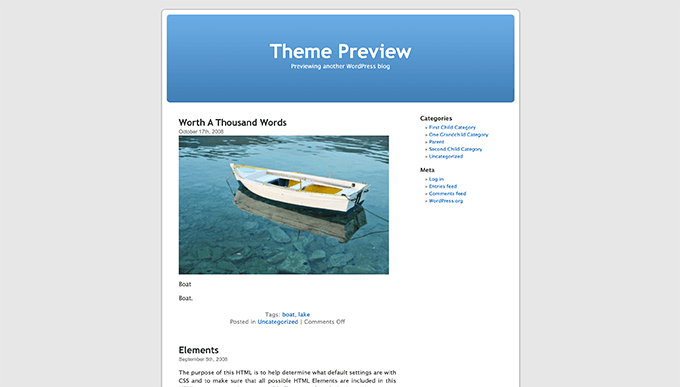
Innan ramverken fanns kunde utvecklarna bara återanvända samma kod genom att kopiera och klistra in den i alla sina teman.
Detta skapade ett säkerhetsproblem för WordPress. Om det till exempel fanns en säkerhetsbrist i ett theme, fanns det inget snabbt sätt att tillämpa en patch på alla andra themes som baserades på samma kod.
För att lösa denna issue tog WordPress core team och communityn fram huvudteman och barnteman.
Med ramverk är det extremt enkelt att skicka ut en update utan att ändra något som är customize inom barntemat. This method allows you to keep the “framework” of your site strong without modifying how it looks.
Vilka är för- och nackdelarna med att använda Theme Frameworks?
Det finns några fördelar och nackdelar med att använda ett temaramverk för WordPress på din site. Låt oss ta en titt på båda.
Fördelar (Pro)
- Community – De flesta populära teman har en stor community bakom sig. Det gör det mycket enklare att få svar på dina frågor om support. You can for example view support forums for specific themes on WordPress.org and get your queries resolved.
- Inbyggd funktionalitet – Theme frameworks kommer ofta med inbyggda widgetar, block och andra funktioner. Du får mer control över customize och kan enkelt editera fonts och färger och prova olika stilar. Många ramverk och temabyggare gillar SeedProd kommer också med pre-built templates och erbjuder en drag and drop-byggare.
- Kodkvalitet – Ofta är temaramar reviewer, så det är mycket mer troligt att de följer all bästa praxis. Detta är viktigt eftersom din website theme kommer att vara responsivt och lättviktigt. En website som hämtar data snabbt kommer också att öka din sökmotorsoptimering i WordPress.
- Upgrades – Möjligheten att uppgradera utan att förlora några stil customizes är ett stort plus. Detta är också till hjälp när du återställer dina backups av din website. Your theme customizations förblir intakta, och du behöver inte utföra dem igen.
Nackdelar (Cons)
- Onödig kod – Ramverk kommer ofta med massor av built-in funktionalitet som du kanske inte använder. Om ramverket är välkodat bör detta dock inte påverka din site kl all.
- Ramverksbegränsningar – Ofta har ramverk begränsningar. Om du vill customize din site kraftigt kan du behöva åsidosätta core-filer genom att installera ett speciellt barntema, även om ramverket hanterar det åt dig.
- Price – De flesta teman är ej gratis eller erbjuder utvalda funktioner i den kostnadsfria versionen. Det tillkommer antingen en engångsavgift eller en årsavgift för att få updates och support. Men om du väljer att bygga teman får du mer valuta för pengarna, och startplanerna är inte heller så dyra.
Ska du använda ett ramverk för teman?
Om du är en utvecklare som lär dig att skapa egna themes för WordPress kan du använda ett temaramverk för att minska din utvecklingstid.
Om du å andra sidan är ett litet företag kan du köpa ett temaramverk och ett barntema som du kan använda på din website. Om du köper ett temaramverk får du ofta tillgång till många olika barnteman på en och samma gång.
Till exempel har Genesis utmärkta barnteman för olika branscher som du kan använda och enkelt customize för dina egna behov.
En annan fördel med att använda ett ramverk för din site är att när du väl lärt dig att använda det kan du enkelt byta design utan att behöva lära dig ett helt nytt theme eller ramverk.
Vårt urval av de bästa temaramverken för WordPress
Det finns massor av teman för WordPress som är available. Här är några av de ramverk för teman som vi rekommenderar högst upp för olika användningsområden.
1. Ramverk för Genesis Theme
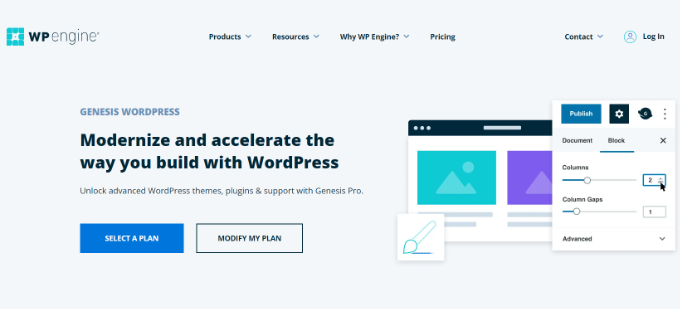
Baserat på vår egen erfarenhet rekommenderar vi att du använder Genesis Theme Framework från StudioPress. Det levereras med ett stenhårt kodbibliotek som är mycket optimerat för WordPress hastighet och prestanda.
På WPBeginner använder vi ett anpassat tema som vi skapade ovanpå Genesis Framework. Vi valde detta ramverk eftersom det kommer inbyggt med massor av coola funktioner, inklusive flera layouter, anpassade body post-klasser för varje inlägg, brödsmulor och numerisk navigering.
Vi gillar dock att Genesis inte är uppblåst med för många extrafunktioner, så att du kan välja och vraka bland de specifika WordPress-plugins du behöver för din webbplats.
Det finns dussintals barnteman available för Genesis som enkelt kan installeras och customize. Dessutom, om du registrerar dig för WP Engine för din WordPress webbhotell, då får du tillgång till Genesis och alla barnteman gratis.
StudioPress är nu en del av WP Engine. Du kan få detta tema och alla 35+ andra StudioPress-teman när du registrerar dig för WP Engine-värd för att bygga din webbplats.
Bonus: WPBeginner användare får också ytterligare 20% rabatt. Kom igång med WP Engine idag!
Fördelar med Genesis:
- Byggd med SEO-bästa praxis i åtanke
- Innehåller starka säkerhetsfunktioner och uppdateras regelbundet
- Effektiv kod och snabba laddningstider ger snabb prestanda för webbplatsen
- Har en stor grupp av utvecklare och användare
- Genesis-teman är mobilresponsiva
Nackdelar med Genesis:
- Nybörjare kan tycka att Genesis användning av krokar och filter är utmanande att förstå
- Hög initial inköpskostnad
- Innehåller inte en visuell sidbyggare
Varför vi rekommenderar Genesis: Genesis är ett av de mest populära temaramverken för WordPress. Det är perfekt för utvecklare som vill ha en solid, säker, högpresterande och SEO-vänlig grund för sitt tema.
2. Divi
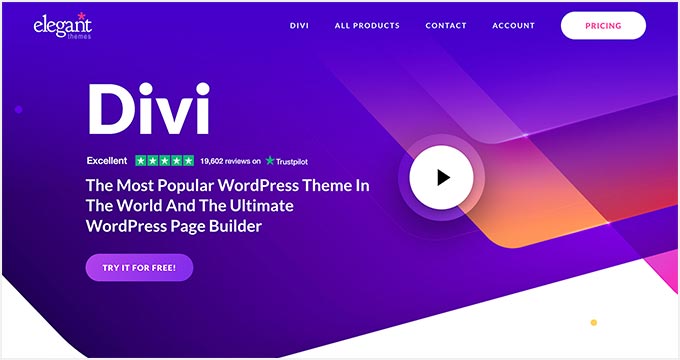
Divi är ett populärt drag and drop-tema för WordPress. Det är verkligen ett temaramverk, även om det inte använder faktiska barnteman. Istället använder det en theme builder och layouts, som håller dina customizes säkra när ramverket uppdateras.
Vi har testat Divi noggrant, och du kan lära dig mer i vår detaljerade Divi-recension.
Med hjälp av den kraftfulla page buildern med drag and drop kan du enkelt importera custom templates eller använda hundratals färdiga layouts för att skapa egna pages och sites efter behov.
Fördelar med Divi:
- Visuell sidredigerare i realtid
- Anpassa nästan alla aspekter av din webbplats design
- Mobilanpassad för att se bra ut på alla skärmar
- Uppdateras ofta med nya funktioner
- Stor, aktiv gemenskap
Nackdelar med Divi:
- De omfattande funktionerna kan leda till längre laddningstider
- Antalet alternativ och inställningar kan vara överväldigande för nya användare
Varför vi rekommenderar Divi: Divi är ett populärt WordPress-tema och en visuell sidbyggare med avancerade designmöjligheter och massor av funktioner.
3. SeedProd
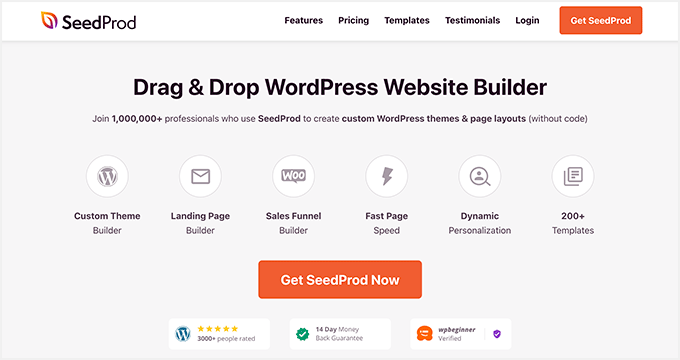
SeedProd är den bästa WordPress Theme and Landing Page Builder. Det är ett nybörjarvänligt plugin som hjälper dig att skapa customize themes utan att röra en enda rad kod.
Detta har gjort det möjligt för några av våra partnervarumärken att designa hela sina webbplatser med SeedProd. Dessa inkluderar Duplicator, WPForms, WP Charitable och SeedProd själv.
Du kan lära dig mer om denna intuitiva temabyggare i vår fullständiga SeedProd-recension.
Det bästa är att du får över 300 temamallsatser, 90+ block för anpassning, en dra och släpp-temabyggare och mycket mer. På så sätt kan du skapa webbplatser för alla typer av nischer.
SeedProd är en komplett lösning för att lansera företagswebbplatser. I varje template kit får du en homepage, landing pages, en kontaktsida och mycket mer. Du kan helt enkelt ersätta dummytexten och image för att komma igång.
Dessutom kommer SeedProd även med en AI-temabyggare som kan skapa ett helt tema på bara några sekunder. För mer information, se vår guide om hur man skapar en WordPress-webbplats med AI.
Fördelar med SeedProd:
- Intuitivt drag-and-drop-gränssnitt för att skapa anpassade siddesigner
- Tillhandahåller professionellt utformade mallar för olika sidtyper
- Utformad för att vara snabb och effektiv, vilket förbättrar sidornas laddningstider
- Utformad för att skapa landningssidor med hög konverteringsgrad, med funktioner som inbyggd analys, prenumerationshantering och konverteringsfokuserade element
- Erbjuder block och sektioner som kan anpassas, inklusive kontaktformulär, nedräkningstimer och ikoner för sociala medier
- Sidorna är fullt responsiva
Nackdelar med SeedProd:
- Främst inriktad på att skapa enskilda landningssidor snarare än hela webbplatslayouter
Varför vi rekommenderar SeedProd: SeedProd är ett populärt WordPress-plugin som är känt för sin drag-och-släpp-sidbyggarfunktion. Det erbjuder också intuitiva funktioner för att bygga och anpassa WordPress-teman.
4. Themify
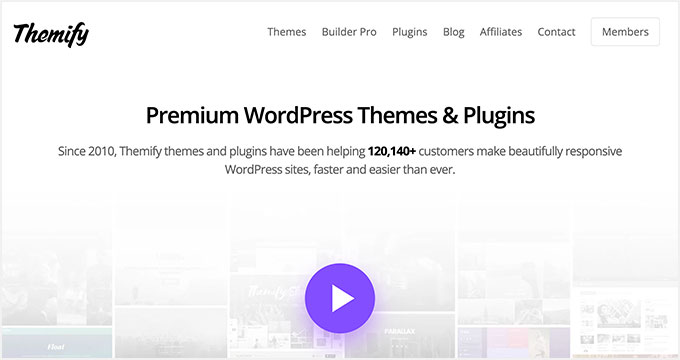
Themify är ett drag and drop WordPress-temaramverk med 42+ themes, en kraftfull page builder, massor av addons och ytterligare templates, med mera.
Du kan lära dig mer om våra erfarenheter av att testa detta ramverk i vår Themify Builder-recension.
Detta tillåter utvecklare och webbplatsägare att skapa en webbplats utan att skriva någon kod alls. Dessutom får du 11 tillägg och Photoshop-filer för alla teman.
Fördelar med Themify:
- Inbyggd sidbyggare med dra-och-släpp-funktion
- Förutformade layouter och sektionsmallar
- Massor av anpassningsmöjligheter
- Samling av teman som passar olika nischer
- Bland tilläggsmodulerna finns sliders, lightboxar och WooCommerce-integration
- Alla teman är responsiva
- Teman är utformade med SEO-bästa praxis i åtanke
Nackdelar med Themify:
- Kan ibland leda till långsammare laddningstider
- De många alternativen och inställningarna kräver en inlärningskurva
- Avancerad anpassning kan kräva anpassad CSS eller PHP
Varför vi rekommenderar Themify: Themify är en populär WordPress-temaleverantör som är känd för sin drag-and-drop-byggare och sitt breda utbud av teman och plugins. Det erbjuder ett mångsidigt ramverk för att designa och anpassa WordPress-webbplatser.
5. Beaver Builder

Beaver Builder är en populär page builder för WordPress som levereras med en Beaver Themer addon, som hjälper den att fungera som ett komplett ramverk. Detta allow you to create custom landing pages as well as entire custom WordPress themes without writing any code.
Vi har tittat närmare på Beaver Builder och dess funktioner, och du kan lära dig mer om våra erfarenheter av att använda det i vår detaljerade Beaver Builder-recension.
Det erbjuder templates med olika layouts för sidor. You can also create layouts for WooCommerce products, 404 pages, search pages, and more. Dessutom låter Beaver Builder dig bygga olika delar som gillar headers, announcement bars, call-to-action knappar, och mer.
Fördelar med Beaver Builder:
- Intuitivt dra-och-släpp-gränssnitt
- Med live front-end-redigering kan användarna se ändringar i realtid
- Dess moduler och widgets kan användas för att skapa nästan alla typer av sidor
- Fungerar bra med alla WordPress-teman
- Skapar ren kod som förbättrar webbplatsens hastighet
- Sidor som byggts med Beaver Builder är helt responsiva
- För avancerade användare kan tillägget Beaver Themer låta dig designa sidhuvud, sidfot och anpassade inläggstyper
- Plugin-programmet uppdateras regelbundet
Nackdelar med Beaver Builder:
- Fokuserar på design på sidnivå snarare än fullständig temaanpassning
- Mer komplexa konstruktioner eller anpassningar kan kräva tid att lära sig
Varför vi rekommenderar Beaver Builder: Beaver Builder är en populär sidbyggare för WordPress som gör det möjligt för användare att skapa anpassade layouter och designer med ett dra-och-släpp-gränssnitt. Det betraktas ofta tillsammans med andra WordPress-temaramverk på grund av sin mångsidighet och användarvänlighet.
Vilket är det bästa ramverket för teman i WordPress?
Vilket temaramverk som passar dig bäst beror på din kunskapsnivå och hur mycket tid och pengar du är beredd att investera.
För utvecklare rekommenderar vi att använda Genesis. De har funnits med längst och Genesis temaramverk är mycket optimerat för sökmotorsoptimering och prestanda.
För genomsnittliga användare som vill bygga en website för sitt företag eller sin blogg rekommenderar vi att använda drag and drop-ramverk som Divi, SeedProd och Themify. De kräver ej några kodningskunskaper för att komma igång och är superflexibla.
Vi hoppas att den här artikeln har hjälpt dig att lära dig mer om WordPress-temaramverk och deras för- och nackdelar. Du kanske också vill läsa vår guide om hur mycket det kostar att bygga en WordPress-webbplats och vår jämförelse mellan gratis och premium WordPress-teman.
If you liked this article, then please subscribe to our YouTube Channel for WordPress video tutorials. You can also find us on Twitter and Facebook.





Diane Caron
I’m trying to learn and understand the world of websites and website building as well as blogs and their development.
When the word ‘framework’ is being used, its meaning is a selection of specific code used to build a website or blog.
If I use the analogy between Website framework and house building framing, the wood studs framework is like the framework for website building except it’s code. Whereas the outer perimeter of wood framing is the “parent framework”which generally stays the same. The inside wood framework is the child framework which can be modified wo changing the parent framework.
Is this a good and correct analogy? Is this what you mean when you say parent and child framework when pertaining to websites and blogs?
WPBeginner Support
It is as close as that analogy would get We would recommend re-reading our guide for the specifics.
Admin
Adrian Lightfoot
Do you edit Genesis itself or the Child Theme added to it.
WPBeginner Support
You would normally want to edit the child theme
Admin
Johanna
Another disadvantage of using a framework is if the creator is a one man shop who decides to close the shop and cease support and further development.
With the continuous development of WordPress, PHP versions and plugins, it is important that the framework/themes also keep up with the changes to stay compatible.
WPBeginner Support
While not specific to frameworks, that is something to consider as well.
Admin
Krayl
Great article! Given this article was written in 2012 would you still recommend using the suggested frameworks or are there more current options you would suggest in 2018
.
Thank you in advance!!
WPBeginner Support
Hi Krayl,
We still recommend Genesis theme framework.
Admin
Arif chy
Thanks a lot sir for more valuable content. i want to know what child theme has been used for wpbeginner from studiopress? please let me know it help me a lot
WPBeginner Support
Hi Arif,
We use a custom child theme made specifically for our website.
Admin
Paul
Concise and well written article, your site is an excellent resource. Thankyou!
Hiwa
dear wpbeginner thank you for good help
i have a website at the first it was based by Web2py of Python programming language next i change this to Django from web2py and after i take decide to use wordpress because python take more time at me than wordpress and now i am using the wordpress right now i am agree of wordpress and i want to design a theme for myself but i dont know to use which framework who be good for speed and tools. i read the article but i need more help
which frame work do you suggest to use?
thank you very much
WPBeginner Support
Hi Hiwa,
You can start with the underscores it is not a framework but a skeleton theme that you can build upon. If you really want to work with a framework, then we recommend Genesis.
Admin
Joe Calka
Hello
I have been using worpress for about 2 years now and I love your site i have learned a ton of things. I use Genesis Framework to build my sites I am not an expert coder but I love the functionality of this framework ….
George
Hello,
Great post and helpful.
Could someone please advise me what is WordPress framework? I am using free 2016 Theme. Also, what is Genesis framework by studio press? can I use it by itself or I need a child theme with it?
WPBeginner Support
Hey George,
Genesis is a Theme Framework. You will need a child theme with it.
Admin
George
Great, thanks for the clarification.
Deepak Singla
Nice post. WordPress theme frameworks are the building blocks of the theme. There are tons of theme frameworks such as Genesis, Cherry Framework, TemplateToaster, Headway available. The choice depends upon your requirements.
Abhishek
Thank Your for This Post But. Is It possible to develop your own theme framework or not.
Nilanchala
Some of the comments here are inducing more questions then answering problems. Though I am not having expertise on WordPress development, I believe for high volume traffic websites going with any theme frameworks might not be a best option. It might be good to start with to go live quickly but overtime you will feel to write your own custom theme.
On my site stacktips.com, I have tried many different frameworks. Currently I am stuck at Redux Framework. It just serve the purpose but it comes with the cost. It makes too many DB queries, and lot many useless code blocks it has to go through before rendering a page.
Hence, I am writing my own theme from scratch. Design the layouts you need, and place the templates required. I believe thats the way to go! Having said that, if your client is stuck at low budget, you have no choice but to use some frameworks.
Diane Broadley
Hi Thank you for this – very helpful. As someone who has tried for years to learn WordPress, the thing i find most difficult is understanding the file scenario behind the site. EG – that you need a folder of wordpress for every site you build. When you download it from your host, why can you not choose where its put, why can’t you move it and does that affect your personal home page which maybe a separate site. I cant make the connection between a starter wordpress theme on your server and using a theme online. Basic information about the file management behind it all is really difficult to find and understand. Beginners courses are frustrating because they rattle on about blogs, which has nothing to do with building a site. Lynda beginner wordpress seems hopeless.
Thats my experience anyway!
Thierry Muller
I always advise Genesis lovers to take a look at Beans Theme Framework. It is also a fragmented approach but offers even more flexibility without compromising on performances.
That combined with UIkit (only load what you need on a per page basis) pretty much cover any type of layouts we can imagine. The Beans API is incredibly powerful and with the ability to assign fields (post meta) to template pages, it means that we can have an admin side matching the front end on a page template basis.
No bloat, powerful and light weight. Oh and it is also free
Karen
That sounds VERY interesting! Thank you for the recommendation, Thierry!
Kanishk Kunal
Having worked with Beans Theme Framework for WordPress theme development, I would second that Thierry! I love how Beans gives you the power to select which UIkit components to load.and intelligently optimizes loading based on page needs.
I have only started to dive into the Beans API and find it quite powerful as well as easy to work with. Since Beans is free and we have a great community building around it, I am sure it is going to turn out to be one of the most favored WordPress theme framework.
Warwick
A great article – thanks for the comprehensive detail, and thanks Thierry for the tip on Beans. I’m installing as we speak!
sreekanth
present im using truepixal theme,so here my doubt is can i use the genesis framework parallel to run my website.
Tamara
Thank you for this article. It’s helping me slowly get my head around all the terminology.
I didn’t even know of the existence of “theme frameworks” until about 10 minutes ago, but I can take any theme that I mostly like and customize it with a Child Theme. So I still don’t quite understand the difference or relationship between a Framework and a Parent Theme.
Or are you saying that the framework is not a theme itself but rather the toolbox that a theme designer uses to create a parent theme? And the average user like me then installs and perhaps modifies the parent theme? Is there any reason I need to be concerned with frameworks if I’m not a designer?
WPBeginner Support
Exactly, a Theme Framework provides you a set of tools that you can easily use in your theme.
Admin
Roberto
Great article! Finally something that makes sense regarding theme frameworks.
Thanks.
Pete Gregory
Outstanding article & I especially appreciate you mentioning the learning curve involved to use these frameworks! Many newbies don’t understand the amount of work associated with building any custom website, but these frameworks, once learned do make things easier. Personally, I like iThemes Builder but it is geared more towards a developer type with at least some code experience.
kamlesh sharma
Nice n meamingful post to let ppl understand what a framework is.
As am new to web developing. Can I still use Genesis framework ?
I have say zero knowledge of codes n all. Can I make a robust n decent website using genesis …. ?
Eric Gross
Alright leave it to me to reopen a post from 2012, but hey still relevant for those getting deeper into web design. I’ve been using a subscription to Elegant Themes, a super cheap price which gets access to all their themes, but as I understand it no framework. You just install their themes, some of which have the functions you mentioned like sliders, or use ratings plugins. Create a child theme, tweak CSS, they even have an ePanel for adding your analytics code, uploading a logo… But I’m ready for that next step…
From my vantage point I see frameworks as a more robust way to add functions to a site, than say adding plugins. You purchase a framework with the understanding that a team of mad coders are checking to ensure that their php files that enable eCommerce, won’t conflict with their already existing js code that allows a page to be translated into Spanish. Am I right? Perhaps some examples would help. Specifically the “learning curve” to utilize the power of the framework would be nice.
My work is from SEO background, brings up the concern though of page speed. For SEO a faster loading page ranks higher than a slow one. If a site is built on a theme that has numerous capabilities, but your site doesn’t use them is that possibly hurting your page speed? In Disadvantages, you make the statement this “doesn’t directly influence you”. Makes me wonder who this article was written for and who is influenced by unnecessary code?
Thanks in advance, I’m just trying to figure things out, great website. Keep up the good work.
Eric Gross
So am I right? The benefit of frameworks is that you benefit from the strength of a team who developed the framework, to avoid downtimes.
And what about my speed to load concerns? Thanks.
Patrick
Quote: Our Pick
There are tons WordPress theme frameworks that are available. ….. Yes, you do need to have development skills to code a child theme for this.
You can use the Genesis Extender Plugin which has a CSS Builder and PHP Builder so that takes care of development skills.
The Genesis Extender Plugin is by Cobalt Apps. You can design any Theme with the Dynamik Website Builder if you don’t have a Genesis Child Theme.
The Genesis Extender Plugin is as Powerful as The Dynamik Website Builder but If you have a Genesis Child Theme then use The Genesis Extender Plugin.
The Dynamik Website Builder has three components: Dynamik Settings, Dynamik Design Options and Dynamik Custom Options. The Genesis Extender Plugin has two comp: Extender Settings and Custom Options which are both the same components as in The Dynamik Website Builder.
I haven’t seen anything that’s as powerful as The Dynamik Website Builder or Genesis Extender Plugin. The next closest might be DMS (Drag And Drop Design Management System) by PageLines.
Shreyans
Something I wanted to know for long. Thanks.
Kamran Abdul Aziz
Nice n meamingful post to let ppl understand what a framework is.
As am new to web developing. Can I still use Genesis framework ?
I have say zero knowledge of codes n all. Can I make a robust n decent website using genesis ?
Srihari Thalla
As you said you “have zero knowledge of code”, I wouldn’t recommend Genesis at this point of time. Go on with Headway Themes. It is a complete drag-and-drop framework and you don’t need any knowledge of coding.
Later, when you develop your coding skills, you are ready to move on with Genesis
Kamran Abdul Aziz
Its been a year now & am ready to go with Genesis.
Melanne
When you say that you need coding knowledge to create a child theme for genesis, how much coding knowledge do you mean? Right now I create child themes for twenty eleven, and the only files I work with are style.css and occasionally some php files, though only very minor edits. Will I be able to code a child theme for genesis or do I need to know how to actually write php to do that?
Lori
Hi!
Thank you for sharing this informations. What I can’t understand ’bout framework and parent themes working with child one is:
1) when I’m building a new theme to sell, for example, do i zipped both parent and child theme together and make them two installing as one is based on the other? Or do you develop the new theme overriding the parent one (but in this way all future updates of the parent theme can’t be done correctly)?
2) A framework isn’t actually a theme and i guess is not a standalone theme, so how can developer use it? Pasting code needed? Or putting the framework folder INSIDE the new theme folder and include and calling functions needed?
Sorry, I’m just starting right now developing with wordpress and i’m quite confused

However, i’m building my first personal parent theme
Thank you for anwser!
Editorial Staff
1. Most companies offer the parent theme as a separate download. If you own both the parent and the child theme, then might as well go the same route as others. If you are selling a child theme of another framework, then you should send people to get that framework (whether it is free or paid).
2. Frameworks are themes themselves, but they have hooks that other developers can use to customize things without overriding a theme file.
Admin
Martin
This is all very well, but you dont actually give a definition of “Theme”. Youve sold me on the framework, but what is it a framework of? What actually IS a theme?
Editorial Staff
Theme is the design that you see on your WordPress site. It is also called a skin or a template.
Admin
Robin Jennings
Genesis is a great framework. Just ensure you get a mobile responsive theme straight up as not all of them are.
Pat Fortino
Have used genesis, woothemes, yoothemes, and twentytwelve. Twentytwelve is the is easiest to understand and very fun and easy to work with. Genesis is the most difficult to understand. woothemes canvas and yootheme warp are in the middle. For the life of me, I cannot understand the love for genesis. I hate it. Using genesis is like building a ship in a bottle: you can never get your hands on the code. Instead, you spend most of your development time scouring studeopress site and the web to find out how to do simple code changes. Also, genesis is the most expensive of all and i have not found the support to be anything other than OK.
Yootheme templates are very powerful, but their support is aweful. Mostly volunteer answers.
Utkarsh Bhatt
The love for genesis is because of its referral program. I have used Genesis, Woothemes and pretty much any framework available for WordPress, and I have to say that Genesis was pretty hard to understand, at least in the beginning, Like you said, the best theme for development is Twentytwelve.
Editorial Staff
Actually referral program for other themes convert far better than Genesis because most folks buy their themes based on how it looks on the outside rather than the code itself. Ofcourse creating a standalone theme works and is probably easier in the short run to just tweak something like twenty twelve. However, to speed up development time and not reinvent the wheel in every single theme… it is much better to just spend some time on how Genesis works, and then simply start using it across your site.
Admin
Bradley
I use the Woo Framework. I love the themes, they offer a lot of useful plugins (such as WooCommerce) made specifically to work with their themes, support is great, and I can customize the backend for users.
Lara
Hi. Thank you for the post. I am a beginner web designer and I designed my sites the hard way by modifying other people’s code without too much knowledge of css or php. Can you guys recommend a framework that has visual editor and does not require to much coding. I do not want to modify existing themes. I want to build my own. I checked Headway and genesis. Genesis doesn’t have a demo. Headway is not bad. Is there anything similar to Headway besides the ones mentioned in the comments that you would recommend? My issue with headway is that you can not overlap boxes and there has to be 1 pixel in between them and so I’m a little perplexed as to how to execute certain design elements where overlapping is necessary. Perhaps there is another way to do it? Any help or advice would be greatly appreciated. Thanks you.
Editorial Staff
You will NOT find a solution that you are looking for. Headway is the closest you will get. If you are looking to design sites, then we would recommend investing some time in learning the platform. That will vastly improve the overall quality of your work. I learnt by trial and error (exactly the same thing you are doing). Modifying existing themes to make it work for me. After a little bit of time, I was able to create my own themes. I would highly recommend you to not give up. The founder of genesis and StudioPress learnt the same way.
-Syed Balkhi
Founder of WPBeginner
Admin
Lara
Thank you!
Any advice on how to make boxes overlap in headway?
Chris Howard
Hey Lara
Just stumbled unto this.
If you still want an answer, Headway allows you to “Nudge” blocks. That should solve your problem. Look for it in the block’s Design Mode stylings. http://d.pr/i/NTJA
Also, do you the Headway support forums. You should get an answer there.
All the best
Bernie Roseke
“There was not a single comprehensive article that explained what is a WordPress theme framework.”
YES! Thank you! I am a small time blogger that read Darren Rowse’s book, “Problogger” and he is a pretty big supporter of the Genesis framework. So naturally I went to check it out, but I could not for the life of me figure out what a framework was. I’ve done probably 3 hours worth of web surfing (over many days). The StudioPress page is the worst. You would think if they wanted you to buy it they should tell you what it is. But all you get is “Wordpress is the engine, Genesis the body, and the child theme is the paint job”….. what on earth does that mean?
Thanks for clearing this up. This post deserves higher search engine rank. Good luck.
Mick
No mention of any Automatic frameworks?
Personally I LOVE the _s framework. Yes it is a little more advanced but it has everything there to start building your own custom themes!
Editorial Staff
Again, this is not a list of frameworks. There are tons of amazing frameworks out there. The point of this article is to educate users on what is a framework.
Admin
Roland
Ok, you’re right. You have to spend some time to learn the special hooks of the framework. But afterwards the framwork can save you a lot of time. I use Xtreme Theme and I never regret.
Editorial Staff
Agreed, the first few times it takes longer. But once you get used to it, it speeds up your dev time significantly.
Admin
Martin
As far as frameworks go there is nothing at the moment that is as powerfull as Ultimatum. I have been using it for a while now and the drag and drop part gives you the abillity to create great looking sites but if you want more you can easily add custom styles and so on. I have tried several others, but none of these even comes close to the power of the Ultimatum framework.
I would look out for this new contender in the framework market, because it’s going to be big.
The community is also excellent and very responsive. All in all, the best money I have spend over the last year!
Chris Rouse
I’ve been using Standard Theme by 8BIT for a while now. It’s a fantastic framework to work with and has taken me from not knowing a thing about CSS to building child themes for it (that are actually being used other Standard Theme users!).
I started off with pre-built free themes and always hated something about them. They were tough to customize because I didn’t know where anything was or how to tweak it, and as you said, upgrades broke everything. Switching to a framework has been a game changer for me. Rather than looking through thousands of crappy free themes, or wishing I could afford the premium theme that looks cool, I can just build the theme that I want for the most part.
Another thing to point out about a number of frameworks, including Standard Theme, is that a number of them are now being built around Bootstrap (formerly known as Twitter Bootstrap). This means they come with built-in responsive layouts for different screen sizes. This saves a lot of work building mobile sites, or having to sacrifice design to use a mobile site plugin that converts the site for you into something that doesn’t look at all like your site.
Melissa M. Miller
I use WooThemes Canvas and I love it!
Debra
Child themes make perfect sense now. I finally get it! Thank you! Now I can get on to steps 2 through 2000….
Aditya
I have been using themes from themify for long time…..but with lot of recommendations I am thinking to move towards to genesis….but as you said in the post that genesis is for developers but I am not a developer but I really love themes from genesis…..and I also intend to learn somewhat things about coding….
So should I go with studiopress or can go with drag and drop frameworks like headway or thesis ?????
Editorial Staff
If you like the child themes from Genesis, then use that. You don’t have to be a developer to use it. You have to be a developer to customize the themes unless you go with something like Headway.
Admin
Tushar
Thanks for this article however I could think of 2 things
1] This topic has a very large scope whereas this post could very well be a part 1 of that
2] This article seems very limited around Genesis / Headway towards the end.
Also, one must not forget about good free frameworks such as Theme Hybrid and Gantry Framework.
I am using Theme Hybrid since a year or so and the kind of support I received is phenomenal. I have also tried Gantry for few couple of client sites and that too is very good for developers.
I don’t mean Genesis is bad, its great too but when we talk about WordPress in general (and not just Blogs) – Genesis is not the last stop.
Thanks again
Editorial Staff
Hey Tushar,
The topic “framework” is very broad YES. However, we covered exactly what the title said. It is intended to explain what frameworks are. It doesn’t say that we will list ALL frameworks that are out there. Surely there are tons of amazing frameworks out there. We haven’t tried all of them. We can only write and recommend the ones that we have tried. This is exactly why we asked users to tell us which frameworks you are using. Yes, we have heard great things about ThemeHybrid however we haven’t tried it. This is why we cannot recommend it in the article.
Admin
Zimbrul
This is one comprehensive article about WordPress frameworks, what they are and what they do.
I’m using Headway Theme, a bit of iBuilder (not quite like it), Thesis and of course, Genesis. As with the release of Thesis 2.0 Genesis became my favourite WordPress framework and the reasons are simple: clean code, easy to alter, easy do do basic modifications without getting your hands dirty with CSS, simple to understand even for someone with little or no experience with frameworks. The nice thing you can say about Genesis is that the more you get it to know the more you want to learn. And of course it the support. Support for Genesis framework is the best I came across in the market. Never closed a support ticket without being answered and the problem clarified.
Headway Theme is amazing, you can do great things with it IF YOU HAVE ENOUGH IMAGINATION IN DESIGN (not my case).
Karen F
Why did you leave out the Builder Framework? It’s really fabulous with a first rate community and support staff. I sound like I’m shilling for them – I am not! But it’s really great – and widely used – and I’m baffled that you don’t mention it! In addition, I’d love to hear you evaluate it’s pros and cons and compare it to the other Frameworks. And Builder has a wider reach in a way, between their BackUp Buddy plugins and their WebDesignUniversity.com from which I have learned SO much with their webinars on everything WordPress. Honestly, you are doing a disservice to the WP community to exclude them. And again, I am not associated with them as anything other than a customer!
Editorial Staff
Hey Karen,
We know the folks from iThemes, and we are good friends with them. Yes Builder is a great framework. This article is not meant to list all frameworks that are available. Plenty of other articles do that just fine. The point of this article was to highlight what is a framework, why you should use the framework, pros and cons of the framework, and then our pick. We believe that we did a pretty good job at covering what the article intended to cover. This is exactly why we asked users to suggest which framework they use and love. In a sense that is doing pretty of service to the community. A reader can come to learn about frameworks, and then see what others are using and recommending.
Thanks for dropping by and commenting.
Admin
Karen F
LOL! You are right! When I reread your post — you WERE asking for everyone’s experience with Frameworks! Well, let my ruuuusssshhhh to wave the flag for the iThemes team be a testament to their fabulous community and the loyalty they inspires! Sorry for jumping the gun there. And, it would be great for you to evaluate the strengths of the top Frameworks.
Pandoon
And what about speed? There are a lot of unnecessary code, so does it load lower?
Editorial Staff
It depends on which framework you are speaking of.
Admin
Rusho
All the theme listed in this article are commercial. You should mention some free framework such as Granty or Thematic Framework. Anyway, the topic is helpful.
chris kluis
What about Roots?
Fred Romano
StudioPress and Genesis rock! I will never go back to other frameworks after using Genesis. The code is clean and “bloat free” compared to the competition. These guys also provide amazing support!
Carrie Dils
I stumbled on Genesis about 18 months ago and have never looked back. The pro you mention of community”really takes the cake. I can’t speak for other framework communities, but the group of users and developers around StudioPress is TOP NOTCH.
Regarding flexibility, I haven’t really been bothered too much by this. Again, the StudioPress core dev team has demonstrated a continued desire to grow and expand Genesis capabilities.
If you can’t tell, I’m sold. Thanks for the write-up. All that said, Genesis is a framework more geared toward developers and it’s nice to know others that might be better suited for a different kind of user.
Thanks for the write-up. All that said, Genesis is a framework more geared toward developers and it’s nice to know others that might be better suited for a different kind of user.