Många nybörjare kämpar för att välja mellan WordPress.com och WordPress.org. Faktum är att detta är en av de vanligaste frågorna från våra läsare.
På grund av likheten mellan namnen är användarna inte säkra på vad skillnaden är och vilken som är bättre för deras behov.
WordPress.com erbjuder en helt hostad WordPress-plattform för att skapa webbplatser. Deras gratis- och lågnivåplaner är ganska begränsade, men uppgradering till Business- eller Commerce-planerna tar bort många begränsningar.
WordPress.org, å andra sidan, är hem till WordPress webbplatsbyggare med öppen källkod. Det är perfekt för användare som vill ha full kontroll och obegränsade anpassningsmöjligheter för sin webbplats.
Den här guiden förklarar skillnaderna, lyfter fram varje plattforms styrkor och hjälper dig att bestämma vilken som är rätt för dina behov.
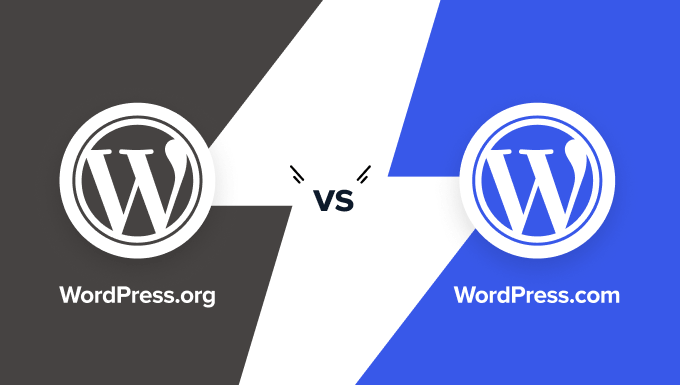
Eftersom valet av rätt plattform är avgörande för din framgång på nätet har vi skapat den mest detaljerade jämförelsen av WordPress.com vs. WordPress.org (textjämförelse, tabellbaserad jämförelse och en fullständig infografik).
Du kan använda länkarna nedan för att hoppa till ett visst avsnitt:
Om du bara vill starta en blogg eller skapa en website på RÄTT sätt, då kan du hoppa över den här artikeln och heada över till våra guider här:
- Så härstartar du en blogg med WordPress (steg för steg)
- Så härskapar du en website med WordPress (steg för steg)
- Så härstartar du en butik på nätet med WordPress (steg för steg)
- Så härskapar och säljer du onlinekurser med WordPress (steg för steg)
Med detta sagt, låt oss ta en titt på skillnaderna mellan WordPress.org och WordPress.com som drivs på egen hand.
WordPress.com vs. WordPress.org (Infografik)
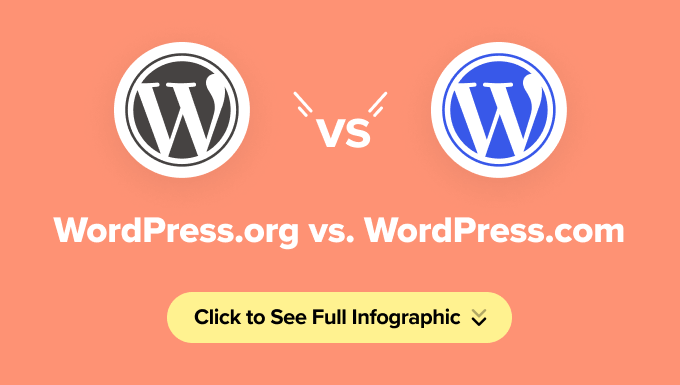
Obs: Denna infografik och artikel jämför den kraftfulla självhostade WordPress.org med den kostnadsfria webbhotelltjänsten WordPress.com. Du kan låsa upp ytterligare funktioner i WordPress.com genom att uppgradera till deras betaltjänst. Vi har även lyft fram dessa funktioner.
Om du föredrar en skriftlig jämförelse kan du fortsätta läsa.
Jämförelse mellan WordPress.com och WordPress.org
Det bästa sättet att förstå skillnaden mellan WordPress.com och WordPress.org är att undersöka varje plattform för sig.
Här är en jämförelse av de båda versionerna av WordPress:
WordPress.org
WordPress.org, även kallat “self-hosted WordPress”, är den populära webbplatsplattformen som du har hört allt gott om.
Det är en programvara med öppen källkod och den är 100% gratis för alla att använda. Allt du behöver är ett domännamn och ett webbhotell.
Under beskrivs för- och nackdelar med att använda WordPress.org som drivs på en egen server för att bygga din website eller blogg.
Fördelar med WordPress.org
WordPress.org ger dig fullständig kontroll över din webbplats. Du kan anpassa varje aspekt och skräddarsy den efter dina behov utan begränsningar.
Här är de viktigaste fördelarna med WordPress.org:
- WordPress är en gratis programvara med öppen källkod som är otroligt användarvänlig. Den driver över 43% av alla webbplatser på internet, vilket gör den till den mest populära webbplatsbyggaren i världen. (Se: Varför är WordPress gratis?)
- Du har full äganderätt till din webbplats och dina data. Till skillnad från andra plattformar kommer din webbplats inte att tas ner om du inte bryter mot lagen. Du har total kontroll.
- Du kan använda gratis, betalda eller anpassade WordPress-plugins för att lägga till kraftfulla funktioner på din webbplats.
- Din webbplatsdesign är helt anpassningsbar. Välj bland gratis eller premium WordPress-teman eller skapa en anpassad design som passar ditt varumärke.
- Du kan tjäna pengar på din webbplats genom att köra dina egna annonser utan att dela intäkterna, vilket öppnar upp många möjligheter att tjäna pengar online.
- Du har tillgång till kraftfulla verktyg som Google Analytics för att spåra och analysera din webbplats prestanda.
- Det är en utmärkt plattform för e-handel. Med WordPress.org kan du skapa en onlinebutik för att sälja digitala eller fysiska produkter, acceptera betalningar och hantera frakt, allt från din webbplats.
- Du kan bygga en medlemssajt för att sälja premiuminnehåll, kurser eller till och med tillgång till en privat community.
WordPress.org Nackdelar
Även om WordPress.org är fyllt med fördelar, kommer det med några ansvarsområden. Här är vad du behöver tänka på innan du väljer WordPress.org:
- Kostnader förhosting: Eftersom WordPress.org kräver självhosting måste du betala för en hostingleverantör. Kostnaderna börjar runt 3-10 dollar per månad men kan öka i takt med att din webbplats växer. Med detta sagt bör en växande webbplats också generera tillräckligt med intäkter för att täcka dessa kostnader.
- Installera WordPress: Du måste själv installera WordPress-programvaran. Lyckligtvis erbjuder de flesta populära hostingleverantörer installation med ett klick, vilket gör det superenkelt att komma igång. Om du vill ha mer vägledning kan du läsa vår handledning om hur du installerar WordPress.
- Uppdateringar: Du måste uppdatera din WordPress-webbplats manuellt. Tack och lov är det bara ett enda klick från instrumentpanelen.
- Säkerhetskopior: Du är ansvarig för att hålla säkerhetskopior av din webbplats. Det finns dock många plugins för säkerhetskopiering som låter dig automatisera den här processen, så det är problemfritt.
Den totala kostnaden för att bygga en WordPress.org-webbplats beror på ditt projekt. Till exempel kostar en enkel blogg mindre än en e-handelsbutik eller en medlemskapswebbplats. Du kan bygga en webbplats för så lite som 46 USD per år genom att använda kostnadsfria teman och plugins. (Se: Hur mycket kostar det egentligen att bygga en WordPress-webbplats?)
Varför vi rekommenderar WordPress.org
För 99% av användarna är WordPress.org det bästa valet på grund av dess flexibilitet, ägarskap och förmåga att skala. Vi har byggt WordPress-webbplatser under de senaste 16+ åren, och nästan alla våra företag har webbplatser som byggts med WordPress. Du kan läsa mer om vår erfarenhet i vår fullständiga WordPress-recension.
Om du är redo att komma igång är det bara att kolla in vår guide om hur du startar en webbplats.
Bonus: Våra vänner på Bluehost erbjuder WPBeginners läsare 75% rabatt på webbhotell plus ett gratis domännamn. De är en av de officiellt rekommenderade WordPress-hostingleverantörerna.
WordPress.com
WordPress.com är en värdtjänst som skapats av Automattic, som är det företag som grundades av WordPress-skaparen Matt Mullenweg. På grund av samma grundare förväxlar många användare WordPress.com med den självhostade plattformen WordPress.org.
WordPress.com erbjuder flera prisplaner för att tillgodose olika användarbehov:
- Gratis: Grundläggande funktioner med begränsningar.
- Privat: 48 USD per år.
- Premie: 96 USD per år.
- Företag: 300 USD per år (120 USD per år med vår WordPress.com-kupong).
- Commerce: $540 per år ($270/år, 50% rabatt med vår WordPress.com kupong).
- Företag: Anpassad prissättning för storskaliga behov.
Låt oss undersöka för- och nackdelarna med att använda WordPress.com.
WordPress.com Fördelar
WordPress.com är ett utmärkt val för användare som letar efter en plattform som kräver lite underhåll, särskilt hobbybloggare eller personer som skapar personliga webbplatser.
Här är de viktigaste fördelarna:
- Hanterat underhåll: WordPress.com hanterar uppdateringar, säkerhetskopior och säkerhet, så att du kan fokusera på ditt innehåll.
- Kostnadseffektivt inträde: Den kostnadsfria planen erbjuder ett enkelt sätt att börja utan några initiala kostnader. Men betalplanerna erbjuder verkligt värde med mer anpassning, lagring och funktioner som du kommer att behöva.
- Skalbarhet: Genom att uppgradera till Business- eller Commerce-planen får du tillgång till kraftfulla funktioner som anpassade plugins, premiumteman och avancerade e-handelsverktyg.
- Inbyggda funktioner: Användare av gratisplanen får förinstallerade Jetpack-funktioner som erbjuder grundläggande prestanda- och säkerhetsverktyg.
WordPress.com Nackdelar
WordPress.com är användarvänligt, men det finns vissa begränsningar, särskilt på lägre nivåer:
- Annonsering: Webbplatser med gratis abonnemang visar annonser som du inte tjänar pengar på. Betalda planer tar bort dessa annonser.
- Begränsningar för intäktsgenerering: Det är förbjudet att sälja annonser på din webbplats i Free- och Starter-planerna. WordAds är tillgängligt på högre planer men kräver intäktsdelning.
- Begränsningar för insticksprogram: Anpassade plugins är begränsade till Business- och Commerce-planerna, som är dyrare än WordPress.org-värdplanerna.
- Anpassning av teman: Användare av gratisplaner har begränsade teman. Betalda planer möjliggör premiumteman och anpassad CSS.
- Analys: Integration med Google Analytics är endast tillgänglig på Pro-planer och högre.
- Domännamn: Webbplatser med gratisplan använder en WordPress.com-underdomän (t.ex. yoursite.wordpress.com). Anpassade domäner kräver en betalplan.
- Kontroll av innehåll: Webbplatser måste följa WordPress.com:s användarvillkor, med potentiell borttagning vid överträdelser.
- Varumärkesprofilering: Webbplatser med gratisplan visar “Powered by WordPress.com”, vilket kan tas bort med betalplaner.
- Funktioner för e-handel: Endast tillgängligt på Business- och Commerce-planerna, utformat för onlinebutiker som använder WooCommerce.
- Medlemssajter: Att bygga medlemssajter stöds inte i planer med låg nivå.
Varför vi rekommenderar WordPress.com
Vi anser att WordPress.coms Business- och Commerce-planer erbjuder en idealisk helt hanterad plattform för användare som inte vill oroa sig för teknisk overhead.
Det har vissa begränsningar, men den enkla skalbarheten, säkerheten och tryggheten uppväger dem. För mer information, se vår fullständiga WordPress.com-recension.
WordPress.com vs WordPress.org (Vanliga frågor)
Eftersom detta är ett populärt ämne och WPBeginner är den största kostnadsfria WordPress-resurssidan för nybörjare, får vi massor av frågor om WordPress.com vs. WordPress.org.
Vi har gjort vårt bästa för att besvara de vanligaste frågorna under:
1. WordPress.com vs. WordPress.org – vilken är bäst?
Om du är en personlig bloggare och inte bryr dig om att tjäna pengar på din webbplats kan du välja den kostnadsfria WordPress.com.
Om du är ett företag eller en bloggare som vill tjäna pengar på din webbplats rekommenderar vi att du använder WordPress.org med egen hosting. Det ger dig frihet och flexibilitet att utveckla din webbplats hur du vill.
Å andra sidan erbjuder WordPress.com Business-planen ($ 120 / år för varje webbplats) en kraftfull plattform med helt hanterad hosting. Om du är villig att betala lite extra för en bekymmersfri installation kan det vara ett utmärkt alternativ för dig.
Enligt vår expertutlåtande är WordPress.org mycket bättre när det gäller kostnad, flexibilitet och kontroll. Det är den plattform som nästan alla professionella bloggare, småföretagare och till och med stora varumärken som Disney använder.
2. Kan jag tjäna pengar på en gratis WordPress.com-webbplats?
WordPress.com tillåter inte att du kör annonser på gratis WordPress.com-webbplatser. Om du har Premium-planen eller högre kan du gå med i deras WordAds-program och dela dina annonsintäkter med WordPress.com.
You can put some affiliate links on your website, but that’s about it.
I grund och botten har du mycket begränsade alternativ för att tjäna pengar på content på din WordPress.com website.
Med WordPress.org har du full kontroll över dinnya webbplats innehållshanteringssystem och obegränsade alternativ för intäktsgenerering.
3. WordPress.com vs. WordPress.org – Vilken är bäst för e-handel?
WordPress.org erbjuder det enklaste sättet att bygga en website för ecommerce. Du kan använda WooCommerce för att bygga din store eller välja bland många andra WordPress tillägg för ecommerce, medlemskap och LMS.
WordPress.com erbjuder också en Commerce-plan från 270 USD per år, vilket är en rejäl summa om du precis har börjat. Det är dock fortfarande begränsat i funktioner, och du måste följa WordPress.coms användarvillkor för din e-handelsbutik.
Se vår guide om hur du startar en webbutik utan en hög budget. Den innehåller hur du får din domän gratis och alla de kraftfulla funktioner du behöver för att växa online.
4. Hur startar jag en WordPress.org-webbplats?
För att starta en WordPress website med egen server behöver du ett domain name och ett WordPress webbhotell.
Ett domännamn är adressen till din webbplats på Internet, till exempel google.com eller wpBeginner.com. Webbhotell är den plats där webbplatsens filer lagras på Internet.
Vi rekommenderar att du använder Bluehost för att hosta din webbplats eftersom det är ett av de största webbhotellföretagen i världen. Det är också ett officiellt WordPress.org rekommenderat webbhotell. Sist men inte minst erbjuder de våra användare en gratis domän, gratis SSL och 75% rabatt på hosting.
För Step-by-Step instruktioner kan du kontrollera vår gratis guide om hur man gör en website.
Om du behöver hjälp kan WPBeginners team till och med installera WordPress och bygga din webbplats gratis. Läs mer om hur vår kostnadsfria WordPress-blogginstallation fungerar.
5. Kan jag flytta från WordPress.com till WordPress.org?
Ofta börjar nya användare som inte känner till skillnaden mellan WordPress.com och WordPress.org med gratistjänsten WordPress.com. När de väl ser plattformens begränsningar vill de byta till självhostade WordPress.org.
Lyckligtvis kan du definitivt byta från WordPress.com till WordPress.org och ganska enkelt flytta allt ditt innehåll.
Vi har skapat en steg-för-steg-guide om hur du flyttar din blogg från WordPress.com till WordPress.org, eller så kan du dra nytta av vår kostnadsfria blogginstallationstjänst, så flyttar vi din blogg gratis.
WordPress.com vs. WordPress.org – Summary
Det bästa sättet att betrakta skillnaderna mellan WordPress.com och WordPress.org är att jämföra dem med att hyra kontra att äga ett hus.
WordPress.com är som att hyra ett hus. Du har begränsad makt och control över vad du kan och inte kan göra.
WordPress.org gillar att äga ett hus. Där du har full control, ingen kan sparka ut dig och du kan göra vad du vill.
Under är en summary av allt vi diskuterade ovan i vår jämförelse mellan WordPress.org och WordPress.com som drivs på en egen server:
| Feature | WordPress.org (Self-Hosted) | WordPress.com (Free Plan) | WordPress.com (Business Plan) | WordPress.com (Commerce Plan) |
|---|---|---|---|---|
| Cost | $46 – $100/year | Free | $120/year | $270/year |
| Custom Domain | Yes | No | Yes | Yes |
| Hosting Storage | Unlimited | 1 GB | 50 GB | 50 GB |
| Monetization Freedom | Yes | No | Yes | Yes |
| Branding Freedom | Yes | No | Yes | Yes |
| SEO Features | Yes | No | Yes | Yes |
| Analytics | Yes (Google Analytics, etc.) | No | Yes | Yes |
| Theme Support | Yes | Limited | Yes | Yes |
| Plugin Support | Yes | No | Yes | Yes |
| eCommerce | Fully customizable | No | Yes | Yes |
| Membership Site | Yes | No | Yes | Yes |
| Migration Options | Flexible | Limited | Flexible | Flexible |
| Developer Resources | Extensive | Limited | Limited | Limited |
| Control and Ownership | Full ownership | Limited | Improved | Improved |
| Maintenance | User-managed | Fully managed | Fully managed | Fully managed |
| Community Support | Extensive (forums, docs, etc.) | Limited | Limited | Limited |
Video Tutorial
Slutliga tankar
Den förvirring som skapas av liknande domäner, WordPress.com vs. WordPress.org, är ganska olycklig för nybörjare. Det finns en hel del historia bakom besluten, och du kan läsa mer om det i vår artikel om hur WordPress.com och WordPress.org är relaterade.
Vi hoppas att du har haft nytta av den här artikeln för att förstå de viktigaste skillnaderna mellan WordPress.org och WordPress.com.
Vi önskar dig all lycka med din webbplats och hoppas att du väljer rätt plattform.
Om du har valt WordPress.org kan du följa dessa användbara guider:
- Så här lär du dig WordPress på 7 dagar eller mindre
- Bästa WordPress-plugins för din webbplats (expertval)
- Ultimate WordPress security guide för att förbättra säkerheten på din website
- Ultimate Guide om hur du snabbar upp WordPress (inklusive tips för användare)
- Ultimate WordPress SEO optimization guide för att förbättra din egen website ranking (utan att anlita en expert)
- Beprövade tips för att öka din bloggtrafik
Vi hoppas att den här artikeln hjälpte dig att förstå skillnaden mellan WordPress.com och WordPress.org. Du kanske också vill se vår guide om WordPress historia och beprövade sätt att tjäna pengar online med WordPress.
If you liked this article, then please subscribe to our YouTube Channel for WordPress video tutorials. You can also find us on Twitter and Facebook.





Ashley H
So I want to make the switch from WordPress.com to WordPress.org. Can wordpress.com HOST a wordpress.org? I plan to go with a different domain as well. Complete rebranding.
Its been said over and over that wordpress has the best SEO. I want to make sure that whatever host I use has the best SEO. Thank you.
joseph
Can l use other hosting aside from your reccomendation..a phillipines version.
WPBeginner Support
Hi joseph,
Yes, you can do that.
Admin
Natasha
Thanks for such an insightful article. I have been going back and forth trying to decide on a platform to start on for blogging and ecommerce. This article cleared up a lot of the confusion I had between WordPress.org and WordPress.com., and has helped me make a decision on which would be the best route to take. I have been back and forth with the many different sites such as Shopify, Bigcommerce, Woocommerce, etc. for ecommerce and didn’t feel like any of those had exactly what I was looking for. I felt like they were still missing something. WordPress kept coming up and I was very hesitant on whether or not WP would give me the freedom of customization that I was searching for to make the site truly mine. Cost to get started was also something that was an issue and looking at this nice breakdown that you’ve provided makes it clear for me to choose which would be the best option to accomplish my goals!
Louise
Thank you so much for this article. I am now clear on which site to choose. I am a total beginner. I have made a note to come back and click through to bluehost through this article once I am ready!
Ali
Wow a lot of useful information in 1 info graphic saved me a lot of time. Thanks for the useful post.
Gage Bauer
I am in the process of freelancing websites for small businesses.
When it comes to hosting a bit ignorant on the topic though.
How does self-hosting with Bluehost, for example, work as it relates to plugins, themes and maintenance.
I am assuming I still have access to those things and how much extra maintenance is there are on my end if I self-host?
Daniel
I got a homework from my teacher, it is to make a vlog about making a blog (sooo stupid for me…. Especially when you are an introvert). i don’t want to waste money, so which one that is better for me? :/
WPBeginner Support
Hi Daniel,
If you just want to use it for homework, then you can go for WordPress.com. If you want to grow your website in the future, then you may want to go for WordPress.org.
Admin
Romina
Hi, if I’ve got a Personal plan on WordPress.com, do I lose the subscription fee if I migrate to WordPress.org? Also, am I guaranteed to get the same domain name when I migrate to the new host? Thanks!
WPBeginner Support
Hi Romina,
If you recently signed up for WordPress.com, then you can contact them to see if you are eligible for a refund. As for domain name, you can use your custom domain on your self-hosted WordPress.org site.
Admin
Abdulrehman
If i use hostgator for hosting can i download WP.org
Instead of WP.com in cpenal.
WPBeginner Support
Hi Abdulrehman,
Yes, you can.
Admin
Li Chee
Thank you for your in-depth comparisson between these two platform.This is exactly what i have been looking for.
But,why would some one use wp.com if they can get almost anything they needs for free with wp.org?
I am confused…
WPBeginner Support
Hi Li Chee,
WordPress.org is free as a software, you will still need to purchase domain and hosting. It offers more features and freedoms.
WordPress.com offers a basic free account with limitations. You can upgrade to get more features but it will still not have the same freedom as installing a self hosted WordPress.org website.
Admin
Kat
Is the wordpress app for android for wordpress.com or wordpress.org? Also I am about to be allowed to switch over to wordpress.org I dont have bluehost I have siteground..when I switch who installs wordpress.org on my domain? Me or siteground?
WPBeginner Support
Hi Kat,
The app is for WordPress.com however it works for self hosted WordPress websites as well. You can contact SiteGround support and they will install WordPress on your domain.
Farouq Adegboyega
Thank you for the posts, they’ve been really educating.
I just started my blog on a wordpress.com site and I’m looking forward to taking things to the next level. My questions are:
1. Which plan is best for me. And why?
2. Must i have a backup plan on my site?
3. Must I pay for privacy and hacking, no mater the plan I go for?
Thank you for the support
WPBeginner Support
Hi Farouq,
Please see WordPress.com website for details of the plans they offer. Remember, that if you are using WordPress.com then only the Business plan will give you access to upload themes and plugins.
Admin
Marilyn Mutsune
Hey, thanks for your support it is thoroughly comprehensive.
However, I need your help on the way forward. I am torn between website and blog.
I want to show case my portfolio and attract clients. Meanwhile, I work on various small projects so don’t have the time to throw myself fully into blogging.
Next, I first want to put up my portfolio before I go live. Please help work this out.
I have already installed the WordPress via WordPress.org. But, I can’t rename the file wamp64 in the program file. Keeps telling me the file/folder is open in another location.
Can I work on my platform without going live? I feel comfortable testing it locally before going out bold.
Please help me.
WPBeginner Support
Hey Marilyn,
Why would you want to rename the wamp64 file? You are probably trying to rename the WordPress folder that you downloaded. Yes you can totally work on WordPress locally before going live. See our guide on how to install WordPress locally on your computer using WAMP.
Admin
graynoize
Hey there, thanks for the guide.
Just wondering, let say I have subscribed to the personal plan on wordpress.com.
If I consider moving to self-hosting, can I bring along the domain name purchased from WordPress.com over? How will that work for the transfer?
WPBeginner Support
Hi,
Yes, you can move the domain to self hosted website by simply changing its DNS and pointing it to your hosting provider. Please see our guide on how to properly move from WordPress.com to self hosted WordPress.org site.
Admin
Jo
“While you can get several advanced features with the WordPress.com Business plan ($299 / year for each website), you can make that money go much further on a self-hosted WordPress site which costs $46 per year.”
Does this mean if you buy from Bluehost you can have access to the plugins or do you still have to buy the business plan from WordPress in order to install those plugins, which costs around $245 a year up front? A bit confused about this. As a complete newbie it looks like I can buy web hosting BUT I still have to buy the business plan in order to use the plugins.
WPBeginner Support
Hi Jo,
No. If you buy self hosted plan from Bluehost, then you will not have to pay for WordPress.com business plan to use plugins. You will be able to install all WordPress plugins available.
Admin
Genevieve
My client has a WordPress dot org account, but there is no “Plugin” option in the left column. Nor can I find it anywhere on the dashboard. Any ideas?
Sharon
Hi and thanks so much for your insights and extremely helpful resources.
Just wondering how you know which of the themes available in a market is wordpress.org v .com. I searched specifically for wordpress.org theme but they were limited in comparison to general search. However I did notice themes I had seen previously in general market searches for best themes in that niche; but only one.. I want to start a food blog using wordpress.org. In choosing this does it limit my choice of theme. I may be looking in the wrong place and if so maybe you can point me in the right direction?
Thanks once again for great work.
Madeleine
WordPress.com doesn’t allow for custom themes, so all the themes that you see when searching on markets and other places are to be used with WordPress.org. So no, using WordPress.org doesn’t limit your options, it expands them.
Elisa
I’m a writer, and want to start a blog about a personal subject in order to reach out to others with the same challenges. I have never written a blog before.
There’s nothing more annoying than website ads, so I would prefer not to have them.
On the other hand, I want to own my Blog & my Domain Name.
You’ve often recommended Blue Host. Do you own this hosting site as well? What is the difference between your hosting & theirs.
What type of hosting would you recommend?
WPBeginner Support
Hi Elisa,
No. We do not own Bluehost or any other hosting company. WPBeginner is a WordPress resource site for beginners.
If you want to own your blog and your own domain name, then you will need a self hosted WordPress.org website. Please see our step by step guide on how to start a blog.
Admin
lawrence
pls can i used wordpress.org with google adsense
WPBeginner Support
Hey Lawrence,
Yes you can use Google Adsense on your self hosted WordPress.org website.
Admin
Calum Labrador
Hello! I want to migrate to wordpress.org but temporarily, I would like to try out the personal plan of wordpress.com as I cannot afford hosting yet. If I migrate to wordpress.org, will I still have to pay for the plan I was using prior to the transfer in wordpress.com? Thanks!
WPBeginner Support
Hi Calum,
If you signed up for a self-hosted WordPress.org site and wanted to move it to WordPress.com, then you’ll have to pay for the domain name. Most hosting companies do not offer trial plans. So make sure you understand their policies before signing up.
Similarly, if you signed up for WordPress.com’s free plan and bought a domain name, then you will have to pay for the domain name. The personal plan is free so you can migrate to a self hosted WordPress.org site when you are ready to do so.
Hope this helps
Admin
Hitesh Sharma
Very informative comparision
Saviour Erim
Wow! Am Most impressed with this article, but my question is, will my wordpress.org hosted blog provide auto email respoder services for my blog subscribers?
WPBeginner Support
Hello,
Auto email sending feature is not built-in to the WordPress core itself. However, there are plenty of third party services and plugins that you can use for that.
Admin
Evelyn Ofori
Hi,
Thanks for this article super helpful!
I have a personal plan with a G Suite account attached to it on wordpress.com. If I want to transfer it to a self hosted wordpress.org site, will my G Suite account be ‘transferred’ as well or will I have to cancel the subscription I ordered on wordpress.com and set up a new G suite account for my wordpress.org site? I hope that makes sense.
Thanks!
WPBeginner Support
Hi Evelyn,
You Gsuite account uses your domain name which is currently managed by WordPress.com. You can manage your domain name on WordPress.com and point it to your WordPress.org hosting provider. You can also move your domain to your new WordPress.org host. You will have to add G Suite A records to your domain settings. Contact Google, WordPress.com, and your new self hosted WordPress.org hosting provider to ensure smooth transition and detailed instructions.
Admin
Nitz
Hi, I have a self hosted wordpress site hosted by hostmonster. If I sign up for bluehost services, how can I migrate my site’s content from hostmonster to bluehost? Thank you.
WPBeginner Support
Hey Nitz,
Please see our guide on how to move WordPress to a new host or server. You can also take advantage of our free blog setup service.
Admin
Naresh
I want to change default currency in my website, from USD to INR what should be done.
Daniel U
Hi,
i’m new to the whole wordpress and website scene but am considering to do some work on a website for my comapny myself to learn the basics and to have full control over the process.
We do already have a domain and a host – does it make sense to purchase a theme and use it with wordpress.org as a simple way of creating a decent website? Our website is super outdated and was created over 10 years ago by a former employee.
Many thanks!
Daniel
WPBeginner Support
Hi Daniel,
If you already have a hosting account then you can add a domain name and install WordPress.
Admin
Emily
I currently have a blogspot blog but am wanting to rebrand transfer over and have been considering WordPress. I’m trying to decide between com and org. Everyone is cautioning me against org because I am far from tech savvy…how do I know if org is something I will be able to “handle?”
Thomas
I currently have a blog on WordPress.com and find the reader and tags very good to gain more readers and followers.
Does the ‘reader’ become unavailable on self hosted and can people still follow you on self hosted?
Are there any limitions on the WordPress app for iOS between Self Hosted and Hosted?
Vizi
If I switch to WordPress.org + Blue Host – let’s say , Would I be able to start e-mail marketing for my blog? Would I have tools for this? Would I have to pay extra money for e-mail marketing tools?
WPBeginner Support
Hi Vizi,
Yes, you will be able to start email marketing. Yes, you will have to use an email marketing service for best results.
Admin
vo thang
I’m using bluehost.Because it’s free,so it’s some not convinience.
Such as,Google can crawl your website.But bot of another SEO services can’t crawl it.It always have error.
And another services : Ahref…are also.
Midge
Excellent info – thank you! I started on WordPress.com and bought my domain through them with the premium package. Can I transfer that to WordPress.org or do I need to start over with a new domain name?
WPBeginner Support
Hey Midge,
You can use the same domain with your self hosted WordPress.org site. You will just need to change your domain name settings and point them to your new host’s name servers.
Admin
Crystal
Can you add your link to your online store with a different website
Shacree Marr
Thank you sooooooooo much for this article! You guys helped me make the switch from WordPress.com to .org!
WPBeginner Support
Hi Shacree,
You are welcome Don’t forget to follow us on Facebook for more WordPress tips and tutorials.
Don’t forget to follow us on Facebook for more WordPress tips and tutorials.
Admin
Lotara Charles
WordPress.com turned to be something different. I paid $35 to upgrade but since then, I can’t even install plugins and my site is struggling to survive. Is it daylight robbery? Please work for the betterment of your clients.
tengkuputeh
so I cannot install instant article because use wordpress.com even i pay 99 dollars a year (premium)
Val
I currently am blogging at Blogger but would like to migrate over to WordPress.org . It seems like all the comments below are about WordPress.com/org. Is there an easy way to switch from Blogger?
Anastasia
Thank you for this useful article. I’m trying to create a wordpress.org site but find that I’m being moved to.wordpress.com every move I make.
How do I even create wordpress.org account? I went to their website and was forced to download the app, which I think is .com , and also asked me for $129 to use my ow n domain.
WPBeginner Support
Hey Anastasia,
Please follow the instructions in our how to start a WordPress blog guide.
Admin
Karen
So for someone who just wants a blog that friends can read and does not want to make money from it, I would be OK with WordPress.com? I understand from your notes above that the free version will show adverts but if I pay, I can elect not to have these. However, you quote the cost as dollars. I am in the UK, so if I set up my blog, will I get an option to pay in Sterling? Thanks
Sonny
Hello,
Great article! However, I have a question which some other readers may also experience. I have purchased Go Daddy’s WordPress Website product which includes hosting. Is having this product as good as using WordPress.org or more comparable to WordPress.com?
Thank you
WPBeginner Support
It is a self hosted WordPress.org site.
Admin
Mohua
Hi! Thanks for the informative article. I have the same question as above and would like more clarity on it. I have purchased Go Daddy’s WordPress Website product which includes hosting (I think!) and if this is same as a WordPress.org site (as mentioned above) why am I always being prompted to upgrade to Personal, Premium or Business plans? Why not the WordPress.org plan? And if I am on WP.com and if I make the shift to WP.org how will it affect my URL? Will it be .org? I cannot remember visiting any blog with this sort of URL. Any response to my queries will be highly appreciated. Thanks in advance.
WPBeginner Support
Hi Mohua,
Most likely you are using a self-hosted WordPress.org site. The easiest way to check this is by installing a plugin, if you can install a plugin then you are using self-hosted WordPress.org site. For detailed explanation please contact GoDaddy support and they will be able to help you understand.
Okoto Enigma
Does this mean I can’t apply for google adsense with my WP.com account?
Dave
That’s correct Okoto, you can only use your adsense on a standalone wordpress.org website you own
Best Regards
Susan
Hi!
I read the differences between WordPress.com vs. WordPress.org. What if you don’t care about making money from your site but you do want to post blogs regularly, add plugins etc.
What would be the best suitable option?
Prilan
I have some question
1. Is wp.com cost money for build a site?
2.how will I pay the money?
3.IF I don’t pay money what will they do?
Talha
You cant be able to build a website using wp.com, if you are talking about the blog, then yes you can. For this you have nothing to pay.
Gail
Thanks so much for your wonderful advice here! I am wanting to set up a webhost on Blue Host and then use WordPress.org for blogging. I will be moving my Blogger blog over. I have always worked from another computer (other than my home or phone) on my lunch hour and before and after office hours through my gmail account. If I set everything up that way – from another location than my home computer – will it all actually still be hosted only from my home computer? (I hate to sound so dumb – but I really don’t know or understand how these things work, I just use them.) I don’t want to do anything wrong or illegal, but have time limitations for setting things up at home and want them to work primarily from my homebase but be accessible everywhere that I go. Can I set it all up remotely or do I have to set up from home originally?
WPBeginner Support
Hey Gail,
It will work just like your Blogger blog. Your WordPress site will live on your Bluehost hosting account it will be your website’s home on the internet. You will use your own domain name to access your website like (wpbeginner.com or google.com). You will be able to access your site on the internet from anywhere, using any device or computer.
Admin
Johnny
Wow…
Thanks so much for this great explanation… I didn’t even realize there were 2 different wordpresses… lol… Man..
Sounds like workpress.org is definitely the way to go for a serious commercial or sem-commercial web site…
So of course the big thing today is building a “responsive web site”…
I’ve read things about wordpress that say, yeah you can… but… if have to do this and you have to do that type answers…
I’m not sure what an answer like that means…
So if I want to build a site that works on desktop and mobil, is it easy to do with wordpress..?
Do you build say, a desktop site and just push a button and it converts it into mobil..?
Any thoughts about this are greatly appreciated..!
I used to use NetObjects Fusion which was great back when there was no mobil but things are way different now..
Thanks very much..
WPBeginner Support
Hi Johnny,
Yes your WordPress site will work on both mobile and desktop. You will need to use responsive design template and most modern WordPress templates are responsive by default.
Admin
Dave
Just to make this crystal clear for Johnny.
Wordpress sites don’t work on mobile by default (rather they can look horrible with loads of scrolling).
To have a site work (look good) on mobile is all about which THEME YOU USE and purchase. Although you’d think most themes should now work well on mobiles, there are still many out there that do not.
So when choosing a theme, ensure it is ‘Responsive’ because not all of them are. And ideally check it out live or at least view screenshots of the theme on mobile devices to double check it looks good on mobile, before you buy.
Some themes are better than others for mobile, and although they may say responsive, some cater better for all screen sizes than others do.
So just take a few minutes to check out the theme first before buying it
All the best
Robert
My church created a website on “wordpress.org” The administrator is handing over the administration duties to me because I have some web training. He created a New User and checked the “Administrator” role for me. He emailed me the password. I am able to log in to the /wordpress/wp-admin/profile.php Profile page and the /wordpress/wp-admin/index.php Dashboard page. When I am in the Dashboard page, I do not have any tools or controls present in the left-hand navigation pane. In the main body of the page, I have (2) text sentences with a vertical red bar to the left of them. The first message says “You’re using W3 Total Cache plugin. If Captcha by BestWebSoft doesn’t work properly, please clear the cache in W3 Total Cache plugin and turn on ‘Show CAPTCHA after the end of the page loading’ option on the plugin settings page.” When I click on the hyperlinked settings page, a new page is displayed with the message “Sorry, you are not allowed to access this page.” The second text sentence with the vertical red bar to the left says” No valid license key has been entered, so automatic updates for Envira Gallery have been turned off. Please click here to enter your license key and begin receiving automatic updates.” When I click on the blue hyperlink a new page is displayed that says, “Sorry, you are not allowed to access this page.” I have read several hours worth of help and FAQ’s and haven’t seen this scenario. Any help or suggestions about this matter will be greatly appreciated. My administrator and I are stumped for now.
WPBeginner Support
Hi Robert,
The account you have is not an administrator user account. You should ask the administrator to recheck your profile and assign you the administrator user role.
Admin
Elizabeth nelson
Go to the theme in the dashboard and re enter the license key/product purchase. That should help.
Prasoon
Can you add custom javascript in self hosted WP site?, I know wordpress.com doesn’t allow it for security reasons
WPBeginner Support
Yes you can. See our guide on how to properly add JavaScript and styles in WordPress.
Admin
Sagar Chauhan
Hello,Thanks for this comparison, it helped alot. However I’m still confused about one thing: what if I buy a domain and host my site through a different company (so I don’t go through wordpress itself), and then download WordPress from WordPress.ORG, can I then download a theme from WordPress.COM and use plugins? Ordoes it not matter when you’re hosted somewhere else, as long as you use a WordPress.COM theme, plugins are unavailable?Thank you for your answer!
WPBeginner Support
Hi Sagar,
Yes, you can do that.
Admin
Alexandra
Hello! I’ve been using for some time the free wordpress.com and now I want to go to next level. Normally I was planning to buy a domain and to upgrade my WP to the premium plan. Two days ago I received an email from for collaboration. I’ve read a bit on their site, look like is Self-Hosted WordPress, they have the Blue Host option and they move all your content on the new page. I don’t know what to do! Can I trust this site? Someone knows them? Thank you!
WPBeginner Support
Hi Alexandra,
You can easily move WordPress.com blog to self hosted WordPress all by yourself. You can also take advantage of our free blog setup service.
Admin
Alexandra
Thank you so much for your answer… but even though there is a tutorial on how to go for self-hosting, I’m afraid I’m gonna do something wrong. Plus this site that emailed me, BlueHost plans at different prices. The question is should I trust ? Please and thanx
Heather
This is an informative post. So, thank you for all the detail. I have been looking at WordPress dot com and they appear to have changed their hosting packages. Before you could not monetize but now you can if you have the premium package or above. Do all the above cons you listed still stand or just some of them? I did look at the forum and plug-ins are still not allowed. WordPress dot org does not host anything but rather directs the user to potential hosting companies. It almost looks like WordPress dot com is competing some with those hosts, but maybe not if the only con they appear to have removed is no monetization.
Gabrielle
Hello,
Thanks for this comparison, it helped a lot. However I’m still confused about one thing: what if I buy a domain and host my site through a different company (so I don’t go through wordpress itself), and then download WordPress from WordPress.ORG, can I then download a theme from WordPress.COM and use plugins? Or does it not matter when you’re hosted somewhere else, as long as you use a WordPress.COM theme, plugins are unavailable?
Thank you for your answer!
WPBeginner Support
Hi Gabrielle,
WordPress.com does not allow you to install plugins.
WordPress.org allows you to install any plugin or theme you want.
Admin
A V Koshy
Hi,
I blog at . And I can make out that I am on wordpress.org. However, I cannot add plugins. Why is this so? Do revert. Thanks and regs…
A V Koshy
Er, my blog address was removed by the moderator. How are the commentators going to help me if you don’t know my blog address? I understand that you do not want to direct traffic to my site, which is understandably fine, but I also hope that you guys would help me out with my problem. Just in case, you need the blog address it www dot india hypen travels dot com. Here’s sincerely hoping that you don’t delete this. Once my query is answered, probably I myself can delete this post. Thanks