Om du någonsin har kämpat med ett WordPress-problem vet du hur frustrerande det kan vara.
Men så här är det: i WordPress värld med öppen källkod kan det göra en enorm skillnad hur du ber om hjälp. Det kan innebära skillnaden mellan snabba, hjälpsamma svar och gråt.
Vi har sett båda sidorna av detta. Vi har själva bett om hjälp och vi har svarat på otaliga frågor från våra läsare. Genom denna erfarenhet har vi lärt oss vad som fungerar och vad som inte gör det när man söker WordPress-support.
I den här guiden delar vi med oss av dessa insikter. Du får lära dig var du ska ställa dina frågor, vilken information du ska inkludera och hur du ska formulera dina förfrågningar för att få bästa möjliga hjälp.
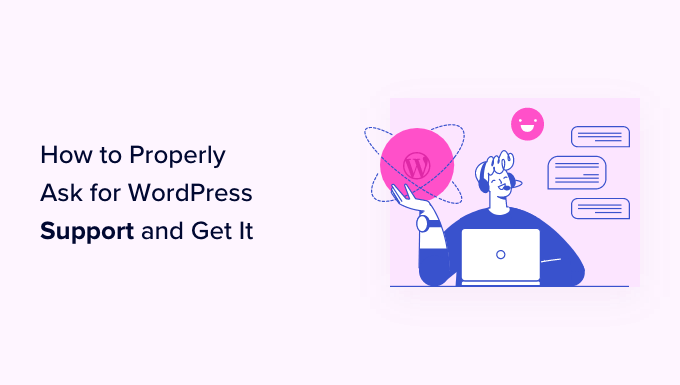
Vad du bör veta om support i WordPress
Innan du ber om support för WordPress eller hjälp med ett specifikt plugin eller theme är det viktigt att förstå att WordPress är ett community-projekt med öppen källkod.
Det innebär att WordPress är gratis, liksom många av de teman och tillägg som du använder med det. Utvecklare kan skapa sina egna WordPress tillägg och themes och dela dem fritt på den officiella WordPress repository.
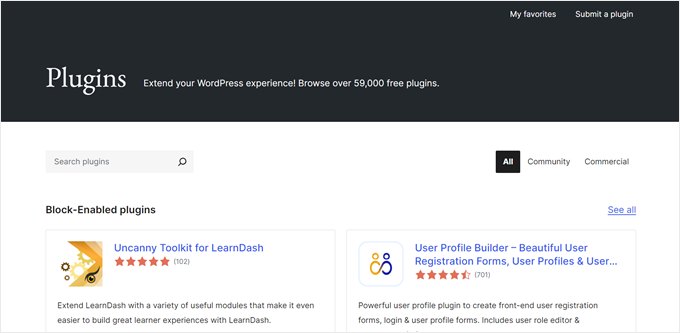
Många av dessa utvecklare ingår ej i WordPress core team utan är helt enkelt andra entusiastiska WordPress användare. De säljer inte sitt arbete och hjälper dig gärna med några små problem.
Vi går in mer i detalj på varför WordPress inte erbjuder direkta supporttjänster i vår artikel om hur du kontaktar WordPress-support.
Eftersom många WordPress-utvecklare inte får någon ersättning för att dela med sig av sitt arbete och ge hjälp, är det viktigt att vara respektfull och tacksam när du ber om deras stöd.
Du kan till exempel posta en positiv review på deras plugin, rekommendera deras theme till en kollega eller tacka dem offentligt på social media där andra WordPress användare kan se det.
Vi rekommenderar också att du lämnar en review på alla tillägg eller teman som är utvalda i vårt WPBeginner Solution Center. På så sätt kan andra WPBeginner läsare dra nytta av dina rekommendationer och se vilka plugin- eller theme utvecklare som är mest hjälpsamma.
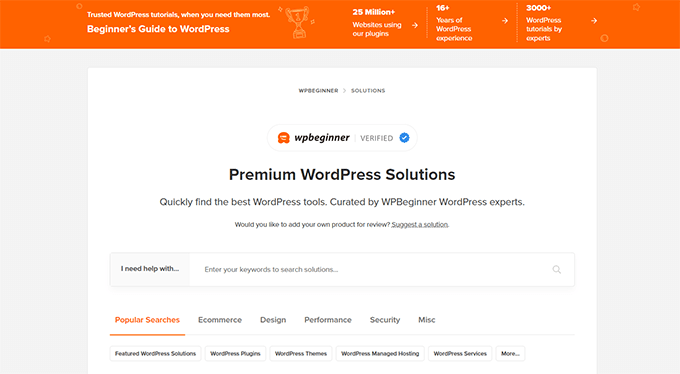
I den här guiden går vi igenom alla de olika sätt som du kan få WordPress-support för din WordPress-webbplats. Vi rekommenderar att du börjar med det första alternativet och arbetar dig igenom varje metod.
Men om du föredrar att hoppa direkt till ett visst steg, kan du använda länkarna under:
- Option 1: Do Your Own Research Before Asking for WordPress Support
- Option 2: Try Troubleshooting the Problem First
- Option 3: Reach out to Plugin/Theme Developer on WordPress.org
- Option 4: Ask the WordPress Community
- Option 5: Reach Out Directly to Premium Plugin/Theme's Support Team
- Option 6: Ask for WordPress Hosting Support
- Option 7: If All Else Fails, Get Professional WordPress Help
Alternativ 1: Gör din egen efterforskning innan du ber om WordPress-support
När du har problem med ett theme eller ett plugin kan du vara frestad att kontakta utvecklaren för att få hjälp direkt.
Innan du tar det här steget är det en bra idé att kontrollera om din fråga redan har besvarats. Eftersom du befinner dig på WPBeginners website är du redan på rätt plats för att få dessa svar. WPBeginner är den största gratis WordPress resource site för nybörjare.
Använd bara sökfältet högst upp på sidan och skriv in några ord som beskriver det problem du har.
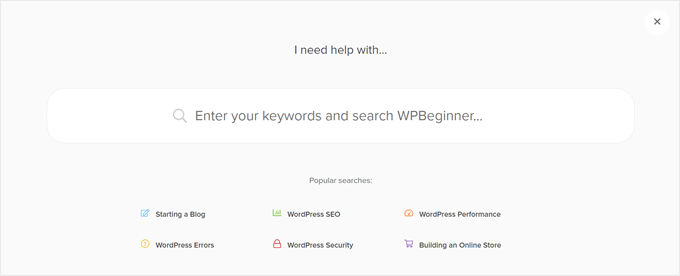
Om issue är med ett visst theme eller plugin, är det en bra idé att skriva namnet på detta theme eller plugin, följt av lite information om problemet.
Om du får ett WordPress error, är det alltid värt att klistra in felmeddelandet i WPBeginners search-fält.
Om du till exempel söker efter “Error Establishing a Database Connection” får du upp en komplett guide till hur du fixar error i anslutningen till databasen.
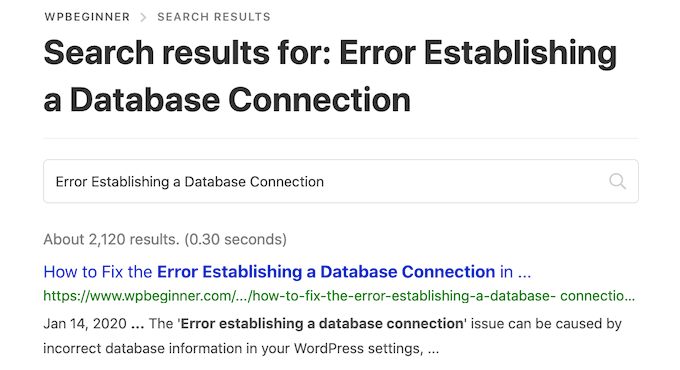
Ett annat alternativ är att använda din favorit search engine och bara add to “wpbeginner” till din search.
Några av de mer populära themes och tillägg till WordPress har också egna websites, bloggar, Vanliga frågor och andra typer av online documentation.
Dessa resurser innehåller ofta information som kan hjälpa dig att förstå problemet och kanske till och med fixa det själv.
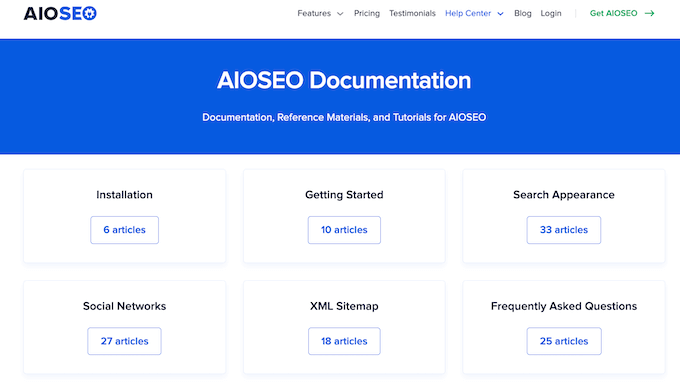
Genom att följa dessa enkla steg kan du fixa dina problem utan att ens kontakta utvecklaren.
Många tillägg och teman är passionsprojekt som utvecklare arbetar med på fritiden. Med detta i åtanke kanske de inte svarar på din fråga direkt.
Alternativ 2: Försök att felsöka problemet först
Innan du ber om hjälp är det en bra idé att prova några enkla Fix själv.
Du kan försöka med vår guide för nybörjare om hur du troubleshootar de vanligaste WordPress error.
Även om du inte hanterar problemet och fixar det, får du ofta veta mer om vad som går fel. Du kan sedan dela denna information med författaren till temat eller tillägget. Detta kommer att hjälpa dem att bättre förstå problemet och förhoppningsvis fixa det snabbare.
Åtminstone visar det att you försökte lösa problemet först. Detta uppmuntrar utvecklaren att ta din request på allvar.
Alternativ 3: Kontakta Plugin/Theme-utvecklare på WordPress.org
Om du fortfarande har problem är nästa steg att kontakta plugin- eller temats författare.
Den goda nyheten är att varje plugin och theme i den officiella WordPress repository har sitt eget support forum.
För att hitta forumet för ett visst plugin, gå till pluginets page i det officiella WordPress repository. You can then click on the “Support” tabs to see that plugin’s support forum.
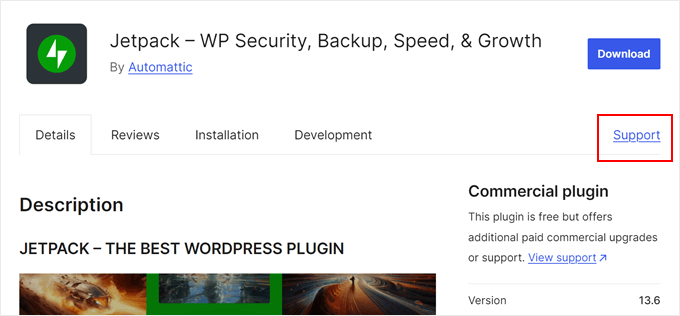
Behöver du hjälp med ett gratis WordPress theme?
Sedan är det bara att heada över till det temats page i WordPress theme repository. Här måste du klicka på knappen “View support forum”.
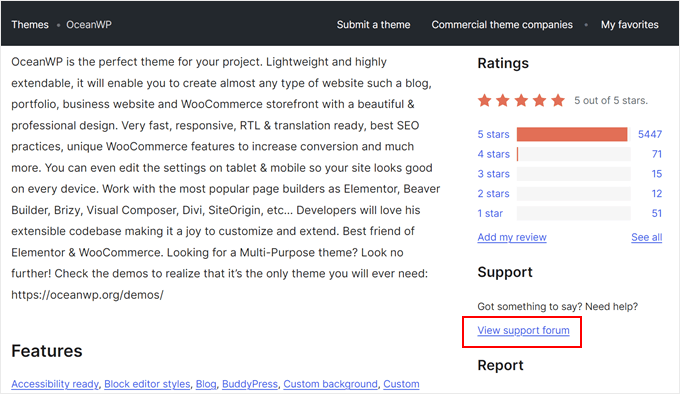
Innan du kan publicera ett inlägg i forumet för support måste du logga in på ditt WordPress.org account.
Om du ej är inloggad för tillfället, klicka på “Logga in för att skapa ett ämne”. You can then sign in to your account.
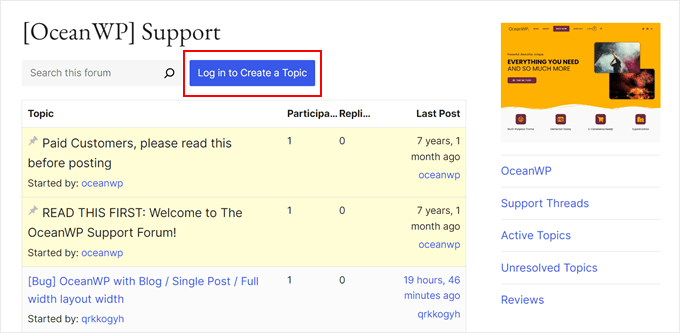
När du har gjort det kan du starta en new thread eller svara på någon annans post.
När du postar på forum för support är det viktigt att komma ihåg att du ber en expert att svara gratis på dina frågor.
Med detta i åtanke, försök alltid att vara respektfull, clear och koncis.
Det hjälper också att förklara alla de steg du redan har tagit för att försöka lösa problemet själv. Det visar att du inte bara förväntar dig att andra ska göra allt det svåra arbetet åt dig.
Det kan också övertyga plugin- eller temautvecklaren om att detta är ett allvarligt problem och inte bara ett användarfel. Utvecklare vill att deras användare ska ha en bra upplevelse med sina plugins eller teman. Om de misstänker att du har hittat en allvarlig bugg eller ett fel kommer de att vilja lösa det direkt.
För att hjälpa dig att göra ett bra första intryck, här är en template som du kan använda när du publicerar på WordPress support forum:
Thank you for creating your awesome XYZ plugin/theme. Av någon anledning kan jag inte få det att fungera och jag skulle verkligen uppskatta det om du kan hjälpa mig med det.
Jag använder WordPress version:
Plugin/theme version:
Jag gjorde det här:
Jag förväntade mig att plugin / theme skulle göra detta:
Istället gjorde den så här: (Inkludera eventuella error-meddelanden här)
Jag använder den här hosting providern:
Jag har försökt med följande lösningar:
Jag har försökt att återskapa issue i följande web browsers:
Thank you for taking your time out to help. Jag uppskattar det verkligen.
Här förser du utvecklaren med information som kan hjälpa dem att förstå problemet och eventuellt föreslå en fix.
Ibland kan författaren be om fler detaljer, till exempel ditt domain name eller en lista över de tillägg eller teman som du har installerat. Men genom att tillhandahålla all information ovan har du redan fått en bra start.
När du har skapat en thread för support kanske du vill kontakta utvecklaren direkt. Du kan till exempel skicka en tweet eller ett email till dem. Detta kan hjälpa dig att få ett snabbare response, viss om författaren inte regelbundet kontrollerar sitt support forum.
Om du kontaktar utvecklaren direkt, se till att du ger en länk till din support thread. Det är också en bra idé att bara skicka ett enda message till dem.
Om du tweetar tilläggets författare, skickar dem ett email och message dem på Facebook, då kommer du bara att irritera dem.
Detta kommer bara att försämra dina chanser att få en hjälpsam response.
Du bör också komma ihåg att författaren till plugin eller theme kan ha ett hektiskt schema. De kanske också befinner sig i en helt annan tidszon än you. Med detta i åtanke kan du behöva vänta på en response.
Alternativ 4: Fråga WordPress-communityn
Det finns alltid en chans att andra användare av WordPress har upplevt exakt samma problem och hittat en fix. Dessa personer kan potentiellt hjälpa dig att lösa issue utan att du behöver förlita dig på någon form av professionell support.
Gruppen WPBeginner Engage på Facebook är den bästa platsen för att få support från andra WordPress användare och experter. Med över 97 000 medlemmar är WPBeginner Engage den största och snabbast växande WordPress-gruppen för icke-tekniker och nybörjare på Facebook.
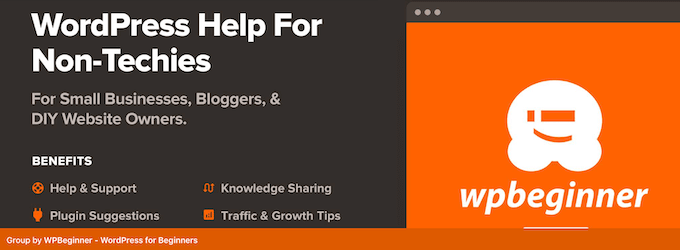
Vårt team av WordPress-experter deltar också aktivt i gruppen för att se till att medlemmarna får svar på alla sina frågor.
Alternativ 5: Kontakta supportteamet för premiumplugin/tema direkt
Om du har betalat för ett premium plugin eller ett premiumtema kan du vanligtvis få professionellt support för de personer som skapade den produkten.
De flesta företag har särskilda supportområden eller supportkanaler, till exempel helpdeskprogramvara och livechatt.
Till exempel har WPForms, MonsterInsights och AIOSEO all särskilda supportområden.
Varje företag har sina egna regler för att få support.
När du har en fråga är det viktigt att du postar den på rätt ställe. Om ett företag till exempel ber dig att kontakta dem via en viss email address, skicka då inte ett message till dem på Twitter.
Om du inte följer reglerna kan det hända att support teamet inte ser din fråga och att du inte får den hjälp du behöver.
Om du ej är säker på hur du ska be om hjälp kan du försöka besöka tilläggets eller temats website. Här letar du efter länkar som visar Support, Help Center, Kontakta oss eller liknande.
Många websites och bloggar har länkar till support i sina footers.
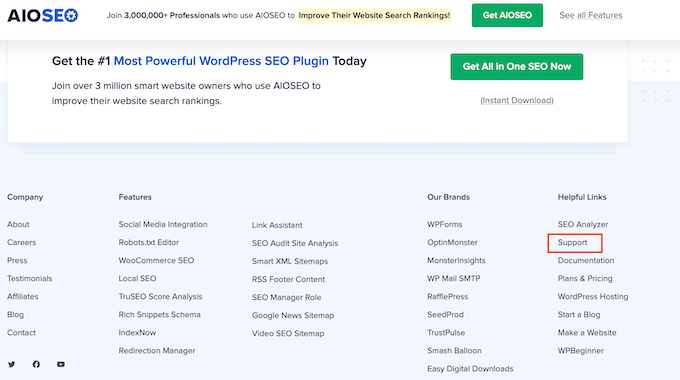
Du kan också hitta dessa links i website’s header.
I följande bild kan du se att All in One SEO har en “Help Center” -länk högst upp på sidan.
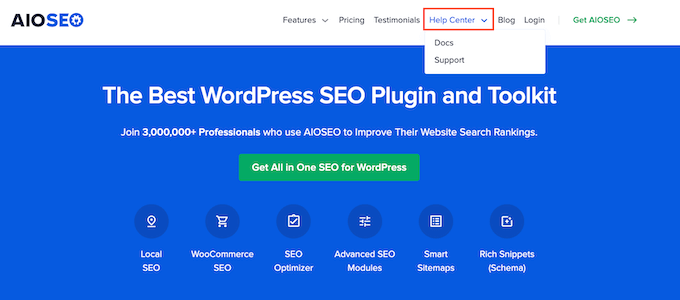
När du har clickat på denna link kan du bli ombedd att ange användarnamn och password.
Det här är vanligtvis den information du angav när du köpte detta theme eller plugin.
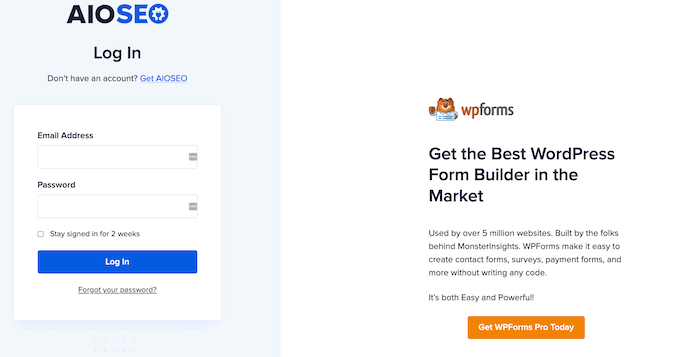
Om du har downloadat det kommersiella pluginet eller temat från en inofficiell tredje part har du inte tillgång till professionell support.
Med detta i åtanke bör du alltid köpa dina kommersiella themes och tillägg från en officiell källa. För mer information, vänligen se vår guide om varför du bör undvika nulled WordPress themes och tillägg.
När du pratar med ett professionellt support team bör du fortfarande följa de riktlinjer som vi täckte ovan. Bara för att du har betalat för en produkt betyder det inte att du får vara otrevlig.
Det är också en bra idé att ge så mycket information som möjligt. Du kan till och med ta en screenshot som visar problemet. Den här informationen hjälper support teamet att förstå your problem och lösa det så snabbt som möjligt.
Alternativ 6: Be om support för WordPress-värd
Problemet kanske ej är ett tillägg eller ett theme utan din website i allmänhet. Om du försökte lösa issue men Misslyckades, då kanske du vill kontrollera med din WordPress hosting provider för att se vad som händer.
En sak du kan göra är att kolla in hostingleverantörens dokumentation. Det är här de har svarat på många vanliga frågor om hosting, domäner, SSL och så vidare.
Om du använder Bluehost kan du bara besöka deras kunskapsbas och skriva in ett ämne som är relaterat till din issue. Page kommer då att visa de mest relevanta resultaten.
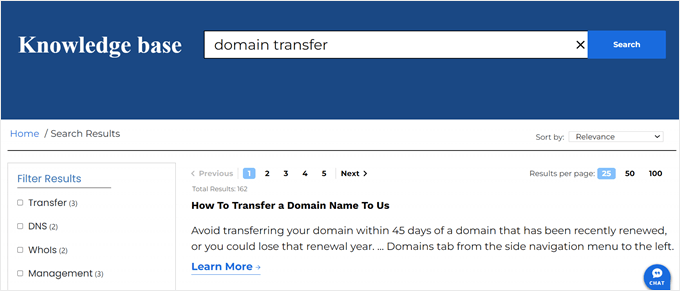
Om det inte fungerar har WordPress webbhotell vanligtvis en 24/7 chattsupport-tjänst som du kan kontakta. De hjälper dig gärna med alla frågor som dyker upp och undersöker vad som händer med ditt webbhotell och din website.
Om du använder Bluehost kan du helt enkelt logga in på ditt webbhotell account och klicka på knappen Live Chattsupport längst ner till höger på sidan för att skicka ett meddelande till en agent på customer support. Enligt vår erfarenhet svarar de vanligtvis på mindre än 5 minuter.
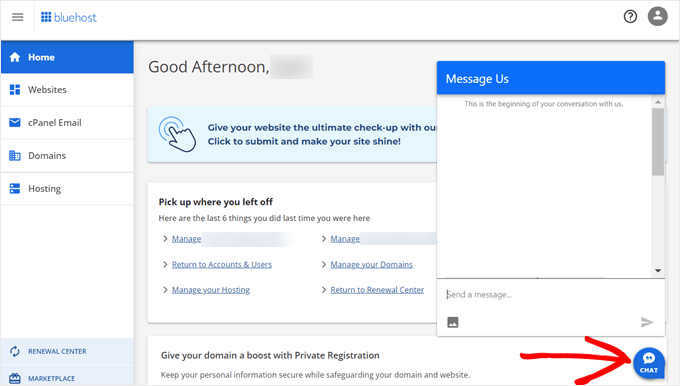
Alternativ 7: Om allt annat misslyckas, skaffa professionell WordPress-hjälp
Ibland kan problemet på din WordPress webbplats vara för svårt för att du ska kunna lösa det på egen hand. Om issue förblir olöst kan du riskera att äventyra din website. För onlineföretagare kan detta innebära förlorade intäkter och customers.
Om de metoder som vi diskuterat tidigare inte hjälper kan det vara värt att överväga att be om professionell hjälp.
Många professionella WordPress utvecklare och agencies kommer gärna att ge dig premium hjälp. Eftersom de har mycket teknisk kunskap kommer de att vara mycket bättre rustade för att lösa your problem.
Är du inte säker på vem du ska anlita? WPBeginner Pro Services är en av de bästa supportbyråerna för WordPress som kan hjälpa dig med olika problem på din site, från reparation och underhåll av hackade webbplatser till design av customize-webbplatser. Dessutom erbjuder vi enkla och överkomliga priser.
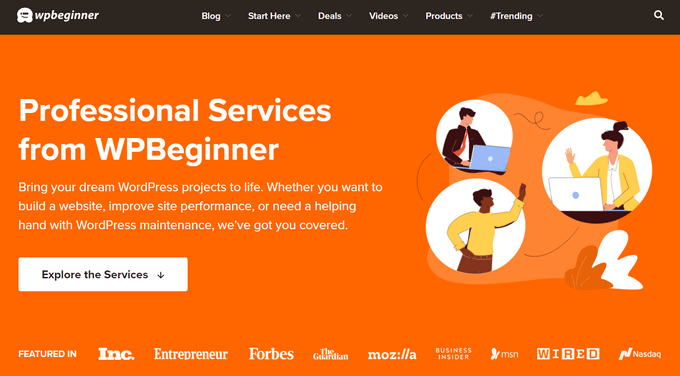
Besök bara sidan Tjänster och välj en plan som passar dina behov, så tar vårt team av WordPress-experter hand om resten.
Vi hoppas att den här artikeln hjälpte dig att lära dig hur man korrekt ber om WordPress-support och får det. Du kan också kolla in vår guide om hur du anställer virtuella assistenter för din WordPress-webbplats och de bästa verktygen för delad inkorg för att hantera teamets e-post.
If you liked this article, then please subscribe to our YouTube Channel for WordPress video tutorials. You can also find us on Twitter and Facebook.





seema
Hi,
I have the domain name, bought the hosting space from wordpress.
I started working on creating the theme page etc. But I m stuck in creating my Products section , sub products and uploading picture of each product and their variation.
Totally confused. Read multiple support forums, nothing guides me towards uploading my stuff. kindly help .
thaanks
Seema
Cheyenne
Could someone tell me where WordPress support lives? Due to some kind of error, I’ve been locked out of my account since I purchased it. I have all my proper receipts (Paypal, WordPress confirmation email etc) but am recieving error messages on every account recovery form. I’ve tried every method of contact I was able to find online, spaced out over the course of a month. It’s super frustrating, and I would be grateful for a nudge in any direction. Thanks
WPBeginner Support
Hi Cheyenne,
You are probably using WordPress.com. Please see our guide on the difference between self hosted WordPress.org vs free WordPress.com blog.
Admin
Vivek
I dont know if i should have asked it here or not.. but i’ve found everywhere, but did not recieve didn’t got a right answer. If someone could please address my query.
How can i make a “news feed” like homepage in wordpress. What i want is a page full of grids/images.
I do not want to create a static homepage. I want to update the images regularly. I do not want to change the layout/size of the grid/images. Only the content. Please help. Appreciate your time.
Ona
Hello,
My company at the moment is at a loss as to what to do as page keeps coming back with an error whenever we try to log in, so we can’t log in and we’ve tried calling the number in the USA and nobody is answering and we can’t ask for support unless we are logged in.
Please please please help
Best regards
Ona
WPBeginner Support
Hi Ona,
What does error message say?
Admin
Jack G
I’ve got a weird problem. I am no longer able to acces my wp-admin site. It just opens up in a strange version of my site which is how my site looks now when I go to the regular site. Any ideas would be helpful.
Cheers
Jack
WPBeginner Support
Hi Jack,
Please follow instructions in our WordPress troubleshooting guide to figure out what’s causing the issue.
Admin
Sara
Hi
1. How Do I Make The Text Smaller in the Mail Chimp Form? Located here:
2.
3. That is:
a. What code do I insert into the correct file?
b. & where in the file do I put it?
4. As I’m not sure if the relevant file is css or php?
5. Are you able to look at the source code & tell me exactly which file it is?
6. My ideal text size is –> font-size: small
Thanks in advance.
Ron
I had a young man build a WordPress site for our church, and he did give me some training on how to maintain it. I however cannot seem to get anything done on it. Just changing text or pictures in some of the slideshows seems to be beyond my ability to do. Are there people who are basically on retainer for people like me, to make changes when needed for a reasonable monthly cost? We don’t make a lot of changes, but need them done when we want them to be. My site got created around Easter and so that message is still on my page. It is now approaching Christmas and I would like to update it but can’t seem to recall how to do it, and the person who built it is not available to help me.
Thanks,
Ron
WPBeginner Support
Hi Ron,
There are many freelancing websites like Upwork, Freelancer, and Fiverr. You can find WordPress developers there that can help you make changes to your website at reasonable rates.
Meanwhile, we will recommend you to keep trying. There is a slight learning curve but once you get past this, you will be able to manage your website without paying anyone. WordPress is used by millions of users and most of its userbase consists of non-techy people who are managing their own websites without much difficulty.
Admin
Sylvia Mason
I need a little help. I need to know where to access the code on my home page, to fix the bottom of the middle row. Here is my site: you can easily see what I need to clean up. I have fixed it in the customize Crockett Coon Cap page, but that’s not the real page. I can’t save it from there. Where do I find the code to fix it? I can edit all the other pages, and the side bars on my home page, but not the center column. It’s not in appearance, edit.
Thank you!
Sylvia
Jody Lynn Malone
Hello, I need help. I know just enough to be dangerous. I have had a blog on WordPress since 2008, when trying to go to my site i couldn’t get in , started another one I need to get rid of the latest one and I can’t get in to the original…I have no idea how I got myself into this mess lol…. Help….
Casey Leichter
Not a plug-in question, but a sidebar/menu question. Already asked the WP user forum here at UW, and they weren’t able to help. If this isn’t in your bailiwick, that’s fine, but i thought I’d ask.
I created a custom menu and sidebar and for some reason it appears twice in the RH sidebar. I’ve double-checked and, no, I didn’t create two of the same sidebars, so how did the duplicate happen, and how do I get rid of it?
Thanks!
Nikolas Trajkovski
hi there
i want to build a site with wordpress using plugins etc just like the following examples
i understand the in depth features / database structure of the above examples
is it possible to do this via wordpress if so what plugins would you recommend or what is the best way for me to approach this
i am familiar with wordpress and in the past i have done a few e-commerce sites, but doing something as complex as the above examples is out of my league or might not be
please advise thank you
WPBeginner Support
It depends on what features you will need and how you will be implementing them. You can make a list of features that you will need and then use Google search to find plugins that can add those features.
Admin
Kryssie
So I’ve been all over searching for help and it is very hard to find. Based on what I’ve read, I understand why WP may detest questions and as a result they made sure it will be hell to get in contact with them directly
My site has been down (“This site cannot be found” message) and I contacted my host and was referred back to WP, went to the forums and saw that I have to speak with my domain registrar directly – and now that’s another problem, because how? I’m so overwhelmed.
Can anyone shed some light? Please! I would be so grateful.
Thanks,
Kryssie
Sean Cini
I’m having a problem that the homepage when I click to edit is returning me to the 404 error page. Can you help me please? 10x
WPBeginner Support
Please see our guide on how to fix WordPress posts returning 404 error.
Admin
Muhammad Abdullah
I am facing wordpress Admin Area Issue. Website is opening fine. But When I try to access Admin area then it takes too much load time and most of the cases timeout problem occurs. I tried to disable all the plugins, changed theme, try to shift website to another server. But the problem is still there. Anyone faced that type of issue. Help plz.
There is no server load or too much traffic issue.
Will
Thought I’d give this a try
Attempting to generate the following structure for domain and breadcrumb, but might be overthinking it.
domain/page/category/post
With the custom permalink structure – /%category%/%postname%/ – the above example works, but the page is missing from domain and breadcrumb.
Any help on the data structure would be appreciate.
Daniel Joubert
Good day,
Our WordPress site is for two persons, myself and wife, is it possible to add two Facebook buttons(one for husband one for wife)
Thank you
Daniel
Sid Sirulnick
I’m a subscriber to Michael Steinman’s JAZZ LIVE blog via AOL email. When I click on his highlighted link to hear audio, I’m taken to the next page, click again on that link for audio, but get nothing. All of my other audio inputs work fine (Amazon,Spotify,YouTube,Netflix, my inboard CD player, etc). Michael suggested I contact you. Can you unravel my mystery. I’m on Windows 7 & using the current updated version of Firefox. I have a fast, well powered Lenovo H530 Desktop.
Thanks.
Sid Sirulnick
PS: My first attempt at sending this to you was via my AOL account. I received an email stating Mail Undeliverable because it was not from verified sender, or words close to tat. I had clicked on the icon I Am Not a Robot, as instructed before hitting submit, & was still blocked. If you get this, please respond to my AOL address…
WPBeginner Support
Seems like the blog you are trying to subscribe is hosted on WordPress.com a blog hosting service. They have their own support forums where you can get help with this issue.
Admin
Janice Johnson
NEVER MIND!
I fixed it myself. All is okay, except I am embarrassed.
Janice
Janice Johnson
I am about to give up entirely, although I have 4 WP.con blogs that I have been running very successfully. Now I am stumped on my latest, and what will be, I believe, my most important blog.
It is “The Seventh Tango”
Everything was going along great until, somehow, I inadvertently labeled it as “private,” rather than “public.” So now, when I go there, I am informed that “the owner” has made it private, so I am asked to enter the user name and password. Well, I screwed up somehow and gave the wrong password. And there I remain stuck. I have created new passwords two or three times, and none of them work. I’m sure I am doing upteen things wrong, but I am, well, old, and my hands get shakier, the more I try.
End of story.
Please help me. My head wants so much to be pounded against the wall. ;- O
Janice Johnson
NEVER MIND!
I’m back. A few minutes ago, I tried one more time to create a new password (this time via one of my other blogs, this one public) using the same user ID, and it worked this time. All is okay, except that I am embarrassed for taking up your time. Sorry.
Janice
Shubham
Hi there,
I want want to ask a question to wp beginne. So where do i ask …..
Can anybody help please…!
Geoffrey Mwangi
Hallo, I am trying to create a wordpress website where members can register, then recruit other people to work under them where they register under the person. The website also needs to have a way for members to keep track of people registered under them, the problem is that i don’t know where to start and what plugins to use.. any help will be highly appreciated.
sam
Hi
Thanks for providing such a wonderful information.
If you allow i would like to ask a short question.
I have created a twenty fifteen child theme but i am still wondering what is the best method to
add style sheets to that, like i know there are two methods using enqueue or giving it’s link in
header.php file. But i really want to know the difference between theme and if you can please
tell me what is better option to use ?
Best regards
Sam
Charles Azong
Hi all, good day. I’m new to WordPress and have been trying to set it up on my laptop. My local server is wamp and my operating system is is Windows 10.
I have successfully setup wamp and found it running great.
My problem is setting up WordPress but that isn’t going well. I have the worpress folder in wamp/www folder and has edited the wp-config.php but when I try to load the welcome page of WordPress I get this
( ! ) Parse error: syntax error, unexpected ‘define’ (T_STRING) in C:\wamp\www\wordpress\wp-config.php on line 32
Call Stack
# Time Memory Function Location
1 0.0005 128784 {main}( ) …\index.php:0
2 0.0008 130712 require( ‘C:\wamp\www\wordpress\wp-blog-header.php’ ) …\index.php:17
3 0.0013 143248 require_once( ‘C:\wamp\www\wordpress\wp-load.php’ ) …\wp-blog-header.php:13
This is a copy of my config file
Can I know where I'm going wrong?
Thanks
WPBeginner Support
You are missing a semi colon at the end of line 29. Yours is:
define(‘DB_PASSWORD’)
It should be:
define(‘DB_PASSWORD’);
Admin
sudhakar
sir i want to remove my default sliders in my theme and i want to insert master slider plugin or other plugin help me how to remove default sliders and to make the other plugin sliders in my website
WPBeginner Support
Please contact your theme developer and ask them how to remove default sliders.
Admin
Danny
I need help I changed something in my admin and now I cannot log into admin I have tried .php but the internal server error comes up how can I get into the admin so I can remove what I did wrong please help
Peter
I have a really long WP page that I edit in wp-admin. All of a sudden, it is very slow to edit. When I go to make a change, I have to wait for the cursor to start flashing, and then when I go to edit, I can only type a few letters before it stops. Then, I have to wait for the cursor to flash again, before I can continue with the edit.
Thanks.
Peter
Ralph
Hi, i have gone through the section on menus in the official WP documentation but not found the answer to my question. I have more than one question but all would be answered by me finding out where/how in WP a menu item link be changed.
1. A link to a page might be changed to a link to an external site.
2. A link to a page might be changed to null by replacing the link with # ( Example: a main menu item with a drop down of sub menu items might not link to a page (as is quite common on websites).
I don’t to want to create a custom menu.
I don’t want to create a new menu item. I simply want to know how to change an existing link that takes a user somewhere when a menu item is clicked.
Any help is appreciated!
WP 4.5.2 (Self hosted)
Valerie Lynn
Hello! I recently checked my blog and it shows numbers in blue by the Facebook button. What does this mean? Please let me know! Thank you!!
Alexis
Hi so I’m new to all this and I’ve basically gotten everything down so far but I’m just wondering if there is a way to add a background color to a widget? Just a plain white one. The internet keeps saying to do this and that code but I have no idea how. Any suggestions? Thank you!
WPBeginner Support
See our guide on how to add custom styles to WordPress widgets.
Admin
Munira
Hi, we have a non-profit website using a free WordPress platform. For whatever reason, we can never get it to look right and put properly placed images etc. Getting support or filtering through massive forum topics has been daunting for a tiny staff! Have spent a lot of time and do enjoy playing around with it, but it’s not coming out like we hope! We don’t have a tech team – you’re reading it!
Help.
Chris
Hello
What a useful article – thank you.
I am a relatively inexperienced WP user and am struggling to find an answer to my questions, despite searching! (1) I need to create a page which is not visible in the menu structure and can only be accessed by clicking a link. Can you help me with this? (2) The add link button seems to no longer work for me! I guess I could try to add using HTML, but…….
Man y thanks in advance to any one who can help me!
WPBeginner Support
It seems like your menu is set to automatically display any new pages you create. You can easily change that by manually creating a navigation menu. Make sure that the box next to ‘Auto add pages’ is unchecked. After that only the pages you add to the menu will appear in menu.
Admin
Jonathan Harris
Hi – I hope this is the right place to seek advice. I’m trying to launch this website:
While building the site, I had my Visibility set to “Discourage search engines from indexing the site.” A few days ago I changed that to “Allow search engines to index this site.” But now trying to Google the site by name, “Los Papeles de Joaquin Saura” or just by “Joaquin Saura” doesn’t find it. If I type the full web address, or just , the site comes does come up, but in a very unsatisfactory way. The google search result says:
joaquin saura – WordPress.com
joaquinsaura.wordpress.com/ – Translate this page
A description for this result is not available because of this site’s robots.txt – learn more.
The “robots.txt” link was completely unintelligible to me. I read the “learn more,” but I still don’t know what I need to do to (1) add descriptive information for the search result and (2) get the site to come up in searches properly in the first place.
Thanks for any help. You’re welcome to go in and poke around.
Jonathan
WPBeginner Support
Removing the option Discourage search engines from indexing the site will allow search engines to index your site. Sometimes it may take them a while to properly display your site in search results. Robots.txt is a special file which is used to tell search engines how to index your site. You can find it in your site’s root folder.
Admin
tori
I have my site on the Twenty Twelve theme. I would like to switch it to something like Genesis or DeliPress. But I am afraid of losing rankings or having permalinks change (people told me both these things can happen). Is there a way to know what would happen from changing a theme?
Thanks!
Jorge
Hi! I’ve been using wordpress for my non-profit organization for a couple of years now. Two days ago I updated a few plug-ins and the site crashed. I deactivated all plug-ins and slowly was able to get the site up (more or less), by activating plug-ins one by one in order to find the updates that were causing the crash. However, now that the site is back up, I am unable to publish new pages. I can save drafts and preview the new pages with no problem. But when I go to publish them, the small round “clock” icon starts to turn, but the pages never publish and the icon never finishes “turning”. Any suggestions on what I could do? Thanks in advance.
Hala
HI
I have a website, suddenly on top of its left side a text(page content) is showing on each page , could you pleae how to get rid of this
WPBeginner Support
Most likely due to a missing closing tag in HTML or PHP. Take a look at different template files in your theme. Press CTRL+F to search for ‘page content’ and see if you are missing closing an HTML or PHP tag around it. Backup your theme before you make any changes to it.
Admin
Shilpa Patel
I’m a complete novice and have been blogging my way through designing my Woocomerce site.
It’s a flower shop site and I need to have some sort of date picker tool. For example, certain delivery dates blocked out for specific products and the ability to pick same day delivery for other products.
Anand
query_posts(array('category_name'=>'example','posts_per_page'=> -1 ) );1-click Use in WordPress
I did only this code on my page to get posts, and then when i try to add another codes the page read it, therefore read my code as a post and stays with blank spaces in page
Anand
So how can i erase that blank space and separates code and posts
WPBeginner Support
You should use WP_Query class instead.
Admin
Jim Somers
When I try to open the tab (Chrome) for my blog, it does not open. I get the following message:
“Parse error: syntax error, unexpected ‘/’ in /home4/jimbob44/public_html/example.com/wp-blog-header.php on line 9”
This has happened before. I cannot find anything relating to this topic in any forum.
LInda Milroy
Hi,
i have a wordpress bog and woo commerce site where I sell some paper crafting supplies
I am unhappy with a few thing on the store part of it and don’t know how to change it or if it can be changed.
1. over top of each of my products upper top there is a small white rectangular shape that inhibits the ability to see the whole product. Annoying as heck.
2. the list of companies I carry products from needs to be on the home page but the customer has to click on the shop and then click on one of the choices before they actually get to see the whole list of products carries. I don’t know what to do.
Any help I an get is greatly appreciated. The store address is if you want to take a look.
thanks
Omar Macias
I purchased a theme and the author doesn’t seem to respond to anyone any kind of support question since 11 months ago. I just made a post on the WordPress.org supoort forums. I hope someone could help.
Thanks.
Miguel Bejarano
Good morning.
I work for CIDHAC (Centro Infantil de Desarrollo Humano)
Many years ago (2008), somebody help us to create a page. He created the WordPress account and the content; and he did it with his own personal email and his own passwords.
He left the job in the same year (2008) and he never gave us any data. We don’t want that content because is bad, is not new, is not the logo anymore, etc, etc.
How do we can to delete / remove the page or account?
At least, How do we can change the content of page?
Thanks for your help
WPBeginner Support
Please contact WordPress.com support.
Admin
WPBeginner Staff
It is not recommended to edit plugins because when a newer version of plugin comes it will replace your changes.
If you have sufficient skills then you can fork a plugin with a different name and then make your changes.
Aradhana Saha
If I update a plugin in my wordpress website, will the site be ok?
Awn
Hello,
It would be so nice of you, if you consider adding rtl support to the plugin: Floating Social Bar
Stephanie Rosendahl
Excellent!
abdullah
hi
i need popup plugin which shows at the end of page or post would some one now about it name of plugin which is free
help me plz
Leslie Bogaerts
Great article. As someone who tries to help others when they find themselves in trouble, I know how important it is to give as much information as possible right from the start. I hope this article is seen by a lot of people who may need it.
Ann Courtney
A very useful post. I am a complete novice and find, s you rightly say, the amount of information overwhelming and often don’t know where to start – not that I’ve had many problems!
Jupiter Jim
Syed Balkhi (or whoever actually wrote this blog post),
Oh my Gosh I love this post!!!! I have a blog with tons of free WordPress Video Tutorials and so people often ask me questions.
Most people are very respectful and thankful. Nobody has been negative so far (because I do not have as many blog followers as you do and have not been around as long as you have). However, it would be nice if people would realize that they can get their questions answered much more accurately by the person who actually designed the free theme or plugin they are using.
And while people have always been respectful in asking for my help, it would really help me if they gave me as much information as possible about their site / problem and tried to troubleshoot the problem themselves, so I can more quickly zero in on the problem myself.
As my list of blog followers grows, I can see more of these issues arising as more and more people seek out my help online. I will be referring them to this blog post.
P.S. I used to work on the phone in customer service many years ago. People that were nice to me got great service. I would make an extra effort to solve their problem. People that acted like condescending asshats — not so much. LOL
Jon Pedlow
Great post! I must add to the trouble shooting that a VERY common issue is just simply cache related. Clear your cache and hey presto you can now see your changes. (If your not sure on how to do this, Google for “Clear Cache + Hard Refresh”)
Editorial Staff
Nice tip. Updated the article.
Admin