Att installera ett WordPress-tema är ett av de första stegen i skapandet av din företagswebbplats eller blogg. Det är viktigt att du gör rätt om du vill att din webbplats ska se professionell ut och fungera korrekt.
Men om du är nybörjare kanske du undrar hur du gör det på rätt sätt. 🤔
I våra handledningar om att skapa WordPress-webbplatser har vi hjälpt otaliga nybörjare att installera WordPress-teman. Dessutom har vi installerat, testat, anpassat och till och med byggt egna teman för våra egna WordPress-webbplatser.
I den här nybörjarguiden delar vi med oss av detaljerade steg-för-steg-instruktioner om hur du installerar ett WordPress-tema. Vi går igenom tre olika sätt att installera ett tema, så att du kan välja den metod som fungerar bäst för dig.

Innan du installerar ett WordPress Theme
Det är enkelt att installera ett WordPress-tema, men tänk på att om du aktiverar ett new theme kommer det att ändra hur din WordPress website ser ut och fungerar.
Om du byter från ett befintligt theme kan det vara bra att klura på vår checklista över saker du behöver göra innan du byter WordPress themes.
Om du installerar ett theme när du startar en new website i WordPress, då är du redo att köra igång.
Bonus tips: Se vår lista över de bästa och mest populära WordPress themes för några idéer.
🔨 Har du precis installerat ett WordPress-tema och behöver hjälp med att ställa in saker?
Med WPBeginners underhållstjänster kommer vårt team av proffs att hantera uppdateringar, säkerhet och prestanda åt dig. Låt oss ta hand om de tekniska detaljerna så att du kan fokusera på att bygga din webbplats!
För att komma igång, se vår WPBeginner Pro Services-sida.
Metod 1: Installera ett tema med hjälp av WordPress Admin Theme Search
Om du vill installera ett gratis WordPress-tema från WordPress.org:s temakatalog kan du utforska denna katalog från din WordPress dashboard.
För att göra detta loggar du in i ditt WordPress-adminområde. Gå sedan till sidan Utseende ” Teman:
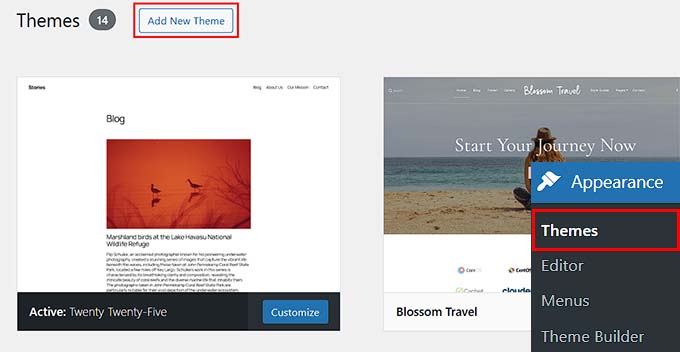
Klicka på knappen “Add New Theme” i det övre högra hörnet.
På nästa skärm kan du välja mellan Populära, Senaste eller Favoriter.
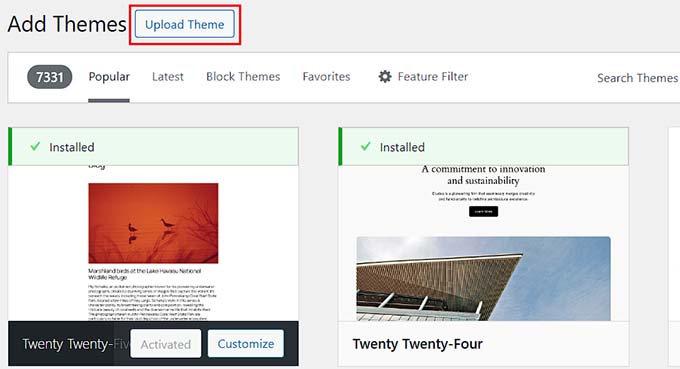
Om du redan vet vilket tema du vill använda skriver du bara namnet i fältet “Search Themes…”.
Om du klickar på “Feature Filter” kan du sortera teman utifrån olika egenskaper. Du kan sortera teman efter ämne, specifika funktioner och layout.
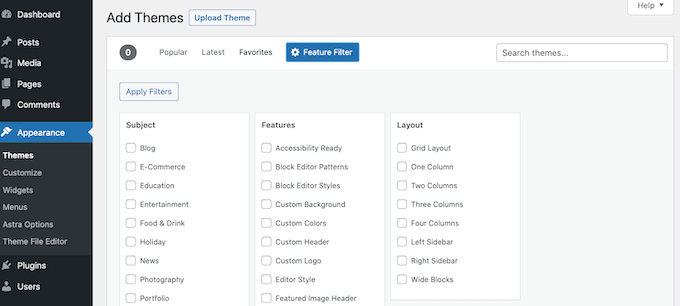
Baserat på din sökning kommer du att se en lista med teman som uppfyller dina kriterier. I vårt fall sökte vi efter det populära OceanWP-temat.
När du ser det tema som du vill installera håller du bara muspekaren över dess bild. Då visas knapparna “Installera”, “Förhandsgranska” och “Detaljer och förhandsgranskning”.
Gå vidare och klicka på knappen “Installera”.
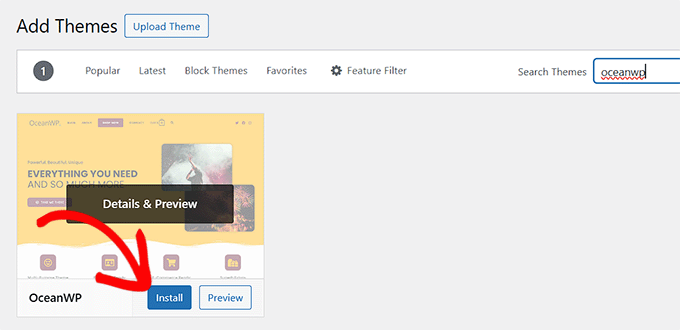
WordPress installerar nu ditt theme.
När your theme är klart kommer WordPress att visa ett success message.
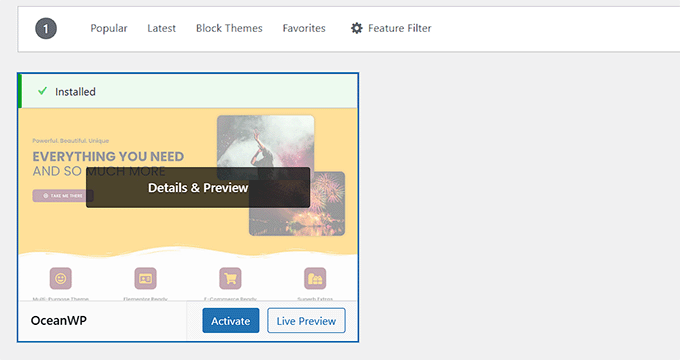
WordPress kommer också att visa knapparna “Activate” och “Live Preview”.
För att börja använda det här temat på din WordPress website, klicka på knappen “Activate”. Nu har du utan problem installerat och aktiverat ditt WordPress Theme.
Om du besöker din site kommer den nu att använda detta new theme.
Vissa teman har ytterligare Settings som du kan behöva konfigurera.
Instance, your theme may ask you to install some must-have WordPress plugins, download demo data, or review its settings.
Du kan följa instruktionerna på skärmen. Som du kan se lägger OceanWP-temat till ett “OceanWP”-avsnitt i instrumentpanelen
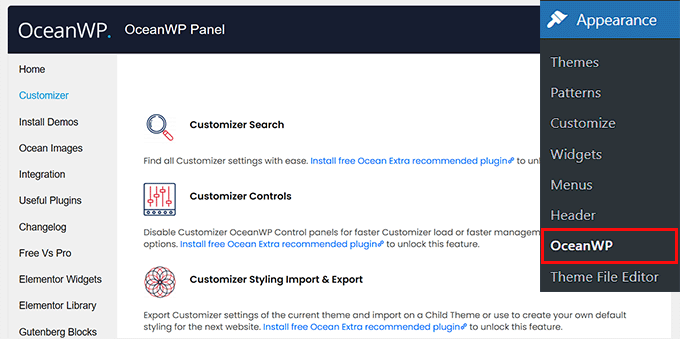
Du kan också edit your theme med hjälp av den built-in WordPress theme customizer.
För att göra detta måste du select Appearance ” Customize.
För mer detaljer, se våra guider om hur du använder WordPress theme customize som ett Pro.
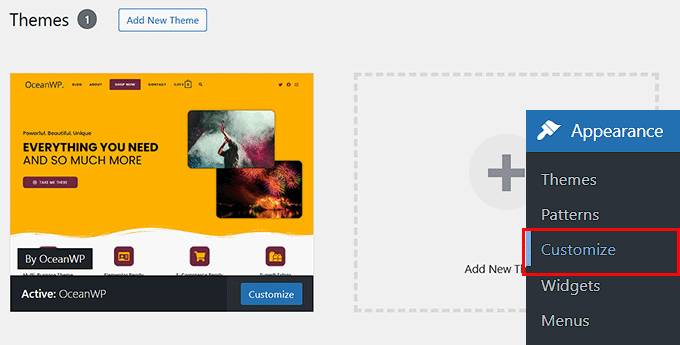
Om du använder ett WordPress block editor theme, måste du gå till Appearance ” Editor istället. Detta kommer att starta hela Site Editor, vilket allow you att editera ditt temas page templates och template parts.
För mer detaljer, se vår guide om hur du använder WordPress för full Site Editing.
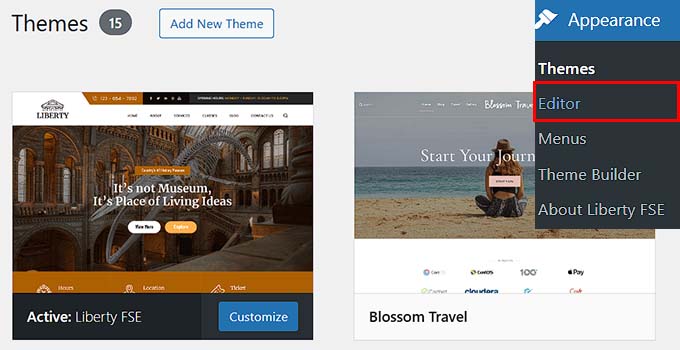
Metod 2: Installera ett theme med hjälp av uppladdningsmetoden från WordPress Admin
Den första metoden som vi gick igenom låter dig bara installera gratisteman som finns tillgängliga i temakatalogen på WordPress.org.
Vad händer om du vill installera ett premiumtema för WordPress från företag som gillar StudioPress, Elegant Themes eller Themify?
Eller vad händer om du vill installera ett customize theme? I så fall måste du installera temat genom att ladda upp det till ditt WordPress account.
Börja med att downloada .zip-filen för det theme som du köpte från en marknadsplats eller en kommersiell temabutik.
Gå sedan till sidan Utseende ” Teman i ditt WordPress-adminområde och klicka på knappen “Lägg till nytt tema”. Vi kommer att installera Hestia för den här handledningens skull.
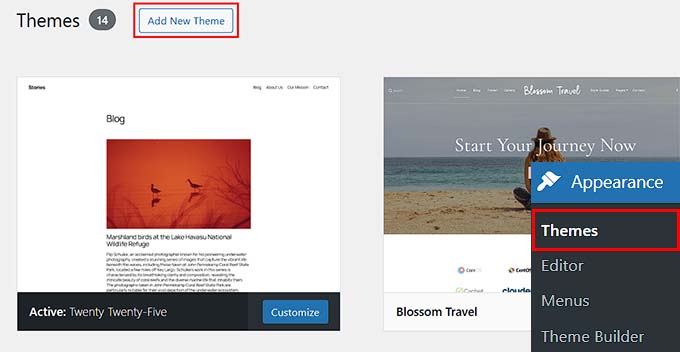
Detta kommer att ta dig till Add Themes page som visar utvalda gratis themes.
Eftersom du redan har det tema du vill installera klickar du helt enkelt på knappen “Ladda upp tema”.
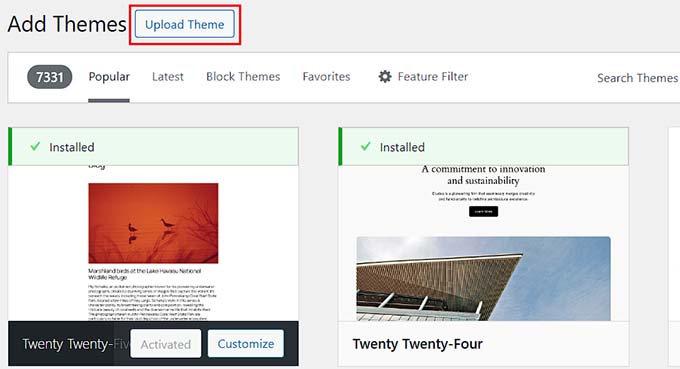
Du kan nu klicka på “Choose from” och selecta den .zip-fil som du tidigare downloadade från din dator.
Sedan klickar du bara på knappen “Installera nu”.
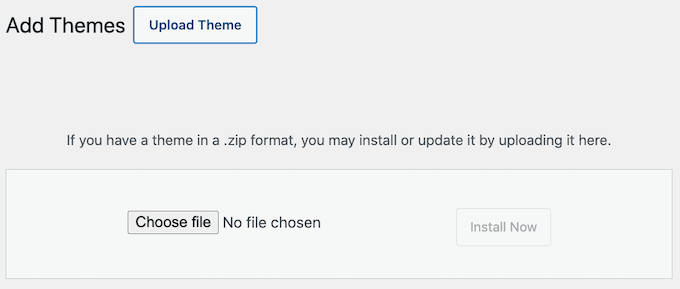
När ditt theme är installerat kommer du att se ett “Theme installed without problem” message.
Du kommer också att se links för att previewa eller aktivera ditt theme. För att börja använda det här temat på din WordPress website, klicka bara på “Activate”.
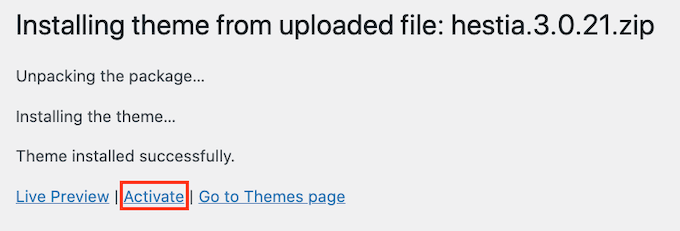
Om du besöker din website bör du nu se ditt new theme i action.
Vissa teman add to extra Settings som du kan behöva konfigurera. Beroende på ditt theme kan du behöva göra dessa ändringar i WordPress customize eller via en separat panel med alternativ för temat.
I följande skärmdump kan du se menyn Hestia Options. Det här är en särskild panel för temaalternativ som du kan använda för att konfigurera Hestia-temat.
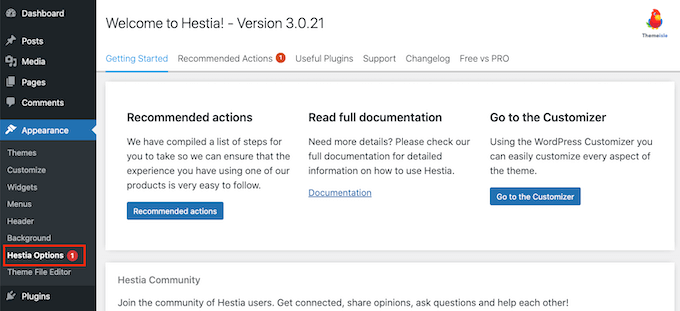
Note: Funktionen för att ladda upp teman är endast tillgänglig för användare av WordPress.org som drivs på en egen server. Om du använder WordPress.com kommer du ej att se detta alternativ eftersom det limiterar dig.
In order to use the custom theme upload feature, you need to use self-hosted WordPress.org. För mer detaljer, se vår jämförelse mellan WordPress.com vs. WordPress.org.
Om du vill byta från WordPress.com till WordPress.org, läs då vår tutorial om hur du flyttar från WordPress.com till WordPress.org på rätt sätt.
Metod 3: Installera ett WordPress Theme med hjälp av FTP
Om du känner dig äventyrlig och vill ta dina kunskaper till nästa nivå kan du lära dig att installera ett nytt WordPress-tema med hjälp av FTP.
Kom ihåg att den här metoden inte är för riktiga nybörjare eftersom den är lite mer avancerad.
Ladda först ner temats .zip-fil till din dator. Packa sedan upp filen.
Detta kommer att skapa en new folder med temats namn på din dator. Vi downloadade den gratis versionen av temat Hestia WordPress.
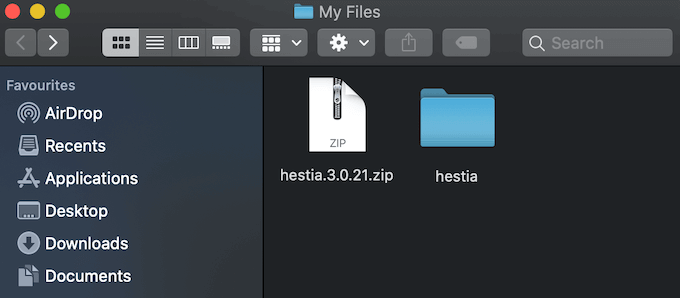
Nu när du har filerna för temat är du redo att uploada dem till din website.
För att göra det måste du ansluta till ditt WordPress-värdtjänstkonto med en FTP-klient. Om du behöver hjälp kan du läsa vår guide om hur du använder FTP för att ladda upp WordPress-filer.
När du är ansluten måste du gå till mappen /wp-content/themes/. Där hittar du mappar för all themes som för närvarande är installerade på din website.
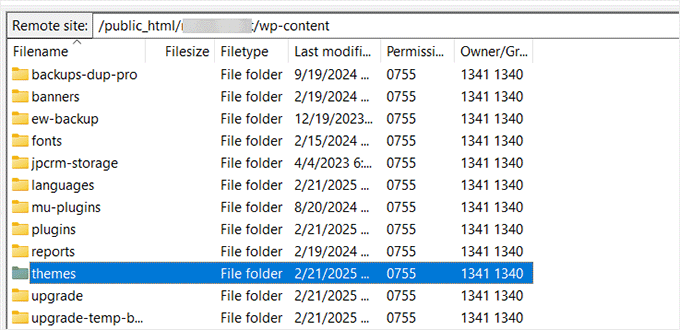
Du kan uploada your new theme genom att lägga till det i wp-content/themes folder.
Select your unzipped theme folder från din dator. You can then drag and drop this theme folder into your website’s themes folder.
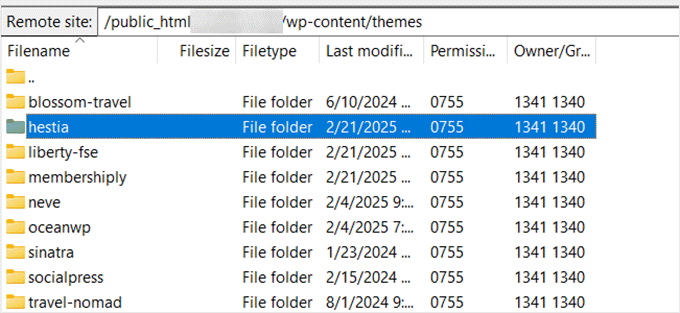
När du har uppladdat temat växlar du tillbaka till din WordPress dashboard. Gå sedan till Appearance ” Themes.
Du bör nu se det theme som du just har uploadat.
För att använda detta tema på din webbplats, håll muspekaren över det och klicka på knappen “Aktivera”.
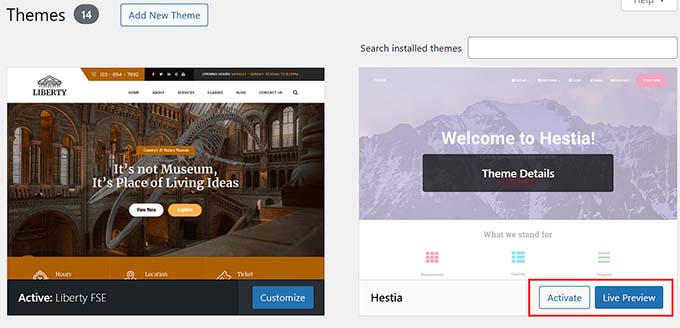
Video Tutorial
Vanliga frågor om att installera WordPress Themes
Följer några av de vanligaste frågorna om hur man installerar WordPress themes.
1. Hur många themes kan jag använda i WordPress?
You can only use one theme at a time. Du kan dock installera hur många themes som helst som du gillar. Alla installerade themes på din website WordPress är inte aktiva.
Så snart du aktiverar ett WordPress Theme, deaktiveras automatiskt ditt tidigare aktiva Theme och det nya Theme blir ditt aktiva Theme.
2. Vad är ett barntema i WordPress?
Ett barntema i WordPress är ett undertema som ärver all funktionalitet, alla funktioner och all stil från sitt huvudtema. För att använda ett barntema måste du installera både huvudtema och barntema på din website och sedan aktivera barntemat.
För mer detaljer, se våra guider om hur du skapar ett barntema i WordPress och hur du installerar ett barntema i WordPress.
3. Kan jag bygga ett eget theme för WordPress?
Det är möjligt att skapa ett anpassat WordPress-tema. Ännu bättre är att du kan designa, bygga och publicera ditt tema utan att skriva någon kod.
För att göra detta behöver du bara ett WordPress plugin.
SeedProd är den bästa WordPress-temabyggaren på marknaden. Du kan enkelt skapa helt anpassade sidor för din webbplats med hjälp av SeedProds drag-and-drop-byggare.
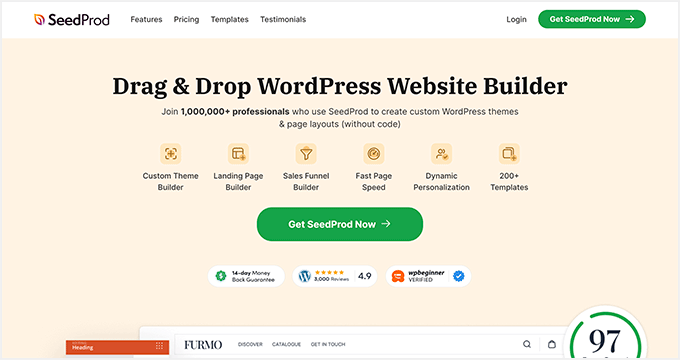
Du kan också använda SeedProd för att bygga dina WordPress-teman. Flera av våra partnervarumärken har gjort samma sak.
Mer information finns i vår guide om hur du enkelt skapar ett anpassat WordPress-tema.
4. Vad är en WordPress Theme Framework?
Theme frameworks är mycket optimerade WordPress-teman som är utformade för att användas som huvudteman.
Dessa temaramverk är avsedda för avancerade användare och utvecklare och innehåller flera kod- och hastighetsoptimeringar som hjälper andra utvecklare att snabbt bygga vidare på dem för att skapa sina egna themes.
Genesis från StudioPress är det bästa exemplet på en temaram för WordPress. Mer information hittar du i vår artikel om WordPress temaramar.
5. Premiumtema vs gratis teman – Vilket ska jag använda?
Om du precis har börjat och har en limit budget rekommenderar vi att du väljer ett flexibelt gratis theme. Se vårt urval av de bästa gratis WordPress teman för bloggar och de bästa gratis teman för företags websites.
Om du kan spendera lite mer rekommenderar vi att du väljer ett premiumtema. Dessa teman kommer med prioriterat support som är praktiskt, särskilt för Beginnare.
För mer information om detta ämne, se vår guide om gratis vs. premiumteman för WordPress, eller kontrollera hur mycket det verkligen kostar att bygga en website för WordPress.
6. Hur väljer jag det bästa temat för min website?
Det finns så många WordPress themes där ute, och de flesta är designade av proffs, så de ser riktigt bra ut.
Detta gör det lite förvirrande för Beginnare att välja det perfekta temat för sin website.
Vi rekommenderar att du håller det enkelt. Välj ett minimalistiskt tema som är close med den slutförda design you har i åtanke. Se till att temat ser bra ut på mobilen och run ett hastighetstest för webbplatsen på temats demo-site.
Se vår guide för nybörjare om hur du väljer det perfekta WordPress temat för din website. Du kanske också vill ta en titt på vårt expertval av de bästa programvarorna för webbdesign.
7. Kan jag använda samma theme som jag har sett på en annan site i WordPress?
Om det ej är ett customize WordPress-tema kan du hitta och använda samma theme på din egen website. Se vår guide om hur du tar reda på vilket WordPress-tema en site använder.
Vi hoppas att den här steg-för-steg-guiden hjälpte dig att installera ett WordPress-tema på din webbplats. Du kanske också vill läsa vår guide om vad du bör tänka på när du väljer ett WordPress-tema och våra expertval för de bästa WordPress-temana för grafiska formgivare.
If you liked this article, then please subscribe to our YouTube Channel for WordPress video tutorials. You can also find us on Twitter and Facebook.





Dayo Olobayo
This guide is so timely, helpful, and educative. Please would you happen to know how I can tell which theme a wordpress website is using?
WPBeginner Support
We would recommend going through our guide below
https://www.wpbeginner.com/wp-themes/how-to-find-which-wordpress-theme-a-site-is-using/
Admin
Jillian
I’m trying to upload my theme, but it’s telling me I need to buy a business account for $300 to do that?? Help!
WPBeginner Support
That is a limitation of WordPress.com, our tutorials are for WordPress.org sites. For a better understanding of the differences, we would recommend taking a look at our article below:
https://www.wpbeginner.com/beginners-guide/self-hosted-wordpress-org-vs-free-wordpress-com-infograph/
Admin
Noon Babiker Ali
How can I install theme with its content??
Kathy Friend
I need some help. From the appearance tab, I have no option to add a new theme. The site I am trying to update was made with Divi (and no one knows that password for that site) – so I need to update it using one of the WP free themes.
WPBeginner Support
You may want to check your user role permissions following our guide below:
https://www.wpbeginner.com/beginners-guide/wordpress-user-roles-and-permissions/
Admin
Ken
So this is a common issue? Free themes has this issue all the time?
WPBeginner Support
It depends on the specific theme, some have demo content and others do not. It does not matter if the theme is free or not.
Admin
Ken
Hi
I have activated a free theme from the list you provided but the website does not look same as the demo. I get a single blog page “sample page”. No other pages or anything else.
How to fix this issue?
WPBeginner Support
If you want the site to look the same as the demo, you would want to reach out to the theme’s support for if they offer demo content that you can import to your site.
Admin
ericka
i do not have an “add new” button at top of screen as shown. how do i install?
WPBeginner Support
Are you using WordPress.com? We would recommend taking a look at our guide below for the comparison below:
https://www.wpbeginner.com/beginners-guide/self-hosted-wordpress-org-vs-free-wordpress-com-infograph/
Admin
Rabiul Sany
If I want to develop a website on localhost server by premium theme,how to install the premium theme?
WPBeginner Support
It would depend on the specific theme, you would want to reach out to the theme’s support for how they handle local installs
Admin
Sumaiya Patel
Hello
I can’t find the Appearance tab in my WordPress. Please help me
WPBeginner Support
f you are using a WordPress.org site you may be seeing their interface, for the difference between WordPress.com and WordPress.org you would want to take a look at our article below:
https://www.wpbeginner.com/beginners-guide/self-hosted-wordpress-org-vs-free-wordpress-com-infograph/
Admin
Dan
Hi,
If I install a new theme after loading demo data from the first, but without creating any live content, will I have a problem installing the demo data from the new theme?
WPBeginner Support
It would depend on the theme but for the most part, you shouldn’t have an issue.
Admin
kaushal
Uhhhh…. I have following ur methods but when I go to Appearance> Theme page… I don’t see “add new” icon…. so what to do???????
WPBeginner Support
You may be on WordPress.com, in which case you would want to take a look at our article below:
https://www.wpbeginner.com/beginners-guide/self-hosted-wordpress-org-vs-free-wordpress-com-infograph/
Admin
lbahi
hi thank you for the information
please i have a question about paid themes, could i use my licenses to design my website on localhost and then move it to live because i want to familiarise with the theme and design it the way i want before .
have a nice day
WPBeginner Support
It would depend on the specific theme for their limitations but you should normally be able to do that.
Admin
imlil
Can I use a premium them multiple times and in different websites
Thank you
WPBeginner Support
It would depend on the specific theme. If you reach out to your theme’s support they should let you know their licensing limitations.
Admin
Andrea
Hey,
When I try to do this, the web tells me that I have to upgrate to a paid version, is there any way I can install this theme on my free account?
WPBeginner Support
Not on the free WordPress.com at the moment, part of your confusion would be our guides are for WordPress.org sites and we cover the difference here:
https://www.wpbeginner.com/beginners-guide/self-hosted-wordpress-org-vs-free-wordpress-com-infograph/
Admin
zainul
amazing information
WPBeginner Support
Thank you
Admin
Will
When i download my themes for some reason it seems I am missing something. For instance the last them i downloaded and installed had a graphic next to the page title and that wasn’t there, there was a graphic on the side bad, again not there…. as well as the background color. Which was sorta lavender and as well that was not their either.. What am i doing wrong?
WPBeginner Support
Not all themes have their demo content as their defaults. If you reach out to your theme’s support they can let you know if they offer their demo content.
Admin
Will
Ok. The themes that are with WordPress should have all the demo content there right? or is that also just for demo
WPBeginner Support
You would need to reach out to each theme for if their demo content is available.
Stephen Newdell
I want to know how to open a theme on my desktop so I can work with it here as a “Local Server” and then either copy/paste a page to my WordPress site or upload with FTP. I have the theme in a zipped folder on my desk now but how do I open it and put it to work learning my way around it?
Please help: Advanced Thanks
WPBeginner Support
Modifying a theme would require some coding knowledge, for a starting point you may want to take a look at our child theme article here: https://www.wpbeginner.com/wp-themes/how-to-create-a-wordpress-child-theme-video/
Admin
Ahmad
Hello,
I followed the instructions to upload my custom theme, however, there isn’t an “Add New” button. Any ideas?
WPBeginner Support
Is your site on WordPress.com? We have an article explaining the differences here:
https://www.wpbeginner.com/beginners-guide/self-hosted-wordpress-org-vs-free-wordpress-com-infograph/
Admin
Dogood
How do I maintain the graphics that comes with a theme? Themes will look very beautiful on vendor’s site but after installation, it’ll be looking boring. I’m sure there’s something I’m not doing correctly.
WPBeginner Support
You would want to reach out to the theme’s support for if they have a method to replicate their demo content for how much of the demo content is available
Admin
Emmanuel Kileo
Not Found
The requested URL /index.php was not found on this server.
Additionally, a 404 Not Found error was encountered while trying to use an ErrorDocument to handle the request.
Please I need some help guys
WPBeginner Support
You may want to recreate your htaccess file using the steps in: https://www.wpbeginner.com/beginners-guide/beginners-guide-to-troubleshooting-wordpress-errors-step-by-step/
Admin
Douglas Hamilton
Thankyou. Unfortunately (i wont mention the website), dosent actually show you how to install the themes properly. They give you a brief look over, but not actually how to do it step by step. Sometimes, its what you need, thanks again.
sweta
Hi, I uploaded a new theme and activated it. But i am unable to visit the particular site. One default theme is showing. Why? How can i visit the site which i uploaded?
Ken Hay
Pity you don’t make it very obvious at the start that you are ONLY working with WordPress.org
Morgan
So I just followed these instructions to add a theme and after the theme uploaded successfully and I clicked “Activate”, I received a Parse error. How do I now undo this issue? Thanks!
WPBeginner Support
Hey Morgan,
You can undo this by connecting to your website using FTP or File Manager in cPanel dashboard. Once connected, go to wp-content/themes/ folder and delete the theme you were trying to install.
Admin
Carla
I have dowloaded the Pro version of my basic free wordpress theme because the Pro version unlocks more features for colours and design. In my free theme it said : Go Pro. So that’s what I want to do.
However when I upload the pro version through WP theme installer, it says installation failed because there is already a folder with that name. Do you think the Pro zip file has the same name as the free basic version?
What should I do? Use an other theme for a few minutes and de-install the free basic theme first? And then install the pro zip file? I’m unsure what to do. And will deinstalling it from my wordpress theme collection also deinstall it from my host server?
Editorial Staff
You would want to first reach out to the theme’s support to ensure they do not have a recommended method to change to the pro version as it could have the same name.
Admin
Kennedy Mukaria
Hi
I found a new theme that I have downloaded and subsequently installed onto my WordPress site for under Add Themes> upload theme. I want to activate it and move no contents from the existing site. I intend to have it the way it is. Any advice?
Thanks in advance
Lola
I bought a premium theme which I tried to upload to WordPress localhost. It keeps giving me this message;
Warning: post content length of 26678057 bytes exceeds the limit of 8388608 bytes in unknown on line 0
Are you sure you want to do this?
Please try again.
What could be wrong? And how can I rectify it?
Thanks
WPBeginner Support
Hi Lola,
Please follow the instructions in our guide on how to fix WordPress memory exhaustion error.
Admin
Kristy Em
Hi, I am having issues here.. I have followed all this site’s steps to get my website on wordpress.org. I have a domain I bought a while ago, transferred it and have it successfully hosted now on BlueHost. I just purchased a WordPress premium theme for $125 (which is p expensive..) and I can’t get the .zip file anywhere.. Also, it auto installed onto the example.WORDPRESS sites instead of my wordpress.org Bluehosted nerdvegan.com and I have no idea how to switch it since there is nowhere to download the .zip file. Also, having multiple sites listed in and of itself is messing me up, how do I get rid of everything but just the example.com that is on wordpress.org? please help!~ thank you in advance!!
WPBeginner Support
Hi Kristy,
Please contact the theme shop you purchased the theme from to help you find the ZIP file you need to install. Once you are certain that you have the theme’s zip file on your computer. Go a head and login to your WordPress website where you want to install the theme. Go to the Appearance » Themes page and then click on the Add New button. Next, you need to click on the upload button to upload the theme file from your computer.
Please see the screenshots in the article above.
Admin
Kelly
I am on WordPress right now and there is no button to add a theme as the screenshots show. Did their pricing models change? Does it require a premium version now to be able to do this?
Eghenure Peace
This’ really helpful
Thanks a lot
Greg
Do you guys have a tutorial for homemarket themes? Can you guys help me find one? Thanks
Manikandan
I will installed wp in my Linux fedora 24 64-bit laptop wp theme add button is hide never to see my localhost site
kristiana
Thank you so much, this was so simple and clear, I hope you live a truly blessed life
robert edward
hi i tried using all the options but still installation of new theme fails, what might the problem be???
fuad
I am using a free plan wordpress theme. And i have download a new theme I liked. When I tried to install the new, there was no upload button. How can I install the new one?
Thank you
WPBeginner Support
Hi Fuad,
It looks like you are using WordPress.com. Please see our guide on the difference between WordPress.come and WordPress.org.
Admin
Alexis G
I just purchase my premium plan with my domain name and storage space (that whole package). When going to appearance>themes, there is no add new button? Recommendations?
WPBeginner Support
Hey Alexis,
Are you sure you are using self hosted WordPress.org? Please see our guide on the difference between self hosted WordPress.org vs free WordPress.com blog.
Admin
idan
Hi I don’t find the add new button what you suggest to do?
I have your help!!?
Thanks!
vamshi
how to install .rar files in wp
Selin
Thanks for the article. I have a few questions as I’m a bit confused. I already have a live website hosted by Inmotion hosting. I wanted to change the design so I found a theme on Envato by Themeforest, the provider was Themezaa – and I bought the theme I liked. It was a wordpress theme. After I bought, I realised I don’t know the difference between a normal theme and a wordpress theme. I found out that I can only use this wordpress theme I bought from a wordpress editor – which is fine by me as I’m not a coder (I only received a 3 month online course on html and css circuits) so I know a bit about editing html and css. Now that I bought the wordpress theme, I’m thinking, can I simply download the wordpress editor, keep my existing host (inmotion hosting), install this new theme, edit the contents and colors and then when I’m done simply connect my domain to my new website?
Is this how I’m suppose to do it?
or do I need to cancel my existing host, and start paying wordpress.com to host my website as I’m using their editor? Can you please let me know how this works?
Selin
WPBeginner Support
Hi Selin,
First, please see our guide on the difference between self hosted WordPress.org vs free WordPress.com blog.
Your theme would only work with self-hosted WordPress.org site.
Having said that, follow the instructions in our step by step WordPress installation tutorial to get started with WordPress.
Admin
Lorna
Hi
I also I found a theme on Envato by Themeforest that I have downloaded and subsequently tried to upload onto my WordPress site for under Add Themes> upload theme and it does not want to install. It just says: “Error: fail to upload.” Any advice?
I then went to load it through the C-Panel- I loaded the Zip file, unzipped it and went to my dashboard. The theme box comes up empty, I pressed activate and the theme shows up only as HTML.
Suggestions?
Thank you
Lorna
WPBeginner Support
Hi Lorna,
Please see your theme’s installation instructions. Some theme developers on themeforest actually send you package which has documentation, PSD files, and theme itself is a separate zip file inside the main folder.
Khet Kumar
If you don’t have the domain name or hosting still can you make the website on WordPress? After finishing the design can we buy the hosting and domain? Is it possible?
Somnathdas
Do not charge my font
vaibhav arora
it’s quite easy to follow
thanks
Kevin
It doesn’t matter what one believes they know. Or .. How much of whatever it may be they THINK they know.
With an open mind to receive an understanding. One may even amaze themselves of how easy life can be.
I Didn’t realize just how easy it was to install a theme I purchased. I’ve been at this marketing THING 8+ years. And I still don’t know everything there is to be successful online/
Thanks!
WP Beginners for simplest advice for installing my “purchased” theme.
Sourav
I have clicked in appearance>theme. But i didn’t found add new button. Please help me sir. Make new and updated article.
Pankaj Patidar
Go to theme and then upload a theme then you will see add new theme.
sandeep
when iam trying to click on appearance->theme-> they were not showing add new option
RAASHID DIN DAR
are you premium user or free user
Dejan
Every time I install a new theme the old one get derange (menu, sliders…)
Any idea why? tnx
Floramae Hallazgo
Thank you a bunch! All articles thatI have read and video tutorials I have watched here really helped me a lot. Congratulations to all the people behind this. It’s really amazingly helpful.
Nancy Upchurch
How long does it usually take to down load your theme? I’m importing demo data & it’s been 4 hours. I’m thinking something is wrong.
Thanks
WPBeginner Support
Please contact your WordPress theme developer.
Admin
Yogi
Hello Nancy,
There is something wrong. I bought some themes from themeforest and they are all 60 to 90 mb in size. It took me about 20 minutes to download them. So i think that the 4 hours download (which still did not completes), there is something wrong.
You should contact the website admin from where you are downloading the theme.
Kind regards,
Yogi
Axel (Quibblehead)
Do I need to be a Premium User to upload a theme?
WPBeginner Support
No. Not if you are using the self hosted WordPress.org. Please see our guide on the difference between self hosted WordPress.org vs free WordPress.com blog.
Admin
Joe
Great piece keep up the good work
Connor Moulton
There is no button for me to press to upload a theme, what should I do?