“Din anslutning är inte säker” – det är det skrämmande meddelandet. Men om du ser det när du försöker komma åt din webbplats – oroa dig inte. Vi har alla varit där.
Lyckligtvis är allt du behöver göra att ställa in ett SSL-certifikat, så kan du åtgärda detta problem.
Under årens lopp har vi hjälpt tusentals WordPress-användare att säkra sina webbplatser med SSL-certifikat. Även om det kan låta tekniskt är det faktiskt mycket enklare än de flesta tror att få ett gratis. Faktum är att du kan ställa in det på bara några minuter.
I den här steg-för-steg-guiden går vi igenom den exakta processen som vi använder för att få gratis SSL-certifikat för WordPress-webbplatser. Ingen teknisk kunskap krävs – det är bara att följa med.

Vi kommer också att täcka följande ämnen:
- What Is SSL?
- Do I Need an SSL Certificate for My WordPress Website?
- How Does an SSL Certificate Work to Keep Information Secure?
- How Much Do SSL Certificates Cost?
- How Can I Get an SSL Certificate for Free?
- How to Install a Free SSL Certificate in WordPress
- Additional Resources to Secure Your WordPress Website
Är du redo? Låt oss komma igång.
Vad är SSL?
SSL (Secure Sockets Layer) är ett säkerhetsprotokoll som krypterar data mellan en användares webbläsare och en webbplats. Det säkerställer att känslig information förblir privat och inte fångas upp av hackare.
Varje gång vi besöker en webbplats delar vi med oss av information – oavsett om det är inloggningsuppgifter, personuppgifter eller kreditkortsuppgifter. Utan SSL skickas dessa uppgifter i klartext, vilket gör dem sårbara för cyberhot.
Det är där SSL kommer in i bilden. Det krypterar anslutningen och hindrar angripare från att avlyssna eller manipulera data. Webbplatser som använder SSL visar HTTPS i adressfältet i stället för HTTP, tillsammans med en hänglåsikon – tydliga tecken på att anslutningen är säker.
För att aktivera SSL behöver webbplatser ett SSL-certifikat från en betrodd certifikatutfärdare. Detta certifikat validerar webbplatsens identitet och säkerställer att alla dataöverföringar förblir krypterade och säkra.
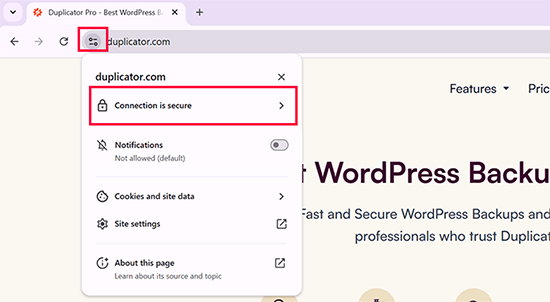
Behöver jag ett SSL-certifikat för min website i WordPress?
Ja, alla WordPress-webbplatser behöver ett SSL-certifikat. Det är särskilt viktigt om din webbplats samlar in användarinformation som inloggningsuppgifter, betalningsdata eller kreditkortsinformation. Utan SSL är dessa uppgifter sårbara för hackare.
Om du driver en e-handelsbutik, en webbplats för medlemskap eller någon annan webbplats som kräver användarinloggningar är det inte valfritt att skaffa ett SSL-certifikat – det är en nödvändighet. Många betalningsprocessorer låter dig inte acceptera betalningar om inte din webbplats har SSL aktiverat.
Men SSL handlar inte bara om säkerhet. Det bygger också upp ett förtroende hos besökarna. En säker webbplats gör att användarna känner sig trygga när de anger sin information. Google betraktar till och med SSL som en rankningsfaktor, vilket innebär att HTTPS-webbplatser tenderar att prestera bättre i sökresultaten.
Utan ett SSL-certifikat kommer Google Chrome att visa varningen “Inte säkert” bredvid webbadressen till din webbplats.
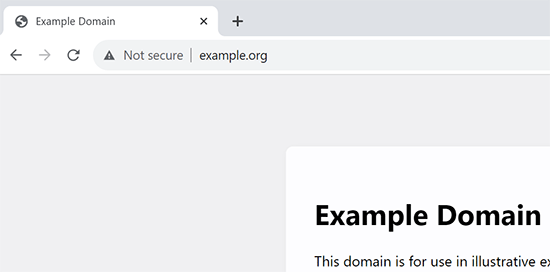
Att se den här varningen kan få besökare att tänka två gånger innan de använder din webbplats. Att byta till SSL är därför ett av de enklaste sätten att förbättra säkerheten, förtroendet och SEO i ett och samma steg.
Hur fungerar SSL-certifikat?
Nu när vi har förklarat SSL och varför det är viktigt kanske du undrar hur ett SSL-certifikat fungerar.
SSL skyddar information genom att kryptera dataöverföringen mellan en användares webbläsare och webbplatsen.
När en användare besöker en SSL/HTTPS-webbplats kontrollerar webbläsaren först om webbplatsens SSL-certifikat är giltigt.
Om allt kontrolleras använder webbläsaren webbplatsens offentliga nyckel för att kryptera data. Dessa data skickas sedan tillbaka till den avsedda servern (website), där de dekrypteras med hjälp av den offentliga nyckeln och en secret private key.
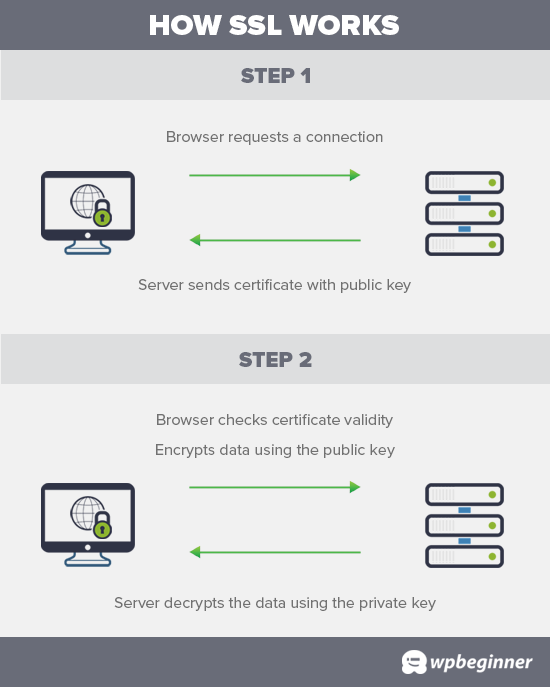
Hur mycket kostar SSL-certifikat?
Kostnaden för SSL-certifikat skiljer sig från en auktoriserad certifikatutfärdare till en annan. Deras priser kan vara var som helst mellan $ 50-200 / år.
Vissa providers erbjuder utökning av tjänster med sina certifikat, vilket också kan påverka kostnaden för ditt SSL-certifikat.
Om du ska köpa ett SSL-certifikat rekommenderar vi att du använder domän.com. De är en av de största tjänsterna för registrering av domain name i världen, och de erbjuder det bästa erbjudandet på SSL-certifikat.
De erbjuder enkla paket med SSL-certifikat från $33/år, och de levereras med en säkerhetsgaranti på $10 000 och en TrustLogo-sigill för webbplatsen. Dessutom förnyas alla SSL-certifikat automatiskt kl. deras ordinarie pris. När du har köpt ett SSL-certifikat kan du be din dostawca hostingu att installera det åt dig.
Men innan du gör det bör du kontrollera om du kan få SSL-certifikatet gratis.
Video Tutorial
Om du föredrar skriftliga instruktioner är det bara att fortsätta läsa.
Hur kan jag få ett SSL-certifikat gratis?
Många ägare av websites är ovilliga att använda SSL på grund av den extra kostnaden. Detta gör att många små websites är sårbara för data- och informationsstöld.
Ett ideellt projekt som heter Let’s Encryption bestämde sig för att fixa detta genom att etablera en gratis certifikatmyndighet.
Syftet med denna auktorisering är att göra det enklare för ägare av websites att få ett gratis SSL-certifikat. Internet kommer att bli en säkrare plats om fler och fler websites börjar använda SSL.
På grund av sin betydelse fick projektet snabbt stöd av stora företag som gillar Google, Facebook, Shopify, WordPress.com och många andra.
Utmaningen är att installera det gratis SSL-certifikatet av Let’s Encryption för en nybörjare användare är ganska knepigt eftersom det kräver kodningskunskap och kunskap om serversystem.
Thank you, all the best WordPress hosting companies are now offering free SSL certificates with all their hosting plans (some are using Let’s Encrypt).
Om du väljer en av dessa providers slipper du krånglet med att installera det gratis SSL-certifikatet på egen hand.
Här är de högst upp WordPress hostingföretag som erbjuder gratis SSL-certifikat med sina webbhotell planer:
- Bluehost
- SiteGround
- Hostinger
- HostGator
- WPEngine
- Dreamhost
- InMotion webbhotell
- GreenGeeks
- Flytande webb
Om du redan använder ett av dessa företag kan du aktivera ditt gratis SSL-certifikat från din dashboard på webbhotellet.
Logga bara in på ditt webbhotells kontos cPanel dashboard och rulla ner till sektionen “Säkerhet”.
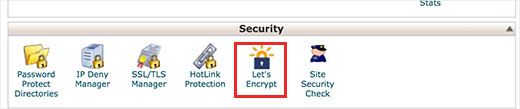
Bluehost-användare kommer att hitta det gratis SSL-alternativet lite annorlunda.
You will need to visit the Websites section and click on the “Settings” button under your site.
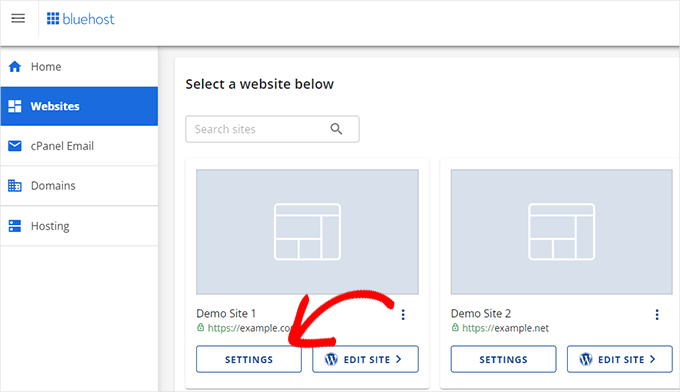
Härifrån kan du gå till tabben “Security” och aktivera det gratis SSL-certifikatet för din website.
I de flesta fall kommer Bluehost automatiskt att aktivera det här alternativet för din website.
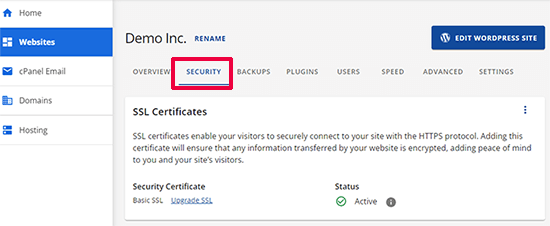
Beroende på ditt webbhotell kan din kontrollpanel för webbhotell se annorlunda ut än screenshoten ovan. Om du har problem med att lokalisera alternativet gratis SSL kan du be din hosting provider att aktivera det åt dig.
Om ditt webbhotell ej erbjuder gratis SSL kan du enkelt följa vår guide för att byta webbhotell och flytta dina webbplatser till något av företagen ovan.
Installera ett gratis SSL-certifikat och sätta upp WordPress
När du har aktiverat ditt gratis SSL-certifikat måste du ställa in WordPress för att börja använda HTTPS istället för HTTP i alla dina URL:er.
Det enklaste sättet att göra det är att installera och aktivera pluginet Really Simple SSL på din website. För mer detaljer, se vår Step-by-Step guide om hur du installerar ett plugin för WordPress.
Vid aktivering kommer pluginet att kontrollera om ditt SSL-certifikat är aktiverat. Efter det kommer det att aktivera HTTP till HTTPS redirect och ändra inställningarna för din website för att börja använda SSL/HTTPS.
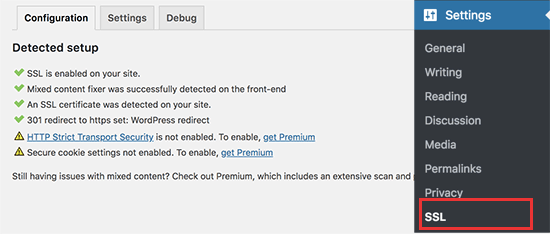
För att göra din website completed säker måste du se till att URL:erna på din website hämtar med HTTPS-protokollet. Really Simple SSL plugin gör det automatiskt genom att fixa URL:erna när page laddas.
Även om en enda URL fortfarande hämtas med det osäkra HTTP-protokollet kommer webbläsare att behandla hela din website som inte helt säker.
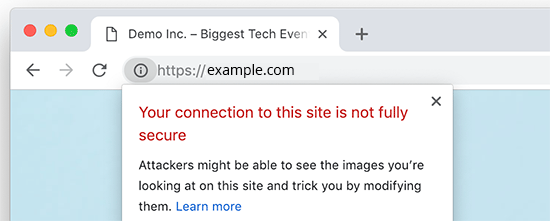
För att fixa dessa URL:er måste du använda din webbläsares inspekteringsverktyg för att hitta dem och sedan ersätta dem med korrekta HTTPS-URL:er. För mer information om detta, se vår tutorial om hur du fixar mixed content error i WordPress.
Really Simple SSL Plugin gör det superenkelt att konfigurera ett gratis SSL-certifikat i WordPress. Därför rekommenderar vi det till alla Beginnare.
Det fångar dock upp osäkra URL:er när sidan hämtar, vilket ökar din sidas laddningstid lite. Det är därför avancerade användare som är bekymrade över WordPress hastighet använder den manuella metoden för att konfigurera sitt gratis SSL-certifikat.
Vi har skapat detaljerade Step-by-Step-instruktioner som hjälper dig att WordPress från HTTP till HTTPS på rätt sätt (som visar både den manuella metoden och plugin-metoden).
Ytterligare resurser för att säkra din WordPress-webbplats
WordPress är ganska säkert redan från början. Du vill dock se till att din webbplats förblir säker i takt med att ditt företag växer. Detta hjälper dig att hålla dina data säkra, undvika kostsamma olyckor och bygga förtroende hos dina kunder.
Nedan följer några ytterligare resurser som visar steg som vi använder på alla våra WordPress-webbplatser för att få en stenhård säkerhet.
- Installera ett automatiskt plugin för säkerhetskopiering av WordPress: Detta säkerställer att dina webbplatsdata alltid lagras säkert på en avlägsen plats och snabbt kan återställas om något dåligt händer.
- Ställ in tvåstegsautentisering för WordPress-inloggning: Förhindra obehörig åtkomst till din WordPress-webbplats genom att lägga till tvåfaktorsinloggning.
- Installera en WordPress-brandvägg för att blockera skadliga attacker: En brandvägg blockerar vanliga hackningsförsök redan innan de når din webbplats. Vi använder Cloudflare på alla våra webbplatser, och de erbjuder även gratis CDN med brandvägg, vilket är bra för de flesta småföretagswebbplatser.
- Gör en fullständig WordPress-säkerhetsinställning: Vi har sammanställt en steg-för-steg-säkerhetsguide för WordPress som guidar dig genom en komplett och grundlig säkerhetskonfiguration av WordPress.
Vi hoppas att den här artikeln hjälpte dig att lära dig hur du får ett gratis SSL-certifikat för din WordPress webbplats. Du kanske också vill se vår Step-by-Step guide om hur du skapar en gratis email address för din WordPress site och våra expertval av de bästa telefonitjänsterna för företag.
If you liked this article, then please subscribe to our YouTube Channel for WordPress video tutorials. You can also find us on Twitter and Facebook.





Dennis Muthomi
So the free SSL certificates that web hosting providers like Bluehost and SiteGround are offering is by Let’s Encrypt. WOW, now that makes sense.
Let’s Encrypt are the real heroes.
Dayo Olobayo
It’s great to see that more and more hosting companies are offering free SSL certificates with their plans. This makes it even easier for website owners to make sure their sites are secure. I got a free one from my hosting plan on Hostinger too. But then, I’m curious to know if there are any differences in the level of security offered by free SSL certificates compared to paid certificates.
WPBeginner Support
There are some differences for very specific advanced needs but for a most sites you can use a free SSL without worrying
Admin
Dayo Olobayo
Thanks for the response. Not that I know what it means but I believe my small website doesn’t belong in the “very specific advanced needs” category. I’ll do just fine with this free version.
Jiří Vaněk
A few years ago, only a few websites in the Czech Republic had an SSL certificate and it was very expensive. Thanks to the fact that Lets Encrypt started offering free certificates, practically every shared web hosting in the Czech Republic already includes SSL in the price and is free. It’s a great project. At the same time, Google also contributed to this when it started promoting websites with https and thus began to put enormous pressure on all providers to deploy SSL.
I have a website on my own VPS and today even installing the LE certificate on the server is very simple, e.g. using certbot. After installation, certbot verifies the certificate itself and automatically renews it after 3 months. It’s really easy even for beginners like me.
mohadese esmaeeli
It may take a short time from enabling SSL certification to the complete switch to the HTTPS protocol. However, if you have gone through the process correctly, the issue will be automatically resolved after a few minutes.
WPBeginner Support
That is true, that is normally due to DNS and other caching updating
Admin
Linda
Great post! Glad to know my Bluehost account has a free SSL certificate option! Whew, saved me some money. Thanks so much.
WPBeginner Support
You’re welcome, glad our guide was helpful!
Admin
Mayuri
Thank you for information.
WPBeginner Support
You’re welcome
Admin
Saurab Gautam
nice tutorial
and i have a problem that is :: Oops! That page can’t be found.
It looks like nothing was found at this location. Maybe try searching?::
when i search my website .what is its reason
WPBeginner Support
That would be a 404 error and we have a guide below that has a few different options you can try for fixing the issue:
https://www.wpbeginner.com/wp-tutorials/how-to-fix-wordpress-posts-returning-404-error/
Admin
John
What about intranet site. How to get lets encrypt certificate?
WPBeginner Support
You would sadly need to check with those in charge of your intranet for what is available.
Admin
Ewa
Hi
Clearly explained thanks. Can you buy SSL certificate from a different provider than the one who’s hosting the website?
WPBeginner Support
It would depend on your hosting provider for what they allow.
Admin
Sameer
How to get SSL certificate from my hosting.
WPBeginner Support
If you do not see the option to add it, you would want to reach out to your hosting provider for assistance.
Admin
Amanda
Thank you sooooooo much for providing the Free SSL certificate info. Can not thank you enough!
WPBeginner Support
Glad our guide was helpful
Admin
xman
hi
if I have SSL enabled from hosting company and also really simple SSL plugin, this is bad in some way for my site? I had to put really simple SSL too because SSL from hosting company still says its not completely secure
WPBeginner Support
The plugin shouldn’t cause you any problems with your SSL with it active
Admin
Dr.Ismail Khan
Really informative
WPBeginner Support
Thank you
Admin
Amy
Because of this article I was able to do the encryption on my own! Thanks sooo much.
WPBeginner Support
You’re welcome, glad our guide could be helpful
Admin
Rahul Rai
Thank you for helping peoples all around the world through this website and this article is really informative specially for beginner entrepreneurs. So keep sharing your knowledge with us .
WPBeginner Support
You’re welcome, glad you’ve found our tutorials helpful
Admin
Julie
That not secure notification has been bugging me since I launched my blog. Followed this step by step and I got it fixed. Thank you!
WPBeginner Support
Glad our guide could help
Admin
Sabine
Hmm, I am on Bluehost, and it tells me “Free SSL Certificate – Unavailable”
I will figure it out but seems like I must do it some other way, not like you`ve shown here.
Anyway, thanks for the article. I had no idea that I could get SSL for free.
WPBeginner Support
You may want to reach out to BlueHost, it could also be an issue on their end if there is trouble with their SSL certificate procedure. Glad our article could help
Admin
Paula Caplan
Which hosting platform do you think is better–Hostgator or Bluehost ? What do you find to be the pros and cons of each, especially with regard to features, pricing, and support. Thanks for your feedback!
WPBeginner Support
You would want to take a look at our comparison page here: https://www.wpbeginner.com/wordpress-hosting/
Admin
Francis
In case you have not hosted with above hosting firms what do you do?
WPBeginner Support
That would depend on your specific hosting, if you reach out to your hosting provider they should let you know what they accept
Admin
Sayem Ibn Kashem
very useful article. Thanks for sharing
WPBeginner Support
Glad it was helpful
Admin
Iulian
Hey,
Do you guys know why when I added my website to CloudFlare to get that SSL, my mp3 from the website are acting like live stream? doesn’t work anymore to “browser” on them anymore..
Any help would be appreciate it.
Thanks
WPBeginner Support
It would depend on how your embedded the MP3s but changing your SSL normally shouldn’t affect files like that.
Admin
Iulian
I know it shouldn’t but it is.. I closed Roket Loader and also played with Auto Minify, still doesnt work. All the mp3’s from the website doesn’t work to hover on other minutes to play.
WPBeginner Support
The links to the files may not have updated properly, you may want to try updating the urls with: https://www.wpbeginner.com/plugins/how-to-update-urls-when-moving-your-wordpress-site/
Chris
the hosting service I’m using claims free SSL certificate but requires the purchase of a dedicated IP, whatever that is. Sounds like false advertising.
Editorial Staff
Hi Chris, which hosting company is that?
Admin
Chris
BlueHost
WPBeginner Support
That’s quite odd, you would likely want to reach out to them if you continue to run into that issue. The steps for their free SSL are found here: https://my.bluehost.com/hosting/help/free-ssl
Jim
I have Hostgator and they want $39.99. I need help. I can not keep spending money. Can you show me in the customer portal what to do. Maybe I need to change hosting.
WPBeginner Support
You would want to reach out to their support about their free SSL to ensure they don’t think you are requesting something else.
Admin
Akash
Dear Jim, i was reading your comment, i also faced the same issue, i have recently switched my hosting to hostgator of my website and my free ssl was not installing, i contacted their tech support through hostgator account accound and asked to person to install it, the tech person installed it on the website, so you can also try the same. i hope it will work for you.
Himanshu
Wow! You are terrific! Just last week I went through the installation of a free SSL and manual conversion of some 4 HTTP’s to HTTPS’. GoDaddy does not allow Let’s Encrypt so all my work of free SSL install was a total waste and since I did not know anything about WordPress and web hosting, Lets Encrypt SSL install took me four full 8-hour-days for nothing. Then I installed Cloudflare SSL which was easy. Really Simple SSL is fantastic but I am not sure if I need to keep it on my site after my all of my HHPT’s are converted into HTTPS’ and I see a padlock on address bar for every page of my website.
Do I need to keep Really Simple SSL plugin on my site or can I remove it?
WPBeginner Support
You can remove the plugin, however you would want to follow the steps in their guide: https://really-simple-ssl.com/knowledge-base/can-deactivate-really-simple-ssl-activating-ssl/
Admin
Vasudo
Hello,
Thanks for this, How to add this feature to an existing website?
WPBeginner Support
You would want to take a look at the article: https://www.wpbeginner.com/wp-tutorials/how-to-add-ssl-and-https-in-wordpress/
Admin
mohammad
Thanks for giving such an interesting information of WordPress.
WPBeginner Support
Glad you enjoy our content
Admin
Angela Patrie
My domain is registered with Blue Host, but I’m using an independent company for hosting who started offering SSL a year ago for $100 as an add-on, which I declined. Do I need to migrate my blog over to Bluehost for hosting to get the free SSL? I’d rather not pay an extra $100 with my current host but am really annoyed and concerned about losing traffic with the “Site Not Secure” message visitors see. Please advise. Thanks.
Editorial Staff
Hi Angela,
To get the free SSL, you can either migrate back to Bluehost or use any of the other companies we mentioned in the list that offer free SSL. Most good WordPress hosting companies are now offering free SSL, and if your provider is not, then it’s time to switch
Admin
WPBeginner Support
If your current host does not allow free SSL, you would likely want to look into transferring to a host such as BlueHost for the free SSL.
Admin
SUNIL
I love the simple language words and detailing in your articles…
Can I use your page link in my wordpress blogs. So that user can refer to your site for details for some difficult glossary words
WPBeginner Support
You can certainly link to our articles and pages if you like
Admin
Karen
Thank you so much for this tutorial. I’m just getting back to blogging after a year’s break and was very unhappy to see the not secure prefix to my web address. As my site is already hosted by Bluehost, I was able to get my certificate free. I installed the Really Simple SSL plugin in just a couple of minutes and now have the https prefix. And it was incredibly easy!!!
WPBeginner Support
Glad we could bring the plugin to your attention
Admin
Lauren K
This was so incredibly helpful, thank you!! I spent so much time designing a beautiful website I definitely didn’t want that pesky not secure msg appearing before my URL. I thought fixing that issue would be a whole ordeal but you made it so seamless. Thank you again!
WPBeginner Support
Hi Lauren,
Glad you found it helpful. You may also want to subscribe to our YouTube Channel for WordPress video tutorials.
Admin
seun
my hosting company is charging me for ssl, pls how do i get it free, thanks
WPBeginner Support
Hi,
Please see the article above.
Admin
Jan
I have no input tags, just a bunch of static pages. Near as I can tell, it is thinking my own login to my site is what’s causing the not secure error message – I don’t know…
I have a managed word press site through goDaddy and I already called them and they wanted to sell me a cert for $200. Not interested.
I am not selling anything, I have no input tags, nothing…
Any advice would be appreciated.
Paul
I have an old WordPress site 3.4.2 and want to put an SSL on it, any ideas how to go about this please?
Viola Raw Woolcott
I am totally lost with this. I have only just noticed that it says that my site is not secure and have no idea what to do about it, so I am reading….and I do not have any ssl on my wordpress site or in the panel…..??? What shall I do?? Any help would be much appreciated.
WPBeginner Support
Hi Viola,
Please contact your WordPress hosting provider and they may be able to setup Free SSL certificate on your website. After that you can install the Really Simple SSL plugin to make your site secure.
Admin
Sharon Everest
My WordPress site is hosted by Bluehost. I have just tried to enable my “free” SSL certificate on Bluehost’s site, but when I follow the instructions as per your advice above I am prompted to “choose a certificate” – and it seems that the only options on offer have a monthly fee attached, ranging from $4.17 to $24.92 per month: see
Plus there is also a notice that “A Dedicated IP is required to add a SSL certificate. If you do not have one, click “Add” on any of the SSL certificates, and a Dedicated IP will be added automatically for $5.99/mo.”
I thought Bluehost were meant to be offering SSL certificates for free for sites hosting with them?
WPBeginner Support
Hi Sharon,
Please login to your Bluehost hosting panel. Take your mouse to your WordPress site and click on manage site button. On the next page, click on the Security tab. From here, you can tun on free SSL certificate by just clicking on a button.
Admin
Karol
Congratulations and a big thank you. WPbeginner is my first go to for WordPress help.
Jeffrey
Great info! Budding web designer with siteground account. Cool that’s there’s no extra cost for SSL. Does that mean that the certificates never expire?
WPBeginner Support
Hi Jeffrey,
It does, but SiteGround will automatically renew it for you and you wouldn’t need to do anything.
Admin