Att välja rätt bilder för dina WordPress-blogginlägg kan avsevärt förbättra det visuella tilltalet i ditt innehåll. Att hitta högkvalitativa, royaltyfria bilder som du kan använda lagligt kan dock vara en utmaning.
Att veta var man ska leta och hur man korrekt hämtar dessa bilder är viktigt för att upprätthålla din bloggs professionalism och undvika problem med upphovsrätten.
För att hjälpa dig att hitta de bästa royaltyfria bilderna har vi gjort omfattande efterforskningar för att hitta de mest tillförlitliga källorna. Vi har fokuserat på nyckelfaktorer som användarvänlighet och sett till att varje webbplats vi rekommenderar erbjuder en enkel användarupplevelse utan att kompromissa med bildkvaliteten.
Vi har också prioriterat variation, licensvillkor och tillgänglighet så att du snabbt kan hitta bilder som uppfyller dina kreativa behov.
I den här artikeln kommer vi att dela med oss av några av våra populäraste källor för att hitta royaltyfria images för dina blogginlägg i WordPress.

Varför använda royaltyfria images för dina blogginlägg i WordPress?
Att använda images på din website kan öka engagemanget hos användarna, förbättra sökmotorsoptimeringen och skapa varumärkeskännedom.
Men om du precis har startat en WordPress-blogg kanske du inte har budget för att köpa royaltybilder. Det här är premiumbilder som skyddas av upphovsrätt, och deras ägare kräver betalning för att du ska få använda dem.
Genom att använda royaltyfria images på din website kan du save money, eftersom de flesta är gratis, och samtidigt göra din website visuellt tilltalande.
Dessa bilder kan lagligen användas för alla ändamål, inklusive bloggar, onlinekurser, sociala medier, e-handel, tidskrifter och mycket mer.
Med detta sagt, låt oss ta en titt på några av de bästa källorna för att hitta royaltyfria images för dina blogginlägg i WordPress.
1. Fria bilder
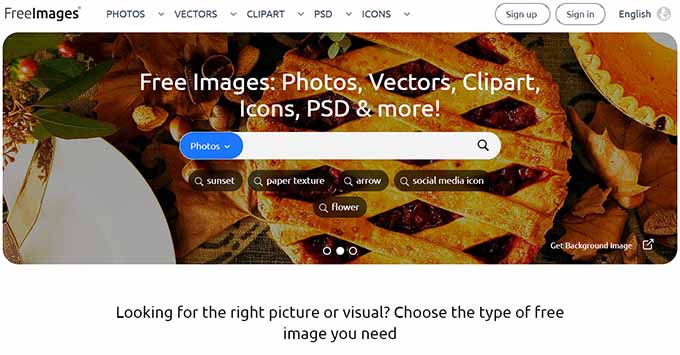
FreeImages är det bästa stället att hitta royaltyfria images på marknaden. Det är en populär website som kommer med ett bibliotek med miljontals royaltyfria stockfoton, vektorer, icons och mycket mer.
Med FreeImages kan du enkelt hitta högkvalitativa bilder till din webbplats, t.ex. nyhetsbrev eller presentationer.
Det är en användarvänlig plattform där du kan använda sökfältet eller kategorierna högst upp för att hitta rätt images för dina blogginlägg.
Allt du behöver göra är att klicka på en bild som du vill ska öppnas på en ny skärm. När du är där klickar du bara på knappen “Free Download” för att spara bilden på din dator.
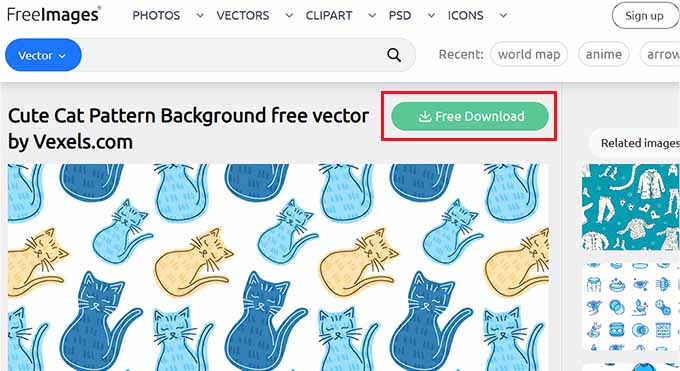
Dessutom erbjuder webbplatsen andra funktioner som en bild lightbox, bildfiltrering, en mängd olika alternativ för download, möjligheten att kommentera och betygsätta images, och mer.
Allt detta gör FreeImages till ett bra ställe att börja på om du är new när det gäller att använda royaltyfria images på din WordPress site.
2. Pixabay
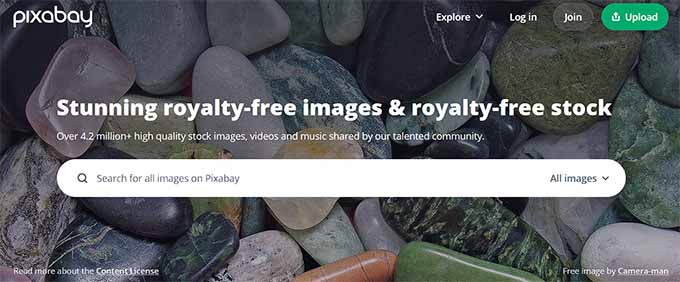
Pixabay är en populär destination för att hitta royalty gratis, CC-0 licensierade images. Webbplatsen erbjuder en stor samling av stock images sorterade efter kategorier och taggar.
Det har också en avancerad sökfunktion som hjälper dig att hitta de perfekta images för din website på nolltid.
Pixabay har ett bibliotek med över 2,7 miljoner högkvalitativa, royaltyfria images, videoklipp och ljud som kan lyfta innehållet i ditt blogginlägg och göra det mer engagerande för dina användare.
Dessutom erbjuder plattformen en mängd olika alternativ för download, inklusive olika storlekar och upplösningar som du kan använda på din website.
3. Unsplash
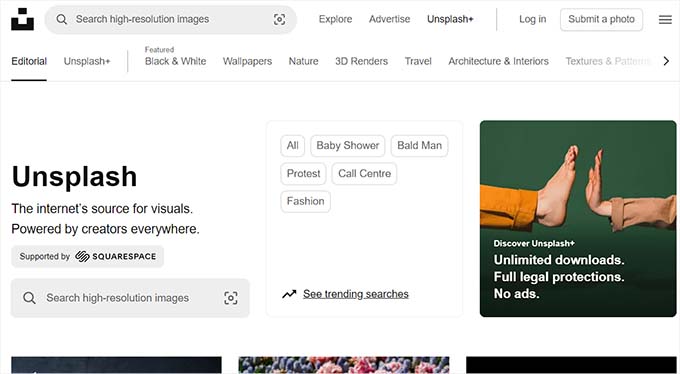
Unsplash är en välkänd website för download av högkvalitativa, royalty gratis, CC-0 licensierade och offentliga domäner images.
Den har en fantastisk search-funktion som allow you att hitta images som matchar vissa themes som gillar nature, office, work, and more.
Verktyget har ett enormt bibliotek, en lightbox för bilder och en funktion för att kommentera bilder. Det har till och med en enorm gemenskap av fotografer som bidrar till plattformen dagligen.
Dessutom erbjuder Unsplash också en Google Chrome-utökning, som visar en slumpmässig image i bakgrunden när du öppnar en new tab. You can then download that image on your computer.
4. Vecteezy

Vecteezy är en populär website som tillhandahåller stockvektorer, icons och grafik för gratis och betald download.
Det har över 40 miljoner filer tillgängliga för download, är supervänligt att använda och kommer även med flexibla alternativ för licensiering.
Vecteezy har också en online editor som allow you att edit images utan att download någon programvara.
Dessutom erbjuder verktyget ett API för att integrera Vecteezy-innehåll i dina egna applikationer, vilket gör det enkelt att lägga till royaltyfria bilder på din WordPress-webbplats.
5. Offentliggjorda bilder

Public Domain Pictures är en fantastisk plattform som har en stor samling av royaltyfria images och fotografier.
You can easily find great images for your website by using the search feature or browsing through categories on the platform.
Public Domain Pictures låter dig också filtrera dina images baserat på storlek, orientering och färger och har även flexibla alternativ för download.
Det är en bra website för att hitta royaltyfria bilder eftersom bilderna är gratis att använda för alla ändamål och inte kräver någon tillskrivning.
6. New Old Stock
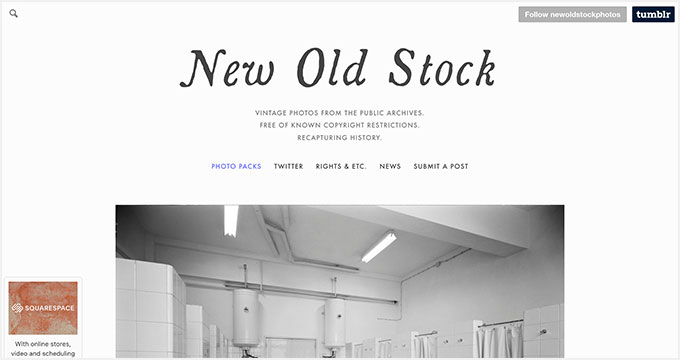
New Old Stock är en fantastisk website som har en samling av vackert curatede vintagefotografier som nu är i offentlig domän. Dessa images är intressanta eftersom de ger you en titt in i det förflutna.
Den har en avancerad funktion för search, en lightbox, flexibla alternativ för download och över 70 000 högupplösta vintagefoton, inklusive människor, landskap, arkitektur och vardagsliv.
New Old Stock ger också en historisk bakgrund till många av sina images, inklusive datum och location för bilden.
7. Pickup Image
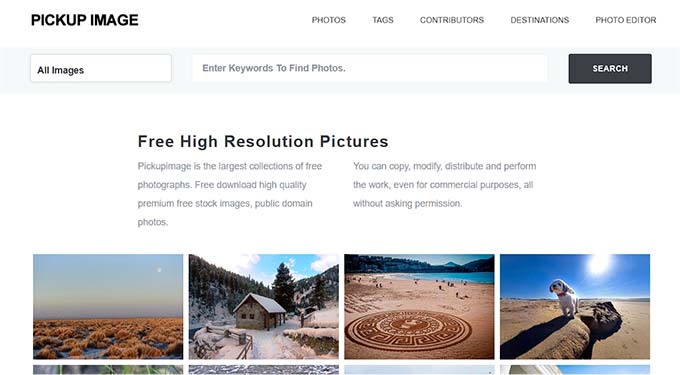
Pickup Image erbjuder en stor samling av royaltyfria fotografier, images och clipart.
Plattformen har ett stort bibliotek, en användarvänlig sökfunktion, filtrering av images och sorterar också alla fotografier efter kategorier och tags för enklare browsing.
8. Offentliggör arkivet

Public Domain Archive är en annan website som har högkvalitativa, royaltyfria stockfoton. Webbplatsen erbjuder en blandning av moderna och vintagefotografier som du kan browsa med hjälp av kategorier eller funktionen search.
Dessutom allow the website you to comment on or rate an image, which can help other users discover relevant content.
9. SplitShire
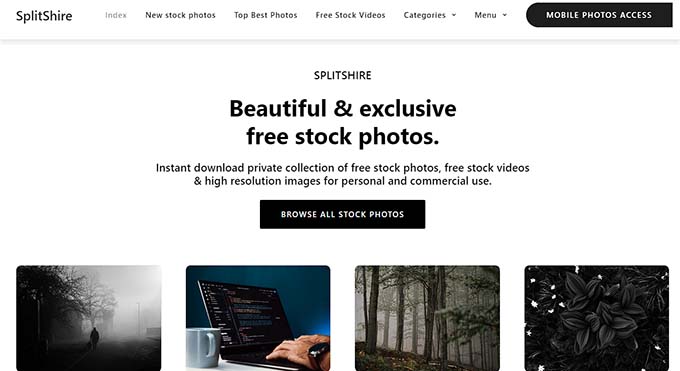
SplitShire är en gratis stockfoto-webbplats som har en samling med över 20 000 unika images.
You can browse the site using a tags filter or view images in mosaic view. Den har också flexibla alternativ för download och en lightbox-funktion.
10. LibreShot
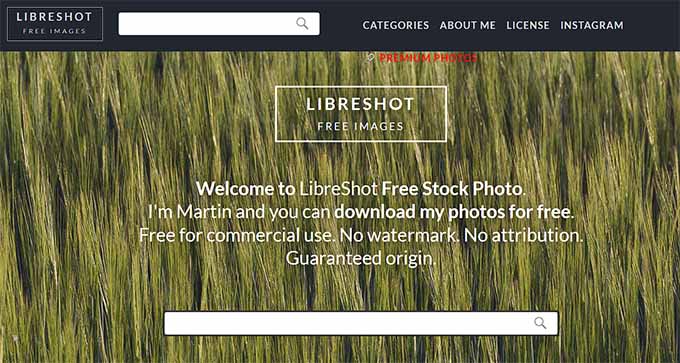
LibreShot är en välkänd website med över 1 miljon stockfoton och videoklipp som täcker ett brett spektrum av ämnen, inklusive människor, landskap, djur och objects.
Det är supervänligt, helt gratis och har avancerade alternativ för search. Dessutom har LibreShot också premium images som du kan köpa för din WordPress site.
11. Skitterfoto

Skitterphoto erbjuder högupplösta, royaltyfria fotografier. Alla images på denna website är licensierade under CC-0 domänen.
På webbplatsen utvaldes verk från deras egna fotografer, så du kommer att hitta mindre använda och mer unika fotografier.
Dessutom tillåter Skitterphoto dig att anpassa och ändra images för alla ändamål, vilket ger dig mer frihet att skapa unikt och originellt content.
12. StockSnap.io

StockSnap är en beautiful curate och användarvänlig website för royaltyfria fotografier och CC0-licensierade images.
Det har ett bibliotek med över 2 miljoner images och allow you att browsing dem med hjälp av en search bar, categories och tags.
StockSnap har till och med ett API som allow you att integrera StockSnap content i your egna applikationer.
13. Wikimedia Commons

Wikimedia Commons är ett projekt inom Wikimedia Foundation och är ett stort bibliotek med images, ljud och videoklipp som kan användas fritt.
You can browse through this website by media types such as images, photographs, drawings, and illustrations or by file types like audio, video, image, and more. Images kan också browsas baserat på deras licens.
Ett stort antal images på Wikimedia Commons är i den offentliga domänen, vilket innebär att you är gratis att använda dem utan någon tillskrivning. Vissa images kan dock ha en Creative Commons-licens som kräver tillskrivning. Se till att du kontrollerar licensinformationen under varje image.
14. PDPics
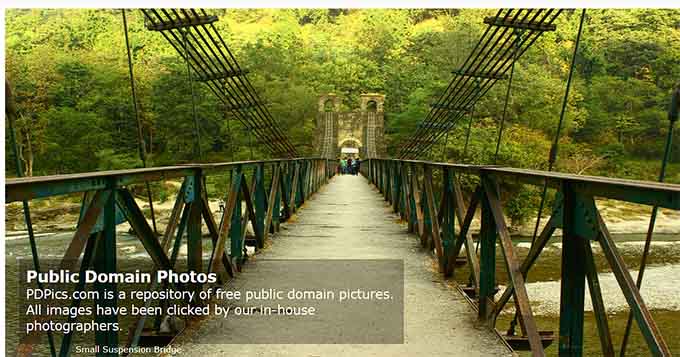
PDPics är en annan plattform som erbjuder en stor samling av bilder från den offentliga domänen. Vid första anblicken kan webbplatsen se väldigt grundläggande ut, men den har foton snyggt organiserade i kategorier och taggar.
Den har över 92 000 images, är gratis att använda, har avancerade funktioner för search och är ett open source-projekt. Detta gör det till en utmärkt resource för att hitta images till dina blogginlägg i WordPress.
Bonus: Optimera images på din blogg i WordPress
När du har hittat royaltyfria bilder som du vill använda är det viktigt att optimera dem innan du lägger till images på din website.
Optimering kan bidra till att förbättra din websites övergripande prestanda och hastighet, minska bandbreddskostnaderna och till och med förbättra din sites sökmotorsoptimering.
För att optimera dina images måste du se till att du har valt korrekt typ av image.
Om en image till exempel har många färger bör du välja JPEG-filformatet. Men om din image har färre färger är PNG det bättre alternativet eftersom det sparar bilder i högre kvalitet.
Du kan också optimera dina images genom att komprimera dem till mindre filer med tools som Adobe Photoshop eller Affinity Photo, eftersom de har inbyggda komprimeringsfunktioner.
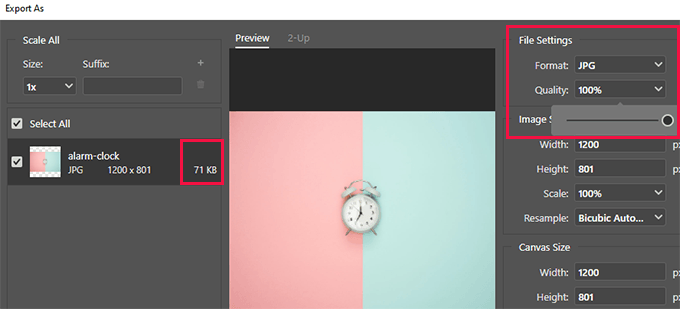
Du kan också använda populära tillägg för komprimering WordPress som gillar Optimole för att komprimera dina images till mindre filer.
För mer information, se vår guide för nybörjare om hur man enkelt optimerar images för webbprestanda utan att förlora kvalitet.
Vi hoppas att den här artikeln hjälpte dig att lära dig hur du hittar royaltyfria images för dina blogginlägg i WordPress. Du kanske också vill se vår Step-by-Step guide om hur du skapar responsiva bildgallerier i WordPress med Envira och våra populäraste inläggen / bästa inläggen för att skapa bättre images för dina blogginlägg i WordPress.
If you liked this article, then please subscribe to our YouTube Channel for WordPress video tutorials. You can also find us on Twitter and Facebook.





Hajjalah
Thanks for this nice article. I have managed to get free images from Unsplash and Pixabay which has indeed powered the design of my blog posts without spending any funds.
But I am still wondering about the originality of these photos in search results because many website owners use the same photos. If some one wants to add image alt text to the images for better search engine optimization, Is that a good idea? Will the photos rank higher in search results yet are used by more than one website?
WPBeginner Support
It is a good idea to add descriptions to your images in general for search engines and it depends on the image but if it is an image used by many different sites it can have a minor effect but not normally something major.
Admin
Ishmal Majid
I have personally used Pixabay, SplitShire, and Unsplash. I’m used to working with these websites to get free images. These are really amazing ones for doing work faster and easier.
Thanks for this beautiful article!
WPBeginner Support
Thank you for sharing the sites you’ve found useful
Admin
Mrteesurez
There are some I never heard of like freeimages and pickup image.
I will try them out.
I usually use Pixels but not mentioned on this list.
Can I use these free image on a project nor templates I wan to sell ?? As some say you can only use these types of images only on your own personal project.
Thanks
WPBeginner Support
It would depend on how the specific license is set up for the images for commercial product use, you would want to check with the licensing for the individual sites for their current limitations.
Admin
Mrteesurez
Ok, thanks.
I will check on that.
I see some images watermarked with the text “istocks” on freeimages .com, As the name implies, I thought all images there would be free not until I discovered those watermarked ones.
THANKGOD JONATHAN
Thank you for sharing this lists. Pixels which is not mentioned hear in the list was the site I use together Canva.
But now much especially from the comments I am seeing in this post I need to give Unsplash a trial. Thank you once more.
Moinuddin Waheed
I have used pixabay and unsplash from the list that you have mentioned.
inserting images to the websites not only increases visual appearance but also it increases visitors interest with subject they are going through.
having a high quality images on websites is really needed for making it like a brand in visitors mind. it really helps in search engine optimisation as well.
WPBeginner Support
Thank you for sharing the ones that you have used
Admin
Sameer Hussain
All of the resources mentioned on this article are worthy of a simple bookmark. As I always say, images are an important component in your blogging journey.
WPBeginner Support
Glad you found our recommendations helpful
Admin
asim
nice informative article.
WPBeginner Support
Thank you
Admin
Ram E.
All this time I only know about Unsplash and Canva. Thanks for this information.
I would personally recommend Unsplash to anyone looking for high quality photos about any topic.
WPBeginner Support
Glad we could share a few more options to consider
Admin
Ralph
I used a lot of free images sites and most of them is really bad if you need anything specific. Most universla are Pixabay and Pexels. Unsplash is my favourite as it seems more “artistic”. Images looks more natural than staged stock photos.
WPBeginner Support
Thank you for sharing your experience with these sites.
Admin
Mark
ShutterStock is definitely the better source but their rates are ridiculous. It starts at $30/ month for 10 pics, then $100 for 50 pics… For pics they pay almost nothing for. No amateur blogger is paying this. Not saying it’s right but it’s not surprising why people download their pics for free then crop them…
vicdayo
LOL … Best Comment Ever.
Sumitra
Thanks a lot for this post!
1. Should one give the credit when these pictures are used in a blog?
2. Where can I find terms and conditions or any other things I need to know before using pictures from the above mentioned sites?
Manish
Excellent post, really good work. This is the third post which I am reading on your website today. Well connected post. Good Job and thank you for explaining things so nicely. Keep it up..!
Mathukutty P. V.
My site has Adsense and Amazon affiliate ads. Is it allowed to embed or use Wikimedia Commons images with attribution? When asked permission to republish Wikihow articles, they said it is allowed only for Blogs which do not earn money.
gnrao
Thanks for this exhaustive article prepared with so much details.Those who are writing blogs or making videos would really like to know including myself
Which are those websites with no added strings who give away the images for nay use including commercial to add strength to the website developers and to remake,modify and resell and make a living or for the benefit of all the spectators.
John
Is there a place to buy photos (cheaply) for use on my web and blog posts?
Like requesting a specific idea for the photo and buying a fresh (non-stock-looking) photo for a few dollars.
Navin Rao
That was the great list, would be very helpful for my blog posts.
Glad you shared..thanks
Gabby
Just wanted to say thank you! Every time I google something to do with blogging I inevitably end up back on your site Great resource!
Great resource!
WPBeginner Support
Hi Gabby,
Thanks for the kind words. Don’t forget to join us on Twitter for more WordPress tips and tutorials.
Admin
Kenny Williamson
I wonder what the position is with facebook? Where images are distributed freely.. also if you put up a share button and the image is in your page… are you not actually asking that it is shared??
Just wondering, as I have big problems trying to source images I need for content… usually I write and then don’t put up the image.
William
Awesome !
sonia
Having so much information, valuable resources I’ve needed for months, is simply fantastic!
Your site is an oasis in the desert!
James
I’ve tried them all and found nothing I could use. I wanted something on self-confidence and found none of the high quality images I wanted. They are all hopeless, unless you want to pay money and get decent photos, which I can’t afford.
Useless. All of them.
Lillian
Useless to you… not to me. I’ve only been to six ofthe sites, but I found quite a few pics I can use. Useless?
nah!
leena kapadia
Thanks for the article.
1)Can these royalty free images be used to make slide show and video to share on line?
2) creative commons images have HTML codes. if we want to use them for video, where can we give them credit?
Thank you
WPBeginner Support
1. Yes.
2. You can give them credit anywhere on the page.
Admin
Muhammad Ibrahim
Do i need to give them attribution or credits for that image?
Bhavuk Khandelwal
If all these websites are about Public domain & CC0 images then why are you calling them Royalty free??
Bhavuk Khandelwal
When you say royalty free, what do you mean by that?
Are you talking about public domain images available for free use with CC0 license?
Check this author’s thoughts () on royalty free images.
WPBeginner Support
Yes we are talking about CC-0 Licensed and public domain images.
Admin
sivakumarraja
it is good.
Ravindra Paradhi
Nice list. Fickrr is also good.
Bharath Bhushan Naidu
Will it effect SEO strategies when we use creative common images?
Jiří Vaněk
I use images from public galleries for free to avoid infringing on copyrights, and so far, I haven’t noticed any SEO issues. I don’t have any problems with ranking in the top 5 or 10 positions.
Toni
iStock seems to want money for just about everything I have looked up; so many free is a misnomer.
RJ Aamir
that’s really a lot of help…appreciate it i was in search of images…
i was in search of images…
Thanks Syed
rojelio
does this mean that i can use ROYALTY FREE pictures for free on my template that i want to SELL ??? …cause i just read the usage options on SXC and while a picture is royalty free…in the UO it’s written that if i want to use that royalty free picture in a template that i want to sell, so that i need to ask for permission…what in conclusion means that you can use a royalty free picture ONLY if you want to use it for your only one website, blog whatever, that you will not sell but right when you want to use the same picture for selling purposes, lets say in WP THEME/TEMPLATE, you immediately have to ask for permission !! … is this right ??? :))
…thanx anyway !!
WPBeginner Support
Royalty free images can have different licenses. Wikimedia Commons and Creative Commons can be good place to find images that you can use commercially.
Admin
Ramon
This is a really great post on free pics. This information is very informative, and very pocket friendly.
You guys Rock, with a capital R..
True Story…
Olli Eleven
Thanks for these links!
elaine pinkerton coleman
Having so much information, valuable resources I’ve needed for months, is simply fantastic!
Your site is an oasis in the desert!
Shannon
Wow. That is a fantastic post. Thank you.
M Asif Rahman
Thats an really useful article. Thanks!
Peter Shanks
My favourite is http://flickrcc.net, which searches flickr for Creative Commons licensed images and also has an online image editor on images that allow for modification in their license
Rajesh Magar
Nice as always Syed,
But I have one question to clear out. Can we use images from big/paid repository websites like shutterstock, dreamstime to embedded in our blog post without purchasing the same and in favor of return just mentioned credit link (Backlink) on the page for them?. Like the one we always watching on big brand blog sites like TNW, Searchengineland and all. Thanks!
Editorial Staff
Those large sites have a deal with Shutterstock where shutterstock offer them free rights to its library in exchange for backlinks.
Admin
Colin McKie
If you do, you may find what a DMCA takedown notice looks like. As a photographer who depends on sales from those sites for a living, I have to tell you that our local supermarket doesn’t accept backlinks at the checkout.
Elizabeth
You cannot use ANY image without paying for it unless it meets one of the following criteria:
1. You took the picture. (Therefore, you own the rights to use it.)
2. You have the owner’s express permission. (The person that took the photo or owns the photo rights gave you permission to use it.)
If you find a cute imaqe online, or like a photo on someone else’s blog, etc. you CANNOT use it without getting permission. Most of the time, getting permission involves paying for it.
WPBeginner Support
Yes you are right, you can not just use pictures from any website. However, the websites mentioned in the article, offer royalty free stock photos. Each photo and image has licensing information on the download page with permission to use the images in your own projects.
Admin