Om du lär dig hur du effektivt lägger till nyckelord och meta opis i WordPress kan du förbättra din webbplats SEO, vilket leder till ökad trafik och fler leads och försäljningar för ditt företag.
Vi har funnit att dessa element spelar en avgörande roll när det gäller att informera sökmotorerna om innehållet på våra sidor, vilket förbättrar vår webbplats synlighet i sökresultaten.
Även om det låter tekniskt kommer den här artikeln att visa dig hur verktyg som All in One SEO gör det förvånansvärt enkelt att använda nyckelord och meta opis i WordPress.
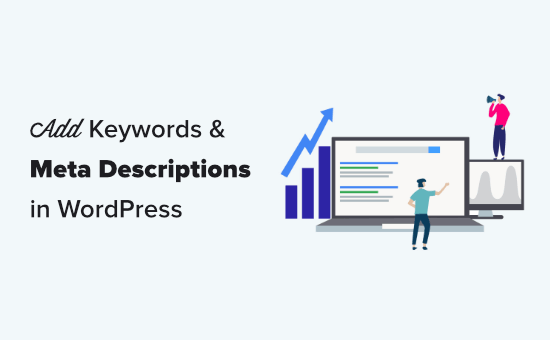
Varför lägga till keywords och meta descriptions i WordPress?
Keywords och descriptions allow you to tell search engines more about the content of the posts and pages on your WordPress website.
Keywords är viktiga ord eller fraser som människor gillar att searcha efter för att hitta ditt content. En meta description är en kort beskrivning av vad din page eller ditt post handlar om.
Din meta title, description och keywords visas i Googles sökresultat:
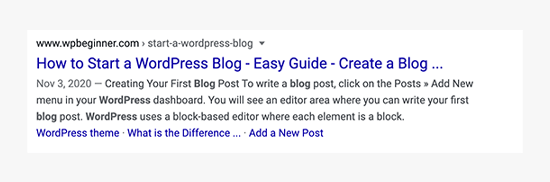
Meta keywords och meta descriptions är HTML-metataggar. De utgör en del av koden i din websites header. De visas inte på din page eller i ditt post så att besökarna kan se dem. Search engines och webbläsare kan dock använda dem.
WordPress sökmotorsoptimering tools och plugins gör det superenkelt för dig att lägga till dem från WordPress admin area för varje post och page på din website.
Hur import är meta keywords och meta descriptions för sökmotorsoptimering?
Like most WordPress users, you are probably wondering about adding meta keywords and meta descriptions will improve your WordPress SEO sökmotorsoptimering rankings.
Även om sökmotorer inte exakt delar hur mycket vikt de tilldelar nyckelord eller beskrivningar, rekommenderar SEO-experter alltid att lägga till en korrekt meta description och nyckelord för SEO-optimering på sidan.
Meta descriptions används ofta av search engines. I Googles sökresultat visas de under rubriken på ditt content, med search termen i fetstil.
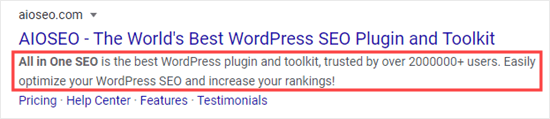
En effektiv meta description uppmuntrar användarna att klicka sig vidare och läsa innehållet i ditt post. Och vi vet att en bra click through rate innebär att Google sannolikt kommer att ranka ditt content högre.
När det gäller meta keywords tillmäter de flesta moderna search engines antingen mycket liten betydelse eller använder dem inte alls. Det viktigaste undantaget är den ryska search engine Yandex.
Istället föredrar search engines att du addar dina fokuserade keywords i din title, description och i hela ditt content. Det är därför som sökmotorsoptimeringsplugins som AIOSEO kommer med en TruSEO-poäng som hjälper you att optimera ditt content för fokuserade keywords och keyphrases.
Våra rekommendationer för Meta Keywords och Meta Descriptions
Vi rekommenderar att du lägger till en meta description för alla posts och sidor på din site, inklusive homepage, category pages och tag pages.
Note: Google customize beskrivningen baserat på sökningen, så den kommer bara att använda din meta description en del av tiden. Det är dock fortfarande värt att skapa en meta description. Den kommer att appear i cirka 30 % av alla search och den kan hjälpa din sökmotorsoptimering.
När det gäller meta keywords är det upp till dig om du vill använda dem eller ej. De kommer inte att skada din site, men de kanske inte heller är till någon större nytta.
Med detta sagt, låt oss ta en titt på hur du addar keywords och meta descriptions i WordPress. Använd länkarna under för att hoppa till den section du är intresserad av:
- Installing and Activating All in One SEO for WordPress
- Enabling Meta Keyword Support in All in One SEO
- Adding Keywords and Meta Descriptions to Your WordPress Posts and Pages
- Adding Keywords and a Meta Description for Your Homepage
- Adding Keywords and Meta Descriptions to WordPress Category and Tag Archives
- Bonus: Track Your Keyword Performance with All in One SEO
Hur man addar keywords och meta descriptions i WordPress (Video Tutorial)
Om du föredrar den skriftliga tutorialen, vänligen fortsätt att läsa.
Installera och aktivera All in One SEO för WordPress
För denna tutorial kommer vi att använda All in One SEO (AIOSEO), som är det bästa WordPress SEO plugin på marknaden. Det allow you att enkelt optimera hela din WordPress site för bättre sökmotorsoptimering och kommer med en omfattande uppsättning tools för att få ditt företag att växa.
Först måste du installera och aktivera All in One SEO plugin. För mer detaljer, se vår guide om hur du installerar ett plugin för WordPress.
Vid aktivering kommer All in One SEO att ta dig igenom en enkel installationsguide. Följ bara Step-by-Step-instruktionerna för att få allt installerat för din site. Alternativt kan du följa vår guide om hur du korrekt konfigurerar All in One SEO för WordPress.
När du har slutfört installationen klickar du bara på knappen “Finish Setup and Go to the Dashboard”.
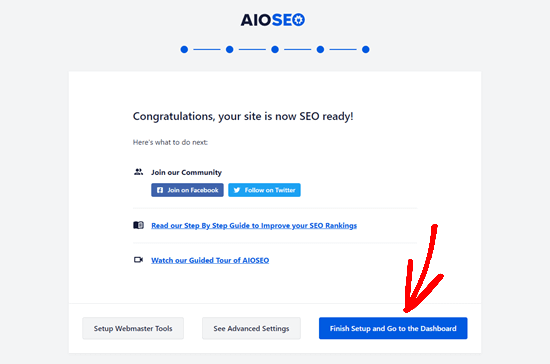
Aktivera stöd för Meta Keyword i All in One SEO
All in One SEO kommer med built-in support för meta descriptions och keywords. Funktionen för Meta keywords är dock avstängd som standard. Detta beror på att många search engines ger liten eller ingen betydelse för keywords i sina rankingar.
För att aktivera det, gå till All in One SEO ” Search Appearance ” Advanced i din WordPress dashboard. Sedan togglar du Meta keywords från Nej till Ja.
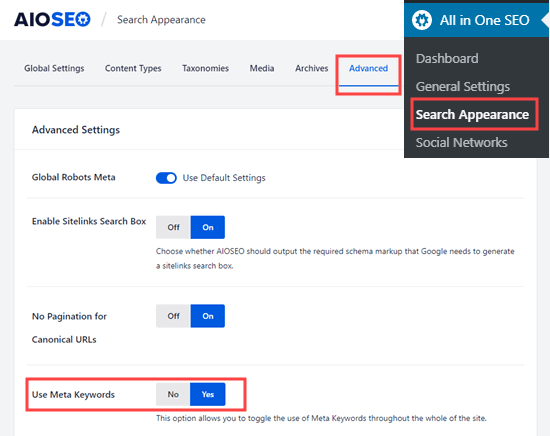
När du har aktiverat Meta keywords i WordPress kommer du att se några ytterligare alternativ.
Du kan generera ett inläggs nyckelord från dess kategorier och/eller märken. Du kan också dynamiskt generera relevanta nyckelord för dina blogginlägg och sidor i arkivet i WordPress.
Det är upp till dig om du vill använda dessa automatiserade alternativ eller ej. Oavsett vilket kommer du alltid att kunna definiera keywords manuellt för varje post och page.
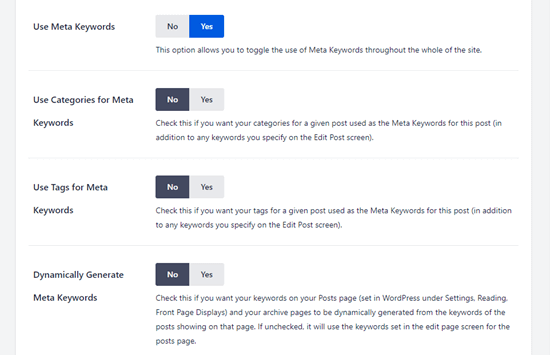
Glöm inte att klicka på knappen “Save Changes” längst ner på sidan för att lagra de ändrade inställningarna.
Lägga till keywords och meta descriptions till dina posts och pages i WordPress
Först måste du editera ett post eller en page där du vill add to dina meta keywords och meta description. AIOSEO fungerar både i WordPress Block Editor och i den klassiska editorn.
När du är på vyn för content editor rullar du ner till boxen “AIOSEO Settings” under content area.
Lägga till en Meta Description till ditt inlägg eller din sida med AIOSEO
You will see your site’s sökmotorsoptimering title and an automatically generated description as the snippet. Under det kommer du att se fältet “Meta Description”.
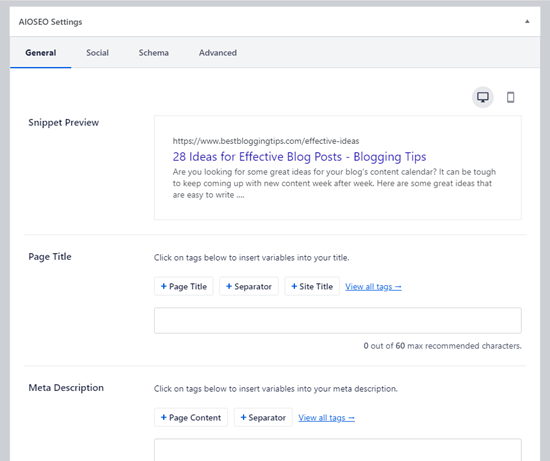
Gå vidare och enter en description i fältet “Meta Description”. All in One SEO låter dig veta hur många tecken du har använt. Detta är viktigt eftersom Google bara visar 160 tecken på sökresultatsidorna (SERPs).
Du kommer att se att din snippet preview uppdateras automatiskt när du skriver in din meta description.
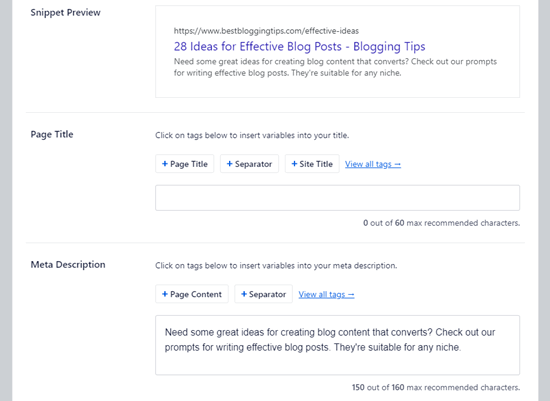
När du har slutfört sparar eller publicerar du bara ditt post för att save ändringarna i din meta description.
Använda All in One SEO: s dynamiska taggar i dina Meta Descriptions
Alternativt kan du add tags till din meta description. De som All in One SEO erbjuder som standard är Page Content och Separator, men du kan också lägga till andra dynamiska tags.
Vi har till exempel add to författarens namn till vår meta description här.
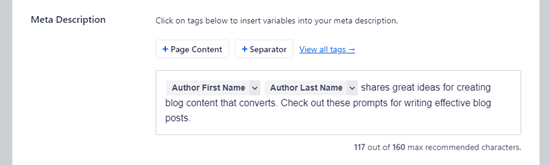
För att add to en tagg skriver du bara in tecknet “#” i boxen för meta description.
Du kommer då att se en dropdown menu med available tags.
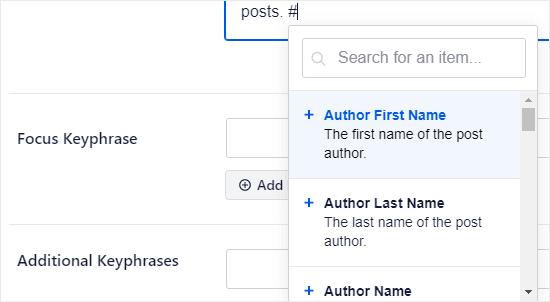
Du kan välja mellan taggar som Category Rubrik, Current Year, Post Date, Post Rubrik, Site Rubrik, Post Excerpt, och mer.
Använda All in One SEO: s ChatGPT-integration för att automatiskt generera Meta Descriptions
Om du vill save time kan du också använda All in One SEO:s AI-drivna Title/Description Generator. Den använder ChatGPT för att automatiskt skapa högkvalitativa meta descriptions baserat på huvudtemat i your content.
För att komma igång klickar du helt enkelt på robot-iconen i fältet “Meta Description”.
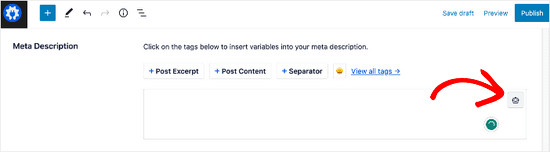
Om du inte har använt den här funktionen tidigare kommer du att uppmanas att skapa ett OpenAI account.
Enter email address och följ de enkla stegen i setup wizarden för att skapa ditt account och ansluta det till All in One SEO.
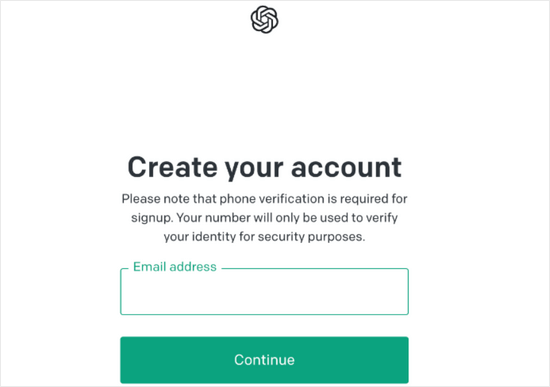
När det är gjort kan du klicka på ikonen för roboten igen.
Detta kommer att generera 5 förslag på meta description.
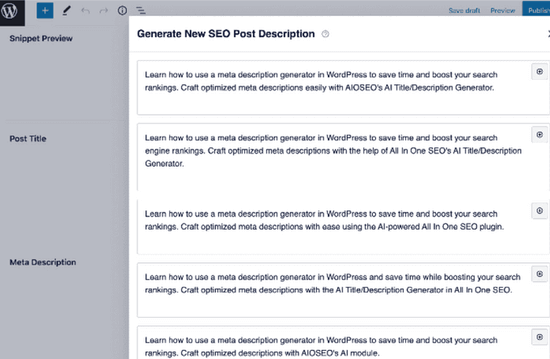
Du kan selecta den meta description du vill ha genom att clicka på knappen “+”. Sedan läggs den automatiskt till i fältet för meta description, där du kan tweaka den efter dina behov.
Lägga till Meta Keywords till ditt inlägg eller sida med AIOSEO
To add to your meta keywords, you need to click the ‘Advanced’ tab for your AIOSEO settings.
Skriv helt enkelt in dina keywords och tryck på “Enter” efter varje keyword. Det är viktigt att du bara använder keywords som är relevanta för ditt content. Att lägga till irrelevanta keywords kommer inte att ge dig några fördelar med sökmotorsoptimering.
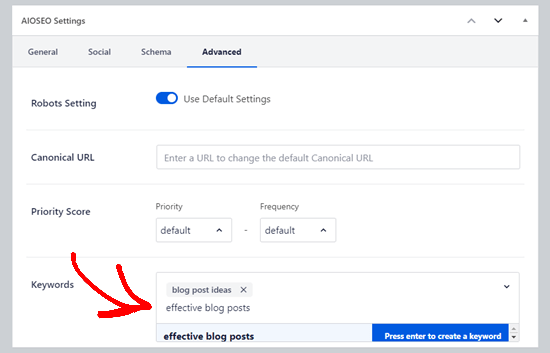
Tips: Meta keywords är helt separerade från ditt fokus keyword. Du kan ange ett fokuskeyword under tabben Allmänt så att du får rekommendationer om hur du kan förbättra ditt content. Fokusnyckelordet blir inte automatiskt ett Meta keyword för ditt post eller page.
Lägga till nyckelord och en Meta Description för din homepage
Du kan också add to meta keywords och en meta description för din websites homepage i WordPress. Så här gör du det med All in One SEO.
Först går du till Search Appearance ” Global Settings i din WordPress-admin. Sedan rullar du ner till section Home Page.
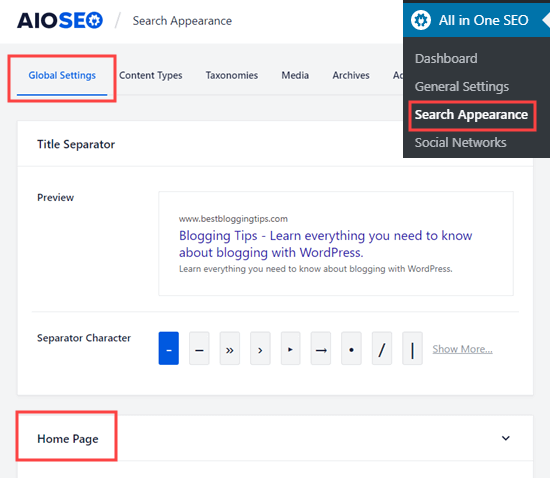
På den här vyn kan du enkelt enter en meta description och keywords, precis gillar du skulle för en post eller page.
All in One SEO kommer att använda din tagline som din meta description som standard. Du kan lämna det där, eller så kan du customize det.
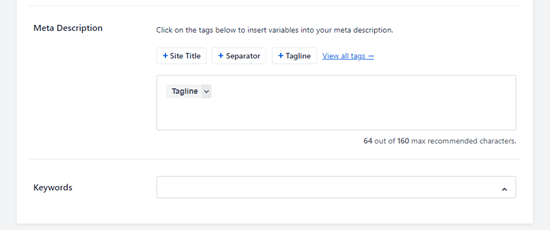
Du kan också clicka på de andra alternativen för att add to dessa tags till din meta description. Alternativt kan you add different tags by typing the ‘#’ character in your meta description, as described above.
Rubrik: Det är bättre att använda dessa tags än att manuellt skriva in din site title, tagline eller separator. Detta beror på att din meta description automatiskt kommer att uppdateras om du senare gör ändringar i någon av dessa.
Se till att du klickar på knappen “Save Changes” längst ner på sidan efter att du har lagt till din meta description och keywords.
Lägga till keywords och Meta Descriptions till WordPress Category och Tagged Archives
You can also add keywords and descriptions to your category and tagged archive pages.
Först måste du besöka sidan Posts ” Categories. För musen till den kategori du vill editera och klicka sedan på länken “Edit”.
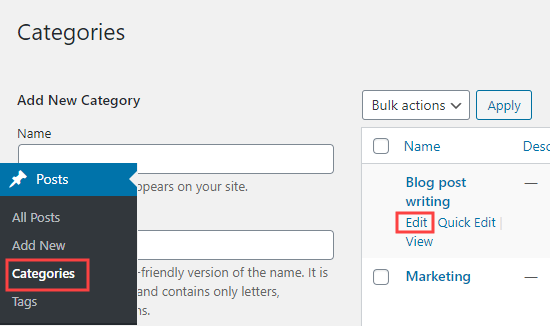
Därefter ska du rulla ner på kategorins page till AIOSEO Settings box.
Här behöver du bara enter en meta description för din category. Återigen kan du använda All in One SEO: s taggar inom detta om du vill.
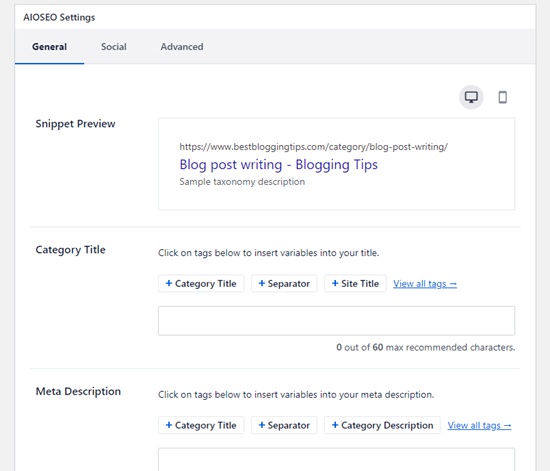
För att add to keywords klickar du bara på tabben “Advanced” som du gillar för alla andra posts eller pages.
Se till att du sparar ändringarna i din Category innan du går vidare.
Din meta description och dina keywords kommer nu att användas för kategorisidan, som är arkivet med posts i den kategorin.
Du kan upprepa processen för att add to meta keywords och descriptions till din bloggs taggar och andra customize taxonomy archive pages.
All in One SEO integreras sömlöst med andra populära tillägg för WordPress. This allows you to add keywords and meta descriptions for your WooCommerce product pages, SeedProd landing pages, MemberPress course pages, and more.
Bonus: Spåra dina nyckelordsprestanda med All in One SEO
Vill du veta hur effektiva dina nyckelord är? All in One SEO låter dig inte bara lägga till nyckelord i WordPress, det hjälper dig också att spåra deras prestanda.
Med All in One SEO:s funktion Sökstatistik och Keyword Rank Tracker kan du enkelt se hur dina valda nyckelord rankas i sökresultaten, direkt från kokpanelen i WordPress.
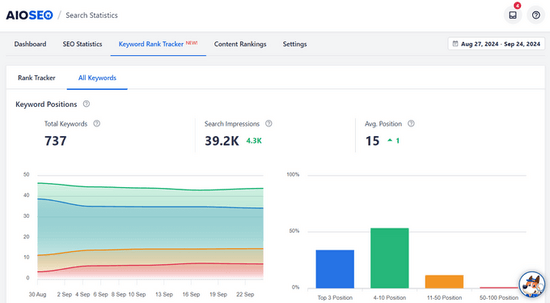
Detta inkluderar värdefull information som position för nyckelord, klick, genomsnittlig klickfrekvens, visningar, positionshistorik och mycket mer.
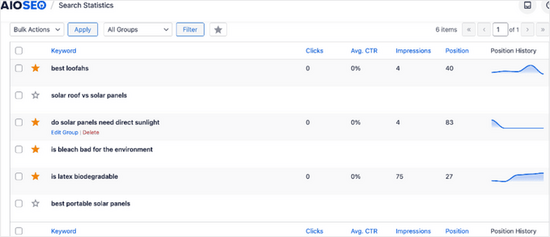
Genom att spåra dessa mätvärden kan du se vad som fungerar och vad som inte gör det. Detta kommer att hjälpa dig att justera din strategi för nyckelord så att du kan förbättra din ranking och driva mer trafik till din webbplats.
Mer information finns i vår przewodnik om hur du kontrollerar att dina blogginlägg rankas efter rätt nyckelord.
Expertguider om meta data i WordPress
Vi hoppas att den här artikeln hjälpte dig att lära dig hur du enkelt kan lägga till nyckelord och meta opis till dina WordPress-inlägg och sidor. Du kanske också vill se några andra przewodnikar som handlar om att lägga till metadata i WordPress:
- Hur man visar Metadata för inlägg i WordPress Themes
- Hur man Customize WordPress Excerpts (Ingen kodning obligatorisk)
- Så här addar du Metadata för inlägg och post types i WordPress
- Hur man addar Custom Meta-fält till Custom Taxonomies i WordPress
- Hur man addar Facebook Open Graph Meta Data i WordPress Themes
- Vad är rel=”noopener” i WordPress? (Förklarat)
- Så här döljer du en page i WordPress från Google
If you liked this article, then please subscribe to our YouTube Channel for WordPress video tutorials. You can also find us on Twitter and Facebook.





Dennis Muthomi
You said that Google uses the submitted meta descriptions around 30% of the time, for the other 70%, does editing the meta description serve any purpose if Google changes it anyway in the search results?
WPBeginner Support
It helps Google understand what the content of the post/page is so it can appear in search results and be modified if users ask a question that is close and could be answered with a mild change to your description.
Admin
Caroline
Thanks for sharing this informative blog.
WPBeginner Support
You’re welcome
Admin
Amit
Hey
Before Commenting, I want to say thank you for providing this great information. I feel too good to read this awesome blog.
I have one question about meta title and descripton.
What could be the reason behind Google displaying an incorrect meta title and description?
WPBeginner Support
Glad you found our blog helpful!
For the title and description, if they are set properly on your site and Google has crawled it then it could be Google changing it for the specific search that the user has done to be more relevant to the user.
Admin
Ram E.
The meta title and description, especially the latter, are not directives to Google. While you can set them however you like, Google may change the final description if it thinks it’s best for the user. It’s best practice to write a meta description that can boost CTR, but you don’t have to do it seriously for every page of your site.
Mike Simpson
Please explain why this article seems to be about “All in One SEO” yet most comments are about Yoast? It makes no sense. What happened?
WPBeginner Support
An older version of this article was done using Yoast, after Yoast removed the feature we updated our article to show how to do so using All in One SEO
Admin
Andy
On many sites I read about how to write seo-title correctly, but in many respects the situation remained not very clear to me. After reading your article, I received all the answers to the questions that interested me. Thank you, now I can use this information for my site.
WPBeginner Support
Glad our guide was helpful
Admin
Chelsea
Thanks for this! By chance, are you using the paid version of AIOSEO? I’m not able to edit the meta description or titles for my categories or tags. It says I need to upgrade. Thanks!
WPBeginner Support
Yes, we are using the paid version in our guide.
Admin
Joe
You need to point out that this is only available with the premium service.
WPBeginner Support
Unless we hear otherwise, this tool is no longer available on any version of Yoast.
Admin
Dian Pramono
how to use meta keyword tag in Yoast seo Premium 14.2?
WPBeginner Support
Yoast has currently removed this setting and we will update this article once we found a replacement we would recommend
Admin
Totti
Hi, Could you recommend me another method for adding meta keywords in wordpress because Yoast SEO doesn’t support this option anymore?
WPBeginner Support
We do not have a recommended alternative at this time.
Admin
Daleen
I’m sorry
I don’t have the advanced settings pages under seo features on my site for some reason. How can I implement this tutorial?
Thanks
WPBeginner Support
Apologies for any confusion, at the moment Yoast has removed meta keywords from their plugin, we will look to update the article should we find an alternative we would recommend
Admin
Richard Clemmer
Thank you so much for this blog. It helped me A LOT
WPBeginner Support
Glad our article was helpful
Admin
Jose
Thanks for the article. Useful.
Jose
WPBeginner Support
Glad our article was helpful
Admin
Sirah Maja
I don’t find “Homepage” button like tutorial
WPBeginner Support
Apologies for any confusion, at the moment Yoast has removed meta keywords from their plugin, we will look to update the article should we find an alternative we would recommend
Admin
Hen
Yoast doesn’t look anything like this any more I think you have to pay for it to get it looking like this. Boo.
I think you have to pay for it to get it looking like this. Boo.
WPBeginner Support
Yoast has changed its interface since this article was last updated, this is not the paid version of the plugin.
Admin
Rebecca
I’m using version 12.5 of Yoast SEO and it doesn’t resemble anything like the stages in this tutorial. Is it possible to get tutorial updated to the newer version of Yoast SEO.
WPBeginner Support
We will look into updating our articles as we are able, at the moment Yoast has removed meta keywords from their plugin
Admin
Andrew
HI, I think you need to update all your Yoast related articles, as the plugin has been updated since many of your articles/instructions were created.
WPBeginner Support
Thank you for letting us know, we will certainly take a look at updating our articles as we are able
Admin
Piyush Saini
really nice information thanks for the same but sir can you please tell me how to add more 50+ keyword for a single domain because im struggling with the same. please share the link for the same.
thanks in advance
WPBeginner Support
If you want to add keywords to each article then you would manually go through each article and add them
Admin
uday
now a days are meta keywords still working??
WPBeginner Support
Yoast has removed meta keywords since the last update of this article due to search engines not using them for rankings anymore
Admin
Zoe
Is there any way to create a meta description without using Yoast?
WPBeginner Support
Yes, there are, we just recommend Yoast as it is a beginner-friendly solution
Admin
Didier
Hi! I recently add YOAST in mi site, but it not adding metatag in the header of the page / post. Do you have any idea why it does not work? Or how could validate that its working
WPBeginner Support
Have you cleared all of the caching that is active on your site?
Admin
Rianne
Hi! My Yoast SEO looks totally different. It doesn’t have the meta+ titles tab. I have problems with setting the description for my homepage. Anyone who can help??
WPBeginner Support
Yoast has updated their interface since this article was created and have removed the meta keyword.
Admin
Rianne
So, it is no longer possible to add the meta description for your homepage?
WPBeginner Support
The meta description for your home page would be set in the Search Appearance section of Yoast’s settings
sadaf
how to update meta tage in description page while there is no option
WPBeginner Support
We do not have a recommended method at the moment, Yoast removed the meta keyword option as they say at the moment it does not affect ranking.
Admin
Chitra
Is that not possible to add meta description in wordpress themes without Yoast ?
WPBeginner Support
Without using a plugin you would be required to edit the theme files normally to add that content. That’s why we recommend this method
Admin
Surendar
How long yoast seo take time to update meta description in google??
WPBeginner Support
That would depend on Google, you can request Google recrawl a url to attempt to force the update
Haroon elahi
Great information!
Also write an article on ” upload Meta and Description file upload in FTTP”
WPBeginner Support
Thank you, we’ll certainly look into other post ideas such as that one.
Admin
chika
is this a premium YOAST? because i cant find this setting in mine but mine isn’t premium.
WPBeginner Support
If you mean the keywords then that would be because it was removed after we created this article. The meta description if not below your content, you should be able to click the three dots in the top right of your editor to bring up the option in the block editor.
Admin
Aaditya Sharma
yoast plugin removed keyword add option, now how I can add keywords in page or woocommece products? any plugin or idea
WPBeginner Support
Unless I hear otherwise, we do not have a recommended method/plugin at the moment.
kiya
Titles & Metas not showing under the SEO…..how can i do it now
WPBeginner Support
Yoast no longer offers meta keywords with their plugin but you should still be able to click the title in your Yoast section of the post to allow you to edit it.
Admin
Ashok Punetha
Titles & Metas not showing under the SEO
WPBeginner Support
With the recent updates with Yoast, you would want to click the snippet preview in your post editor to bring the edit options up.
Admin
Kaushik Bhatnagar
Sie,
Ita s very good knowledgeable article. I was actually searching for “Adding Keywords and Meta Description for Homepage”
There are infinite articles but failed to exhibit in pictorial form. Here it made me to understand very easily.
A million dollar thanks to you.
Mike Davis
This doesn’t work anymore. The very clever folks at Yoast disabled the keyword feature as of v 7.2
Personally, I think this is a function that does have value. Even if the search engines don’t use it, a couple rank tracking proggies I use do, but whatevs.
I rolled back to the earlier version.
I won’t ever buy Yoast SEO Premium. Too many updates, and the recent updates require too much babysitting.
James Emmanuel
You are very right. Please can you share on how to roll back to previous version? I like to do same on our website.
Chris
Can you use WordPress Custom Fields and make them into SEO containers? The descriptions on pages and the keywords for those are important to Google because Google creates scores on your ads based on whether or not the keywords in your ads match the keywords on the landing page. I would think instead of using an SEO plugin we could just easily create custom fields and produce the same thing on a page by page and site by site basis including categories and tags – no?
Powell Nwoke
My snippet is not displaying my post contents as usual, rather its showing, “Please provide a meta description by editing the snippet below.” How do I rectify it? Thank you
Paul Gleave
The meta keywords feature has been removed from Yoast (in April 2018), for anyone looking for it now. This is because the meta keywords tag is no longer used by search engines.
Luke Harper
Thanks! What’s important for SEO now then?
Lisa Michels
I am really trying to follow the instructions but the version of Yoast SEO that I downloaded only has three tabs. Dashboard/Features/Webmaster
I watched the video and read the instructions multiple times. Please help!
Raj
Are you able to see ‘Search Appearance’ link below SEO and that will lead to some of the tabs mentioned in the article. Looks like article is bit old, but we can look for similar tabs/links in the SEO section of the WP area
Dheeraj
Great Article !
Please also post article related to news website.
Like How to create hindi news website? & How to do SEO of any news website?
Thanks
Abhishek Verma
Hello WPBeginner,
There is no option available for Title & Meta’s for Homepage in latest update of Yoast Plugin.
Please guide me.
Thanks.
Aman
Hi,
Yoast Plugin is not showing Meta keyword template in Titles & Meta -> Homepage.
Now, How can I add Meta Keywords In my website?
Rohan singh
Hi,
Yoast Plugin is not showing Meta keyword template in Titles & Meta -> Homepage.
Now, How can I add Meta Keywords In my website?
Maikaal Hydr
Simply Outstanding…..I was kinda looking such tutorial from long time, at last i got it from YOU ./….Thanx Buddy
Dolan Yok
Can you give me an answer, how best to avoid duplicate content, from images, tags, and desktops page 2 and so on
Deepak Yadav
Thanks for writing this helpful articles it helps me too much.
Riyaz
What is better? Using Meta tags, or using Yoast plug in. Also, can I know if WordPress is HTML, HTML5 or XHTML..
Help is much appreciated.
Bradley B
Nailed it! Thank you.
Iqbal Hussain
How to add
using yoast seo plugin. I have installed yoast seo plugin in my blog but it don’d have this feature.
Iqbal Hussain
meta name revised
Kerry
Curious why you recommend using Meta Keywords? Even Yoast – as used in your example, says keywords are dead. (Thus why they advise you not bother, right on the page where you enable them?
WPBeginner Support
Hi Kerry,
Many SEO experts believe that meta keywords are not useful anymore. We do not agree with this. We think that they can still be useful and are perfectly harmless if used in moderation (i.e. avoid keyword stuffing or using too many meta keywords in each article).
Admin
amolkarde
in SEO only one focus keyword use and in premium version how many keyword use…Thanks for the meta keyword info.
Ayo
Thanks for the post. I tried to set up my homepage description on yoast. The tabs there is unclickable. I tried to click on it several times but isn’t clickable.
Mark Abahi
Thank very much I love it
febrifahmi
Hi, Sir! Thank you for the brief and easy to follow step by step explanation on adding keywords to WordPress. It’s really helpful for me as a beginner. By the way, i already used Yoast SEO plugin for my site. But i still have a question about how can we know what is working and what is not in our SEO setting, or how we measure the performance of our SEO setting from outside? Thanks!
WPBeginner Support
Hey febrifahmi,
The simplest way to measure the success of your SEO score to see if your site has started ranking for the keywords you are targeting. If those keywords have more competition, then initially you may not appear on the first or even the second page of the search results. However, overtime your ranking will keep improving if you keep following your SEO plan.
Admin
Mozammel
how can I add my research keyword of my website??
Digember
You can also use google keyword planner for keyword research.
Mike Hamme
Found exactly what i was looking for by reading this post, and you made it extremly simple to follow..so thank you!