Google AdSense är ett av de enklaste sätten att tjäna pengar på din webbplats. Under årens lopp har vi guidat många bloggare genom intäktsgenereringsproblem, och AdSense har visat sig vara en pålitlig lösning.
Med Google AdSense kan du automatiskt sälja annonsutrymmet på din webbplats till annonsörer och få betalt. Och det bästa av allt? Det finns praktiskt taget inga krav för att komma igång, vilket gör det tillgängligt för bloggare på alla nivåer.
Oavsett om du är en erfaren bloggare som vill diversifiera dina inkomstströmmar eller en nykomling som vill börja tjäna pengar online erbjuder Google AdSense en fantastisk möjlighet.
I den här artikeln visar vi dig hur du lägger till Google AdSense i WordPress, tillsammans med några bästa metoder och tips som vi har lärt oss som kan hjälpa dig att öka dina intäkter.

Vad är Google AdSense?
Google AdSense är ett annonsnätverk som drivs av Google och som allow bloggare och webbplatsägare en möjlighet att tjäna pengar genom att visa text, images, videoklipp och andra interaktiva annonser på sina websites. Inga annonser är riktade efter site content och målgrupp, så de är mycket relevanta.
Google Adsense är problemfritt eftersom you inte behöver ta kontakt med annonsörer eller oroa dig för att få in pengar. Google administrerar och upprätthåller relationer med annonsörer. De samlar in betalningen, tar ut sin avgift för hantering och skickar resten av pengarna till you.
Inga annonser i AdSense kostar per klick (CPC), vilket innebär att du tjänar pengar varje gång en användare klickar på en annons på din website. Det Amount som erhålls per click varierar beroende på en mängd olika faktorer.
Kom igång med AdSense
Det första du behöver göra är att registrera dig för ett Google Adsense-konto. Om du har ett Gmail-konto kan du använda ditt befintliga konto för att registrera dig.
När du har submitat din ansökan måste du vänta på att Google Adsense-teamet ska reviewa den. Detta kan ta några timmar till några veckor för vissa publicerare.
När det är approve kan du logga in på ditt AdSense-konto och få din annonskod. Det här är den kod som du måste placera på din WordPress website för att visa annonser.
Med Google Adsense automatiska annonser kan du bara klistra in en kod och sedan bestämmer Google automatiskt när, var och hur många annonser som ska visas på varje page.
Många publicister använder dock den manuella metoden för att placera enskilda annonser på sina webbplatser.
Vi visar dig båda metoderna. Vi rekommenderar att du börjar med den manuella annonsplaceringen först. När du har börjat tjäna pengar kan du experimentera med automatiska annonser för att jämföra dem själv.
1. Placera Google Adsense-annonskoden manuellt i WordPress
Du börjar med att klicka på menyn Annonser i den vänstra kolumnen och sedan byta till tabben “Efter annonsenhet”. Härifrån måste du klicka på “Skapa ny annons”.
Du kommer att bli ombedd att välja en annonstyp. Du kan välja mellan Display-annonser, In your feed-annonser och In artikel-annonser.
Om du är osäker kan du börja med displayannonserna.
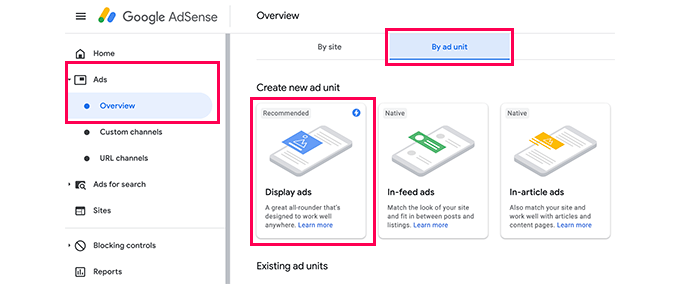
Därefter måste du ange ett namn för den här annonsenheten och välja annonsstorlek och typ.
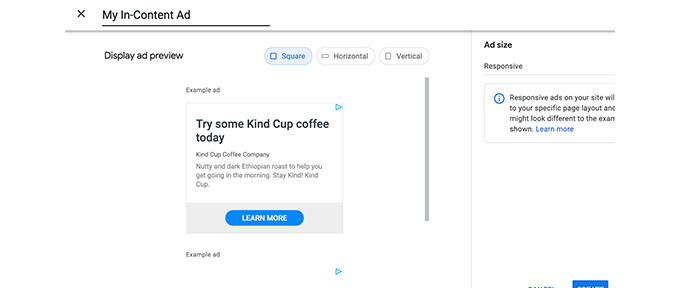
Namnet på annonsen används endast för interna ändamål så du kan namnge den vad som helst som “SiteName Sidebar.”
Nästa alternativ är att välja storlek på annonsen. Google erbjuder ett brett utbud av annonsstorlekar, men det finns vissa storlekar som listas under rekommenderade eftersom de är de mest populära bland annonsörer. Se vår guide om de bästa bannerstorlekarna för Google Adsense för mer detaljer.
Du kan också välja om du vill att din annons ska vara responsiv eller fix. Vi rekommenderar att du väljer responsiva annonser eftersom de fungerar bra på alla enheter och vyer.
Klicka sedan på knappen “Skapa” för att fortsätta.
Inga annonser kommer nu att generera annonskoden åt dig. Den innehåller det unika ID:et för annonsenheten och ditt publicerar-ID.
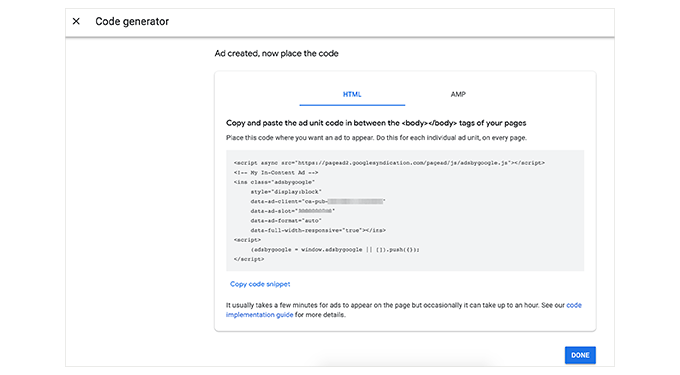
Kopiera bara din annonskod och klistra in den i en plain text editor som Notepad eller TextEdit. Du kommer att behöva den i nästa steg.
Lägga till Google AdSense i WordPress
Därefter måste du bestämma var du vill visa annonsen på din website. Inga annonser visas oftast i sidebaren. Du kan add to Google Adsense till din sidebar genom att använda WordPress widgets.
Gå bara till sidan Appearance ” Widgets i ditt admin area i WordPress. Klicka sedan på knappen “+” för att add to ett “Custom HTML”-widgetblock till lämpligt widgetområde.
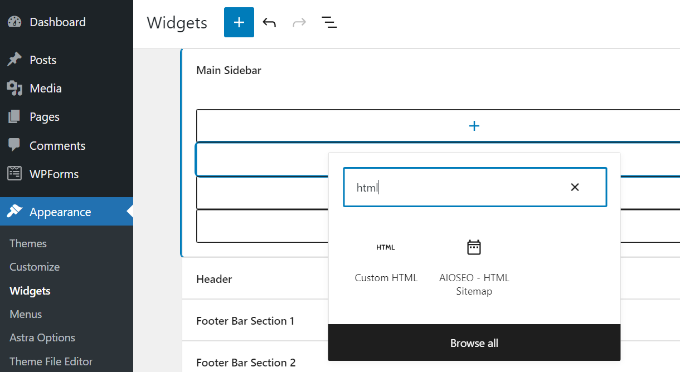
Därefter måste du enter Google AdSense-koden i Custom HTML widget block.
Glöm inte att klicka på knappen “Update” efter det.
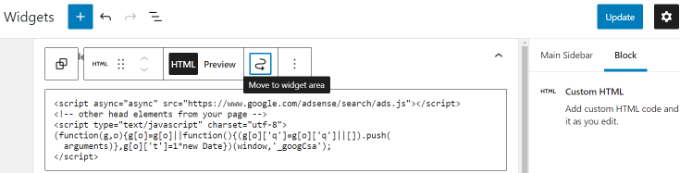
För bättre placeringskontroll och tracking rekommenderar vi att du kontrollerar ett plugin för WordPress som gillar Advanced Ads eller AdSanity.
Du kan se vår guide om de bästa lösningarna för annonshantering i WordPress för mer detaljer.
2. Add to Auto-Ads AdSense-kod i WordPress
Att lägga till enskilda annonser till olika områden på din website tar mycket tid. De flesta Beginner kämpar för att hitta de bästa lägena för att visa annonser på sina webbplatser.
För att lösa detta introducerade Google auto-ads. Detta gör att du helt enkelt kan lägga till ett code snippet på din site och låta Google AdSense räkna ut den högst betalande location, annonsstorlek och typ.
Nackdelen med denna metod är att du har mindre control över annonsernas placering på din website.
Om du vill använda funktionen för automatiska annonser är det så här du lägger till Google AdSense på din website.
Logga först in på ditt Google Adsense-konto och klicka på fliken Ads. Därefter måste du klicka på knappen “Hämta kod” för att generera auto-ads-koden.
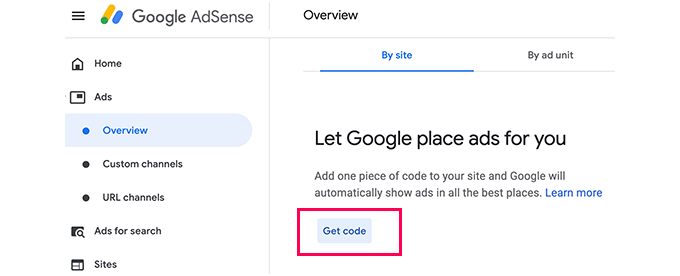
AdSense kommer nu att generera ett code snippet med your publisher ID och displaya det. Du kan nu copy and paste den här koden i en textredigerare.
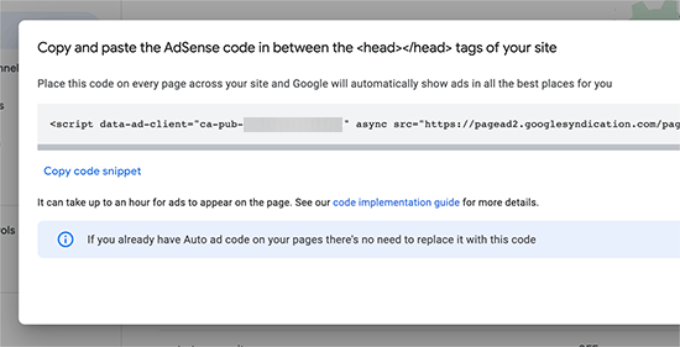
Lägga till kod för AdSense Auto-Ads i WordPress
Auto-ads-koden använder ett enda code snippet för att generera annonser överallt på din WordPress blogg. Detta innebär att du måste add koden till alla pages där du vill visa annonsen.
Ett sätt att göra detta är att lägga till koden i filen header.php i ditt WordPress-tema. Nackdelen med denna metod är dock att din annonskod kommer att försvinna om du uppdaterar eller ändrar ditt theme.
Det bästa sättet att add to en site-wide kod till din website är genom att använda ett plugin som gillar WPCode.
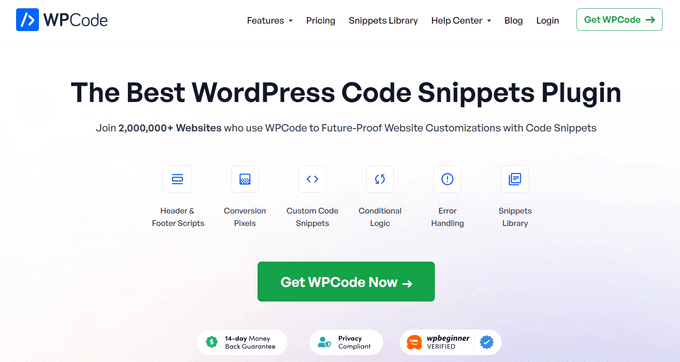
WPCode gör det säkert och enkelt att add to header- och footer-kod i WordPress, utan att behöva editera dina theme-filer. Det innebär att du kan save din annonskod även om ditt theme ändras.
Först måste du installera och aktivera det gratis pluginet WPCode. För mer detaljer, se vår Step-by-Step guide om hur du installerar ett WordPress plugin.
Obs/observera: Den gratis versionen av WPCode har allt du behöver för att add to custom code snippets till din site. Men om du vill ha avancerade funktioner som Conversion Pixels, tidsinställda snippets, kodrevisioner och mer, kan du uppgradera till WPCode Pro.
Efter aktivering, gå till Code Snippets ” Header & Footer page. Härifrån måste du klistra in din Google AdSense-kod i header-sektionen.
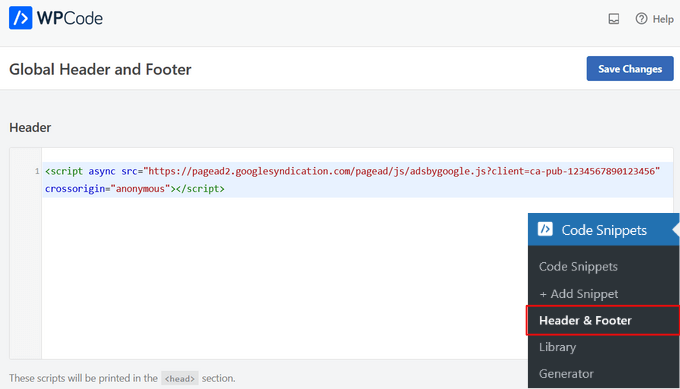
Glöm inte att clicka på knappen “Save Changes” för att store dina ändringar.
Pluginet kommer nu att lägga till annonskoden på alla pages på din website. Det kan ta Google Adsense lite tid att börja visa annonser.
Related to: Se vår guide om hur du lägger till header- och footer-kod i WordPress för mer details.
Du kan också använda WPCode-pluginet för att automatiskt visa Google AdSense-annonser i specifika områden som före början av ett post, efter ett post, före eller efter ett stycke, och mer.
För steg-för-steg-instruktioner, se den här guiden om hur du infogar annonser i ditt post content i WordPress.
Bästa praxis för AdSense och vanliga frågor
Genom åren har vi svarat på flera AdSense-relaterade frågor. Efter att ha använt AdSense på flera av våra webbplatser tidigare har vi lärt oss en hel del om optimering. Under finns några AdSense-bästa metoder och vanliga frågor.
Vilken är den bästa storleken på AdSense-annonser?
Även om annonsplacering är nyckeln har vi funnit att de bästa storlekarna är 336×280 och 300×250. Dessa annonser tenderar att passa på de flesta vyer och har också den bästa betalningen.
Om du vill veta mer kan du läsa vår guide om de mest högpresterande bannerstorlekarna i Google AdSense.
Vad är den bästa AdSense-placeringen?
Detta beror helt på din layout. Målet är att få fler visningar och clicks, så du vill placera dina annonser på en mer framträdande plats. Vi har funnit att annonser inom postinnehåll högst upp på skärmen tenderar att få flest klick.
Flera användare har frågat oss om att lägga till AdSense i en flytande widget eftersom det kommer att vara mycket framträdande. Vi rekommenderar starkt mot det eftersom det saknar behörighet enligt Googles Användarvillkor. Om du bryter mot deras TOS kan du bli utesluten från programmet.
Kan jag klicka på mina egna Google AdSense-annonser?
Ofta frestas Beginnare att klicka på sina egna annonser eller be sina familjemedlemmar att klicka på deras annonser. Vänligen gör inte det. Googles algoritm är mycket smart och vet när du klickar på din egen annons. Detta kan göra att du blir avstängd från programmet.
Mer information finns i vår guide om hur du förhindrar invalid AdSense clicks i WordPress.
Vad är Page RPM i Google AdSense?
RPM står för Revenue per Mille, vilket betyder intäkt per 1000 visningar. Detta fastställs genom att multiplicera det totala antalet clicks och kostnaden per click och sedan dividera det med det totala antalet sidvisningar.
Kan jag använda mitt Blogger- eller YouTube AdSense account med WordPress?
Ja, det kan du. Om du började använda AdSense på en av Googles hosted-plattformar, som Blogger eller YouTube, kan du ändra ditt AdSense-konto och använda det med WordPress. Du måste förse Google Adsense med URL:en till den site som du vill tjäna pengar på genom att fylla i ett ansökningsformulär.
Logga bara in på ditt AdSense-konto och klicka sedan på alternativet “Andra produkter” under “Mina annonser”. Därefter måste du klicka på “Upgrade now” och fylla i ansökningsformuläret.
Vad är CTR i Google AdSense?
CTR eller click through rates skiljer sig mycket åt för olika typer av webbplatser. Dina annonsklick beror på många faktorer, som ämnena på din website, din målgruppstyp, annonsplacering på din site och mycket mer. Den ideala CTR för Google Adsense är verkligen svår att definiera eftersom du inte har tillgång till click rates för andra webbplatser som gillar din egen.
Google Adsense har dock built-in tools som kommer att börja visa dig meddelanden om din site ej får en bra CTR. Du kan följa de optimeringsguider som visas i Google Adsense-instrumentpanelen för att förbättra dina annonsintäkter.
Du kanske också vill se vår guide om hur du ställer in Google Ads konvertering tracking i WordPress.
När och hur betalar Google Adsense publicister?
Varje månad beräknar Google Adsense föregående månads intäkter och visar dem på din page “Transactions”. Om dina intäkter matchar det obligatoriska tröskelvärdet behandlas och frigörs din Payment senast den 21:a den månaden.
Det finns flera betalsätt available, inklusive direkt elektronisk överföring, banköverföring, kontrollera, Western Union, och mer.
Varför avslog Google AdSense min ansökan?
Google Adsense kan avslå din ansökan om din website är helt ny eller på annat sätt inte uppfyller AdSense-programmets policyer eller deras Terms and Conditions.
Om de gör det kan du alltid överväga att använda ett annat plugin för annonshantering eller prova ett annat sätt att tjäna pengar med din WordPress-webbplats.
Vilka är de obligatoriska kraven för att få Google Adsense-ansökan godkänd?
Här är minimikraven för att få din ansökan om Google Adsense-konto godkänd.
- Your website och allt dess content måste följa AdSense-programmets policyer och Terms and Conditions.
- Your website ska vara minst 6 månader gammal.
- You, the applicant, must be over 18 years old.
Note: Även om din ansökan uppfyller alla obligatoriska krav förbehåller sig Google Adsense rätten att avslå din ansökan.
Kan jag lägga till Google Adsense i min WordPress.com blogg?
WordPress.com tillåter dig inte att add to Google Adsense till din website om du inte uppgraderar till Business planen. Mer information om detta ämne finns vänligen i vår guide om skillnaden mellan WordPress.com och WordPress.org.
Vad är skillnaden mellan Google AdSense och Google AdWords?
Google AdWords allow you to advertise on other websites, including those participating in the Google AdSense program.
MedGoogle Adsense kan du tjäna pengar på din website genom att visa annonser på din website.
Hur blir jag av med Adsense-annonser?
Om Google Adsense visar för många annonser eller om du ser annonser på slumpmässiga platser på din webbplats använder du förmodligen Google Adsense Autoannonser.
För att stänga av automatiska annonser loggar du in på ditt Adsense account och går till Ads ” Overview. Därefter klickar du på ikonen “Edit” bredvid din website. Du kan inaktivera alternativen för automatiska annonser i “Site Settings” för att helt ta bort automatiska annonser på din site. Eller så kan du välja alternativet “Page Exclusions” för att inaktivera automatiska annonser från specifika pages.
Video Tutorial
Om du inte gillar att följa skriftliga instruktioner kan du istället titta på vår video om hur du lägger till Google AdSense på din WordPress-webbplats:
Vi hoppas att den här artikeln hjälpte dig att lägga till Google AdSense på din WordPress-webbplats. Du kanske också vill kolla in vår guide om hur du lägger till Amazon-annonser i WordPress och de bästa e-postmarknadsföringstjänsterna för att öka dina prenumeranter.
If you liked this article, then please subscribe to our YouTube Channel for WordPress video tutorials. You can also find us on Twitter and Facebook.





Sobita Moran
Dear sir,
I have 2 question
1) where can I get advertise to add in my AdSense account?
Can I add other companies selling product like mobile, computer etc. Or as a affiliate associate can I add the company’s products in my AdSense account?
2) Here is not showing about ‘Add Text’ & ‘Add URL’ . Should I write text in ‘Add Text’ and the URL in ‘Add url’ of the website where the advertise available ?
Please tell me.
WPBeginner Support
There are several WordPress plugins that will allow you to manage your ads. Please take a look at How to manage ads in WordPress with Adsanity plugin.
Admin
Sobitra Moran
Hello Sir I have been created my AdSense account and WordPress account.
But I don’t have any computer or laptop. So I want to work using Android phone. When I login through UCBrowser there not appear my add button . Appear only three button Home , Performance and Setting. Please help me.
WPBeginner Support
You can try visiting your mobile browser settings and tap on option to request desktop size. You can also try other browsers like Google Chrome or Firefox.
Admin
jagmeet singh brar
hello sir,
i am jagmeet singh brar a blogger.i have applied for google adsense. actually i am also using my gmail account for youtube google adsense.so now i want use google adsense for my blog
i have used all the steps that you have described in your post. i also placed my adsense code in sidebar. I was applied for google adsense approxmately 15 days before. But till now no ads are showing on my website. even no email send to me by google adsense team. What will be the reason behind this?
please help me sir. thanks
agz
Not sure why the bottom part of this article isn’t removed. The adsense placement in wordpress.com is no way can be done similar to the illustration.
Jay
Agree , somehow this doesnt work with wordpress. When i install the google plugin , it doesnt detect the codes and says “Use Ad Manager to place ads on your site. Learn more” in its setting page
chandani
Please help me .. I want to create this type functionality into my wordpress adsense website like as when user first time visit my site only one advertise display. but when user refresh this page content display..so how can i do ..?
Anamika Ojha
Hi, When am adding Google Adsense link to Text Widget in WordPress, it is modifying the source provided by Google…? and I can see only html code on my website.
Please help me as after so many times of rejection, I have finally got Google Adsense approval and now this issue has come.
ali
I add a code but when i open my site addsene is not showing anyone tell me what happened?
Martin
Hello, Please i applied for adsense two weeks ago, and i succesfully created my ad units. i was also given a publisher ID and a visible dashboard too. after two weeks of pasting the ad codes on my blog, i am yet to see any ads display all i see are blank spaces and disjointed codes like this one:adsbygoogle = window.adsbygoogle || []).push({});. I have a custom domain already which i got through wordpress. please what could be the possible cause of the ads failing to appear? My blog address is. I eagerly await your reply, Thank U.
WPBeginner Support
Please see our guide on the difference between self hosted WordPress.org vs free WordPress.com blog.
Admin
Nasreen
They rejected my blogspot for AdSense. Can i submit my wordpress blog fr adsense?
locksley
I tried to use the method in the article to setup AdSense for my wordpress.com blog but it doesn’t seem to be working since Javascript is not allowed. Is there some workaround for getting AdSense to work on wordpress.com?
Thanks
WPBeginner Support
Please see our guide on the difference between self hosted WordPress.org vs free WordPress.com blog.
Admin
therealwinner
You can download the google adsense plugin for wordpress, its a very simple method.
Nicole Jessome
I used the text widget method. When I copy and paste the adsense code into the text area, I hit save and it changes it . I end up with just code on my blog home page where the adsense should be. How long is it before it shows up as an ad? Did i do something wrong here?
Kristin
I have exactly the same question. I don’t even see anything on my home page. Do I have to wait until Google accepts it or what should I do? Google wrote me a letter that says when my blog is fully activated (what does it even mean?) then I can see adsense.
shailaja
You have to wait for final approval. You will get a mail from google when you passed second review.
Jessica
Hey WpBeginner! Your tutorial was awesome (this is the only place from which I take a lot of tips reg WP).. Now heres My problem… Is it possible to know the Code given by my client is working or not I mean Its Google Adsense Code. I did as told but it dint show up.. So how d I know if it works or not!
Pls help
Suresh
Hi
I got adsense code for Blogger site and then I hosted site and migrated all content to new site.
Can i use google adsense code for new wordpress site
WPBeginner Support
Yes you can.
Admin
Siddharth
Hi, I have just started my blog and i’m on the free version of wordpress. Will i able to put up google ads on this version or do i need to upgrade my plan into a paid version to do so?
WPBeginner Support
Please see our guide on the difference between WordPress.com and WordPress.org
Admin
Baber Siddiqui
I newly made an Adsense account and about 8 days has passed. Should I need to put Afs on newly made WordPress Site
ANAND KUMAR
I paste this code on my website but after 5 days google send me a email and tell me our system is not detect code form your website please paste the code on your website but I already paste those code then why they told me again please tell me the reason thanks.
maria
Can adsense be used with any wordpress theme? I have the default theme
WPBeginner Support
Yes, Adsense can be used with any WordPress theme.
Admin
Katie
This was SO helpful!
Carlyn
Sorry, probably a stupid question, it was a great tutorial but I have one question. You did not mention what to do with the “Name” block on the Text Widget – your example shows it blank and you did not mention it in the instructions so I left mine blank. I inserted a text block/widget above the header – below the footer and on the sidebar with my code – (no name) and saved it. What happens next and do I name the Text Block area after an Ad shows up? Thanks for your time.
WPBeginner Support
The title field in the widget allows you to add a heading to the text widget. This heading will appear before the widget content. Like in this case for example, you can add ‘Advertisement’ as the widget title. In other WordPress widgets like recent posts, WordPress automatically adds a widget title when you do not provide one. However, for text widgets if you do not add a title WordPress will not show it. We left it blank because most users don’t want to add a heading just before their ad.
Admin
Rodrigo
Even if “Insert Adsense” plugin hasn’t been updated in more than 2 years, it works perfectly for me.
In the last few days I wanted to change my main add on each page from a small one to a big one, and by only changing the HTML at Insert Adsense, all my pages changed at once. The other adds, stayed the same.
It does exactly what it proposes…and works perfectly on my bilingual site.
Here are examples of the same pages in two different languages:
(Brazilian Portuguese)
(English)
Simple and great plugin.
Tom
Thank you for this helpful demo. How would you insert ads into posts? Your video describes how to place them in the sidebar, but not the posts.
WPBeginner Support
Please see: How to insert ads in WordPress posts.
Admin
Hung Pham
I create a unit but is is different from your show here. Ads size is just only 7-8 for choosing?
Ali Hyder
How much time or posts are needed to approval.
WPBeginner Support
Please refer to Adsense program policies.
Admin
deepak
Hello
Can I get approval for google adsenese with a free wordpress theme.
How much time or posts are needed to approval.
same free wordpress theme used by other peoples so it affect to getting ads.
milena
Hello,
I have installed the wordpress adsense google plugin and inserted my ads using their ‘red pin’ system.
On my adsense account it lists all the ads I have, however after 2-3 days still no ads appear? Although it says I have successfully created an ad.
Do I need to still implement the code into my site for the next approval process to occur? or is that achieved with the ad placement? if so, where do i insert thecode?
xx
Ronald
Hi, I have installed Google Adsense Plugin and when I login to Google Adsense, I see a lot of Ad unit. I want to customize my ad style but I think I have to edit it one by one. Also I didn’t create custom channels. I’m new to Adsense. Is there any method to edit ad style of all the ad unit at once?
Cookston Igou
Hey Ronald, did you ever find any answers? I am in a mess right now using this plugin myself! I have used GoogleAds for awhile, and have noticed better results by making custom channels and targetable ads. This week I am working on cleaning up my ads and channels, and hope to be able to do this while still using the plugin. So far, I it is looking like you can edit the name from a bunch of names and numbers to a custom name. Then you can create a channel and add those ads to them. I will let everyone know how this turns out! Good luck and hope we can help each other out!
golnari
hi i try this maney times but still my dosent show up i dont y is there any problam with my word press or bacuse i put my ad coad maney times plz let ma no
thanks
dhruvv kumarr
Hello,
Can I get approval for google adsenese with a free wordpress theme.
What are google policies for themes ?
Is it compulsary to have a paid / premium theme?
Please clear my doubts ?
regards
dhruvv
WPBeginner Support
Google Adsense policies have nothing to do with WordPress themes. You can choose any free or paid theme you want.
Admin
shashi
hii dhruvv kumar,
i am using free theme and got google ads……….
Stephanie Conroy
How can I tell if the ad is showing up on my page? I do not see it.
Ali
its 300×250 not 300×260 ad size. Correct it
melfa
I wrote the articles in 2 languages. English and Indonesia. Would be ok for this site?. I would like also adding Google Adsense to my wordpress, would this be a problem?
Thankyou
Laura Pazzaglia
I have three adsense ads on my website, but each one requires it’s own Javascript – which is slowing down my page-load. Is there a way to put the Javascript code in one place so that each add does not call it’s owN js, css, etc?
Virender Rajput
Nice information. I just want to know that if i design my website on “”abc.wordpress.com”” can i add adsense on it? I am very new in this field. so please advise me.
One more thing. if i designed site like abc.wordpress.com can i move to abc.com directly? If yes please suggest me steps that how is it possible.
Thanks in advance.
WPBeginner Staff
Please take a look at our guide on the difference between WordPress.com and WordPress.org
Allison
I am adding the code I created as a first time user, when I go to my webpage to check how it looks it just shows up as the code, what am I doing wrong?
Marly Bird
Hi, I am trying to add google adsense to a blog post but when I add the code to the text I can’t get it to not overlap with my actual text.
What is the best way to add the adsense code to the blog and make sure it is in the right place?
Vone
I added the code to my website and it is automatically stripping out the script part of the code.
rifal
same here
Tom McDaniel
Nice information but it looks like some of the video needs to be updated. For instance, in my WP widgets area, there is no “Main Widgets” and then when I go to “Footer Widgets” it really does not do anything at all.
What am I missing here? Do you have an updated video to place this code in WP?
One more thing. Is it mandatory that we place some type of words in the “Ads” area and the “blank space” that is mentioned?
Not sure how Google is to “choose” my ads. Anyone know how this works?
Justin Bivens
The “Main Widgets” area varies from theme to theme. So this is not an outdated area of the video.
Google chooses ads to display through crawling your website and searching for any relevant ads related to the content.
The only thing you have to place is the ad code You must then wait for Google to do its thing. Ads will begin to show when they show. As long as you have an approved account and have your settings correct within adsense itself,. You should be fine.
Niraj webs
I have added the ad code on many places on widgets but why may ad is ‘NOT” showing on secondary widgets but same code is working on main widgets area the ad is showing there . please help.
Regards
osman
i am new in bloging and be start a wp blog… i think your blog is helpful for me…
Sri Harsha Chilakapati
I have applied for my own site with an existing Adsense account I’m using with youtube. I have created a new ad unit (vertical 300×600) and added the code to my blog’s sidebar. However, google still says that they need to find impressions of ad units on my page. I have done this three days ago and still I get the same message. Ads on youtube are working as usual and I’m earning from them. What should I do?
Neil
is this for wordpress.com or .org?
mobilepundits
it’s for wordpress.com
Simon Borrisholt
Hey
I have added adsense according to this guide and I’m still just getting grey boxes. i have searched the internet to find a solution and tried to contact adsense (which is impossible). I am adding the adds to my site nybil.org. but then I enter google Adsense control panel I am requested to ad the ads to my web site. It has been like this for days. Anybody have any idea what i can use. Or if it is unfixable what alternatives i have that works with wordpress.
someone please help a frustrated dane.
Arnel Cartoneros
Hi Simon I look your site and I saw that it needs more improvement. Google adsense will not approve site that not look professional. Just design and add more pages of your site, like contact sitemap, about us. Write more articles, do not populate your home page with more pictures, just write what about your site and your article posting.
Alexandru Dinu
Hi there @Arnel, it’s seems that your domain expired
Josh Racicot
I will be honest – I ditched ClickBank and AdSense altogether from my blog….reason being there are too many merchants who’s products and services either get banned or leave ClickBank and as for AdSense, it gives visitors to your website another route to click and leave your site. If you have affiliate programs and products already on your site, you are guaranteed to make more money with them than through AdSense, unless your are driving some serious traffic.
Philip Verghese Ariel
Thank you so much for sharing this informative tuto.
I am new to WordPress, recently migrated all my blogger contents here,
I am sure this will surely give some knolwedge to handle my page here.
Keep up the good works
Best
~ Philip
Zimbrul
Great article for beginners as always. I was looking the other day to find a way to place responsive Adsense on a site I’m doing. The info out there is a little bit confusing so I think an article about placing Adsense optimized for both, the desktop and the responsive versions of an website will be quite good.
Ahmad Raza
Another better option is to use publisher plugin by Google..
http://wordpress.org/plugins/google-publisher/
It makes it pretty simple to include AdSense ads anywhere in WordPress..
Yogita Aggarwal
Agree with you @Ahmad . Google publisher plugin is the another cool method to apply AdSense in WordPress blog.
Prakash Yuvaraj
Hi Boby
You are not breaking Google TOS by using Quick Adsense plugin. There are many Plugins like this to rotate Ads so that we can get some idea which ad perform better.
Boby Kurniawan
Thanks for telling me .
Crystal Watts
The warning against the floating widget was VERY helpful as I was not aware and sure many others are not aware that plugin would cause a violation. Thanks!!!!!!
Blake Allen
I’d love some advice on how to get approved for AdSense. My wife has a food blog (NormalCooking.com) that averages 6,000-8,000 views a day (have even made it up to 41,000 views in one day) and we wanted to look into monetizing on her site. We have applied for AdSense 3 times and been rejected all three times. According to the rejection email, we fit into all the requirements set by Google to be approved. I’ve even emailed them via their “not being approved but get over 40k views a month?” page.
This is a great tutorial and would love to implement the instructions once we get to that point!
Any advice on ways to be approved for the program is greatly appreciated. Thanks so much!
WPBeginner Support
Blake, Adsense support forums can be a good starting point. You will find users, Google employers, and experts who can probably guide you better on that.
Admin
Blake Allen
Yeah, most definitely. I’ve been on there pretty frequently but nothing has really helped. I’ll keep probing though. Thanks!
Rajesh Magar
Hi Syed,
That was nice and easy (as always :)) But you know what; Google was just recently created on wordpress plugin, which I think is really cool and all the way compatable to take care of those hassles.
Please have look: http://wordpress.org/plugins/google-publisher/
Arnel Cartoneros
Yes of course there more plug ins in word press that preety cool and easy. But remember to write more articles and design your template to look it professional. And add your site in webmaster before you getting approve.
Boby Kurniawan
I’m using Quick Adsense plugin, so every time the user refresh the page the ads will be different. Is it break google TOS? sorry bad english
zimbrul
I also use Quick adsense plugin and I found that very good.