Det är frustrerande att försöka besöka en webbsida och bara mötas av felmeddelandet “Page Not Found”. Detta kan skada ditt varumärke och dina besökare kan helt enkelt gå vidare till en annan webbplats.
På WPBeginner förstår vi att brutna länkar kan skada användarupplevelsen och SEO. Därför använder vi All in One SEO för att omdirigera våra användare till det innehåll de letar efter.
När någon besöker din site med en gammal länk till en sida som har flyttats, kommer en 301 redirect automatiskt att ta dem till den new page så att de inte ser ett 404 error “Page Not Found”.
I den här artikeln visar vi dig hur du skapar 301-omdirigeringar i WordPress med All in One SEO och andra verktyg så att du kan erbjuda en bättre användarupplevelse och förbättra din sökordsrankning.

Vad är en redirect i WordPress?
En redirect är ett sätt för din website i WordPress att automatiskt skicka användare till en new address när den page de vill besöka har flyttats eller ersatts. Detta liknar det sätt som ett postkontor kommer att redirect din post när du flyttar.
Det finns olika typer av redirects som identifieras med nummer som 301, 302 och 307. De leder automatiskt användarens web browser till en annan URL när denne försöker besöka en page som inte finns.
I den här guiden för nybörjare kommer vi att fokusera på 301 redirect eftersom det är den viktigaste typen. De talar om för webbläsaren att page har flyttats permanently till the new location och att you inte har för avsikt att flytta tillbaka den.
Med det sagt, låt oss ta en titt på när du bör använda en 301 redirect.
När behöver du en 301 Redirect i WordPress?
Den främsta anledningen till att använda en 301 redirect är när din site eller en page på din site har flyttats och du vill peka användaren till en new page istället.
Det behövs också när du har planer på att ändra permalänken för en post eller page.
Om du inte konfigurerar redirect kommer dina användare att se ett 404 error när sidan inte hittas. Detta ger en dålig användarupplevelse och kan påverka din sökmotorsoptimering i WordPress.
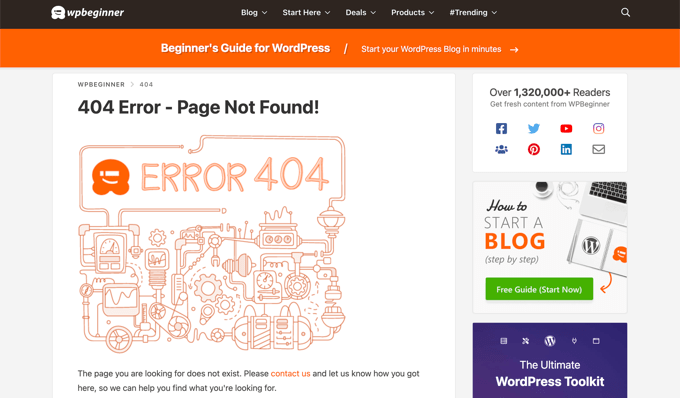
You can also lose valuable backlinks if there are a lot of broken links on your site. Detta kommer att leda till en betydande minskning av din domän auktorisering och keyword ranking.
Det är därför 301 redirects är mycket viktiga. They allow you to tell search engines and your users that the page they are trying to reach has been permanently moved to a new location.
På så sätt överförs all trafik och alla backlinks från din gamla page till den nya.
Låt oss nu ta en titt på hur du kan skapa 301 redirects i WordPress. Vi kommer att visa dig hur du gör det enkelt med flera WordPress tillägg för redirect och manuellt med kod.
Video Tutorial
Om du föredrar skriftliga instruktioner är det bara att fortsätta läsa.
Metod 1: Skapa 301 Redirects med AIOSEO Plugin
Det enklaste sättet att hantera och skapa 301 redirects är med All in One SEO (AIOSEO) WordPress plugin. Det är det bästa sökmotorsoptimeringspluginet för WordPress och används av över 3 miljoner yrkesverksamma för att förbättra sökmotorsoptimeringen på sina webbplatser.
AIOSEO erbjuder ett kraftfullt redirection manager addon som gör det mycket enkelt att hitta trasiga links på din website och ställa in 301 redirections för att fixa dem.
Note: Du behöver AIOSEO Pro för att använda redirect manager. Det finns också en gratis version av AIOSEO, men den inkluderar inte 301 redirects.
Först måste du installera och konfigurera pluginet AIOSEO Pro på din website. För mer information, vänligen se vår Step-by-Step guide om hur du ställer in All in One SEO korrekt.
När pluginet är aktivt måste du gå till All in One SEO ” Redirects i din WordPress dashboard och sedan klicka på knappen “Activate Redirects”.
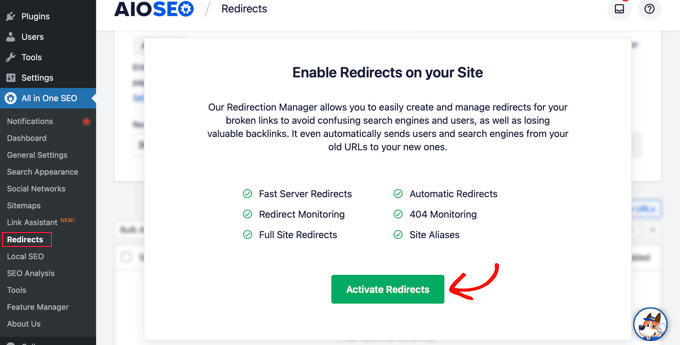
Därefter kan du klicka på tabben “Settings” och välja “PHP” som Redirect Method.
Det här är den enklaste metoden för att skapa redirects och kräver ingen konfiguration på serversidan.
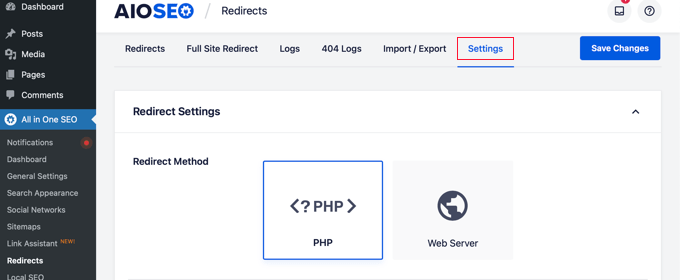
AIOSEO låter dig också välja metoden för redirect på web server. Det är dock obligatoriskt att konfigurera Apache eller NGINX på din web server. Detta är obligatoriskt och rekommenderas ej för Beginnare.
Skapa 301 redirects
Nu är du redo att skapa 301 redirects. För att komma igång, heada över till tabben “Redirect”.
Först måste du enter länken som du gillar att redirect i fältet “Source URL”. Därefter ska du enter den nya destinationen för länken i fältet “Target URL”.

Se nu till att Redirect Type är “301 Moved Permanently” och klicka sedan på knappen “Add Redirect”.
Om du vill redirecta flera URL:er till en new location klickar du helt enkelt på knappen “Add URL” under fältet Source URLs.
Därefter kan du rulla ner för att view loggingarna för de redirects du har skapat. Den visar antalet personer som besökte den omdirigerade länken under kolumnen “Hits” och ett toggle-alternativ för att aktivera eller inaktivera enskilda 301 redirects.
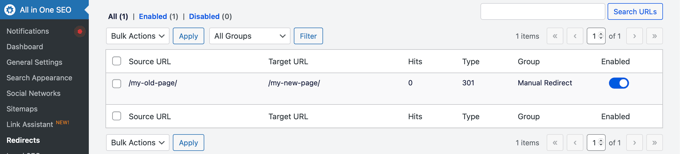
Lägga till 301 Redirects för att fixa 404 error
AIOSEO kan också hjälpa dig att spåra 404 error pages och fixa dem.
För att aktivera det här alternativet måste du rulla ner till sektionen “Redirect Logs” i fliken Settings. Aktivera sedan alternativen för “404 Logs” och “Redirect Logs”.
You can also select the time period to keep the logs. Vi rekommenderar att du sparar dem i högst en månad för att servern ska fungera smidigt och snabbt.
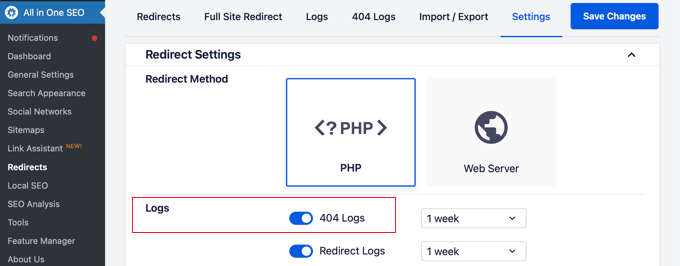
När du har aktiverat dessa alternativ, se till att klicka på knappen “Save Changes”.
Du bör nu se en new “404 Logs” tabs visas i Redirects section. Det är här AIOSEO kommer att spåra och visa dina trasiga länkar och allow you att ställa in redirections. You will also see the number of visits to the link under ‘Hits’ and the last accessed date and time.
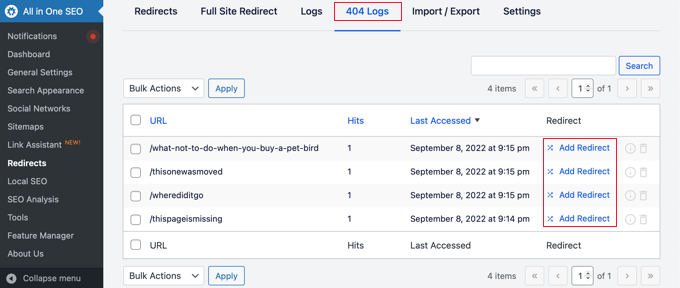
Note: Du kommer inte att hitta några data när du först aktiverar 404 loggar. Pluginet börjar bara att registrera 404 error pages efter att inställningen har aktiverats.
Klicka sedan på länken “Add Redirect” bredvid URL:en för 404 error som du gillar att redirecta. Detta är ej knappen längst ner.
Du kommer nu att se alternativ för att enter en Target URL och välja Redirect Type från dropdown-menyn.
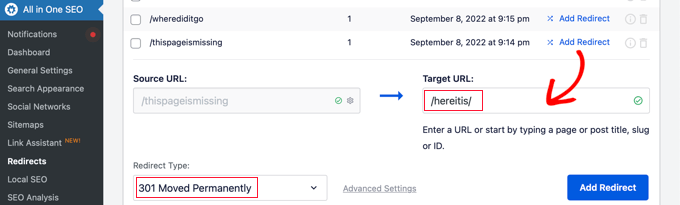
Gå vidare och enter din new URL och välj ‘301 Moved Permanently’ som din redirect-typ. Nu ska du klicka på knappen “Add Redirect”.
AIOSEO kommer nu att skapa en 301 redirect för din trasiga link. För att se om redirecten fungerar korrekt, besök bara den gamla URL:en för att kontrollera om du kommer till den new destinationen.
Lägga till 301 redirects direkt från en post eller page
AIOSEO låter dig också redirect ett publicerat post eller page medan du redigerar det.
Om du rullar längst ner på sidan i WordPress editor hittar du en AIOSEO Settings section. Du måste klicka på tabben “Redirects”.
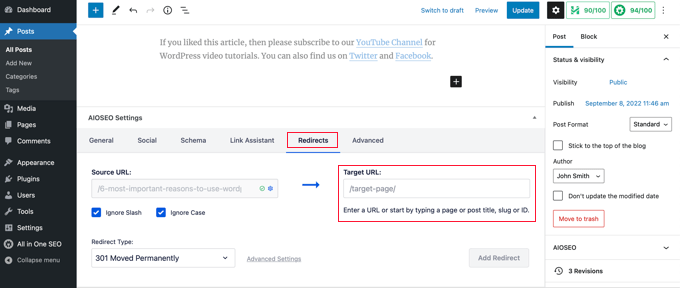
Källans URL har fyllts i åt you. Du behöver bara enter den nya URL:en i fältet “Target URL” och välja “301 Moved Permanently” i rullgardinsmenyn Redirect Type.
Om du ändrar permalänken för ett post när du redigerar kommer AIOSEO också att erbjuda att redirect den gamla URL till den new.
I vilket fall som helst, click the “Add Redirect” button, and you are done.
Redirect av hela websites
Om du flyttar din webbplats till ett nytt domain name kan dina besökare stöta på brutna links och din sites sökmotorsoptimering kan bli lidande.
You can use AIOSEO to move entire your website to a new location without losing traffic or search engine rankings. Detta är en 301 redirect för hela webbplatsen.
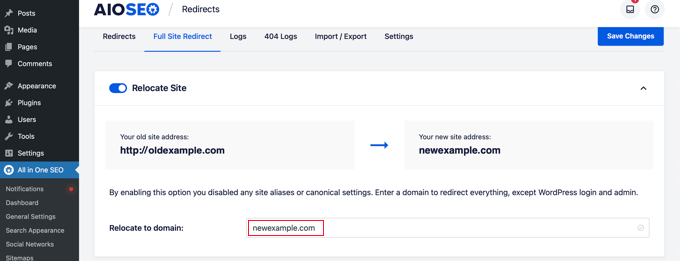
Det är viktigt att du gör det på rätt sätt, så vi har skapat en Step-by-Step guide för nybörjare om hur du gör en fullständig site redirect med WordPress.
Metod 2: Skapa 301 Redirects med Redirection Plugin
Ett annat sätt att add to och hantera redirects i WordPress är med pluginet Redirectction.
Först måste du installera och aktivera pluginet. Du kan följa vår detaljerade guide om hur du installerar ett plugin för WordPress.
Note: Även om det är enkelt att konfigurera 301 redirect med hjälp av ett WordPress plugin, har det några mindre prestandaförluster. Beroende på din WordPress hosting provider kan dina redirects vara några mikrosekunder långsammare än andra metoder.
Om du vill göra dina redirects så snabba som möjligt kan du göra det genom att editera din .htaccess-fil med hjälp av metod 5 under.
När du är aktiverad, besök Tools ” Redirect och klicka sedan på knappen ‘Starta installationen’.
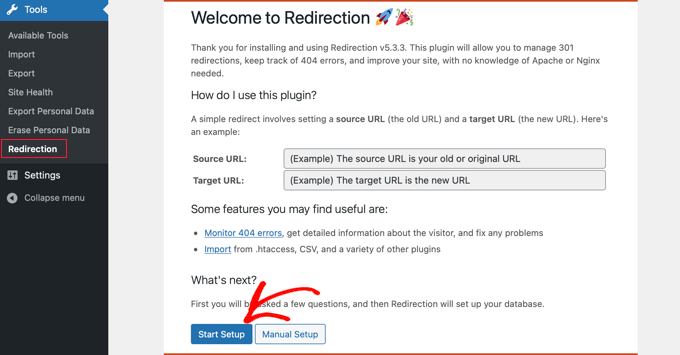
Därefter kan du välja alternativ för att övervaka permalänkändringar i WordPress och föra en logg över alla dina redirects och 404-fel.
Du kan helt enkelt aktivera dessa alternativ och klicka på knappen “Continue Setup”.
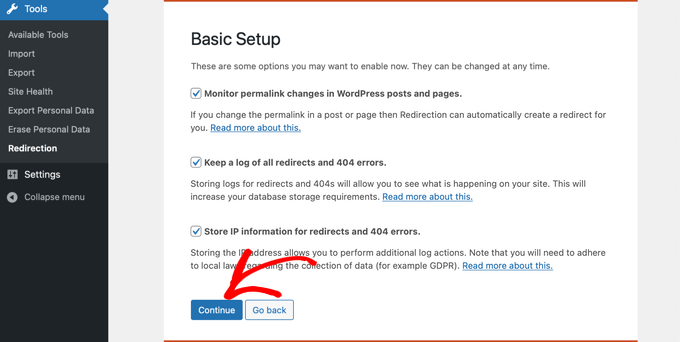
Pluginet kommer nu automatiskt att testa REST API.
När statusen återkommer som Bra, fortsätt och klicka på knappen “Slutför installationen”.
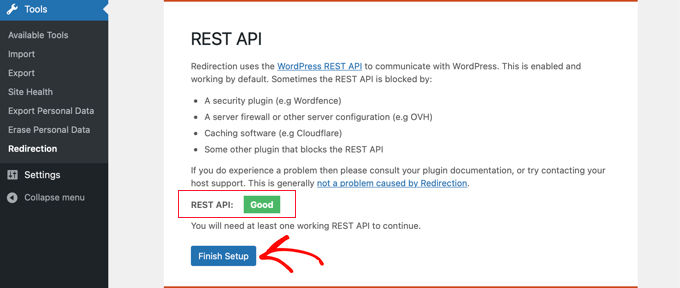
Pluginet för redirect kommer att utföra ytterligare några uppgifter för att slutföra installationen. När förloppsindikatorn når 100% kan du klicka på knappen “Fortsätt” och sedan på knappen “Redo att börja”.
Pluginet är nu redo för dig att skapa dina 301 redirects. För att komma igång, navigera till Tools ” Redirection section i din WordPress panel. Du bör titta på sektionen “Add new redirect” längst ner på vyn.
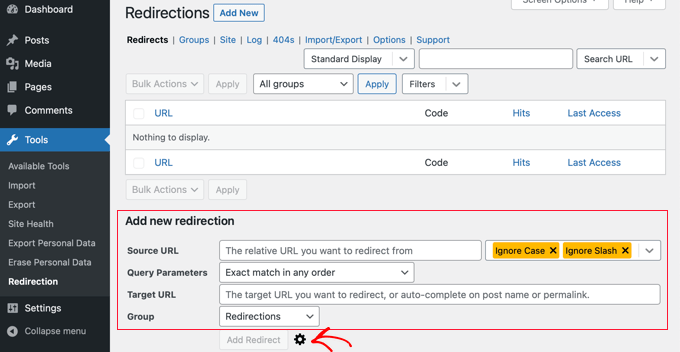
Du kommer att se de grundläggande settings för att add to en redirect. Men om du klickar på kugghjulsikonen ser du fler alternativ för att välja din typ av redirect.
Enter bara käll-URL:en för din gamla page och add to den “Target URL” som du vill redirecta till. Du bör också se till att alternativet HTTP-kod är inställt på “301 – flyttas permanently”.
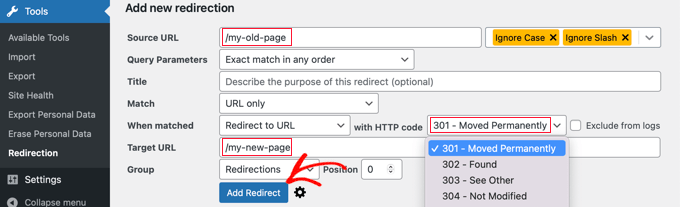
När du har enter alla detaljer, gå vidare och klicka på knappen “Add Redirect”.
Metod 3: Skapa 301 Redirects med Simple 301 Redirects Plugin
Ett av de enklaste sätten att skapa 301 redirects är med Simple 301 Redirects plugin. Som namnet antyder gör det 301 redirects riktigt enkla.
Till att börja med måste du installera och aktivera pluginet på din website.
Efter det måste du besöka Settings ” 301 Redirects. Här kan du enter den gamla URL:en i fältet “Request” och din mål-URL i fältet “Destination”.
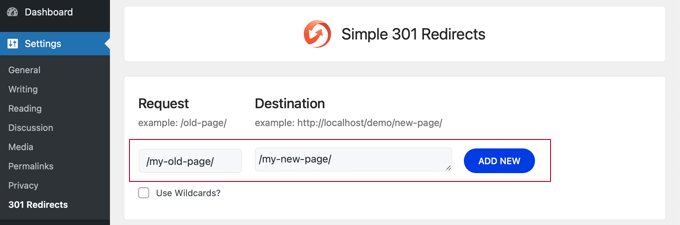
När du har gjort det klickar du på knappen “Add New” för att skapa 301 redirect. Så där ja.
Enkla 301 Redirect kommer att börja fungera omedelbart.
Metod 4: Redirect befintliga sidor med Page Links till Plugin
Ibland kanske du vill behålla ett post i din webbplats feed eller en page som listas på ett visst sätt på din webbplats men ha innehållet hosted någon annanstans. Det är här tillägget Page Links To kommer väl till pass.
När du har installerat och aktiverat pluginet lägger det till en Meta box i din WordPress editor. Här kan du enter adressen till den new location dit du vill skicka dina användare.
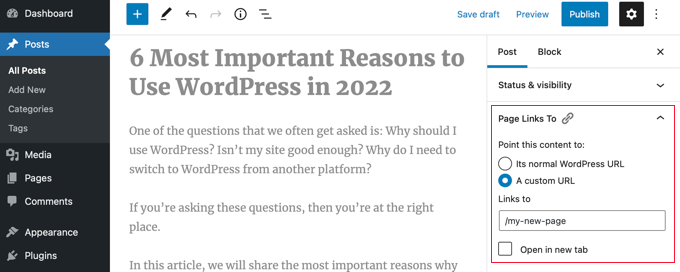
När du trycker på “Update” eller “Publicera” kommer WordPress att behandla posten eller page som vanligt, men när någon besöker den kommer de istället att redirectas till den custom URL som du valde.
Du kanske till exempel har en blogg där du ibland skapar nedladdningsbart content, men du vill att användare på din online store site ska se vissa posts som produkter. Du kan använda detta plugin för att göra det utan att riskera straff för duplicerat content från Google eller dela upp din användarbas.
Metod 5: Skapa 301 Redirects manuellt med hjälp av .htaccess
WordPress användare kan också konfigurera 301 redirects genom att editera konfigurationsfilen .htaccess för web server.
Tänk vänligen på att ett litet error i din .htaccess-kod kan göra din WordPress site otillgänglig, och den kan börja visa Internal Server Error.
Det är därför det är viktigt att du säkerhetskopierar din .htaccess-fil innan du gör några ändringar.
Edit din .htaccess-fil med hjälp av All in One SEO Plugin
Om du har All in One SEO plugin installerat, så erbjuder det ett enkelt sätt att editera din .htaccess-fil.
Note: Du behöver All in One SEO Editor Pro för att kunna använda .htaccess editor.
Besök bara sidan All in One SEO ” Tools och byt till fliken ‘.htaccess Editor’.
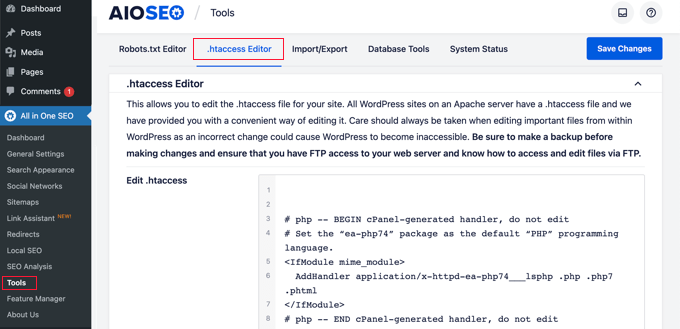
Härifrån kommer du att se innehållet i din .htaccess-fil i Editorn. Du kan helt enkelt placera vilken redirect-kod som helst som du vill add to längst ner efter raden “# END WordPress”.
Här är en enkel redirect där vi försöker skicka en användare som besöker en gammal post till en new post.
RewriteEngine OnRedirect 301 /a-very-old-post/ http://yoursite.com/a-very-new-post/ |
Glöm inte att ändra URL: erna för det gamla inlägget och det nya inlägget. När du är klar klickar du på knappen “Save Changes” för att store dina inställningar, och All in One SEO kommer att uppdatera din .htaccess-fil.
Redigera direkt din WordPress .htaccess-fil
Du kan också editera din WordPress .htaccess-fil direkt för att ställa in eventuella redirects.
För att editera din .htaccess-fil måste du ansluta till din website med hjälp av en FTP-klient. .htaccess-filen finns i root directory på din site i WordPress.
Om du inte kan se din .htaccess-fil, se vår guide om varför du inte kan hitta .htaccess-filen på din WordPress site.
You can download .htaccess to your computer and edit it using a text editor like Notepad.
Du kan använda denna redirect-kod under för att skicka en användare som besöker ett gammalt post till ett new post. You should paste the code at the end of your .htaccess file after the ‘# END WordPress’ line.
RewriteEngine OnRedirect 301 /a-very-old-post/ http://yoursite.com/a-very-new-post/ |
Se till att du ändrar URL: erna för det gamla inlägget och det nya inlägget. Efter det kan du save dina ändringar och uploada .htaccess-filen tillbaka till servern.
Nu kan du testa din redirect för att se till att den omdirigerar på rätt sätt som du tänkt dig.
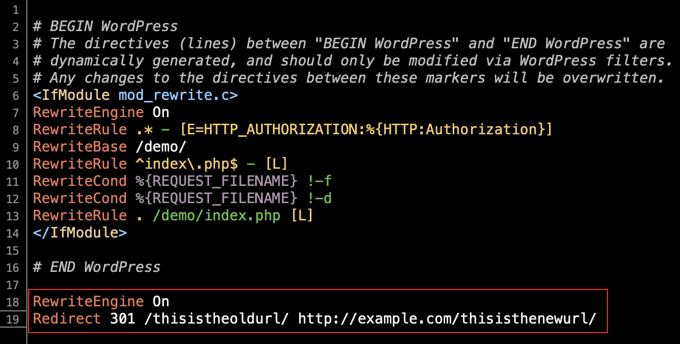
Dessutom kan du också komma åt och editera din .htaccess-fil via din hosting providers dashpanel och inbyggda filhantering.
Till exempel kan du hitta din .htaccess i SiteGrounds filhanterare genom att gå till Site Tools ” Site “ File Manager och navigera till din sites /public_html/ folder.
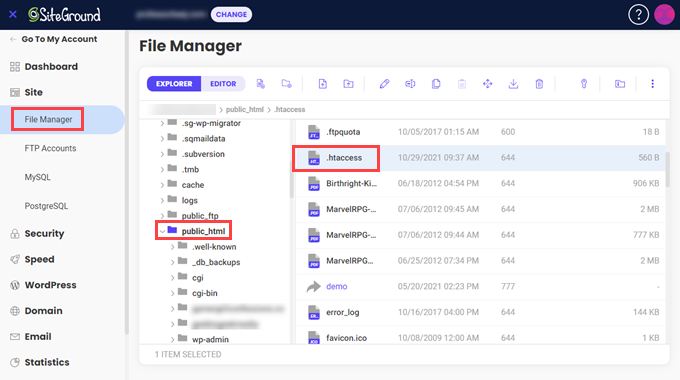
Sedan kan du högerklicka på .htaccess-filen och välja “Edit”.
Add bara till 301 redirect-koden direkt och save filen. Återigen, se till att ladda ner den ursprungliga .htaccess-filen för backup för att vara säker.
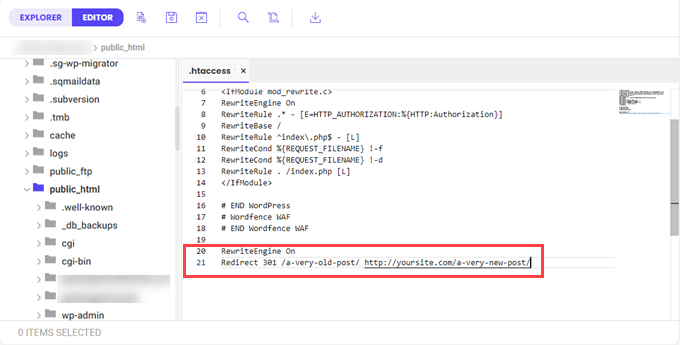
Vi hoppas att denna nybörjarguide till att skapa WordPress-omdirigeringar hjälpte dig att konfigurera omdirigeringar på din webbplats. Du kanske också vill se vår guide om hur man omdirigerar en sida eller URL i WordPress eller se våra expertval av de bästa omdirigerings-pluginsen för WordPress.
If you liked this article, then please subscribe to our YouTube Channel for WordPress video tutorials. You can also find us on Twitter and Facebook.





Laura
Hi
Is it possible to make a redirect from the wix platform to wordpress?
WPBeginner Support
Hi Laura,
Please see our guide on moving Wix to WordPress.
Admin
Hafiz Mateen Afzal
Which plugin is best to create referrel links like:
Thanks
WPBeginner Support
Hi Hafiz,
Thirsty Affiliates is the best way to manage your affiliate/referral links. Please see our guide on how to cloak affiliate links in WordPress.
Admin
cipriana leme
How do I redirect from a wordpress blog (free) to a .com blog? I cannot install plugins in the free blog, so how could I do the redirect? Any advice?
Thanks in advance
Hannah
Hello! I just created a website on WordPress.org and imported all of my content from my old site, example.wordpress.com (using WordPress.com). Is there a way to redirect all of the content from that site to my new one? The redirect instructions provided by WordPress gave me an error that the domain already exists, probably because it thought I was trying to create a new domain on WordPress.com.
My website traffic before is pretty minimal, so if anyone clicks on previous blog posts on my social channels, they’d be taken to the shut down version of my old site without the redirects – not the end of the world because I don’t have the following that would generate clicks at a later date, but you never know?
Any advice anyone has would be great!
Thanks,
Hannah
Senith Nal
your lesson is very helpful. i like it.
Shakoat Hossain
Brilliant solution to reduce redirects for worpress!
For a few days, I’m looking to solve my WP redirects issues. I don’t find out better solution even read this content.
Here, I got few good points and try to reduce redirect to increase my page load speed.
Thanks!
Roshni Kanchan
Hello,
Please can you tell me – in the simple 301 redirect in the request URL column does wordpress / plugin take it as starting from http or https? Form where does it pick up this value?
Thanks for the article. It was useful. However the redirects using 301 redirect plugin is not working and landing on ‘Page does not exist’ page.
WPBeginner Support
Hi Roshni,
It uses your WordPress Site Address as defined in WordPress Settings > General page.
Admin
Nalin
Hi,
If I want to change the url structure of my posts, even then redirection is necessary? Isn’t that already taken care of in WP?
Also if I don’t redirect, will it be harmful for seo or search engines can figure out WP’s automatic redirection?
Melissa
Very helpful. Thank you for the tip. Thank you for making it so simple.
Melissa
Walter A.
Thanks so much, I would’ve spent so much time doing it the long way. So happy Redirection worked instantly after install.
Cristian Adam
Hi Wpbeginner, I have a question about 301 permanent redirect and your advice will be great. I have an website about snoring and on that website are 2 related articles, 1 of them ranks for a lot of kws position 2-10 ( article A) and the other one just for 4-5 kws position 1-3 (article B). Both articles are on first google page and I want to permanent redirect the article B to A. Also on my website are some articles that point to article B and I want them to point to article A using same anchor texts. Now my question: Does this changes will pass the juice to article B to A and it will increase the article A rankings? And if I do this changes should I delete article B and reuse the content on other websites? Thank you very much for your time I will wait your answer, please excuse my bad english.
WPBeginner Support
Hi Christian,
A 301 redirect will pass the link juice to new article. However, other search ranking factors would also apply to the new article, like relevance, context, keyword density, and more. Search engines may not find it relevant for the old keywords.
Admin
Raj
Hi WP beginner team,
A quick question.
Last year, when we changed URLs, WordPress was automatically redirecting Old urls to new urls.
But after a recent wordpress core update, the automatic redirection is not happening.
Would you be able to explain? Or am I missing anything
Adebowale Adewale
I am changing the domain of a wordpress website example.com to example.com.ng . I tried several 301 redirect rules in .htaccess , only the homepage redirects.
Please, assist me on the right code.
I have tried each seperately :
# BEGIN WordPressRewriteEngine OnRewriteCond %{HTTP_HOST} ^www.example.comRewriteRule (.*) http://www.example.com.ng/$1 [R=301,L]# END WordPressand
RewriteEngine onRewriteCond %{HTTP_HOST} ^example.com [NC,OR]RewriteCond %{HTTP_HOST} ^www.example.com [NC]RewriteRule ^(.*)$ http://example.com.ng/$1 [L,R=301,NC]None is working for me.
Adebowale Adewale
Thank you so much! I am very grateful.
Shubham Davey
Do I need to own the domain while redirecting? My Domain is getting expired on 31st July and I will be redirecting to a new domain. So while it is redirected do I need to own the domain after 31st?
WPBeginner Support
Hey Shubham,
Yes, you will need that domain for your redirects to continue working.
Admin
christian
I have over 850 old post which I recently deleted on my site due to some reasons. I want to ask if there is an easy and automated way to redirect all the old post to just one post. The methods you listed are easy to do if you are trying to redirect 1 or 2 posts. pls, help me. Your reply is important.
christian
Is my question not also important? pls, your reply will be very appreciated. I need this.
Haitham Alnaqeb
You can try the permanent redirection methods from the cPanel. You can redirect all your 404 error into particular page.
Harmony A-E
Can I redirect my wp-login to a 401 (unauthorized) page using this plugin?
Ahu
Hi, this is a very helpful post thank you, but it seems like the instructions are for redirects from WP to WP.
I am moving my website from WordPress to New Kajabi platform.
I have around 250 post/pages in WP to 301 redirect to my new kajabi site.
My domain name will be the same but the url structures and names of the posts/pages will be different.
Would the tools you recommend still work in my case? If yes, how?
I would appreciate your urgent reply, Thank you
Ahu
Zoltan
One thing I’m not clear about. Actually 2 things. 1 – Do I do the redirect on my new site or my old site. 2 – Where do I get a full list of my web pages from the old site?
Lokesh thota
Hi. I have a WordPress website with 100 posts. But most of the backlinks are to the post rather than to the homepage. Does any of the methods above redirect all the posts to the new URL also. I want a 301 redirect to my new domain from only one URL.not all the 90 URLs.but at the same time I don’t want to lose link juice from those posts. Please specify a way to first redirect all the old posts to old homepage then redirect the old homepage to new URL.
Ado
Hi, thanks for this info, very helpful.
So I decided to use the Simple 301 Redirects plugin… but did something REALLY dumb….
My wordpress site is still located in a subdirectory, with the Site address set to the main url (so WordPress Address URL is http://example.com/dev2017 and Site Address URL is http://example.com and .htaccess file updated)
There were some google search results showing the subdirectory address, so I installed the plugin and set a redirect with a wildcard for the subdirectory (obviously wasn’t thinking very well) and so now I can’t get in to the WP admin (as it’s in the subdirectory!!)
Is there a way to undo the redirects somehow? If I uninstall the plugin via FTP is it going to break the website???
Silly me….
WPBeginner Support
Hey Ado,
First you need to deactivate plugin. After that you need to delete the .htaccess file in your site’s root folder. You will be able to login to your WordPress site. Once logged in you will need to regenerate .htaccess file. Simply visit Settings » Permalinks and then click on the save changes button without changing anything.
Admin
Fumio Mori
can i use request url with variable?
Jennifer
Could not have been easier! Thank you
Philemon O'Arpelleh
Please, I changed the permalink of my WordPress site from
http://www.example.com/blog/%postname%tohttp://www.example.com/articles/%category%/%postname%and ALL my previous posts are affected.Please help me on how to setup a onetime redirection for ALL posts.
Thank you.
WPBeginner Support
Hey Philemon,
You can do that by visiting the permalinks page under settings.
Admin
Mark
What is the best way to redirct adress like that: mywbsite.com/wp-content/uploads/2008/12/mybook.pdf to normal web page. Tha it not normal wordpress page or post but is ranking on some keywoords and i would like to redirect to specyfic wordpres page. WHAT metod redirection should i use ? In that case simple 301 edirect plugin not work for me.
thanks
Chrissy
I have what may be a silly question. I have a site that is not a WordPress site (it’s using Shopify right now) and I am recreating the site on a new URL in WordPress. Will the redirect plugins still work to direct the old (Shopify) links to the New (WordPress) ones?
WPBeginner Support
Hey Chrissy,
WordPress plugins will be installed on your WordPress site. They can redirect users to correct post/page/product once the user reaches your website. You will have to redirect Shopify visitors to your WordPress site, and then redirect plugins take it from there.
Admin
Thom Duncan
I’m able to create a redirect using the Redirection plug-in, but with this problem:
/old/ to /new/ works fine, but
/old to /new/ picks up pages that I do not want to redirect, such as
/old-2016 which then points to the non-existent /new/-2016.
Charles D. Shell
I have an annoying problem. My site had the default settings for the blog posts, so I set up redirects and changed it to the %postname% option. Unfortunately, when I do that, my home (blog) page disappears. I’ve been chasing this problem for a while. Do you have a video with a solution? Or at least a way to point me in the right direction?
Ana
I don’t know if I understand your problem but my suggestion is not to redirect the url (using plugins or at the .htacess). You need to change de permalinks structure at the WP configuration. Somthing like this: https://www.wpbeginner.com/plugins/how-to-change-custom-post-type-permalinks-in-wordpress/
I hope I could help.
Sorry about my english
Charles D. Shell
When I change the permalink structure on the dashboard to %postname%, my home page http://charlesdshell.com/blog/ disappears. Or rather all blog posts and widgets disappear. All that’s left is a 404 error message.
All the redirects on all the pages work fine, but I can’t seem to get the home page to stick around.
Yeshna
I want to redirect my site form wordpress.com to wordpress.org. Is there any other way to redirect for free?
By the way,are those plugins free?
WPBeginner Support
Hi Yeshna,
Unfortunately, you will have purchase the redirect service from WordPress.com to redirect your old WordPress.com blog traffic to your new WordPress.org blog.
Admin
Steve
I want to redirect my current live wordpress site (hosted by Hostgator) to a new domain name that I just bought from Godaddy. My questions are: 1) does my new domain name need to be hosted by HG in order to have my live site redirect to the new domain name. 2) does the new domain site need to have content already?
Thank you for your help.
Aleen
Is there a way to do bulk redirects with one of these plugins? I want to update my permalinks to exclude the date, but don’t want to have to manually redirect 200+ posts. Please help!
Also, thanks for all of your great articles. You are great at putting them in non-technical terms.
nelson
i want to know if this could be done. have a user that had a site working, after i installed wordpress they wanted to change to wordpress so i created them a space and a site that calls wordpress/newsite.
now i want:
when typing my.old.url/site the information that comes out should be worpress/newsite
could this be possible whith the redirect.
Aslam Khan
I have deleted some of my posts from my website earlier.
Now, I am getting not found errors for those pages as expected.
I tried to redirect old URLs using a method provided by my hosting provider. But those redirects are not working.
I want to ask, if I use .htaccess redirects and keep previous redirects setup on hosting provider, can it cause any problems?
I need expert advice.
Laura
Ok, I am not sure why the .htaccess method is not working for me. I would like to avoid installing any more plugins on the client’s site. They have too many already for my liking. I’ve used your instructions because what I’ve used for redirect in the past didn’t seem to be working on her site for some reason. But this isn’t either. Not sure what the problem is. Have you run into this before? I’ve flushed the Permalinks, but am still getting a 404 when I try to go to the old URL I’ve rewritten.
Martin
I am having the ame problem here. It’s still not redirecting.
Rhys Clay
@Aslam & @Laura,
One little got ya with 301’s and wordpress via the .htaccess file is that you need to place your redirects between:
RewriteEngine On
And:
RewriteBase /
This is because wordpress has its own mods to the htaccess file to apply and changes the RewriteBase setting which I think causes problems with regular ol 301 redirects on shared hosting.
Mauro
Now how wpbeginner chooses to do redirection on the site? .htaccess, Redirections plugins, or what?
Thanks,
Jagdeep Singh
I installed this plugin it’s coming under “Setting” tab rather than “Tool” option.
Mike
Thank you very much for the tip on 301 Redirects plugin, works like a charm!
Sumit
I think in wordpress, there is no need to set redirection when changing slug of the post. It is done automatically. Right ?
Laura
If someone has bookmarked the old URL, for instance, or if the search engines have indexed the old URL and are still serving it in search results, you need to have a redirect in place so you aren’t losing traffic.
Allahlea
I research everywhere and I want to confirm what I learned.
I want to redirect my site form wordpress.com to wordpress.org. There is no other way to redirect but to pay for site redirect. Right? Is there any other option?
If there is no other way, can I redirect every single post for free? if there is HOW?
Kelly
ALLAHLEA, did you find an answer to this question? I want to know the same thing.
SK
Thank you very much. You saved my day. I need this post to redirect all my old posts to new posts. I have a question though. I just forwarded the old post to the new updated post, but I didn’t delete the old post contents. My old and new post have the same contents, but I redirected the old post to new post. Should I delete the contents of the old article to avoid plagiarism issues? Does it affect my SEO? Thanks again for this valuable post.
WPBeginner Support
No it is alright. Search engines understand that site-owners may want to redirect URLs for other reasons too.
Admin
Aditya Mankad
How I can have a redirect on a free wordpress account. I am pretty sure I cannot add a plug-in.
Is it possible or if not; another way to redirect the users to my new page (which is NOT a free hosting)
P.S gave the info about the new site as not free hosting because maybe something can be done about it.
WPBeginner Support
Please see our guide on how to properly move from WordPress.com to self hosted WordPress.org site.
Admin
Danny Flood
Thanks for this, but nothing is working for me. I have tried 3 different plugins – Quick Page / Post Redirect, Simple 301 Redirects, and Redirection. The only thing they are able to accomplish is redirect me when I am logged in to WP-Admin. For non-logged in users, the redirect does not work. How do I fix this?
Jim
I changed a TAG name.
How can I use your .htaccess solution to redirect old-tag to new-tag?
Is that possible?
Thx!
Anand
Oops…my comment, which was actually a question, doesn’t seem to have struck well with you.
It’s alright if you don’t have an answer. It just means, you need to work more & better.
Thanks anyway
WPBeginner Support
We answered your comment. sorry for the delay.
sorry for the delay.
Admin
Anand
Hi,
Thanks for introducing the redirection plugins.
Using the ‘redirection’ pluginsis it possible to add bulk redirects?
The case in point is change in domain name, where you would want to redirect all pages from old domain to new domain. Adding redirects one by one for each page doesn’t sound like a good solution.
Appreciate you help please.
WPBeginner Support
Yes, it is possible.
Admin
Johnny
WOW! Thank you!
Denika
When using the coding way to get a redirect, do you need to include RewriteEngine On for each redirect? Or do you include it once and just follow through with each redirect on it’s own line?
nina
So, do we keep google search positions with redirects, lets say my posts i want to redirect are on the first page of google What happens after redirect? Thanks, hoping for an answer.
WPBeginner Support
If you are doing a 301 redirect, then Google will consider replacing your new url with the old one. However, the position of that page in search results will depend on whatever content it has. For example, if your old page was about “apples” and your new page is about “oranges” then it will certainly not appear for apples related keywords anymore.
Admin
Nina
Thanks, i have one more question. I forgot to tell you i want to redirect some posts from blog A, to new blog B. I can still use these techniques? I have to copy paste old content to new post on blog B then am i right ? I want content to stay the same, only want it to be shown on blog B instead of blog A. In this case google also keeps rankings or not?
Thanks a lot again:)!
Raghu koorthy
Can you pls run a article on how to create a landing page or squeeze page and link it to mail chimp. Thank you.
Raghu Koorthy
Simple but very useful information.
I started working with WP recently and YOUR BLOG is the first point of reference when I need help.
Thank you team for your help.
Esmaeil
Short and useful. Thanks a lot.