Under de senaste åren har vi använt flera WordPress drag-och-släpp-plugins för sidbyggare, som SeedProd, Beaver Builder och Thrive Architect, för olika projekt. Vi har använt dem för att snabbt lansera en landningssida och till och med bygga en webbplats från grunden.
Efter mycket försök och error är den största lärdomen vi lärt oss att alla plugin inte är skapade lika. Faktum är att det kan vara skrämmande att välja rätt plugin eftersom det finns massor av alternativ tillgängliga på marknaden.
I den här artikeln förklarar vi allt vi lärt oss genom att testa de bästa alternativen på marknaden. Vi kommer också att begränsa de bästa page builders, så att du enkelt kan välja rätt för dina behov.
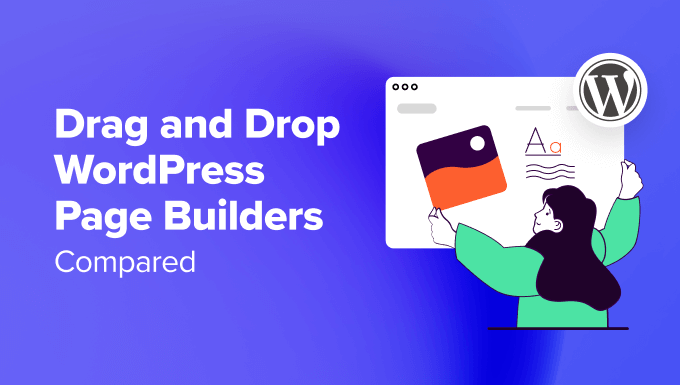
Snabbval – De bästa sidbyggarna för WordPress
Har du bråttom? Inga problem! Ta en titt på våra toppval så att du snabbt kan välja rätt sidbyggare för din webbplats.
🥇Första valet

Priser: Börjar kl. 39,50 USD/år
Bygg enkelt en komplett anpassad webbplats med ett klick
Levereras med en theme builder (med headers & footers)
300+ pre-built templates
Snabbt hämtar, uppblåsta sidor gratis
Dynamisk ersättning av text
🥈Tvåa valet

Priser: Börjar på $ 99 / år.
Landningssidebyggare med fokus på konvertering
Enkel A/B-testning med Thrive Optimize
200+ fördesignade layouts
Native integration med appar från tredje part
700+ customize fonts
🥉Tredje valet

Priser: Börjar på $ 99 / år.
Drag and drop för att bygga websites för agencies
Använd på obegränsat antal websites
170+ pre-built templates
30 dagars pengarna-tillbaka-garanti
Support för vitmärkning
Hur testar och granskar vi sidbyggarplugins?
Vi vill ge dig de bästa råden om sidbyggarplugins. Så här testar vi dem:
- Vi använde dem för våra projekt: För olika projekt använde vi flera plugins för sidbyggare för våra PPC-målsidor. Några av våra webbplatser är helt byggda med webbplatsbyggare. Detta hjälper oss att se hur de fungerar i verkliga livet.
- Vi testade också de mest populära: Vi testade några av de mest populära insticksprogrammen på marknaden för att se om de är värda hypen. Vi analyserar dessa plugins baserat på följande faktorer: användarvänlighet, funktioner, anpassningsalternativ, antal mallar och prissättning.
- Vi ser hur mycket du kan ändra på saker och ting: Vi testar hur mycket du kan ändra utseendet på din webbplats. Kan du få den att se ut som du vill?
- Vi kategoriserar dem baserat på dina behov: När det gäller page builders finns det ingen lösning som passar alla. Vi analyserar funktionerna och hjälper dig att avgöra om det är rätt plugin för dina unika behov.
Varför lita på WPBeginner?
På WPBeginner har vårt dedikerade team över 16 års erfarenhet av WordPress, design och onlinemarknadsföring.
Även om vi inte använder en sidbyggare på WPBeginner, har vårt team snabbt kunnat skapa partnerwebbplatser med SeedProd och andra byggarplugins.
Utöver detta har vi testat och granskat många av de ledande WordPress-sidbyggarpluginsen på vår webbplats. Vi är fast beslutna att hjälpa dig att välja rätt plugin för sidbyggare för att uppfylla dina specifika behov och bygga din drömwebbplats.
För att säkerställa att våra recensioner alltid är hjälpsamma och pålitliga följer vi en strikt redaktionell process. Våra WordPress-experter utvärderar varje plugin noggrant, med fokus på användbarhet, funktioner, prestanda och värde.
WordPress Page Builders: Vanliga frågor och svar
Innan vi går in på listan över de bästa page builders för WordPress, låt oss svara på några grundläggande, vanliga frågor om page builders.
What is a WordPress page builder?
En WordPress page builder, även känd som site builder, är ett tillägg som utökar WordPress inbyggda funktioner för redigering av webbplatser. Det gör det mycket enklare och mer anpassningsbart att bygga en page eller en hel website i WordPress.
Vissa page builder plugins anropar också sig själva som theme eller website builders. Detta beror på att de tillåter dig att redigera inte bara pages utan också andra delar av din site som navigation menu, header, footer, sidebar, och så vidare.
Do I need to use a WordPress site builder?
Om du tycker att WordPress är svårt att använda kan det vara en bra idé att använda en site builder. De flesta WordPress website builders erbjuder en drag and drop-funktion som gör att du enkelt kan ordna dina content-element precis som du gillar.
We notice that when users just use WordPress’s built-in functions, the website may look not very unique, vilket gör det svårt att sticka ut. Många page builders erbjuder massor av alternativ för customomize så att du kan skapa ett verkligt anpassat theme.
Do I need to install a theme to use a WordPress website builder?
WordPress levereras förinstallerat med ett theme, så du behöver inte oroa dig för att installera ett annat theme om du vill använda ett page builder plugin.
Ett WordPress theme och en page builder är två olika saker. Ett theme är som en hud som kontrollerar det visuella utseendet på din website, medan en website builder är ett verktyg för att customize hur din hud eller med andra ord, din website ser ut.
Populära page builders är kompatibla med de flesta WordPress teman. Om det inte finns några issues med ditt theme och den page builder du väljer, behöver du inte nödvändigtvis byta till ett annat theme.
Do I still need a page builder if I am using the WordPress Full Site Editor?
Det beror på vad det är. Det korta svaret är ja, du behöver en sidbyggare om du vill ha en förbättrad webbplatsredigeringsfunktionalitet.
Med detta sagt, låt oss ta en titt på de bästa page builders för WordPress på marknaden.
Under vår testning bestämde vi oss för att jämföra och ranka de högst upp WordPress page builders och website builders så att you kan välja rätt lösning för dina behov. Våra kriterier för att jämföra dessa WordPress page builders är användarvänlighet, flexibilitet och designutgång.
1. SeedProd
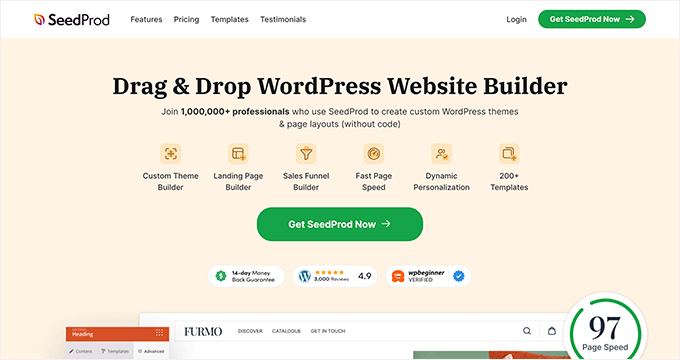
SeedProd är ett premiumtema för WordPress och ett page builder plugin. Till skillnad från många andra page builders låter det dig skapa custom WordPress themes from scratch utan att skriva någon kod.
Du kan välja bland hundratals beautiful pre-made layouts eller skapa en helt custom website template med en användarvänlig drag and drop visual builder.
SeedProd är så flexibelt och kraftfullt att vi har använt det för att skapa hela webbplatser för flera av våra partnervarumärken, inklusive Duplicator, WPForms och Charitable.
Det finns färdiga 300+ webbplatssatser och templates för landing pages, försäljningssidor, thank you-sidor, registreringssidor för webinar, coming soon-sidor, underhållslägesidor, 404-sidor, produktsidor för e-handel och mer.
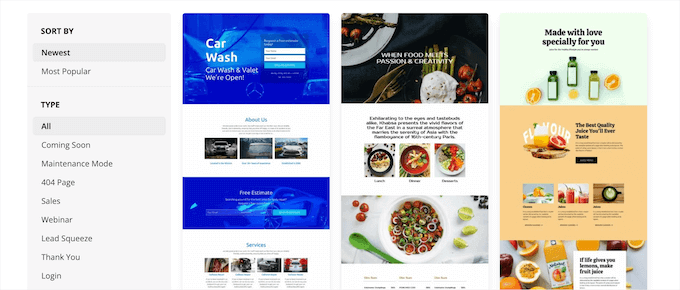
SeedProd är byggt med website-hastighet och sökmotorsoptimering i åtanke. Det säkerställer att dina pages är de snabbaste så att you kan rankas högre i search-resultaten.
Det levereras med ett smart designsystem, så att du kan save tid genom att återanvända element istället för att göra repetitivt arbete. Du kan definiera färgscheman, save font kombinationer, page templates, customizes block, sections, och mycket mer.
SeedProd har alla block och funktioner som du kan förvänta dig av en kraftfull page builder, till exempel formulär för att tacka ja, sociala profiler, nedräkningstimer, kontaktformulär, knappar, olika content-block och mycket mer.
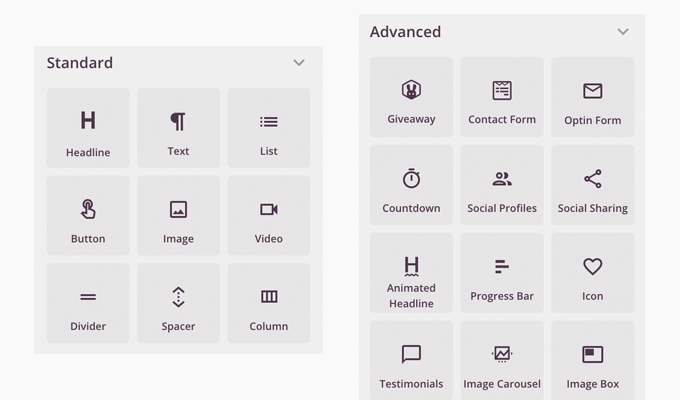
Det bästa är att vissa av dessa block har Pre-Made templates, så you kan snabba upp designprocessen genom att anpassa dina favorit 1-click block templates.
Den levereras även med en smart AI (artificiell intelligens) webbplatsbyggare. Med en knapptryckning kan du automatiskt generera en hel webbplats, högkvalitativa bilder och text som rubriker, beskrivningar och annat innehåll. AI Website Builder kan också direktöversätta din webbplats till över 50 språk.
Mer information finns i vår guide om hur du skapar en WordPress-webbplats med AI.
Du kan använda SeedProds utvalda funktion för ompekning av domäner för att skapa mikro-webbplatser i WordPress. Agencies använder den här funktionen för att hantera flera kunders landing pages från en enda WordPress-installation.
Denna page builder för WordPress fungerar med alla populära themes och tillägg, inklusive WooCommerce. Det kommer också med WooCommerce block så att du kan skapa custom checkout sidor, cart sidor, produktsidor, och mer.
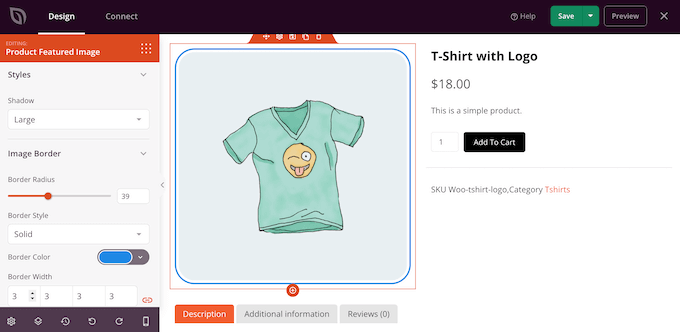
Det har också built-in prenumerant hantering, och du kan enkelt ansluta den till populära e-postmarknadsföringstjänster som Mailchimp, ActiveCampaign, ConvertKit, och mer.
Över 1 miljon användare använder SeedProd för att göra bättre layouts på websites.
Varför vi rekommenderar det: SeedProd är det snabbaste plugin för theme och page builder på marknaden. Det är också det mest prisvärda. Dess stora bibliotek med pre-built templates och pro block är en enorm tidsbesparing, och möjligheten att customize varje liten detalj gör det till den perfekta lösningen för alla WordPress användare.
Priser: Från $ 39.50 för en licens för en enda site. Det finns också en gratis version med begränsade funktioner.
För mer detaljer, se vår kompletta SeedProd review.
2. Thrive Architect
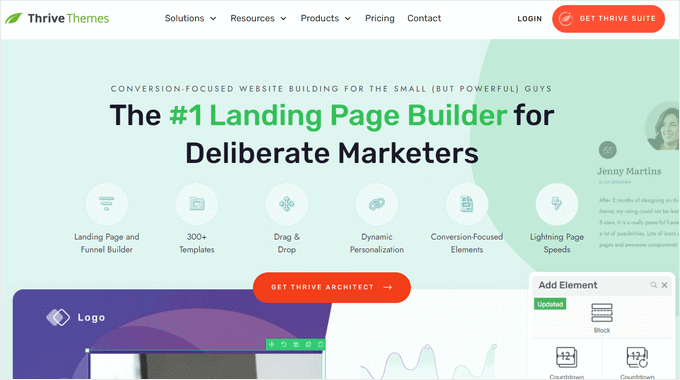
Thrive Architect är en kraftfull, snabb och användarvänlig page builder. Det låter dig skapa beautiful pages, layouts och content i WordPress utan att röra en rad kod.
WordPress page builder innehåller 357+ fördesignade layouts för hemsidor, försäljningssidor, webinar-sidor, lead generation-sidor, applikationssidor och mycket mer.
Varje detalj i templates kan customize med hjälp av front-end visual editor. Peka och click för att editera, flytta eller bortta alla element på pages.
Du kan också snabbt add to pre-made konvertering element till dina pages. Välj bland byggblock som gillar call-to-action-knappar, rekommendationer, nedräkningstimer, garantiboxar och mycket mer.
Med Thrive Architect kan du till och med skapa custom layouts för blogginlägg. You can add blocks like highlight boxes, styled lists, and click-to-tweet boxes to make your WordPress blog more engaging.
Dessutom finns det fler användbara webbdesignelement som du kan använda, till exempel flexibla kolumnlayouter, svävningseffekter, total anpassning av teckensnitt och mycket mer.
Du kan också ansluta Thrive Architect med Thrive Optimize addon för att split-testa dina pages. Detta låter dig jämföra två versioner av samma page för att ta reda på vilken som konverterar bäst.
Varför vi rekommenderar det: Thrive Architect är en enkel och mycket intuitiv page builder för WordPress. Det enorma templates-biblioteket och den snabba front-end visual editor gör det enkelt, även för nybörjare, att skapa customize-sidor och layouts i WordPress.
Priser: Börjar på $99 per år för det fristående pluginet. Eller så kan du köpa hela Thrive Suite av tillägg, som inkluderar Thrive Theme Builder, från $299 per år.
För mer detaljer, se bara vår Thrive Architect review.
3. Beaver Builder

Beaver Builder är ett populärt drag and drop page builder plugin för WordPress.
You can quickly familiarize yourself yourself with the interface and get started with the built-in onboarding tour.
Beaver Builder kommer med ett live drag and drop-gränssnitt. Du får se alla dina ändringar när du lägger till dem genom att dra element från höger sidebar och släppa dem på din page. Du kan clicka på vilket element som helst på en page för att editera dess egenskaper.
Det finns moduler som låter dig add to nästan allt du kan önska dig, inklusive sliders, carousels, bakgrunder, content block, knappar och mycket mer.
WordPress drag and drop builder kommer också med över 170 vackert designade templates för landing pages som gör det superenkelt och supersnabbt att skapa fantastiska layouts för webbplatser.
Vi tycker att Beaver Builder är mycket nybörjarvänligt. Kontrollera bara vår tutorial om hur du skapar custom WordPress layouts med Beaver Builder.
Undrar du om den är kompatibel med den nya versionen av WordPress? Ja, det är den. Beaver Builder har uppdaterats för att fungera tillsammans med WordPress Gutenberg editor.
Varför vi rekommenderar det: Beaver Builder är ett populärt alternativ för page builders. Det kommer med förgjorda templates som hjälper dig att komma igång. Många webbproffs använder Beaver Builder för att skapa sina kunders webbplatser och customizes.
Priser: Från $ 99 för obegränsade webbplatser.
Du kan se vår fullständiga Beaver Builder review för mer information.
4. Divi
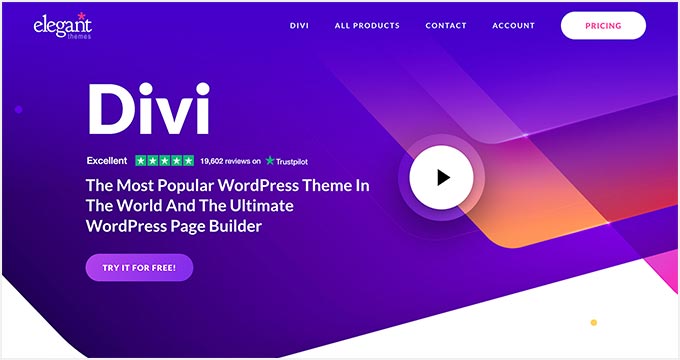
Divi är ett professionellt drag and drop theme och WordPress page builder plugin. Det är extremt användarvänligt och kommer med hundratals layouts för olika typer av websites.
I likhet med SeedProd och Beaver Builder kommer Divi Builder med en riktig WYSIWYG (vad du ser är vad du får) visual editor med visuell drag and drop-funktionalitet.
You can directly click on your page and start editing in real time with a live preview of all changes. Så du behöver inte save och click preview för att se din new design.
Divi levereras med dussintals moduler för content som du kan drag and drop var som helst i din layout. Det låter dig ordna dessa moduler i flera typer av sections och row-typer. Och du kan customize varje element med hjälp av dess avancerade designinställningar.
Med Divi kan du skapa vilken typ av custom page layout som helst inom några minuter. Du kan sedan saved dessa Divi layouts för framtida användning på din webbplats. Du kan också exportera en layout från en Divi installation till en annan.
Pluginet Divi Builder är ryggraden i temat Divi, men det fungerar bra med alla andra populära teman för WordPress.
Bäst av allt, Divi har mycket attraktiva alternativ för prissättning. För ett enda price får du the Divi theme, the Divi page builder plugin, och alla andra Elegant Themes produkter, såsom Extra och Bloom.
Detta innebär att du kan använda Divi-temat eller installera Divi Builder plugin på något annat tema.
Varför vi rekommenderar det: Divi är ett utmärkt SeedProd-byggaralternativ. Den har en kraftfull page builder med obegränsade designmöjligheter. Det stora antalet moduler för content allowar dig att skapa bokstavligen alla typer av websites som du verkligen vill ha. Planen för livstid gör det också till ett av de bästa erbjudandena på marknaden.
Priser: Från $89 per år (en plan för livstids tillgång är också available)
Kolla in vår kompletta Divi review för mer information.
5. Elementor Pro
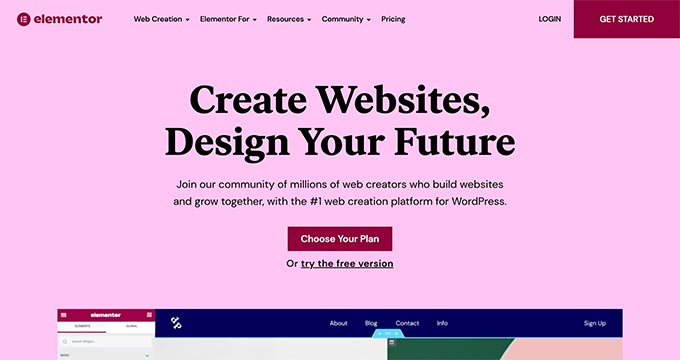
Elementor Pro är ett kraftfullt drag and drop WordPress page builder plugin. Det är ett live page builder plugin, vilket innebär att du kan dina ändringar live när du gör dem.
Börja med att skapa sektioner och välj antalet Column för varje sektion. Du kan sedan dra and drop widgetar från den vänstra panelen till din section.
Elementor levereras med massor av widgets, inklusive de vanligaste elementen för websites. Dessa sträcker sig från grundläggande image- och textwidgets till avancerade dragspel, sliders, rekommendationer, icons, social media, tabs och mycket mer.
Varje widget är oberoende och har sina egna Settings. Elementor låter dig också add widgets som skapats av andra WordPress tillägg.
Vill du inte bygga din egen layout?
Elementor kommer med många färdiga templates som du enkelt kan infoga i dina pages. You can simply point and click to edit any object on the page, replace the content, and you’re done.
Varför vi rekommenderar det: Elementor är ett populärt page builder plugin för WordPress. Det är användarvänligt, har ett stort ekosystem av Extensions och kommer med massor av moduler och templates som du kan använda för att bygga en custom website. Kodutmatningen är dock mindre effektiv och användare rapporterar ofta långsammare page speed.
Pris: Från $59 för en licens för en enda site.
För att lära dig mer, kontrollera vår kompletta Elementor review.
6. Visual Composer Website Builder

Visual Composer Website Builder är en användarvänlig WordPress website editor som hjälper dig att skapa custom website layouts, snabbt.
Den levereras med en enkel drag and drop-byggare, out-of-the-box content-element, professionella templates och en mängd kraftfulla funktioner för att skapa en website.
I likhet med SeedProd och Beaver Builder ger den också en riktig front-end-redigeringsupplevelse för att designa en webbplats. Men det finns mycket mer du kan göra med denna WordPress-byggare.
Med undantag för SeedProd är Visual Composer det enda andra tillägget som tillåter dig att edit alla aspekter av din landing page, såsom logotyper, menyer, headers, footers och sidebars.
Det är därför teamet bestämde sig för att anropa det en webbplatsbyggare istället för bara en page builder.
Pluginet utvalde kraftfulla designalternativ för att customize utseendet på alla element på din page. Du har enkla alternativ för att add to snygga bakgrunder, inklusive parallax, gradient, slideshow, carousel, zoom in och ut, videoklipp, med mera. Det kommer också med flexibla rows och columns för att skapa grid layouts på din site.
Visual Composer fungerar bra med alla WordPress teman. This allows you to switch your themes without losing the custom layouts that you created with Visual Composer.
Den innehåller också support för Gutenberg editor, Google Fonts och Yoast SEO.
Visual Composer är utformat för proffs, vilket framgår av deras uppmärksamhet på detaljer, till exempel att komma ihåg dina färgval. This allows you to easily use the same color palette for consistency throughout your design.
Varför vi rekommenderar det: Visual Composer är ett bra plugin för nybörjare att starta en website. Det ger kraftfulla funktioner för att skapa webbplatser på ett enkelt sätt. Det är superenkelt att redigera en website med front-end drag and drop editor. Gränssnittet är dock lite annorlunda än typiska tillägg för WordPress, så det kan kännas förvirrande för nya användare.
Priser: $49/år för en licens för en site
7. Themify Byggare
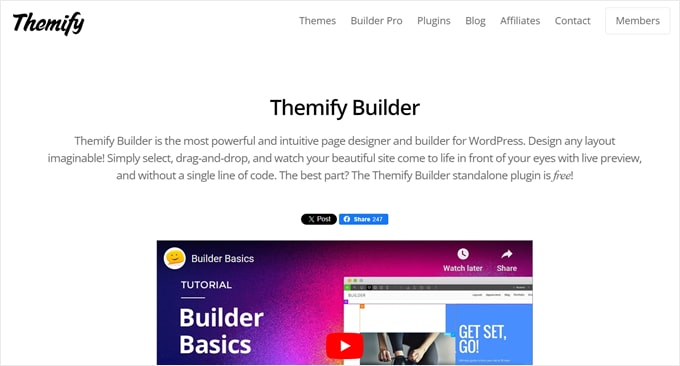
Som en freemium WordPress website builder är Themify Builder ganska unik. Med detta tillägg får du två typer av gränssnitt: en drag and drop WYSIWYG för att customize designen på din page och en back-end för att flytta runt dina content-element.
Under våra tester tyckte vi att det var lite knepigt att använda kl. Men vi kan föreställa oss hur användbart det är när du bara vill fokusera på att editera strukturen på din page.
Themify Builder finns i två versioner: ett gratis plugin och en Pro plan. Det gratis pluginet gillar mer en page builder eftersom det låter dig skapa en customize-sida med hjälp av dess 40+ layouts, men ej andra delar av din webbplats.
Under tiden tillåter Themify Builder Pro dig att ändra alla dina sidmallar, från headers och footers till enstaka inläggsmallar och custom post types. Tillägget erbjuder professionellt utseende fördesignade teman och templates.
Themify Builder Pro erbjuder också en utvald funktion för visningsvillkor. Du kan använda detta för att visa vissa templates endast på specifika pages snarare än på hela din site. Detta kan vara till hjälp för att visa reklambanners på relevanta produktsidor.
Varför vi rekommenderar det: Themify Builder är en bra WordPress site builder om du letar efter ett lite mer avancerat alternativ. Den kommer med funktioner som du kanske ej lätt hittar i andra WordPress page builders. För Beginnare är det dock ej det mest användarvänliga valet.
Prissättning: Themify Builder Pro kostar en engångsavgift på $69. Ett gratis plugin är också tillgängligt.
8. Brizy
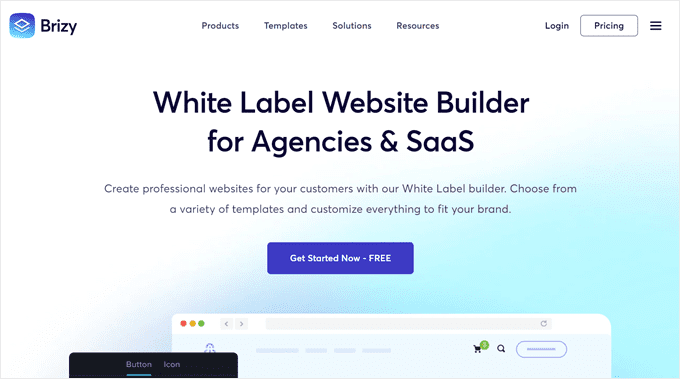
Brizy är en WordPress website builder som är gjord för agencies och SaaS-företag, men alla användare med alla färdighetsnivåer kan fortfarande använda den. När du har installerat tillägget kan du helt enkelt välja en av de 50 gratis startmallarna för företag, onlinebutiker, bröllopswebbplatser och mer.
Det gratis pluginet kommer bara med grundläggande content-element som text, images och knappar, även om ett kontaktformulär finns tillgängligt. Vi rekommenderar att du skaffar en Pro plan för att få fler content-element och andra funktioner som en popup-byggare och inställningar för användaråtkomst.
Edit-gränssnittet i sig ser rent ut och känns enkelt att använda. Det är ej belamrat med för många Settings och du kan enkelt hitta din väg runt det utan några pekpinnar.
Förutom att flytta runt element kan du save layouts för framtida användning, ändra sidans globala typografi och färgschema och preview your page på desktop, tablet och mobil.
Anledningen till att denna WordPress-byggare är avsedd för byråer är att dess White Label-plan låter dig märka pluginet med din egen logotyp och ditt företagsnamn. Det är en cool förmån om du arbetar med många kunder och vill upprätthålla en konsekvent varumärkesupplevelse.
Varför vi rekommenderar det: Som en gratis WordPress page builder är Brizy’s användarupplevelse nybörjarvänlig, men det är ej den mest kraftfulla. Om du vill få ut det mesta av detta plugin rekommenderar vi att du skaffar en betald plan för att få fler utvalda funktioner.
Priser: Från $60/år för 1 website. En gratis version för personligt bruk är available.
9. Live Composer
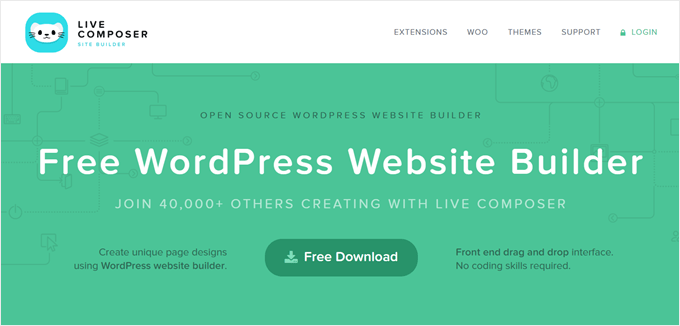
Live Composer är en helt gratis WordPress site builder. För att använda det måste du enter din email på webbplatsen och de kommer att skicka dig en download länk för att installera och aktivera plugin.
Denna page builder för WordPress har en WYSIWYG drag and drop editor, med en panel längst ner på sidan för att infoga block med content. Medan pluginet i sig är gratis, erbjuder det några element som du kan hitta i en betald page builder, gillar dragspel, gallerier och progressfält.
När vi använde Live Composer insåg vi att pluginet också allowade oss att skapa custom post types för downloadables, partners, projekt, anställda, testimonials och galleries.
Dessa är alla utmärkta custom post types för en företagswebbplats eller en digital produkt store, och du kan använda dem för att fylla ut dina pages om det behövs.
Om du vill utöka pluginet ytterligare kan du få ett tilläggspaket som innehåller tillägg för att lägga till ett kontaktformulär, embedda videoklipp, begränsa content och så vidare.
Varför vi rekommenderar det: Live Composer är en bra gratis WordPress site builder för personer med en budget. Men vi tror att användare kommer att behöva skaffa utökningspaketet eller installera andra tillägg eftersom vissa viktiga element som kontaktformulär och videoklipp inte är tillgängliga i den gratis versionen.
Priser: Gratis plugin, men paketet med utökningar börjar från $ 69 / år för 1 website.
10. Webbplatsens ursprung
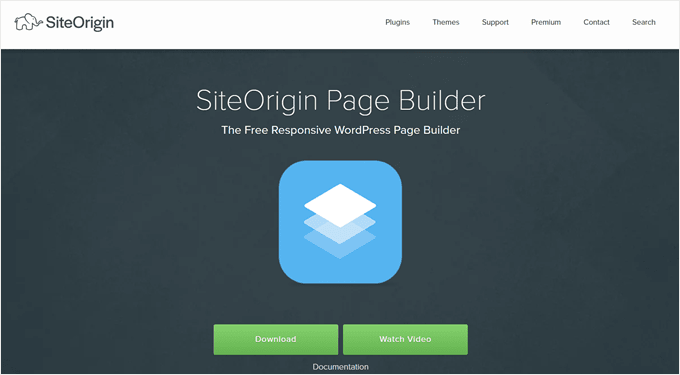
SiteOrigin är en annan gratis page builder för WordPress. Du kan använda den med ditt befintliga WordPress-tema, men den fungerar bäst med ett SiteOrigin-tema.
Detta plugin är tekniskt sett en drag and drop-byggare, men när vi testade det fungerade det ganska annorlunda än andra alternativ på listan.
För det första, även om det kommer med en live preview, måste du lägga till och flytta element på sidopanelen snarare än direkt på page. Så det liknar WordPress Theme Customize, men det kommer med en drag and drop editor.
Det kan verka knepigt kl. En utvald funktion är dock att du enkelt kan resize rows och columns i en page section genom att dra en slider istället för att klistra fast dig vid standardstorlekarna för section. Detta kan vara användbart om du vill ha mer control över din layout.
Dessutom kan du justera layouts specifikt för mobiler för att se till att din site ser bra ut på mindre vyer.
SiteOrigin tillhandahåller också ett premiumpaket med utökning som innehåller extra widgetar som gillar bakgrunder för videoklipp, WooCommerce templates, tooltips och mer.
Varför vi rekommenderar det: SiteOrigin är en page builder för WordPress och erbjuder allt som behövs för att bygga en fullt fungerande site, men den kan verka för avancerad för nybörjare. Därför rekommenderar vi det snarare till erfarna WordPress-användare som vill ha mer control över sina themes.
Pris: Gratis, men det finns premiumpaket med utökning som börjar från $ 29 / år för 1 site.
Kolla in vår fullständiga Page Builder by SiteOrigin review för att lära dig mer.
11. Kadence WP
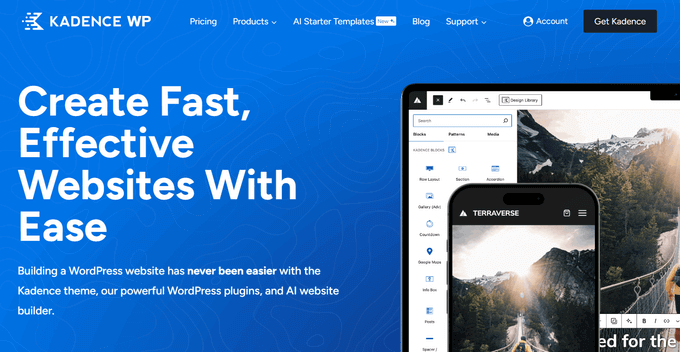
Kadence WP är ett gratis plugin för sidbyggare i WordPress som förbättrar Gutenberg-editorn med kraftfulla nya anpassade block och designalternativ.
Vi tyckte att det var väldigt lätt att använda eftersom du inte behöver lära dig ett helt nytt system för att designa sidor. Istället fungerar Kadence direkt i den vanliga WordPress-redigeraren, så att du kan bygga din webbplats med verktyg som du redan känner till.
Det är bara att peka och klicka för att lägga till nya element på din sida. Du kan välja mellan en mängd olika förbyggda block som dragspel, infoboxar, gallerier, formulär, inläggsraster, radlayouter, sektioner, ikonlistor och mycket mer.
Du kan också finjustera din design med hjälp av de anpassningsbara inställningarna. Du kan till exempel justera ett elements utfyllnad och marginaler för att säkerställa att ditt innehåll är läsbart.
Pluginet erbjuder också ett AI-drivet designbibliotek för att påskynda skapandet av webbplatser. Ange bara dina företagsuppgifter och se hur Kadence AI genererar anpassat innehåll, föreslår bilder som passar ditt varumärke och hjälper dig att bygga en fantastisk webbplats på några minuter.
Varför vi rekommenderar det: Kadence WP är ett utmärkt val för användare som inte vill lära sig allt om en helt ny sidbyggare. Den integreras med det inbyggda WordPress-gränssnittet som du redan känner till och använder, vilket gör det enkelt att börja bygga vackra sidor direkt.
Prissättning: Baspluginet är gratis. Men om du vill ha fler anpassade block och avancerade funktioner måste du uppgradera till en premiumplan, som börjar på $149/år.
12. Page Builder Sandwich
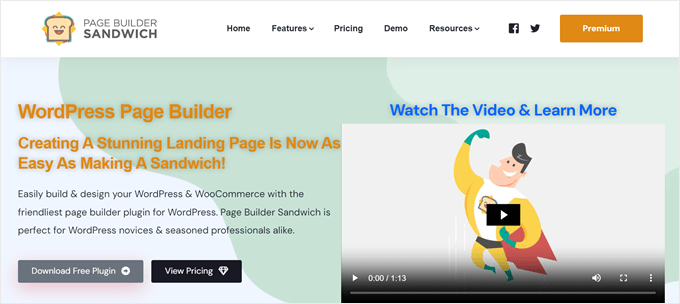
Om du letar efter en enkel page builder för WordPress kan Page Builder Sandwich vara ett bra val.
Pluginet finns i två versioner: gratis och betalt. När vi reviewerade pluginet tyckte vi att det gratis alternativet passade bättre för en personlig, icke-kommersiell site. Det finns inte många alternativ för block, och alla alternativ för page templates är premium.
Med det sagt kan du fortfarande använda page buildern för att editera ditt befintliga theme.
Å andra sidan erbjuder den betalda versionen allt det väsentliga som behövs för att skapa en website. You will get 10 page templates, 40+ pre-designed sections, and newsletter integration to build your audience.
Varför vi rekommenderar det: Page Builder Sandwich är en ganska enkel hemsidebyggare för WordPress jämfört med de andra alternativen på den här listan. Funktionsuppsättningen är inte lika rik, men vi tycker att det är ett bra alternativ om du vill ha något enkelt som håller sig till grunderna.
Prissättning: Från $ 29 / år för 1 webbplats. Ett gratis plugin är också tillgängligt.
13. Spektra
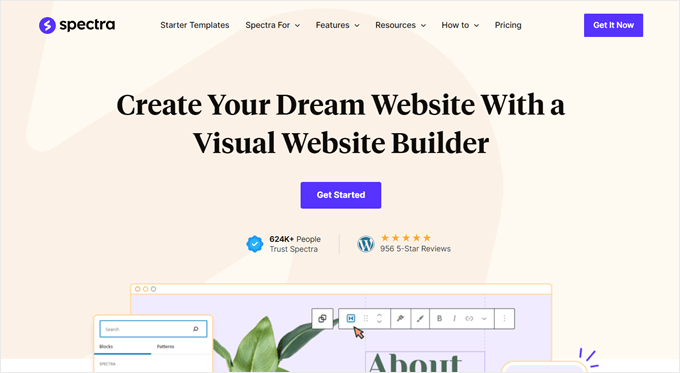
Spectra är en website-byggare för WordPress utvecklad av samma team som skapade det populära temat Astra.
Liksom Kadence WP är detta ett annat sidbyggnadsplugin som fungerar direkt i Gutenberg blockredigerare. Detta gör det till ett bra alternativ för personer som är bekanta med den inbyggda redigeraren men vill ha några extra funktioner för att ändra sina webbsidor.
Utanför boxen erbjuder Spectra 30+ viktiga block och 100+ pre-built templates för att påskynda skapandet av din website.
Det erbjuder också en AI utvald generator funktion som heter ZIP AI så att du kan skapa kopior för dina landing pages snabbt. Användare av gratis Spectra plugin kan få 1000 gratis krediter för att använda den här funktionen.
Spectra är optimerat för hastighet. När vi provade pluginet tog det inte lång tid för det att hämta och det fanns inga prestandaproblem. Det använder också avancerad teknik som Just-in-Time-kompilatorn för att göra pluginet mer effektivt.
Varför vi rekommenderar det: Spectra är en lättanvänd WordPress-webbplatsbyggare som innehåller en hel del funktioner. Det är ett utmärkt val för dig som vill utöka din befintliga blockredigerare med några extra Gutenberg-block och mallar. Dessutom kommer AI-funktionen att vara praktisk när du skriver innehåll för att utveckla din webbplats.
Priser: Från $ 49 / år för 1 website. Ett gratis tillägg är available.
14. Sionbyggare
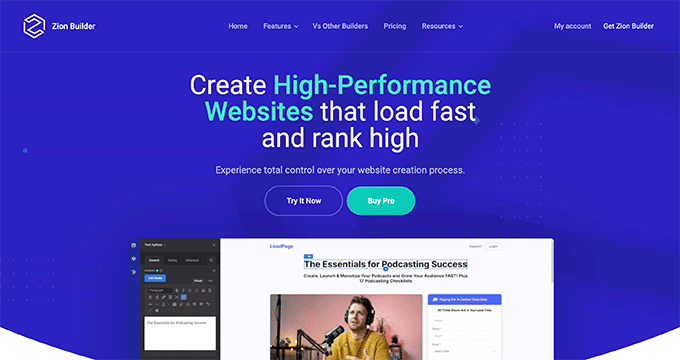
Zion Builder är en drag and drop-byggare för WordPress som är gjord för att runna snabbt. Teamet bakom detta plugin ser till att templates använder ren och lätt kod så att din website har hög prestanda och är sökmotorsoptimering.
Denna WordPress site builder’s 250+ templates och block har också professionell design. You can simply pick one from various industry categories, from blogs and restaurants to businesses and real estate.
Under våra tester var trädvyn en utvald funktion som stack ut för oss. Med detta kan du få en överblick över hur dina element är staplade och arrangerade.
Ibland, när det finns flera nästlade block, kan det vara svårt att klicka på det element som du vill anpassa. Trädvisningsläget hjälper till med just detta problem.
Zion Builder har också en funktion för villkorlig logik för att visa specifika element baserat på vissa kriterier. Du kanske till exempel vill visa olika content beroende på om en användare är inloggad eller ej.
Varför vi rekommenderar det: Zion Builder är en snabb och kraftfull website-byggare i WordPress som erbjuder både snabbhet och ett brett utbud av funktioner. Det är också mycket användarvänligt med sin drag and drop-funktion och trädvy-läge som gör det mycket enklare att flytta runt ditt content.
Priser: Från $ 39 / år för 1 website. En gratis version är available.
15. Hörnsten
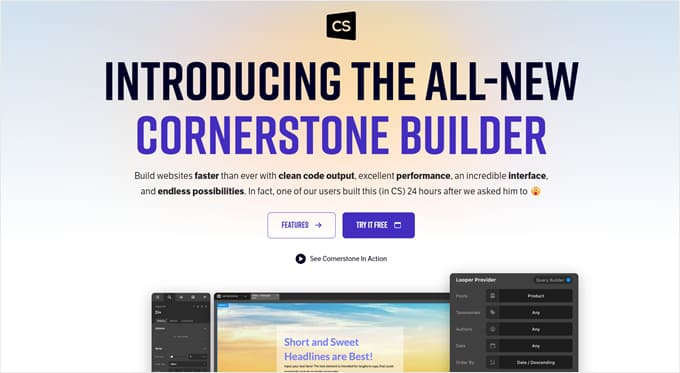
Sist men ej minst har vi Cornerstone. Denna WordPress website builder är ett av de mer avancerade alternativen på listan. Liksom Oxygen kan det ta lite tid för nybörjare att vänja sig vid det lite mer komplexa drag and drop-gränssnittet.
Men när du väl har kommit runt det kan du få ut det mesta av Cornerstone. Denna WordPress-webbplatsbyggare har 100+ helt anpassningsbara element för sidlayouter, dynamiskt innehåll, WooCommerce och så mycket mer.
Du kan till och med skapa ett customize-element from scratch och save det för framtida bruk.
Utöver det har Cornerstone en utvald funktion för att add to unika effekter till dina element som gillar filter, interaktioner, maskering och så vidare. Du kan kombinera dessa effekter för att göra din website mer interaktiv för användarna.
Cornerstone är också vänligt mot sökmotorsoptimering. Det använder en slimmad kodbas med strukturerad schemamarkering för att se till att din website har bästa möjliga chans att appear i search engines.
Varför vi rekommenderar det: Vi blev imponerade av Cornerstones omfattande funktioner och sökmotorsoptimering direkt från start. Det är ej många WordPress-byggare av hemsidor som fokuserar på sökmotorsoptimering. Med det sagt är detta tillägg ej det mest nybörjarvänliga på grund av sitt avancerade gränssnitt.
Pris: Från $69 för en livstidslicens. Om du vill använda deras customize integrerade tema ramverk, då priset börjar från $ 99 / år för 1 website.
Vad är det bästa tillägget för page builders i WordPress?
När vi jämförde olika drag and drop WordPress page builders blev en sak väldigt clear: SeedProd, Thrive Architect och Beaver Builder är de 3 bästa valen. Divi och Elementor Pro är andra bra alternativ.
Video Tutorial
Vi hoppas att den här artikeln hjälpte dig att hitta de bästa WordPress drag and drop page builder tilläggen för din site. You may also want to learn how to increase your blogg traffic or see our list of the best WordPress contact form plugins.
If you liked this article, then please subscribe to our YouTube Channel for WordPress video tutorials. You can also find us on Twitter and Facebook.
Friskrivningsklausul: Vi kunde ha inkluderat många andra page builder och site builder plugins i denna lista, inklusive WPBakery och WP Page Builder. Men vi bestämde oss för att bara inkludera de allra bästa WordPress page builder-tilläggen för att hjälpa dig att undvika valförlamning.





Emma
Thank you so much for publishing this handy article. I have been using Beaver Builder and wanted to see what else is out there. I have subscribed to your email list because I’m tired of just scratching the surface regarding site design and capabilities.
WPBeginner Support
Glad we could share a list of options for you
Admin
Jordan Riddle
I’d be interested to know how long these products have been around. Like some have said, its hard to switch builders so I’d want longevity in a product, but still, new exciting ones are hard to resist…
WPBeginner Support
Thank you for that feedback, we will consider it for the next update to this article
Admin
Jiří Vaněk
Hello Jordan. What I know, the first versions of this builders was released in this years:
DIVI builder: 2013
Seed Prod: 2012
Elementor: 2016
Thrive Architect: 2015
Beaver Builder: 2014
From this perspective, all well-known page builders on the market have been around for quite some time, and as far as I know, they are regularly updated. Therefore, the decision will rather be based on the requirements for the page builder, and also on the pricing plan of each individual page builder.
Gonzalo Gallegos
Let’s face it. Once you start with a builder, you need to stick to it, or start from scratch. If I am wrong, let me know how I can transfer from Elementor for example, to Beaver Builder.
Thanks
WPBeginner Support
Unless there is a transfer tool that the page builder has set up then you are correct that it is difficult to change your page builder.
Admin
Peter Iriogbe
I want to express my gratitude to the author. Until now, I believed Elementor Pro was the best, but your post made me aware of other page builders I hadn’t known about. I’ll test these alternatives to find the one that suits my preferences the most.
WPBeginner Support
We hope you find one you like
Admin
Moinuddin Waheed
I have been a fan of page builders lately but left because of slow speed of the website.
I used to make beautiful websites with the help of elementor pro but it caused websites to get slow load.
I don’t know what other factors might have caused to this issue.
seedprod seems promising for me as it takes care of the speed in mind while giving powerful drag and drop page building option.
Thanks for the entire list of page builders with their pros and cons.
Jiří Vaněk
In my opinion, it wasn’t Elementor that caused the site to slow down. I use it on practically all websites and according to the google search console I have very good results, even on shared web hosting. Sometimes, however, the problem is in the appearance template, which should be prepared for elementor, so it is good to emphasize the selection of the appearance template. That’s where I might be looking for the initial problem.
Moinuddin Waheed
Thanks for your opinion, it may be the case that it might have been caused by some other factors.
But given the fact that so many stories are making round where people are showing their websites speed stats when it was on elementor and speed stats when they made a transition to some block based page builder.
I think it’s more of a personal preference at the end.
like I am a big fan of seedprod page builder and have no issue with speed and performance.
Jiří Vaněk
Statistics can be very misleading because many people don’t give context. Server performance, number of plugins and overall settings. But I understand it. Seed Prod is a quality webbuilder and in the end it’s really about what one gets used to. Rather, I just wanted to respond to Elementor slowing down the site, because I don’t think that’s true. I’ve tried Seed Prod and it’s great, I’m pretty much the same speed results.
THANKGOD JONATHAN
Very detailed. I am not satisfied with the WP classic esitor need more advance editor I will try more.
Thanks for this post.
WPBeginner Support
We hope you find a page builder you like
Admin
Jiří Vaněk
Thank you for the overview. Over the years, I’ve tried almost everything, and after careful consideration, I ended up using Elementor PRO. It works really well for me. On the other hand, the native Gutenberg editor probably never suited me. But maybe it’s just my laziness when it comes to working with it.
WPBeginner Support
Thank you for sharing what works for you.
Admin
Steve D
I’ve been using Elementor and finding the oposite happening, feel like its become more bloated and resource heavy as now all of a sudden I get my hosting company contacting me saying my sites are using to many resources and got me to keep upgrading for more resorces.
I have seen many other people complain about the same thing recently and the commen thing has been Elementor.
after months of back and forth and optimising and doing everything the hosting support said to do, I have worked out it only happens now when ever I log into the back end and start making changes.
For this reason I am now looking for something just as good as Elementor without being so resource heavy.
I have been recommended Oxygen, what would you recommend as a replacment to Elementor? and thoughts on Oxygen?
WPBeginner Support
We have not reviewed that builder at the moment but we will look into it in the future.
Admin
Jiří Vaněk
I have had exactly the same experience with Elementor. Everything was fine until I logged into the admin and started working. The server load graphs shot up on the shared server, placing me in the top 10 for the most server-intensive websites. As I work for the company that hosts the website, I had access to all the graphs and could monitor them. Just editing articles and working on content caused the load to spike. Wanting to stick with Elementor, I eventually left the shared hosting, set up my own server on Ubuntu, and migrated the website. Now, with 4 vCPUs and 8GB of RAM, the site with almost 1300 articles runs at less than 5% load. In my opinion, the extremely limited resources on the shared hosting might have contributed to this issue, as I don’t face these problems on my own server. Yes, I have a high-performance server, but still, being in the top 10 just by editing an article was strange.
Steven T
Thanks for the comprehensive reviews. Am just not sure about the conclusion. Gutenberg is not a true page builder? Are you kidding? I’ve built a few sites with complex layouts using Gutenberg. I haven’t found limitations so far.
Gutenberg is only a couple years old while many of existing page builders have years to mature. So it’s not a fair comparison feature to feature at this point. Gutenberg will eventually make these third party page builders irrelevant if not obsolete. And even more so when Full Site Editing eventually be the standard practice for creating a WP site.
WPBeginner Support
The comparison is for users who want to know if they should stop using page builders today which is why we are comparing current Gutenberg offerings to the current page builder offerings. This is why in our conclusion we specify not yet for if it replaces the other page builder options.
In the future, the block editor can become a more robust tool that replaces page builders but for now, page builders have better tools for customizing site designs for those looking into this question today. If we find that the block editor becomes better than page builders we will look to update our opinion.
Admin
Moinuddin Waheed
I am also of the same view that as for the time being, page builders are doing well and they have no match in terms of flexibility to use and make intuitive websites.
as for block based editors concerned, they are making their way and will take their time to replace the page builders.
may be till that time page builders also optimise their code base in such a way to compete with block editors.
it’s all in the head, we must be enjoying making what is available right now.
Mansour Baker
I have 2 questions.
1) Which drag and drop is similar to weebly. Am planning to move to WP.
2.) Which WP drag and drop ingrates with Easy Digital Downloads
WPBeginner Support
All of the page builders should allow you to use Easy Digital Downloads and for which one is similar to Weebly, would depend on what functions you want. It would be best to go to the sites for these plugins to take a look at their interfaces there.
Admin
Md Masud Rana
Thank you for the information, this article has been quite beneficial.
Beaver is excellent, Elementor is excellent, and Divi is outstanding!
WPBeginner Support
Glad you enjoy some of our recommendations!
Admin
Brad
Can I use this page bulider to make a custom stand-alone page on my site (not a landing page)?
I need a place to embed a video stream for people to watch. Would that work with SeedProd?
WPBeginner Support
Yes you can use page builders to have a custom page and any of these builders should do what you are wanting.
Admin
Catherine
How would you go about switching a blog from one page builder to another?
WPBeginner Support
It would depend on the page builder you’re using and switching to. If you reach out to the support for the tool you’re planning to use, they may have a recommended tool for converting layouts.
Admin
Salma
Great article. I am new to this, I understand design, and coding concepts, but looking to restart from scratch. Do I need CSS Hero if I use one of these page builders?
WPBeginner Support
If you are using a page builder you would not normally need to use CSS Hero as well.
Admin
Adrian
I want to build newsportal site. Is it possible to make two language site of Spanish and English, so that visitors can select for their ease. And which web builder is good for that?
WPBeginner Support
Rather than a page builder, you would want to take a look at a multilingual plugin such as the one we recommend in our article below.
https://www.wpbeginner.com/beginners-guide/how-to-easily-create-a-multilingual-wordpress-site/
Admin
Arcady
I was reading that WYSIWYG editors put in many extra codes and as result slower responsibility of pages or site. Are that true?
WPBeginner Support
It would heavily depend on what is added and how well the editor is coded. We feel the editors here are well coded and the speed would depend on the content added more than the page builder
Admin
Awojulu Akeem Olawale
Some themes or plugins recommend page builder for you. If we are to choose our own favorite page builder, is it going to have effects on these themes or plugins?
WPBeginner Support
It would depend on the specific theme or plugin you are using, there is no hard rule on if there would be an issue or not.
Admin
Niraj Kumar
Great Article & Great Collection.
i have a question?
when i use any page builder plugin for my wordpress website then my website loading speed or time is same or may be changed
please reply
WPBeginner Support
As long as it is a well coded page builder like one of these we recommend, you shouldn’t notice a change in loading time
Admin
Valentine
How can I post and choose different pages to put them in different pages at once.
What are the plugins
WPBeginner Support
If you have a posts page and a category page, the post should appear on the posts page and the category page it is a part of. If you wanted more customization it would depend on what you’re looking for.
Admin
Jeeshan Anwar
Hello sir,
Can you please suggest some plugin of those page builder that can let me decorate my front page with category.
I see many premium wordpress theme front page has a lot of post with differeent categories and gallery etc. Like category TECH has 5 post, or category WORLD has some post.
WPBeginner Support
Any of the page builders should have the option for what it sounds like you’re wanting
Admin
Rajiv Patel
Beaver Builder is the best page builder.
Chris
Hi, I’m new to page building. I wonder if I use a page builder plugin to build a website, then delete or deactivate the plugin, or perhaps while the plugin is still active, can I use code to edit the page? Thank you very much.
WPBeginner Support
It would depend on the page builder you use for how to add code but you would normally want to keep the plugin active after designing the site
Admin
Makecov
Hello, Im about to create a multilingual web page, so far 3 languages. Question is, will a use of page builder is posible in this case ? Are there any rectrictions in terms of design and content management? Thank you, and good article btw.
WPBeginner Support
Depending on how you are setting up the multilingual site would determine if there would be any issues with a page builder
Admin
Ben
Can any of these builders do things with groups of posts? E.g., display all posts of a certain post type, or of a certain category or tag? And then allow styling of that page? I guess I’m talking about styling archive pages, and also controlling some of the options on them — # of posts displayed, etc.
WPBeginner Support
Yes, depending on your preference you would want to reach out to the support for the page builder you’re wanting to use for if they allow you to customize specifically how you’re wanting.
Admin
Jeffrey Von Stetten
I have a woocommerce wordpress site. Could I safely use this on my site to make it look the way i want without screwing up any of the functionality?
WPBeginner Support
Yes, you should be able to use these with WooComerce without breaking the WooCommerce plugin.
Admin
Niraj Narkhede
You can use builder on your e-commerce site. Builders will improve your site design without disturbing woocommerce functionality. WordPress page builders also provide some woo commerce features like latest product, featured product.
Paul Herrick
Good plugin very helpful.
WPBeginner Support
Glad our recommendations could help
Admin
Derek Marshall
Excellent Article, the question begs, and I am surprised not to see Thrive Themes mentioned in this article.
Surely they are an excellent builder for wordpress?
WPBeginner Support
Yes, we’ve hard about Thrive and have tested it ourselves. We didn’t include it in the list because it didn’t meet all the criteria that we have for our list
Admin
Allan
Thanks for a great and concise review! I’m going to be going with Beaver Builder after not having a great experience with the Divi Visual Builder.
WPBeginner Support
Glad our recommendations could help
Admin
Allen
Am looking for a WordPress page builder in the mould of Divi/Beaver Builder that I can use offline and be able to publish to any hosting provider of my choice. Want to move from Adobe Muse and need something not web-based when creating a website, thanks.
WPBeginner Support
You could create a local installation: https://www.wpbeginner.com/how-to-install-wordpress/#installlocal
then transfer the content to your hosting provider once the site is set up: https://www.wpbeginner.com/wp-tutorials/how-to-move-wordpress-from-local-server-to-live-site/
Admin
Aaron
For the offline site builder try something like Mobirise or BlocksApp. They are more easy and friendly comparing Adobe Muse and not web-based.
Rob
What would be nice is some speed tests. Speed is much more important these days especially on mobile. Right now I’m using divi and I’m about to dump it for multiple reasons, but one of them is it’s bloated and slow.
WPBeginner Support
Thank you for your recommendation, we will certainly consider adding something like that to our article in the future.
Admin
Jacques Soulé
Hi,
I am surprised that you didn’t mention Thrive Architect from ThriveThemes
For me one of the best page builder.
Have you heard about it?
Editorial Staff
Yes, we’ve hard about Thrive and have tested it ourselves. We didn’t include it in the list because it didn’t meet all the criterias that we have for our list
Admin
Juan Lulli
One thing I like about Divi Theme is that its page builder is seamlessly built in and theme offers sooo many pre-made site layouts already stored in the theme library. Please compare contrast these features with Beaver?
Editorial Staff
They’re both excellent solutions. One of the neat things that Beaver Builder team did was create Beaver Themer which allows you to create completely custom WordPress themes.
Admin
Raitis
Hey there from Visual Composer! Thanks for listing us there and the high grade we got.
I believe some users are messing up Visual Composer and WPBakery – these are two independent products.
Editorial Staff
Thanks for leaving a comment Raitis and doing a great job with the new Visual Composer product.
Admin
Wouter
I tried Beaver Builder but don’t like it. And I am surprised that you didn’t include Thrive Architect in the list. It’s an excellent page bullder, with constant updates and improvements and for a one time fee you get updates for life and 1 year support. Go check it out!
Michael Hawker
I’ve been using Thrive for two years now and love it. So easy to use and provides all the tools necessary to build
John Naismith
I use Thrive Architect. Love it. Astounded that you didn’t include it in your list.
Editorial Staff
Yes, we are aware that Thrive Architect has a great following. However we have had a lot of users complain regarding their support and updates breaking websites.
Admin
Wouter
Not my experience in the 4 years that I use it.
Donald
Where did you get the info that Elementor Pro is not GPL?
Divi is better than Elementor? As one who has used both, Elementor is far better in almost every way. Maybe when the original post was written that might have been true but not any more. Elementor is more lightweight, has a real time preview and doesn’t use shortcodes. Divi was great in its time, but its time is over.
Also Visual Composer is not Visual Composer any more. I know this was an updated article but if you are going to update it, update it all.
Editorial Staff
Hey Donald, that was a surprise to us as well but it was reported to us by another user.
If you read the terms on Elementor’s website, #3 Licenses section clearly restricts distribution and how you use the Pro plugin which is not GPL compatible. There are also several support threads in WordPress.org forums that have not received accurate responses from their team.
Admin
lars
I’m a very happy Elementor user (left Beaver Builder behind)
What do you mean with this:
Quote: ”The biggest thing that we don’t like about Elementor is that their license is very restrictive. If you’re a freelancer or agency looking to use Elementor on client websites, please know that their Pro version is not GPL. ”
Could you please explain what this means in pratice ?
//Lars, Copenhagen
Editorial Staff
Hi Lars,
WordPress and most other popular WordPress plugins adhere to the GPL license which offer you (and other users) a lot of freedom. You have the ability to use the plugin as you see fit. Ofcourse some plugin authors will restrict access to support and updates based on the license, but overall you are free to do what you like with the codebase as long as you don’t violate the respective trademarks.
According to their terms, Elementor Pro is licensed under a proprietary license because it has restrictions on distribution and very specific guidelines that you must follow. Although it’s hard to enforce at such large scale, and it’s unlikely that Elementor will take a customer of theirs to court, it is still possible.
We believe in educating our users about the risks. Thankfully, we don’t really have to do this very often since most premium plugins are licensed under GPL. However this plugin is not, so we feel it’s important that we emphasize it.
Overall Elementor offers a lot of powerful features, and we hope that their team seriously consider making the Pro plugin GPL as well.
Admin
Diane Laidlaw
You still haven’t answered the question how GPL affects web designers who are making websites for the clients. I understand if you are a plugin developer and you want to tinker with code, or if you’re a theme developer and you want to throw Elementor Pro in the them but as a web designer how does it affect me and others?
The restrictions it has is that you can use the plugin on your clients sites but your client can’t take the plugin and reuse it on other sites or expect support direct from Elementor. The other restriction is neither I or my clients resell Elementor Pro either as it or through a theme. The distribution from my understanding is no different to the distribution of, let’s say, Beaver Builder.
I just wanted clarity
Editorial Staff
As a web designer or agency working with clients, you need to evaluate the contracts you’re signing with clients. Typically it contains language of you transferring ownership right of the product (website) that you built.
You will need to make sure that you add clause that work-for-hire doesn’t include third-party software and services used as part of the project.
If you were using products that were GPL, you could wouldn’t need a clause like above. You can always consult a lawyer for further details based on your individual requirements.
Russ White
The one thing missing from Beaver Builder is the ability to display a number of entire posts on a page — for instance, if I want the newest five posts in a category displayed on a page, I can get the abstracts and featured images in a lot of cute formats, but not the five entire posts in a single column.
I cannot find information on which builders include this capability, and which do not — I am already starting the refund process for Beaver Builder because it is missing this really basic functionality. Does anyone know if any of the others include this?
Olaf Mueller
Hi, Russ,
I had just the opposite reason for looking at WP Beginner: my category archive pages (e.g. an Archive for all posts categorized as News) list the whole posts, one above the other. Maybe that article would be something for you:
https://www.wpbeginner.com/wp-tutorials/how-to-create-an-archives-page-in-wordpress/
Good luck!
Chris
Beaver Builder is awesome but double the cost of Visual Composer or Elementor Pro, for a single license.
Bruno
Hey guys, I changed my page builder plugin but now all my pages are blank.
What can i DO!?
WPBeginner Support
Hi Bruno,
Please contact the page builder plugin’s support for help. You can also activate the plugin temporarily and then try importing content manually. See the page builder plugin’s documentation for that.
Admin
Robin
Just a heads up for others out there. I have tried Divi and want to pull my hair out. Their tutorials are outdated and so if you want user friendly – this is not.
I often am instructed to go to a certain drop down menu, and it isn’t there. I am instructed to ”simply” look for a button option and it not in the place they say it is. I find it somewhere else 20 minutes later… It has become VERY time consuming and frustrating.
I found myself at this article looking for another drop and drag software option because after months of struggling with Divi, I’m done!
sangam kr
I am looking for a page builder similar to hub pages. can you suggest one for me
Doug Byrd
I already have a WooCommerce website that I am perfectly happy with. If I get one of these page builder plugins, can I keep my present website the way it is? Will the plug-in integrate into my website?
WPBeginner Support
Hi Doug,
Yes, just don’t edit any of your existing pages with the page builder.
Admin
Nuno Pereira
Hi there,
What do you think of Advanced Custom Fields (ACF)? Would they be a good alternative to page builders? Could a non-developer create and customise page layouts using ACF rather than page builders?
I have to decide between using ACF or a Page builder. The agency that will develop my website recommends ACF, but I think it’s because they want to push me to use them again in the future, since any changes require the involvement of a developer.
So, I’m a non-developer, I’m the typical digital marketer who knows some HTML/ CSS and I know how page builders work, but I’m not sure about ACF…
I’s important for me to have the flexibility to customise page layouts if needed. For instance, would I be able to create a new page with a new layout by copying existing sections from other pages (e.g. create page #3 using the ”testimonial” section from page #1 and ”customer logo” section from page #2)?
Let me know what you think,
WPBeginner Support
Hi Nuno,
Your developers will recommend a solution based on your needs. If you are unsure, then you need to ask them why they would prefer ACF over a page builder plugin. If they are unable to convince you, then you can reconsider your options.
Admin
Junaid
Can one use different page builders in a website for different pages therein?
WPBeginner Support
Yes, but we will not recommend it. You will need to keep them installed, which will slow down your admin screens and may even result into conflicts when writing posts or creating pages.
Admin
Hadi
hi,
tnx for this perfect article.
I have a question:
when we wanna use a page builder like elementor or beaverbuilder is it important what theme we have?(i mean a free theme or pro theme)
if yes, can you give me names of some of the appropriate free and premium wordpress themes?
(if the answer of the first question is yes)what does make pro themes different from free themes?
WPBeginner Support
Hi Hadi,
Most page builder plugins are compatible with any standard compliant free or paid WordPress theme. However, some themes may not have a full-width page template in which case page builder may have to fit its layout inside the page container. In that case you have the option create your own full-width page template or you can use page builder’s canvas template which will do the samething and provide you a blank canvas to use as template.
Admin
Eduardo
Hello, im new in this. What about if i want to make a platform were my clients can chose there template and edit it with one of those drag and drop builders. Is it posible tu include one of them like seperadly with every registered clientes?
Stacy
Do page builders slow your site down?
WPBeginner Support
Hi Stacy,
They can. Some page builders may load additional scripts and stylesheets which may slightly increase your page load time. However, with proper WordPress performance optimization you can easily negate their impact.
Admin
Kris
Elementor every time for me. I think it’s streets ahead of the competition.
Daniel Lee
Yes but how about its problem with a lack control over responsive breakpoints?
Joris
What about the code quality of these page builders? Using a page builder seems to me like putting an awful lot of trust in a plugin to handle the layout as opposed to handcrafting templates yourself. Then again, page buildes cut the development time considerably.
Editorial Staff
These page builders are top-notch in their rights and have huge communities around them. Of course, you’re having to trust the developers of the page builder to maintain the platform, but most of these companies have build sustainable businesses.
Admin
Anthony Pero
I think in a lot of cases, you can limit the output of the page builder to the_content(). So, you can design a theme, but instead of creating custom templates, or using ACF and custom post types, you can just go with Posts and Pages, and either build some defaults for the client, or allow them to add blocks and widgets to design their own one-off layouts.
Richie Trice
Is there any builder out there I can use to create the layout of a single blog post but have user adding content use the classic wordpress editor? I am looking for a drag and drop builder to do this, I am sure it can be done with custom coding.
mike
The beaver themer will create the layout for posts….
Jeff Moyer
Great article I personally user Divi regularly but am exploring more options because I don’t like the lack of drop down menu options. Want to give Beaver Builder a try soon…